If you reach out to a security company today for camera installation, you’ll likely get a quotation for tens of thousands of dollars. Even if you have a small house, these security companies will charge you an absurd amount. However, you don’t need to despise it just yet. Luckily, several phone spy camera applications can help you develop a similar security setup for a fraction of the price.
If you have a few Android phones lying around, you can turn them into a wireless spy camera with audio. The spy camera doesn’t always have to “spy” on another person. You can install the phone spy camera outside your house for home security. Moreover, it can also double as a nanny cam for your newborn.
The only downside to phone spy camera applications is that setting up and configuring these apps can take a while. However, considering how much money you’ll save, putting in the extra effort is worthwhile. So, let’s discuss how to turn your phone into a spy camera.
Can you watch someone through the phone camera?
Yes, you can use your Android phone to watch someone through the camera. Several spy camera applications allow you to turn your Android into a wireless monitoring device with audio. However, you must idle the Android device in the target location for continuous monitoring. Moreover, the monthly subscription can discourage people from using phone spy camera apps.
Even though some free spy camera apps are on the market, you’ll rarely find a free app that offers a problem-free setup. So, it is best to stick to a paid application for your home security. Spending five to ten bucks on a phone spy camera app is a pretty affordable home security solution.
Turn your phone into a vigilant guardian.
Why you need to watch through the phone camera
The applications for a spy camera can be limitless, depending on your intentions. You might use it as an outdoor cam or as a nanny cam. Similarly, If you’re an employer, you might use it to watch your employees work. So, let’s go over why you might need to watch someone through the phone camera.
- Improving Home Security – Home security is one of the more significant reasons why you might need to watch through the phone camera. You can set the phone camera near a window to keep an eye on the porch. Some paid spy camera apps also offer motion detection. So, you’ll get alerts whenever someone is near your front door.
- Watching Kids – Watching your kids through the phone can help you rest easy. Whether you have a newborn or wish to watch your toddlers play, having a phone camera can help. At least you won’t have to spend hundreds of dollars on a nanny cam this way.
- Elderly Surveillance – Even though spending money on an elderly monitoring system is better, you can still use your phone camera as a makeshift solution. You can watch the elderly through the phone camera until a proper monitoring system is installed in your parent’s house. Moreover, you can set up a phone camera immediately without waiting for technicians to help with the monitoring setup.
- Office Security – If you’re just starting and don’t have enough budget for a proper security system for your office, try a phone spy camera. It’s much better than not having any security system in your office.
- Employee Management – Companies often use surveillance cameras to maintain employee productivity. You can similarly use the phone camera if you don’t wish to spend thousands of dollars on a monitoring system right now.
Notes on watch through the phone camera
These were just some scenarios that might prompt the use of a phone spy camera. Consider a phone camera as a portable third eye that you can use anytime from anywhere. You can find a ton more applications if you’re creative enough.
Further more, ensure you find a secure place for the Android device. Even if your phone is waterproof, you must cover it up and only expose the camera lens. Otherwise, you’ll have to switch phones occasionally, ultimately compromising home security.
How to turn an Android phone into a spy camera via FlashGet Kids?
FlashGet Kids is one of the apps that can help turn your Android into a spy camera with audio. You can set up the FlashGet Kids app on your spare Android and watch the live feed from another mobile phone (containing the parental control app). Whether you’re using iOS or Android, the FlashGet Kids parental control application will help you connect to the Android camera easily.
Step-to-step guide to setting up FlashGet Kids for spying on the camera
Here, you can set up FlashGet kids with an Android device to use it as a wireless spy camera with audio.
Download and install FlashGet Kids for child app on the target device. Download the FlashGet Kids for parent app on your device.
Bind both devices by following in-app instructions.



Open your device and tap on the remote camera. Tap continue.
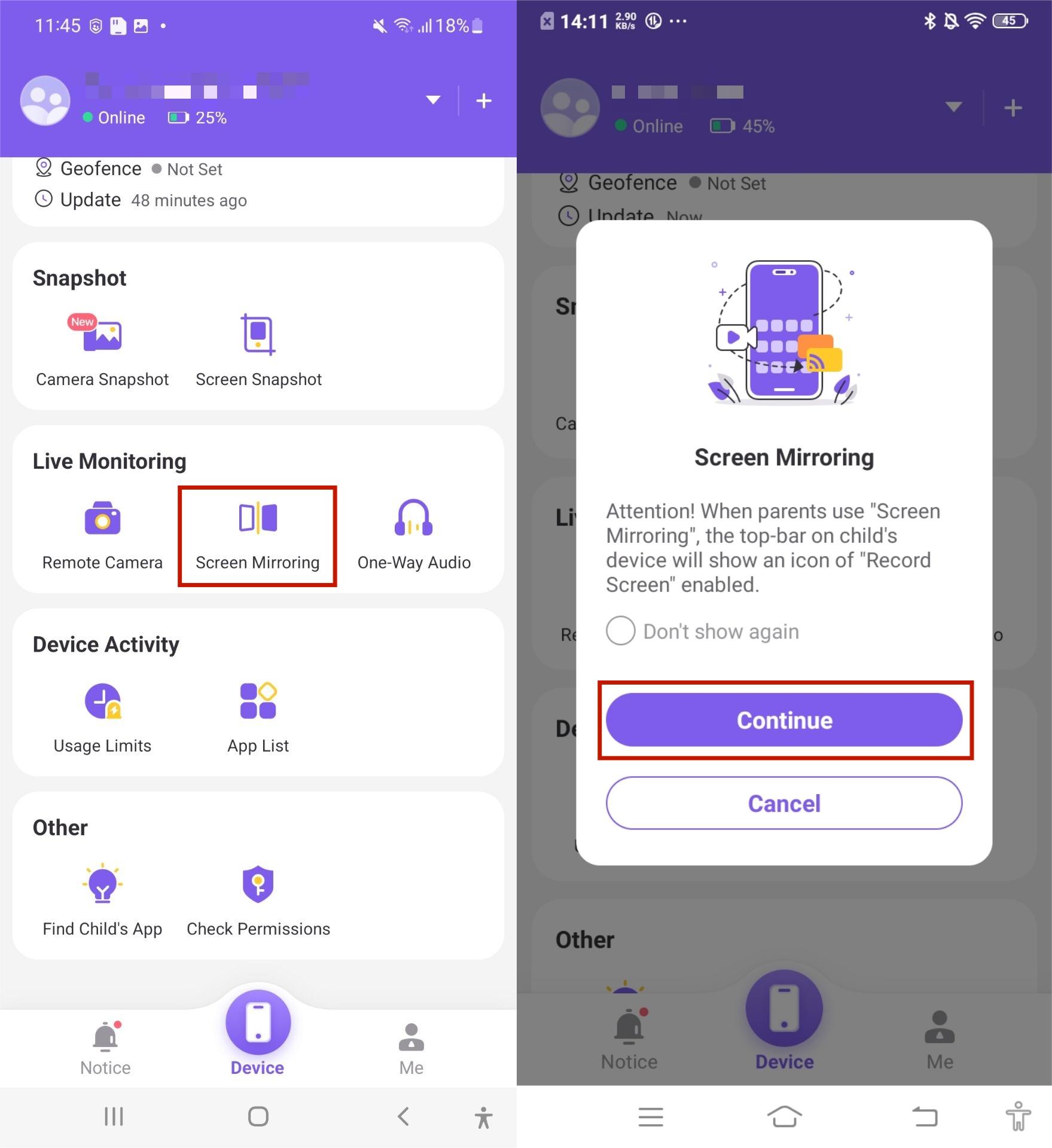
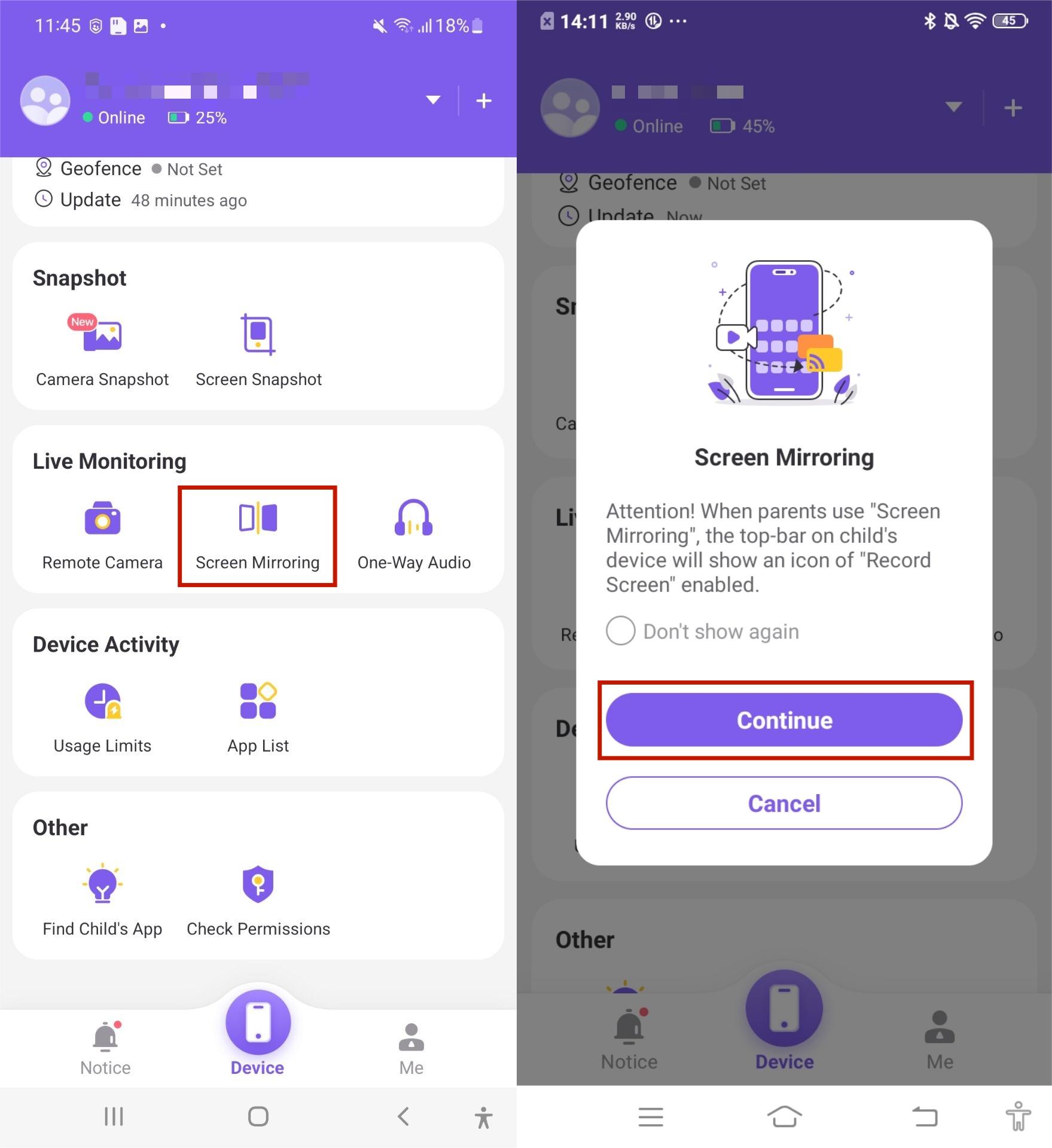
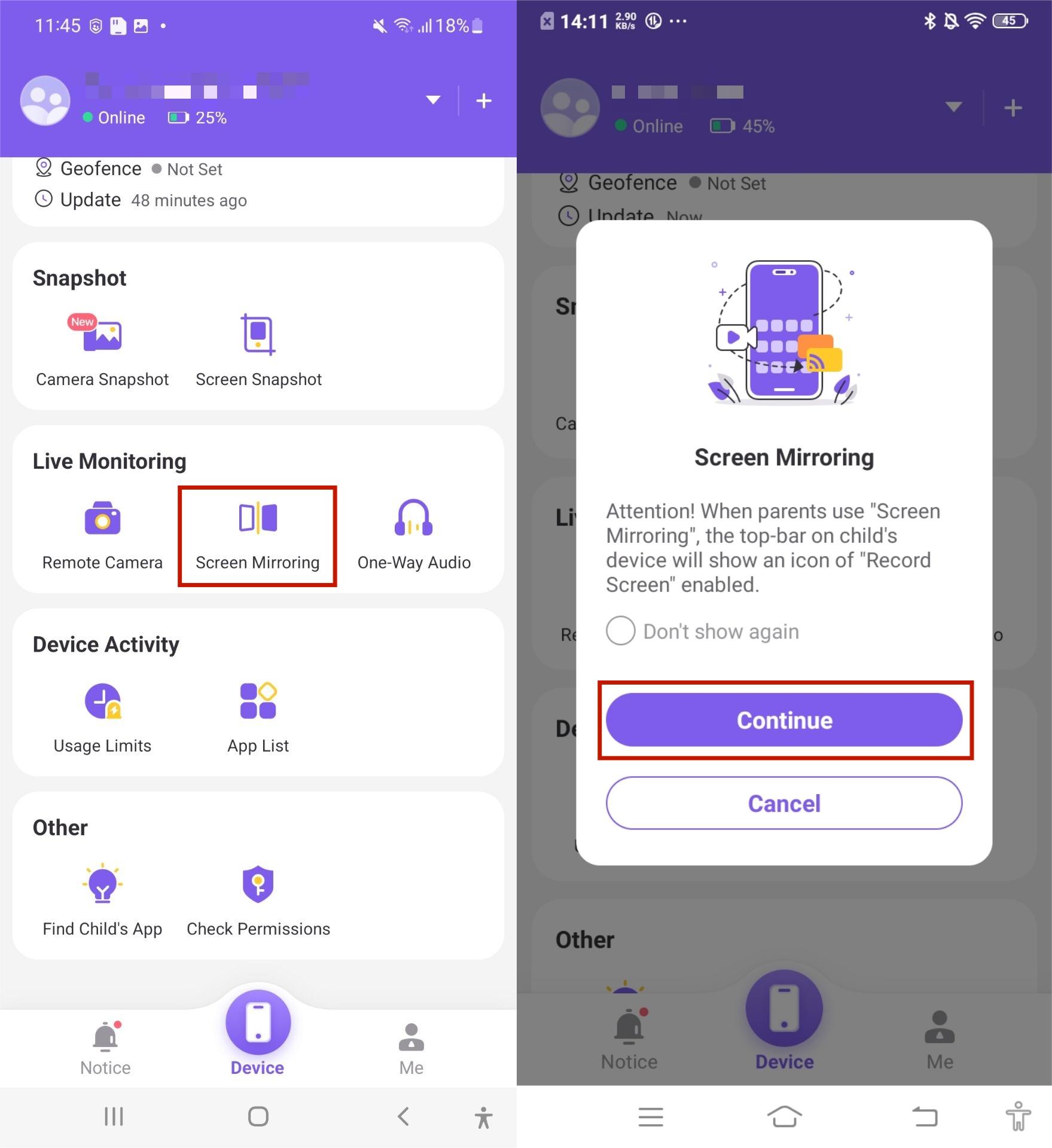
The audio feature in Remote Camera is disabled by default. Tap on the screen and then tap on the Speaker option to hear the audio.
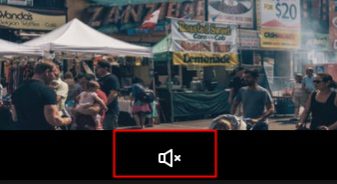
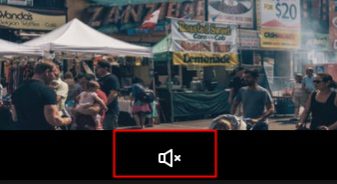
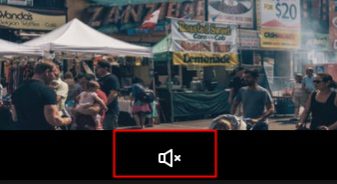
If you need to record the sound around the device, you can go to the dashboard & select one-way audio. And tap “Record”. All the recordings from the audio recorder will go to the “My recordings” tab.
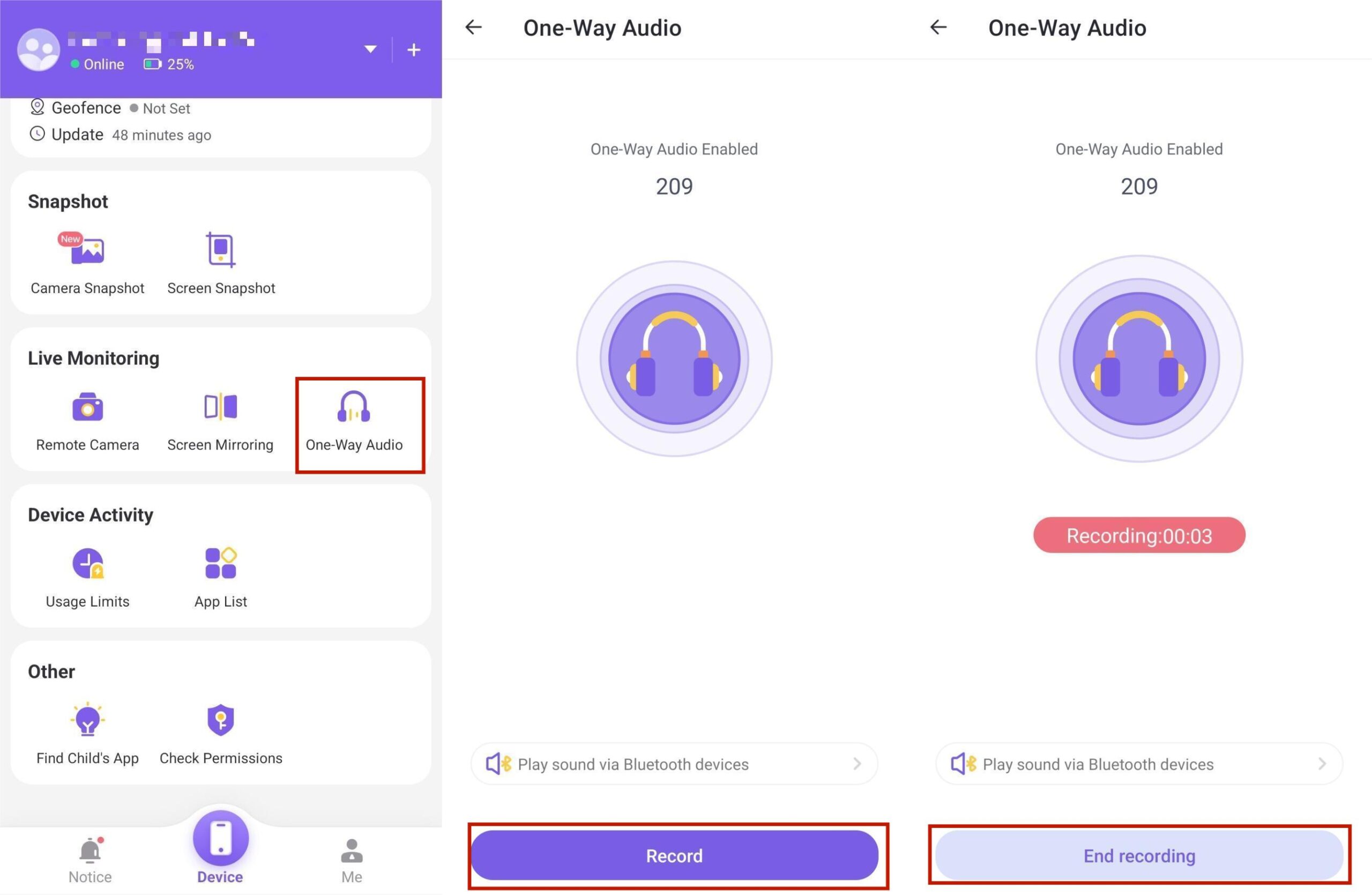
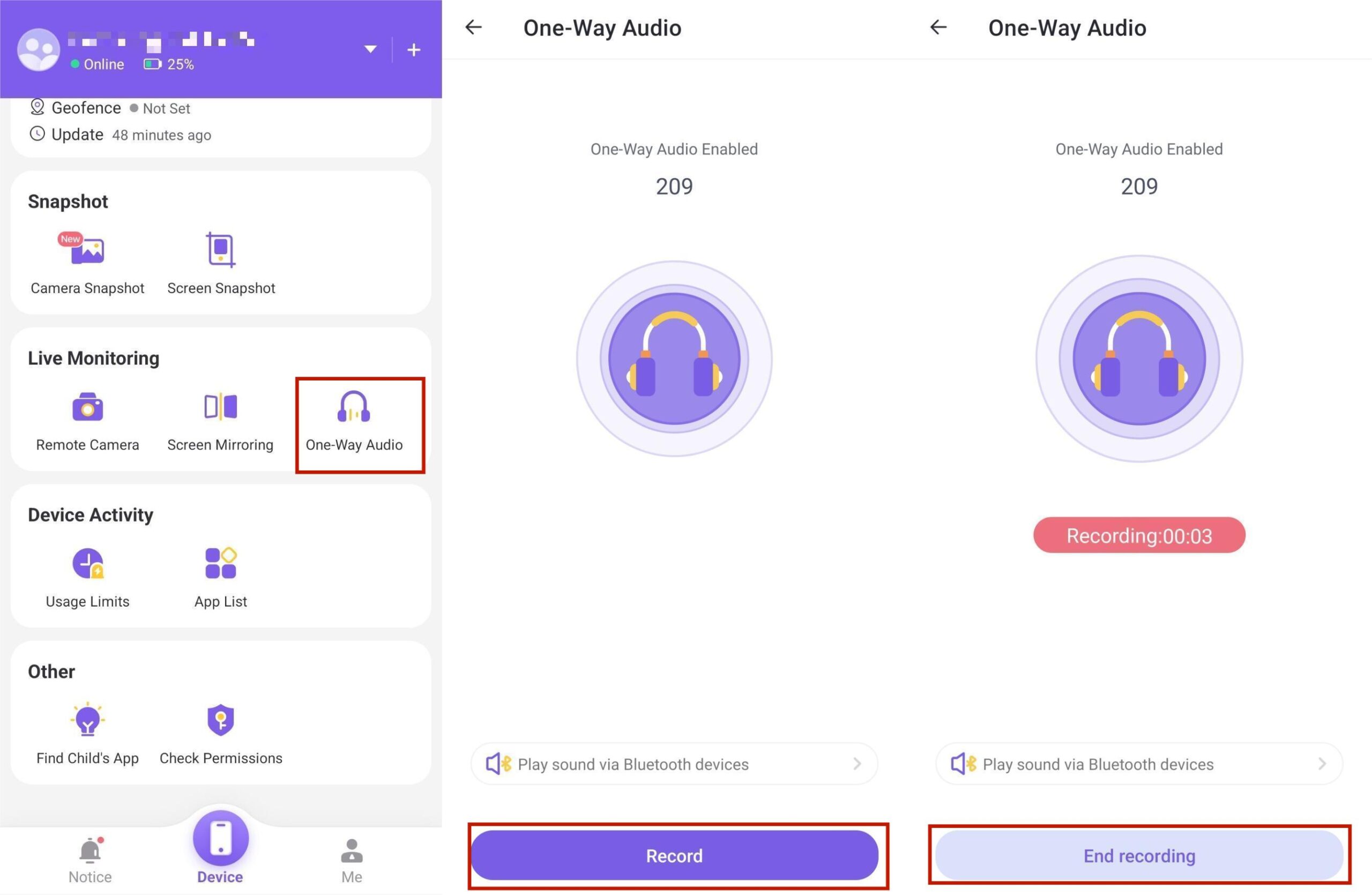
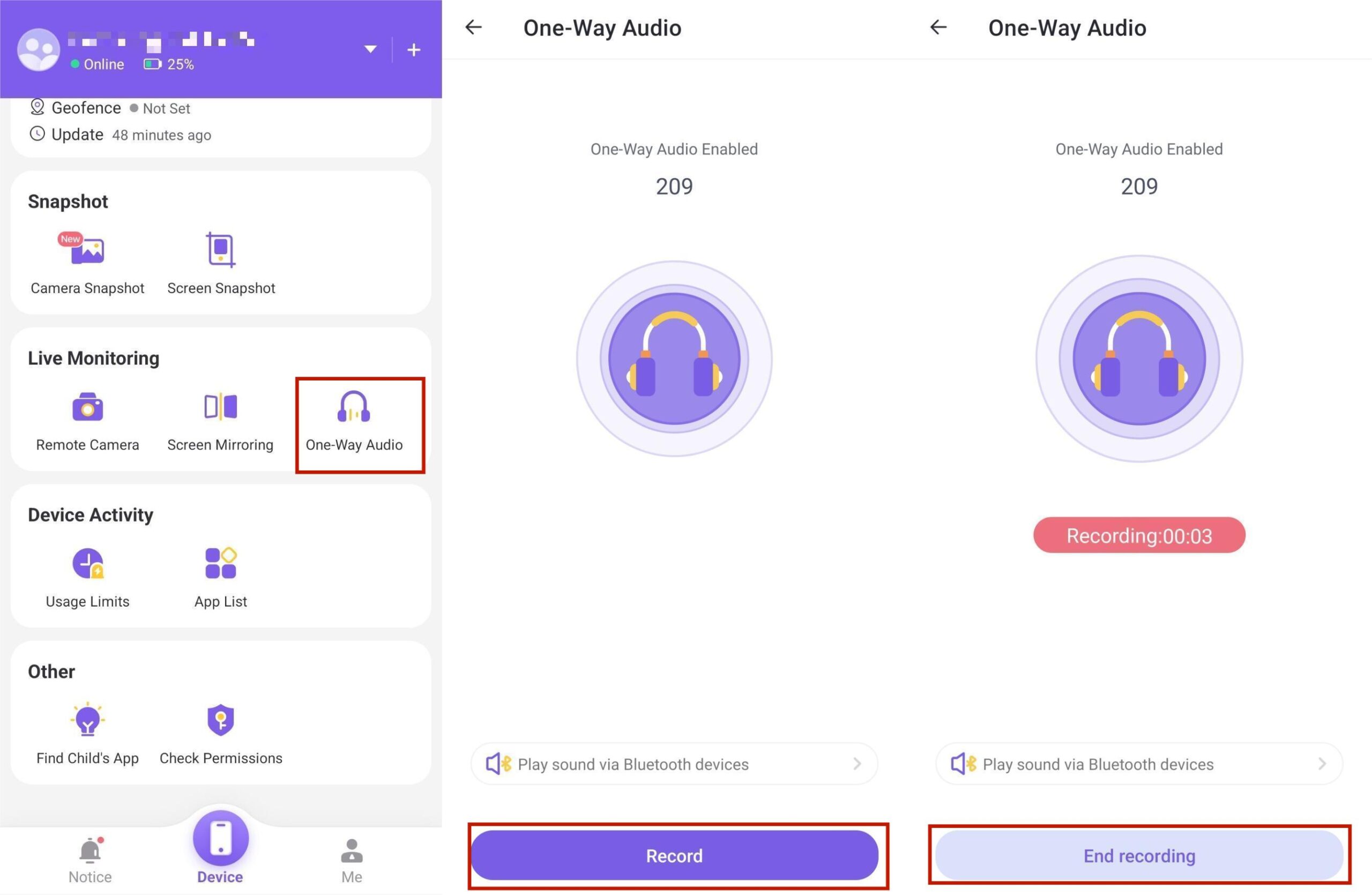
Note: When using the Android device as a spy cam, you must ensure the camera app is not actively engaged. When the camera application is launched on the target device, you won’t be able to access the spy cam with FlashGet Kids. So, be sure to leave the Android device idle when you’re not getting feedback from the camera.
What are the other benefits of using FlashGet Kids?
As mentioned before, FlashGet Kids doesn’t just stop at being a spy cam application. It offers so much more to parents regarding tracking and monitoring utilities. Here are a few additional features that you can expect with FlashGet Kids.
- Screen mirroring – This feature allows parents to spy on their kids to keep them safe. You can see anything presented on your kids’ screen with the screen mirroring features. So, if you’re worried about your kid’s online journey, try screen mirroring when they’re on the internet.
- Usage limits – FlashGet Kids also helps you keep your child productive by limiting their device usage. You can put limits on apps and create a screen time limit. Once the timer runs out, the apps will lock up, and your kid will not be able to waste more of their time.
- Location tracking – You will also get geofencing features and other location tracking options with FlashGet Kids. You’ll get an alert of their live location whenever your kid is not home.
- Content filtering – Another pretty decent feature from FlashGet Cast is the content filter. With this filter engaged, you will not have to worry about your kid watching inappropriate clips or movies. Moreover, they won’t accidentally end up on a malicious website after you’ve properly set up these features.
- App manager – Lastly, FlashGet Kids also offers an app manager. You can use this application to limit app permissions and restrict apps on the target phone.
Notes on using FlashGet Kids
These are just some of the features you can expect with FlashGet Kids. It is a comprehensive tool that will help you keep your family safe. Moreover, you won’t have to pay a single penny to try FlashGet Kids for 3-10 days on the free trial. So, consider trying it, especially if you’re worried about your kids.
The features listed here will only work when the target device is connected to a suitable data connection. Otherwise, you’ll experience app glitches and missing updates from the FlashGet Kids application.
How to turn an Android phone into a spy camera via IP camera?
If you’re still not sold on FlashGet Kids, then you can turn an Android phone into a wireless camera with audio by using IP camera tools. These apps will allow you to access the live camera feed from your browser or any media player that supports IP cameras. Usually, people link IP camera applications with VLC media players. However, I prefer using my web browser to tune into the IP camera.
A brief guide for setting up an IP camera
Setting up your Android as an IP camera is fairly simple. You just have to download and set up a spy camera app on the surveillance phone. From there, you can view the live feed on any computer or from another mobile phone as long as you’re on the same Wi-Fi network. Here are step-by-step details on setting up an IP camera.
Download and install an IP camera app like Droidcam. Launch DroidCam on your Android device.
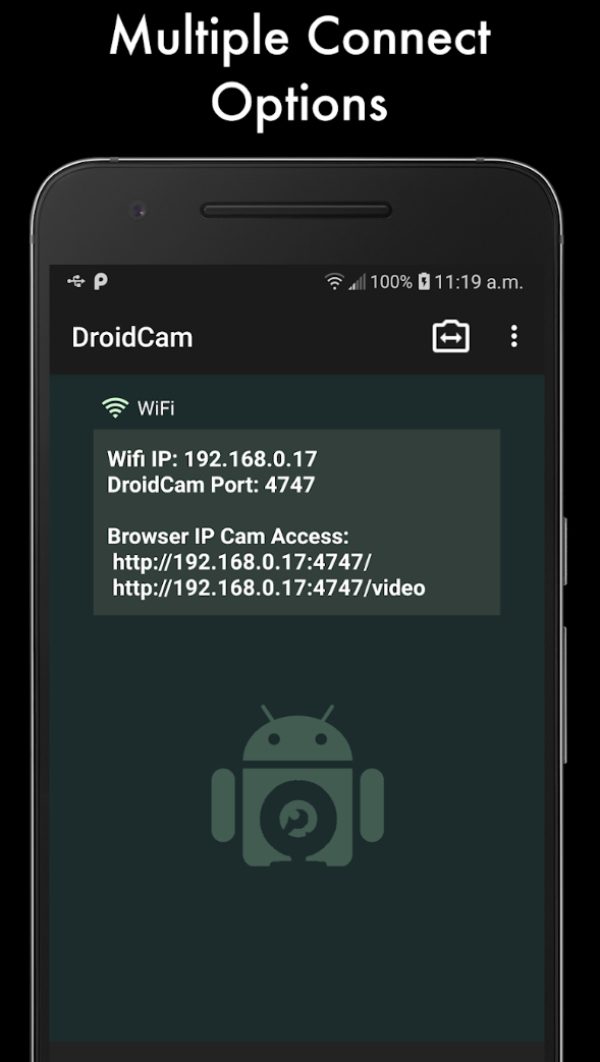
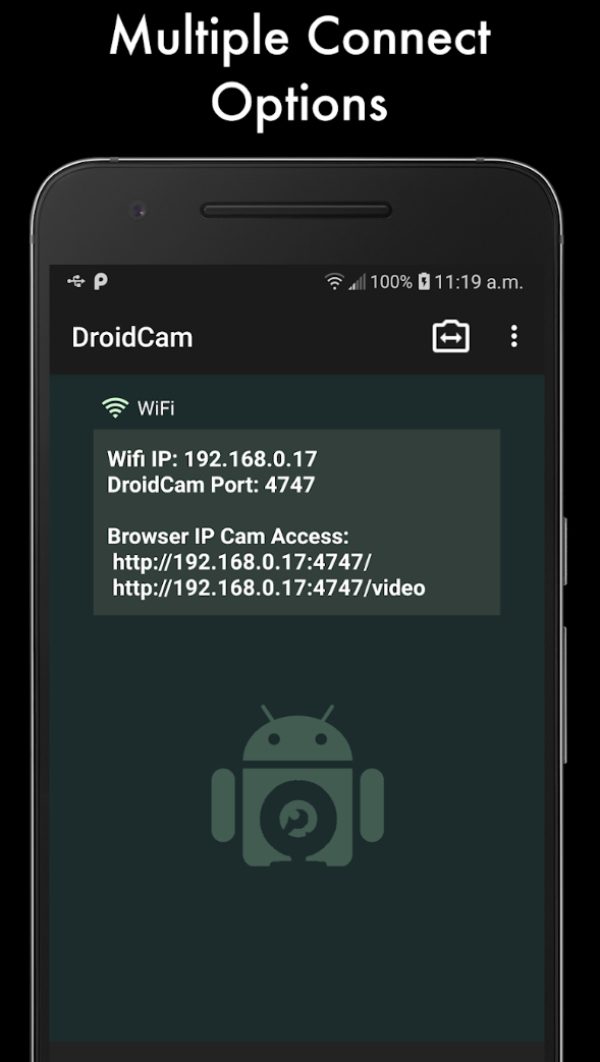
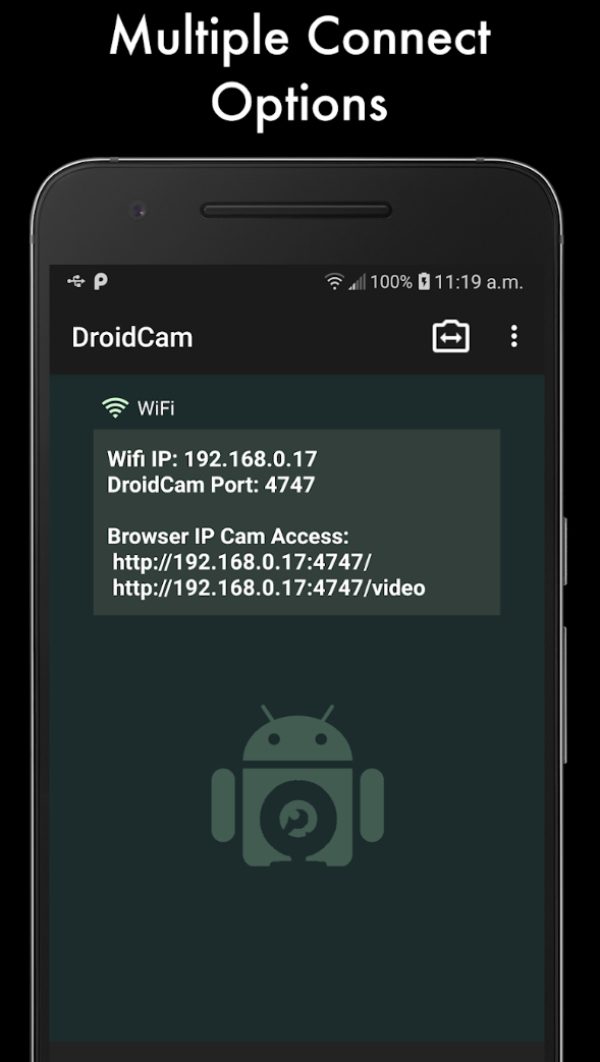
Adjust placement & secure a constant power supply to the Android device. Copy and paste the IP Cam Address into your web browser.
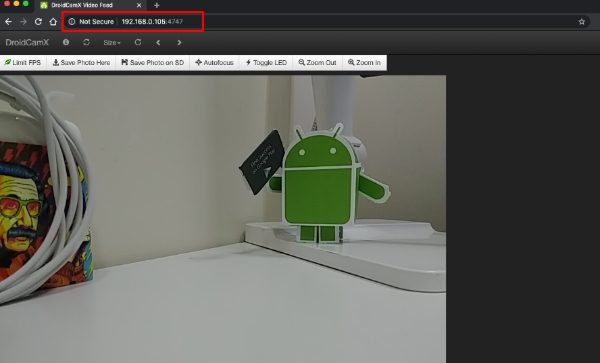
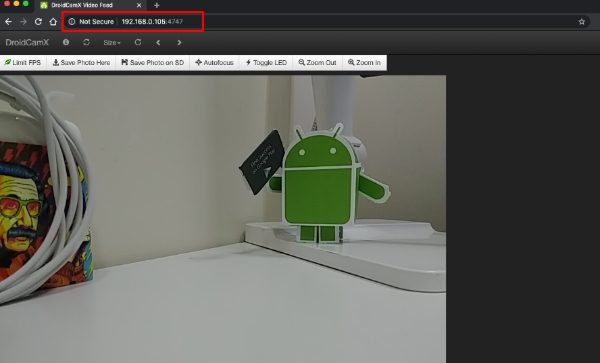
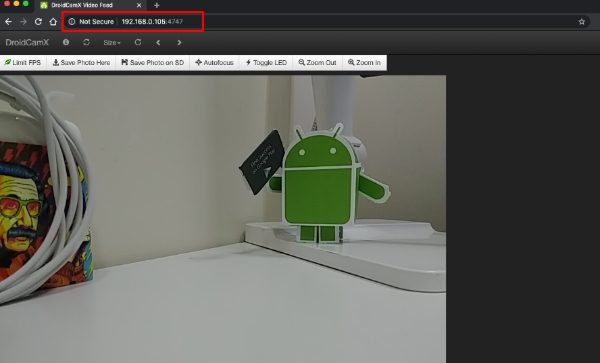
Enjoy the live feed.
Now, depending on your chosen application, the steps and the features may vary. You’ll have to subscribe to a monthly package to get HD feedback from your application. Still, the monthly fee is around 5 – 15 dollars for most applications. So, don’t worry too much about having to set money aside.
Personally, I’ve found the paid apps to be a much better investment. Going with the free applications will only create more hassle for you in the long run. Moreover, the lower camera quality won’t help with a wireless spy camera with audio.
Note: It is crucial that you always keep the device connected to a charger. The IP camera apps can be quite draining, and the battery will run out in 5 to 10 hours. So, ensure your Android is always connected to power with a charging cable.
Comparison of IP Camera and FlashGet Kids
| Features | FlashGet Kids | IP camera |
|---|---|---|
| With audio(Supports on and off) | ✅ | ✅ |
| Remote monitoring | ✅ | ✅ |
| Wifi or network | Both | Wi-Fi only |
| Security | ✅ | ✅ |
| Compatible platforms | iOS/Android | Windows/Android |
| Suitable user groups | Parents, Caretakers, Employers, Teachers, Security Personnel | Parents, Caretakers, Employers, Teachers, Security Personnel |
| Monitor without detection | ✅ | ❌ |
| Stealth mode(hidden) | ✅ | ❌ |
| Call logs tracker | ✅ | ❌ |
| Location tracker | ✅ | ❌ |
| App block | ✅ | ❌ |
| Limit app usage | ✅ | ❌ |
| Geo-fence | ✅ | ❌ |
| Notification tracker | ✅ | ❌ |
| Emergency alerts | ✅ | ❌ |
Conclusion
Having a phone spy camera will help ease your mind regarding your kids’ safety. You can use any spare Android to help you keep an eye on your family. It is a budget-friendly solution and helps many parents juggle their responsibilities effortlessly. Just get a decent phone spy camera application like FlashGet Kids, and you’ll be sorted. You can get a 3-10 day free trial on this application, and it offers the best monitoring features for your family.
People also ask
Can I access and control the camera from another phone?
Yes, you can install FlashGet Kids to access and control the camera from another phone. Just install the FlashGet Kids (child’s version) on the target device and the parental control app on your phone to control the camera.
Do the hidden spy camera need wifi?
Yes, the hidden spy camera will need an active internet connection to work. You won’t be able to access the live feed until the spy camera is connected to the internet.r
Can I put the spy camera in my house without my partner knowing?
Technically, you can put the spy camera in your house without your partner knowing. However, you run the risk of running your relationship if you’re caught spying on your partner.
Is there a free security spy camera app?
Yes, there are many free spy camera apps on the Google Play Store. However, these apps are often glitchy. You’ll be much better off spending your money on a paid solution.

