How to uninstall hidden spy phone app is the most commonly asked question by phone users who are concerned about their privacy. Although Android and iPhones keep increasing their security protocols, people still manage to install hidden apps without your consent.
Many smartphone users are unaware of hidden apps on their phones. Some of them also don’t bother to check if their phones have unnecessary apps. They just tend to use their phones with traditional and limited functions. As a result, their sensitive information may be at risk as long as they use their phones.
In this article, we will answer this basic question in detail. We’ll discuss how to locate a spy app on your phone and how to remove it. We’ll also discuss measures to increase your phone’s safety for enhanced privacy. Let’s begin.
How to find hidden spy apps?
Having a spy app on your phone may lead to unwanted circumstances. Your phone’s security may be compromised and you may also face privacy breach issues. Your phone may perform strangely when you have a hidden app installed. But if you still don’t notice anything, you can use some methods to find hidden spy apps.
Methods to find hidden spy apps on your devices:
Anti-spyware apps
Using an anti-spyware app is one of the most common ways to detect the presence of a spy tool on your device. You can install apps like Avast and Lookout Life to find such hidden apps.
Double-check your installed apps
Go to the list of apps you have installed on your phone. If you find apps you didn’t install, you should delete those apps. Having unnecessary apps on your phone may increase the possibility of having a hidden spy app.
Validate all the apps
Sometimes you have some general apps on your phone that you think are harmless. For example, you may have a spy app disguised as a calculator app. You may want to use it in the future. You may also think that these apps are on your phone by default. But you need to check those apps also and validate them.
Check app permissions
Spy apps require extensive permissions from your device. If someone had installed a spy app on your phone, he or she would have already allowed those permissions. So, you need to check the permissions granted to apps on your phone. If you find an app with a lot of permissions, you may get a hint that it is a spy app.
Check battery and data usage
Spy apps usually run in the background. These apps consume battery and data throughout the day. You need to check if you have unusual data consumption and faster battery drainage. In that case, you will be sure of having some hidden app on your phone.
Update your phone
Operating systems like iOS and Android keep updating after certain intervals. These updates also include security parameters. If you keep updating your phone, you will keep your phone protected from harmful hidden apps.
How to uninstall hidden spy phone app?
You can uninstall a hidden app on your device using different methods. In this section, we will discuss simple and the most commonly used methods to uninstall spy phone apps.
Manual uninstall
You can uninstall the hidden spy app from your phone just like you uninstall any other app. You can just find that app and long press on the app’s icon to uninstall it.
Antivirus software
The presence of an antivirus app on your device may block the installation of any hidden app altogether. But if you did not have antivirus software on your phone before, you can download it to uninstall hidden spy apps. The method may be different depending on the app.
Factory reset
This is the last resort for all failed attempts on a phone. If you just reset your phone to the factory settings, your phone will start working afresh. All the permissions will be revoked. Just make sure to download only the trusted apps afterward. To factory reset your phone, you need to go to your phone’s settings. You will find the “Factory Rest” option in additional settings for most phones.
Let’s discuss how to uninstall a hidden spy phone app on iPhone and Android devices:
How to uninstall hidden spy phone app on iPhone?
Here are the step-by-step instructions to delete hidden spy apps on your iPhone:
Step 1. Go to your iPhone’s “Settings” and then go to “General.”
Step 2. Access the “iPhone Storage.”
Step 3. Check the list of apps that are installed on your iPhone.
Step 4. If you find a suspicious app with an unfamiliar name, click on it and tap the “Delete app” option.
The spy app will be successfully deleted from your iPhone. Just to be safe, restart your iPhone and check if the app has gone.
How to uninstall hidden spy phone app on Android?
Android devices use a similar process to uninstall a hidden spy app. Here are the steps:
Step 1. Go to your Android device’s settings and access the “Applications Manager.”
Step 2. Check for all the installed applications and try to find out if there is any unknown app listed there.
Step 3. Long press on the suspicious app and click the “Uninstall” option.
Step 4. For most Android phones, you must restart your phone for the installation to take place effectively.
Note: Another effective method to uninstall a hidden spy app on your phone is to use an anti-malware scan. This scan identifies the threats and removes them.
How do you know if someone is secretly tracking your phone?
Certain indicators hint at the conclusion that someone is secretly tracking your phone. Here are some of them:
Unusual battery drain
One of the most important indicators of the presence of a hidden app is the unusual battery drainage. Hidden apps keep using the battery in the background. You can check this from the “Battery” option in your device’s settings. If a certain app is using much of battery percentage, check out for that app and validate if that app is legit.
Digital Wellbeing tools
You can use tools like Digital Wellbeing or screen time management to identify which apps have been active recently. If there is an app that you didn’t use much but is present in the dashboard, you may be certain that this app is running in the background.
Unexplained data usage and slow performance
Most hidden apps rely on data usage. If you’re using WiFi, you may not be able to observe this change. But if you keep your phone on mobile data usage, you may have an idea that your data package is running out without using it. This is most probably due to a hidden app.
If your device gets unusually slow or underperforms, you may think of it as an act of a hidden app. Also, keep checking if your device gets warm without excessive usage.
Background interruptions and unusual pop-ups
Keep a close check on any background noises or interruptions. You may also ask other people if they are having difficulties hearing your voice during calls. This could mean that a hidden app is doing so.
Secretly installed spy apps may show unusual pop-ups sometimes. If you get a pop-up after a call or another phone activity, you may consider checking for a hidden app.
Unexplained notifications and Auto GPS activations
If you observe that you are getting certain notifications that you didn’t ask for, be conscious. Auto GPS activations could somehow show. If your GPS frequently becomes active after regular intervals, this may also mean that a hidden app is making it do so.
Check for account access emails.
Some hidden spy apps may try to access your official accounts. If you get an email from official sources about your account’s access, be careful and consider the presence of a hidden app.
Note: You must consider that some of these prompts are related to the device’s genuine apps and operating system. So you must know about what prompts you need to be conscious and suspicious about.
How to protect your kids from spy apps being installed on their phone?
Kids are sensitive. Predators can spy on them easily because they don’t know about the indications. But, at the same time, we cannot keep them away from technology. That’s why parents need to protect their kids from dangerous online activities.
There are many ways to protect your kids from spy apps. But the most effective way is by using an app called FlashGet Kids. This app offers multiple features for parents to keep their kids protected from online dangers.
More importantly, the FlashGet Kids app is the most cost-effective app, unlike other apps with the same functionality. You can get it for as low as $8.99 per month. You will get location features, live monitoring, app blocker, and device info at this small price.
How to download FlashGet Kids to prevent spy apps?
Here’s how you can use this app to protect your kids from spy apps being installed on their phones.
Step 1. Download and open the FlashGet Kids (Parents) app on your device.



In addition to that, you also need to download the FlashGet Kids (Child) app on your kid’s phone.



Step 2. Start binding both apps. You’ll need emails on both accounts for that.
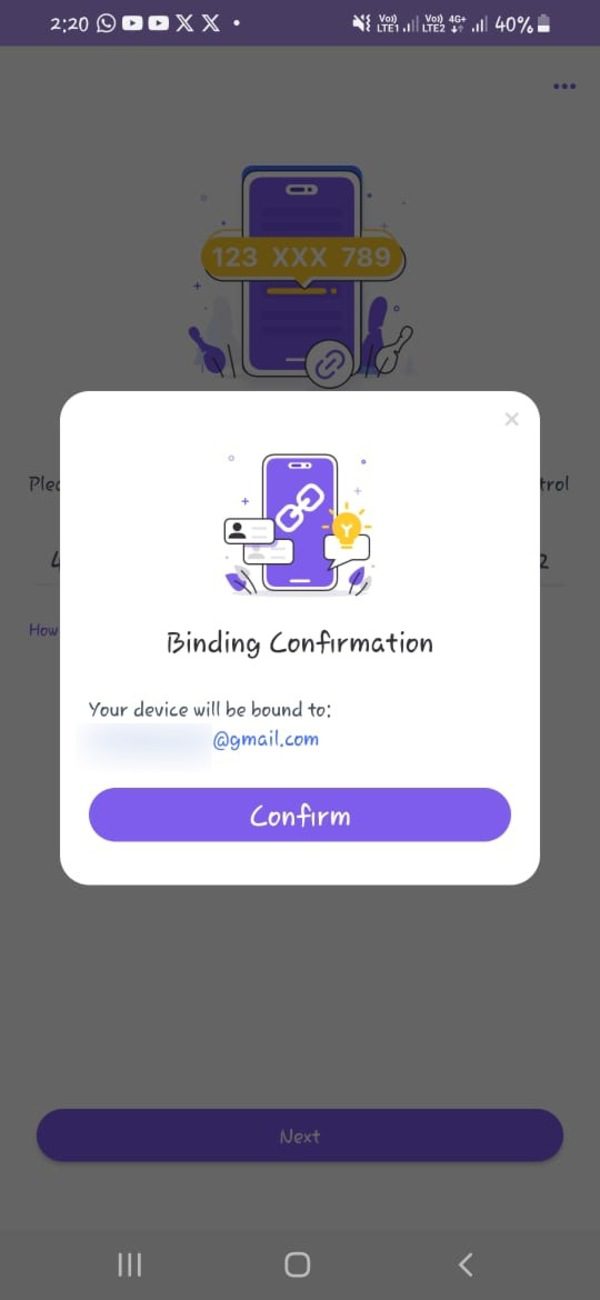
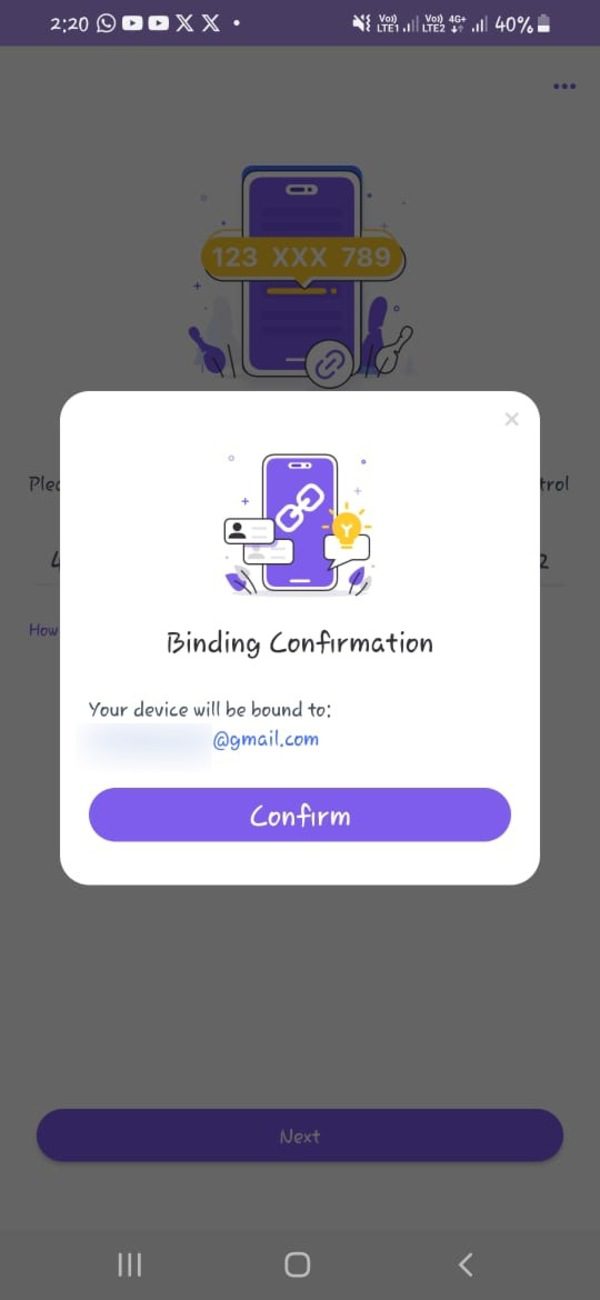
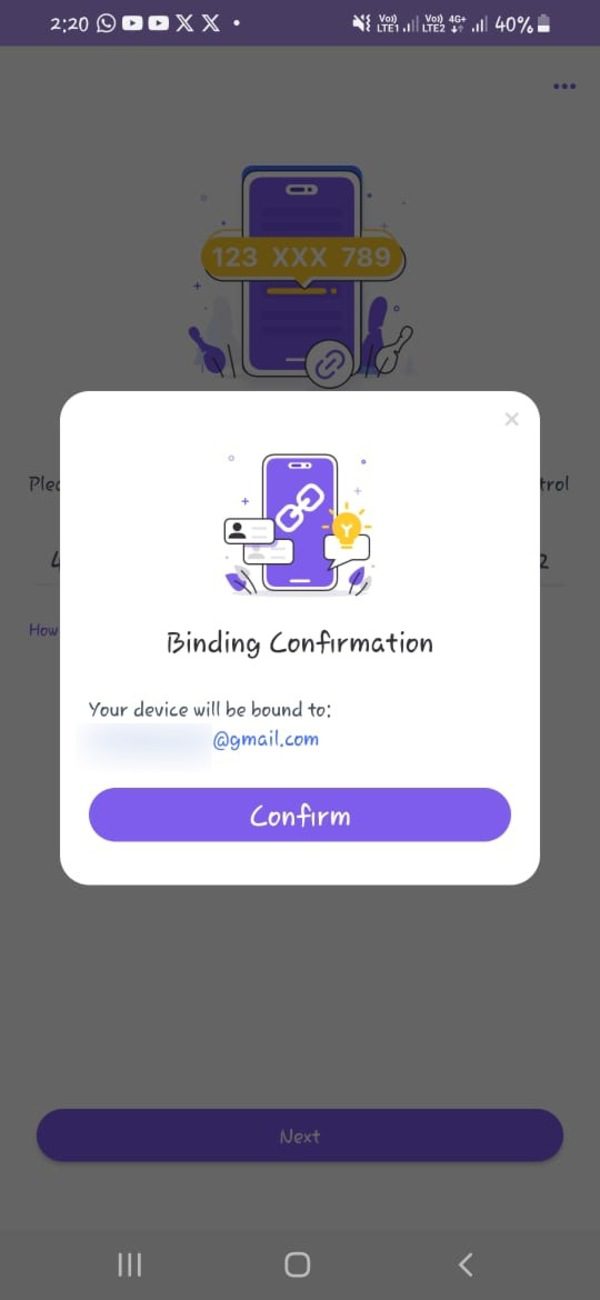
Step 3. Access the screen time settings on the FlashGrt Kids app. A list of apps on your kid’s phone will appear.
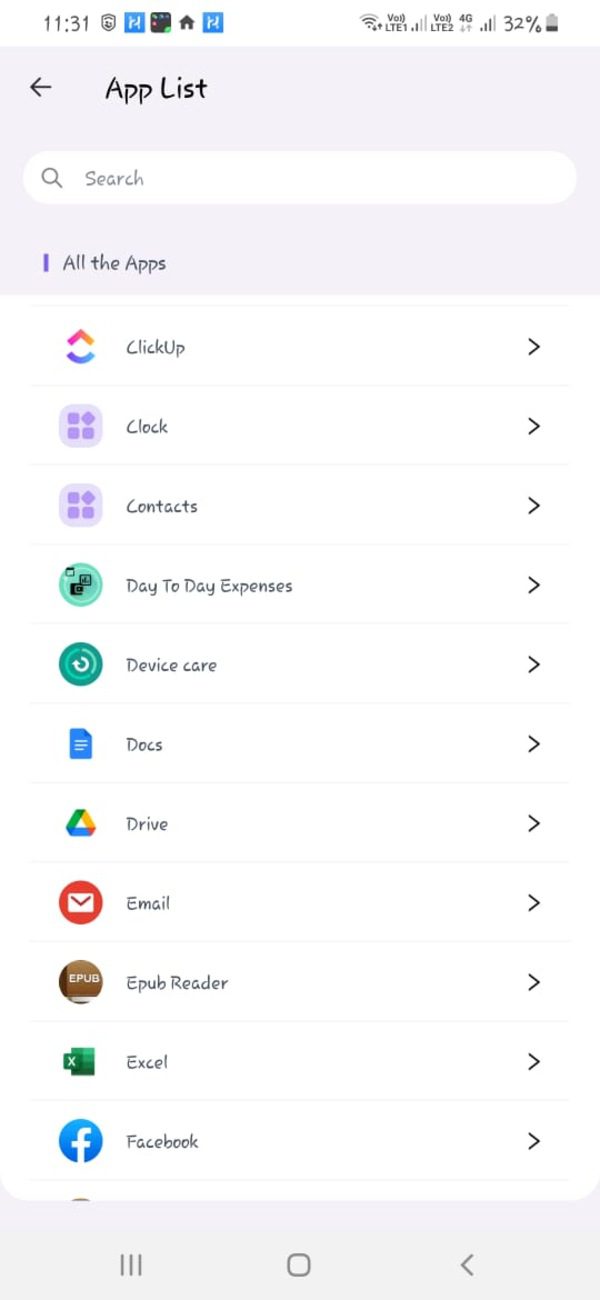
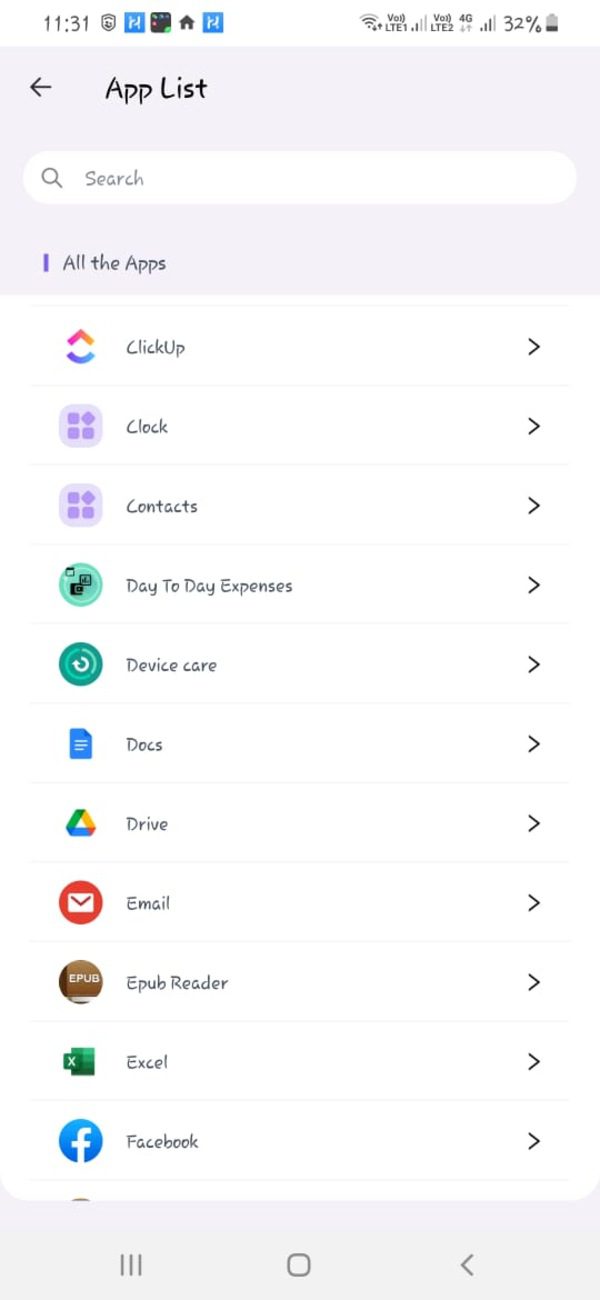
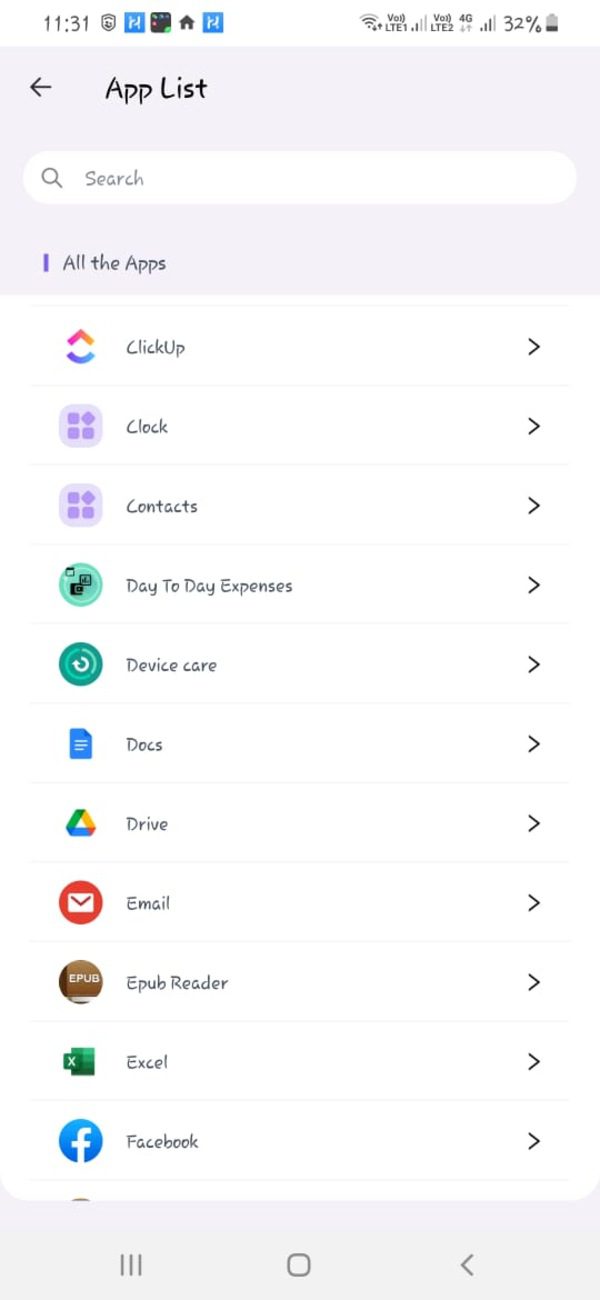
Step 4. Select the app that look suspicious to you for blocking.
Step 5. You can now set the time limits ( daily or weekly) for that app.
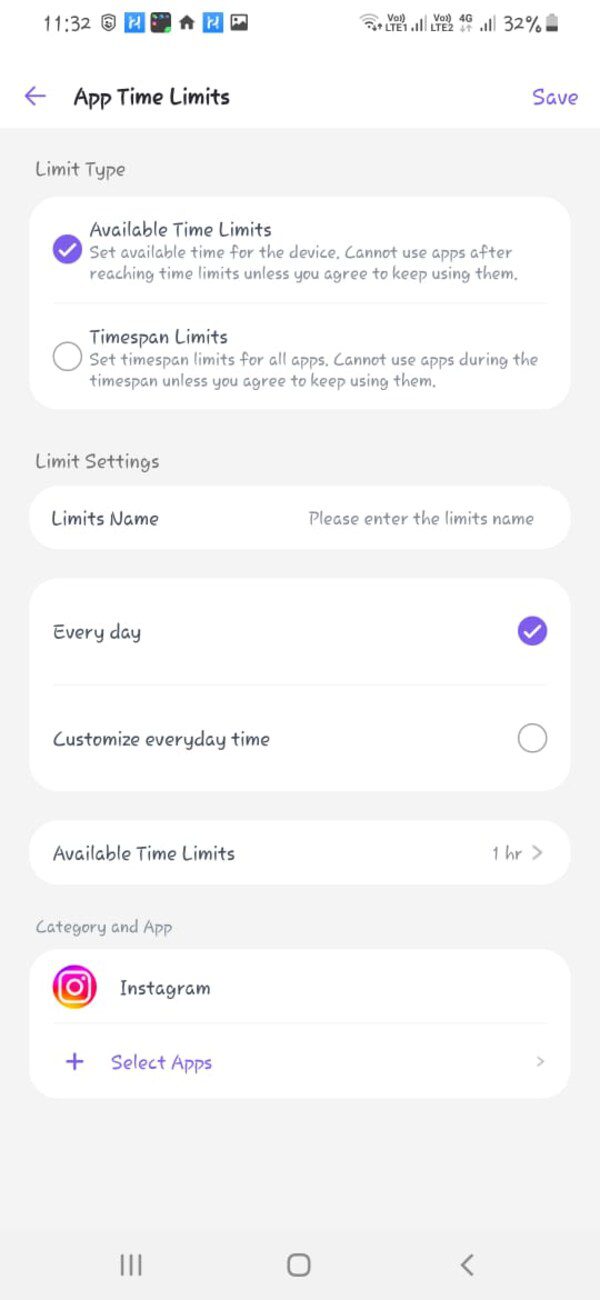
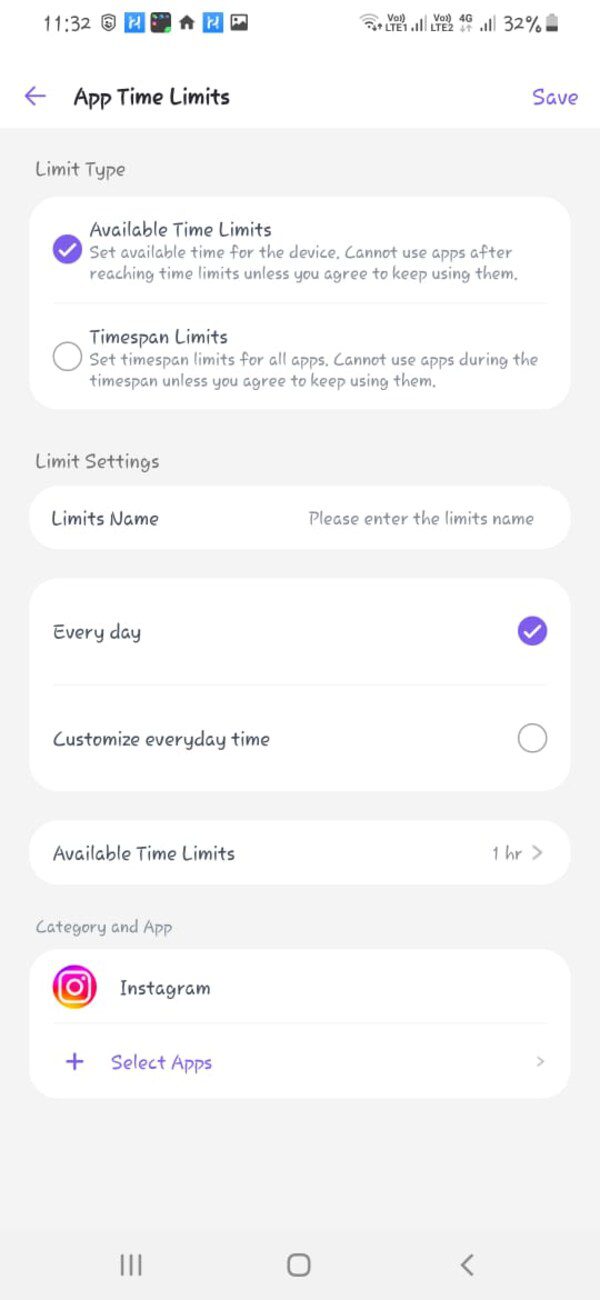
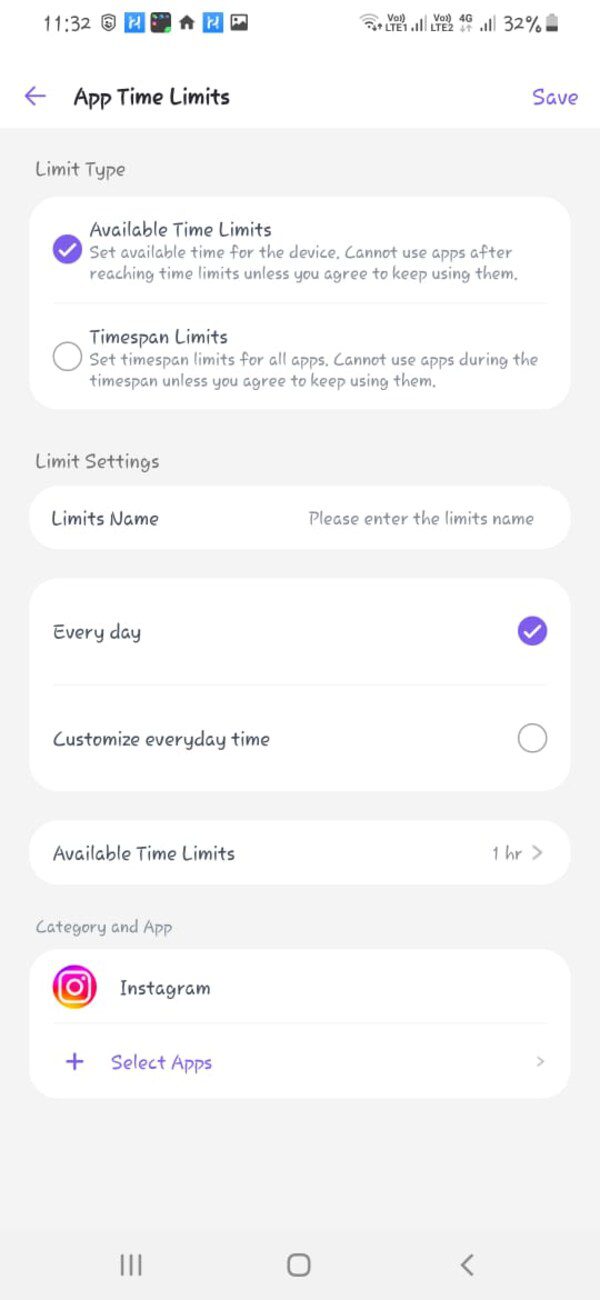
This will define the length of an app that your child can use. You can also set the limit to zero. In that case, that app will blocked completely.
Provide all the confirmations prompted by the apps. Don’t forget to give device permissions on your child’s phone.
This will essential for an app for proper working. In addition to the app blockage, you will also get live notifications from your child’s device. You will know if your child uses an app that you don’t want for him.

