Telegram is an instant messaging app which, due to its new and unconventional features, is gaining more and more popularity during these times. If you are a parent and want to know how to use Telegram safely for kids, then we are glad to assist you in ensuring safe practices when using Telegram.
In this blog, we will cover topics starting from setting up an account on Telegram, sending messages, and discussing many of its advanced features. Moreover, we will tell you about FlashGet Kids and how it helps to keep your child safe on Telegram. So, make sure to continue reading!
Introduction to Telegram
Telegram is a free messaging application that lets you text and send files, and it even allows you to make any type of call (voice/video).
You can easily access it via mobile phones, tablets, and computers. Moreover, it also allows you to create groups of thousands of members and join channels to receive news, jokes, and any other information based on your interests.
Besides speed and privacy, especially during chat, Telegram has some special features. For example, you can send messages that automatically self-destruct after a certain period. In addition to the above, Telegram permits sending files that exceed the average file size limit set by other applications. Also, all your Telegram data, which includes chats, files, photos, videos, and other content, will automatically get saved in the cloud and hence is accessible via any device.
So, if someone asks you why people prefer using Telegram over other messaging apps. Then, it has group limits up to 200,000, secret chats and large file sharing are some of the amazing features which other apps don’t have.
How to create a Telegram account?
As mentioned earlier, the app is free, and to start chatting, you just need to create an account. For registration, all you have to enter is your phone number and a few minutes of your time. After setting up your account, you can chat and exchange information at your convenience. So, let’s get started!
Step 1. Use your iPhone or Android smartphone. Head over to “Play Store” or “App Store” to download the Telegram app. After downloading, ensure to launch the app so that we are able to proceed to the next steps.
Step 2. Upon launching Telegram, go ahead and click the Start Messaging button.
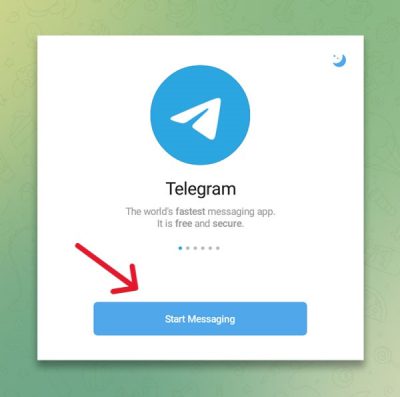
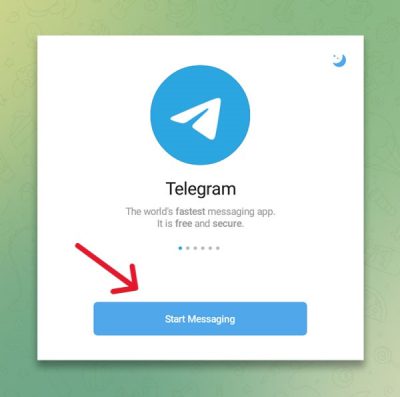
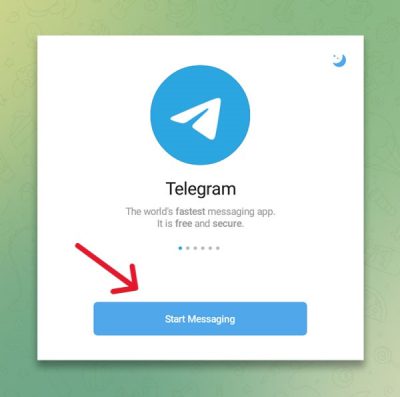
Step 3. Now, you are seeing the “Your phone number” page. In this step, type in your phone number. Make sure to select your country code! After that, hit the blue arrow to proceed.
Step 4. Subsequently, Telegram will prompt you: Is this the correct number? So, recheck and click yes.
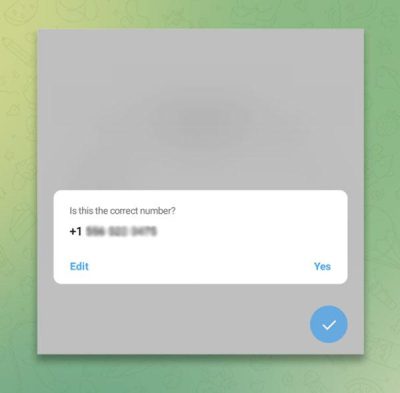
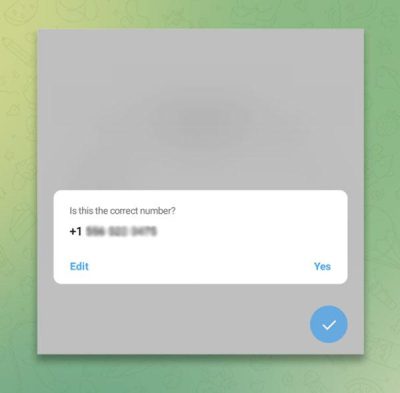
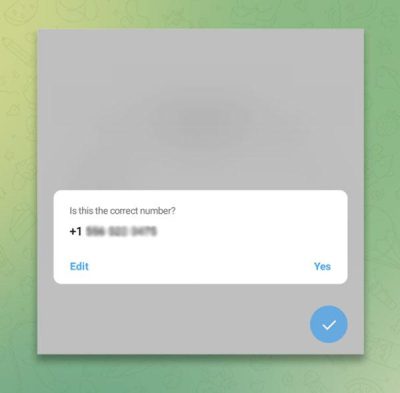
Step 5. At the same time, Telegram will send you a 5-digit code to verify your phone number. As soon as you receive the code, make sure to enter it into the app and press the blue arrow. In case you don’t enter the code in 3 minutes, Telegram will give you a call with the code.
Step 6. The next step is to fill in Name, Last name and you have an option of selecting a profile picture if you would want to. Again, press the blue arrow.
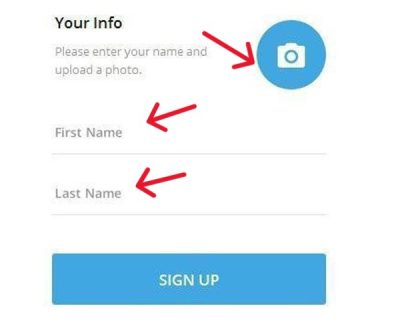
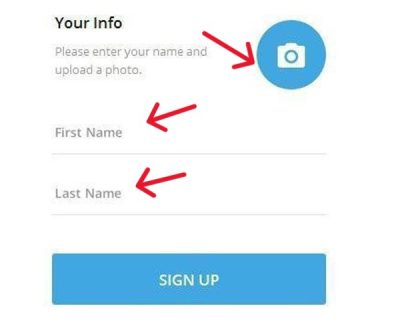
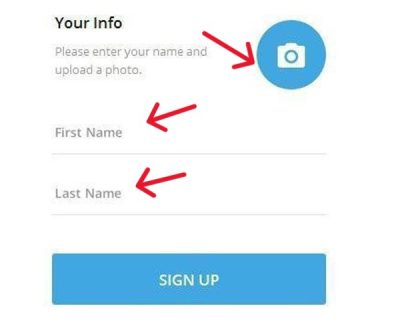
Telegram will then prompt you with your previous questions regarding granting Telegram access to your Contacts. Answers to all these questions are entirely up to you.
Set privacy options
Now, it’s time to configure your account’s security. So, click the three lines on the top left corner (☰) and select “Settings” > “Privacy and Security” to customise your profile’s security.
Here, it is possible to control who can see your phone number, profile picture, and last seen status. There are also control mechanisms regarding who can add you to groups.
*Parental Tip:
When configuring Telegram for children, it is best to set all privacy settings to ‘No One’ or ‘My Contacts’. This makes it difficult for people to search and send messages to them. To lock down search features, turning off “People Nearby” and “Who can find me by my number” provides stronger protection.
Keep track of your kids’ Telegram chats to prevent cyberbullying.
How to send messages on Telegram?
Telegram allows effortless sending and receiving of messages and files. In this section, I will show you how to share media with your contacts and also how you can create a group or channel.
How to send messages (text, voice messages, files) on Telegram:
1. Open Telegram on your phone or tablet.
2. From the list, pick the name of the friend you want to chat with.
3. Now, tap the message box and type your message using the provided keyboard.
4. After composing your message, click the blue arrow to send it to your desired contact.
5. To send a voice message, there is a microphone symbol next to the message box. Press and hold the button. Speak as you normally would to fill the duration of the voice message. Release your finger to send the message.
6. To send photos, click on the paperclip icon. Select the items you wish to share, be it a photo, video, document or file. Then click the blue send button.
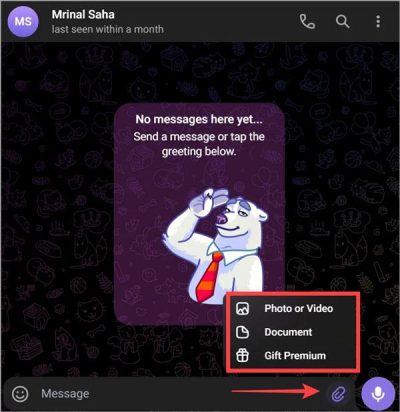
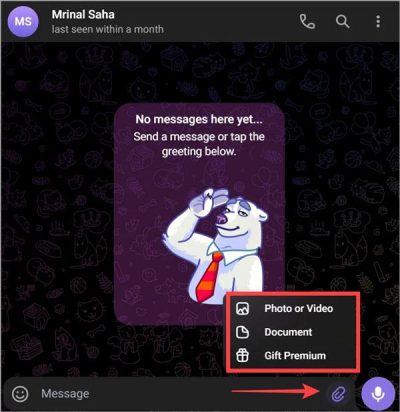
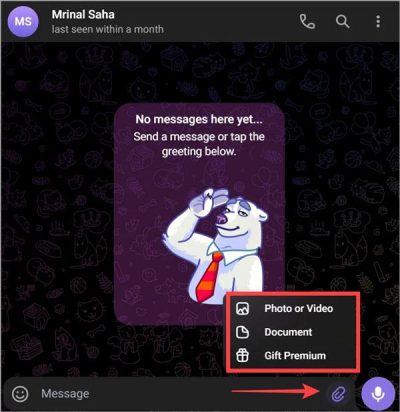
Parental tips for restricting or controlling messages
Step 1. Click the three lines (☰) at the top left of the screen. Then click on Settings.
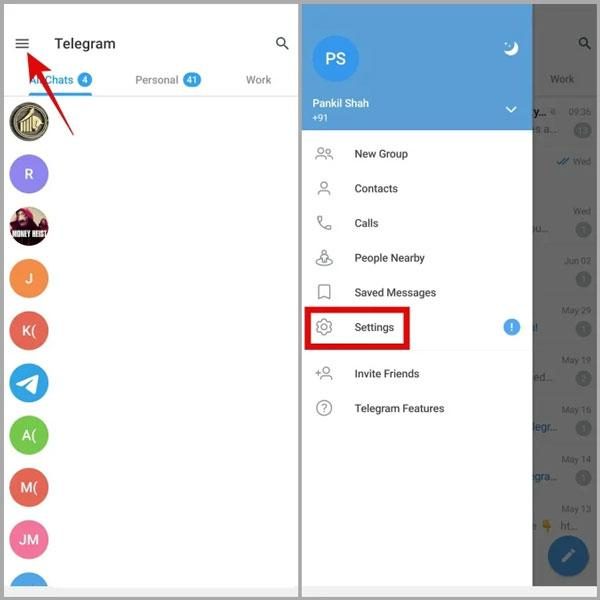
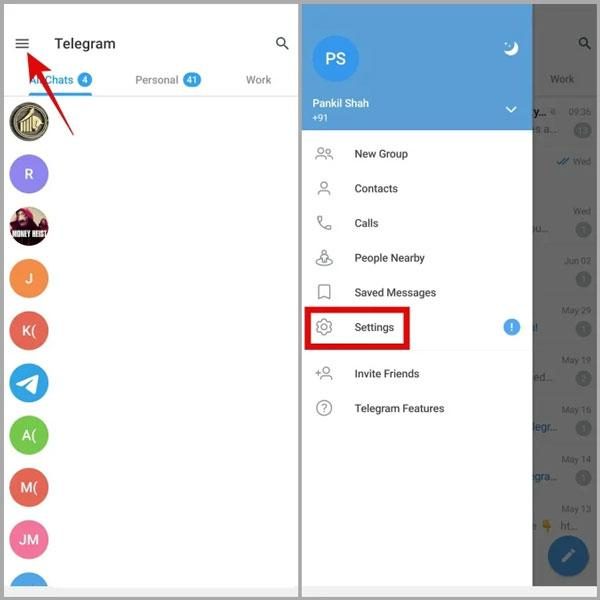
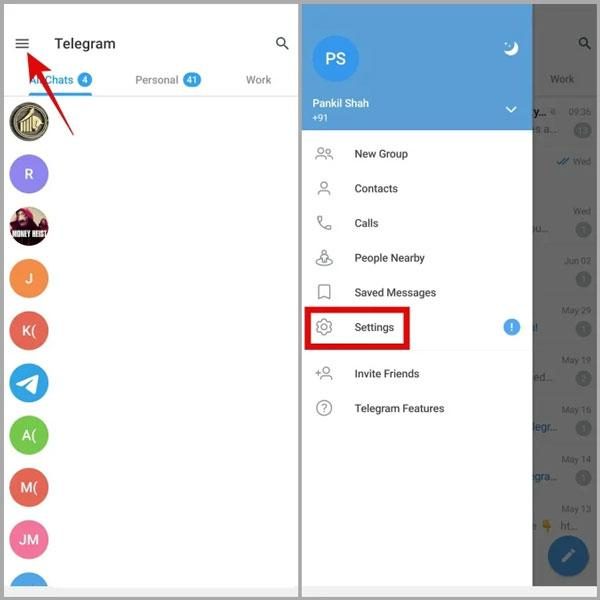
Step 2. In settings, go to Privacy and Security.
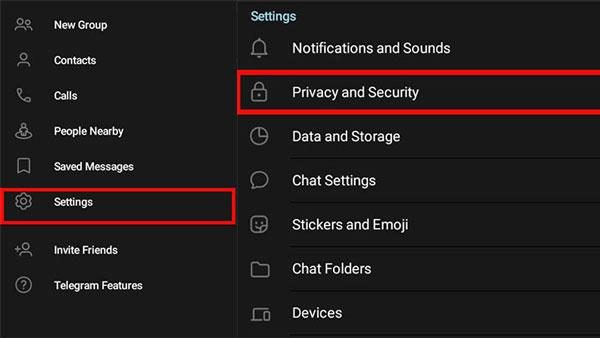
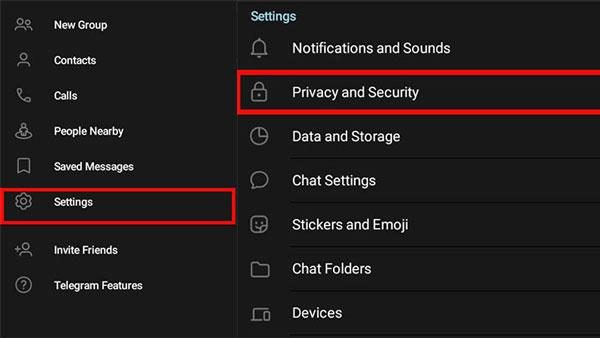
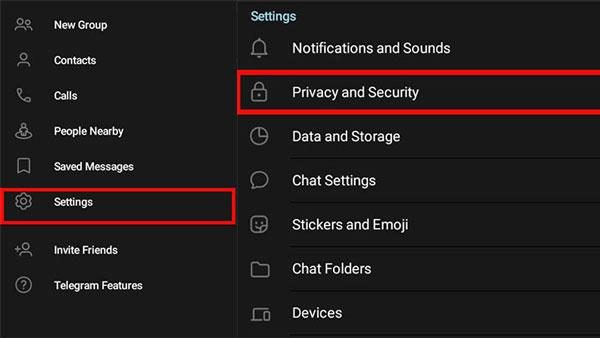
Step 3. Select either Messages or Who can message me. Change the settings to “My Contacts” to block messages from people who are not in your contacts list.
– How can you block a user?
In the case when you wish to block a user, head to the chat, tap the user’s name, and then hit on “Block User.”
How can you create a group or channel
- Steps for creating a Group
1. Go to Telegram and press on the pencil icon at the button left corner of screen.
2. Click on “New Group” and select the friends you want to include the group. Click the blue arrow afterwards.
3. Type a name for the group and add a picture if you want. Finally, click on “Create” to finish.
- Steps to create a channel
Step 1. Again, go to the pencil and it’s time click “new channel.”
Step 2. Enter the name of the channel and its description. Click “Next.”
Step 3. Moreover, decide if the channel shall be Public or Private then proceed to add other users or use the link to invite.
What parents need to be aware of
If you are parent, then keep in mind that channels and groups can have countless members, some of which may be strangers. Therefore, these are the things parents need to discuss with their children:
- Participating only in groups that are established and reputable.
- Avoiding channels that are not known to the user.
- Not disclosing personal details in public group chats.
More advanced features of Telegram sharing
Telegram has some advanced features that allow users to privately and carefully send messages. So, let’s get started!
Secret chats and end-to-end encryption
For most users, protecting their information and privacy is critical. This is why Telegram provides these types of users a unique feature known as a secret chat. Secret chats come with end to end encrypted systems that protect your messages. Only users in the chat can read your messages. No one else, not even Telegram, will be able to access what you said.
You can set a timeframe for messages to disappear which increases privacy even further. To access this feature, go to your friend’s profile and click “start secret chat”.
Using Telegram Bots
Additionally, you will find bots on Telegram. They act as small aids in the application that entertain with games, tell short news, or even share jokes. However, some bots are a big danger. They can issue secret requests for information or connect to undesirable sites. Therefore, it is always good to have a parent’s guidance before tried unknown bots.
Stickers, GIFs, and fun media
Moreover, you can make your chatting more interesting with emojis , sticker GIFs, and moving GIFs. All one needs to do is tap the smiley icon next to the message box. These enhance communication without any desire or need for words, and new stickers can be downloaded which they like.
Channels and what you follow
Last but not least, Telegram has also the option to create channels and add subscribers, Some channels may be focused on entertainment or education. However, certain channels are unsuitable for children due to pornography and other explicit materials. Therefore, a parent would have to monitor what channel subscriptions the children had to improve the experience.
With the above listed features, Telegram goes beyond chatting with friends to exploration and education.
How to help your kids use Telegram safely?
Using messaging applications like Telegram can put the safety of your children at risk. Telegram enables children to communicate, send images, and join groups. However, not every piece of information sent or received is safe. Here is where FlashGet Kids steps in to assist parents. This is how it functions:



Setting up parental restrictions:
Spending excessive time on Telegram exposes children to mental and health risks. With FlashGet Kids, you are able to set time limits for specific applications like Telegram to ensure a healthy balance between studying, fun, and rest.
In addition, FlashGet Kids also lets you set keywords related to inappropriate content. Thus, if kids attempt to use such wording, you will receive an immediate alert.
Tracking child’s Telegram contacts and activity:
In addition to the app’s built-in privacy protections, using FlashGet Kids offers you an additional layer of safeguarding. For example, with its screen mirroring feature, you will see in real-time who your children are secretly chatting with and what type of media or files they are sharing.
Additionally, with this parental oversight tool, one can receive an analytic report on device usage by the child, thus allowing you to monitor the timestamps for your child’s engagement on Telegram.
Viewing sent and received messages:
Furthermore, FlashGet Kids enables you to monitor messages sent and received from the notice page. This allows you to supervise the child’s conversation on Telegram, which helps to make sure no harmful messages are provided.
To conclude, FlashGet Kids enables you to monitor and administer your child’s Telegram account, which enhances safety for the child while harnessing the benefits of the provided application.
Conclusion
All in all, Telegram is one of the most useful messaging apps for people looking to have private chats with their spouse. However, when it comes to children, special care is required because of their sophisticated features that may render supervision challenging. Therefore, with the use of FlashGet Kids parental control software, child messages can be monitored in real-time and set screen time and content restrictions. Thus, all these measures will allow your child to benefit from the myriad of features offered by Telegram while safeguarding him or her from online dangers.

