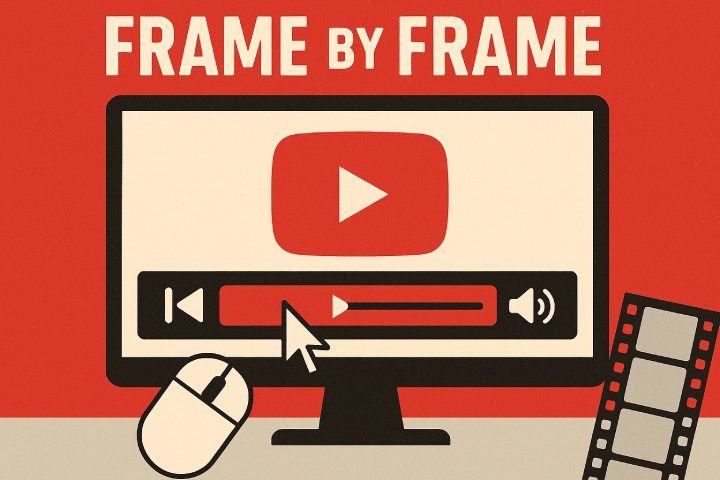2025-07-31
Do you want to know how to record a phone call? If so, then you have come to the right place. However, phone recording can help in documenting important conversations related to business meetings or interviews. However, you also have to follow the laws and social rules relating to call recording. In this article, we will discuss ways to record a phone call on Android and iPhones while observing legal requirements relevant to your area. So, continue reading! Is it legal to record a phone call? In its 2024 report, TechCrunch covered the growing concerns about the security of call…