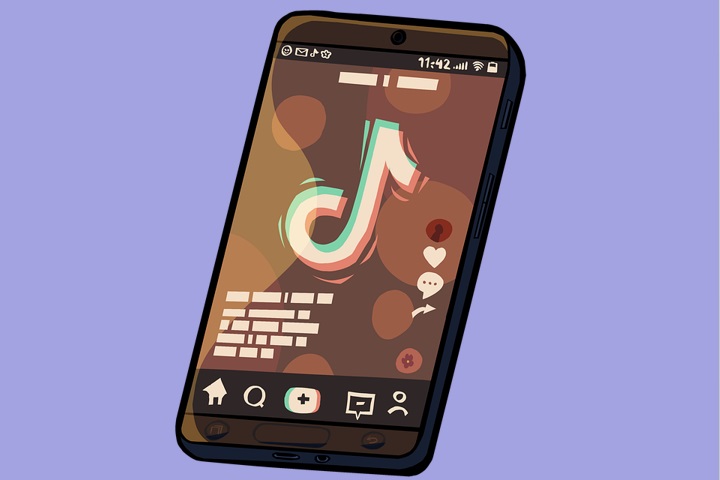2025-05-06
Your screen lock on Android should be robust, and you can achieve this by having a unique PIN, pattern, password, or authentic biometric setup. Setting and customizing your Android lock screen is the best way to guarantee the safety of your personal information. You need to safeguard information access to your photos, messages, and financial data and you need to do it well. In this piece, we'll elaborate on why your Android screen lock is your information vault and show you a step-by-step process on how you can insert and customize your screen lock. What is the purpose of a…