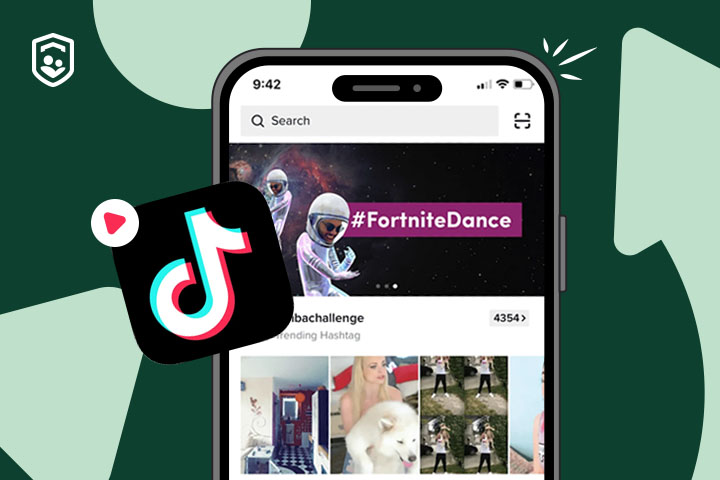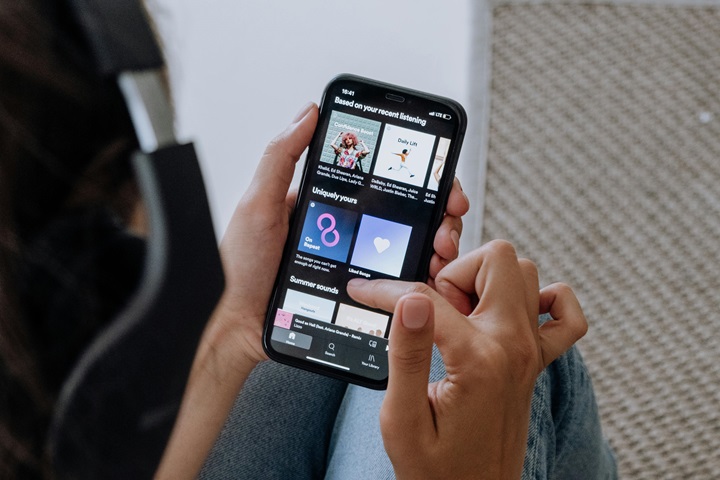2024-05-21
Keeping your identity safe isn't easy these days, especially when all your accounts are linked to your phone number. Every phone call you make with this phone number carries a risk of exposure to hackers and scammers. Even if you're not a big shot, there is a good chance that your personal details will get leaked if you don't make an anonymous phone call. So, be a bit proactive about keeping your data safe, and only rely on secure communication methods. The following article will further discuss anonymous phone calls and how they can protect your digital privacy. What's an…