Having more dating options helps you become stress-free, especially if you live in a small town. And changing your Bumble location gives you that option. You can have more matches than you would originally have if you used Bumble without changing location. That means good dating prospects and a better and happier life.
However, that is easier said than done. There is a wider picture, and the million-dollar question is how do you change your Bumble location. What methods, steps, or apps can you use to save you time and give you a better experience?
Well, today, you’re in luck. We have compiled some of the best methods you can use to change your Bumble location. But first, let’s take a look at how location works on Bumble.
How does the location work on Bumble?
For you to understand how Bumble works, you’ll need to create a profile, which will have most of your details. So anytime you start a Bumble account, it automatically captures your current location, which is saved on your profile. This way, other potential suitors can see the distance between you and them when they try to match. But nobody can see whether you’re online or offline, and it mainly uses WiFi or GPS information.
However, if you want to change your location to access more options, you can subscribe to Bumble’s premium option and get the Travel Mode. The Travel Mode makes it easier for you to change your location so you can have more potential suitors.
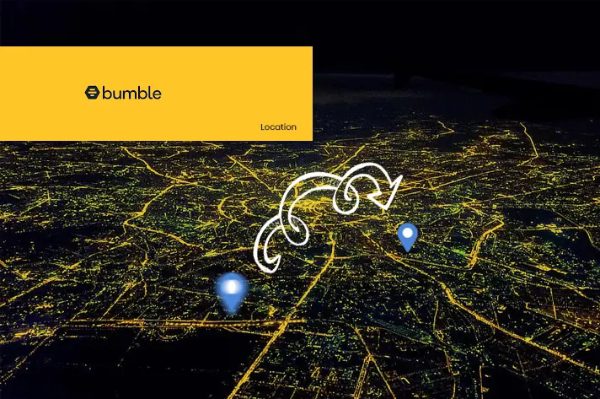
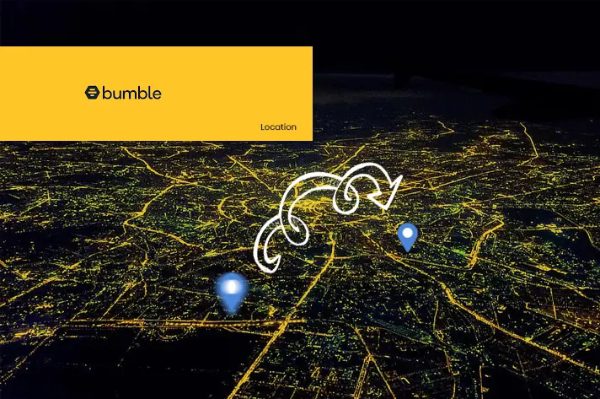
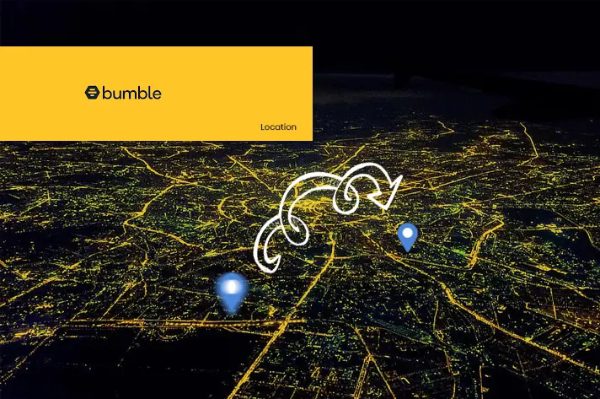
How often does Bumble update your location?
There are two major reasons why Bumble will often update your location. All of them are relevant based on the situation and their policies. With them, they might make changes for a better user experience.
These are some of the situations:
- Using the App: Mostly, Bumble updates your location when you launch the app, and you’re in action and looking for a match. It doesn’t make any updates when the app is running in the background.
- Regularly: While Bumble may not update when the app is operating in the background, that only happens when you have tweaked your settings and forced the app to close. Otherwise, the updates will run as usual.
From anywhere to everywhere, change your Spot, find match, stay safe.
How to change location on Bumble app?
There is also a way to ensure you effectively change your Bumble location on the official app. The good thing is that Bumble has an option called Travel Mode, which enables you to change location without a hassle.
However, the travel mode has yet to be accessed on the web version. Hopefully, that changes, but the app option works well. Here is how you can use it:
- Access the gray gear inside the app.
- From there, access the settings for more options.
- Move to the location option.
- Now click on “Travel To” on the available option.
- Look for the location of your choice and click on it.
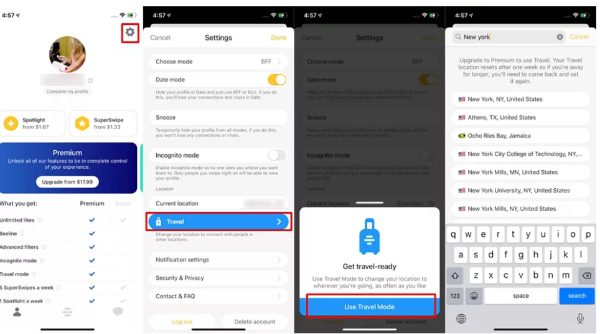
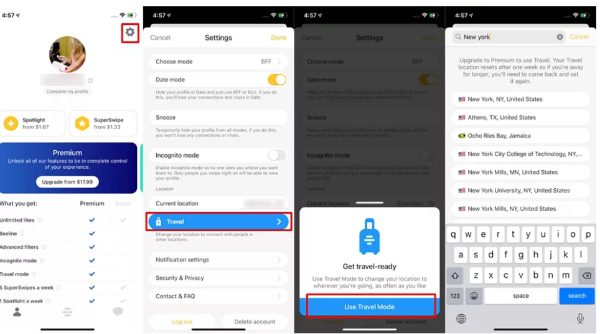
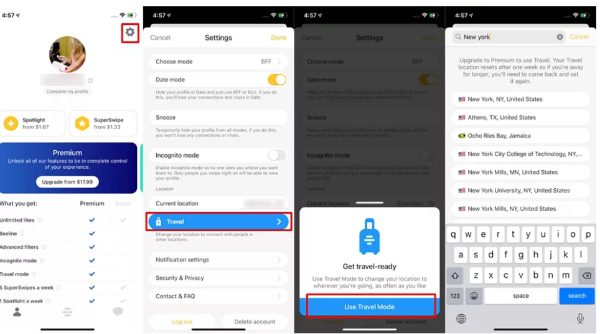
How can I change Bumble location on web?
One of the easiest ways to change location on Bumble is through the web. Most people claim it is difficult but not if you follow the right methods and steps. There is a catch: you must take all the steps. Or else you’ll send it countless times without effectively changing your location. Follow these steps:
1. Access Bumble.com on your browser and sign into your account.



2. Head over to your profile and click on it.
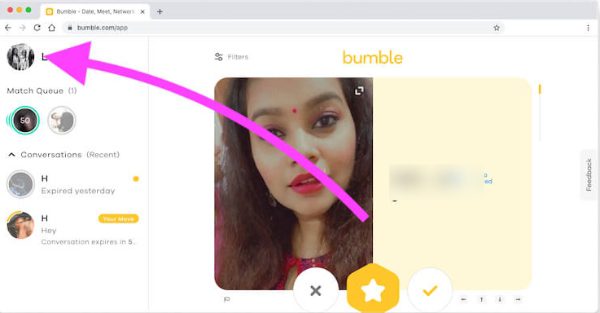
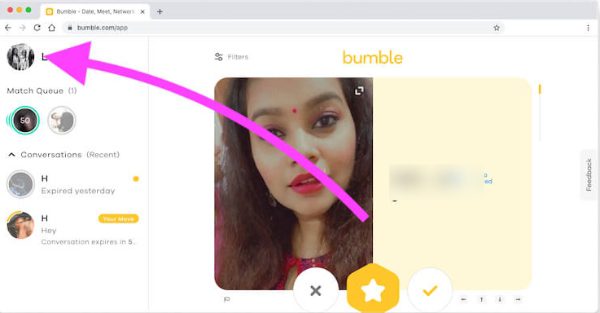
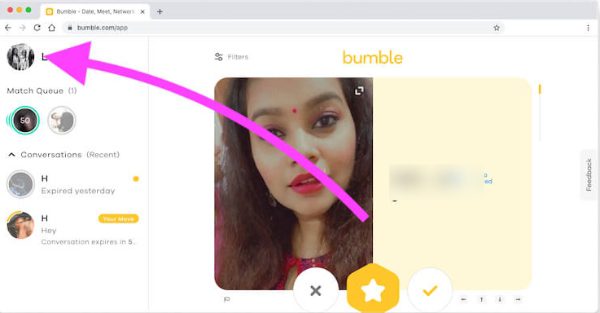
3. Then, access the settings for more options. Scroll down and access the location option.
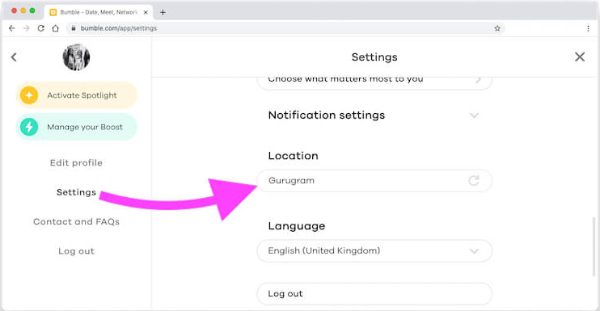
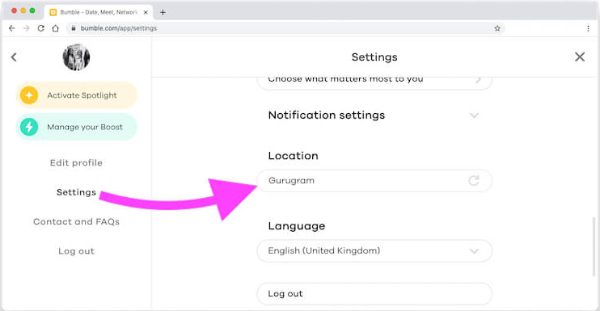
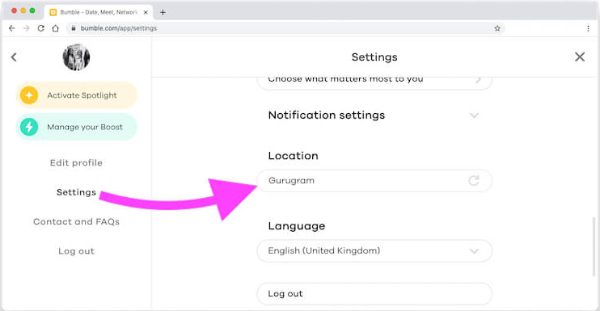
4. Finally, refresh on your city or town.
NB: You can only use this option based on your country and device (Android or iOS). And you’ll also need five Bumble coins to access the Travel Mode. Here is a breakdown:
- Android: You need to be located in Canada, France, the US, or Germany to use the Travel Mode option.
- iOS: You only need the Bumble premium version.
How do I change my Bumble location for free?
If you want to get more people who you can date and have a future with, then changing your location is a no-brainer. But how can you do it for free?
Luckily, this section has all the steps in detail on how you can change your Bumble location for free. You can choose the manual option to contact the user support of Bumble or go with the VPN.
Method 1: Report a technical problem
Whether you’re using an Android or an iOS device, these methods are well articulated. This is the third option of how to change your location on Bumble without using third-party apps. Here are the steps:
- Open the Bumble app and tap on your profile.
- Scroll to the bottom of the screen and tap on the “Contact and FAQ” option.
- Click on the “Contact us” option and it will open a new menu.
- Click “Report a technical problem”.
- You’ll get a form allowing you to make an address change request. You can claim the GPS is inaccurate.
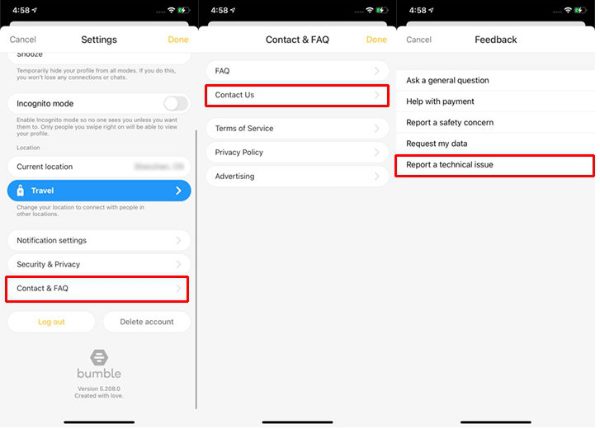
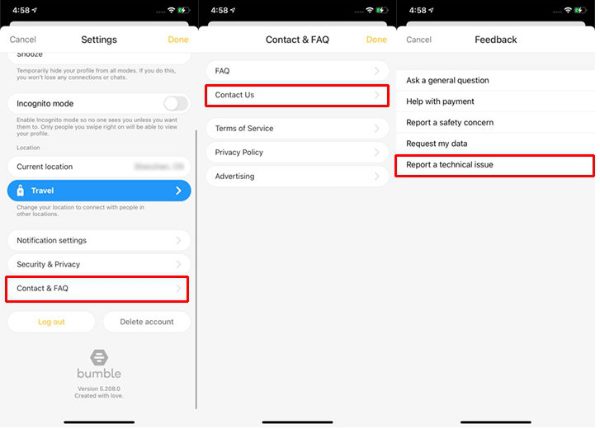
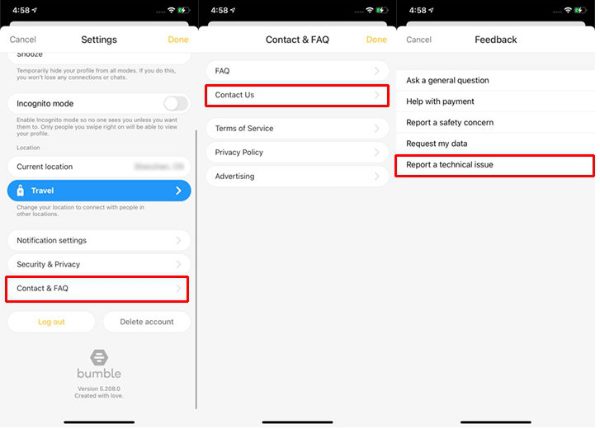
Method 2: VPN
If you’re not willing to pay for Bumbles’ premium option to access the Travel Mode, then there is something you can do to change your location. Using a VPN will also ensure you hide your web browsing and maintain its privacy.
VPN offers you that incredible option and some are free to use. With the VPN app, you can easily change your IP address within minutes to look like you’re in another location while using Bumble.
Method 3: Change WiFi settings manually
The manual option is very interesting as it lets you change your location to your preferred one without a hassle. Whether you’re using an Android or an iOS device, this adjustment is well articulated and can help you change your IP address effectively. Following these steps:
iOS: “Settings” > “WiFi” > “Networks” > When you see “IPv4 address,” click “Configure IP.” > select “Manual”. Now, you can insert the new IP address.
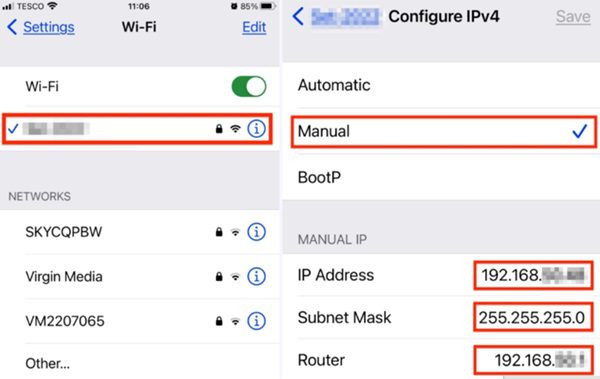
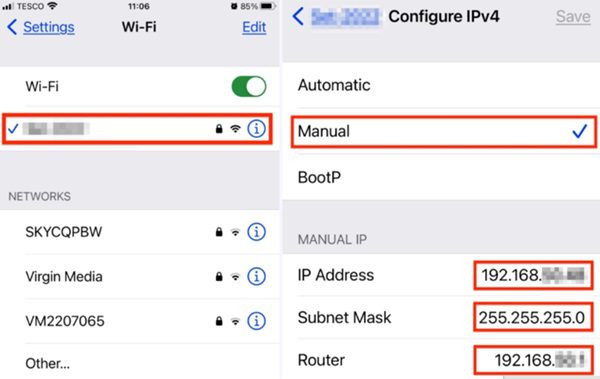
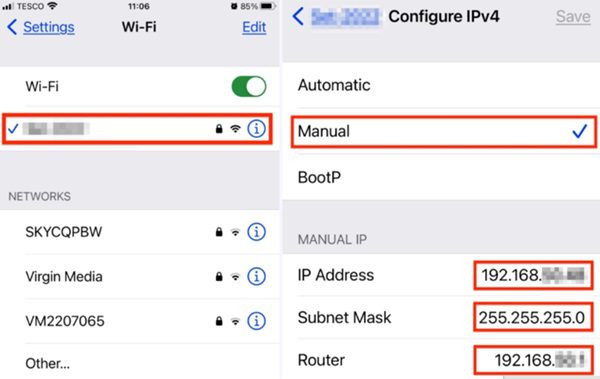
Android: “Settings” > “Wireless and Networks” > “Choose WiFi Network” > “Modify Network” > access “Advanced Options” > move to “Change IP Address. Then, you can enter the IP address of your choice.
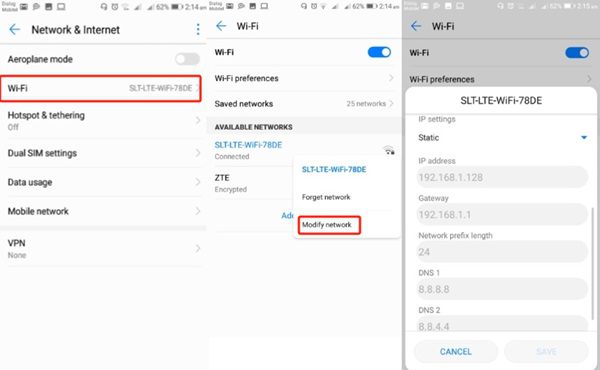
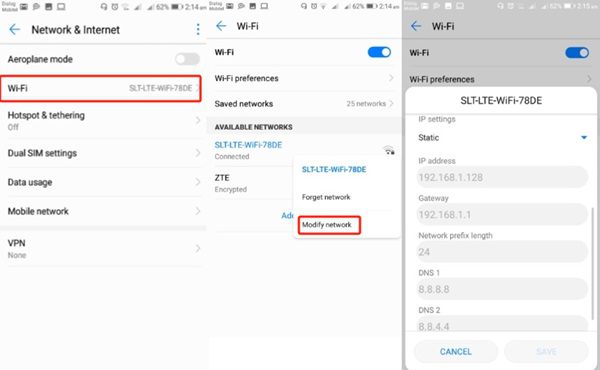
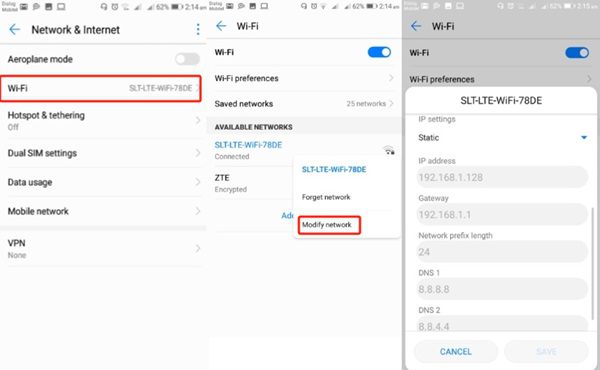
How to hide your location on Bumble?
Hiding your location on Bumble is a small deal. In fact, it’s quite simple if you know the right method to use. And while it is straightforward, you need to have the right steps. This can be done by using altering tools that can help fool Bumble about your exact location.
1. Fake Location
You can utilize spoofing tools to ensure you spoof your Bumble location effectively. The good thing is that most of these faking location tools are free. You only need to know the right steps to use them:
- Access the spoofing tool of your choice; it can be iMyFone AnyTo.
- Click on the “Teleport Mode” for more options.
- Now, enter the location you’d like to move to on Bumble.
- From there, select “Move” to complete the process.
2. Turn off Location Permission
You can also hide your Bumble location by turning off the location permission on your device. However, active users will not be able to know where you’re from as the entire system will have been deactivated.
- Head over to settings and access Bumble.
- Move to the location service option on the Bumbles setting section.
- You can tap on “Never” or “Ask Next Time.” Now, Bumble cannot access your location.
3. Snooze Mode
Another lucrative way you can use to hide your Bumble location is through the snooze mode. Bumble offers a snooze mode to help you pause your dating activity if you need to take some time off the app. Whether you’re at work or on vacation, this feature will help you effectively hide your location. It also gives you the option to choose the snooze limit, which will hide your profile from other Bumble users.
- Access the Bumble app and move to the app settings.
- From there, click on the Snooze Mode option.
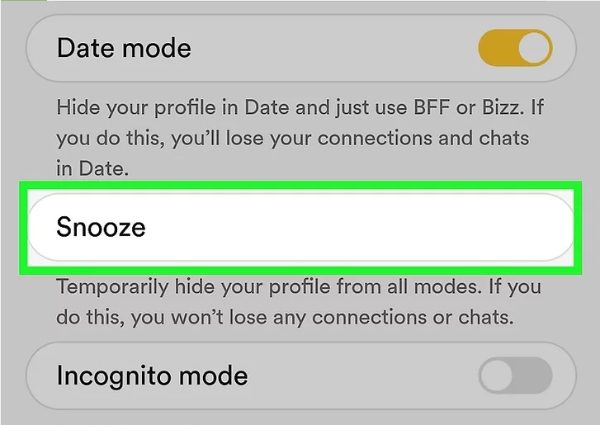
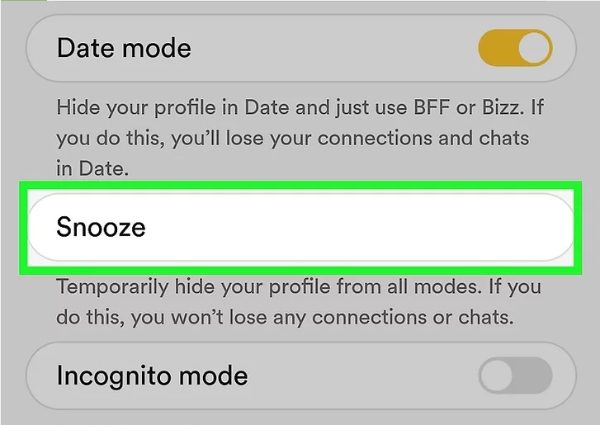
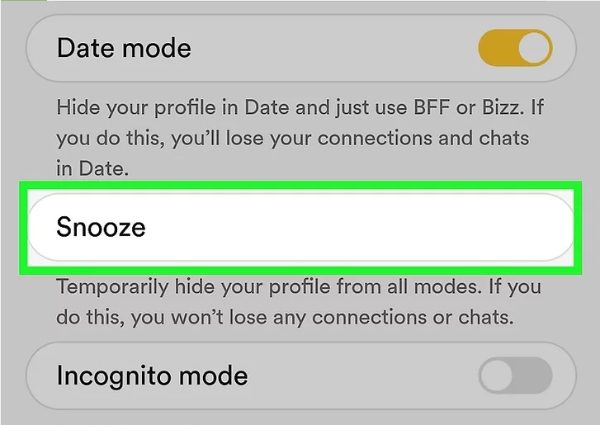
- Choose the duration you wish to snooze.
- Now, your profile won’t be visible to other matches.
Final thoughts
Bumble is a great place to meet potential partners and have a happy and fulfilling life. But that cannot be possible if you live in a small town and your matches are limited. With the options we have offered to change location, you should be good to go. However, kids or teenagers should not be exposed to Bumble.
That’s why you need a quality parental control tool like FlashGet Kids. This app offers you the option to monitor and control your kid’s online presence. With its live monitoring and web or app restrictions, your kids will have a safe online presence. So try FlashGet Kids for a better parental experience.

