Instagram is great, but there is so much you might be missing due to your location. It can be images, videos, travel destinations, and particular posts, but today, you’ll learn how to change location on Instagram.
While the methods presented to you are things you have seen, there’s a massive likelihood that you don’t know where to access and change location.
Fortunately, this piece has steps to guide you through every process and ensure you can easily access and change the location.
Whether you want to do it for a business account, ads, or on a post, this piece has you covered.
Can you change location on Instagram post after posting?
Yes, after you have shared a post, you can change the location on an Instagram entry. You could do this for various reasons, such as increasing engagement (because the reach is different).



It can also be targeting a specific group in another area, or it’s just that there was an error. If you want to change the location of Instagram posts, it’s easy.
We will provide detailed step-by-step instructions for changing the location of your post. This way, you can conveniently place it per personal preference or position it according to optimization issues.
How to change location on Instagram?
You might want to change your location on Instagram for many reasons, but regardless, you need to know the proper steps to implement to ensure you don’t make any mistakes.
To help you out these are detailed steps to help you get out of this situation without any problems:
On your device, access the Instagram app.
Click on your profile and tap on the three visible dots.
Move to the “Settings”
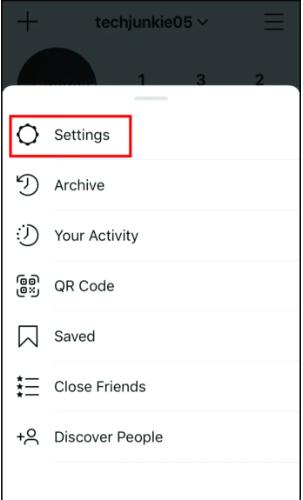
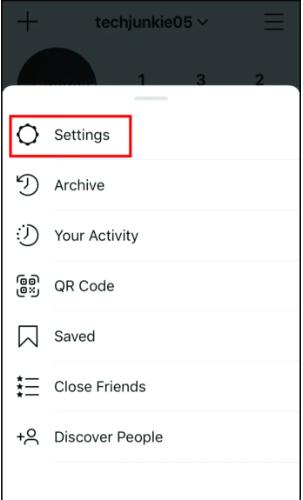
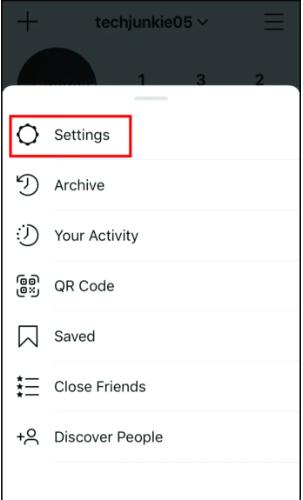
Click on “Account.”
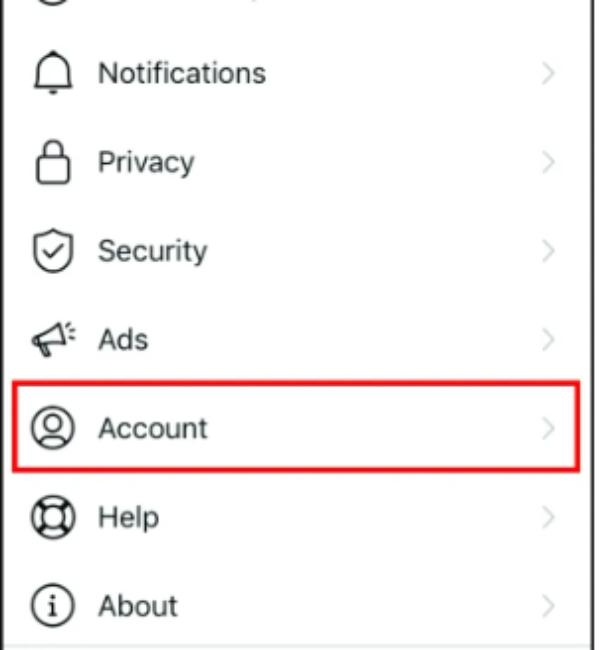
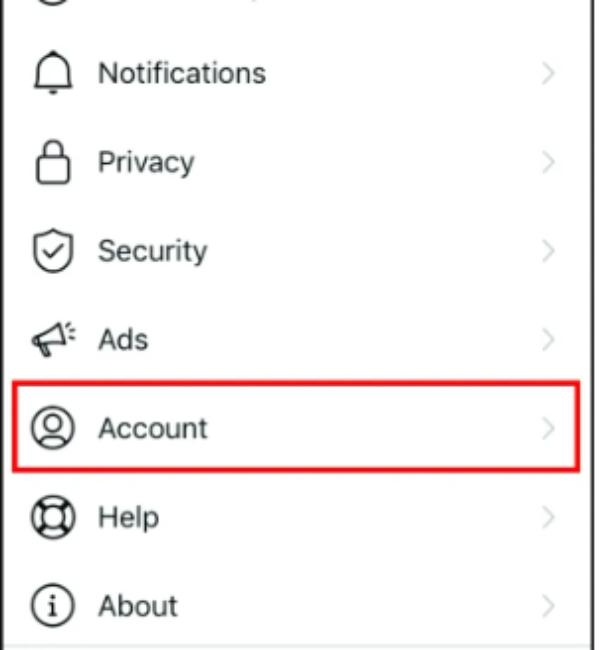
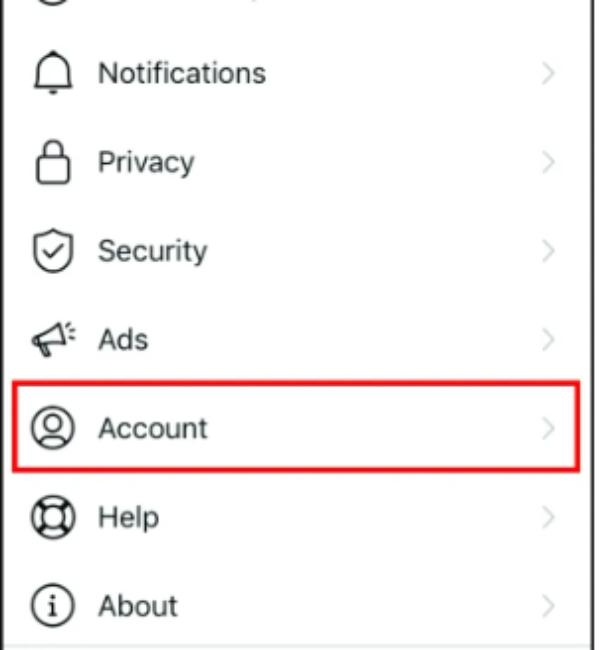
Select “Language”
Tap on the “Language and Location” you want to move to.
Use Live location tracker to see where they are.
How to change location on Instagram post?
Changing your location on Instagram posts is easy, but only if you know the proper steps to follow and implement. However, you should also know that you can do this in three ways. You can do it on your Android, iPhone, or PC.
Fortunately, there are many ways to make this process work for you.
How to change the location of an Instagram post on an iPhone?
To start things off, you need to know how you can change location on your iOS device. While it might differ slightly from other methods, it’s crucial and works perfectly. You can change your Instagram post location on your iOS device.
Open Instagram and click on your profile. From there, access the post and select.
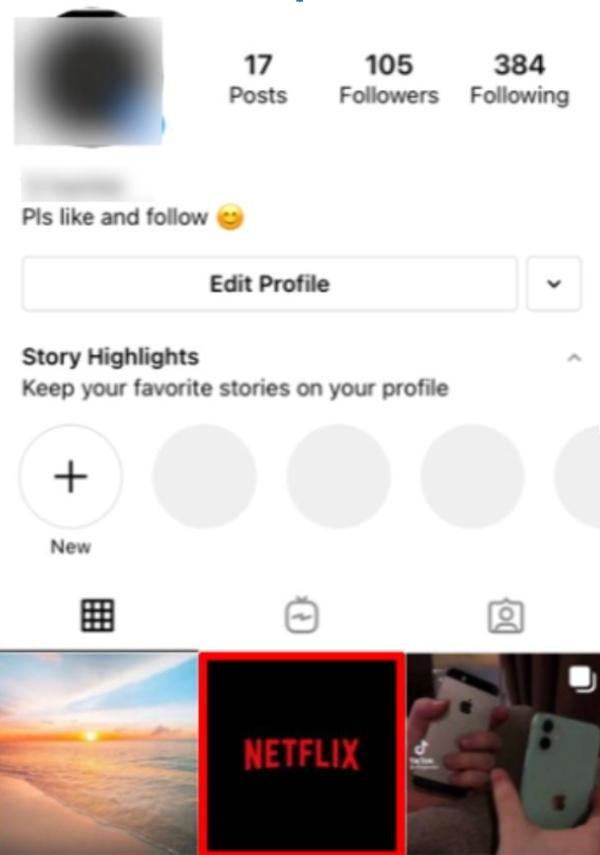
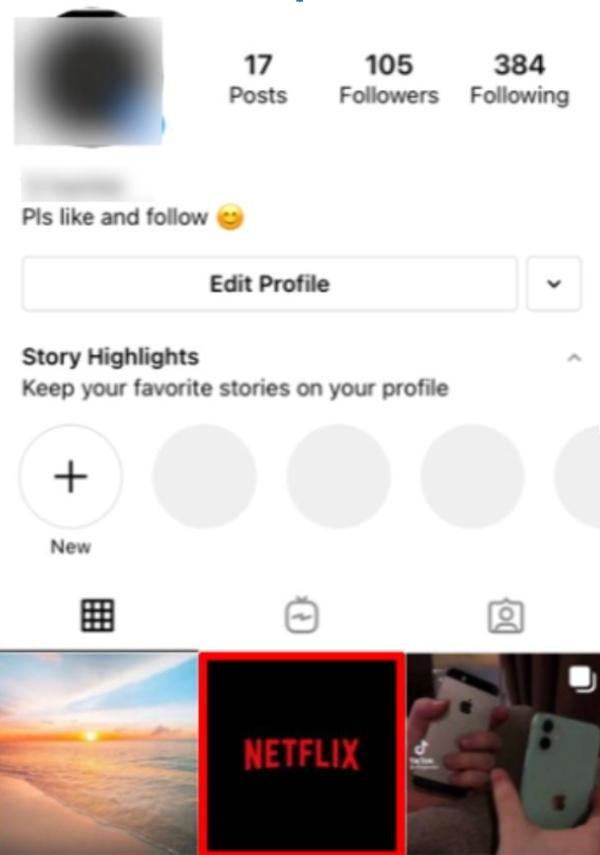
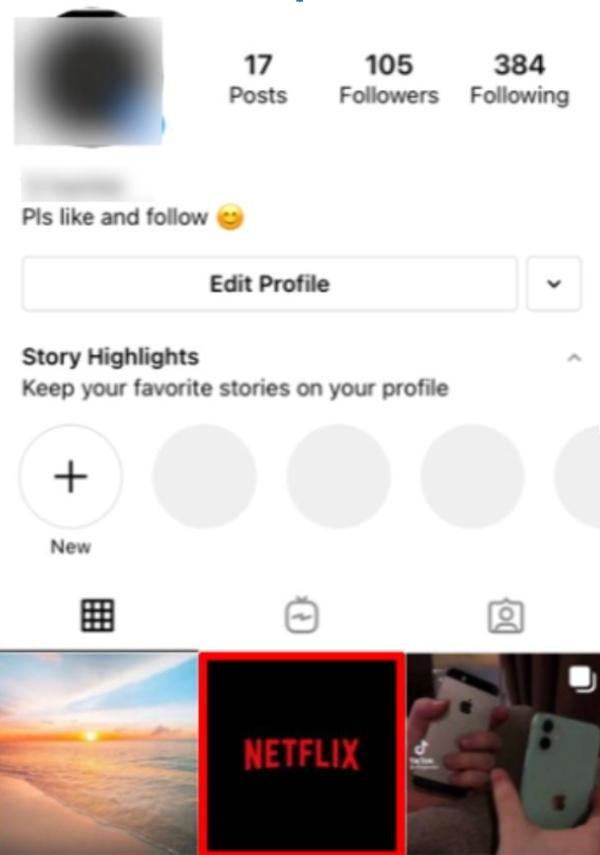
Tap on the three visible dots on the right.
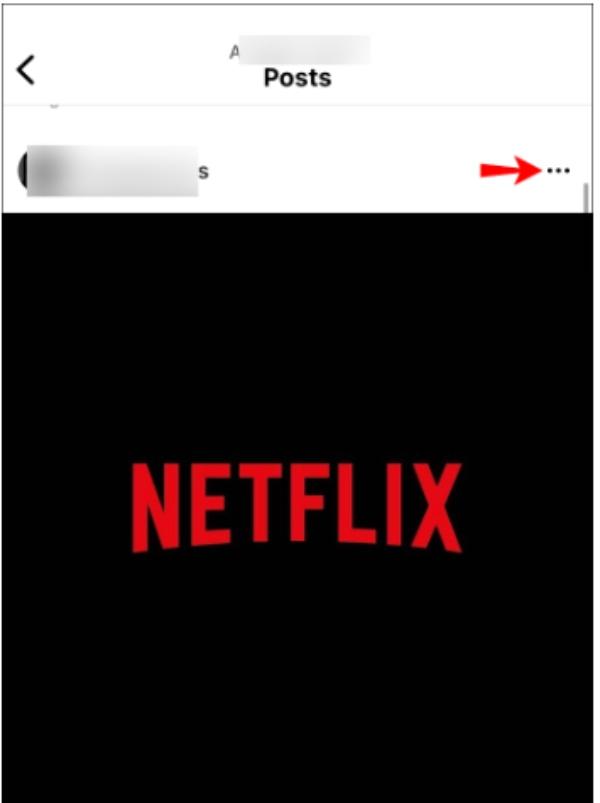
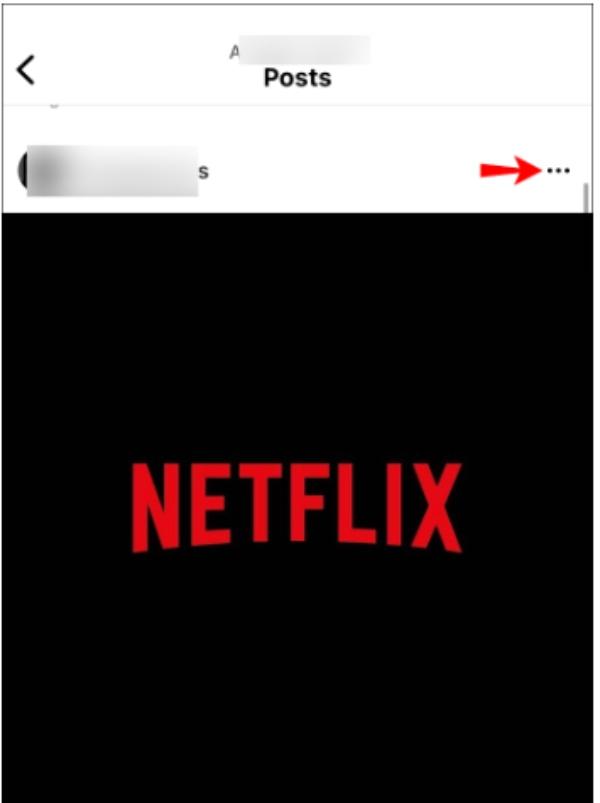
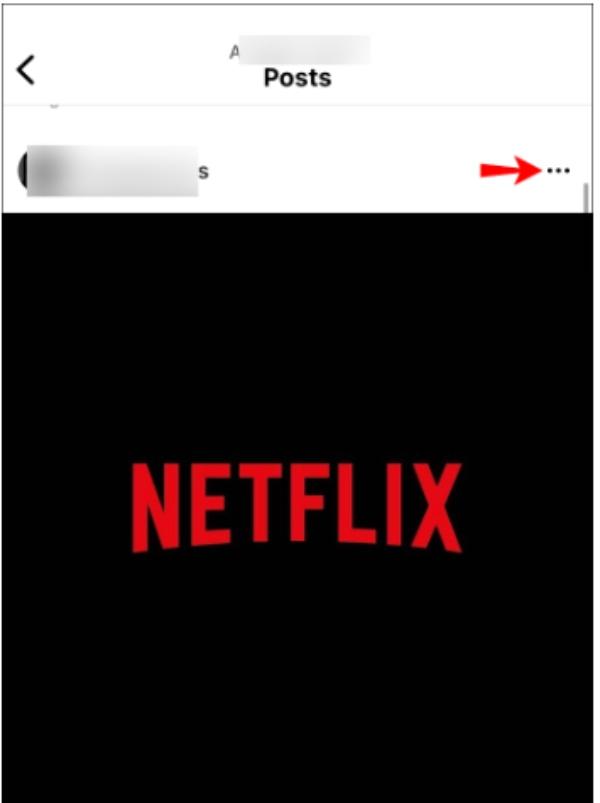
Now, move to “Edit.”
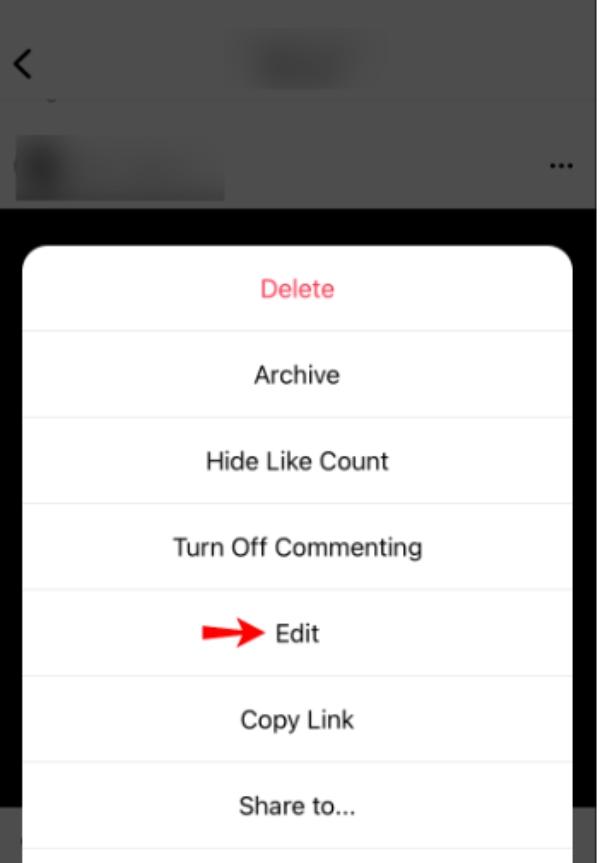
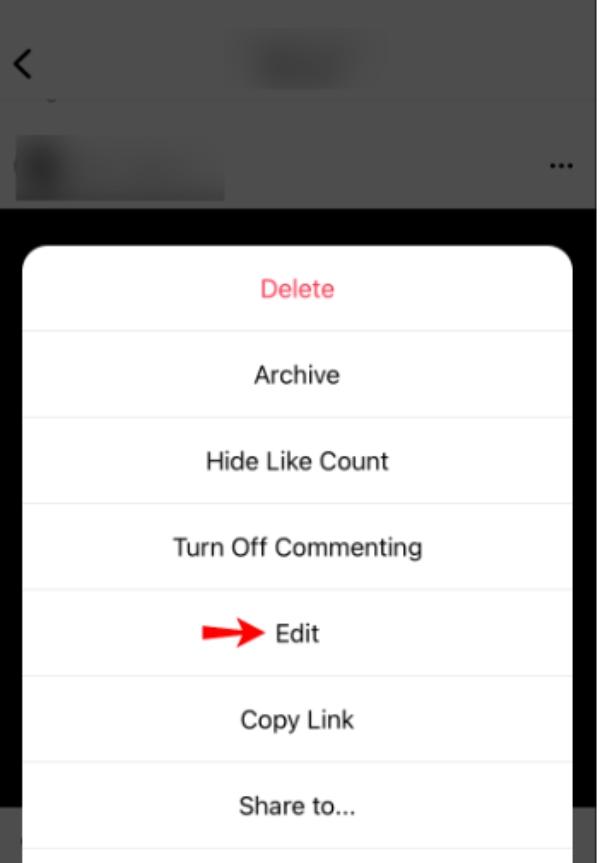
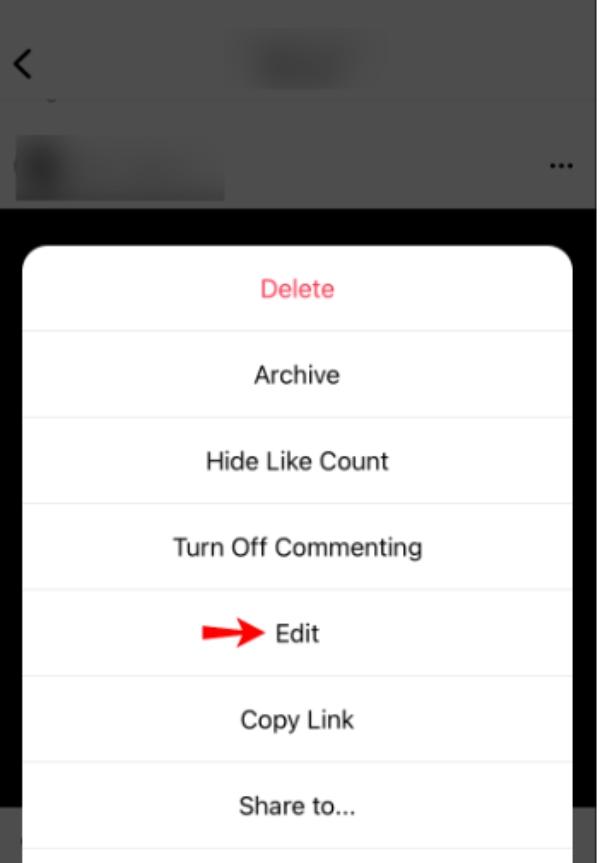
Click on “Add Location.”
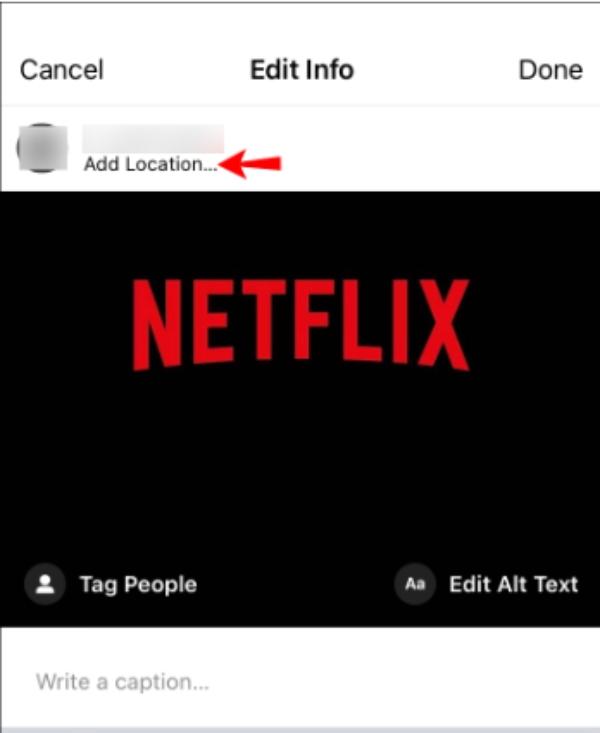
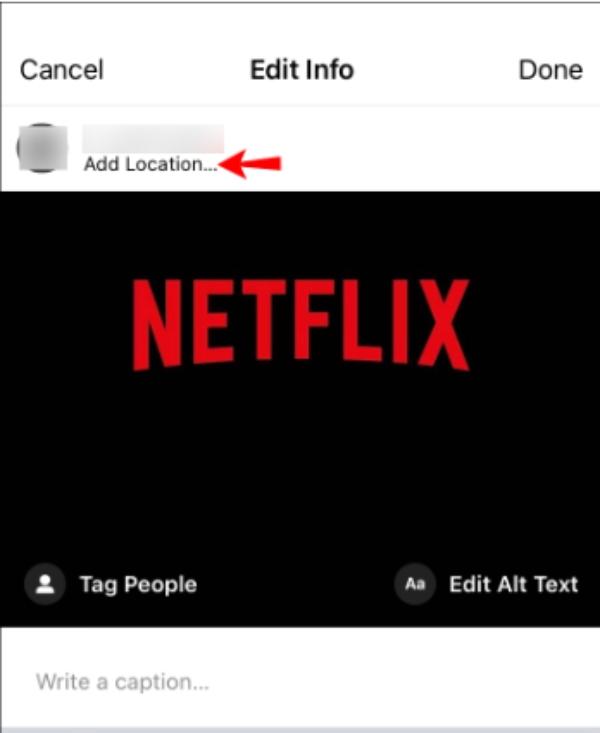
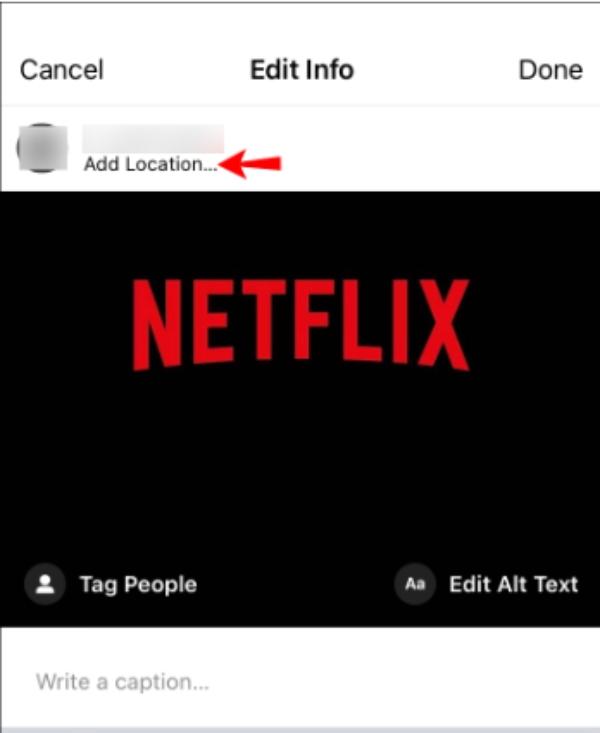
Now, add the location of your choice in the search bar.
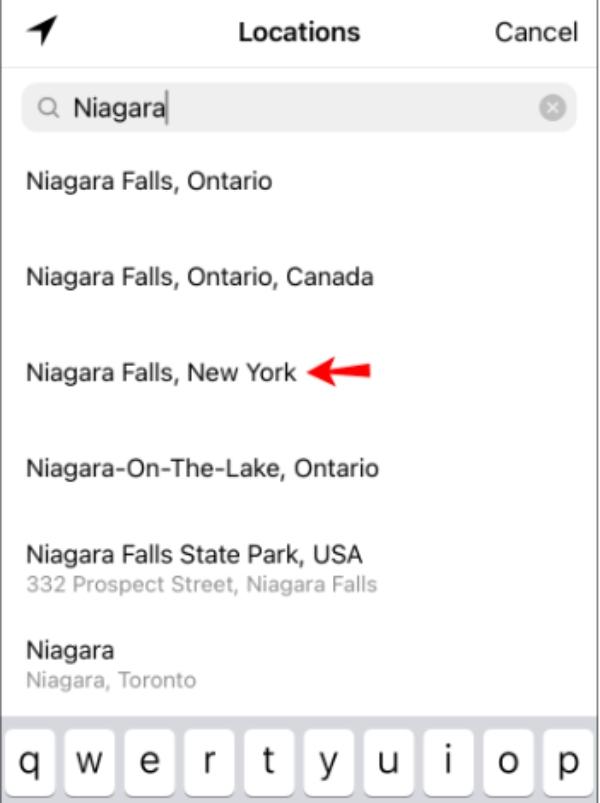
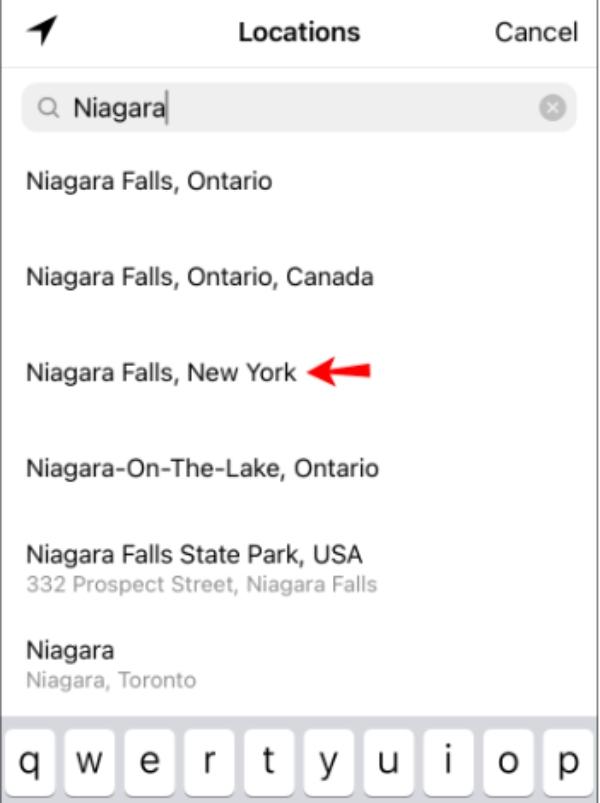
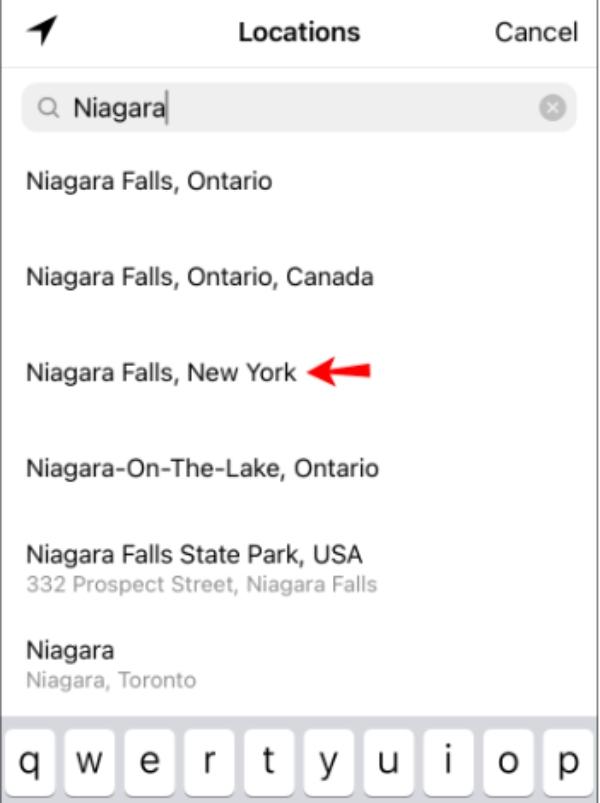
Once you’ve added the location, tap on “Done.”
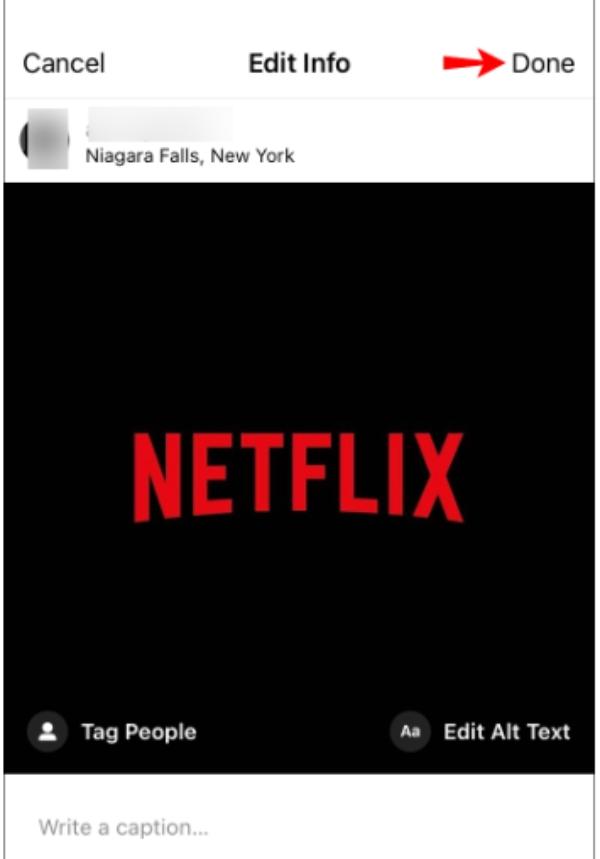
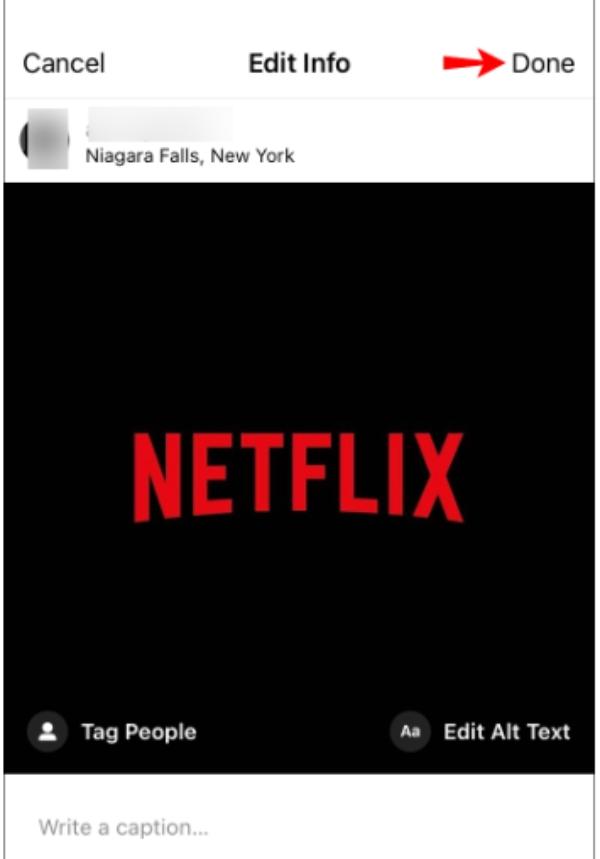
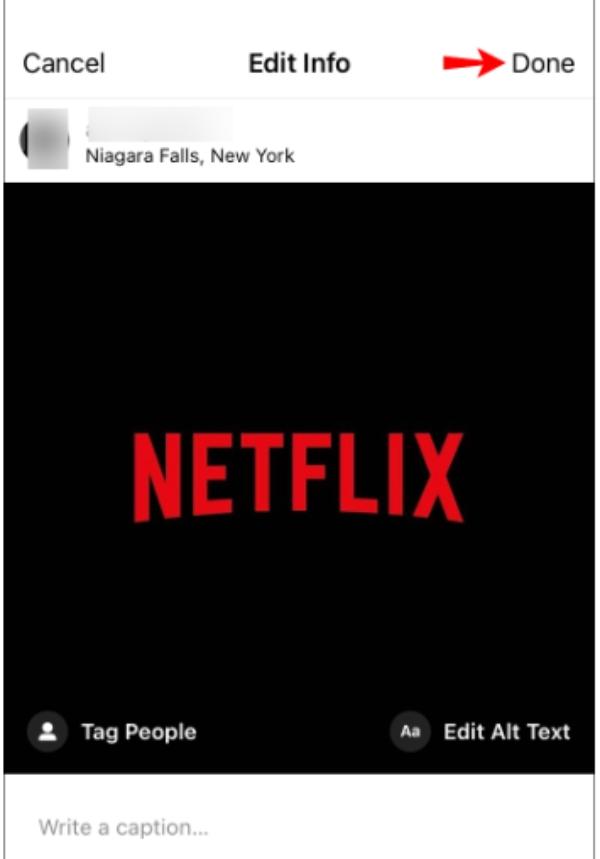
How to change the location of an Instagram post on an Android?
Another way you can change the location of an Instagram post is through your Android device. The methods you’re about to learn about are easy to follow.
But you must implement it correctly to avoid making many mistakes. Here is how you can do this:
Access your Instagram account, move to the profile, and then access the post you want to change location.
Move to the three visible dots and access “Edit.”
Tap on “Add Location,” which is below your user name.
Now, search for a location or tap on the proposed locations.
Once done, click on the blue tick icon to complete the process.
How to change the location of an instagram post on a PC?
If you only access Instagram through your PC, don’t panic if you want to change the location of your post. You must follow only a few simple steps to ensure you make this happen how you’d like.
Here are the steps you need to follow to ensure you effectively change your Instagram post location on your PC:
On your PC, log into Instagram.
Access your profile and then your post.



Now tap on the three visible dots and access “Edit.”
Now click on “Add Location.”
Enter the location of your choice or use the suggested location.
Once complete, tap “Done,” and your location will be added.
How to change color of location on Instagram?
Many have always wondered how to change their story or post location color tags on Instagram. But up to today, only a few know the steps to make this process successful. Fortunately, this section has all the details you need to have to ensure you change your location color on Instagram:
Access your Instagram story section and post a video or story.
Click on the “Aa” option on the screen.
Move to the “Location” section just above the keyboard.
Pick your location.
Click on the color option at the top of your screen.
Now, choose the color you want; you’ll have changed the color of your location.
How to change location tag on Instagram?
Changing a location tag is not a walk in the park, but with the proper methods, you can do something about it and make it happen. Here is how to fulfill this process quickly:
Click on “Sticker Icon”
Select a “Location Sticker”
Access the actual name of the region using the search box.
Now access the “Custom Place” you had created.
How to change location on Instagram business profile?
If you’re using an Instagram business profile, then there is also a way for you to change your location without encountering any problems. And while you use the methods below, ensure you follow each one without missing anything to help with the entire process.
On your Instagram account, click on “Edit Profile.”
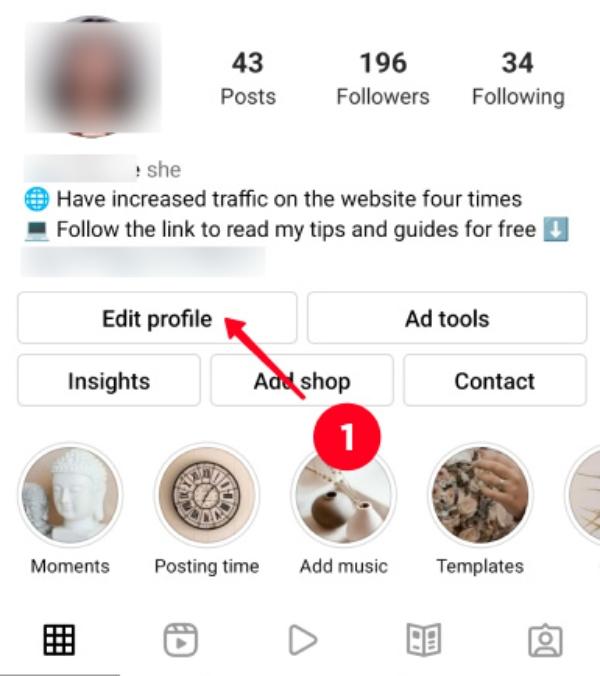
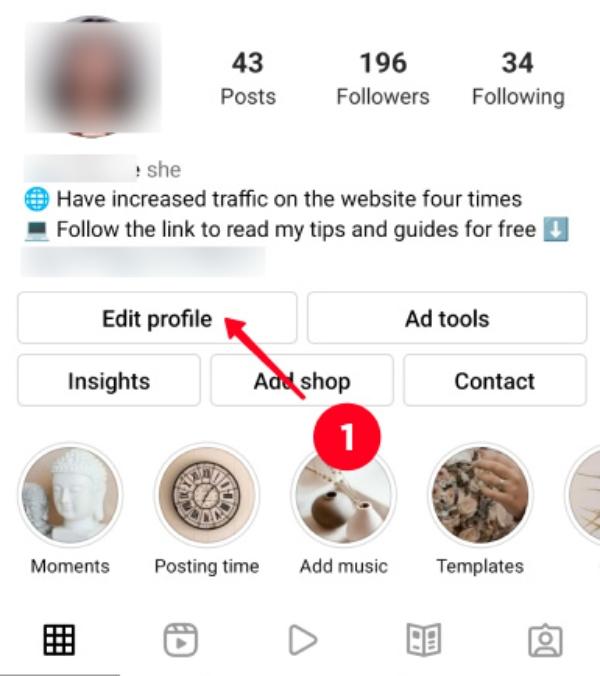
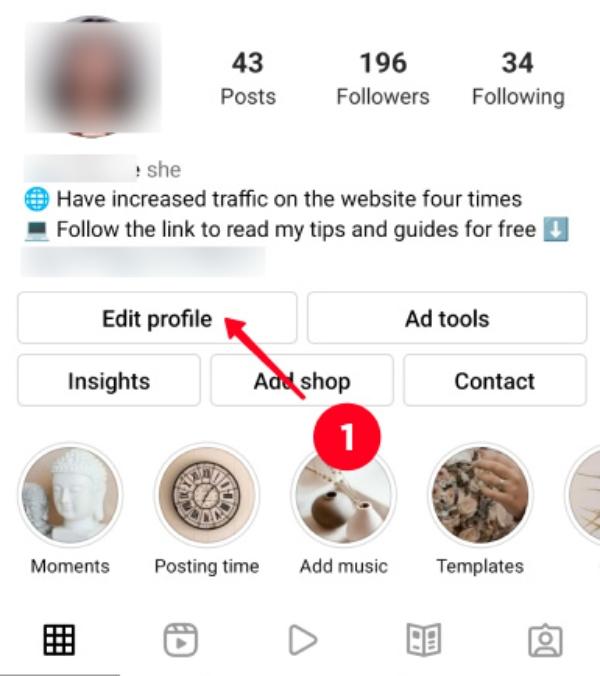
Now tap on “Contact Options.”
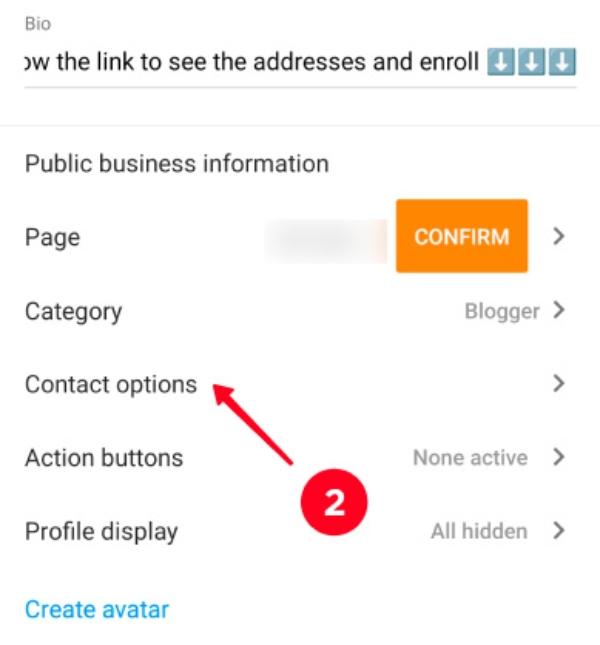
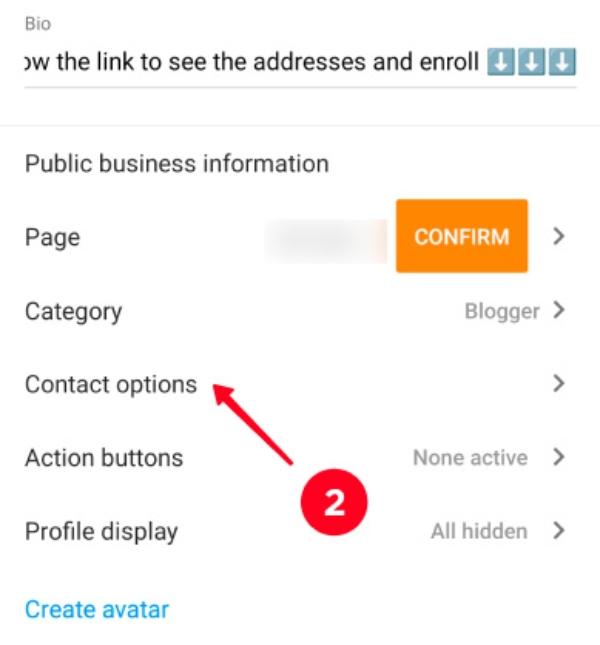
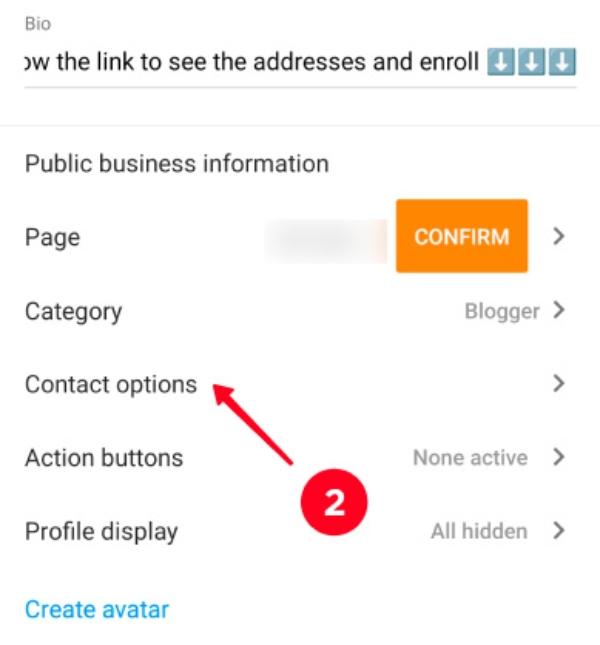
Click on “Business Address”
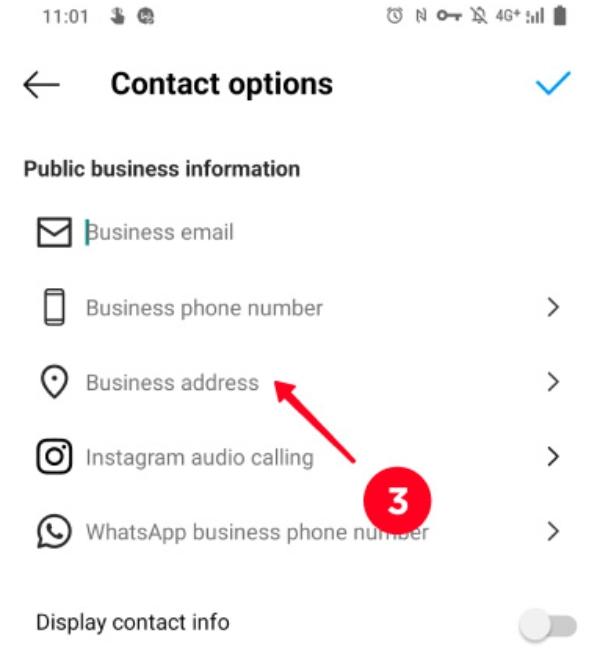
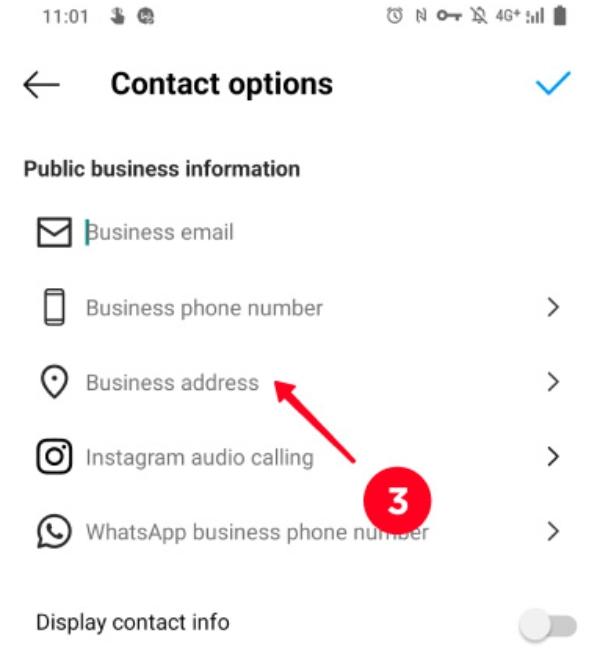
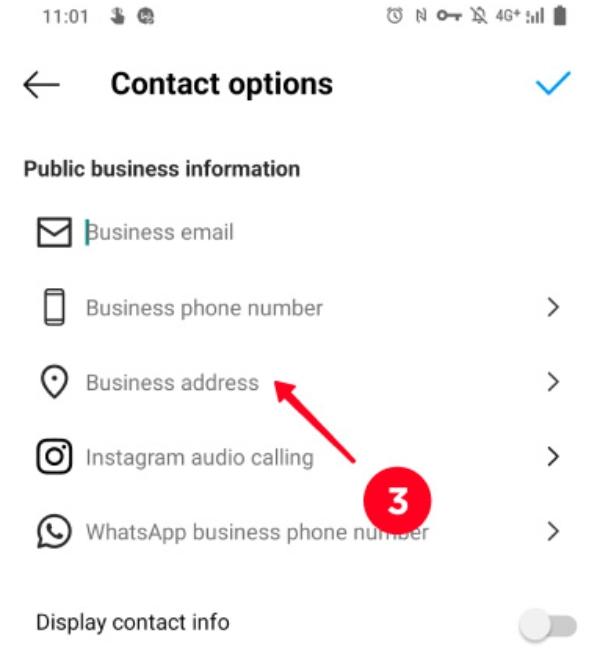
Access your tow or city’s name. Alternatively, you can put your ZIP code or street address in the “Fields” section.
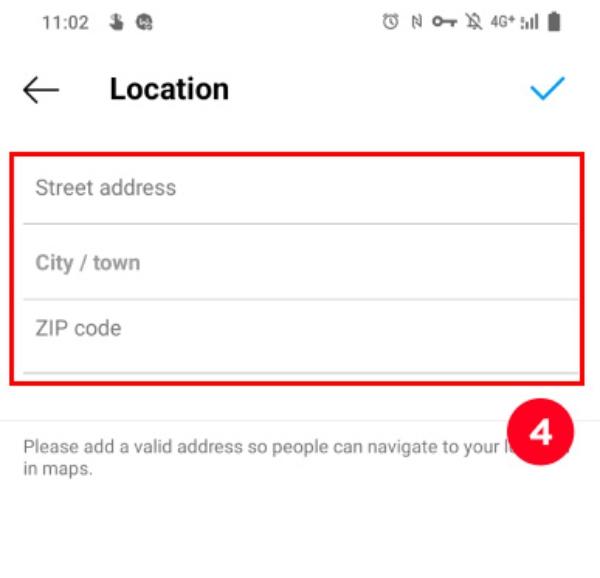
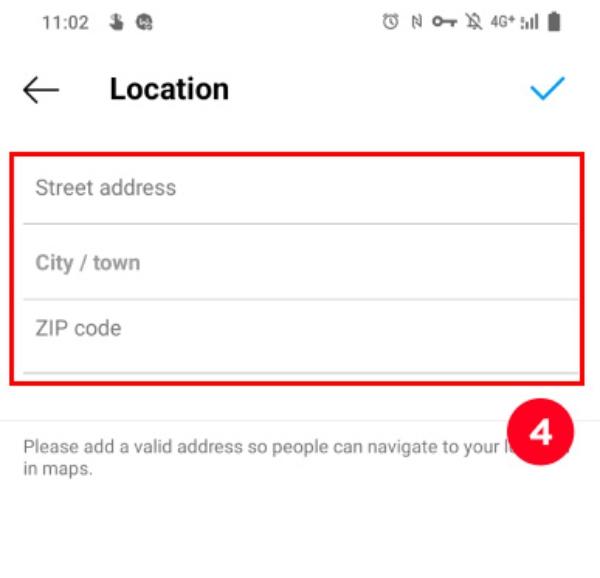
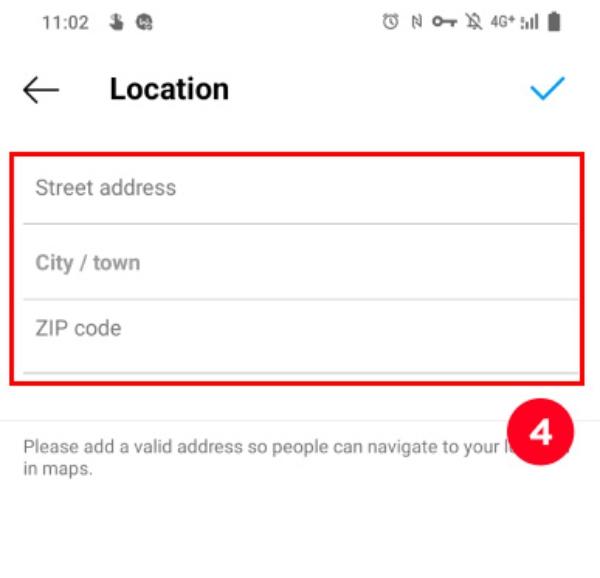
Click on “Save” twice to confirm.
How to change ads location on Instagram?
You can also change your ad’s location so that your customers can see where your goods are coming from and judge based on their location. If you’re having trouble with this process, this is how to do it:
On your Instagram account, choose “Edit Profile”.
Now tap on “Contact Options.” > “Business Address”
Check your town or city’s name. Or you can put your ZIP code or street address in the “Fields” section.
Press the Save button two times to confirm.
When someone checks your ads, they’ll see a different location.
How to change login activity location on Instagram Android?
You might want to change your login activity location for many reasons, but whatever the reason, there is a way you can make it possible.
But all this comes back to you to use the steps provided below without missing any critical point that will be instrumental to making this process be enforced.
This is how you can change the login activity location on Instagram using your Android device.
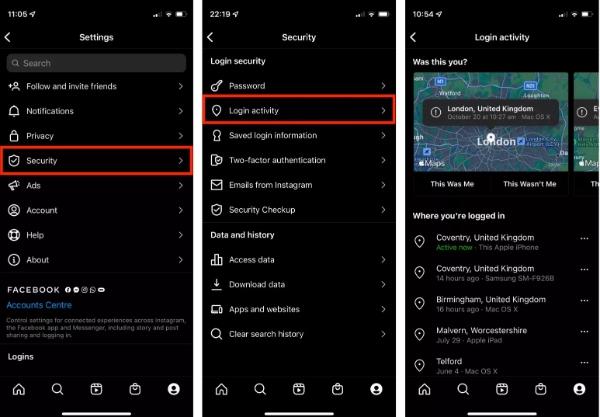
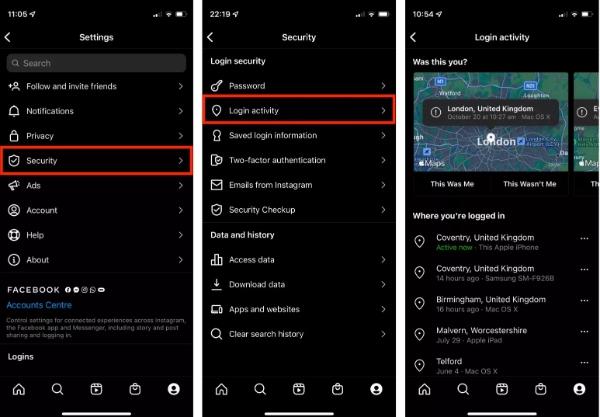
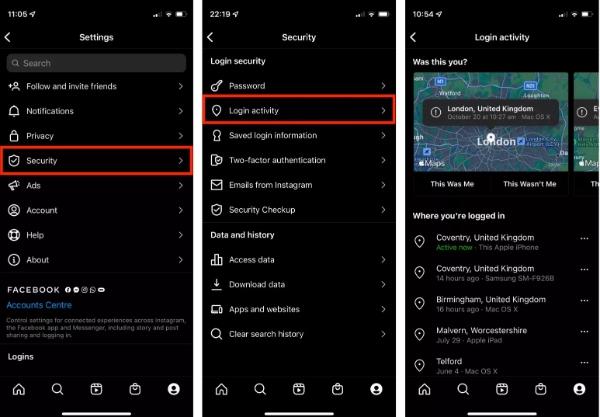
Access settings on your Instagram, move to “Security” and then “Login Activity.”
Tap on the three visible dots to your recent login and log out. Your account will be logged out.
On your Android device, move to “Settings,” then “Apps,” then “Instagram.”
From there, deny all permissions.
Go to Play Store and install the VPN of your choice.
Access the VPN and pick the county you want your login to show.
Now open instagram and log in; the activity will have been changed to your desired location.
How to turn off login activity location on Instagram on iPhone?
If you’re an iOS user and want to turn off login activity location on Instagram, then this section is precisely what you need to make that happen. All you need to do is to follow a few simple steps that you’re about to find out:
Log out of Instagram.
Move the settings on your iOS device.
Click on “Privacy” to proceed.
Now, from there, access “Location Services” for more options.



Move down and access Instagram from the list of options.
Now tap on “Never.”
Alternatively, you can click on “While Using The App.”
Depending on your preference, you’ll have managed to turn off the login actively location on your iOS device.
How to see your kids location on FlashGet Kids?
If you’re looking for an efficient way to check your kid’s location, then using FlashGet Kids is the best way to make your life easier.
This app has every feature you need to protect your kids from social media, set their screen time, put up geofences, and ensure you know their real-time location.
These are the steps to follow:
On your device, download and install the FlashGet Kids app, which works for parents.
Now, access a FlashGet Kids account using your details.
Download FlashGet Kids for child on your child’s device.
Use the binding code to connect the two accounts.
Grant permissions from the prompts presented and select “Hide and Continue.”
Ensure you set up the “Keep running Setting” and press “Done.”
Conclusion
If you are pondering how you’d change your Instagram location, this piece has been your guide, and you cannot go wrong if you follow all the detailed steps described above.
Whether you’re using an iPhone, Android, or a PC, there is a method you can use to ensure you change location on Instagram.
But if you’re looking for a location tracker to help you manage your kids effectively, don’t miss out on FlashGet Kids, which has everything you need to protect your kids.

