From travel enthusiasts to your average Joe, everyone wants to experience cross-cultural connections. Moreover, you’ll often see people wondering about “how to change location on Tinder” to meet people from different territories. So, whether you’re planning or want to engage in long-distance relationships, changing location on Tinder can help!
Luckily, Tinder allows paid and free methods for users to change their location. Users can easily browse through romantic prospects in different territories with a few taps. However, before we get into how to change location on Tinder, let’s cover how location works on this app.
How does location work on Tinder?
Like most Play Store and App Store options, Tinder tracks location using your phone’s GPS services. The Tinder app will ask for location permissions when installing the application. From there, you can define the geographical radius for potential matches, and Tinder will show you all the available options.
The whole point of this feature is to find people closer to you. The app will automatically prioritize prospects closest to your location, and you can try setting up a date immediately.
Your phone GPS constantly updates your location on Tinder. It doesn’t just collect your location data one time, and the app will keep refreshing your area every few seconds. Even when you don’t have the app open, it might passively update your location data to find better matches.



What is the purpose of Tinder location?
Consider the Tinder location feature as the key focus of this app. The whole point behind Tinder is to help people find matches nearby. Users can see possible partners in their local region with this feature.
You won’t have to worry about logistical issues when using a small geographical radius on Tinder. However, if you’re a travel enthusiast and want flexibility, using one location on Tinder can be bothersome.
Why do people want to change their Tinder location?
Quite a few reasons justify why you’d want to change your location on Tinder. Here are some possible scenarios:
- Improving Potential Matches – Finding matches can be tricky for people living in remote areas. If you had no luck with the largest radius around your current location, then it might be suitable to explore long-distance relationships by faking location.
- Exploring Different Cultures – It is quite common for users to explore interests in other territories. Even if you’re planning a short trip, it helps to find some people in the new area by changing locations on Tinder.
- Traveling Habits – Changing location on Tinder is especially beneficial for traveling enthusiasts. Whether you’re searching for a romantic connection or need a friend for a few months, changing your location beforehand can help.
- Networking – Now, Tinder is not all about romance and love. You can also use this app to find new friends in different countries. It is a great way to find people with the same interests and hobbies.
How to change your location on Tinder app?
The Tinder app itself allows people to change their location by using the premium feature “Tinder Passport.” You’ll have to first pay the subscription fee for the Tinder Plus, Gold, or Platinum options.
Once you’re subbed to a premium plan, using Tinder Passport is pretty simple. Users can easily search for singles in any city they like. Within seconds, you can navigate between different states and network with a diverse dating pool.
You can even change countries and connect to people across various territories. However, remember that changing your location too often might highlight you as a catfish. So, try limiting this behavior as much as possible to make your profile seem more legit.
Tinder Passport
Let’s further discuss the pros and cons surrounding Tinder Passport.
- Pros
- Diverse dating pool
- Local insights
- Traveling assistance
- Networking
- Flexibility
- Cons
- Subscription fees (min $9.99)
- Catfishing
While this feature might be great when discussing flexibility, most people get deterred by the subscription costs. They are more motivated to find methods that aren’t that expensive, like using VPNs or other third-party applications. However, those applications come with their drawbacks.
Steps of changing your Tinder location
So, if you don’t mind the subscription costs, here are some steps to change your Tinder location with Tinder Passport.Start by:
Step 1: Open the app and tap “Settings.”
Step 2: Navigate settings to find “Location.”
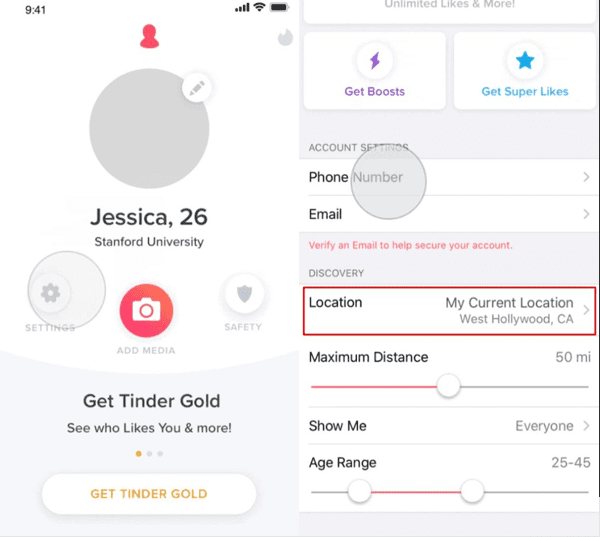
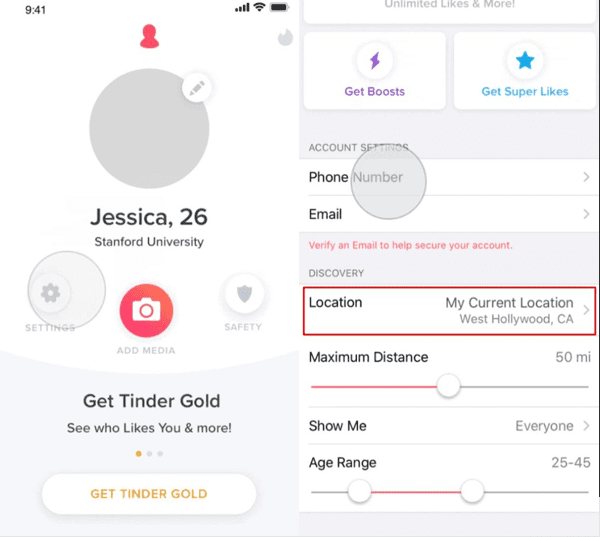
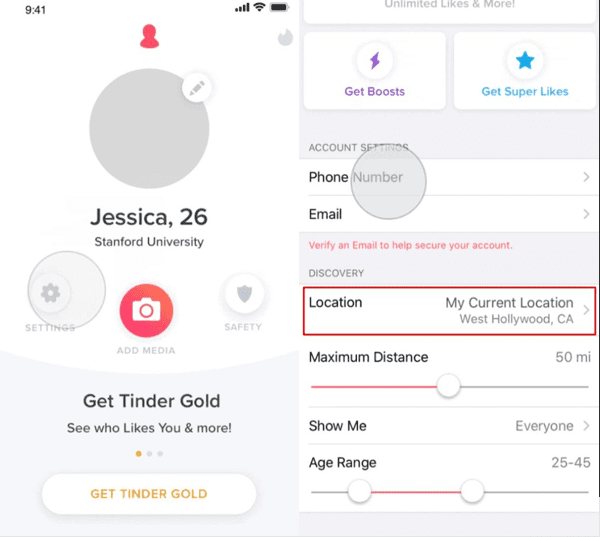
Step 3: Click the blue button marked “Add a new location.”
Step 4: Search and Confirm.
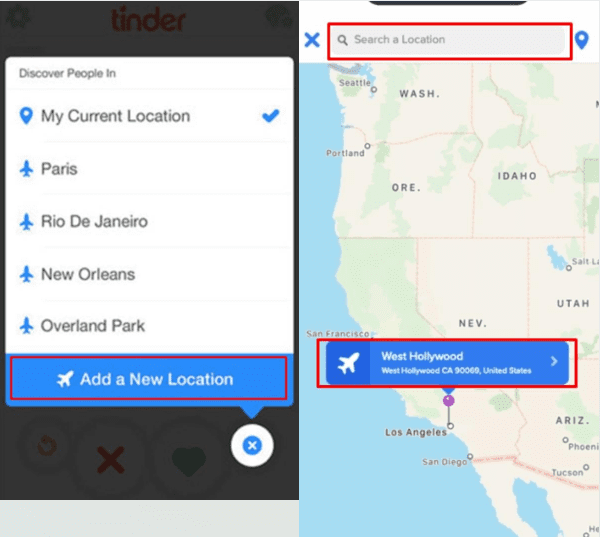
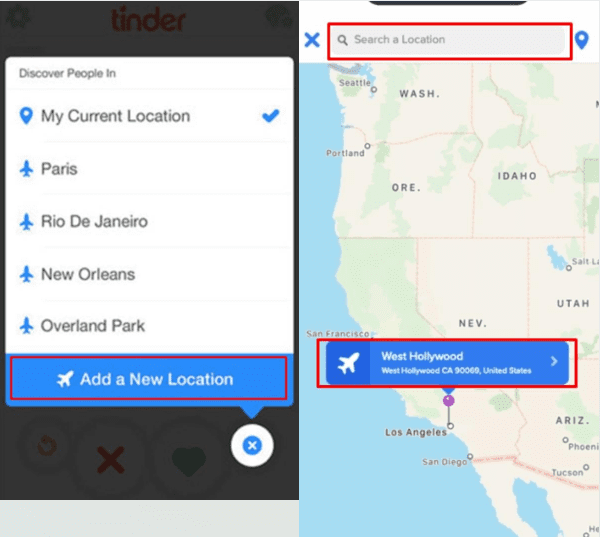
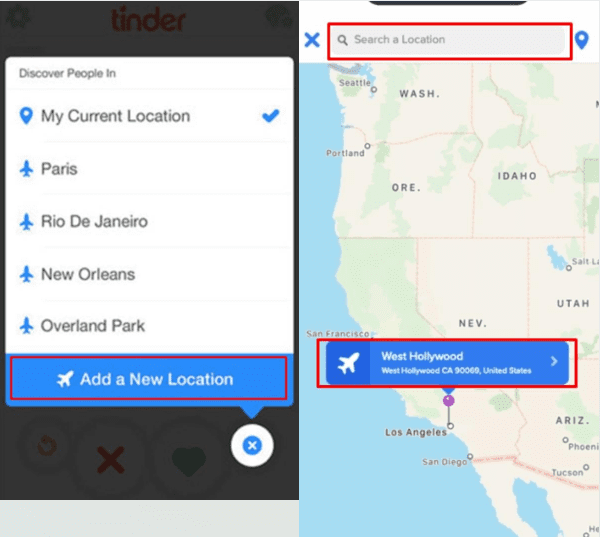
You can even drop a pin on the map if you don’t want to search.
The best thing about the Tinder Passport is that you will not have to go through any extra hassle. However, the subscription expense is still there. So, if you don’t mind the hassle and want to explore free options, let’s also cover that aspect.
How to change location on Tinder for free?
While many people might claim that you can use a VPN or change your IP address to change location on Tinder, that is not the case! Instead, You will have to use third-party tools like iMoveGo to change your device’s real-time location.
1. iMoveGo
iMoveGo doesn’t only work for Tinder, but it changes the phone’s GPS location for other apps as well. So, you’re not limited to one app only when using this third-party too. Here’s how you can get started with iMoveGo.
- Launch iMoveGo on your computer.
- Connect your Android or iOS mobile device.
- Select teleport mode.
- Search for the desired location.
- Tap “move”.
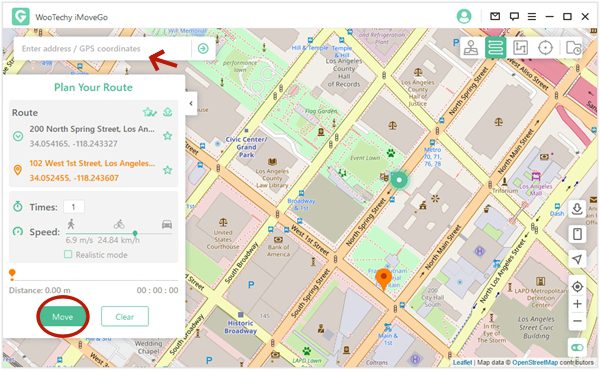
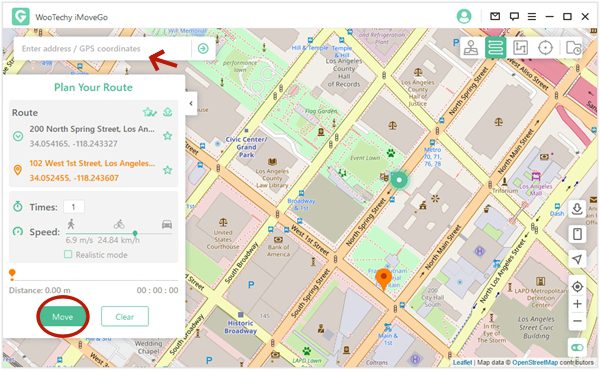
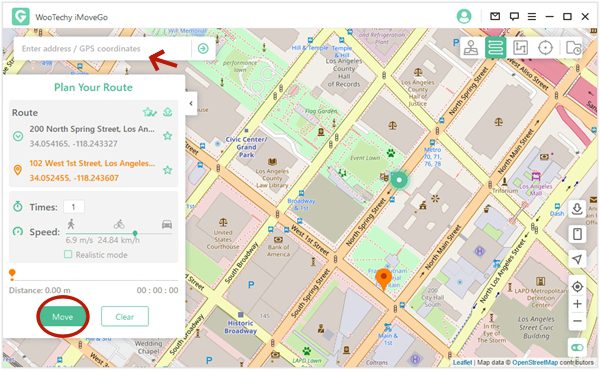
2. iMyFone
Another option, “iMyFone,” is for you. This app is similar to iMoveGo and will help you change location without jailbreaking your device. It is also suitable for all other applications. So, you can even use it for video games requiring user movement. Here’s how you can get started with iMyFone.
- Launch iMyFone on your PC.
- Connect your iOS device with a cable.
- Select the desired location on the iMyFone app.
- Check your mobile location.
3. Fake GPS app
Ideally, either of the methods above will help you change your location on Tinder for free. However, if you’re still unsuccessful and need a more straightforward way, then use the Fake GPS app on your mobile device. Here’s how to use Fake GPS.
Step 1: Install Fake GPS on your phone and open Settings.
Step 2: Choose developer options.
Step 3: Select the mock location app & choose Fake GPS.
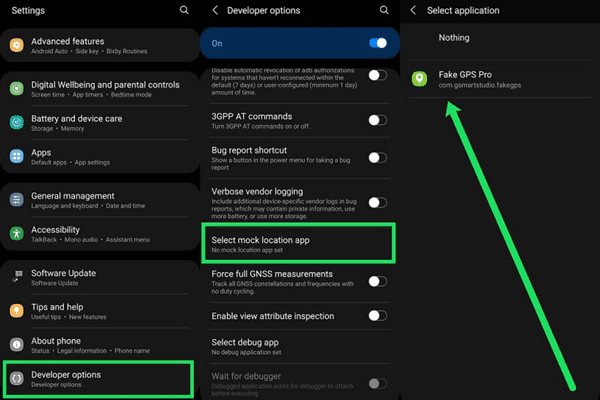
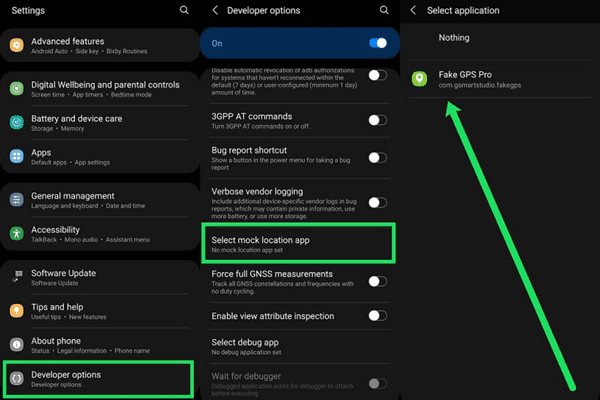
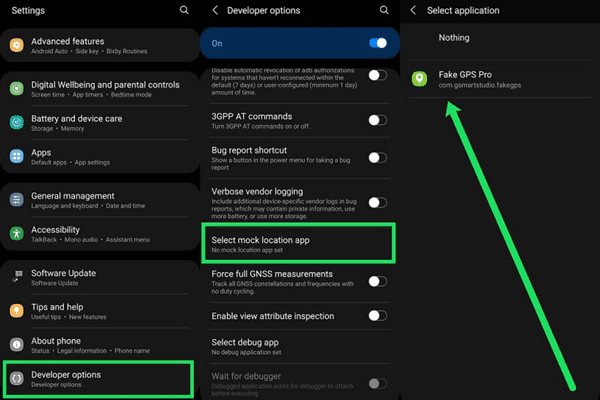
Step 4: Launch Fake GPS & select the desired location.
Step 5: Verify location change on Tinder.
These straightforward methods will help you figure out how to change location on Tinder. Just be patient and not try to rush everything with the teleport mode. Other transportation methods are better when trying to seem more legit to the Tinder app.
How to hide location on Tinder app?
There is no way you can hide your site on Tinder. The Tinder app’s primary focus is to find potential partners in your vicinity. You will not get any matches if the app doesn’t have access to your location.
Even if you restrict the location permissions from the background, the app will not work. You will not be able to swipe. For this reason, you need the location services to work perfectly for the Tinder app.
Remove the distance on Tinder
If you’re concerned about your privacy, the best you can do is remove the distance. Just go to edit profile > don’t show my distance. This will be enough to remove the radius or the distance information from your card.
Remove your profile on Tinder
Moreover, if you’re still uncomfortable and need a better solution, the only thing left is removing your profile altogether. Removing your profile will mean there will be no more matches. However, you’ll at least have your privacy!
So, consider all these factors when attempting to hide your location from Tinder. This is a location-based app, and there is no way you can expect it to work properly when you’re hiding location from it.
Final thoughts
Online dating platforms can often be complicated to manage for some people. There is just so much uncertainty with catfishes and predators, especially among teenagers. While there is no debate this app helped a ton of couples, it is still quite dangerous for kids.
Yes, we’ve listed how you can benefit from changing your location and targeting various dating pools, but not everyone has the same intentions. The details above underscored how to change location on Tinder. Just about anyone can use these methods to target teenagers in other territories. All it takes is a couple of free tools online, and that’s it!
This situation can be terrifying for parents if they’re technically illiterate. Luckily, FlashGet Kids: parental control app comforts such parents. People can rely on this app to monitor their kids and keep them safe from these online predators.
FAQs
Should I allow location on Tinder?
If you wish to use this app to find potential partners, you need to allow the location permissions. It is a location-based app, and you will not get any swipes. So, enable location permissions on Tinder at all times.
Does Tinder location change automatically?
Yes, the Tinder location updates automatically. It will even passively update in the background when you’re not using the app to find better matches. So, you don’t have to worry about updating the location manually to get more people in your app.
Why can’t I change location on Tinder?
If you wish to change location on Tinder, you’ll need at least the Tinder Plus subscription. Changing location is a paid feature; you can’t expect to use it otherwise. So, just pay the subscription fee of $9.99, and you’ll be in the green.
Does Tinder update location without opening the app?
As long as the application runs in the background, it will update your location. However, if you force close the app or have cleared the cache on your mobile device, it will not update your location. So, keep the app running in the background for location updates.

