It’s common for Google Duo/Google Meet users to get curious about “How to know if someone blocked you on Google Duo/Google Meet?” As there are no direct methods of inferring that you’ve been blocked, users are left wondering why they can’t connect to certain people.
Even though Google Duo, is pretty famous as a video-calling application,there’s much left to be desired regarding the UI. Moreover, Google forums are filled with support tickets & complaints from confused users.
So, let’s cover some concerns around Google Duo & what you can do about them!
What does it mean when someone is unavailable on Google Duo/Google Meet?
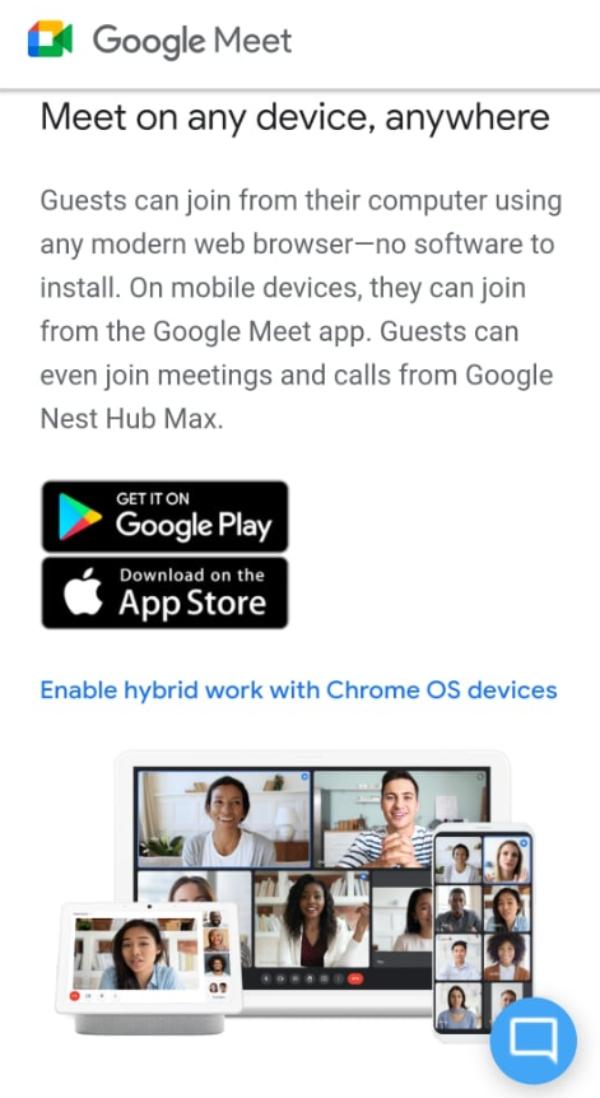
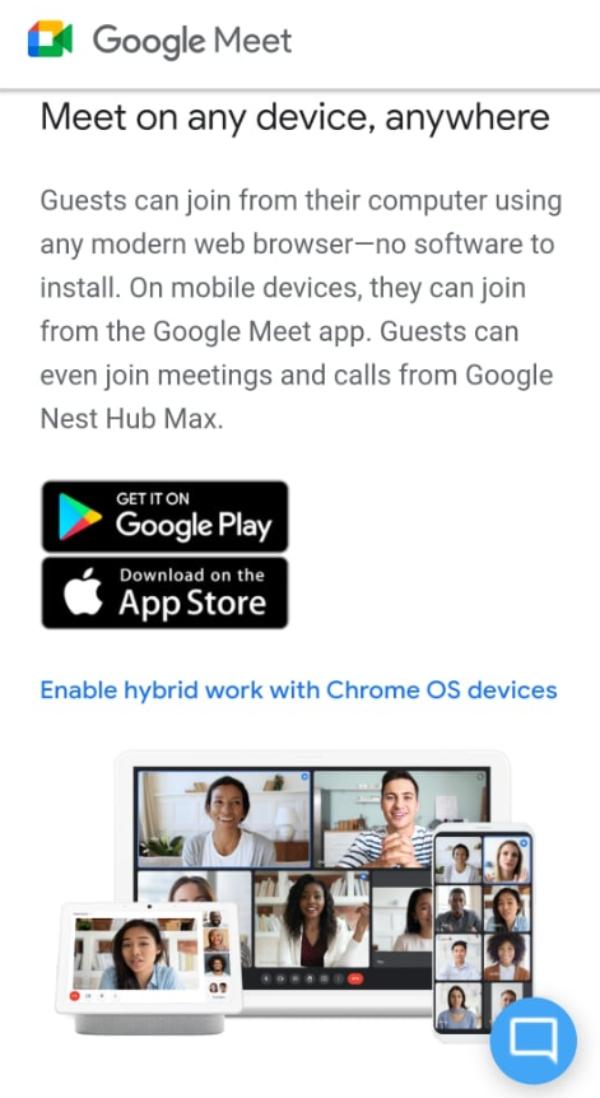
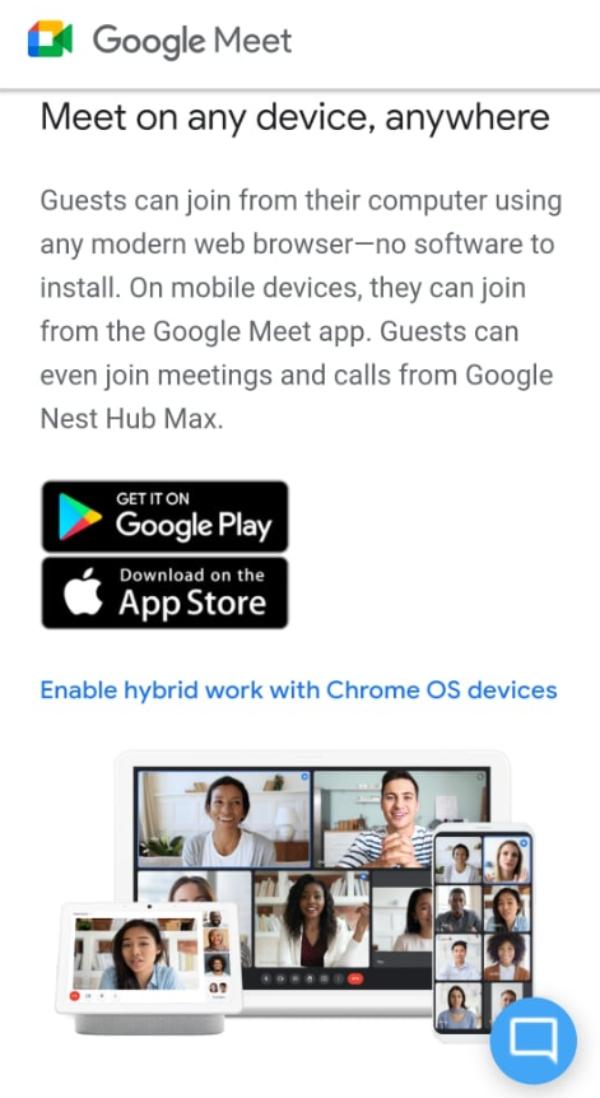
One of the leading questions on the Google forums about Google Duo is the “unavailable status.” This status does not necessarily mean the other person has blocked or removed you. Instead, it indicates that the other person is inactive or on another call.
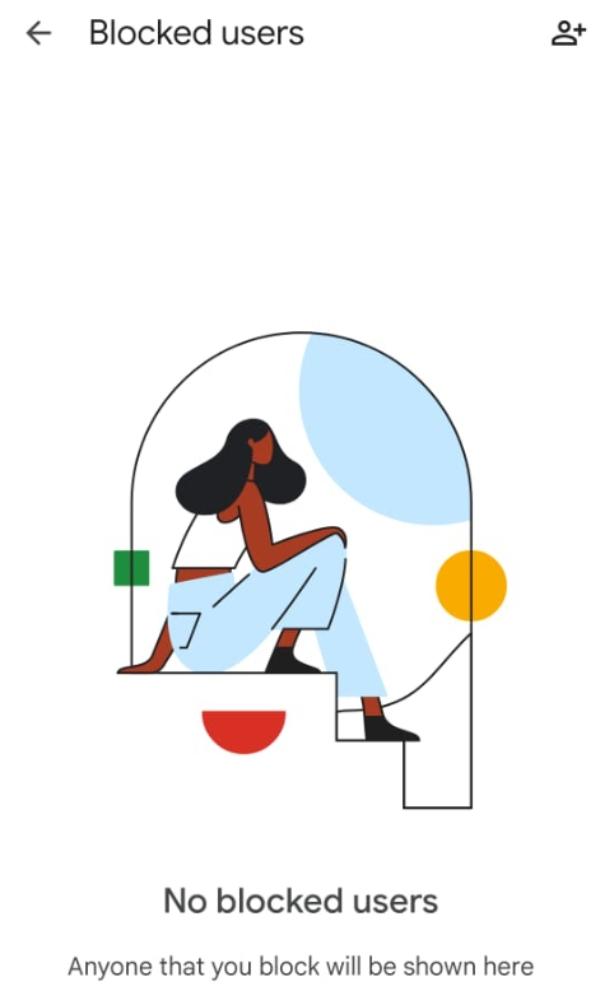
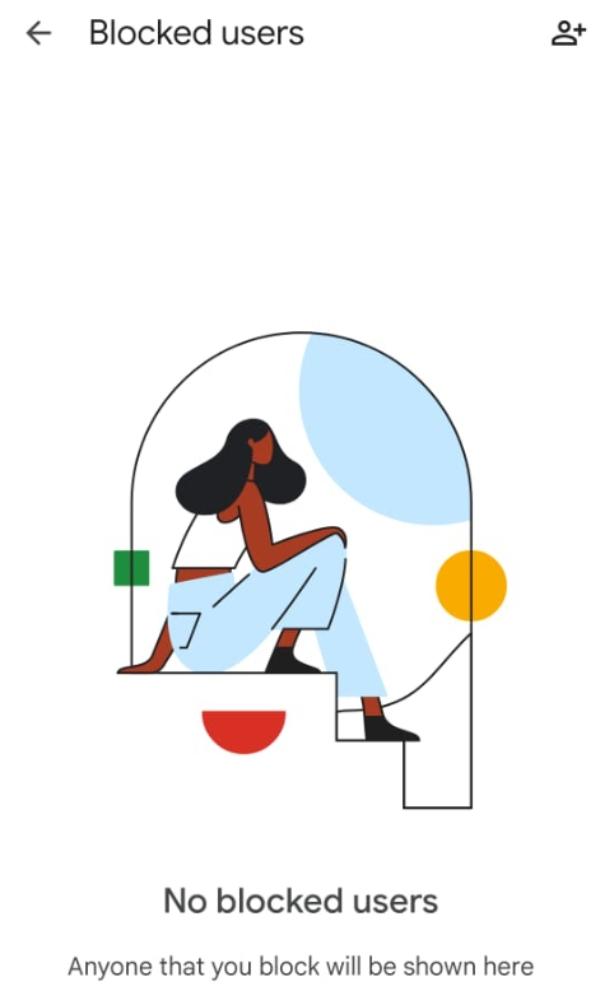
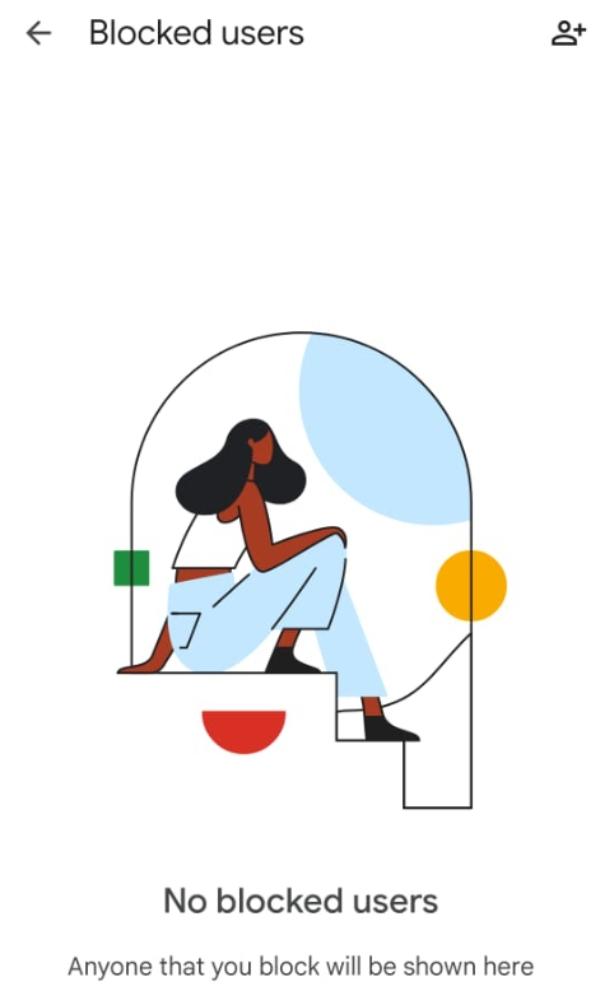
You cannot contact the other person on Google Duo/Google Meet when they are “unavailable.” Issues with the internet connection or even the Duo app can also lead to the same status. So, you can’t just assume that you’ve been blocked when you get this prompt on Google Duo.
It is common, especially if the person you’re trying to contact is socially active. Just give it a few minutes and try to video-call the person again. You might be able to connect to their app this time around.
However, if it has been a day or two and you know that the other person is in contact with some mutual friends, then you’re likely blocked. Still, before assuming you’re blocked, you should confirm their status from a mutual friend.
Why is someone unavailable on Duo/Google Meet?
All the incoming calls get silenced when a person is on a video call with someone on Google Duo. You will not get any notification mid-conversation; the caller will get a prompt that you’re unavailable.
Many users get bothered by this feature as they don’t get informed about incoming calls until they end their current conversation. Still, Google has yet to confirm any updates around this concern.
So, don’t be surprised when you get the “user unavailable” status on Google Duo. The other person might just be busy or unable to reach out. The only thing you can do here is wait for them to get free. They’ll likely call you back when their call ends.
However, if you’re too anxious and want to know if someone blocked you on Google Duo, keep reading! The following details should give you perspective.
How to know if someone blocked you on Google Duo/ Google Meet?
Usually, the primary concern around this app is “how to know if someone blocked you on Google Duo.” Frankly, there are no surefire methods of telling if someone blocked you on Google Duo. However, that doesn’t mean you can’t make an educated guess.
There are a few things that you can verify to see if someone blocked you out. Let’s review some of these pointers, as you can’t rely on only one to conclude.
Calling Status
Starting with the calling status can help you figure out a lot. When someone blocked you, the call status remains at “dialing.” If the calling status doesn’t switch to “ringing” within a few seconds, then there might be a chance that you’re blocked. However, you’ll get the same “dialing” or “unavailable” status when the other person has no internet.
Last Seen
Another critical indicator for people concerned about “how to know if someone blocked you on Google Duo?” is the last seen status. You’re likely blocked if you didn’t notice their online activity for a few days and the status is not visible.
Sending Texts
You can also send text messages to gain more insights. Just send them a text and check its status. When you’re blocked, the text will remain stuck at “sent” and not “delivered.” You’re likely blocked if the status doesn’t change after a few days.
Ask A Friend
While this method is not that subtle, you can still avoid hassle by asking a friend for the subject’s status. If your friend can see their status or give them a call, you won’t have to make any guesses about your account being blocked.
Profile Picture Visibility
Lastly, if you can’t suddenly see the other person’s profile picture, it is likely because you’re blocked. You can again ask a mutual friend to check their profile to confirm. If they can see the profile picture, you’ll be sure you’re blocked.
These pointers will help you make an educated guess. Sadly, if you’ve been blocked, there are no direct methods of contacting the other person. However, you can still rely on group calls to reach out (if you’re desperate).
Note: There are many other factors, like a poor internet connection or app bugs, that can replicate similar indicators. So, don’t just check one thing and assume the other person has blocked you. Instead, look for as many indicators as you can before coming to a definitive conclusion.
How to block someone on Google Duo/Google Meet?
Whether you’re ending contact with an acquaintance or want to report a scam caller, knowing how to block someone on Google Duo is vital. It only takes a few taps on your mobile device. So, let’s dive into how to block someone on Google Duo/Google Meet.
Step 1. Launch Google Duo App.
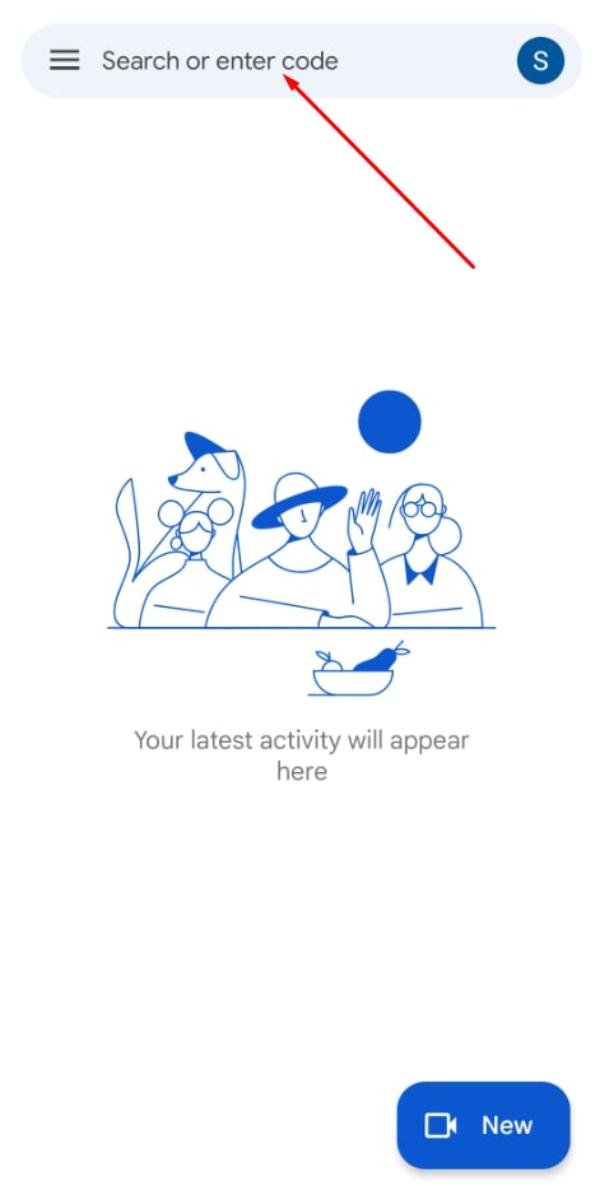
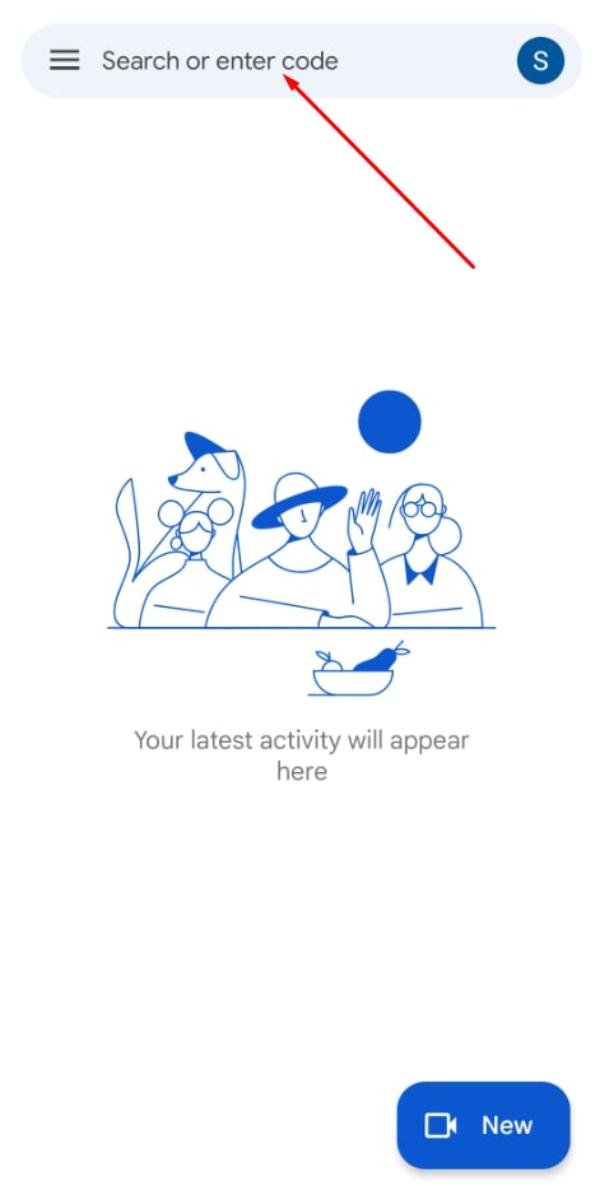
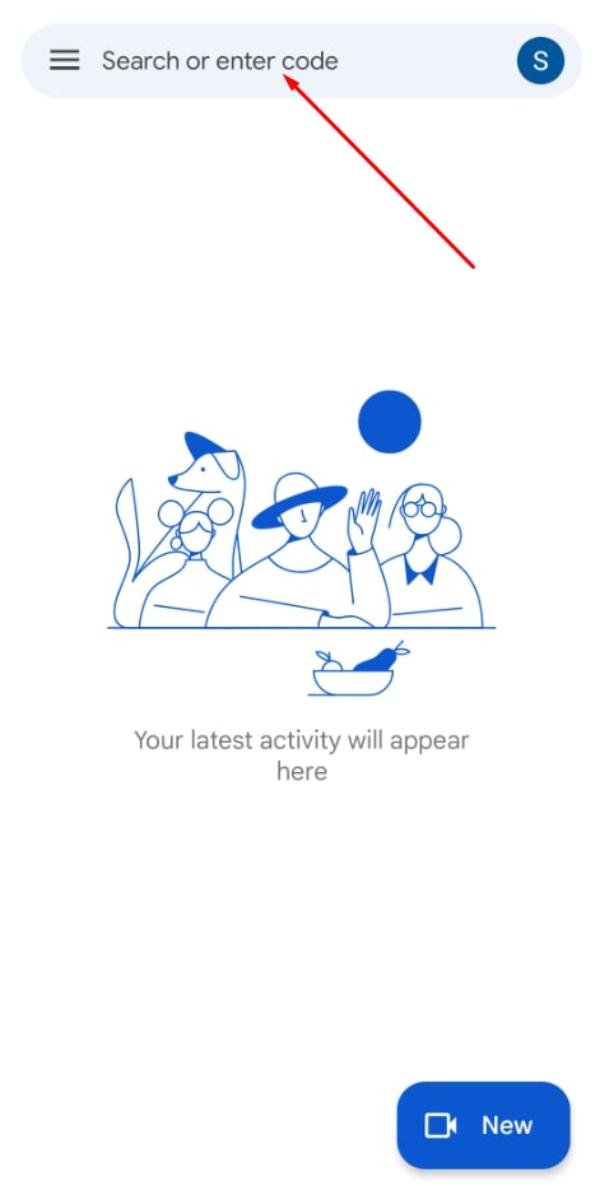
Step 2. Access targeted contact.
Step 3. Select options.
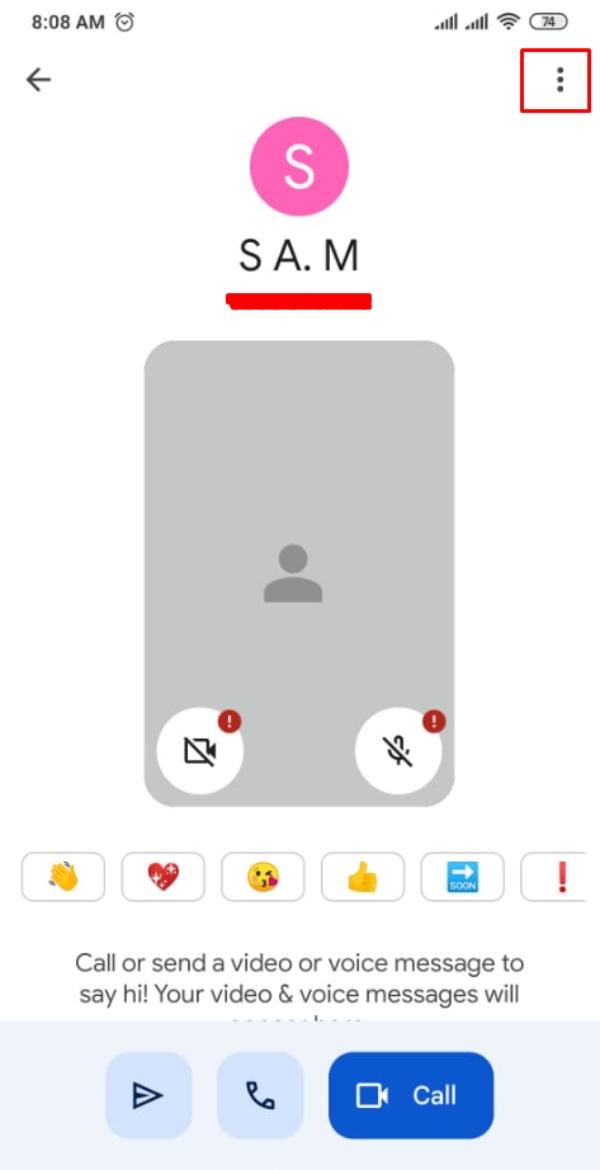
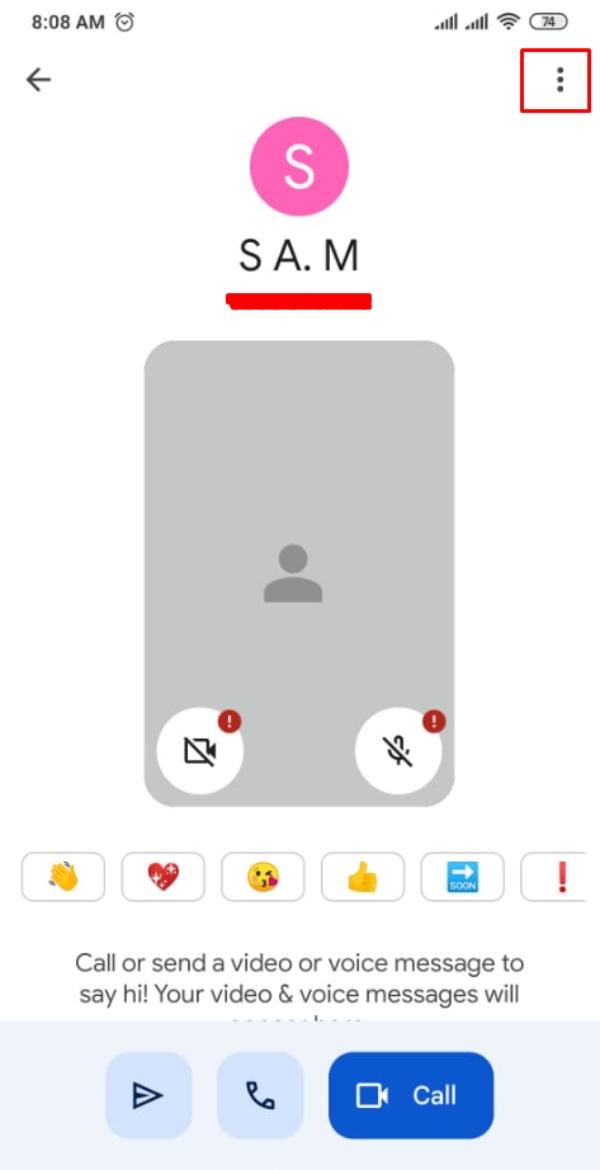
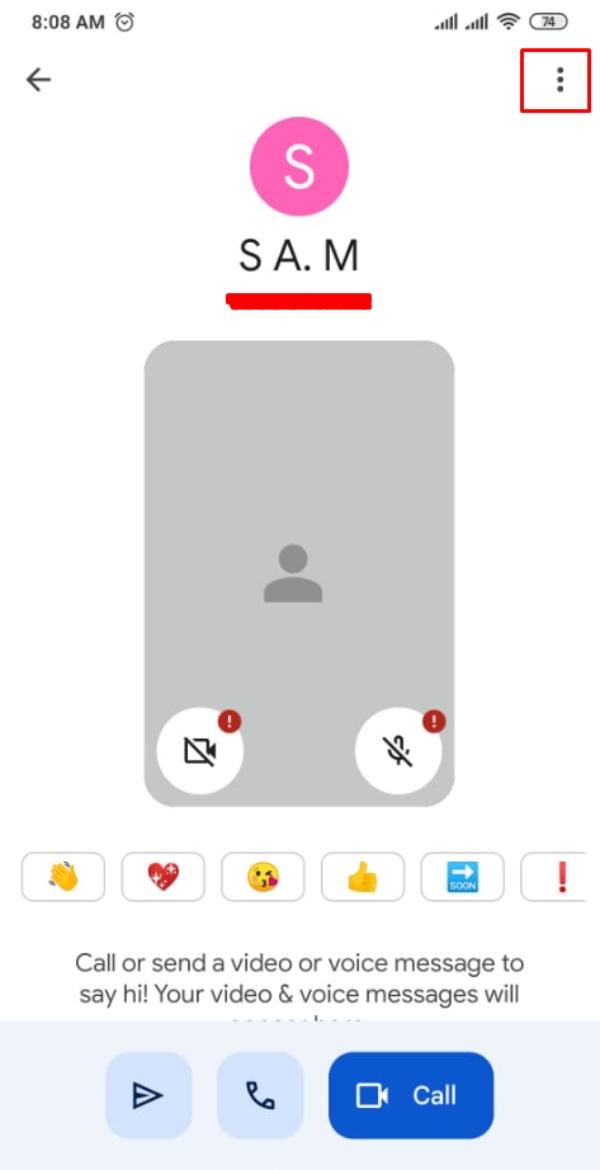
Step 4. Choose “Block user.”
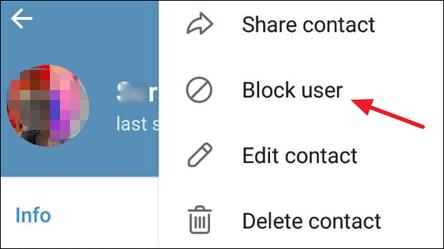
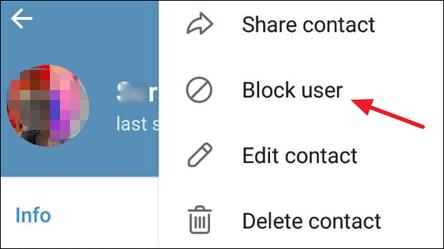
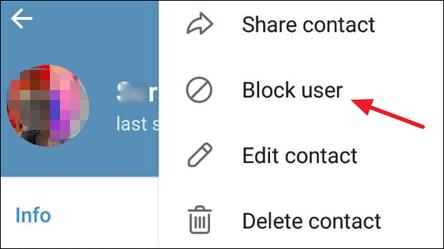
Step 5. (optional) tick the “Report as spam” box.
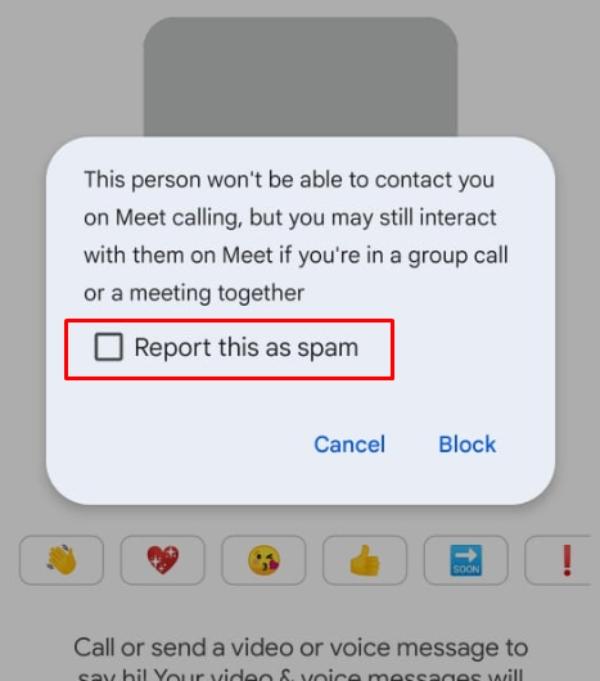
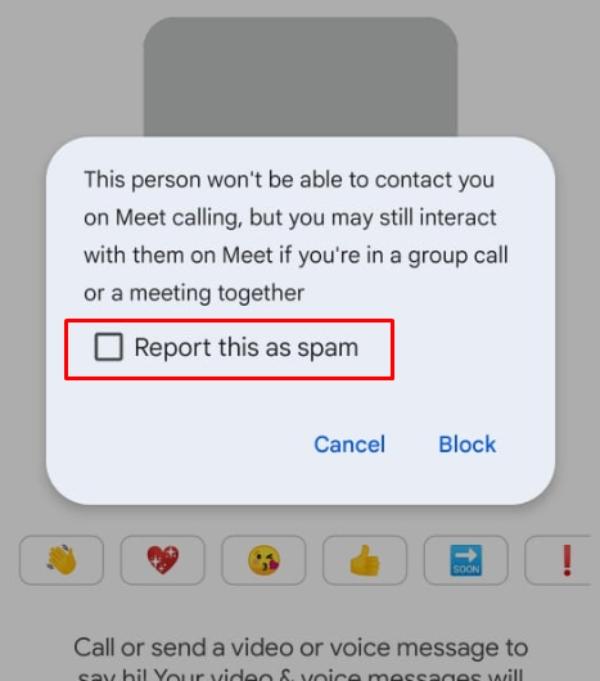
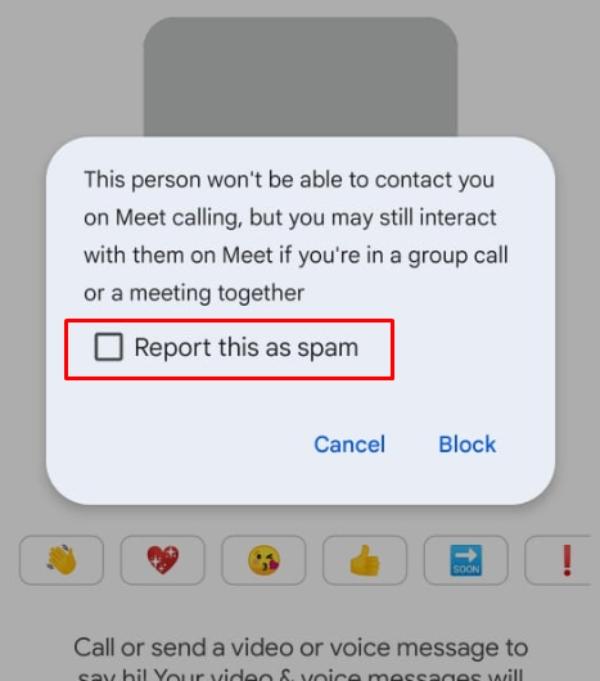
Step 6. Select “Block.”
These steps should be sufficient to remove any contact from your list. The other person will only be able to text you something or give you a call once they are blocked. So, if you’re annoyed or want to end contact with an acquaintance, just follow the steps above.
One key thing is that you can block the person without reporting them. If they are not a scammer and you just wish to end contact, leave the “report as spam” box unchecked. That way, their profile status won’t be affected by your report.
Note: The application will also prompt you to unblock the person immediately. If you accidentally blocked the wrong person, you can confirm the prompt to undo the above steps. It will take a single tap, and then you can follow the steps again to block the intended party.
How to unblock someone on Google Duo/Google Meet?
If you missed the prompt mentioned previously, then you’ll have to unblock people from the app settings. Luckily, the procedure is still pretty simple, and you can just follow these steps.
Step 1. Tap the menu icon on the top left.
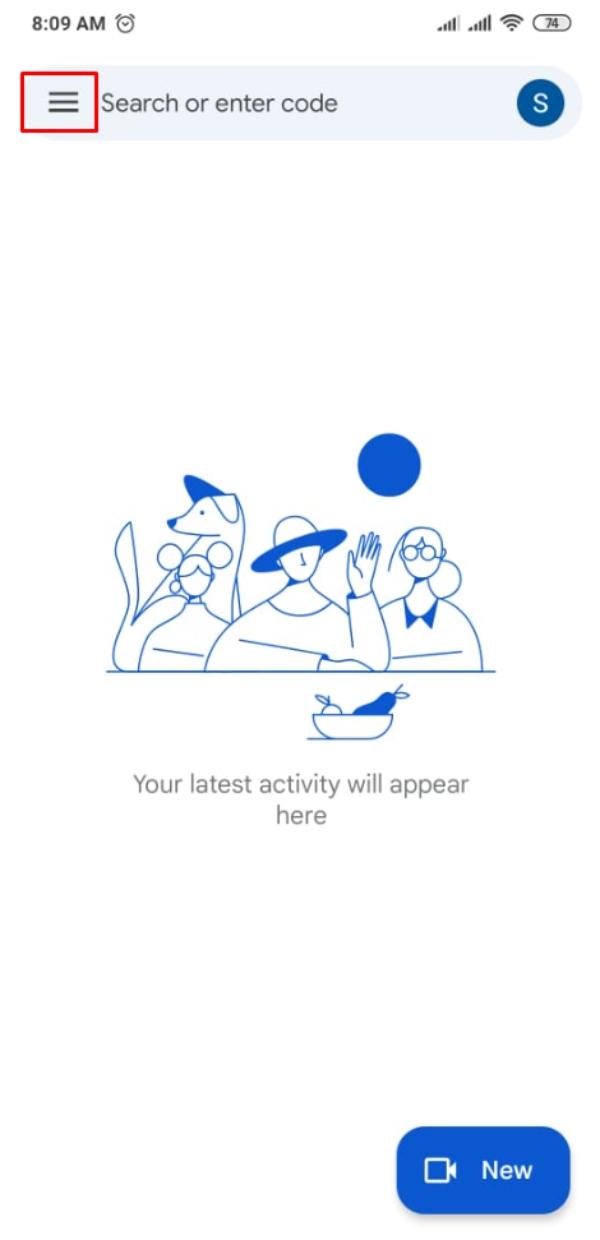
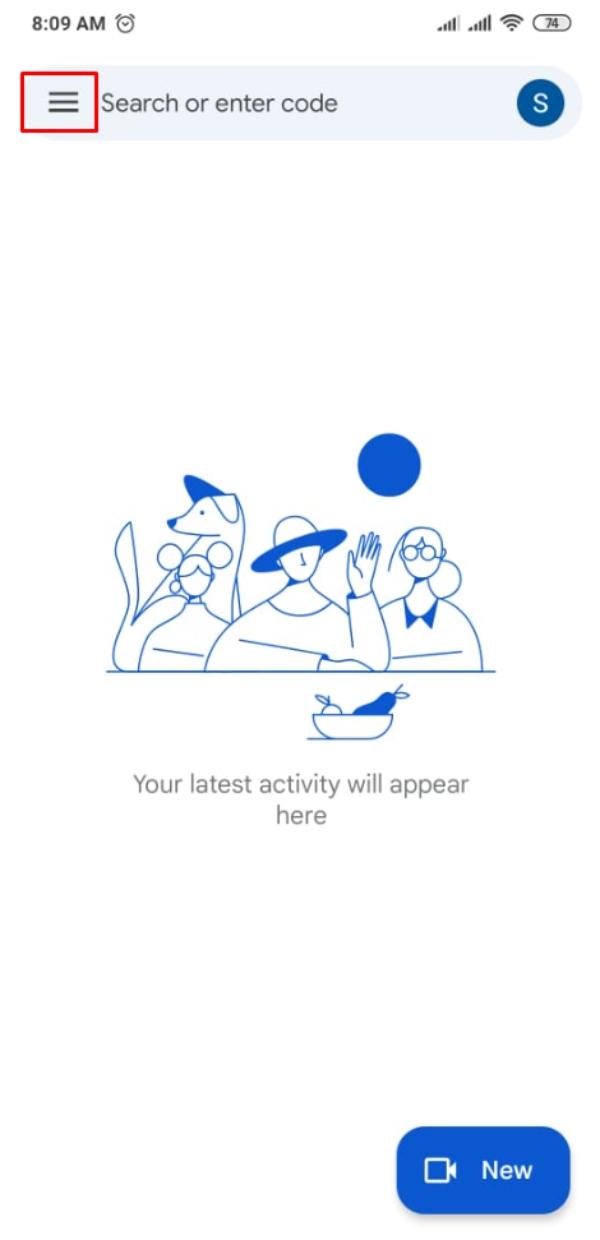
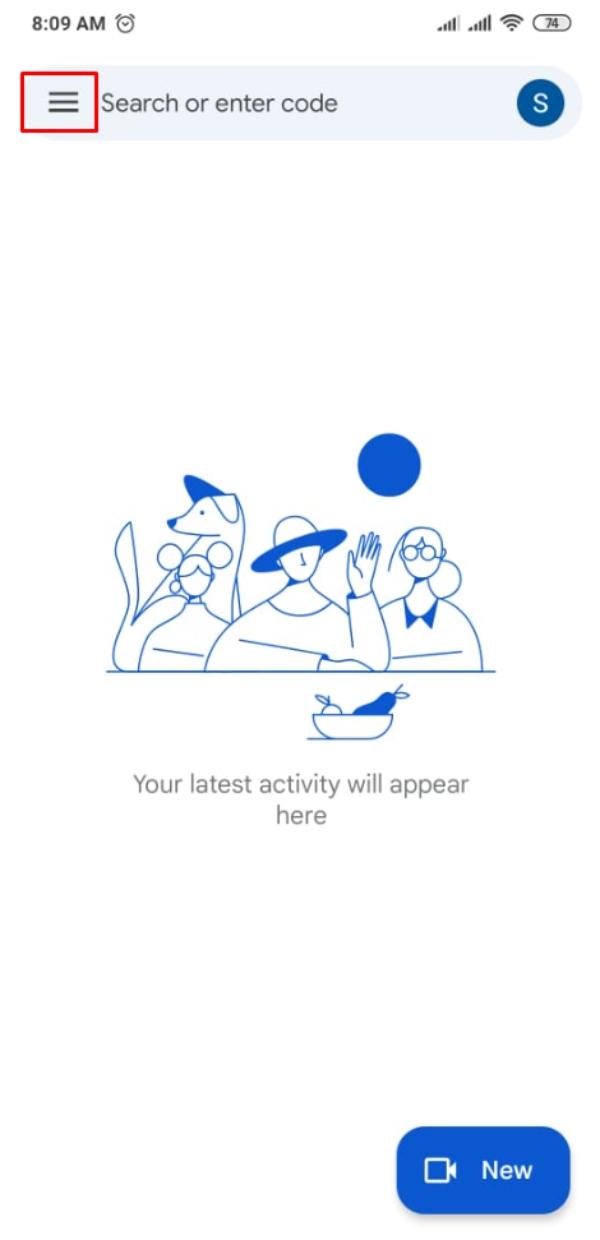
Step 2. Tap Settings.
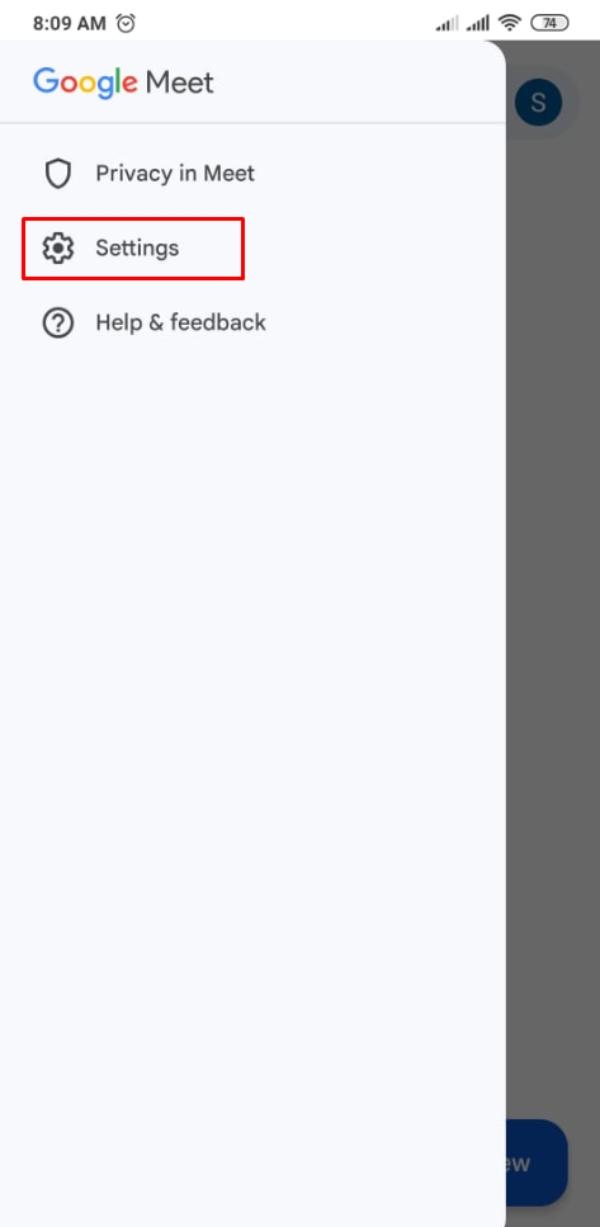
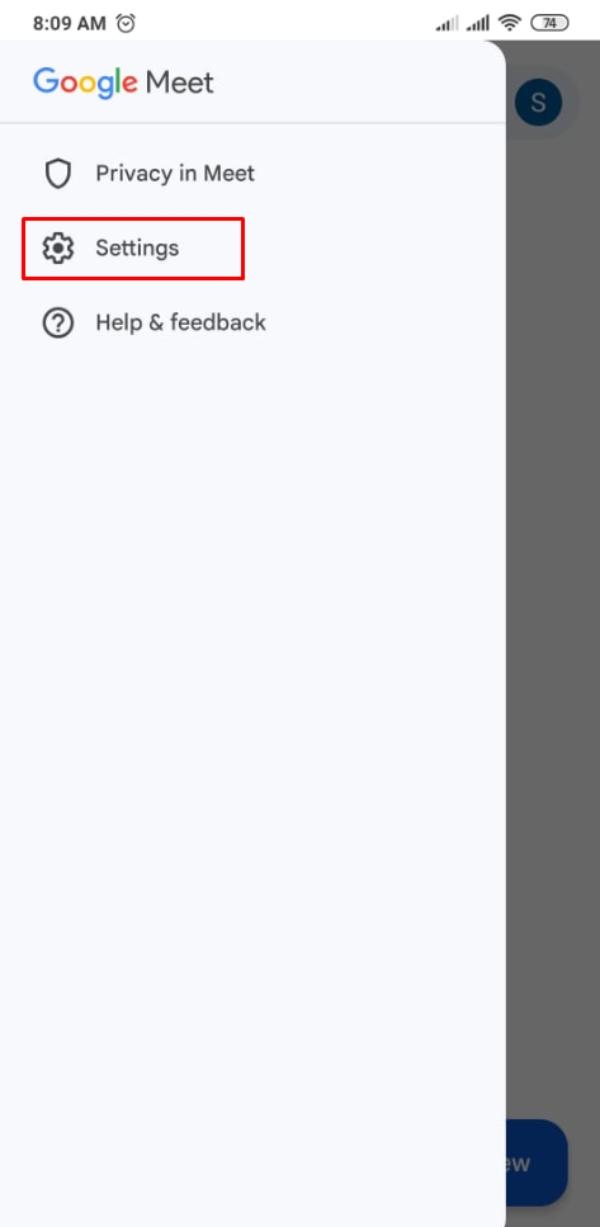
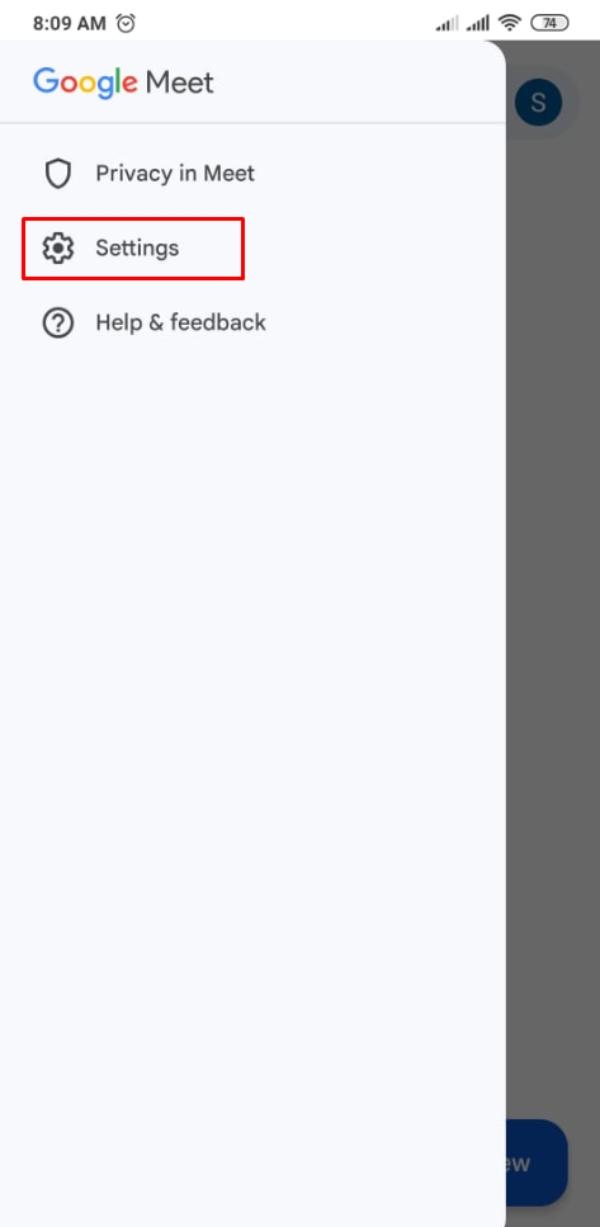
Step 3. Open calling settings.
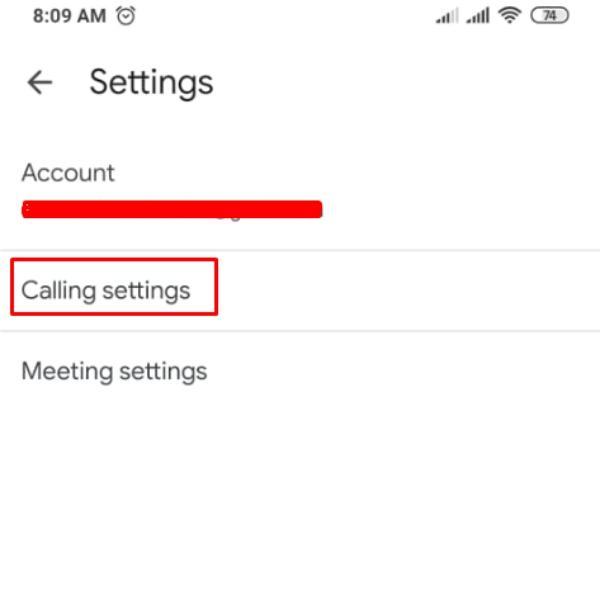
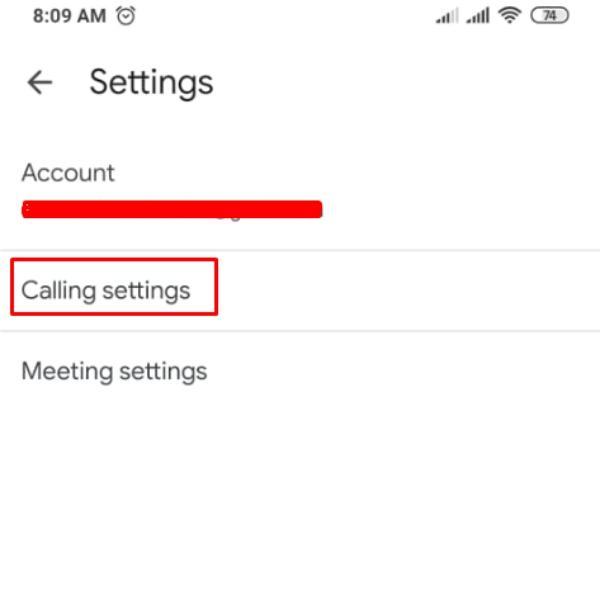
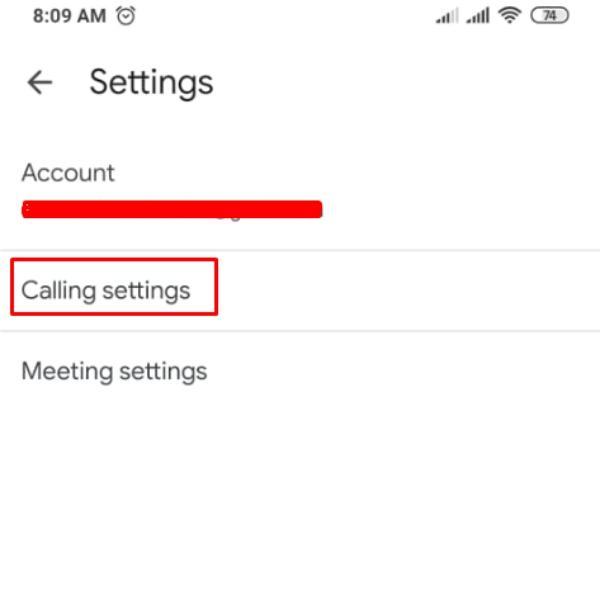
Step 4. Tap blocked users.
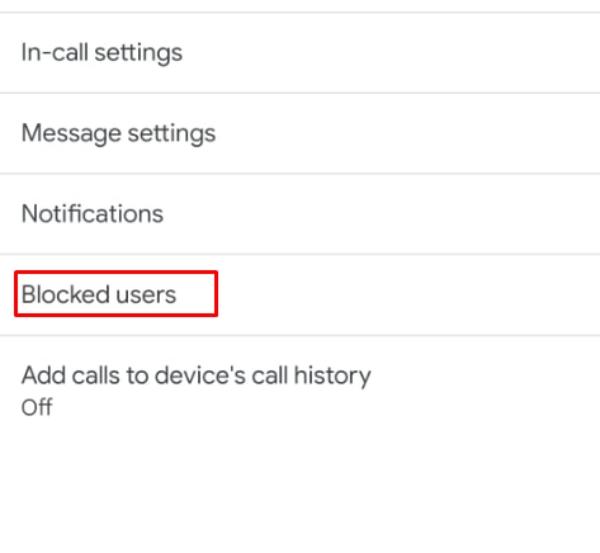
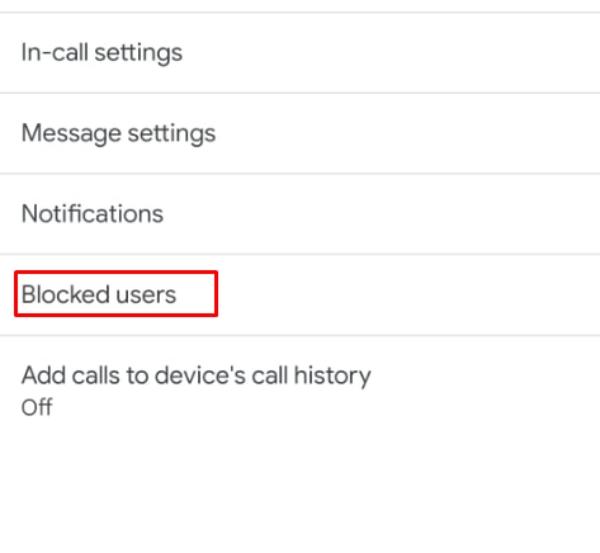
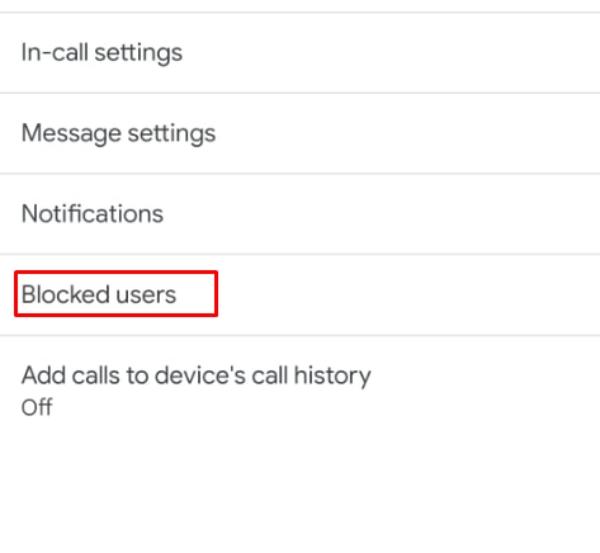
Step 5. Select the user.
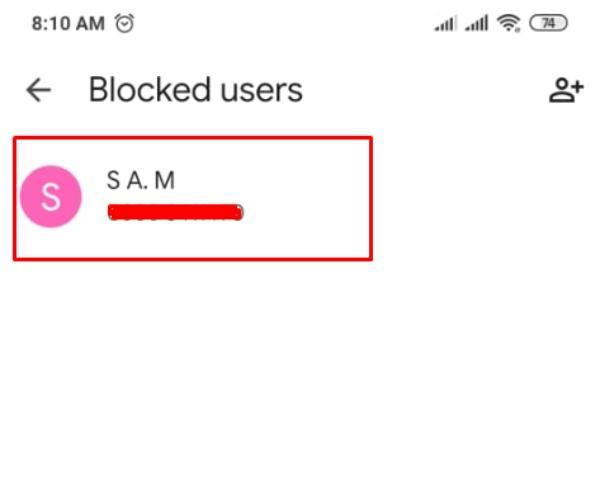
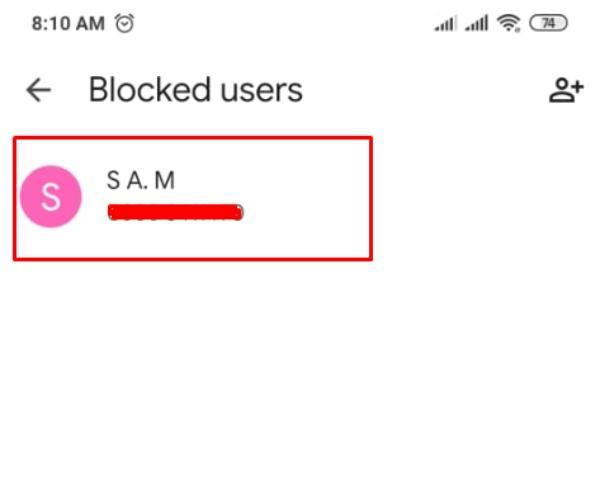
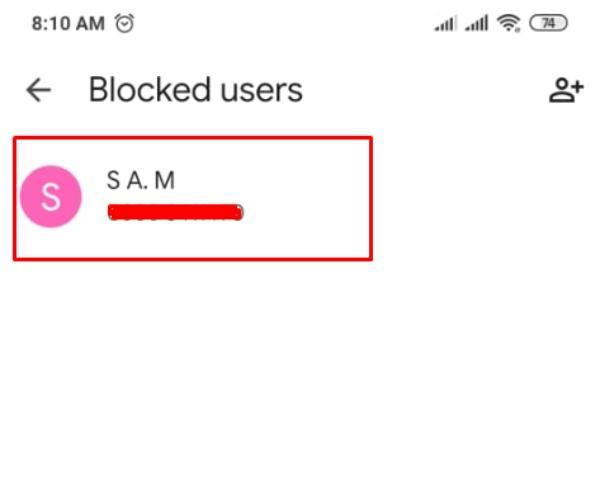
Step 6. Select “Unblock.”
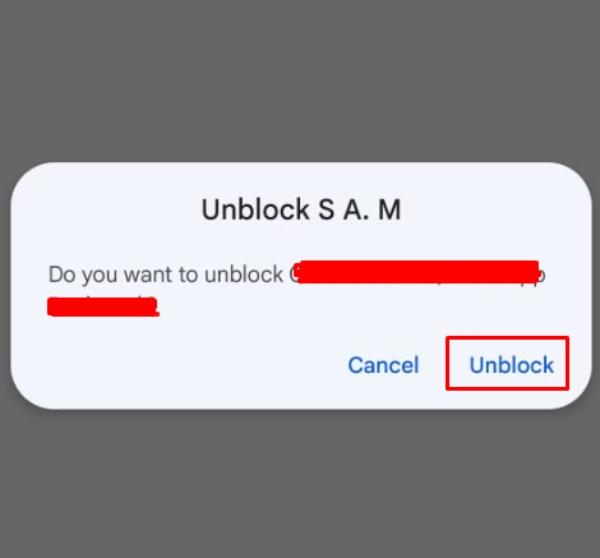
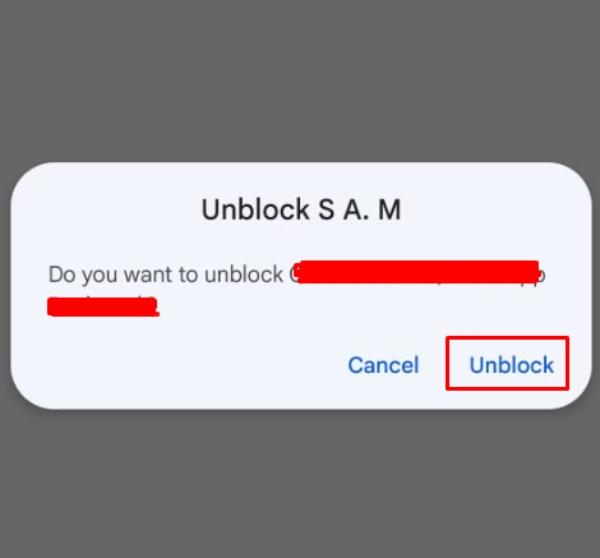
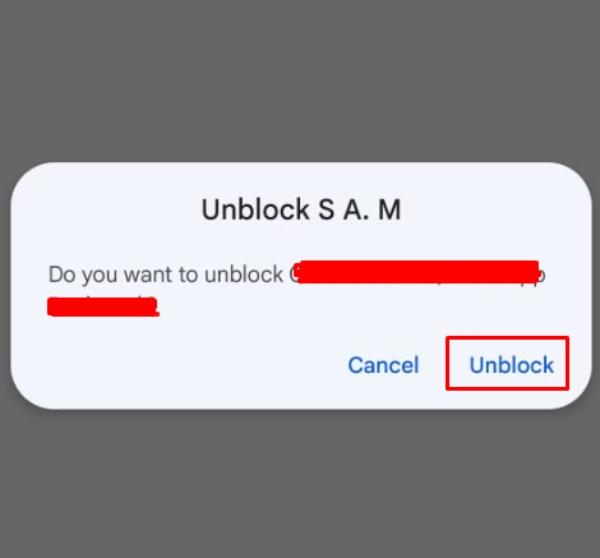
If done correctly, the blocked user will be removed from this list, and you can reach out again. However, if they also blocked you from their contacts, you will be better off contacting a mutual friend. There are no direct methods to reach out to someone who has your contact blocked on Google Duo/Google Meet.
Conclusion
You can check profile pictures or statuses to make an accurate guess about being blocked by someone on Google Duo/Google Meet. You’re probably blocked if you don’t get any status updates in a few weeks. So, don’t panic and give it time.
Many times, people just mistake the “unavailable” status as a missing status. It is quite possible that the other person just had a poor connection and wasn’t online. Waiting for 24 to 48 hours is reasonable enough before coming to a definitive conclusion.
However, if you’re a concerned parent who can’t contact his child, waiting for even an hour more can be disastrous. You should never rely on Google Duo/Google Meets to remain in contact with your kid.
Instead, using apps like FlashGet Kids parental controls will help you monitor your child 24/7. This app offers a ton of features like location tracking and live monitoring. So, be proactive when it comes to your child’s safety!
FAQs
If I block someone on Duo can they still see my messages?
No, the blocked person can’t see any new texts or notifications you initiate. However, this statement only applies to new messages, and the blocked person can still access the old texts.
How to view blocked numbers on Google Duo/Google Meet?
You can easily access all the blocked numbers on Google Duo within the app settings. Just Tap the menu icon (top left) > Settings > Calling Settings > Blocked Users. Here, you’ll get a list of all the blocked parties.
What happens when you block someone on Duo/Google Meet?
The contact ends between you and the blocked person. This means no updates, no statutes, no profile picture, and no calls. So, if you’re serious about ending contact, try blocking the other person.

