Many individuals find it bothersome to use two-factor authentication until their privacy is breached. While I also agree that 2FA can be irritating, it is necessary to keep your data safe. You can also use apps like Duo Mobile for strong MFA. However, some users often ask, “Is Duo a spy app?” and whether or not they should trust it.
You’re not alone if you’re also confused about the same thing! It can be unsettling to rely on one app to approve your logins. So, let’s cover Duo Mobile in depth and whether or not you should use it to protect your account privacy.
What is Duo Mobile?
Duo Mobile is an authentication tool for both Android and iOS. It helps users make logins more secure with random passcodes and custom push notifications. The login request to any linked account is first approved through Duo Security before sending you the push notification.
Duo Mobile offers security solutions for both organizations and your average Joe. The pricing plans add up to 9 dollars per month on the Premier plan. However, you can also test the free plan for a strong MFA.
Key Features of Duo mobile
- Strong MFA.
- Seamless integrations.
- Free authenticator app.
- Verfieid Duo Push.
- Passwordless authentication.
- Trusted endpoints.
- Threat detection.
- Occasional security checks.
- Adaptive access policies.
- Complete device trust with an endpoint protection check.
Now, you won’t get all of these features on the free plan. The premier plan is the only option that offers complete zero-trust access. So, if you’re a firm and need to enhance your company’s security, using the premier plan is a decent idea. Setting aside nine dollars monthly on your IT security won’t be that hard.
Even though you’ll also find some bad reviews from unsatisfied users, most of these reviews are because of minor app glitches. No one has ever had an issue with Duo Security regarding its infrastructure is concerned. So, if you don’t have to deal with a poor internet connection on a daily basis, you’ll be in the green.
Note: Having Duo Mobile on your device does make it incredibly difficult to recover your accounts when you lose your phone. So, try to keep your device accounted for at all times. However, if it does get stolen, you’ll have to contact a Duo admin immediately. They will ask you to verify your identity before allowing you access to your personal accounts.
Should I use Duo Mobile?
Duo Mobile is a highly reputable application used by countless firms and individuals. If you also value your account safety and privacy, you should use Duo Mobile. You should think of Duo Mobile as an additional security layer. So, you can rest easy if you’re worried about your account’s safety.
Here are the benefits of having Duo Mobile linked to your accounts.
- Increased security with MFA.
- Easy access to your accounts with push notifications.
- Compatibility with all devices.
- Daily device security checks.
- Risk-based authentication.
These features are enough to keep your data safe from hackers. I suggest you subscribe to the Duo Advantage plan at 6 dollars monthly. This investment in your account security will keep malicious parties at bay.
Now that you’re somewhat aware of how Duo Mobile can help you improve your personal security, this service has a few demerits. You’ll often find people complaining about extensive verification routines and complex UI, which defeats the whole purpose of having this app.
Here are some of Duo Mobile’s demerits (as the user reviews pointed out).
- App glitches can block you from logging into your account.
- Poor data connection will block access to personal accounts.
- Logging into your account will become less convenient if you don’t always keep your phone close.
These issues might seem minor, but it can be beyond frustrating not to be able to log in to your account. Sadly, there are many reviews on the App Store regarding Duo Mobile not working correctly. Moreover, the push notifications often glitch out, defeating the whole accessibility aspect of this app.
Is Duo Mobile a Spy app? Is Duo safe?
Duo Mobile is not a spy app. It doesn’t collect data and requires in-app permissions to send notifications to the users. Even though Duo Mobile collects the device information, it only focuses on gathering the device data to ensure it is secure. It doesn’t open up your social apps or peek through the gallery. This tool is purely an authentication accessory. No one can spy on you with Duo Mobile, and not even passwords are stored on Duo Mobile’s servers. So, you can rest easy knowing that your data is secure.
People also find comfort in the fact that millions of users rely on Duo Mobile, and there has yet to be a case claiming it to be a spy application. Moreover, thousands of reputed firms rely on Duo Security to keep their employees and company data safe. So, if the firms can trust this app not to be spyware, so can you!
As far as safety is concerned, the answer is also “Yes.” Duo Mobile is a safe app. It doesn’t compromise the user’s security. Even the bad reviews on this tool are regarding its interface and not its security. So, don’t panic about Duo Mobile being a spy or hacking tool that will compromise your security.
How to protect your kids from spy apps?
Even though Duo Mobile is not a spy app, that doesn’t mean that you’re safe from spyware. There are a ton of malicious apps out there that can target your kids’ privacy. Sadly, parents often ignore their children’s online security, even though they can get targeted by predators through spyware.
If you’re also unsure how to protect your kids from such apps, you should consider parental control tools like FlashGet Kids. These tools allow you to monitor your kids’ devices at all times.
You can monitor all the apps installed on the kids’ devices with the permissions allowed for these apps. If you find an app your kid downloaded from an unknown source, you can easily remove that with FlashGet Kids.
Moreover, FlashGet Kids also allows you to block new app downloads to the kids’ devices. So, even if you’re technically illiterate, learning how to use FlashGet Kids to protect your kids from spy apps will be a decent idea.
How to use FlashGet Kids?
Here is a step-by-step guide to help you manage this situation.
Step 1. Download and install FlashGet Kids on your mobile.
Step 2. Download and install FlashGet Kids (kids version) on the target device.
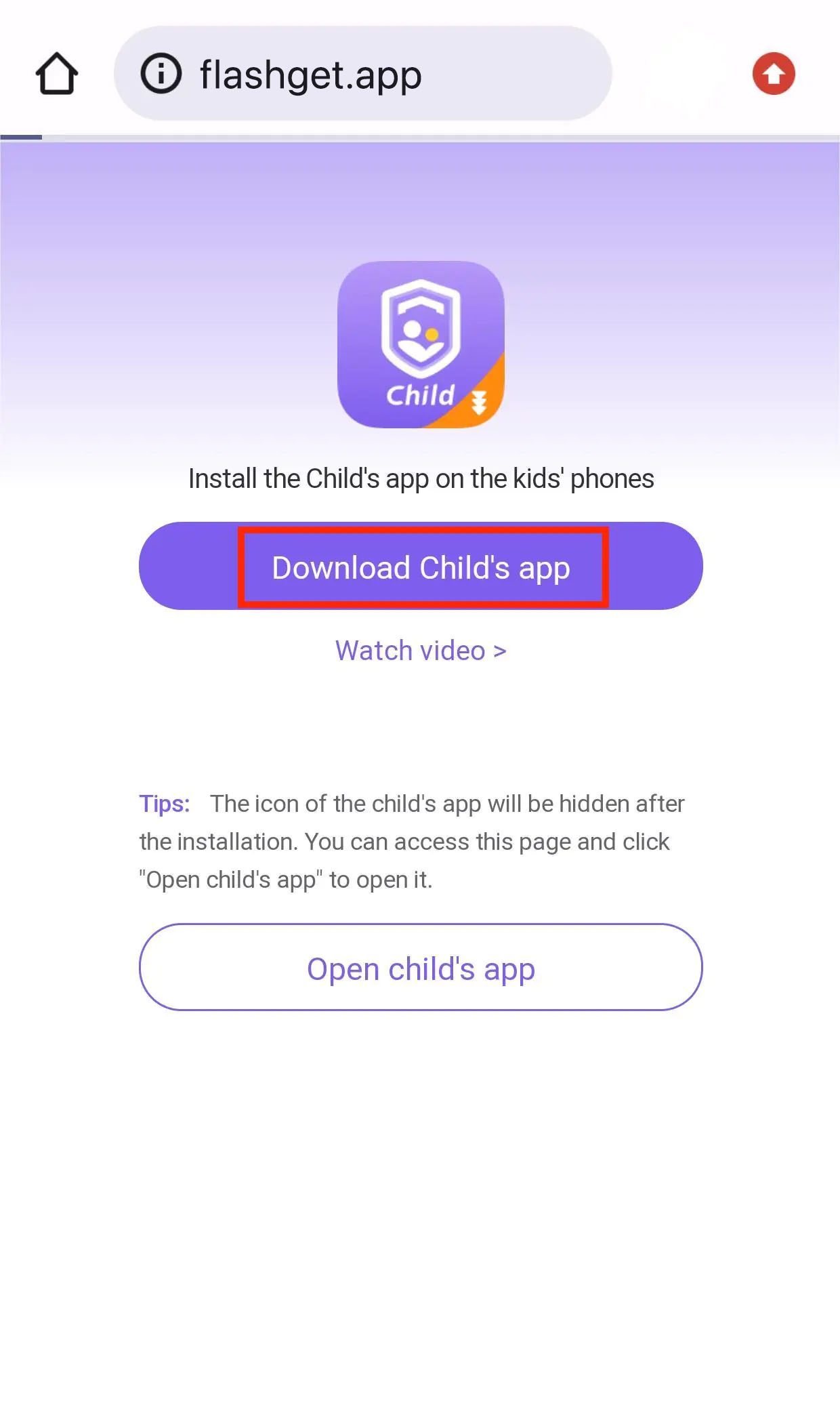
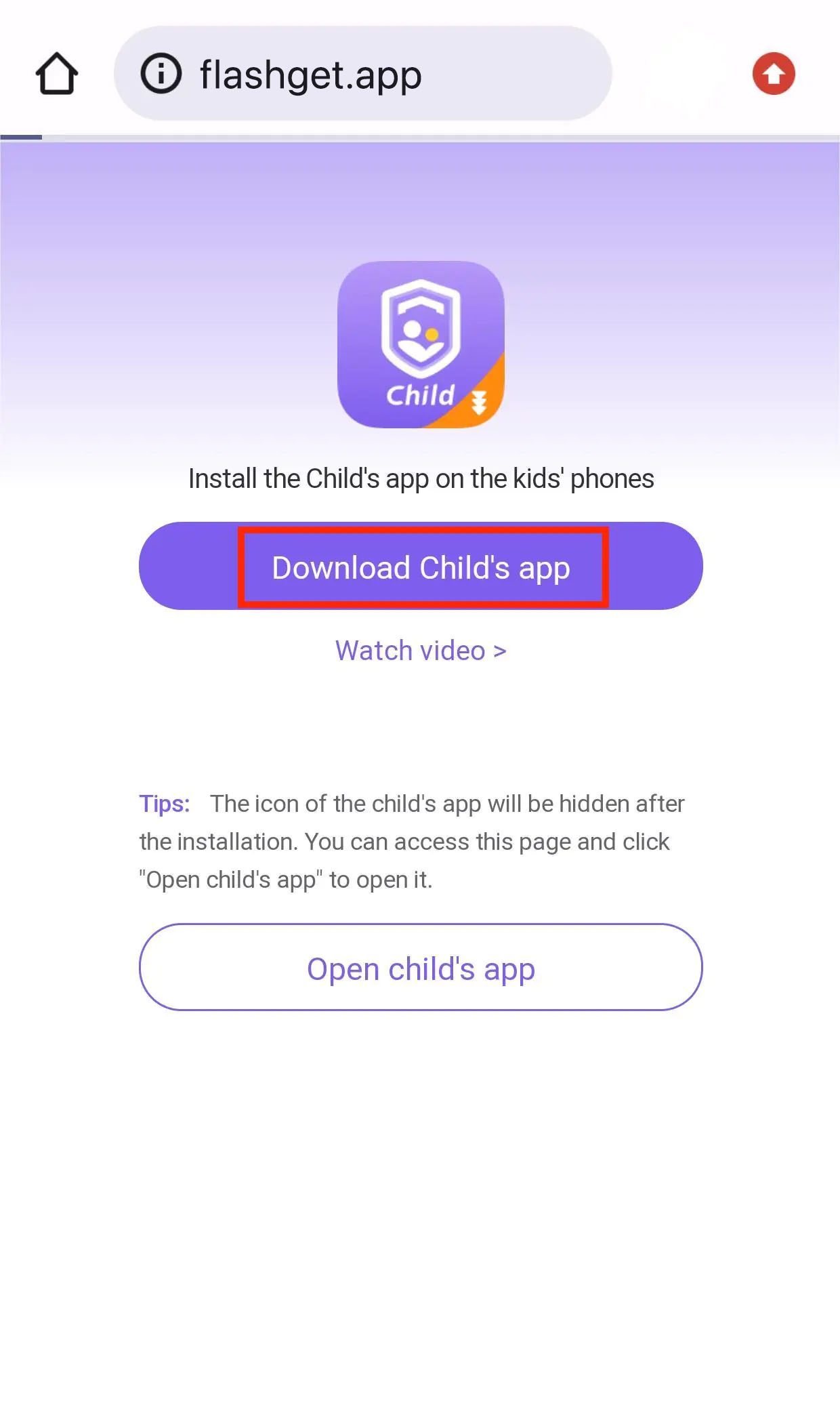
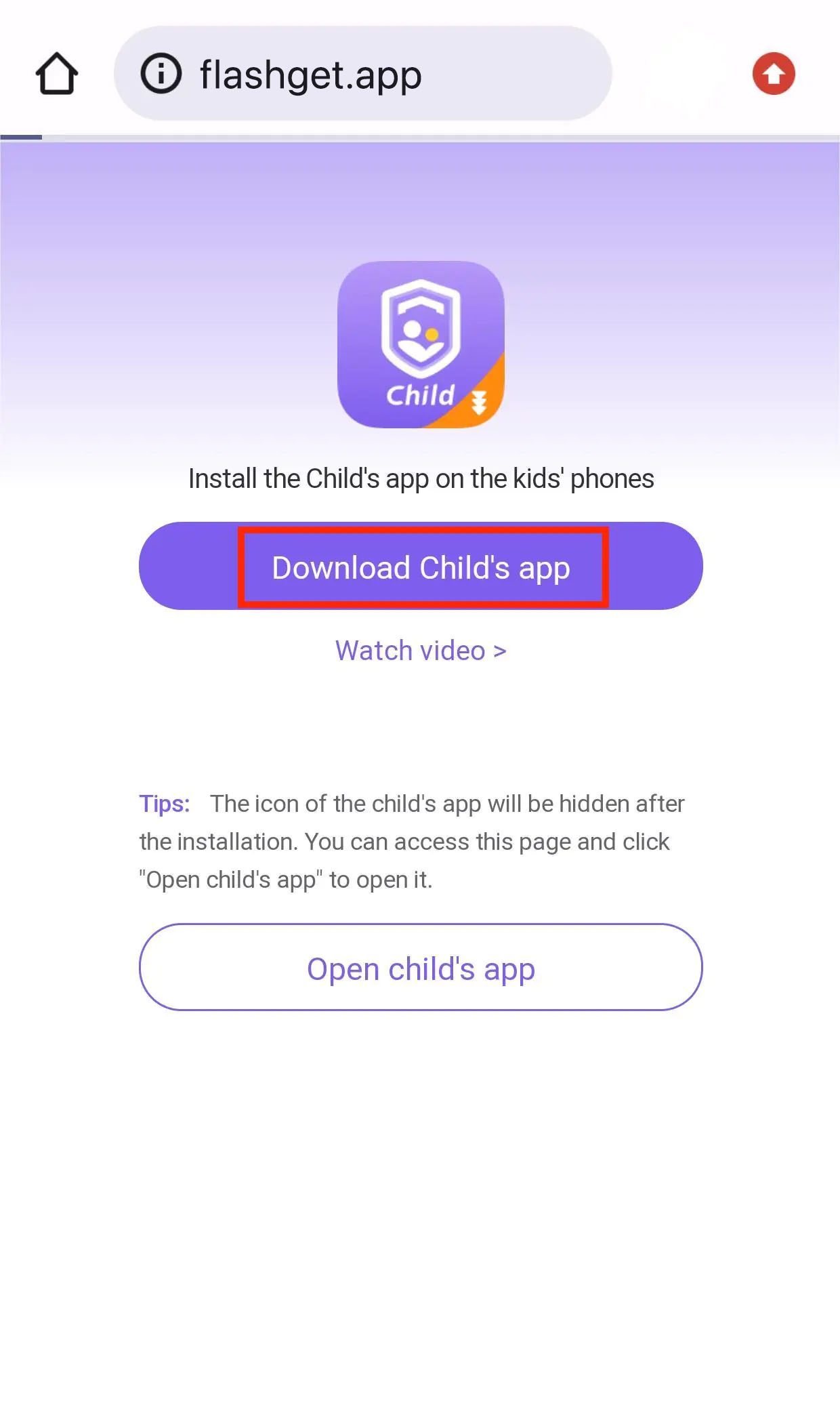
Step 3. Bind both devices by following the in-app instructions.
Step 4. Open Usage Limits.
Step 5. Toggle “Forbid New Apps.
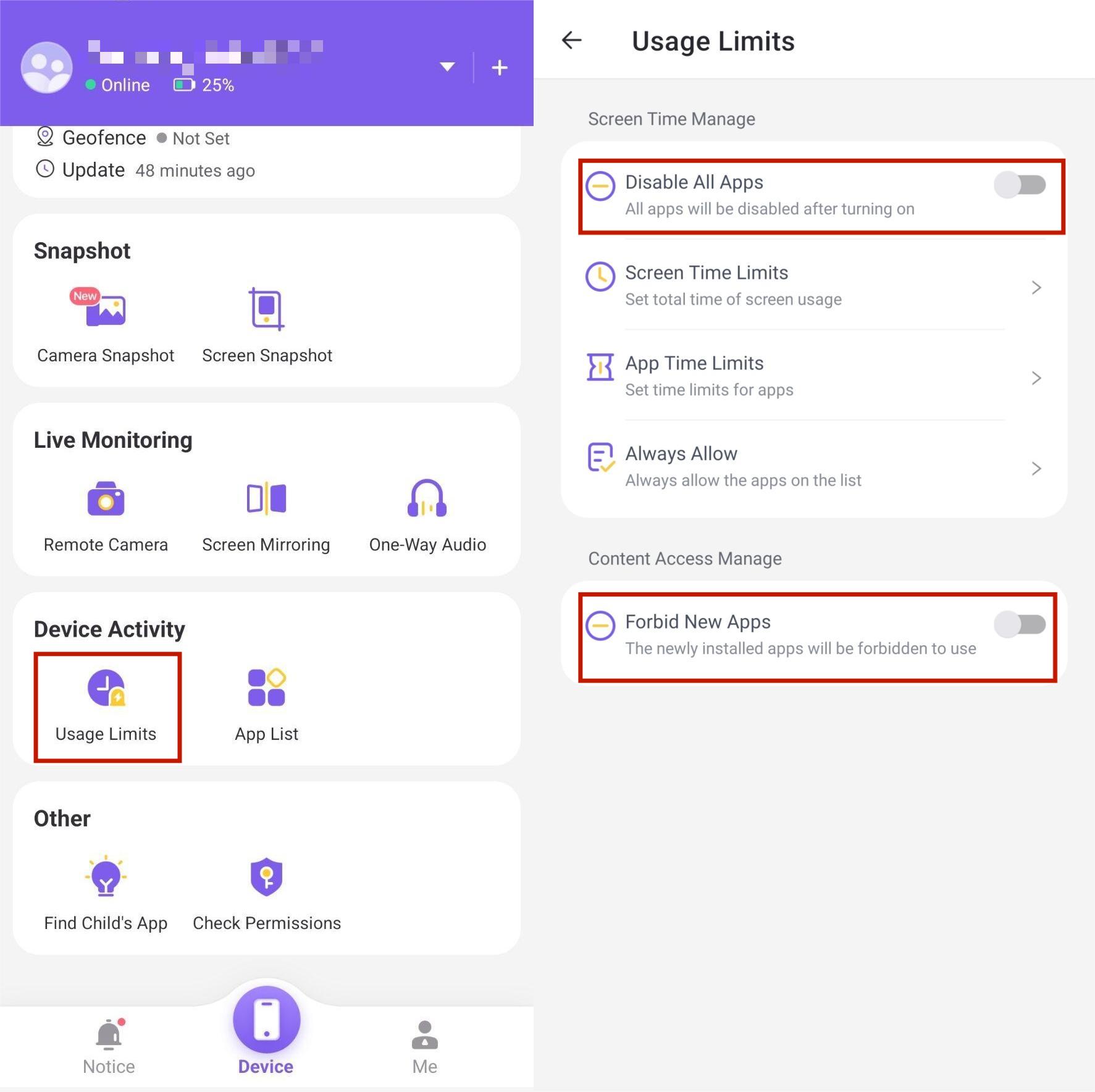
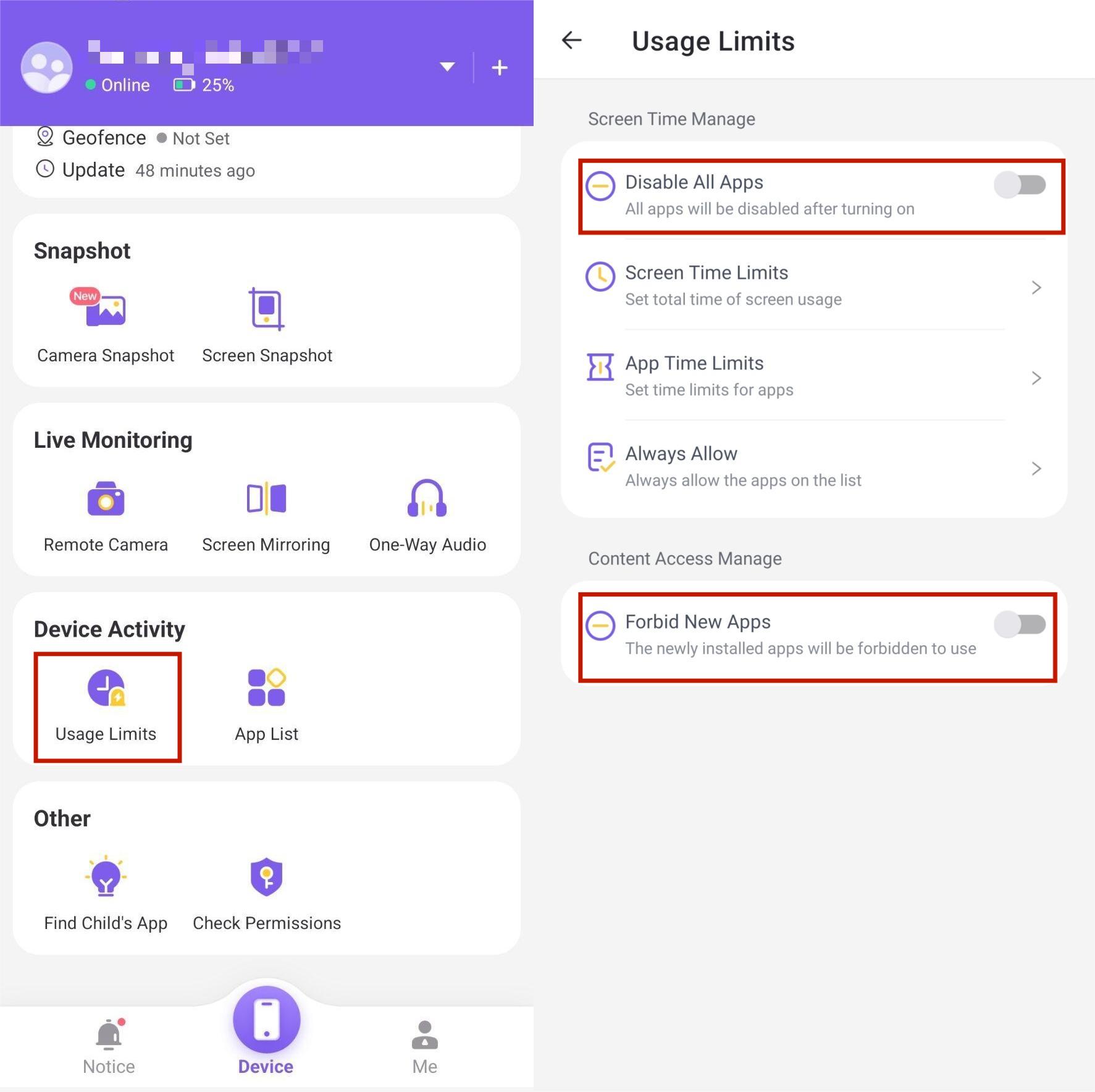
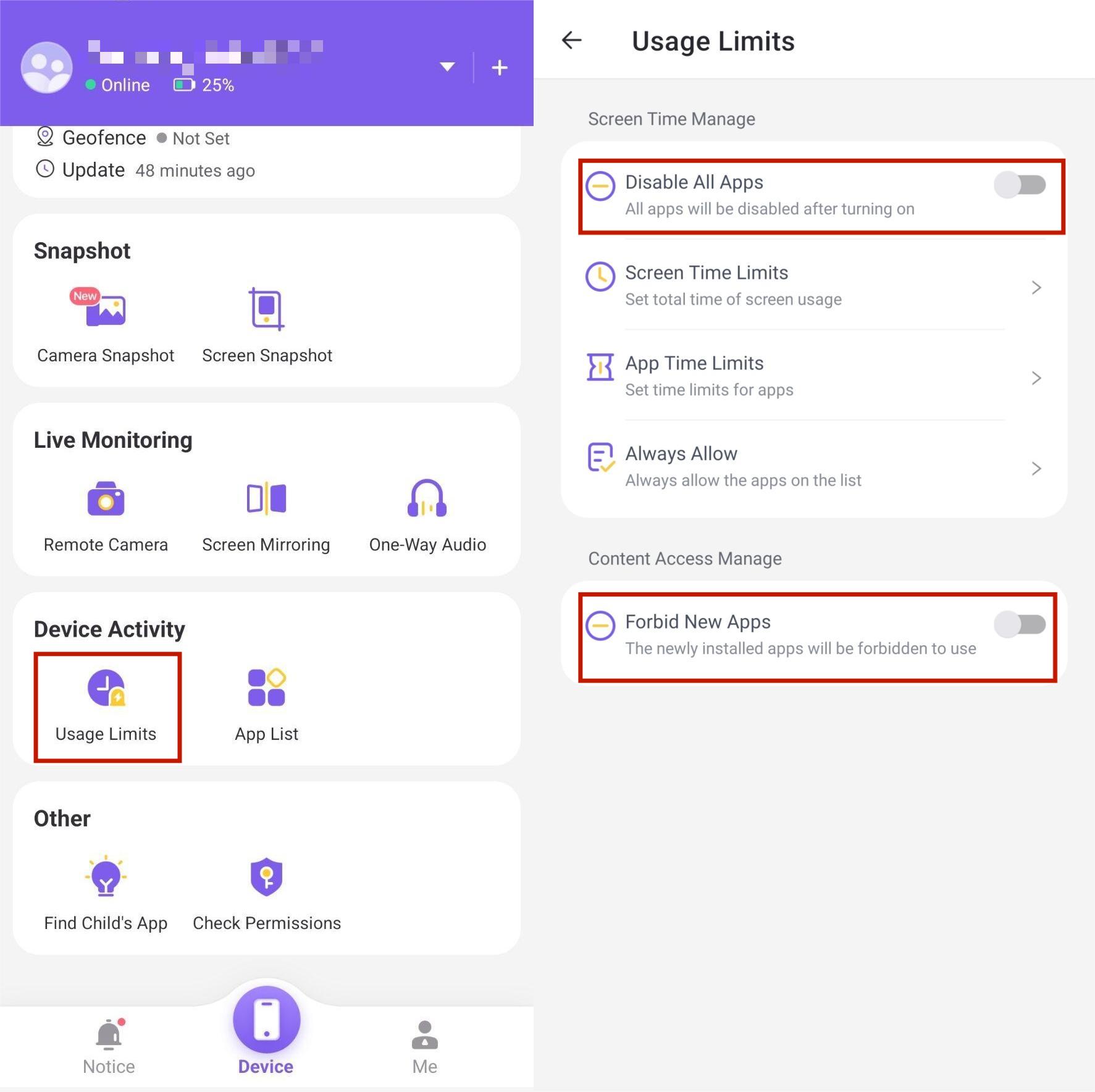
Step 6. Open the App List and inspect all the downloaded apps.
Step 7. Block any suspicious app that you don’t remember downloading. You can go to App limits to block any apps you don’t want to see.
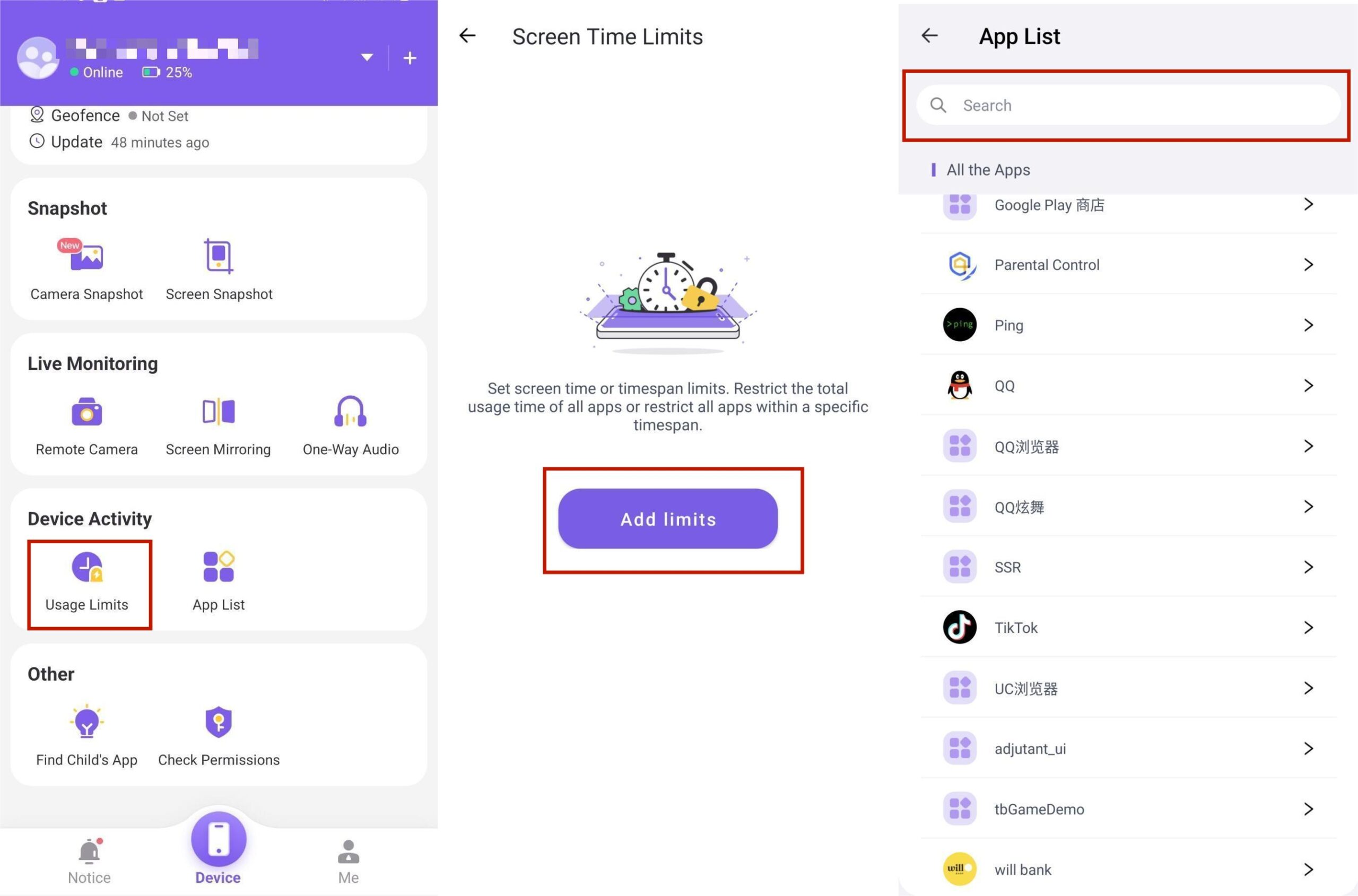
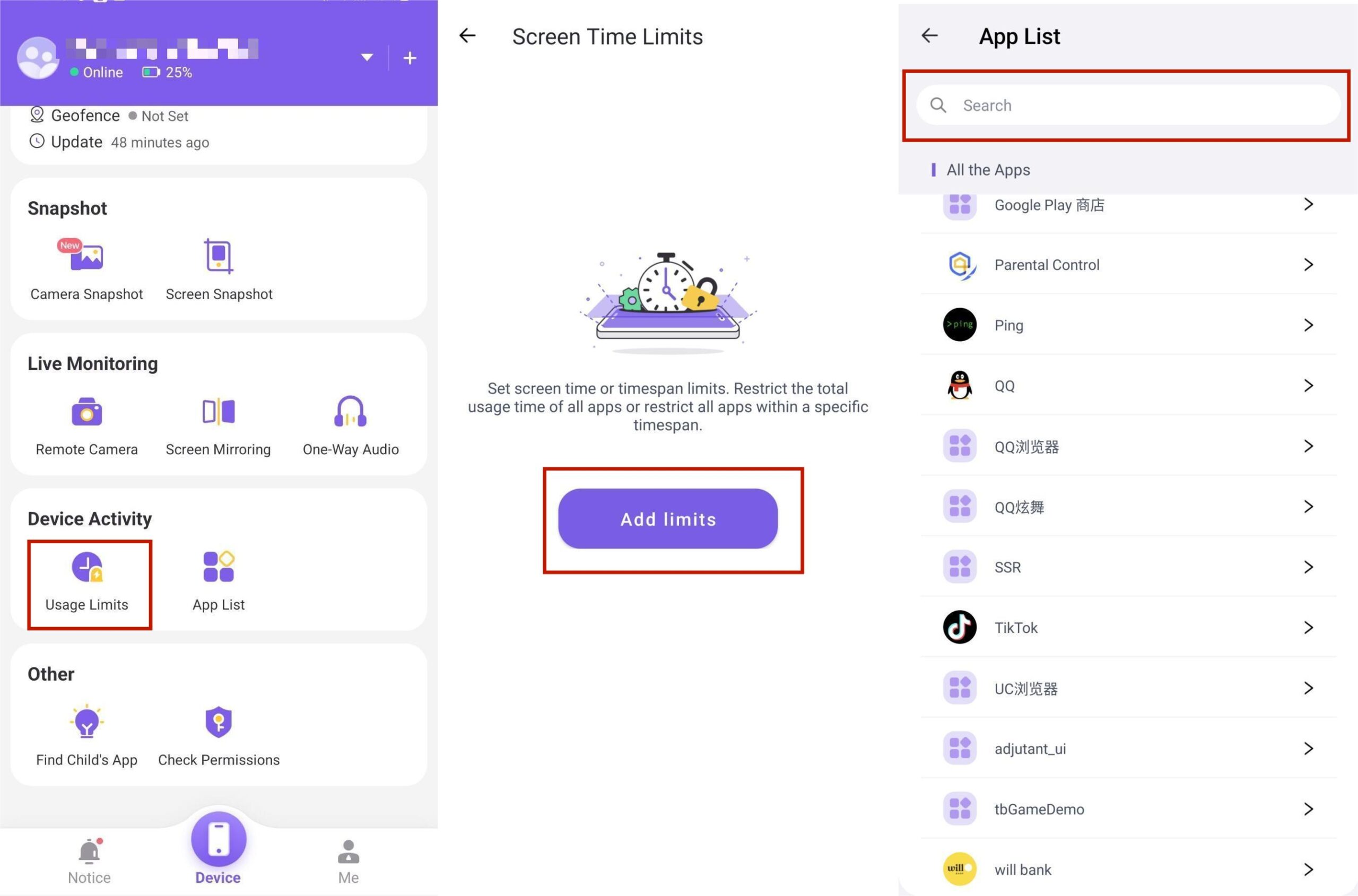
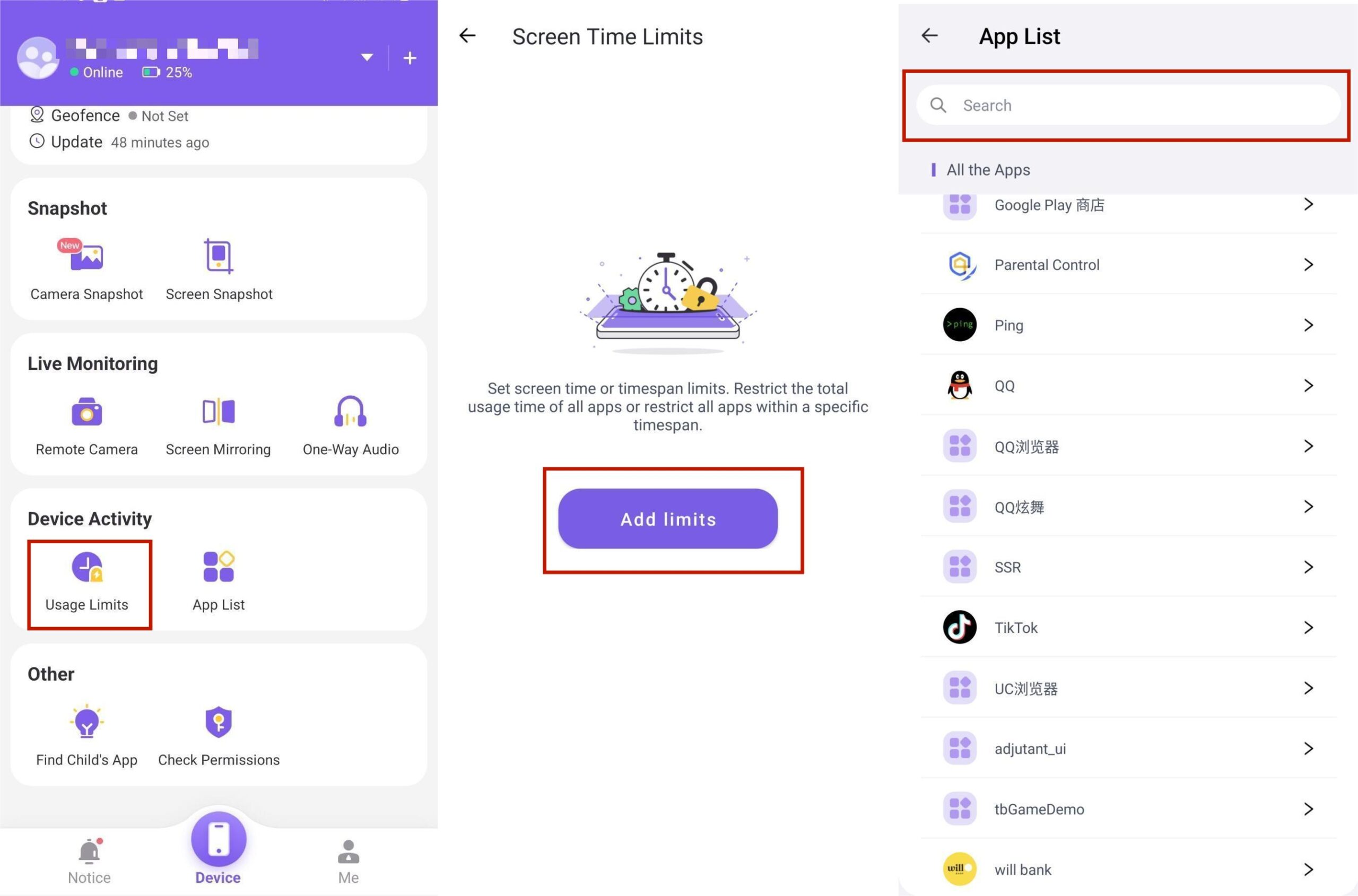
For added security, I’d also recommend you install anti-spyware apps on the kids’ devices. Make sure to get a paid application and perform daily or weekly scans. It will take a while to set up everything the first time around.
However, you shouldn’t be careless about your kid’s online security. They can be targeted by predators looking to exploit or groom young children.
Bonus: Is Google Duo a spy app?
Google Duo is a pretty decent calling service for voice or video calls. You can also send text to your contacts within this application. Sadly, this calling tool is less famous than others, like WhatsApp or Discord. Still, many professionals rely on Google Duo to arrange one-on-one meetings. So, if you’ve just joined the workforce, don’t be surprised when someone asks you to hop on a Google Duo call.
Even though Google is one of the most trusted tech companies, people often ask if Google Duo is a spy app. If you’re also suspicious, then rest easy! The calls you make on Google Duo are end-to-end encrypted. This encryption allows the call to remain private between the caller and the receiver. Even the professionals working at Google won’t be able to listen or see anything you say or do during the call.
You can openly discuss any topic and exchange the company’s sensitive information with the other person if they’re a trusted party. You don’t have to think about your data leaking through Google Duo. Its robust security can’t be breached by other apps either, and you’ll have a pretty safe platform when you’re using Google Duo to call other people.
FAQs
What is the Duo Mobile app used for?
The Duo Mobile app is used to keep your accounts safe. It offers a free authentication app that you can use to make your accounts more secure.
What happens if you lose your phone with Duo?
You cannot access your personal accounts if you lose your phone. So, contact Duo’s customer support to help you resolve such issues.
Can Duo track your location?
Even though Duo can access your location data to determine your generic location, it doesn’t collect your exact location information. So, rest easy, and don’t worry about Duo tracking your every move.

