Skype is one of the most popular apps for personal and professional communication. Known initially for video calling, it has now become a favorite app for multiple types of communication. But what if you are unable to use it? Some countries like North Korea have blocked access to Skype to secure their telecommunication companies’ business. People are in dire need of a Skype unblocker in these regions.
If you’re facing a similar issue, this article is meant for you. In this article, we’ll discuss how to unlock the Skype app for free calling. We’ll also discuss how to block and unblock someone on Skype. At the end, we’ll share the best method to monitor your children’s activities on Skype.



How to unblock Skype: free call?
If you want to make free calls, you can easily use Skype to do that. But how to use Skype if it is banned from your region or country? Let’s discuss two easy ways:
Method 1: Use VPN
You can use a virtual private network (VPN) to use Skype, even if it is banned in your country. You just have to install the VPN on your phone or PC/laptop. Sign up or sign in using your details. You’ll find a button to connect to a server that is located somewhere other than your country.
Some VPNs also allow you to choose a location or a country of your choice. You can connect yourself to a country where Skype is not banned. Once connected, it will mask or change your IP address. Hence, you will be free to use Skype for free calls or messages.
Note: Be cautious of using VPNs because if your country’s government monitors the usage of apps like, it can also detect that someone is using a VPN. Go for a reputable VPN or buy premium versions to avert such situations.
Method 2: Proxy Servers
Proxy Servers work by acting as intermediaries between your device and the internet. Using a proxy server would mean your device would not connect directly to the Internet. Rather, it will be routed via a proxy weaver you’ll use. You can use them to access Skype if you’re in a location where Skype is banned.
Try finding a reliable and popular proxy server. It is better to get a paid version of the proxy server. Paid versions are more reliable. They will most probably give you better quality free calls using Skype and other banned applications in your country.
You just need to access your device’s network settings to start configuring your device’s proxy details. You can manually input the IP address details and port number you wish to connect to. This information will be provided by the proxy server you’ll be using. Just apply the changes you made to the network proxy settings, and there you go. Now, you can use Skype for free calls and for messaging, too.
Note: Changing your device’s proxy settings cannot guarantee that you’ll be able to access all the banned applications. You also need to be cautious about your local laws while using proxy servers to access banned applications in your country.
Master the simple steps to control your contacts and private communications.
How can I block someone on Skype?
If someone is annoying you on Skype or you just want to hide yourself from someone, you can just block the Skype user. Let’s discuss briefly how to block someone on Skype using simple steps:
1. On Skype mobile
If you use the Skype mobile app, you can block a person with several simple steps. They are mentioned below:
- Launch the Skype app and log in your Skype account on the phone.
- The main interface will show your Skype contacts.
- Long press on the contact you want to block until you see options.
- Tap “View profile.” The information about that person will show.
- Drag down to tap the option named “Block contact.” This option will show up in red font color.
- You will see a confirmation window from Skype. Tap “Block.”
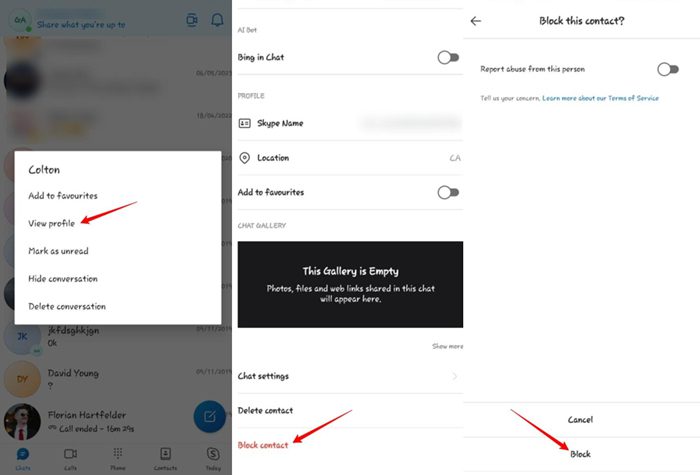
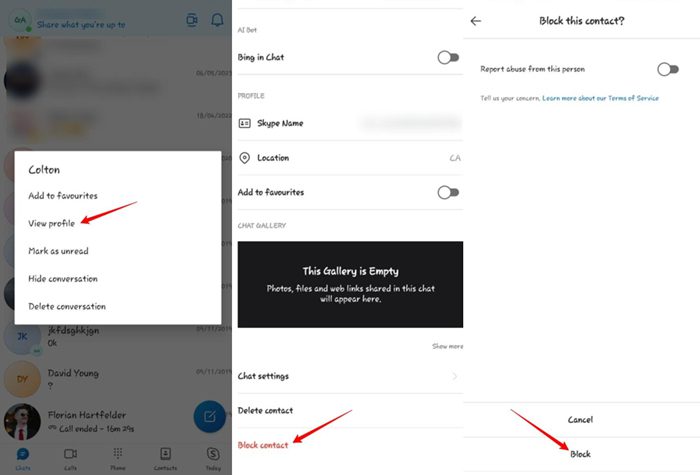
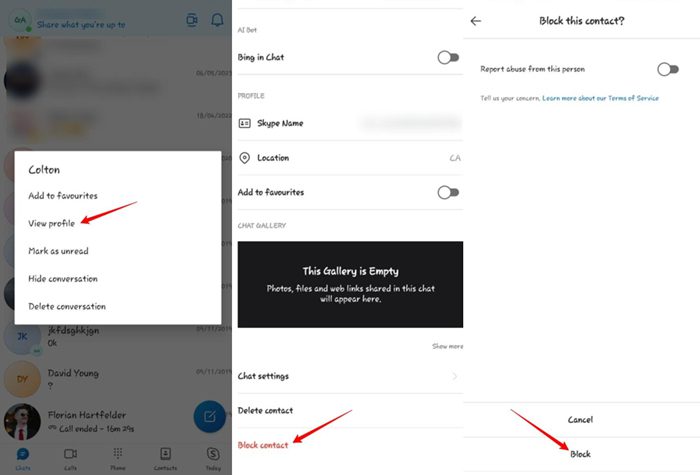
Your Skype contact will now be blocked from reaching you on your Skype account. It will also disappear from your conversations on Skype.
2. On the Skype desktop
Blocking someone on your Skype desktop application is also very simple as long as you can navigate to their profile. Here are the steps:
- Launch the Skype app on your computer and ensure you are logged in.
- You’ll have a list of people on the left panel of your Skype app. Choose the one you want to block.
- Right-click on that person and click “View profile.”
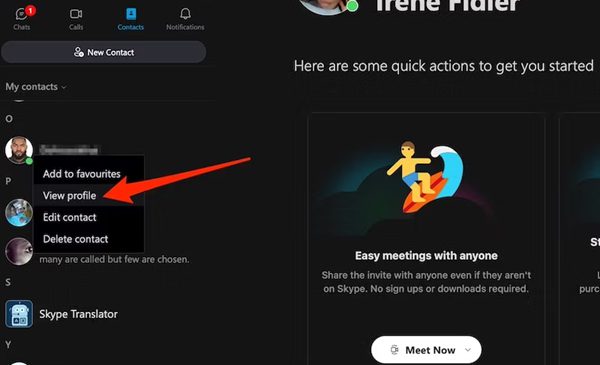
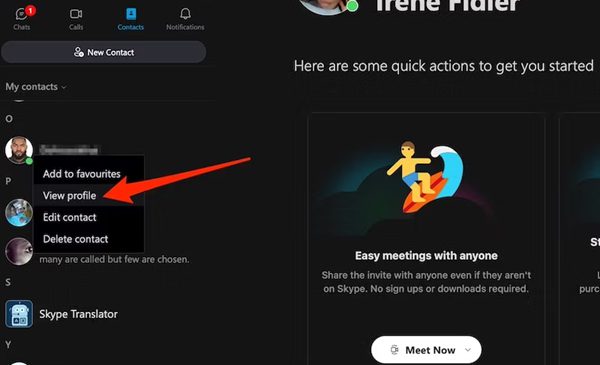
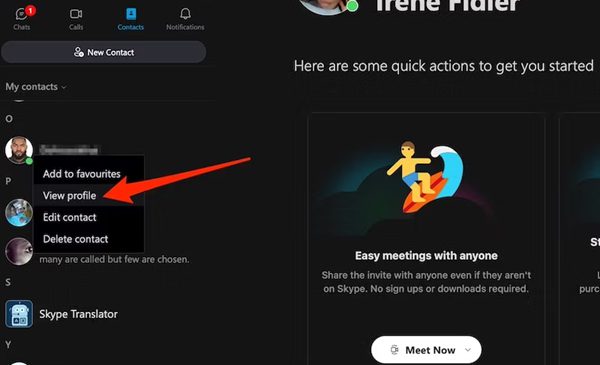
- Drag down to see all the information to click the “Block contact” option.
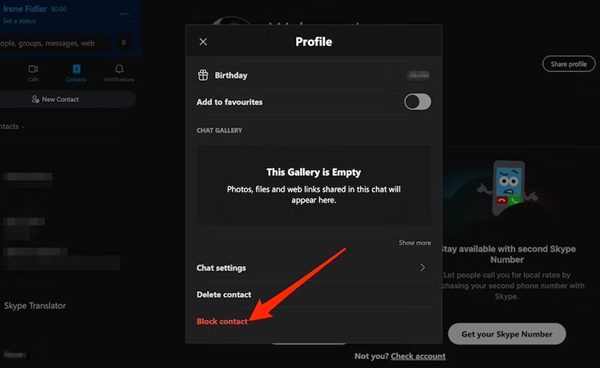
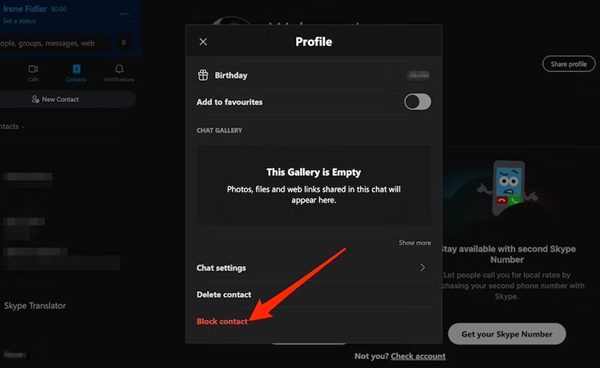
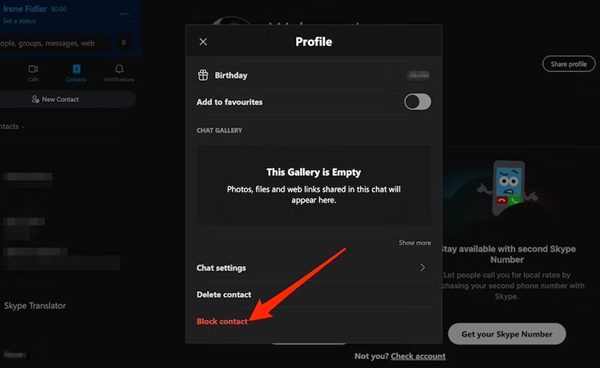
- Skype will ask you again for your confirmation. Just click “Block”.
Your Skype contact will be blocked now. You won’t see any messages or calls from that contact on your Skype.
How do I see blocked numbers on Skype?
Accordingly, you may want to check the blocked contacts on your Skype account. Our Skype unblocker shared the way with you. Skype keeps the data of all the Skype users you have blocked from your ID. Here are the steps to see your blocked contacts:
Access your Skype settings > Tap “Contacts” > check “Blocked contacts”. It will show all the Skype contacts that are blocked from your Skype ID.
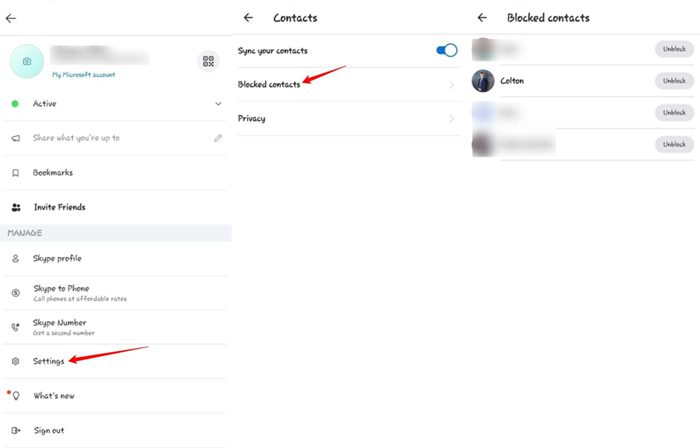
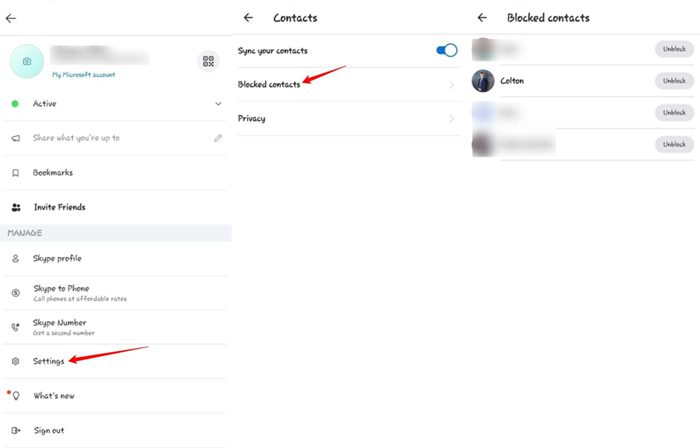
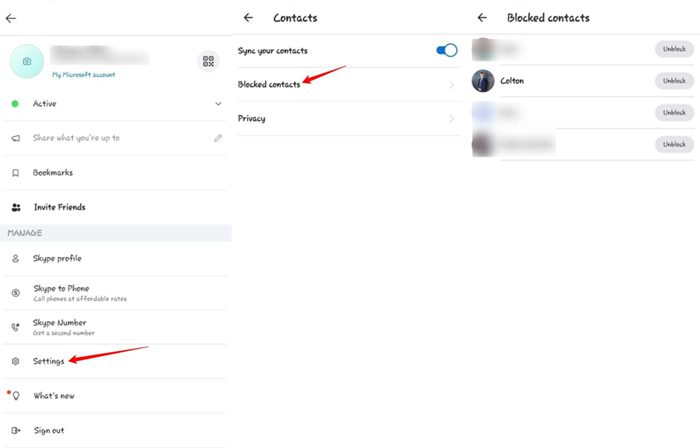
How do I unblock contacts on Skype?
Have you changed your mind about the blocked person on your Skype? Unblocking a person on Skype takes only a few steps. Let’s check the Skype unblocker sharing in the section below:
- Follow the above instructions to check blocked contacts on your Skype.
- You’ll see the “Unblock” option against every blocked contact. Just click.
That person will not disappear from the list of blocked contacts. Now, that person can call you or send a message. You’ll get notifications for that person’s calls and messages unless you have muted him or her.
What happens when I unblock someone on Skype?
When you unblock someone, that person can see all your details and have options to contact you on Skype. Here are the differences after you unblock a contact:
- See your Skype ID and profile: Your Skype profile disappears for the person whom you have blocked. When you unblock a Skype user, he can see your Skype ID, search for it, and also see the profile options by clicking your ID.
- Your online/offline status: An unblocked person can see whether you are online or offline on Skype. The green or red icon showing your online or offline status will be shown to that person.
- Call and text options: An unblocked person will have the option to send you messages on Skype. He can also initiate audio and video calls to you.
- Detailed options: In addition to the options mentioned above, an unblocked person will be able to access your profile details, such as your location, call scheduling, and group creation.
Final thoughts
Skype is a world-renowned communication software. We have discussed more Skype unblocker tools in this article. Even a layman can use them to restore access to Skype. But you need to use a Skype unblocker with caution to ensure your safety and be within the legal boundaries of your country.
Using a communication app like Skype may also create a point of worry for responsible parents. As a parent, you may be worried if your child is accessing Skype while remaining within safe limits. We highly recommend the FlashGet Kids: parental control app for parents who prefer monitoring their kid’s activities. This app lets you check your kid’s activities at all times. You can check who your kid is talking to and how much time your kid is spending on Skype or any other app.
Furthermore, you can also set time limits for your kids’ app usage accordingly. FlashGet Kids app enables you to define your kids’ safe location boundaries and get alerts whenever they leave that area. This simple yet powerful and productive app has much more to explore.
FAQs
How do I know if someone has blocked me on Skype?
You will not be able to see the contact details of a person who blocked you on Skype. If you send him a message, it will never be delivered to him. You will also experience call failures and won’t be able to see his online or offline status.
Can I unblock someone on Skype without them knowing?
Yes. Skype doesn’t let a blocked person know that he or she has been unblocked. The unblocked person will only start seeing your Skype profile’s details without having specific knowledge of being blocked or unblocked.
How do I unblock someone on Skype if I don’t know their name?
You can unblock someone on Skype without having to know his or her name. You will have the list of blocked contacts in Skype settings. Then click a person’s profile and unblock the contact.
Can I block someone on Skype if I don’t have their contact?
Yes. Just search the person’s name on Skype search bar. He/she appears under the Skype directory if that one is not on your contact list. Tap the person you want to block, scroll down his/her profile and select “Block contact”.

