It is apparent that Instagram reigns in the hearts of Gen Z, with more than 2 billion active users. With that, Instagram DM has become their go-to for direct and private communication. Since DMs can promote positive interactions and negative experiences, it’s vital for young people who use social networks to know how to manage this option.
This article is a comprehensive guide to everything about Instagram DM, from sending messages and handling conversations to safe practices when using the feature.
What is the Instagram DM?
In Instagram, DM stands for Direct Messages. It’s a manner of communication that consists of sending messages to a particular user or more users at once.
The DM was created with the main objective of allowing people to carry out personal conversations on the platform. Through that, users can send messages to friends or just their followers.
It enables users to stay connected directly and privately with other users on the same platform without having to post it on people’s timelines.
In addition to one-on-one chats, Instagram DMs have gradually become an effective means of social and business advertising.
DMs present an opportunity for businesses and their customers to interact and build good relations. Users can also use DMs to share specific promotions, sales, or sneak peeks with their followers.
What can be sent via Instagram DM?
Instagram DM allows users to enhance their interactions and send messages. The major categories of content that can be shared are as follows:
- Text messages. Users can type and send texts.
- Photos and videos. Users can also choose to send photos and videos from the gallery or take new ones.
- Voice messages. Allows users to record and forward voice messages making the conversations even more personalized.
- Stickers. Users can find stickers in the chat interface, GIFs, emojis, and personalized drawings that help to reflect one’s personality.
- Reels. Reels can be shared in the DMs and provide an opportunity to create much more interesting content for the users.
- Posts. Posts from your feed or other people can be shared on the DM session.
All these modes of communication available in Instagram DM make it an incredibly useful application for people of all categories.
How to send Instagram direct messages?
Sending a DM on Instagram is easy. Here’s a step-by-step guide.
- Open the Instagram app or via the website. You will find the messages icon (app) or side menu (desktop) on the screen.
- Go to the compose icon, which is the symbol of the pencil and paper, and you will access your chat list. Search for the username to which you want to send a message.
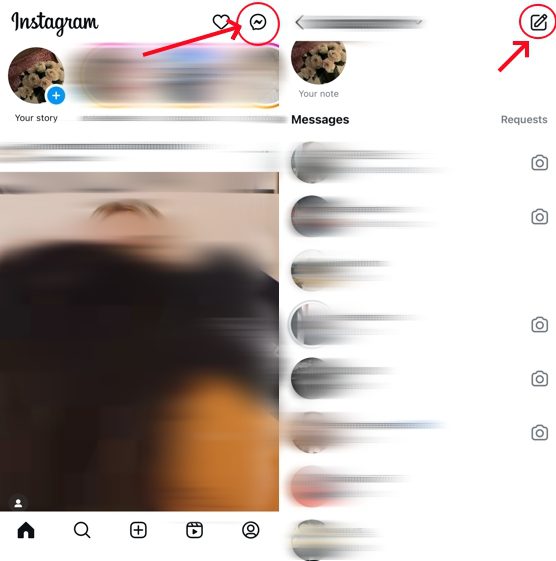
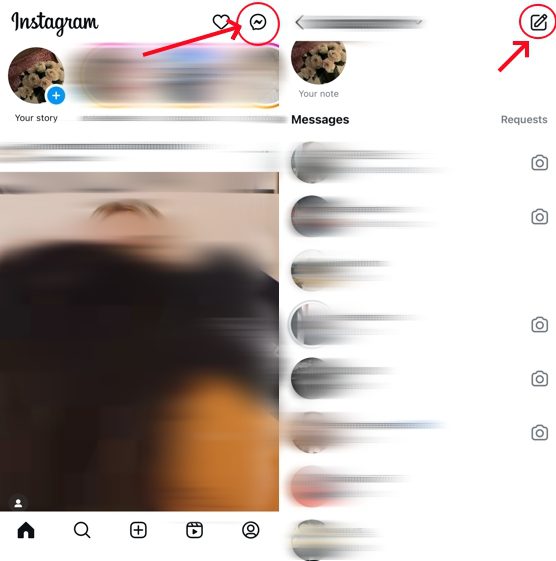
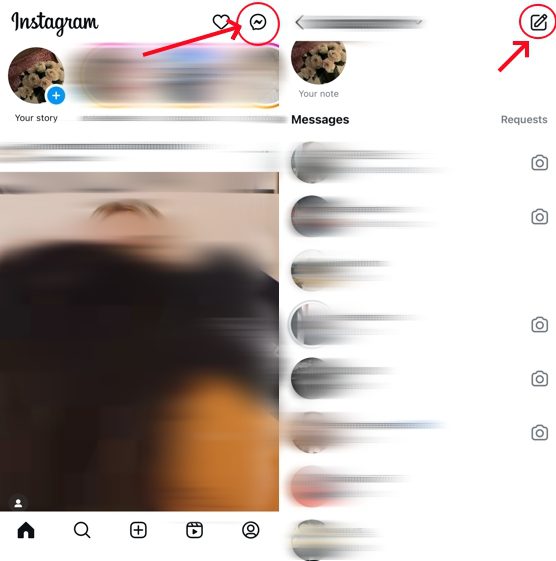
- Now, you can search for the username of the person you want to send a message to or choose from the list. The conversation opens when you tap on the name.
- Type your message in the text box at the bottom of the screen. It also allows you to send photos, stickers, voice messages, or just take a photo or video.
- When you’re done, press the send icon to send your message.
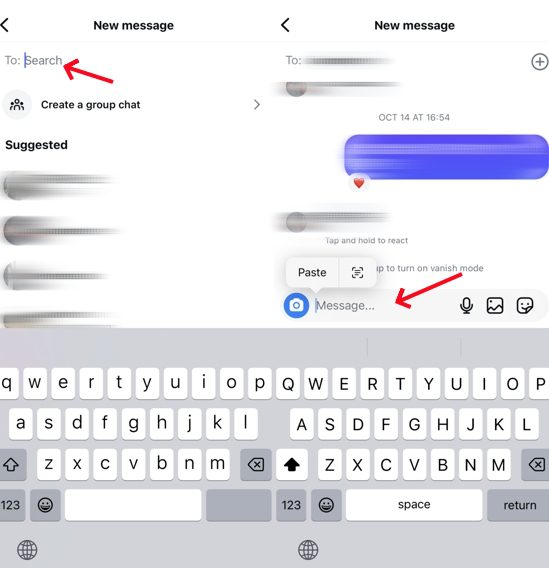
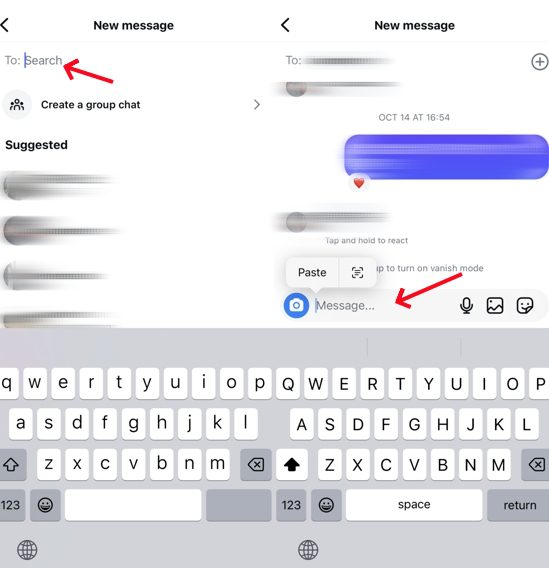
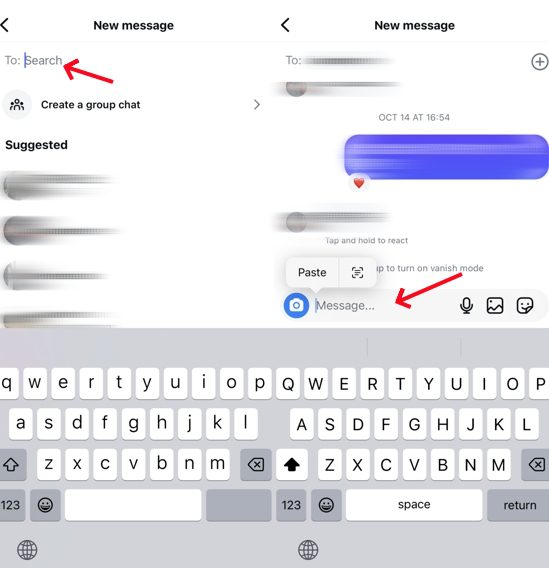
How to check Instagram DM without seen?
There is always an option to see Instagram DMs without others realizing you checked their message through the read receipts function. Here’s how to set it up.
- Open the application and click on your profile picture.
- On the top right corner, there are three horizontal lines; tap on it to open the “Settings” section.
- Scroll down to tap “Messages and Story Replies” > “Who can see you’re online.“ Click on ‘Show Read Receipts” and turn it off.
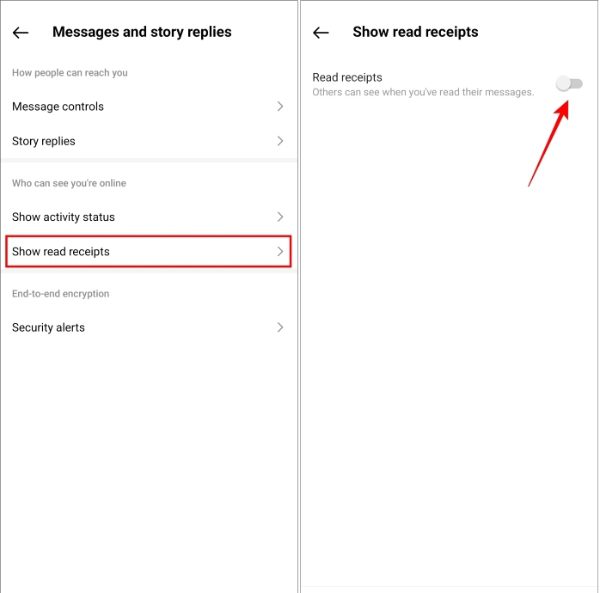
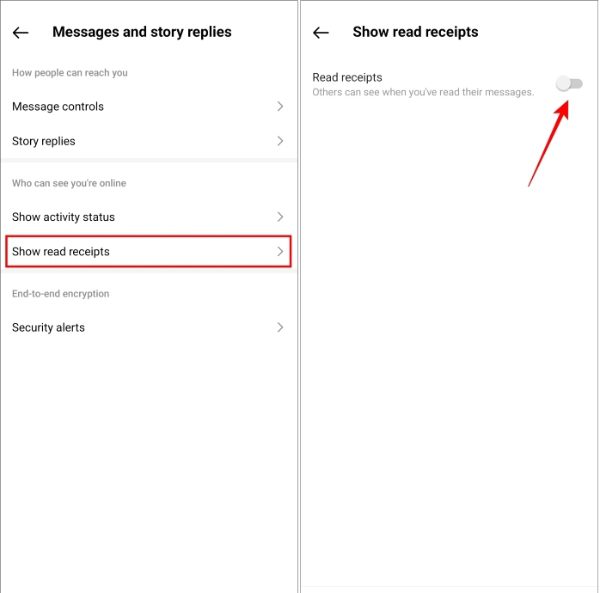
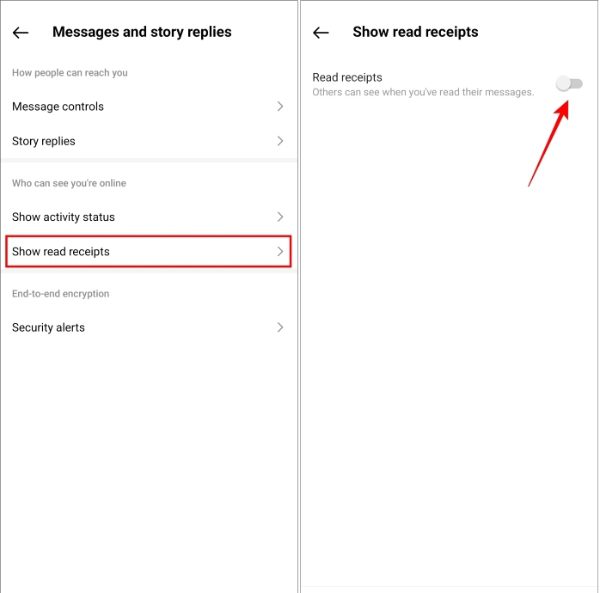
Disabling the read receipt feature will prevent others from knowing when you have read their messages. It will just display ‘sent’. Meanwhile, you won’t know whether your messages have been read by the correspondents.
Is there a secret DM on Instagram?
The ”Hidden Requests“ feature can filter out certain messages and move them to a folder where the user will not be able to see them. This folder is also called the “secret DM” because it is not easily accessed right from the main page of your inbox.
Here is how to check for hidden messages.
- Open the Instagram application and click on inbox.
- Click on the “Requests” button in the top right corner.
- Scroll down and click on “Hidden Requests”.
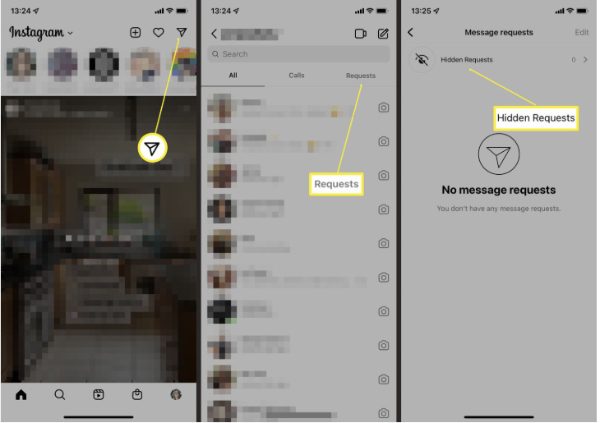
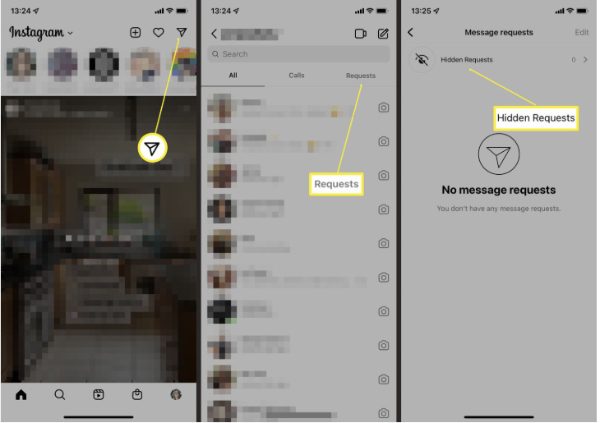
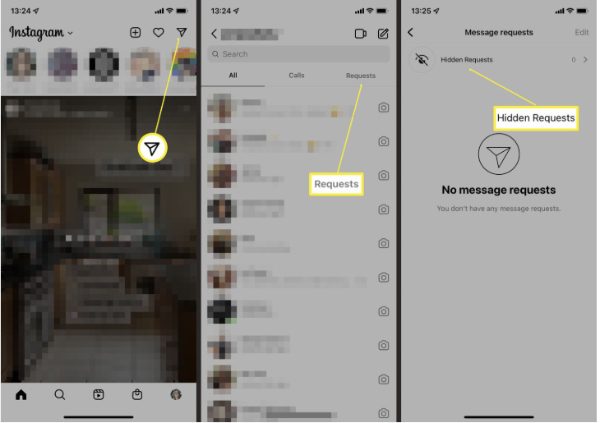
- Here you will find messages that Instagram has decided to censor, such as:
- Private notifications from people that the user has no interest in.
- Posts and comments that are considered by Instagram to be obscene.
- Any message that contains words pre-programmed to appear in your ‘Never Show Me Again List”.
- The following actions are possible in these messages:
- Accept. This will take it to your primary inbox, where you can easily locate it.
- Delete. This will erase the message, and it cannot be retrieved at any time whatsoever.
- Report. This will report the message to Instagram, and then the message will go to moderation.
“Hidden Requests” can be useful for excluding undesired messages. However, it is necessary to control this option permanently to avoid the failure to receive significant messages.
Reasons why your Instagram DMs not working
Below are some of the major causes of your Instagram DM failure and how to fix them
1. Message Requests are enabled
If you have turned on Message Requests, all new message notifications coming from private accounts you do not follow will go into a new separate folder.
To solve this issue, you can do the following.
- Find the settings from your Instagram profile. Tap the side menu icon to open “Settings and activity.”
- Now, scroll down to tap “Messages and Story replies” > check if “Message Requests” is active.
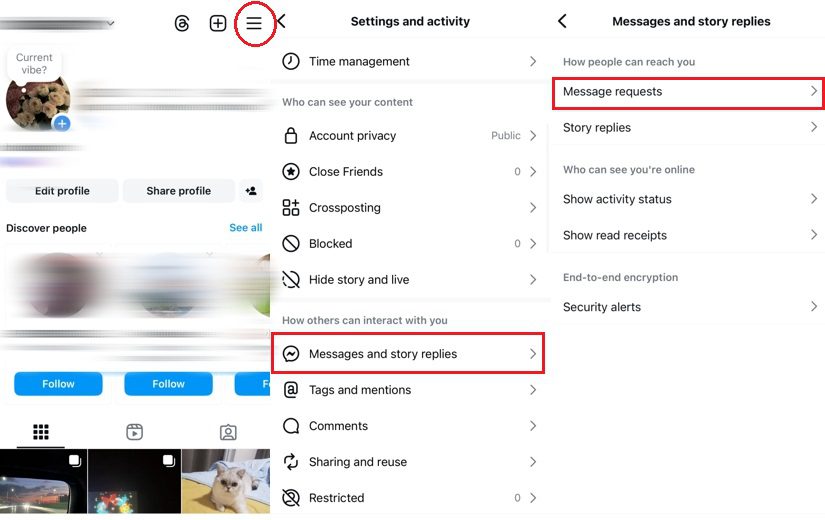
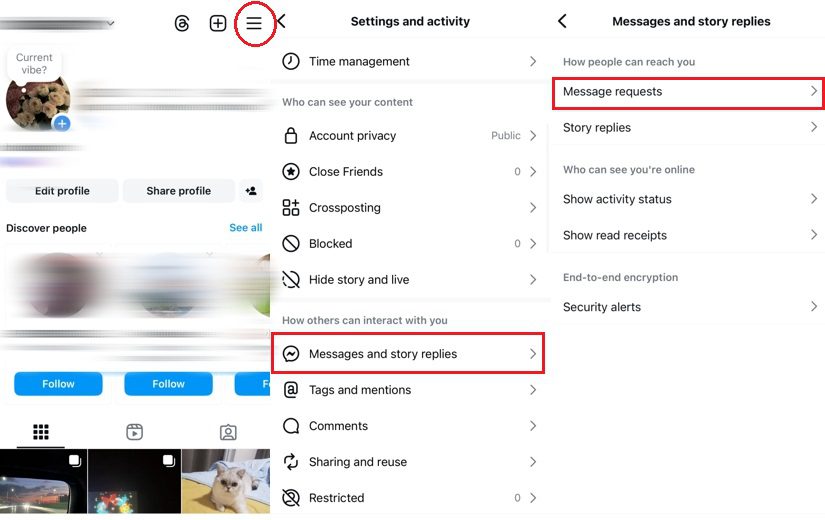
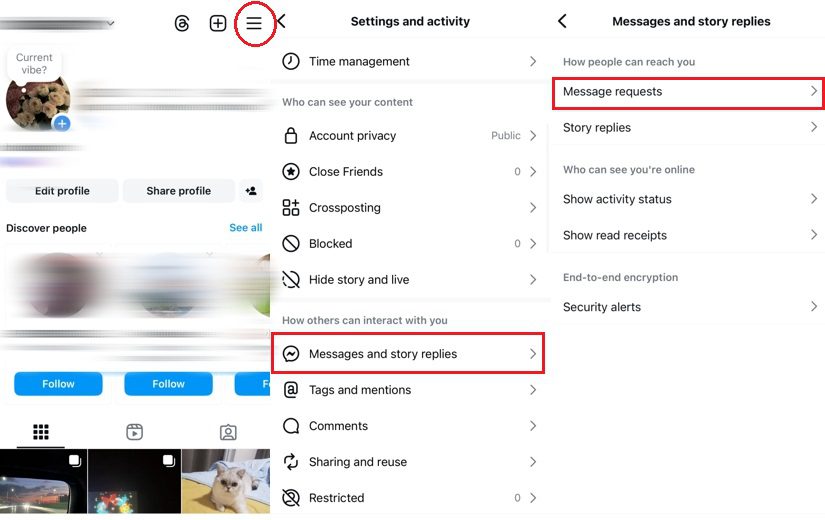
- If so, you can adjust “Don’t receive requests” for your followers or others. But think about the privacy concern if you don’t want to receive unwanted messages.
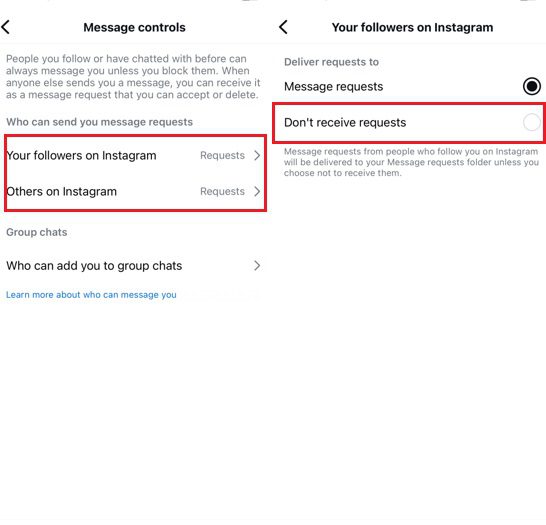
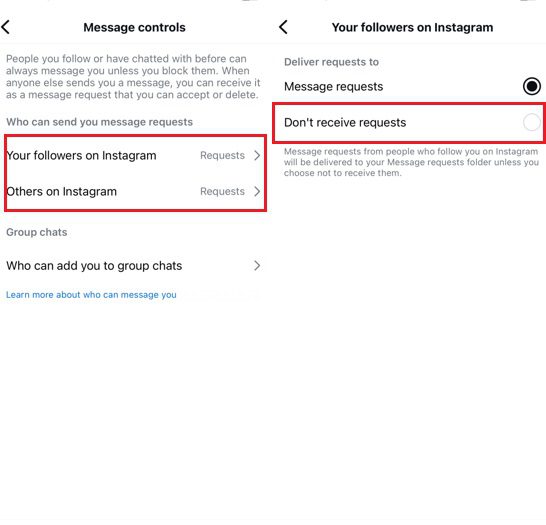
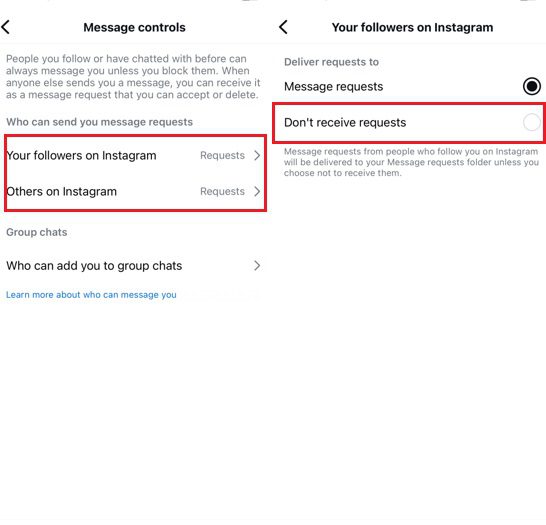
2. Push Notifications are disabled
In case you did not turn on the Instagram push notifications, you might not get notifications of new messages immediately. In order to solve this problem, you can do the following.
- Open your device’s settings.
- Locate the tabs that say “Notifications”.
- Find Instagram application and make sure that notifications are on.
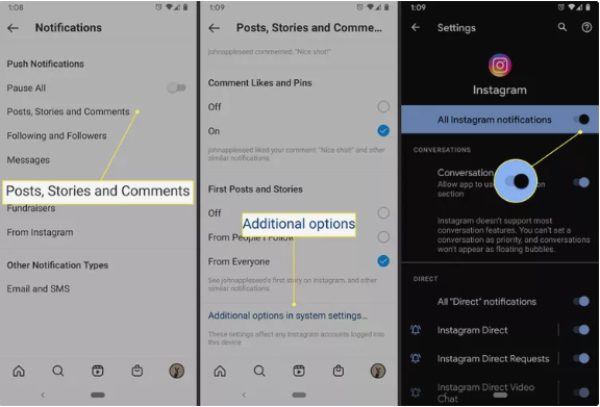
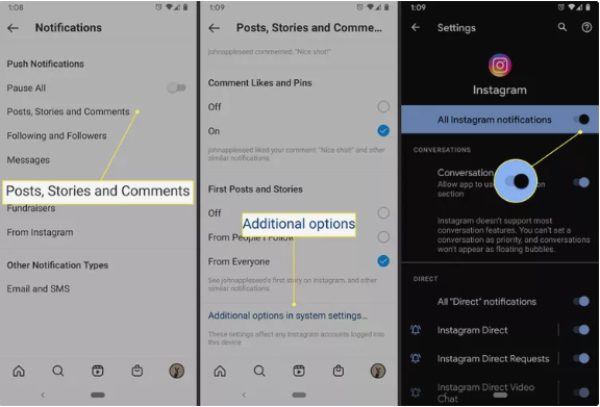
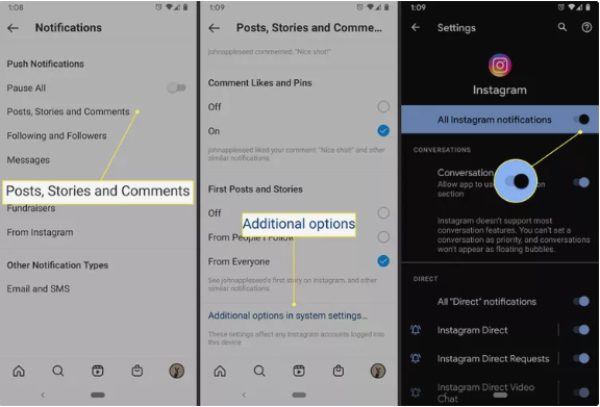
3. Instagram glitches or outages
At times, this may be due to technical glitches in the performance of the Instagram app or servers. In order to sort out this challenge, you can do the following:
- Close the Instagram app by forcing quit and open it back again.
- Look for an application update in the App Store and in the Google Play Store.
- Restart your device.
- Read about the status of Instagram on popular social media platforms or turn to news websites.
If you are not able to use DMs after following these tips, reach out to Instagram support.
Risks of Instagram DMs you should be aware of
Although Instagram DMs have become a nice tool for interacting with other people, one should know the possible risks connected with this option.
- Phishing attacks. Scammers may pretend to be someone you know and try to get you to give them your personal details.
- Malware and viruses. Suspicious links or files shared in direct messages can introduce your gadget to utterly vile software.
- Stalking and harassment. The Instagram DM is a perfect platform for stalking, harassing or even bullying other people.
- Unwanted attention. You may receive unwanted messages from other unknown people, which can cause uncomfortable and even dangerous situations.
- Legal issues. Occasionally sending specific kinds of content through DMs may be unlawful.
By familiarising with these risks and preventing them, users should have a relatively safer experience on the platform.
How to track your kids’ Instagram DMs and ensure safety?
To protect their kids when using Instagram DMs, parents can use several strategies that take advantage of the platform while enhancing child-to-parent communication.
Below are several very important safety and privacy tips.
Make use of Instagram Family Center
- Supervised accounts. Create a supervised account for your teen that will let you see their activity, including the DM section.
- Message requests. Make sure that Message Requests are turned on to block the incoming messages from accounts you don’t know.
Open communication and education
- Have regular conversations. Explain what Internet safety is and the risks that come with sharing information on the internet. This shows the need to be careful who they talk to on the internet.
- Teach critical thinking. Assist them in learning how to recognize information on social media and identify risks and threats.
Third-party monitoring apps
Third-party parental control applications such as FlashGet Kids, which can monitor kids’ social media activity, including Instagram DMs, are recommended. Some of the standout features that are available in FlashGet Kids include the following.
- App tracking and usage limits. Limit the use of Instagram and other related apps by tracking the time your kids spend on those apps.
- Content filtering. It enables you to customize sensitive words. Once the app filters inappropriate content and words on your kid’s chats or viewing, it will notify parents.
- Location tracking. Update your child’s movements on your device and store the timeline of where he/she has been.
- Screen mirroring. You can remotely view your child’s phone screen in real-time and notice some moments you may miss.
Such an app can give parents relief while at the same time providing independence to children when using the internet.
Conclusion
The Instagram DM is not just about sending messages but about a platform for people to connect. From simple tricks of hiding inboxes to the more complex approaches to fighting fraud. Every user should familiarize themselves with these direct messaging functionalities. For parents, tools like FlashGet Kids provide extra reassurance when it comes to supervising their children’s communication on social media networks.
FAQ
Are Instagram DMs completely private?
The direct messages on Instagram are not completely confidential. Messages are encrypted while sending, but the Instagram application can read the message in moderation. However, some features like ‘Lock and Hide Chat’ seem to ensure a certain level of privacy.
Can you screenshot Instagram DM?
Yes, you can use the standard screenshot of your device to capture the conversation screenshots. This applies to all kinds of DM content.
Does Instagram tell when you screenshot a DM?
Currently, Instagram notifies users when someone captures a screenshot in disappearing photo and video messaging – vanish mode. In direct messages or DMs, including images, videos, and texts, the user does not get a notification if their conversation partner takes a screenshot.
Can you delete Instagram DM?
Yes, just like you delete regular messages, you can delete Instagram DMs one by one or even entire conversations. Individual messages can be unsent by clicking on it and then selecting “Unsend.” For entire conversations, navigate to the left of the chat and press the “Delete” button.

