Have you ever noticed that your iPhone has a way of erasing your call history after some time? This is not a bug. It is an inherent characteristic of your iPhone. So, it is crucial to understand and manage this iPhone call history limit feature for personal and professional communication. This way, you ensure optimum use of your iPhone.
In this article, we will discuss the iPhone call history limit, why it exists, and how it works. You will also learn to use your call logs to your advantage and never miss an important call.
Understanding call history limit on iPhone
Even though your iPhone can store many calls, it has a limit to the number of calls it can store.
To maintain high performance and avoid using too much memory, your iPhone only saves a limited number of recent calls.
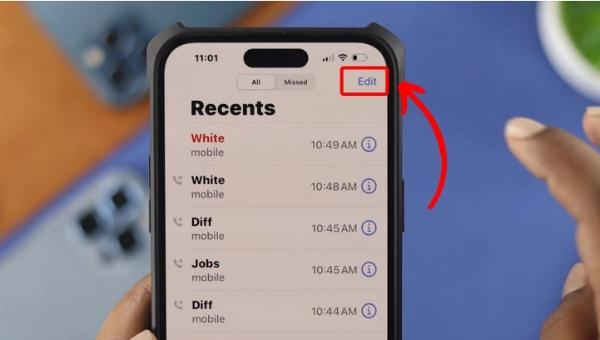
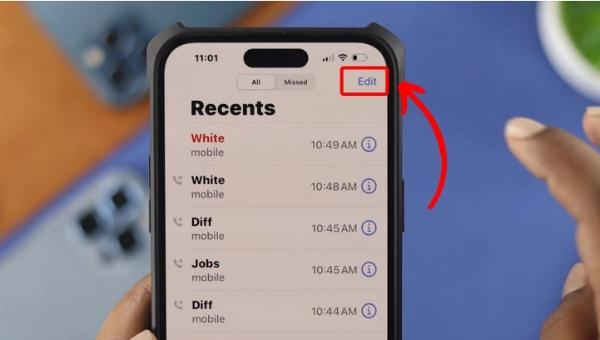
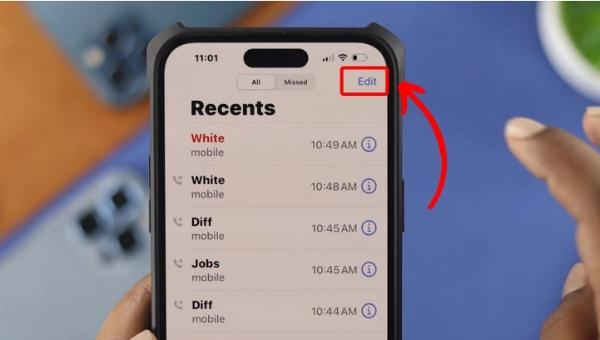
How long do iPhones keep call history?
iPhones do not have a set time for deleting call logs. They do so when the number of entries reaches a certain limit.
This means that your device will store your most recent calls irrespective of how long they were made.
If you make a few calls, your call history may extend for several months or even longer. But for frequent callers, your call history may only last a few weeks or days.
The length of your call history will be determined by how often you make calls.
If you want to save your call history for a longer time, back up your call history frequently. Alternatively, search for other applications that provide more call log storage.
What is the maximum call history in iPhone?
The iPhone call history is usually limited to about 1000 entries. This includes the incoming, the outgoing, and the missed calls.
This 1000-call limit is not an absolute limit but rather a rough estimate of the maximum number of calls that can be made.
The exact number may be slightly different depending on the iOS version and the type of device. But it is usually close to one thousand.
However, it is crucial to understand that this limit refers to the number of call entries, not the number of calls to a contact.
For instance, calling the same person 10 times would amount to 10 entries in the 1000 calls threshold.
This limitation is inherent to the iOS operating system and only affects the native Phone application. You cannot control or change it via the iPhone’s basic settings.
Review call history and duration to assist in safe phone usage monitoring.
Why does iPhone show limited call history?
It is common for iPhone users to notice that their devices need to show a complete list of all calls made or received.
This limitation is a deliberate design choice by Apple for several practical reasons:
- Storage efficiency: By limiting the amount of call records, Apple saves space on the device and reduces its power consumption. This is true where the model has relatively limited internal storage capability.
- Performance optimization: Limiting the size of the call log is beneficial in other ways. For example, it is easier to perform when interacting with or searching through the call log database. This works wonders, especially on older iPhone models.
- Privacy and security: A limited call history means fewer personal details will be kept on the device. This may be helpful if the phone gets lost or stolen.
- Data management: The limit assists in having better control of the data that is being synchronized on iCloud and other Apple devices.
- User experience: Most of the time, users find the records of the latest calls made or received more critical and beneficial. The limit assures that relevant information can be retrieved without much delay.
- Battery life: The smartphone’s residual capacity can improve marginally when less data is stored and processed.
These factors contribute to understanding Apple’s rationale for setting a call history limit. All while considering functionality, available resources, and customer requirements.
What happens when the call history limit is reached?
When the call history limit is reached on an iPhone, the following occurs:
- Automatic deletion: The phone program starts deleting the call records with the earliest time and date to add new ones. This process is also commonly described as a “rolling deletion” or the first-in-first-out model.
- Preservation of recent calls: The most recent calls are retained, which means you will always be able to see the current activity of your calls.
- Seamless transition: This process occurs silently in the background without informing the user. You don’t get a notification or indication that older calls are being erased.
New incoming or new outgoing calls are placed at the top of the queue, and the oldest calls at the bottom are deleted to keep the count in check.
The Phone app remains unaffected and can be used as usual. You can still make and receive calls or perform any call-related features without disturbance.
Any deleted information from the call is erased from the device and is not retrievable unless it has been backed up.
How do you manage and maximize your call logs?
Though this system of call history limits is convenient for most people, it might be inconvenient for those wanting longer call histories.
Managing your call logs could assist you in getting the most from your call records.
1. Regularly back up your call history:
Your call logs are backed up with iCloud or iTunes on your device. This way, you can view previous calls even if the entries have been removed from your phone.
2. Use third-party apps:
Reflect on the applications that could supplement call logging options and are beyond the offered iPhone options.
3. Export important call logs:
For important calls, transfer the information to a notepad or a spreadsheet for archiving.
4. Clear unnecessary entries:
Discharge call entries you deem less important to create space for more important call entries.
5. Use contact notes:
For significant calls, insert notes below the contact’s information and record the details of the call in case the call history is erased.
6. Enable iCloud sync:
This allows you to see the list of your previous calls on all the Apple devices you are using.
7. Review and act on call logs regularly:
Do not wait to take care of critical call logs that are likely to be erased after a specific time. Handle it on the spot and write about it elsewhere if needed.
Using these recommendations, so you can manage the iPhone call logs effectively to have your phone working as you desire.
How do you check your kids’ call history and keep them safe?
In today’s world, there is a growing concern for children’s safety when they are permitted to use a phone.
As much as children may attempt to cover their call history to avoid third-party intrusion, they put themselves in the hands of criminals or fraudsters.
Multiple solutions of parental control software allow parents to monitor and keep an eye on children’s mobile usage.
One popular and preferable option for most parents because of its extensive and effective solutions for child monitoring is FlashGet Kids.
The FlashGet Kids has several options to assist parents in monitoring their kid’s phone usage.



- Usage reports: This feature provides a detailed account of your child’s phone usage. It lets you see the duration of the call and whom they are speaking to. You can even mark any negative pattern.
- Call history tracking: Once FlashGet Kids is installed, your child cannot delete their call history. This makes it possible for you to identify any strange or suspicious call.
- Real-time monitoring: The screen mirroring feature lets you instantly access your child’s phone screen. This enables you to observe the activities, such as making or receiving a call, and possibly take action.
- Time limits and restrictions: You can limit a specific phone’s length. This can effectively reduce children’s dependency on phone use while ensuring they do other activities.
- App control: You can regulate which applications are allowable on your child’s handset, including call-related apps. This helps ensure they do not use apps that may compromise their security.
All these features combine to provide a complete parents monitoring system, enabling parents to monitor their kids’ phone activities and take necessary action.
FlashGet Kids aims to balance monitoring for safety and allowing children appropriate independence in their digital lives.
Conclusion
Call history management on an iPhone is a matter of organization but also of privacy, productivity, and personal needs.
Even though the automatic deletion of call history is efficient for most consumers. It is crucial to comprehend how Apple implements it to take charge of your communication records.
For the parents, there is always the added advantage of having tools like FlashGet Kids. They help watch over your children while exploring the online world.
Ultimately, having control and effectively managing the call logs on your iPhone is good. It also helps embrace digital opportunities and improve the experience with smartphones.

