As a result of the rapid growth in the digital landscape, it has become more crucial to be vigilant about our online footprints. If you are using a computer, tablet, or smartphone, you should know how to find recently installed applications. So that you do not waste your time and stay organized. Well, this article features seven of the latest techniques to easily identify your recently downloaded apps. So, keep reading these emerging shortcuts and make a new path towards better application management.
Can you see the app download history?
The history of app downloading on your device can be accessed on Android and iOS. It allows you to track the applications that are installed over time. Moreover, if you need to reinstall apps used before, keep track of what was downloaded onto devices shared between people or review any digital tracks left behind.
On iPhones, this history is associated with one’s Apple ID and covers free and paid-for apps, even those withdrawn later from the App Store. It may also be helpful to know your download history when trying to manage storage or identify my installed apps that could be using too much data or system resources.
It has become an important tool for checking any unwanted application downloads by teenagers. This is the plus point for parents with shared family devices who wish to monitor their kids’ downloads. It is also an opportunity to purge unnecessary ones and free up some space while keeping the device running smoothly.



How to see recently downloaded apps on Android?
There are several ways to manage and view Android installed apps on phones. Here we’ll discuss some of them to help you check out recent apps. So stay tuned!
Monitoring and managing new apps has never been easier
Method 1: Google Play Store
Google Play Store is an application marketplace for Android devices. It’s the official store where people can download apps, games, and other content. Also, it helps users keep track of their most recently downloaded apps.
Step 1. First, take your Android phone and tap your device’s Google Play Store icon.



Step 2. Then, tap on the profile picture or the three horizontal lines at the upper right-hand corner.
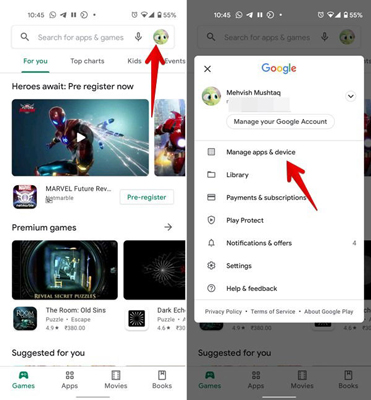
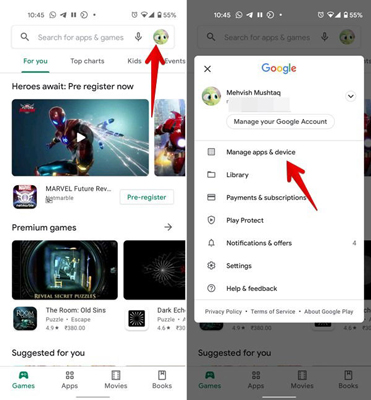
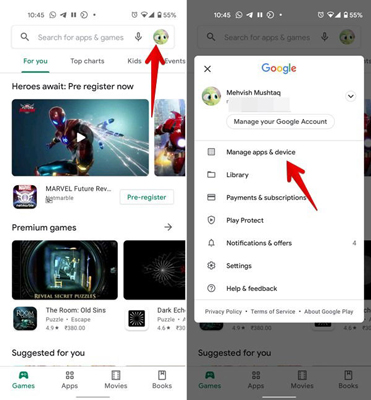
Step 3. Then tap My Apps & Games from this menu. Click on manage, and the list of all your apps will appear under the Installed tab. The most recent ones are the top ones.
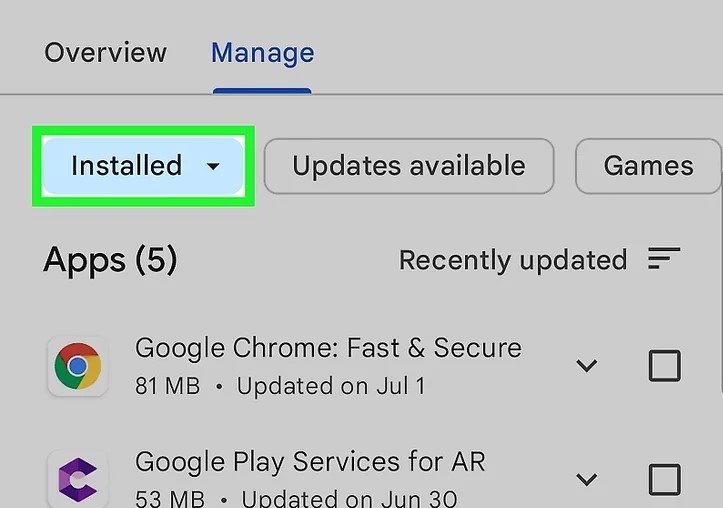
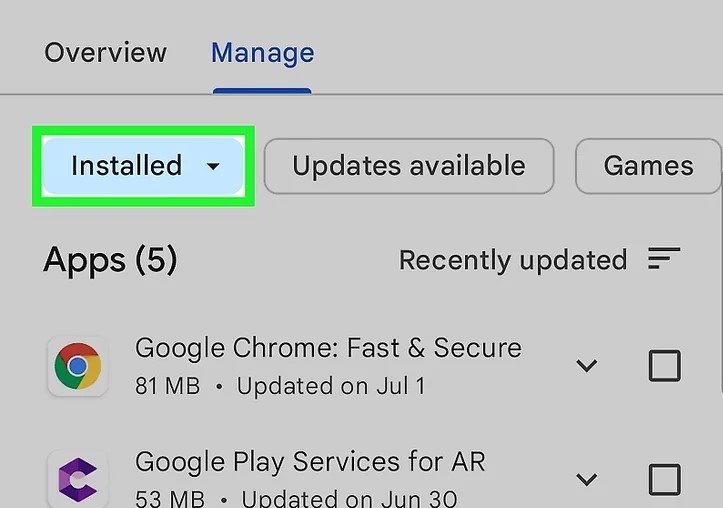
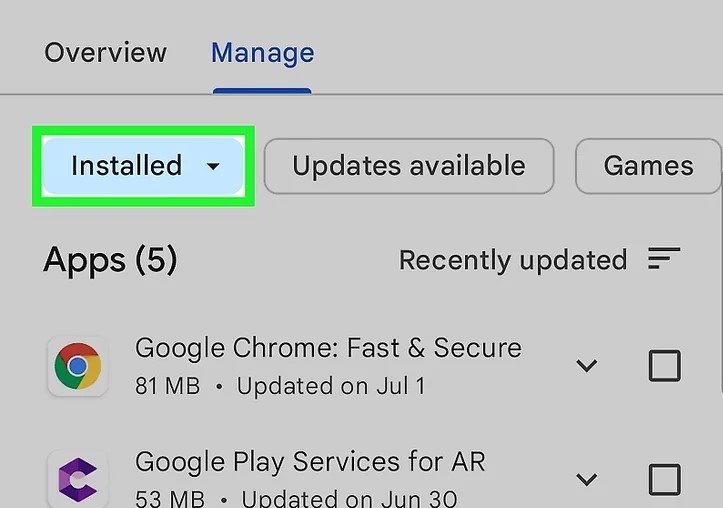
Method 2: App Drawer
App Drawer is a feature in Android operating systems that holds all installed applications separately from the main screen. This feature aims to ensure easy organization and access to apps, leaving a clean home screen by removing programs that are rarely needed.
Step 1. Swipe up from the home screen bottom or touch the App drawer icon.
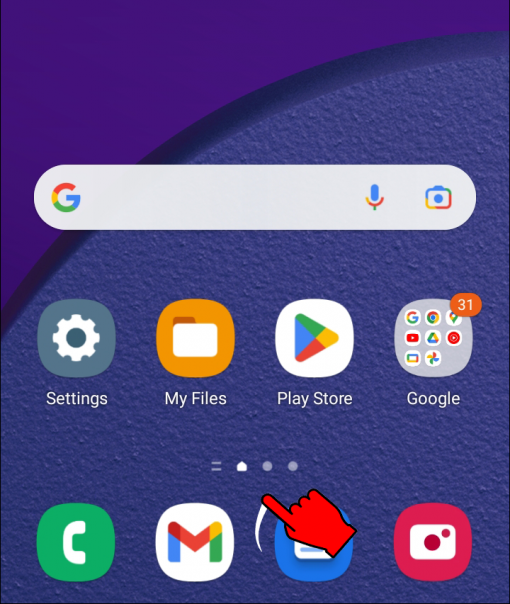
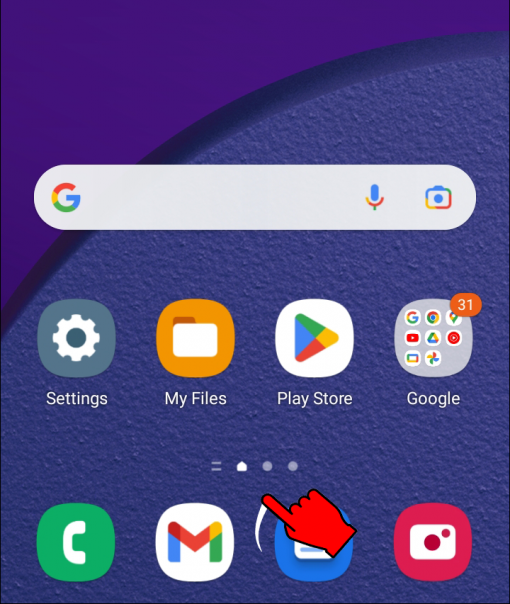
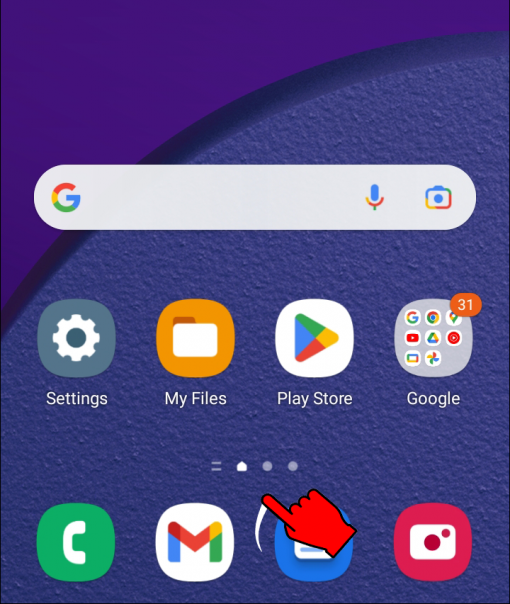
Step 2. Certain Android devices let you sort applications by their installed date. To activate this feature, you must select “sort,” which is normally done by tapping on the three dots at the top right corner of your screen.



Step 3. Depending on your sorting preference, your recently installed apps will appear at the top or bottom of the list.
Method 3: Settings Menu
The Settings Menu refers to the control center in smartphones, tablets, and computers where users can configure device settings according to their preferences. It includes facilities like system setting options, app management alternatives, protection settings, and personalization choices for the entire device via system customization. Thus, adjusting the configurations for various configurations in a single location is easier.
Step 1. Take your iPhone and tap on a gear icon to go to your device’s settings.
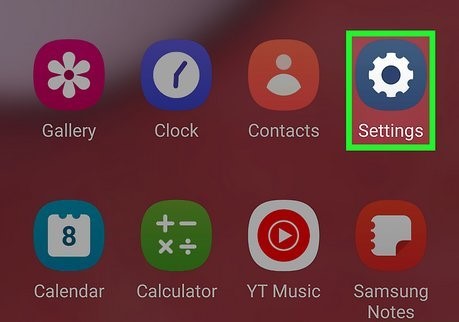
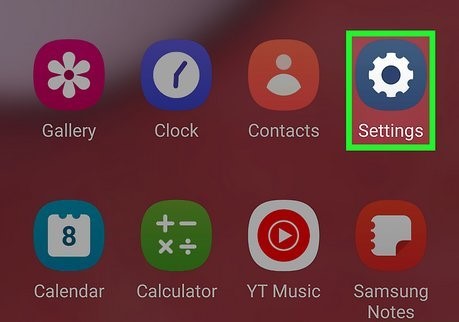
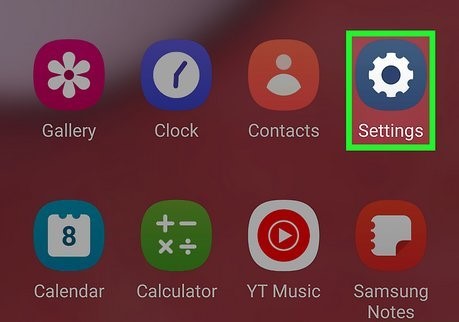
Step 2. Scroll down and click on “Apps” or “Applications.” Then, choose “Manage Apps”. This might be different with various Android versions.
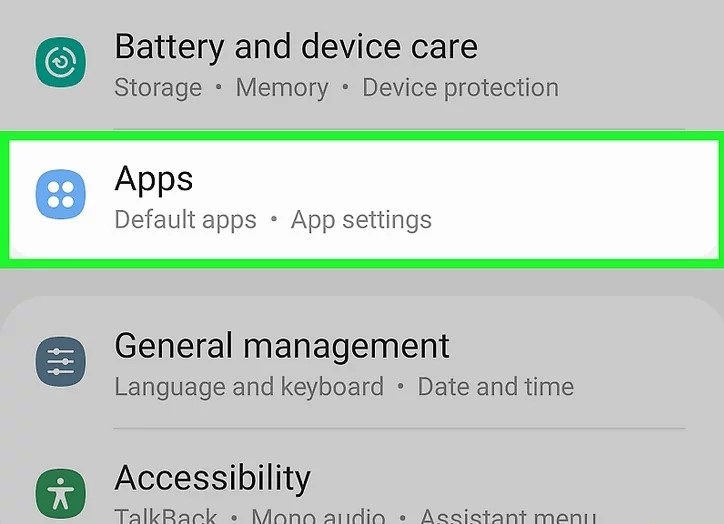
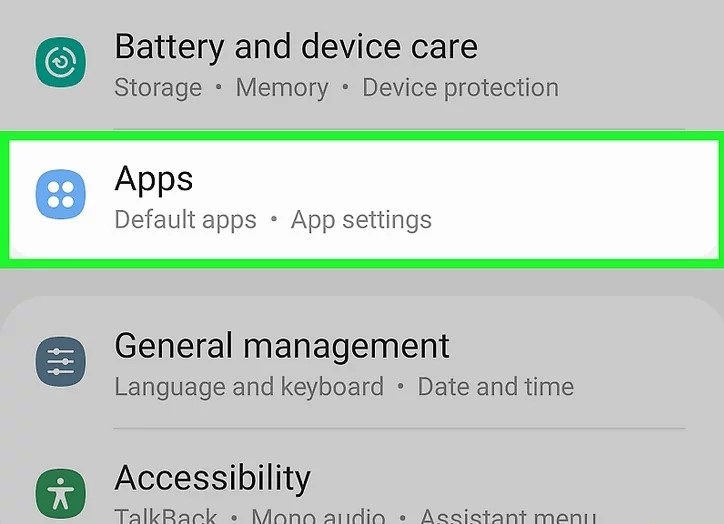
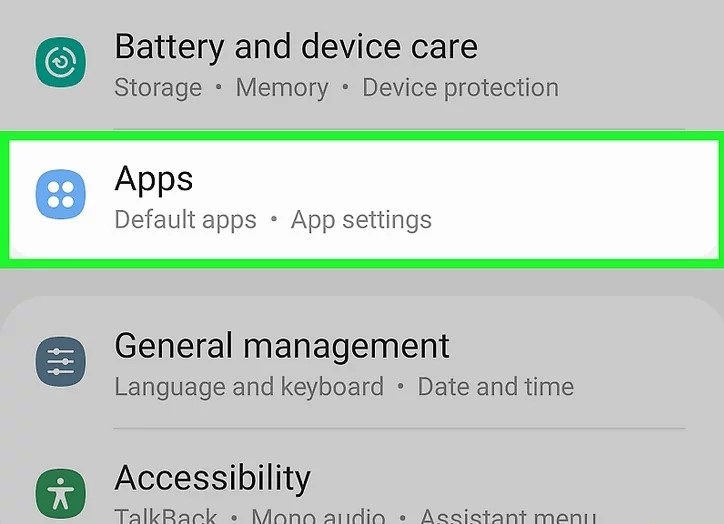
Step 3. Click on ‘…’ for the sorting option, then select “Sort by date installed” or similar options. All these new installations will now be at the top of the list.
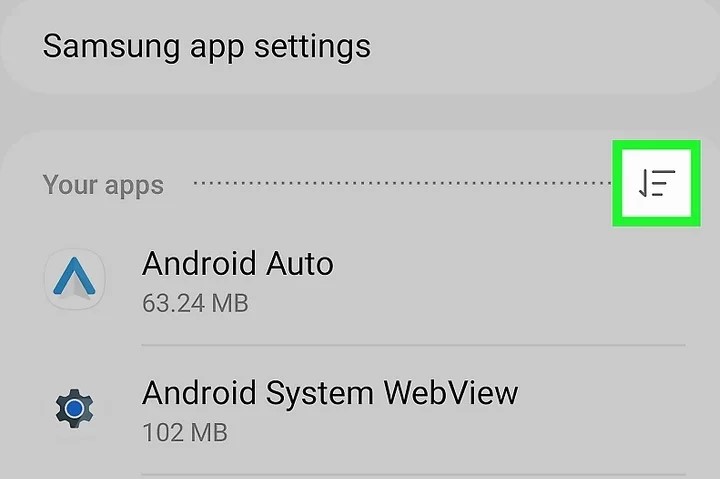
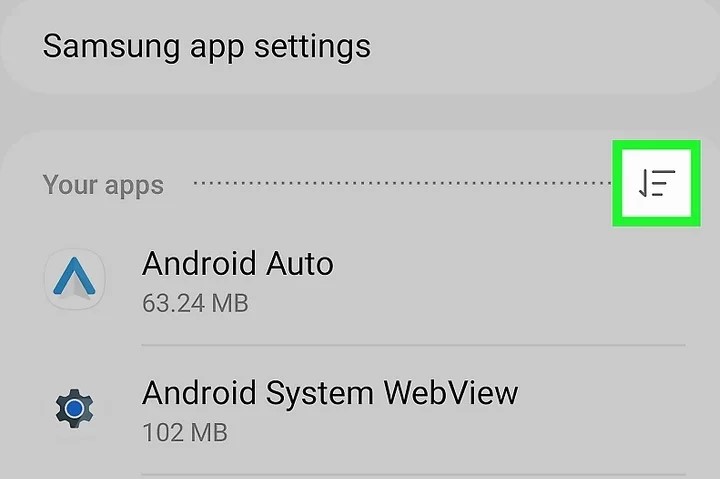
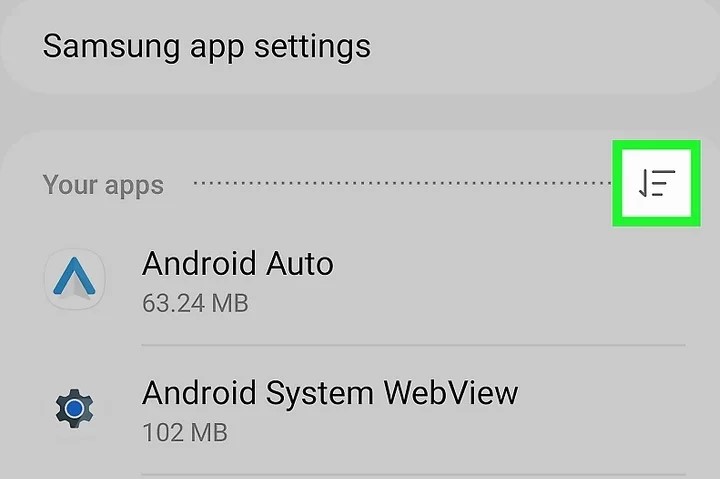
How to see recently downloaded apps on your iPhone?
If you are an iPhone user and want to know how to view recently installed apps on my phone. Don’t worry—here we go!
Method 1: App Library
The App Library came with the release of iOS 14. This puts all your apps in one place where they can be seen easily according to their categories. It is one of the easiest ways to find any app on your smartphone, including recently installed ones.
Step 1. Open your iPhone and swipe left until you reach the far right screen of your home screen; there, you will find the App library.
Step 2. The first section usually includes the most recent additions. This is where new apps are placed. The App Library also has a search bar at the top that allows you to look up any app by name.
Method 2: Home Screen
For smartphones and tablets, the home screen serves as the primary interface. Users can access widgets, applications, and key functions. It is a way of navigating that begins just after one has turned on his device. This is done by providing links to commonly used applications’ notifications and information. It also allows personalization aimed at an organized user experience.
Step 1. Take your iPhone and go to the last page on your home screen. New apps are usually placed here.



Step 2. Swipe down towards any home screen and type the app name in the search bar to locate it quickly.
Method 3: App Store Purchase History
Apple Store Purchase History contains a record of each app bought using your Apple ID, including subscriptions made within apps. It helps in tracking expenses, managing subscriptions, or retrieving previously downloaded software.
Step 1. Click on the App Store icon that shows up once you open iTunes app store.
Step 2. Now, tap your profile icon at the top right-hand corner to open a page with tabs for Account Settings, iTunes Store, and iCloud.
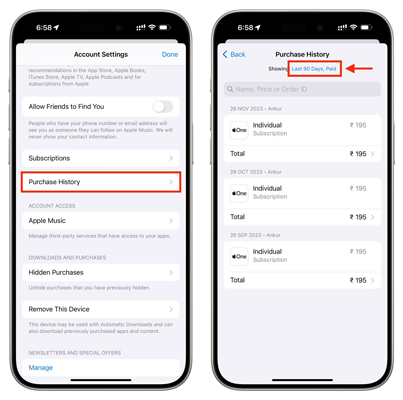
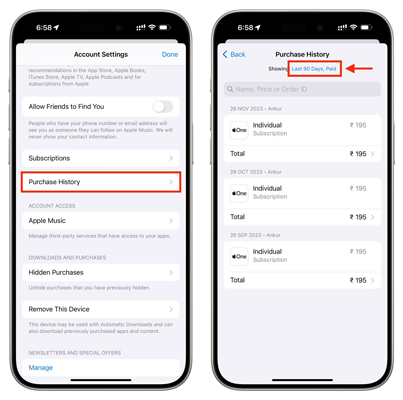
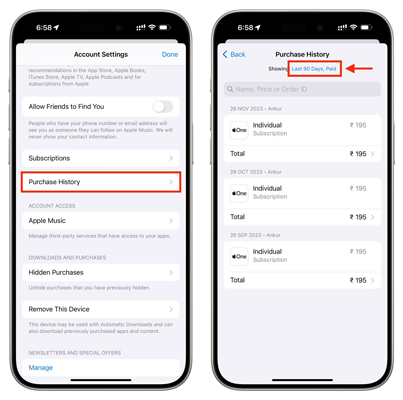
Step 3. Select “Purchased” or “My Purchases” to see all the apps you have downloaded. The latest ones will be at the top.
Moreover, long-press on the app icon if you have a touch-sensitive screen that is compatible with this feature. This will provide you with different options such as more information about recent downloads.
Through these methods, any recently added apps can be located fast and organized when necessary.
How to check recently downloaded apps on a kid’s phone without them knowing?
With parental control applications like FlashGet Kids, it is possible to keep an eye on children’s mobile activities including application installations behind their back. To secretly find out what apps were last loaded onto their devices without attracting attention from your kid:
Step 1. First, open the app store on your phone and download FlashGet Kids. Similarly, install the companion app for Flash Get Kids on your child’s phone. To do this, open the browser on the kid’s phone and type flashget. Kids.



Step 2. Follow setup instructions to pair your device with your child’s phone; sometimes, you might need to scan a QR code or type a code to establish a connection.
Step 3. Open FlashGet Kids on your child’s phone. Gow to its dashboard, and from there, click on the hidden icon. So that this app stays hidden on kids’ devices.
Step 4. Now, Open Flashget Kids on your phone and go directly into its dashboard section.
Step 5. Then, move to the App list under the Device Activity section. Here, you will find a list of recently downloaded applications and their installation times.
Step 6. Also you may add notifications whenever another application gets into your child’s smartphone.
Thus, FlashGet Kids runs quietly at background level so that its presence goes undetected by your child thereby making him think it is invisible and no one can see what he/she does.
Conclusion
In short, monitoring recently installed applications as of 2024 is not an issue anymore since there are various options available for iPhone and Android users. These may include using things like App Library or Google Play Store directly or even relying on FlashGet Kids (a specialized tool with parental control features). Thus, being able to access and manage newly installed programs improves digital organization and safety especially when tracking many young people’s devices.
FAQ
How do I restrict app downloads on my child’s phone?
There are several ways to limit the downloading of applications which includes; flash get kids software by parents or default settings found in Android/iOS devices. For Android users go to Google play store settings then enable parent controls where age restriction will apply before any app is downloaded.
For iOS platforms, turn on screen time which will set content limits as well as privacy restrictions that will prevent certain apps from being installed by children. This way you can decide what apps your kids are allowed to download.
How can I see all the times an app was downloaded?
To check all the times when one has got an application should be as simple as checking purchase history in the application stores. In case of Android visit ‘My apps & games’ under Google play store tab.
How do you see what apps have been downloaded and deleted on iPhone?
To know what apps were downloaded and subsequently uninstalled on an iPhone, visit the App Store, tap your profile icon, and select ‘Purchased.’ This will bring up a complete list of all installed applications, including those that have been removed. For re-installation purposes, erased items are often identified by a cloud symbol.

