There are a number of people who get involved in the video editing process and CapCut has turned into their favorite application on this matter. Content creators with little tech knowledge start out with this tool on their branding journey. Cap Cut is simple, yet wildly popular especially due to it being very usable. Moreover, it has numerous features when it comes to video editing. However, its progression in popularity raises questions, especially in terms of security like Is CapCut safe?
CapCut has millions of users, and it is a perfect conjunction of inspiration and consideration. Whether people are worried about their privacy or children’s safety concerns, it makes many people wonder if the app is even safe to use.
Is CapCut safe for kids?
Although CapCut is just an editing tool, you might still wonder “Is CapCut safe for kids?” CapCut is appealing to kids because of interesting filters, beautiful transitions, and relevant characteristics.
Parental control app keeps everything in check
First, there are no options for enabling child safety in CapCut. Even Though, CapCut itself is not a social app; it is closely connected to TikTok, which means it creates an indirect way of interacting with strangers on the internet. Many parents raise their eyebrows when they see that.
One also can look at the third-party templates and uploaded assets which are sometimes not suitable for the kids. Hence, the themes associated with mature content aren’t filtered out.
But all the same, CapCut can be safe when used under supervision. Parents can help their children choose the right projects and don’t associate CapCut with social networks. Private participation can help make the CapCut app safe for kids, now popular among youngsters. Moreover, they can enjoy all the filters this app has to offer.
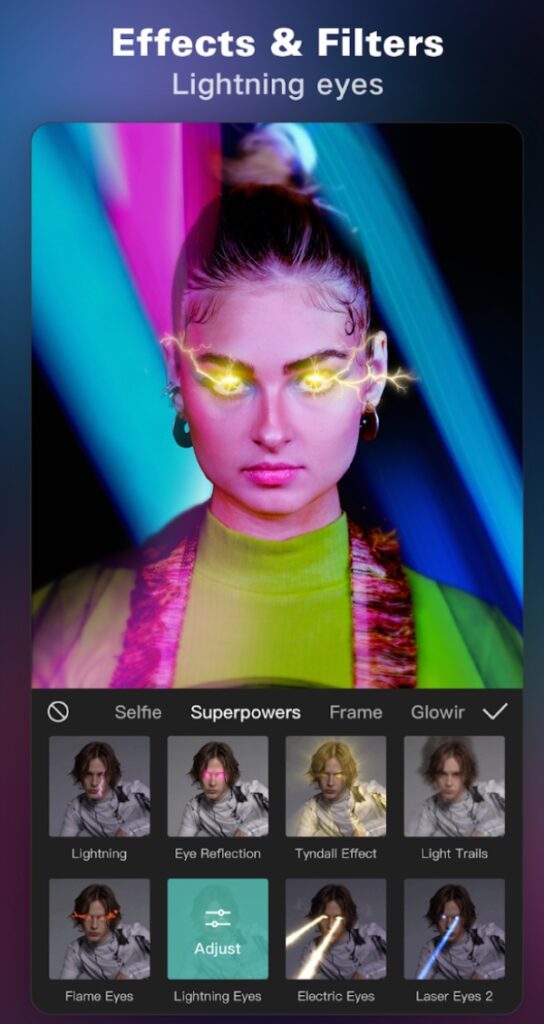
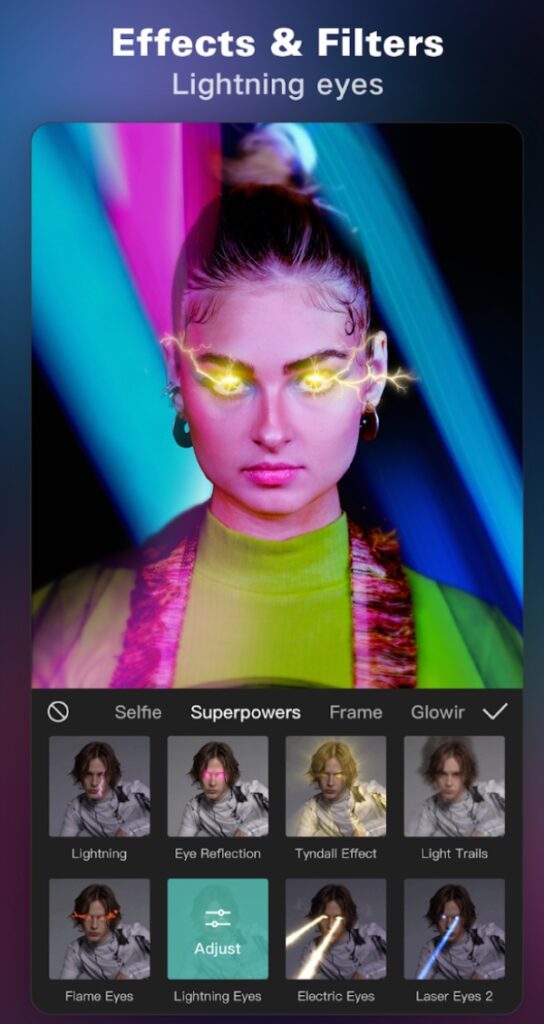
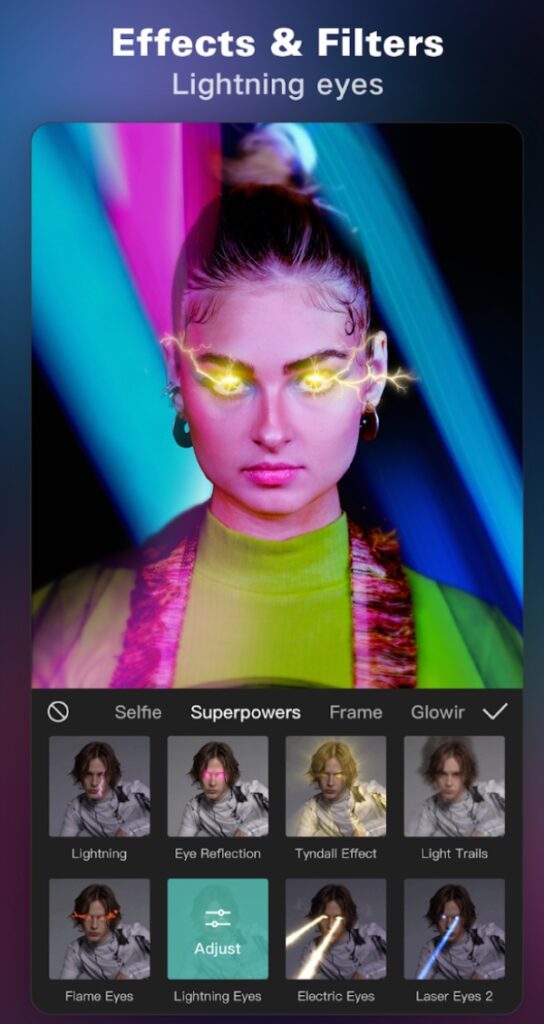
And finally, it is not that simple to answer yes or no to the question around the safety of this tool. For the most part, Capcut is amazing and it can work wonders if you’re supervising your child. Still, for children, the risks of this form of exposure outweigh the benefits if left uncontrolled.
Is CapCut safe for privacy?
However, in terms of privacy CapCut video editor has its own problems. It gathers numerous types of information that may cause discomfort among users. So, it is common to ask “is CapCut safe for my privacy?” Let’s break it down.
The CapCut privacy policy confirms the gathering of the users’ personal data such as names, e-mail, and geographical location. It also gathers device information including the user’s phone type and OS, and other activities performed in the app. This may seem normal for a lot of apps, and it is the fact that third-party sharing is kept quite opaque that arouses suspicion.
Another reason for controversy is that ByteDance, which owns CapCut, is based in China. Most users think that their data may be included in databases of foreign states. However current privacy policy is very vague which makes its users doubt the following statement by CapCut stating it follows international privacy laws.
The further risks are potential not only in data collection. The users should think about what might be done with the data. Regardless if it is specifically ad promotions or something far more malicious, the current state of the affair raises more questions than answers.
In this regard, privacy lovers might not find CapCut very safe to use at some point. Some of the measures are reducing permissions and not syncing CapCut to social accounts as a way of reducing the risk. But in case you value your privacy, then it is better to think how much access you’re giving to the app, before you jump in.
CapCut app safety features
Now let’s see what the app has to offer when it comes to safety: Is it a safe app? Sadly, there is little that the application does to guard its users.
However, there are a few positive contents as well. An advantage of CapCut is that users are able to work offline so it does not expose its consumers to so much risk online. This is useful especially for those that are worried about data being disclosed when it is not necessary. Also, CapCut offers primary content filtration for public templates for users to contain undesirable content as well. Far from being completely effective, this feature has the intention of filtering out pornography from its catalog.
On the negative side, there is no option to set parental controls – a big let down for households. There are no thresholds or controls for the parents in order to prevent their children from using templates that are not suitable for them. Similarly, it doesn’t allow parents to monitor the usage or limit their children’s use of specific aspects of the tools. It also doesn’t need account verification, and there is a high likelihood that some of the accounts circulating are fake.
In this aspect, what users with higher demand for safety requirements need is not completely realized by CapCut. It is definitely an app that serves a purpose but it does not do a very good job of protecting.
So, is CapCut a safe app? It is therefore somewhat better than the other apps but it is not the best. Lack of safety measures means that the user will be on his or her own. Approach this app with caution particularly where children will be affected.
How to use CapCut safely?
No doubt, CapCut can be safe if its users put some crucial measures in their practice. And that is the main idea – knowing and choosing the right configurations– keeping yourself informed. Here is how to reduce the risks and make safe use possible for children and all ages of users.
Tips for all users
- Limit permissions: Just permit CapCut the usage of what is crucial, including the gallery.
- Use offline mode: It is worth editing offline to minimize risks associated with sharing lots of data.
- Update regularly: The security would be taken care of by downloading relevant updates to fix the security loopholes.
- Avoid sensitive content: Personal or confidential material should not be uploaded either.
For parents
Parents need to take extra steps to make CapCut app safe for kids
- Report the details of their projects to make sure that the content which they produce is suitable for the viewers of specific age.
- Put into place recommendations for how long one can spend on an app and abide by those recommendations.
- Explain to children about dangers of sharing an association of CapCut with other platforms and teach proper usage of the internet.
Additional tools
Some options can be considered effective tools to control and track CapCut’s usage by kids and others. For example, FlashGet Kids, contains options which allow parents to set limits and even delete apps remotely if needed.
Safety is earned, it does not come naturally. Following the mentioned measures, anyone can have access to the whole set of features provided by CapCut without bearing any risks. The best thing that can help you ensure CapCut is safe is to be vigilant when using it.
Safety of CapCut AI image generation for commercial use
The availability of AI functions is one of the key motivators, especially for the creators themselves – CapCut. But is CapCut AI safe for use in business activities? The answer is in the usage of it.
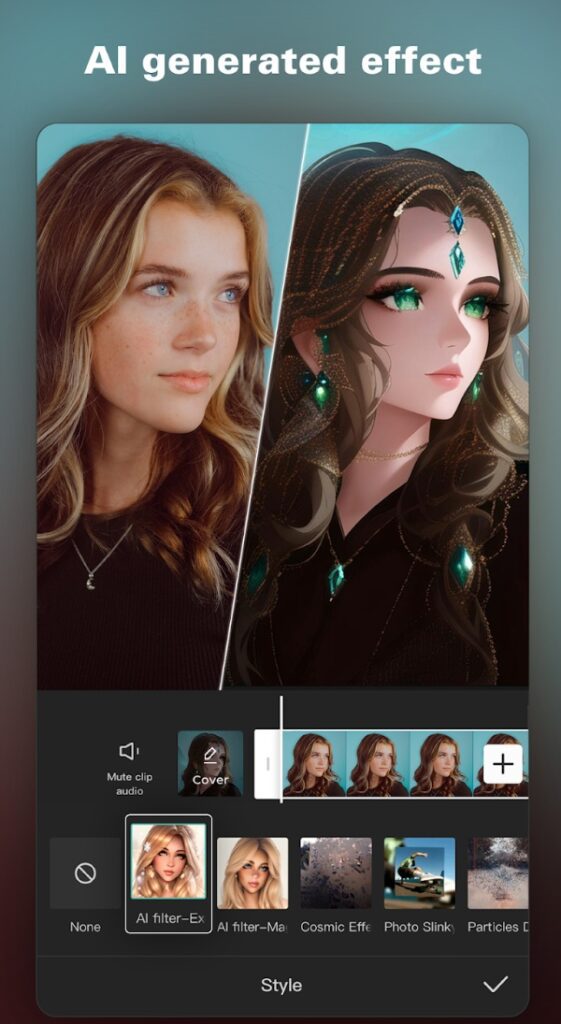
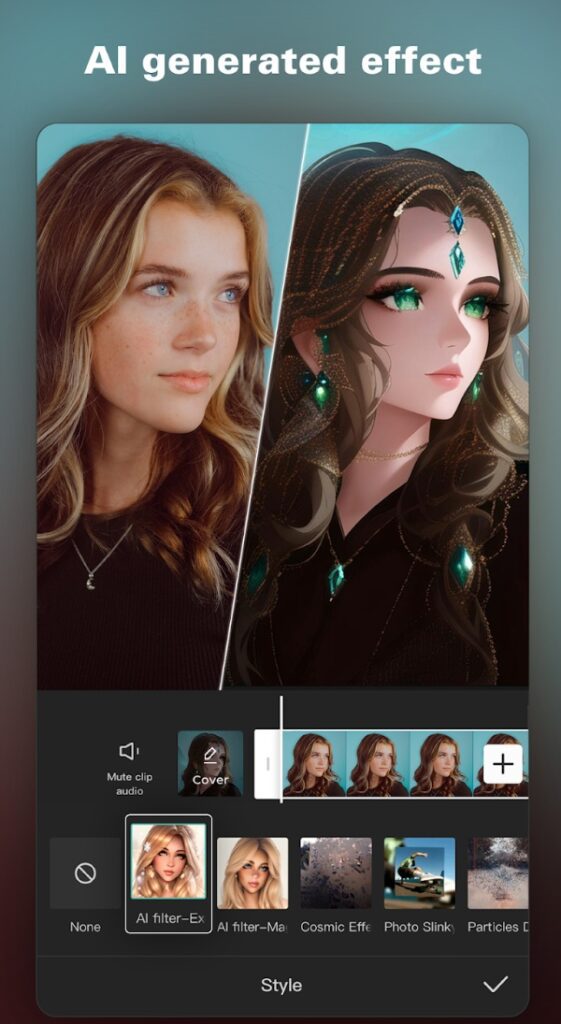
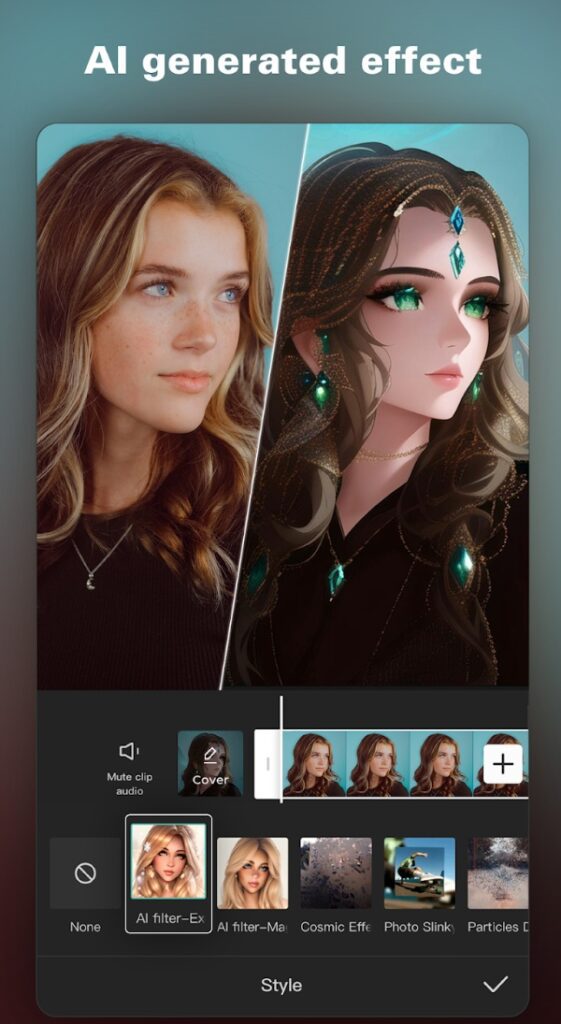
Professional users find that it makes many tasks easier since they can get quick and finished products without difficulty. Nonetheless, the legal and ethical issue in the development of, and relations with, AI cannot be overlooked.
One wide issue is ownership. Who owns the rights when CapCut’s AI creates an image, for example? The creator? CapCut? The question remains more or less unanswered, and it is this sort of vagueness that can become burdensome for commercial endeavors. There is also the risk that the surreal style of this kind of content can cause companies problems, particularly where brand imagery is involved.
Another risk is data privacy. CapCut, as many AI apps, uses the data uploaded by a user to develop its algorithms. If your images consist of some private information, this may turn into a problem.
Also, it is important to work in compliance with the local legislation. AI created content may well infringe on patents or local rules and regulations.
To easily use CapCut AI to its fullest extent, carefully read the terms and conditions and do not use it for important or high-impact projects. You need to verify the legal necessities in your area before putting your pencil and paper aside for business purposes and trusting AI. Even though CapCut AI is impressive, advances should be exercised to prevent one from falling into common pitfalls.
CapCut parental controls to keep kids safe
In general, CapCut is openly accessible for anyone and everyone, and kids can utilize all the features without limitations. It consists of materials containing references and images which may be questionable for users under a specific age. This means filters and tools for supervision of usage are necessary to keep a kid safe on this app.
A workaround: FlashGet Kids
For parents that are worried about the safety of sites that their children can visit on the internet, FlashGet Kids is an amazing fix. This third-party tool lets you manage your child’s app usage.
- Block CapCut entirely: If the risks appear just too high, well, then you can effectively block any access at all. Moreover, you can block your kid from downloading this app or any similar app on their phone.
- Set usage limits: Be accessible only during some hours in the day with app time and screen time limits within FlashGet Kids.
- Monitor activities: Screen mirroring and usage reports allows parents to closely monitor the activity of his or her child when using the application.



Thus, the shortcomings of CapCut’s parental control are complemented by the FlashGet Kids safety for all kid’s devices. Though it is not a perfect remedy it serves best for parents and children to have some sort of protection while exploring the internet.
The bottom line? To be specific, CapCut is not a kid-safe application by any stretch of the imagination. There are even potentialities of the app becoming unsafe for children, and in part that means that external programs and constant parental guidance will be necessary for the app to remain safe for children.
Conclusion
So there is both good and bad stuff about CapCut. Its editing tools are smart, undoubtedly, but its safety features and the policy on privacy are not that good. Is CapCut safe? That all depends on how the thing is utilized. .
For adults, the app is quite safe. In a way the risks are kept to a manageable level for instance by avoiding permissions and disclosing sensitive Information. Nonetheless, for the kids, it is recommended that the use of CapCut should be closely supervised. The app is not safe for young people anyway if they do not have parental restrictions.
People also ask
Not entirely. With no parental control, children are likely to come across harmful content they should not or spend many hours on the app.
Yes. CapCut stores photos and videos that users upload, but there is no certainty that such information will be kept safe.
It was seen that the applications such as InShot and Kinemaster contain these features too. If your concerns are of data security and privacy, then they may feel like safer options.

