The modern world of technologies shows that online communication has become a part of childhood nowadays. Kids chat programs help children communicate, educate and socialize at any moment. The traditional fairy-tale-like kid chat room has become integrated into games, social media and educational apps. Such a shift is associated with technological advancements and changes in the needs of kids. Through Kids chat, children are able to talk to one another regardless of distance. An awareness of this progression is essential to parents in order to facilitate safe and healthy experiences over the internet. In this guide, we will cover kids chat apps, its types, and how parents can keep their kids safe online.
What is kids chat?
Kids chat includes online communications tools that are used by kids. This may be via text, voice or video. In contrast to general social applications, the kids chat applications may have safety features that are adapted to younger users. There are dedicated chat rooms, and chat built into other apps or games.
Parental controls and contact limits are standard to limit inappropriate exposure with children. Kids chat is an online version of old fashioned personal friendship and socializing but quicker and more universal. It strengthens social skills and promotes group learning in the classrooms of today, where social media is king.
In contrast to spontaneous texting by those above the kids’ age bracket, the text chat of the kids involved is inclined towards the establishment of a controlled and safe context. Plainly put, artificial intelligence, human moderators, and fierce regulations tend to rule such platforms. The point is to find the equilibrium between enjoyment in socializing and the safety against cyber bullies, nefarious content, and strangers. In this regard, kids chat apps are digital playgrounds where kids get an opportunity to open themselves and develop friendships in safety.
Types of kids chat children encounter
According to a report by Grand View Research, the global market for children’s applications, including chat apps, is expected to grow at a compound annual growth rate (CAGR) of 15.3% from 2021 to 2028. This growth is driven by an increasing number of children using smartphones and tablets for communication and entertainment. There are various online chats that are enjoyed by children now. Learning them can enable parents to keep their kids safe, and nudge them in the right direction.
Stay informed and keep them secure!
Dedicated moderated chat platforms for kids
Children are enabled with plenty of dedicated chat platforms, which are actively moderated. Among these, there are such sites like “123 kids chat” or “kid chat rooms” which are adapted to young users specifically. Even safety in video chat for kids lies in live moderation, key word filters, as well as reporting by the user. The purpose of chat among kids is to provide an interface, free of violent content or interpersonal interactions. Also, Kids AI chat tools act as additional protection tools, because they scan the messages and highlight possible risks.
Such platforms only allow the engagement to pre-vetted contacts or that require parental registration. Besides chatting, most of them also involve games and other artistic activities that can keep the kids busy. All in all, these websites will enable children with younger friends to learn how to communicate in a responsible manner in their digital environment that has been personalized only to their age.
Chat features within online games
Games such as Roblox and Minecraft contain chat tools to increase interaction within the community. Children use in-game chat to communicate via text or talk to each other to collaborate, solve puzzles, or socialize. Such chats present excellent social experiences, but are risky when unmonitored



Popular games tend to give parents control options. These can be used to filter chat, prevent access by strangers, or allow no chat at all to younger users. The parents ought to learn such settings and teach children about the right behavior on the internet when gaming to create a balance between entertainment and safety.
Educational apps with interactive chat
Chat is also applied more in educational apps. Students interact with teachers and other learners through group projects or classroom discussions. Teachers supervise these conversations and keep them more controlled compared to open platforms.
Chat within learning apps facilitates interaction, as well as enables students to communicate messages back and forth. Parental supervision is also demanded because the apps can have external connections. Parents who understand how a platform works can better guide kids toward safe online learning.
Video chat apps for kids
Children’s video chat applications are on the rise. The examples are Messenger Kids and Google Kids Space. These apps have the option of video calling with parental supervision.
Common safety features include parental approval, supervised calls, and adult-accessible call logs. Video chat adds face-to-face interaction, helping kids socialize even when they can’t meet in person.
Parents should set up these apps properly. Confirming the settings are safe, and discussing video chat rules can assist kids in staying safe at all times.
General social media platforms with chat functionalities
Teens and older children may find themselves utilizing social media apps, such as TikTok, Instagram, and Snapchat, all of which can have an integrated chat functionality. These are not strictly designed platforms for little kids, but they have gained popularity among older children.
Open chat applications are especially dangerous. So, messages between individuals often get little control, and groomers can target young kids. On these sites, there is no safe space for kids under 13 years of age.
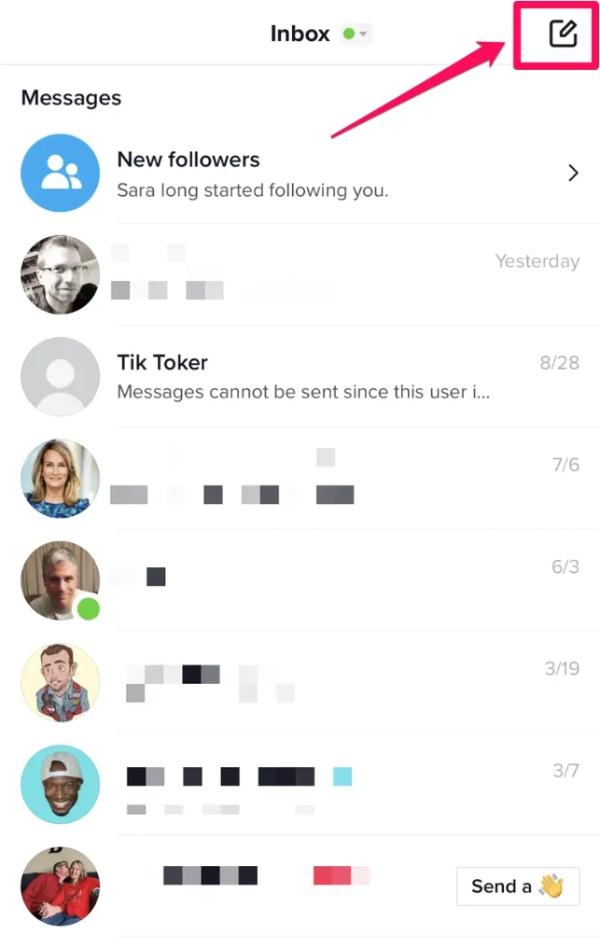
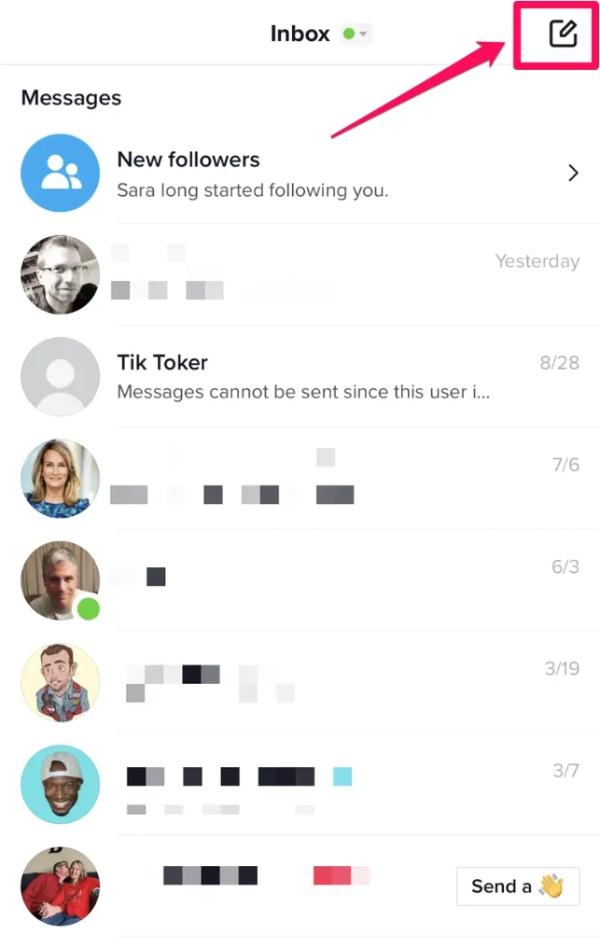
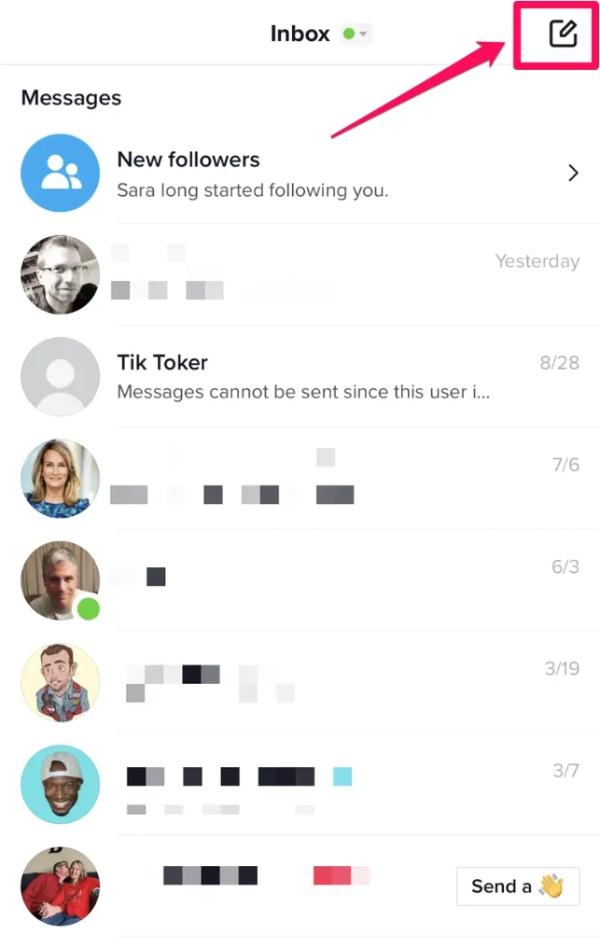
Parents need to recognize the dangers of these social sites, actively monitor them, and guide their kids in practicing safe online behaviors. Having regular chats and talks about video chat rules will ensure the kids are safe and continue to enjoy the video chats.
Why do kids seek online chat?
There are a couple of good reasons why children utilize online chat:
- Social connectivity: Children use online chats to stay connected with friends and classmates. Online chat widens friendships beyond the immediate peer-to-peer space. It gives security of belonging.
- Team learning: Students study together using chat and work on homework assignments or projects, or share knowledge. Online chatting allows instant interaction and the solving of problems by a group.
- Gaming communities: Communication during games helps children to bond, discuss, and share in the wins. It creates teamwork and shared experience.
- Imaginative and independent: Kids self-discover and freely communicate on chat apps about new topics. They develop independence and self-steadiness when transacting with others online.
Those motives are fundamental social and developmental necessities in a digital setting. Overall, the advantages of kids chat are better communication, usage, and digital literacy.
Popular kids chat platforms to consider
There are a couple of popular platforms to enable secure kids’ chat. As a parent, you can go through the following details to pick the right fit for your child:
- JusTalk Kids: This app allows the user to make video and voice calls with great parental supervision controls. It does not have advertisements or in-app purchases. They have encryption and enjoyable doodling even in ongoing calls.
- Messenger Kids: It is a Facebook product that emphasizes moderated messaging. It gives parents the power to approve contacts and activity tracking. This plugin was built to ensure safe chatting.
- Kidzworld: Has a mix of chat, games, and social interaction between adolescents. Moderation reduces risks and strengthens community safety.
- Kids Chat (KidsChat.net): This free video chat room features chat rooms that are suitable for kids aged 13 and over. It helps to build worldwide communication, yet needs parental supervision to be safe.
- Kinzoo: An ad-free chat and creative tool that blocks strangers that are not on personalized contact lists. It pays attention to safe and positive connections.
- Stars Messenger Kids: Your child doesn’t need a phone number to join the chatrooms within this app. Moreover, it is highly regulated and offers decent parental control features.
The platform to pick depends on the stage of maturity and age of the child, as well as parental involvement. Parents should test apps and settings before letting kids use them.
Risks of kids chatting with strangers
No teen or pre-teen is safe on the internet without parental involvement. These are a couple points that you need to consider if you’re lax about your child’s digital safety.
- Exposure to inappropriate information: Strangers can expose kids to harmful words, images, or links that may confuse or traumatize them.
- Online grooming and exploitation: Online abusers portray themselves as minors to win the trust of children so they may share information, including photos, or agree to an offline meeting, which can result in abuse.
- Cyberbullying: Anonymous strangers can cyberbully kids, causing emotional distress or depression.
- Privacy hazards: Children risk stalking or fraud if they overshare sensitive details like location or school.
- Encouragement of risky behaviour: Strangers can pressure kids into risky behavior, like sharing photos or chatting unsafely.
- Lack of accountability in one-on-one chats: Private chats with strangers lack transparency and create more risk, which is more difficult to track by parents.
- Emotional distress: There may be anxiety, withdrawal, or distress in children as a result of harmful interactions.
- Hard to identify risks: Children may not realize that Internet friends are not always who they are represented to be.
There are many horrifying stories if you just search for kids chatting with strangers on Reddit. Some mention that predators target kids on apps like Discord for explicit photos of their bodies, while others show that kids experience harassment and bullying. So, parents must promote healthy communication and develop clear boundaries, supervise the relationships, and employ parental filters to mitigate against such threats and keep children safe on the internet.
How can parents keep kids safe in chat apps?
Parents are critical in ensuring safe kids chat experiences. Effective strategies are:
- Putting guidelines on how to use the devices/apps in place.
- Educating children about digital literacy and how to take care of themselves on the Internet.
- Parents can also use control apps like FlashGet Kids. It blocks chats with strangers, blocks unsafe websites, restricts chat apps, and reports in real-time. So, you can use it as a one-stop parental control solution to keep your kids safe in chat apps.
- Periodically checking the interactions and revising the permissions as children mature.
- Staying in constant communication where kids feel free to share concerns.
The most effective protection is parental engagement with technology tools. With active initiative on the part of parents, children may have a chance to chat in a safe way.
Conclusion
With the modern digital era, kids’ chat apps have occupied the center stage in communication among kids. A way that kids have opened their lives to the internet is the revolution of chat rooms to built-in chat in games, educational applications, and social sites. While these apps boost connection, learning, and play, they pose risks without proper control.
Parents need to know the environment of the kids’ chat, alignment of platforms, and proper supervision of their children in online communication. Kids chat is here to stay, and with the alertness and awareness of the relevant education, it can be a good part of childhood.
FAQs
Messenger Kids offers strong parental controls, including contact approval and chat monitoring. It provides a safe environment for children, but it needs an active parent’s participation to maintain the safety.
Most chat programs set the minimum age at 13 due to privacy laws like COPPA. Still, never assume the age requirement to be totally correct, and determine how prepared your child is to use the chat apps yourself.


