Secret calculator apps are sophisticated programs that behave like ordinary calculators. However, they hide their real goals from everyone except the phone owner.
Such apps behave as safety boxes into which people can hide private pictures, videos, and files while protecting them from the eyes of outsiders.
Adults mainly use them for privacy purposes. But nowadays, they have also become popular among younger audiences, such as children and teenagers. These kids try to hide photos and videos from their parents.
For parents worried their kids will see or share inappropriate content using these apps, the ability to correctly identify them, understand how they work, and block them becomes essential.
What does the Secret Calculator App look like?



The secret calculator app is like a regular calculator app with an icon similar to that of a simple calculator app on the home screen of your device.
Nevertheless, what appears to be an ordinary calculator application masks and hides photos, videos, and other hidden files behind a discreet app interface.
In its initial version, the app is just a normal calculator with buttons for entering numbers and performing standard arithmetic operations such as multiplication and division.
This implies that the app is more innocent than it is and, therefore, avoids alerting people like parents who are interested in their kids’ phones.
To access the hidden storage compartment, users usually enter a specific password, which shows the app’s designed role as a safe for sensitive multimedia content.
Hiding files inside what seems to be a standard calculator app makes these apps appealing to kids who don’t want parents to see the pictures or videos they want to keep for themselves.
How does the Secret Calculator work?
Hiding photos securely and getting them any time needed involves following a specific set of steps.
Here’s how to access the Secret Calculator Apps and hide your files:
- Open the Play Store on your Android device and look for the Secret Calculator app.
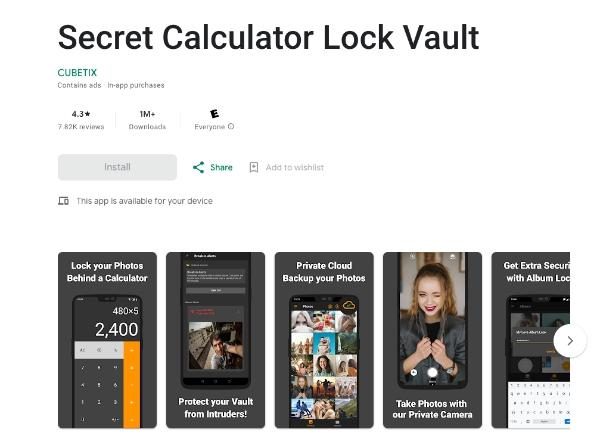
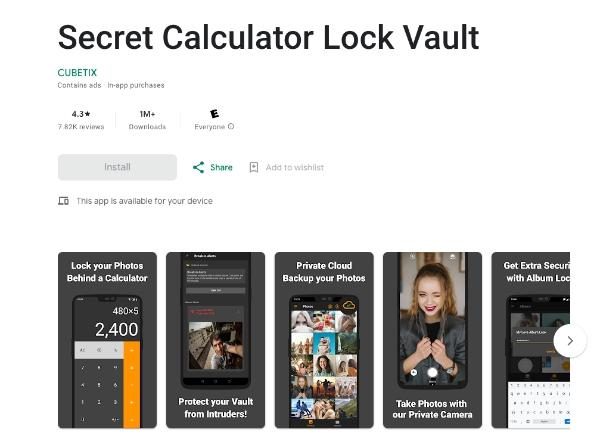
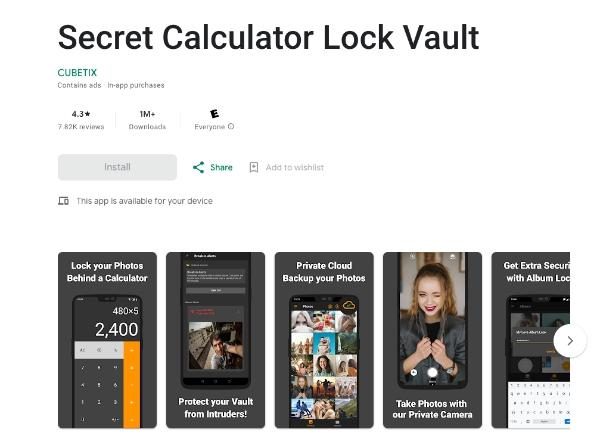
2. Tap “Install” to download and install the app on your device.
3. For first-time use, the app asks you to set up a secure passcode, which ends with a percent (%) sign.
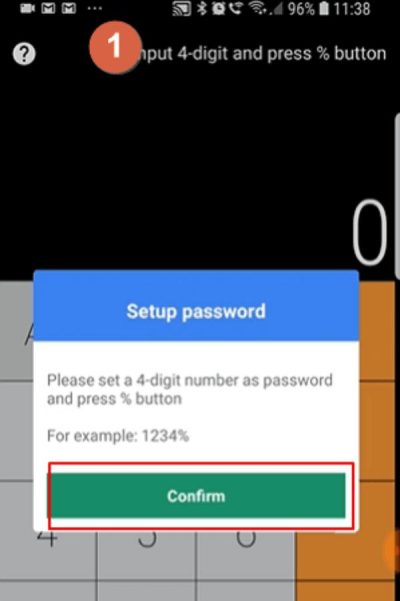
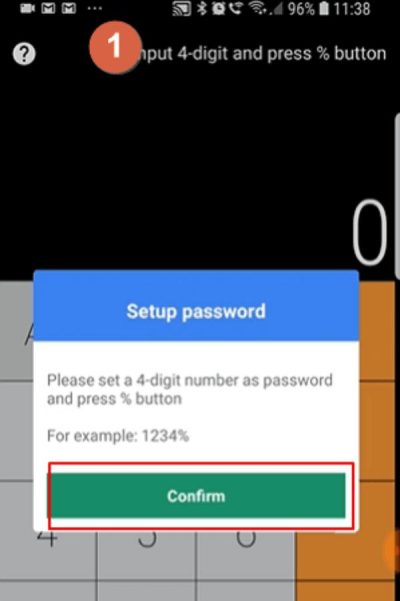
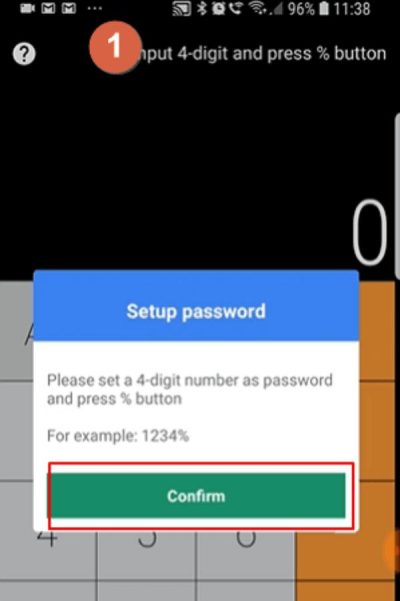
4. the app will show the regular calculator interface after entering the passcode.
5. To open the secret bag, you must provide the number code you created.
6. To hide a photo or video, tap the “+” icon and create a new folder.
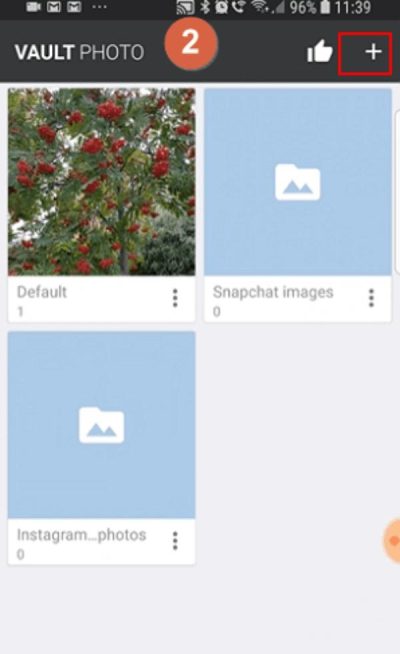
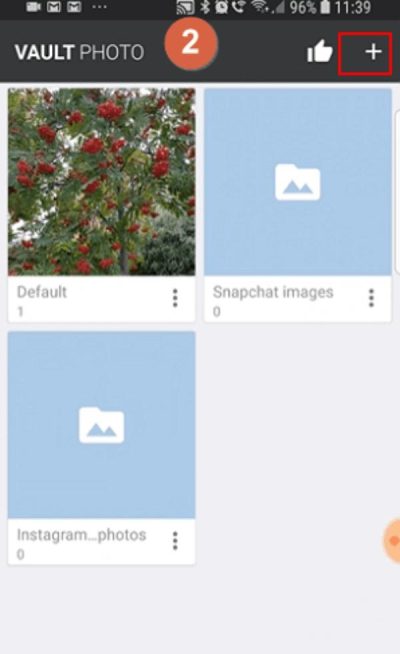
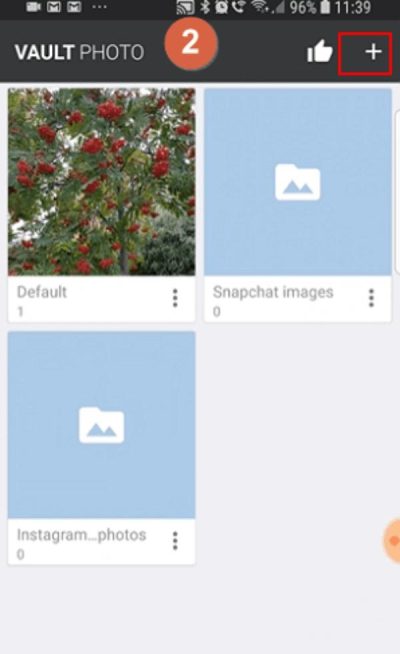
7. Give a title to the new folder.
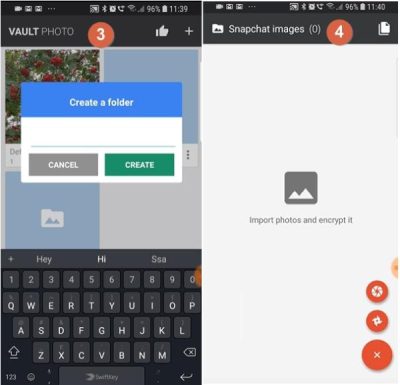
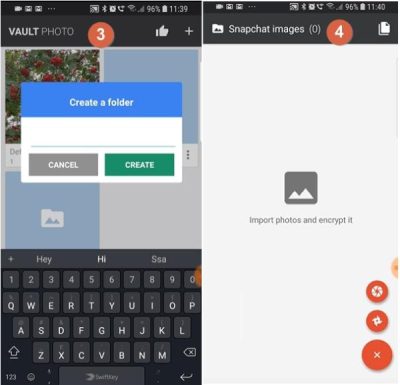
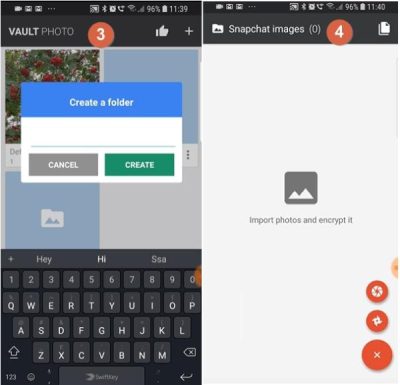
8. press the “transfer” button to move the files into the Secret Calculator’s protected storage once generated.
9. To view your hidden photos, you should open the Secret Calculator app on your device.
10. Input your PIN to enter the app’s interface.
11. In the gallery of this app, all the hidden photos and videos will be listed.
12. Select any item to view or edit it at any time.
Oversee and take control of children’s mobile phone usage, like stopping unwanted apps.
Why do so many people choose the Secret Calculator?
Lots of people opt for secret calculator apps due to their special features and advantages, which offer increased confidentiality and security for private data.
Here are some of the key reasons why these apps have gained popularity:
Disguise and camouflage:
The primary purpose of these apps is to encrypt sensitive content underneath a fake calculator interface. Such a disguise does not allow others to be aware of these hidden files on the device since the app looks like an ordinary and commonly used tool.
Secure storage:
Secret calculator apps ensure that confidential images, videos, documents, and other sensitive files are kept in a secure folder or hidden gallery. This secret area is usually shielded by a passcode, pattern lock, or any other authentication way to disallow any unauthorized entry.
Discreet access:
Users must take a particular action or set of actions to unlock the hidden room or gallery. Such as entering a secret code or performing a gesture. This method reduces the chances of exposing confidential content to an outsider without intention, even if somebody else picks up the device.
Plausible deniability:
The external appearance of this calculator makes it look like a regular calculator. Offering the users an opportunity to deny the presence of any hidden data if asked. This function can be crucial in situations where the privacy of sensitive data matters a lot.
Additional security features:
Most private calculator apps offer extra security measures. Such as individual file password protection, automatic file deletion after a particular time limit, or different vaults and galleries for personal organization.
Convenience:
These apps separate personal files from the device’s main gallery or storage. So users can clearly distinguish between public and private data without external hardware or additional storage devices.
Some hidden Calculator apps sharing
There are quite a number of hidden calculator apps available that adults and children may be using to hide photos and videos on their phones.
Private Photo, Calculator Icon:
This private photo calculator icon app represents itself as an ordinary calculator icon on the home screen while hiding files in its gallery.
Users can safely store and retrieve their private photos and videos, and only they can access these files.
The app uses strong encryption and authentication methods, such as passcodes or pattern locks, to prevent access to the secret area.
HiCalculator- Private album, Lock Secret Photos
HiCalculator pretends to be a calculator, but the truth is that it contains a private album specially designed to lock and hide secret photos.
The photo vault can be used to securely store personal images of users away from the public’s sight.
The app has extra protection methods like password protection or biometric identity to ensure that private media files are not exposed.
Calculator – Photo Vault & Video Vault hide photos
It uses a fake calculator interface to hide users’ private photos and videos.
Users can transfer their private media files into the app’s hidden gallery to shield them from unwanted access.
The app is usually equipped with secure encryption and authentication algorithms. Such as passcodes or biometric identification, that prevent unauthorized access to the vault.
Also, it provides functionality, such as a time-based file deletion or the ability to create several vaults.
Vault Calculator Hide Pictures
The Vault Calculator Hide Pictures app as the name implies, blends the features of a calculator with a concealed vault. It is meant for storing and hiding private photos.
Upon running the app, users will first see the standard calculator screen. However, they can only enter the safe area with some action or a secret code.
Within this vault, any user could safely store and hide his photos from others.
The app also features pattern locks to keep the secret data private.
Calculator BOX- Hide Photos, Hide Videos
Calculate-BOX is a multipurpose app. In addition to functioning as a calculator, works as an application to store images and videos securely.
Its calculator appearance is the secret door. It allows users to hide their personal multimedia files, which no one can see.
The app may also include extra functions. Such as folder organization, file encryption, or remote access to hidden content, which will augment its utility and enhance its security attributes.
The risks and negative effects of secret calculators
However, the use of these apps is accompanied by many risks and negative effects. Here are a few for you to be aware of:
- False sense of security: While these apps ensure privacy, we cannot consider them fully secure or foolproof, as experts may still break into them.
- Accidental exposure: Slip-ups like sharing passcodes/patterns or losing the device, can lead to the leakage of hidden content to the wrong people.
- Privacy concerns: Some apps may gather and pass on personal data to third parties, further compromising privacy.
- Facilitating inappropriate content: Such apps may be used to share harmful or illegal substances, especially among the youth.
- Legal and ethical implications: Legal or ethical issues may arise depending on the nature and jurisdiction of the content that these apps can store.
- Potential for misuse: As with any tool, these apps may be misused for evil purposes, including destroying evidence for criminal activities and propagating cyberbullying.
- Temporary solution: Such apps cannot solve the problem of data privacy and security. The hidden content may once more be accessible if the extension is uninstalled or the device is reset.
To prevent the possible dangers and misuse of secret calculator apps, especially among children, it is suggested that parents adopt parental control apps like FlashGet Kids.
This app enables parents to track and control their children’s mobile devices to ensure that fake calculator apps, usually used to hide inappropriate content, are detected and deleted.
The way to help you block the Secret Calculator APP from your child’s Phone
Many parents may be concerned about secret calculator apps which allow their children to hide photos and videos.
Thankfully, parental control apps like the FlashGet Kids app. They allow parents to take control and limit their children’s mobile phone usage.
The FlashGet Kids is the parental control app that allows you to regulate and oversee your child’s phone usage.
One of the main perks of FlashGet Kids is an app-blocking feature that might let you stop some unwanted apps, e.g., Secret Calculator.
Here’s how to use the FlashGet Kids app to block the Secret Calculator App on your child’s phone:
1. Launch the appropriate app store on your device (Google Play Store for Android or App Store for iOS).
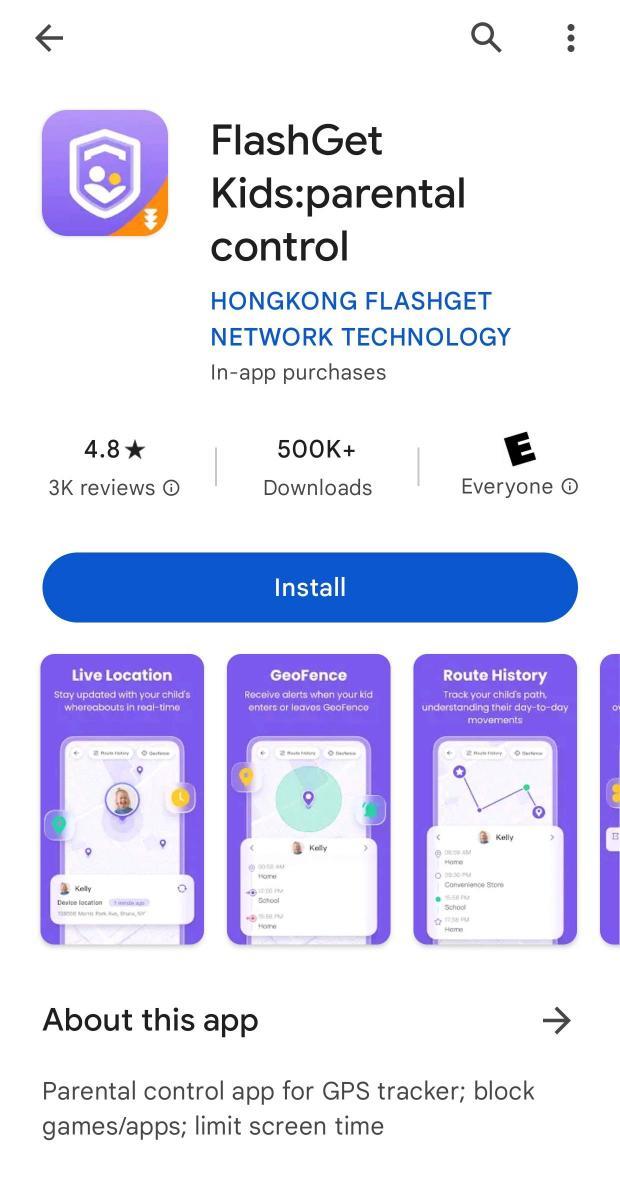
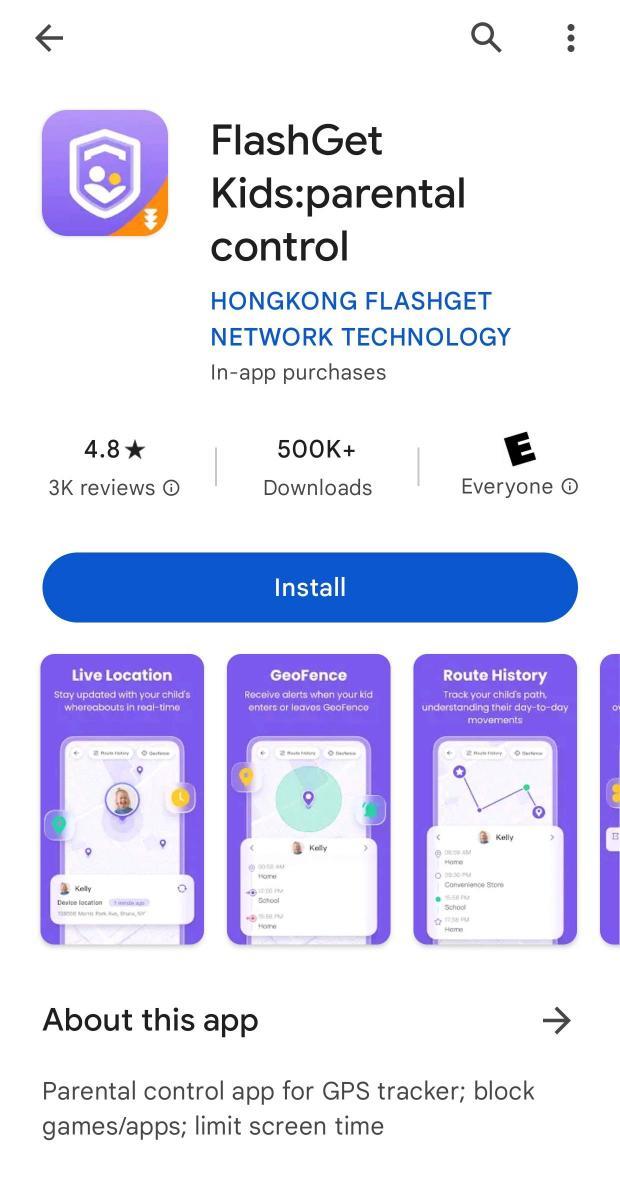
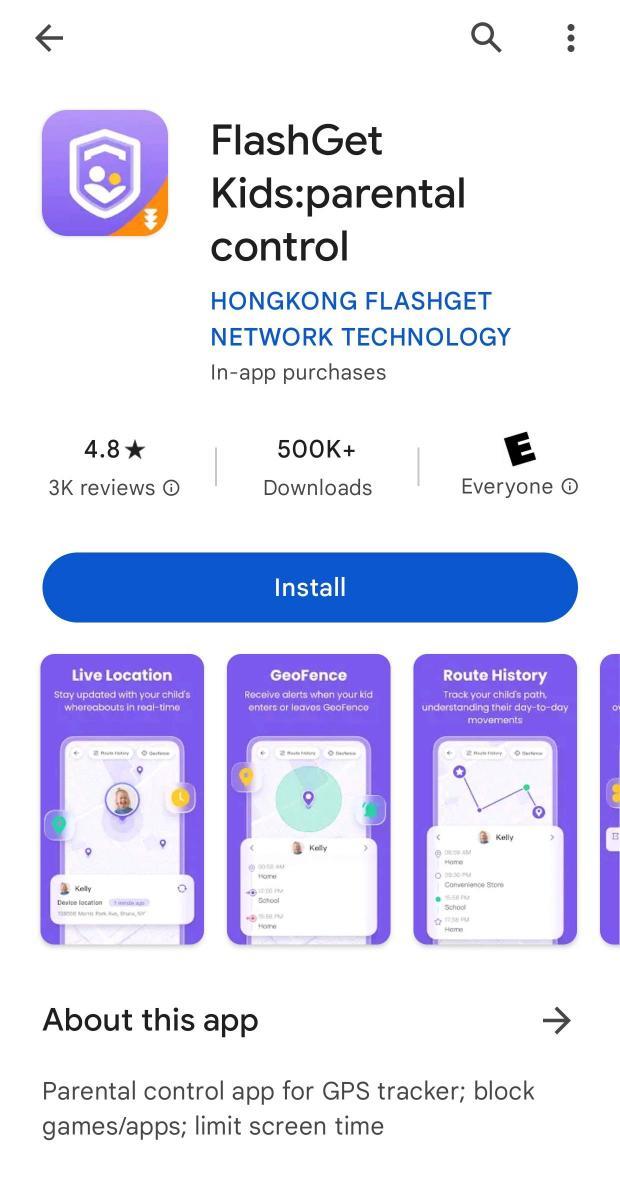
2. Type “FlashGet Kids” in the search bar.
3. Download and install the authentic FlashGet Kids app on your device.
4. Open the application and follow the onscreen steps to create an account or sign in.
5. On your kid’s mobile device, install the FlashGet Kids for Child app for kids using the browser.
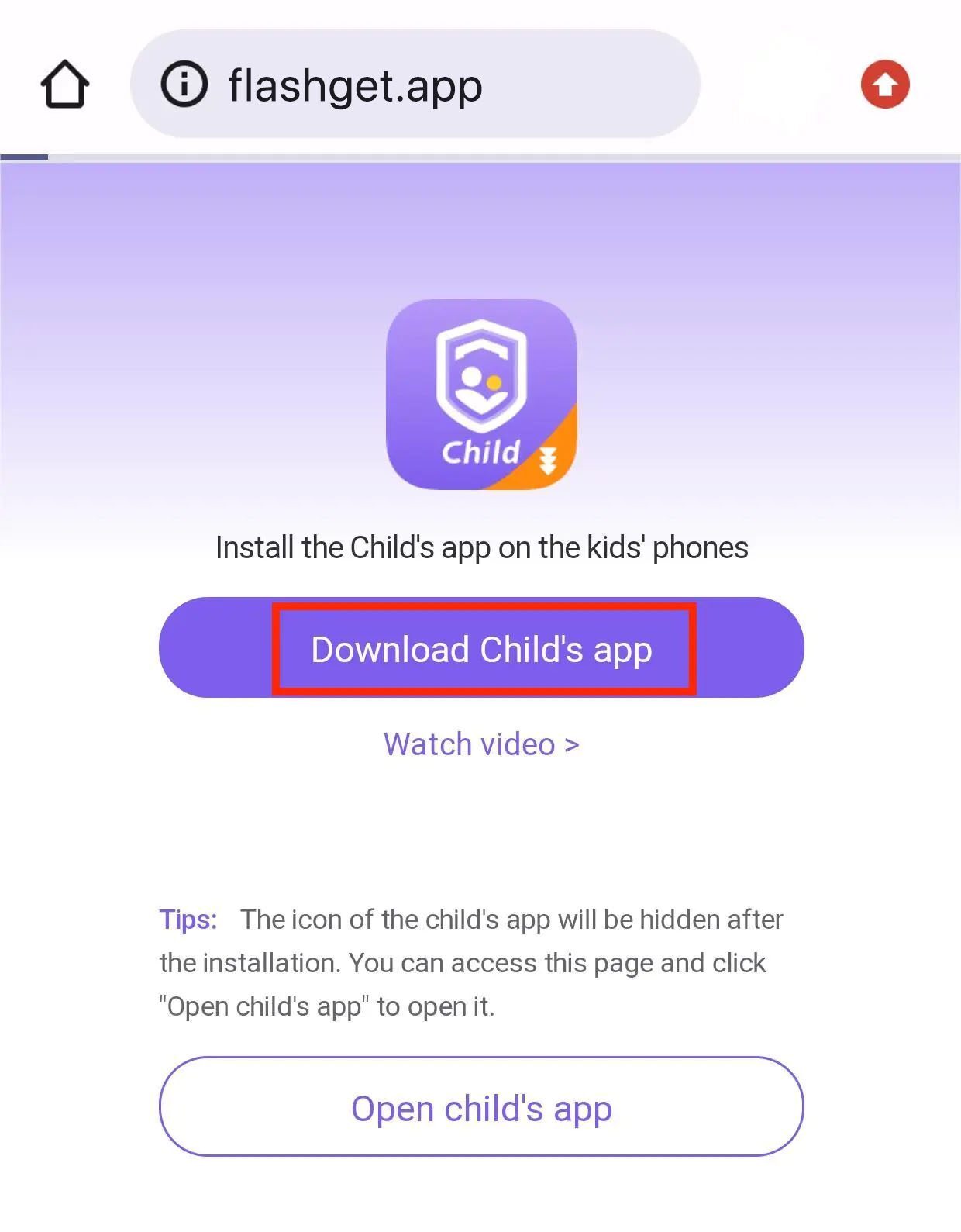
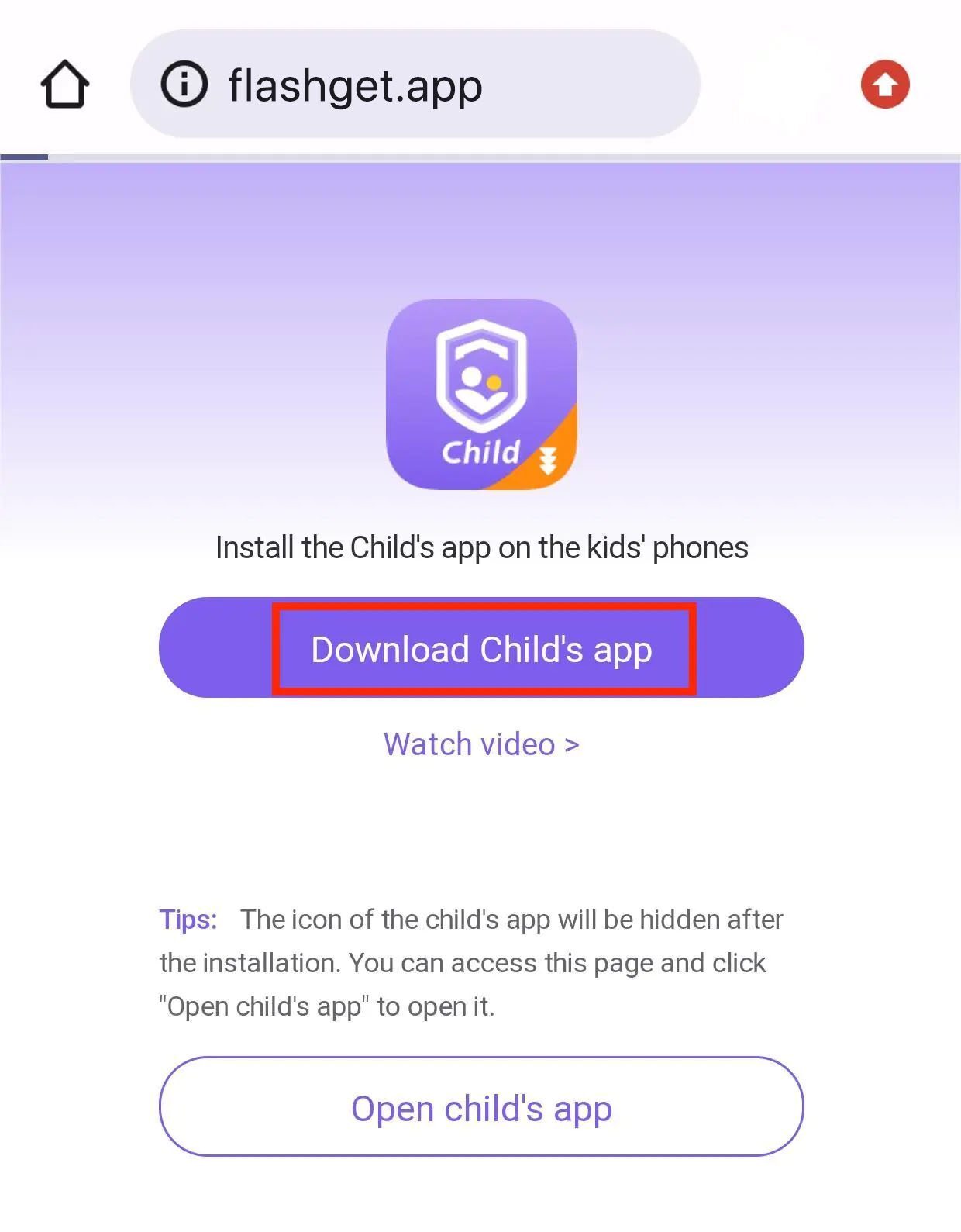
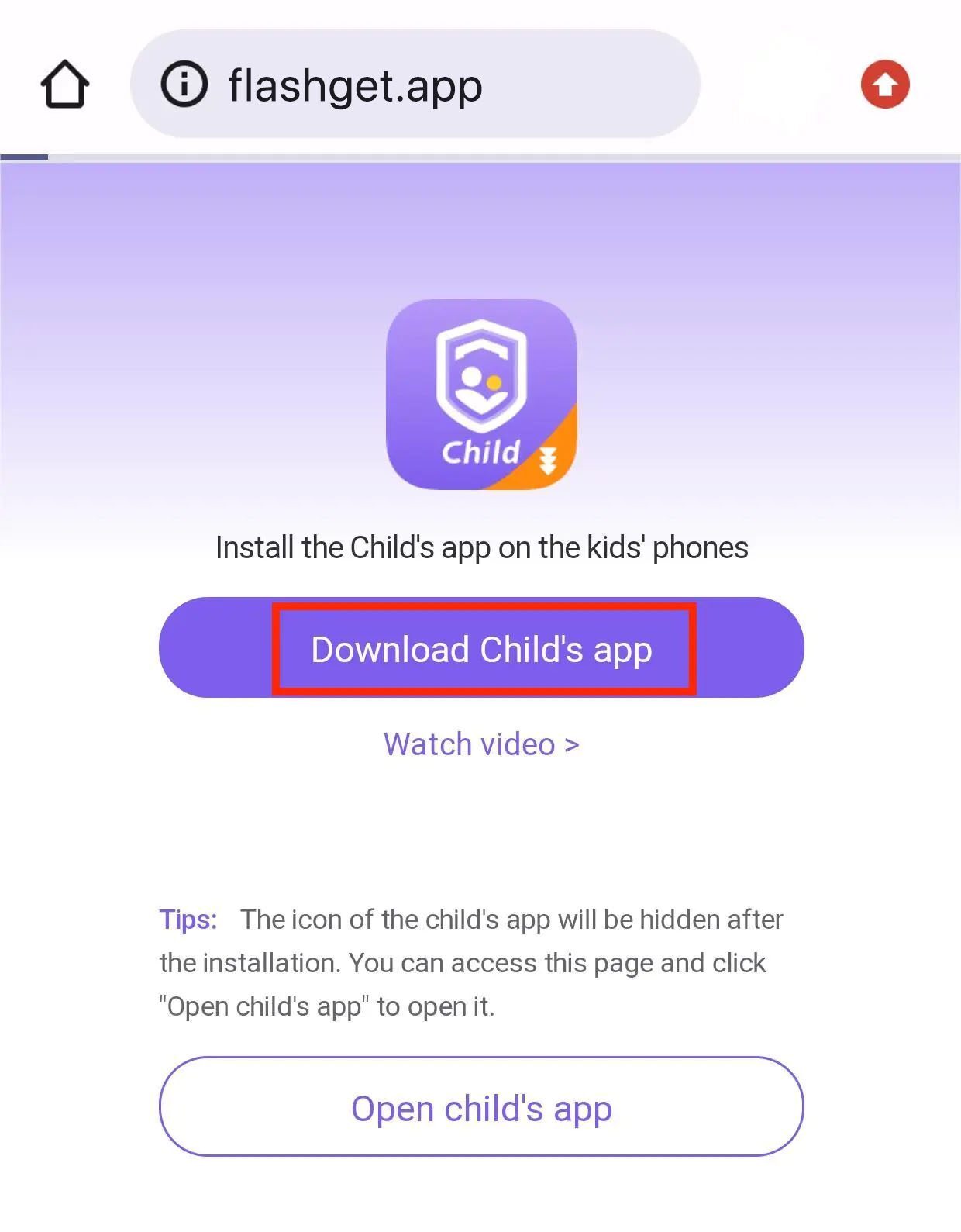
6. On your device, go to the FlashGet Kids app’s Add Child Device screen.
7. Tap on “Parents’ devices” > “Agree.”
8. Enter on the child’s app the 9-digit code, and then click on “Next” > “Confirm.”



Once the devices are paired, you can block the Secret Calculator App using the FlashGet Kids app on your phone:
First, open FlashGet from your parent’s device.
Second, tap on “Usage Limits.”
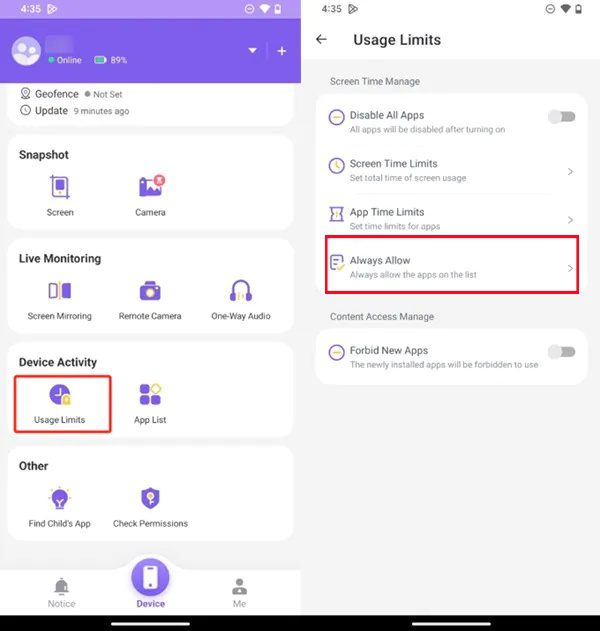
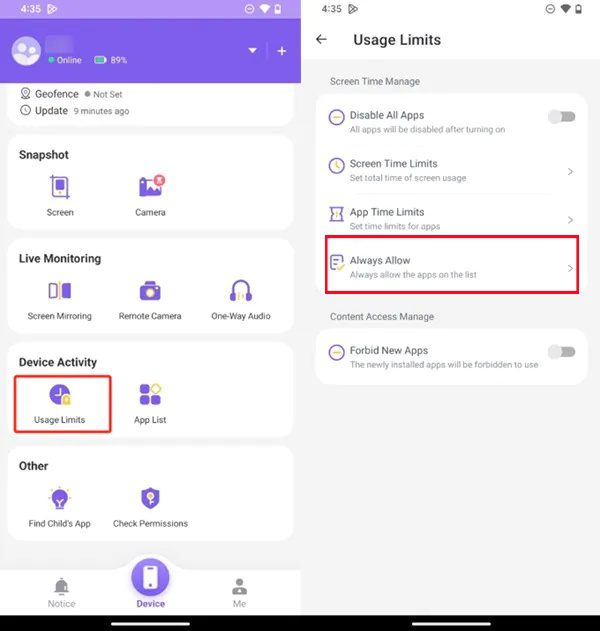
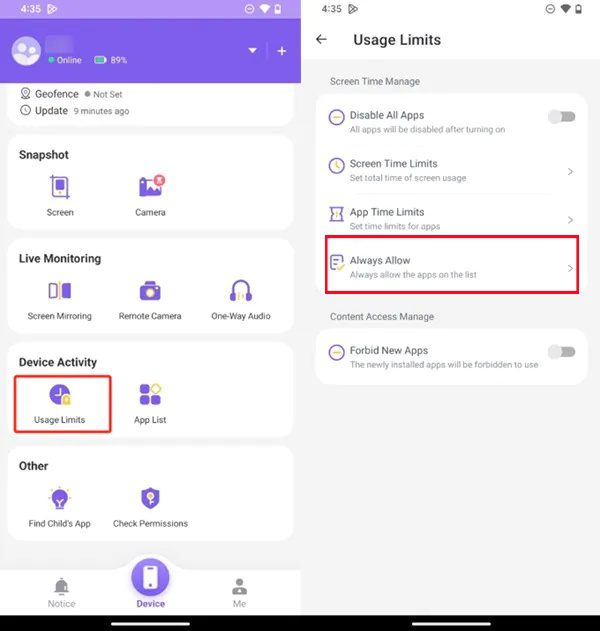
Third, tap on “Always Allow” and then choose “Search” or “Select App” to find the Secret Calculator.
Finally, Press the Secret Calculator and tap “Save” to block it.
Final words
FlashGet Kids app has various advantages for parents and kids, including parental controls, app monitoring and blocking, content filtering, and location tracking.
With this app, parents will have a fantastic tool to create a safer digital space for their kids, foster responsible technology usage, and give them peace of mind.

