Fortnite hit the gaming industry like a truck a few years back. Almost every content creator shifted to this battle royale game in an attempt to increase their audience. However, the thing that brought the most number of players to Fortnite was its cool skins and emotes. Every kid was draining their caretaker’s credit card to get all the skins and emotes in their account. This situation also created some confusion among parents, prompting them to ask, “Is Fortnite bad for kids?” If you’re also unsure about letting your kid play this battle royale game, then the following details will help.
How old is Fortnite appropriate for kids?
According to the RadioTimes and the official EPIC Games forums, Fortnite is appropriate for 13-year-old kids. It falls within the T rating for “teenagers.” However, each child and culture is different, and the rating may vary depending on your locality. So, be sure to refer to the EPIC Games policy for your locality before letting your child play this game.
With that out of the way, most parents let their pre-teens play this game all day. These parents often hire coaches to train their children to become professional players. The allure of winning the Fortnite competition and the massive prize pools of EPIC games have changed the industry forever. Parents realize that younger kids have better reaction time and can compete at the highest level if they are taught under the right supervision. So, it is not that rare to see parents spending thousands of dollars on coaches and gaming equipment.
Sadly, these parents fail to realize the impact of Fortnite on their child’s brain. This game is filled with violence. Even though the character design is a bit cartoonish, your child will have to eliminate 99 other players within the same island to win. Moreover, the voice chat and text chat within Fortnite lobbies aren’t heavily flirted. So, your child might get exposed to mature content if you don’t monitor them accordingly.
Is Fortnite bad for kids? Here are the risks
The answer to “Is Fortnite bad for kids?” isn’t that simple. Under the right supervision, Fortnite is not bad for kids. As long as you don’t ignore the reasons why Fortnite can be bad for kids, your child can safely enjoy their time in this game. You’ll need to focus on limiting your kid’s screen time, filtering the chat features, blocking their friend’s list, and much more. Also, if you notice your kid is getting violent after spending a few hours in Fortnite, try cutting their screen time by half. Otherwise, their frustration will pile up, and they’ll be more of a nuisance to handle in the house.
How to protect your kids on Fortnite
Unlike many games on Steam or Blizzard, EPIC didn’t ignore including parental control features to help parents regulate their child’s gaming activities. You can create a cabined account for your child and set up several parental control features like limiting purchases. Moreover, you can also dictate how much time your kid spends on Fortnite by using apps like FlashGet Kids. So, let’s explore a few methods for protecting your kids on Fortnite.
Create a Cabined Account for children under 13
Back in late 2022, EPIC rolled out cabined accounts for users who were underage. If your kid is a pre-teen as well, they will not be able to make an account using their email alone. Instead, they will be prompted to create a cabined account by providing their caretaker’s email address. This parental consent process gives parents more control over their child’s account, and they are able to decide which features are accessible to their children. Here is how to create a cabined account on EPIC.
- Create an account for your kid on EPIC.
- Enter their age (your child should be under 13 to be eligible).
- Give your email when prompted to connect the parent account.
- Set up parental controls.
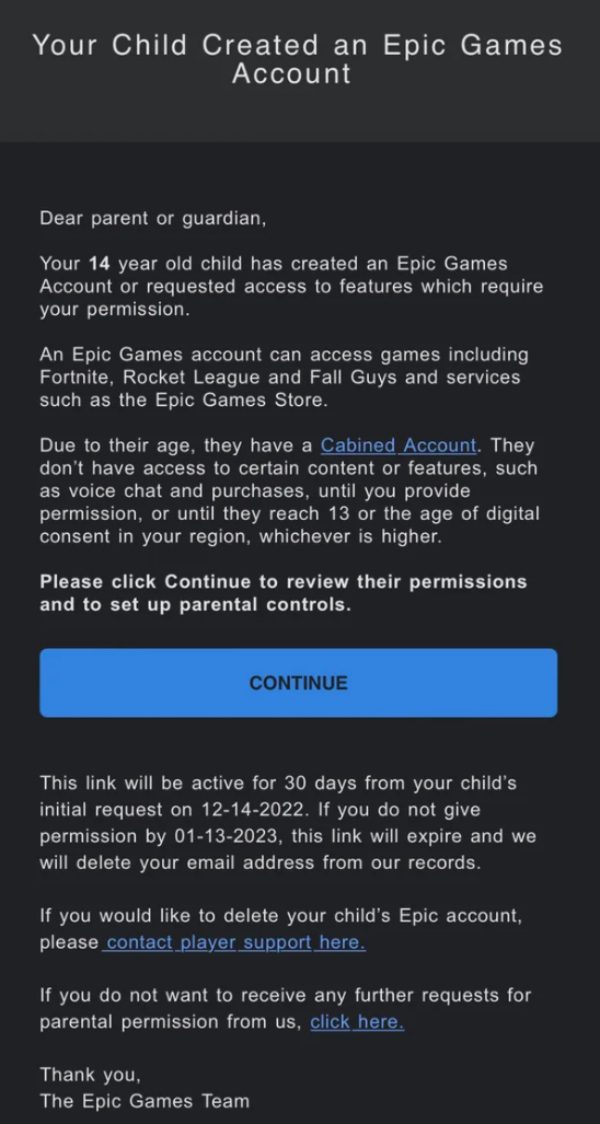
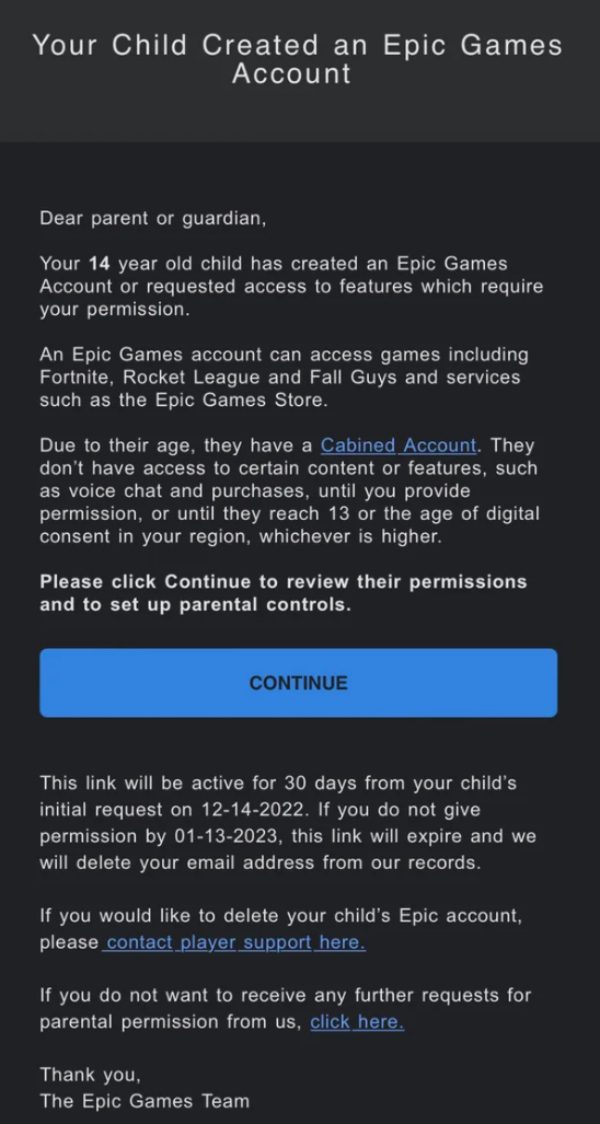
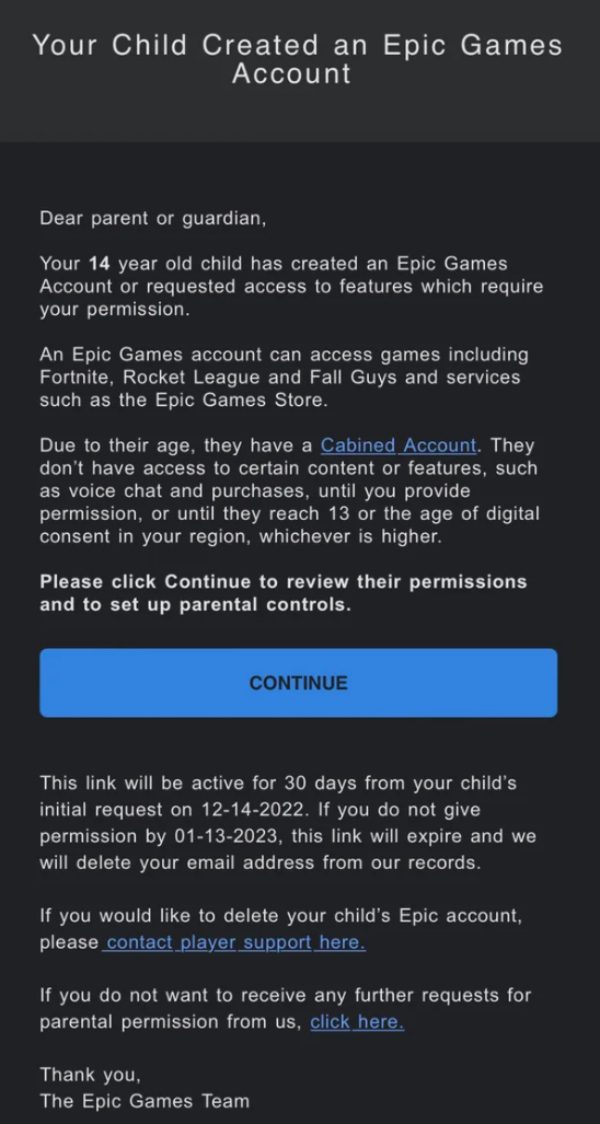
Your kid will not have to respect the limitations that you’ve set up within parental control. They will not be able to change any feature or setting until they are of age. So, set up the reactions accordingly.
Set up parental controls on the Fortnite account
Setting up parental control on Fortnite isn’t an extensive task. It will barely take you a couple of minutes to set up everything from start to finish. You can access these features within the game settings. Once set up, your kid will need the parental control PIN to change the settings you’ve implemented on their account. Here is how to set up parental controls on Fortnite.
- Get your kid’s device and launch Fortnite on it.
- Let the game load and wait until you’re in the lobby.
- Click on the profile icon on the top left corner of the screen.
- Go to the settings icon.
- Tap on the parental control options.
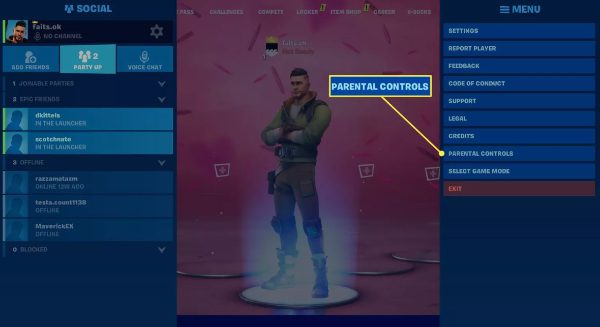
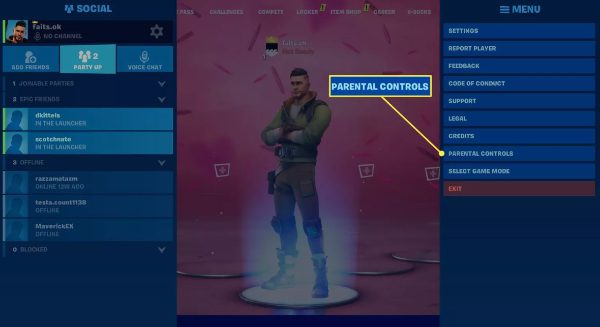
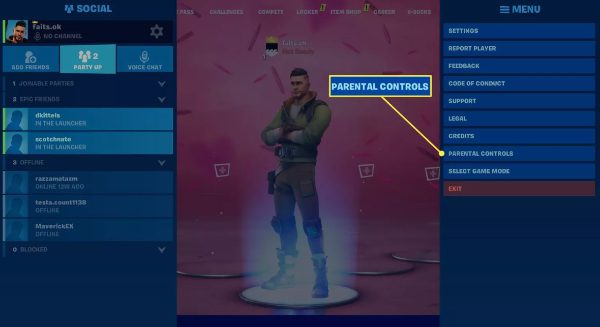
- Choose “set up parental controls.”
- Give a six-digit PIN.
- Modify chat settings, disable voice chat, filter mature settings, and more.
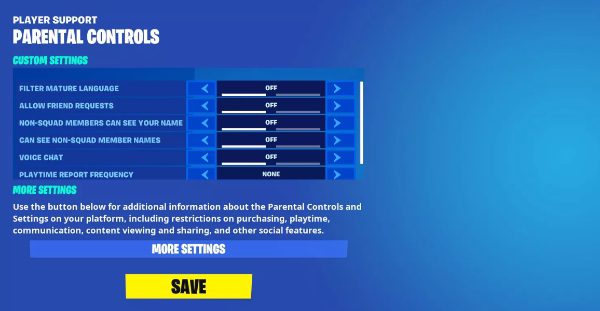
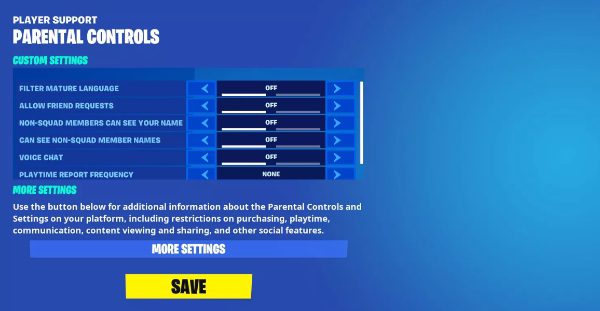
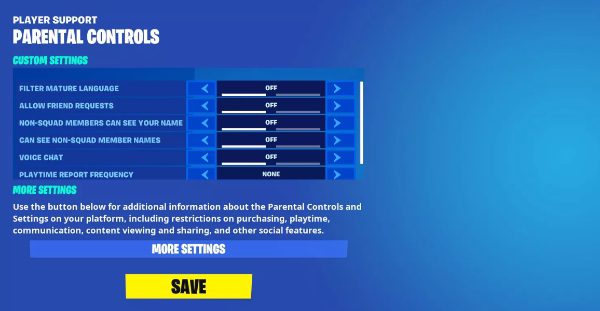
Once you’ve put the PIN, everything comes down to what access you want to give your child. Personally, I’d suggest that you just give them access to basic text chat with the mature language filter on. However, if you’re skeptical about your kid’s behavior online, you can restrict that as well.
Adjustment of in-game chat feature
Even if you don’t want to set up parental control restrictions on your child’s account, you can just modify their in-game settings to block chat and party settings. These settings won’t allow any friend to join their party until your kid invites them. Here is how you can adjust in-game chat features and party settings.
- Launch Fortnite on your child’s device.
- Go to the game settings.
- Navigate to the social privacy settings.
- Change the text chat status to “off.”
- Modify the party joinability to “invite only.”
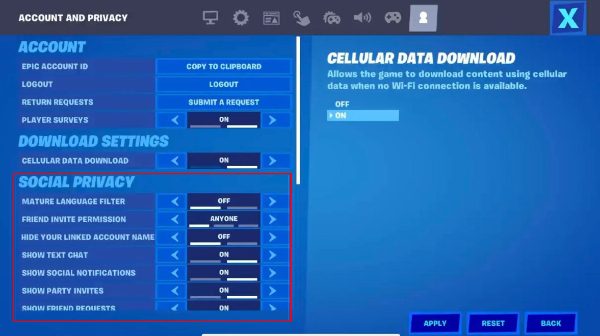
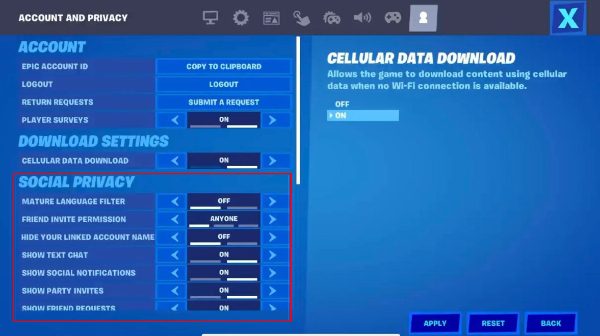
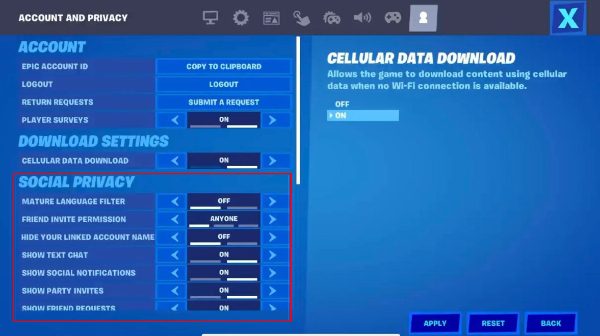
Create rules for kids’ Fortnite screen time
Even if you’ve set up everything when it comes to in-game chat, you’ll have to make sure your child doesn’t get addicted to this game. To do that, you’ll need to define a certain screen time limit with your kid. Ideally, your child should not spend more than two hours playing this game. So, use parental control tools like FlashGet Kids to enforce the screen time and app time limits within their mobile devices.
Here is how you can use FlashGet Kids to restrict Fortnite screen time.
- Download the FlashGet Kids parental control application on your device.
- Create the parent account by giving your details.
- Use the web browser on your kid’s devices to download FlashGet Kids (kids version).
- Bind both apps together by following the in-app instructions.
- Go to the usage limits on your parental control app.
- Set up screen time and app time limits to 2 hours for Fortnite.
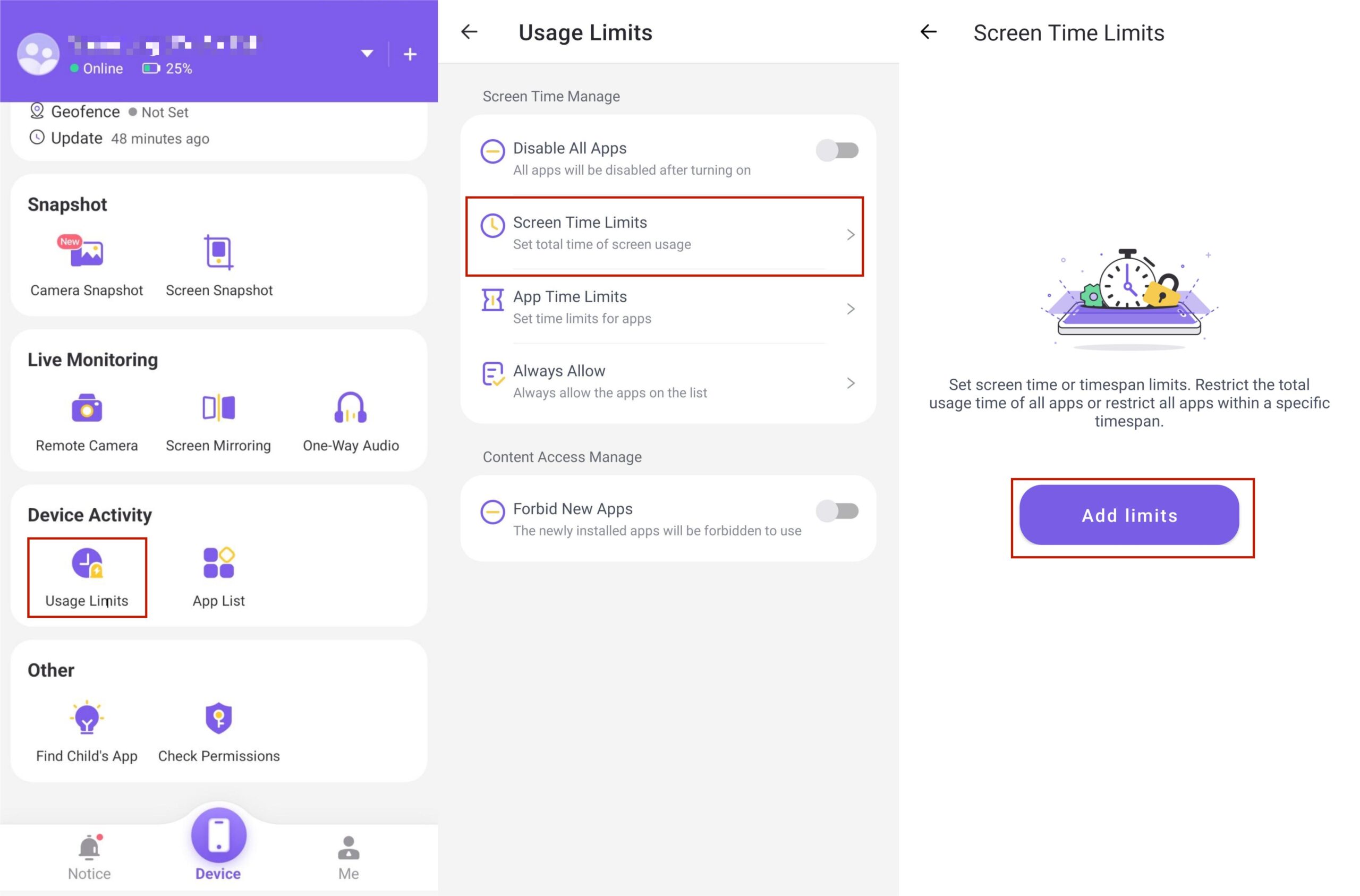
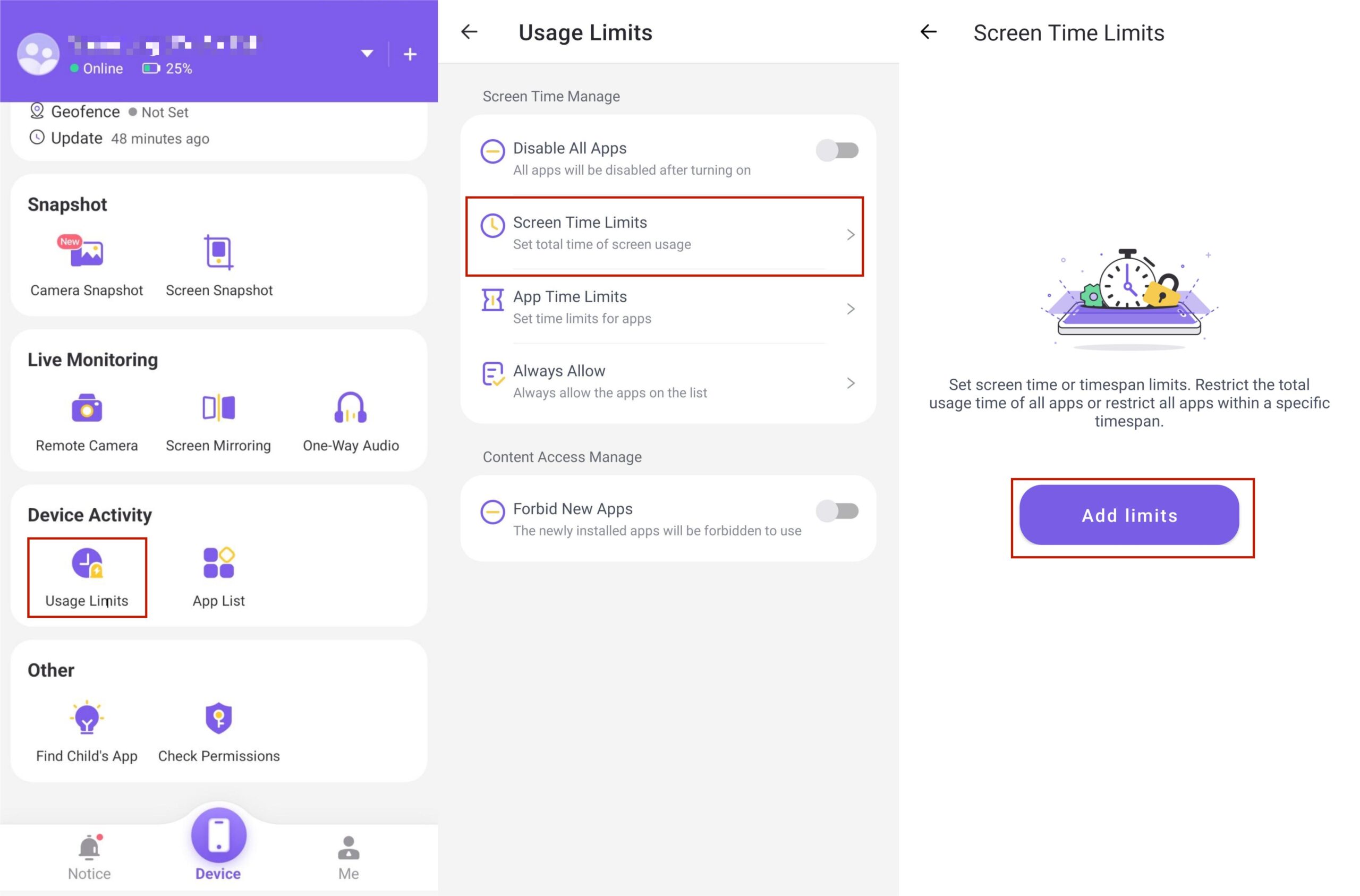
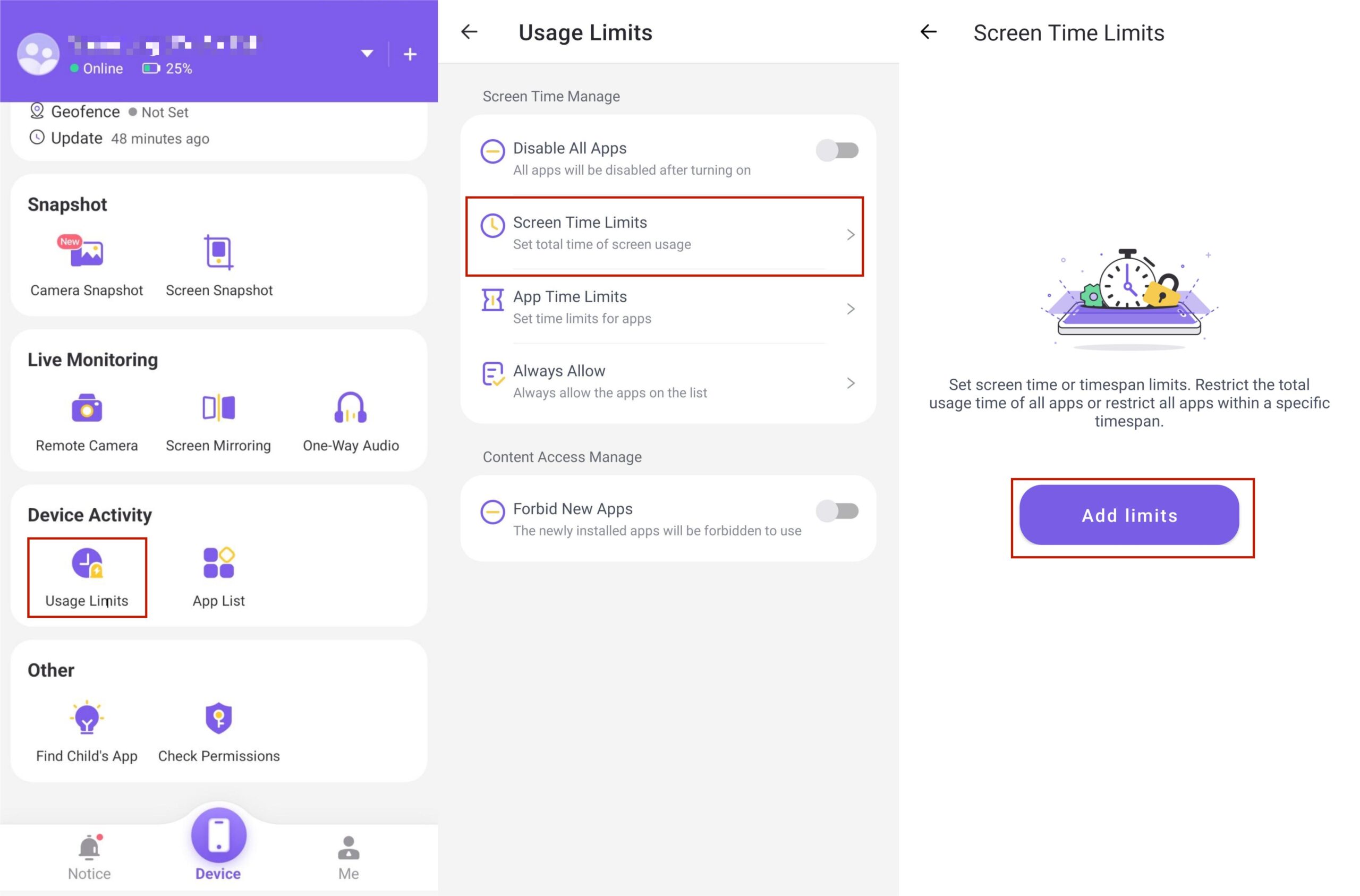
Make sure to set up the whole schedule for the week. If you want your kid to spend one more hour using this app on weekends, you can do that easily within FlashGet Kids. So, be sure not to skip over the weekly schedules when setting up screen time limits.
Monitoring bullies and scams
Next, you need to be aware of bullies and scammers within Fortnite who want to steal your kid’s account. Luckily, the snapshot and screen mirroring features from FlashGet Kids can help you monitor just that. Here is how you can use FlashGet Kids to protect your child from being bullied in Fortnite.
- Open up the parental control tool on your phone.
- Go to the live monitoring section.
- Select the screen mirroring tool.
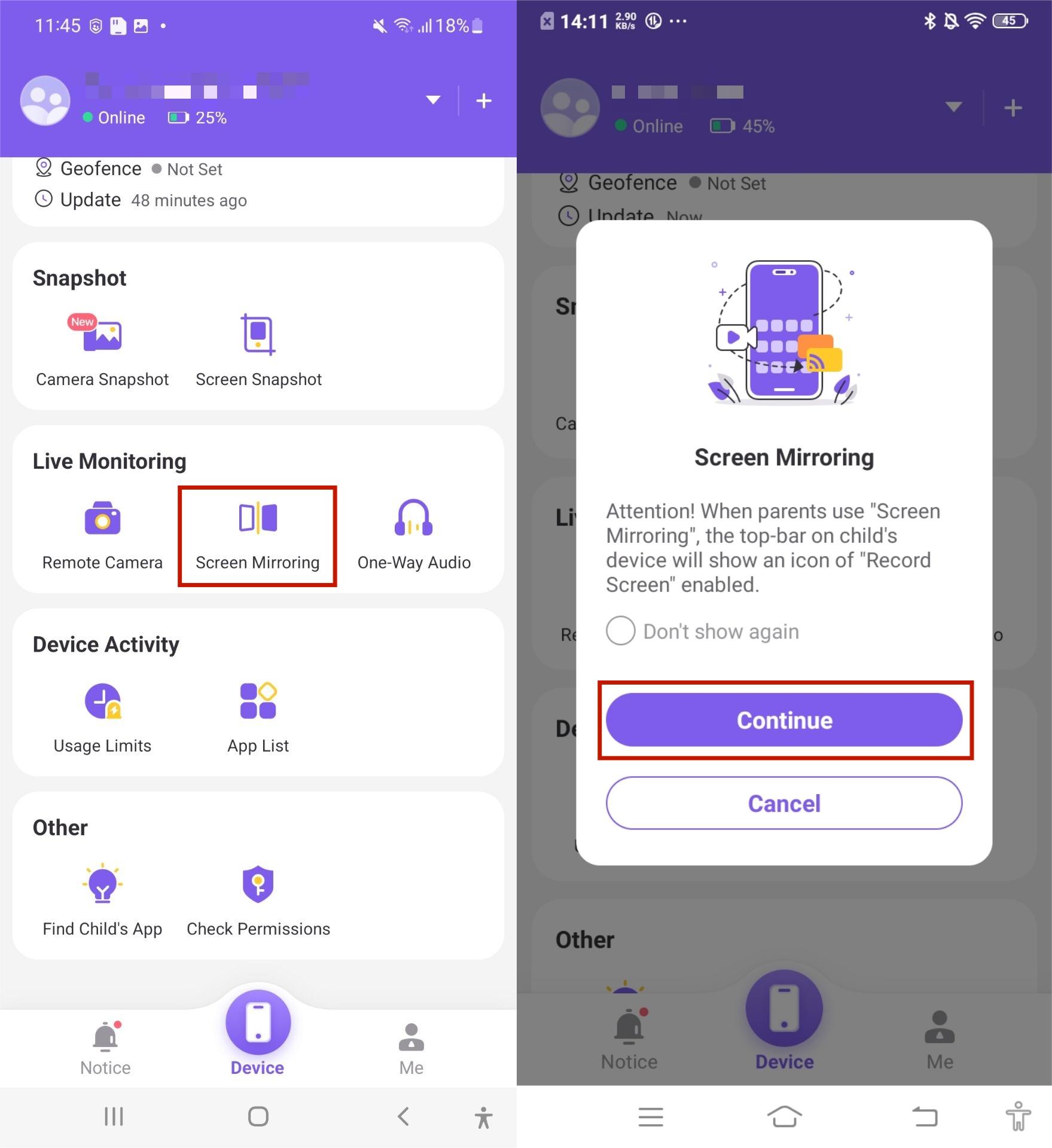
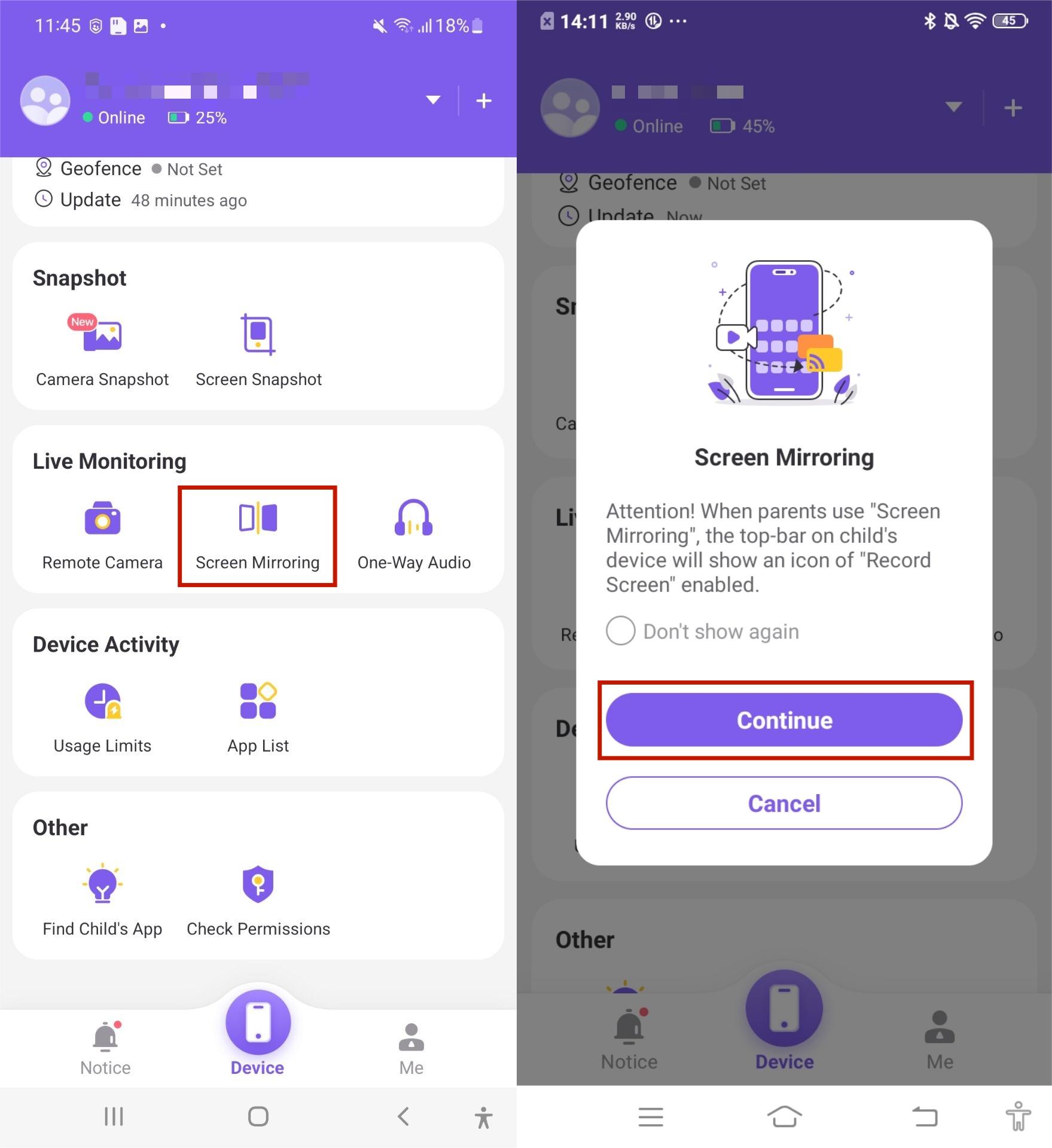
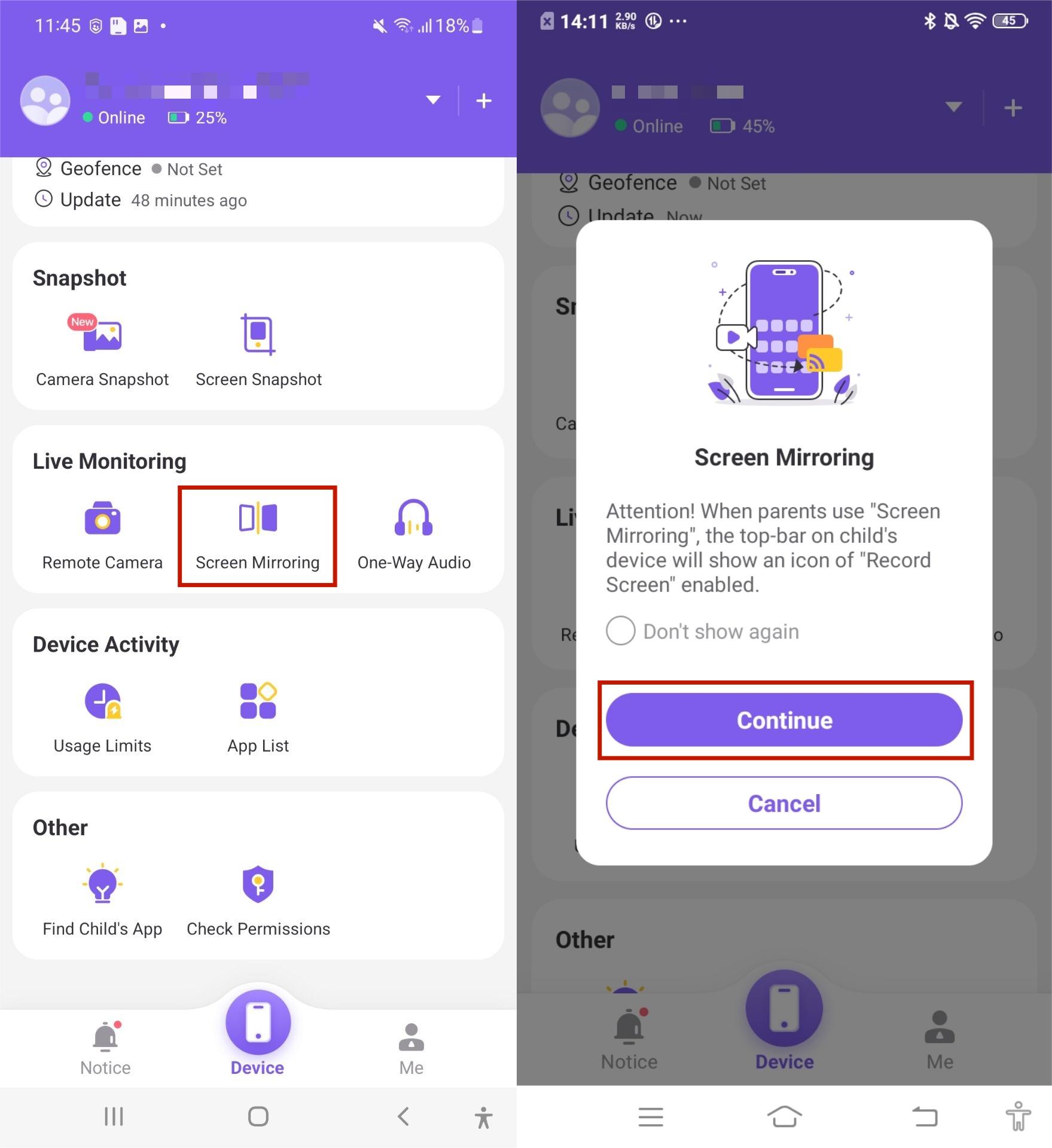
Now, you will be able to see everything your child does on their mobile screen. Whenever your child is on Fortnite, you can inspect their mobile screen remotely. If you find something out of the ordinary, then you can intervene immediately by taking their device and blocking the bully.
Playing Fortnite with your kids
Lastly, don’t let your kid spend all their time alone using this app. Who says you can’t have a good time within Fortnite with your child? Just install this game on your device and hop onto a Duo match. This won’t only protect your child in Fortnite, but you’ll also be able to improve your relationship with your kid.
How to keep kids online safe beyond Fortnite?
Even though I’ve been talking about how to keep kids safe in Fortnite so far, your job doesn’t just end here. If you’re a parent, there are far more dangerous things online for your child. So, you’ll have to stay vigilant beyond Fortnite to keep them safe. Otherwise, they might be exposed to mature content or inappropriate slurs on social media.
Using parental control software FlashGet Kids
The best way to always keep an eye on your child is by using a third-party parental control tool like FlashGet Kids. This app has a ton of advanced features that will help you track and monitor your child’s every activity. Moreover, you will be able to better care for your child’s safety with location tracking and surround monitoring features.
Here is what you will get from FlashGet Kids.
- One-way audio feedback from the microphone is on your kid’s device.
- The notification tracker will help you see all the messages and alerts your kid gets on their phone.
- A location tracker and geofencing will be used to track your kid when he leaves for school.
- Remote camera feature to access the camera in your child’s phone.
- Access to gallery and app permissions to keep them safe online.
- Screen mirroring to check if your kid is getting curious about mature content.
Personally, I think FlashGet Kids has been a one-stop parental control package. Its advanced features are pretty decent, and I don’t think there is a similar app in the market yet. So, check it out if you’re also concerned about your child’s online behavior.



Help your child develop good screen time habits
Even though you can use third-party parental control tools to restrict your child’s online behavior, you should also educate them about practicing discipline. Help them develop a schedule where they only use their devices for three to four hours a day. Helping them create this habit will not only keep them safe, but your child will also be more productive.
Restricting credit card spending
If your kid is underage, they should not have access to your credit card. I’ve seen many cases where kids will spend hundreds of dollars from their parent’s account on some in-game cosmetic items. So, before you face a similar problem, sit your child down and help them understand why they can’t ever use your card without permission. You should also teach them how to spend their pocket money. Otherwise, they will blow it all away on some in-game emotes.
Teaching children about online safety
Lastly, kids can be pretty oblivious to people’s intentions. If your child is quick to trust strangers, there is a good chance that he will be exploited by bullies and predators online. So, you need to have a serious talk with them. Tell them that they can never share their personal details or get into continuous contact with a stranger. Make sure to also be more engaged in their lives and spend more time together. Otherwise, you’ll only increase the risk of your child getting targeted by pedophiles.
Final thoughts
If you’re still wondering, “Is Fortnite bad for kids?” then don’t take any chances about their online security. I’ve listed all the methods you can use to keep your child safe in this game. So browse through the list of methods above and consider using third-party parental control solutions. These tools are very useful in teaching your kid discipline while also keeping them safe. Moreover, you won’t have to spend more than five dollars per month to keep your family protected.
FAQs
Is Fortnite on PS4 bad for kids?
No, Fortnite on PS4 is not bad for kids if you use parental controls and restrict their screen time to less than two hours daily.
Does Fortnite have parental controls?
Yes, Fortnite has parental controls to restrict voice chat, text chat, and other social aspects of the game. So you don’t have to worry about your kid being approached by predators.
What’s better? Fortnite or Roblox?
Fortnite is far better than Robolx in terms of gameplay and player engagement. Moreover, you will worry less about your child’s social activities within Fortnite than you would with Roblox.
Does Fortnite have inappropriate content?
No, Fortnite doesn’t have any inappropriate content, and everything within this game is rated “T” for “teenagers.”
Can l turn off chat in Fortnite?
Yes, you can use the social privacy section within your game settings to turn off chat in Fortnite. This feature will ensure that you’re not exposed to racial slurs or any profanity within the game.
What do parents need to know about Epic Games?
Epic Games is a gaming platform. It has mature content and games for 17+ kids. So, you’ll need to create a cabined account for your child before you allow them access to EPIC games.

