Fortnite is a game to play once-in-a-lifetime that all kids want to participate in, and has over 25 million daily users. It has downsides that need parents’ immediate attention. Some underlined issues include negative interaction with strangers, overuse and lack of concentration, poor sleeping habits, and exhibiting signs of aggression as a long-term impact of the game. Fortunately, Fortnite parental controls help parents manage their kids’ gaming habits so they won’t be in a gaming frenzy. This piece will highlight what Fortnite parental controls are, its features, and how you can set it up. Read on to learn more.
What are Fortnite parental controls?
Fortnite parental control is a system that helps parents control their kid’s gaming habits and online presence. You may restrict and regulate who your youngster can interact with using Fortnite’s parental settings. Among these alternatives are: Everybody. Your youngster may video or text communicate with others who play Fortnite. Teammates and friends. Your youngster may text or video chat with individuals designated as pals and the people they form a squad with. This means there are many great features Fortnite offers that will help you streamline your kid’s online presence.
Is Fortnite appropriate for kids under 13?
Some parents don’t get the fuss about Fortnite as they call it a bloodless and cartoonish action. It, in their eyes, makes the brutality less troubling than the intense graphic violence in plenty of other popular shooting games.
However, the event’s online chat component, particularly in “Battle Royale mode,” may subject kids to abusive or adult material from anonymous people. Based on rational thinking, no parent should endorse open and live chat video games for children under 13, though with the correct restrictions and parent involvement, this may serve as a friendly option to brutal shooters.
Nonetheless, if you are concerned about violence or your kids have exhibited signs of unregulated violence, it’s probably not a great idea for kids to be involved in Fortnite. But if the situation isn’t bad due to the game’s cartoonish nature, you can set up certain restrictions to ensure they don’t overly indulge in the game.
Open chat feature
Kids below 13 years shouldn’t be allowed to access the open chat feature, which provides an interactive platform with strangers. While some might have a positive impact on them, there are a lot of concerns that most of the interaction on open chat is negative and promotes unregulated violent, disturbing words. That means immediately countering the open or voice chat and restricting your kid’s usage.
Action violence
Battle Royale has a lot of violence, yet it’s all cartoony instead of brutal or horrific. Because the goal is to remain the sole gamer, you’ll continually shoot opposing players and avoid deadly storms. There isn’t any blood, though, as slain opponents just vanish.
Upon logging in for a game, those looking for a less aggressive and somewhat social playing activity can go to the less intense “Party Royale” portion. There isn’t any killing in Party Royale. Instead, the setting is more suited for touring locations while speaking with gamers and friends.
What may bring to kids if kids overplay Fortnite?
Even though Fortnite is enjoyable and universally appreciated, certain negative aspects require regulations. This is coupled with several effects on kids and their daily habits. Below are some of the issues that may affect kids if they overly play Fortnite:
Physical health issues
While mental problems can result from over-gaming. So, it can cause physical health conditions such as back pain, fatigue, headaches, and eye strain. All this comes from staying for hours, repeatedly on the screen concentrating on every move and battle. And if it doesn’t stop quickly, their physical health will continue to deteriorate and, over time, evolve into a bigger problem. This calls for attempts to limit the time kids spend on the screen to protect them.
Mental health issues
Overly concentrating on Fortnite and other games may cause your kid’s social anxiety, depression, and poor communication skills. This causes losing touch with the real world and people and only operating in the gaming world.
Sometimes if they’re losing in the game, they might have a negative response, and if it persists, they might go into depression due to comments or something they were told after losing. That calls for you to set up parental control and protect your kids against such gaming effects.
Lack of other activities
When your kid is primarily drawn into playing Fortnite with strangers so they can barely concentrate on other activities assigned at home or school, it’s time for a quick change. This means they depend on the game and can only go for an hour without thinking about playing.
Over time if the problem persists, they may not do exemplary well in school as they’ll be neglecting other essential activities. You need to do something about it by setting up parental control to restrict their gaming habits positively.
Isolation from peers
While Fortnite is enjoyable, it’s also addictive and hence may take up most of your kid’s time they would have used to have a positive interaction with their peers. This makes them lose touch with reality as they constantly operate in a fantasy or gaming world.
Worse, their interactions on Fortnite live chat are generally matched with harsh and repulsive language. To combat this, you need to set up Fortnite parental control, which will help you set up measures to bring your kids back into the real world by interacting with real people and building themselves up.
How to set up Fortnite parental controls?
Fortnite parental controls must be enabled from within the game, so you must access your kid’s gadgets to set up the process. Here’s how you can do it:
- Start Fortnite and join the lobby.
- Access the menu when entering a lobby.
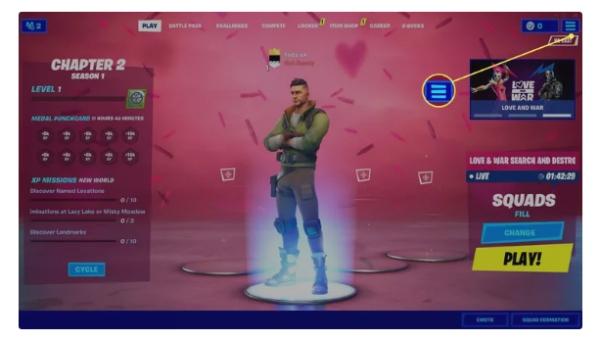
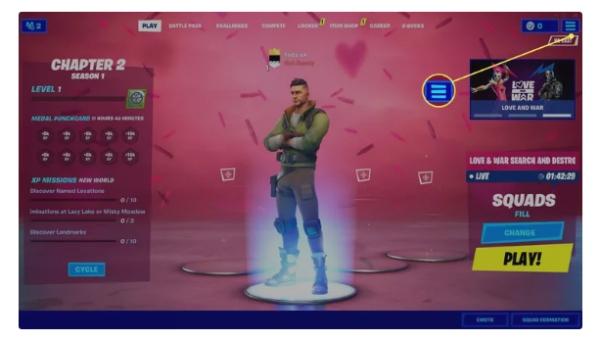
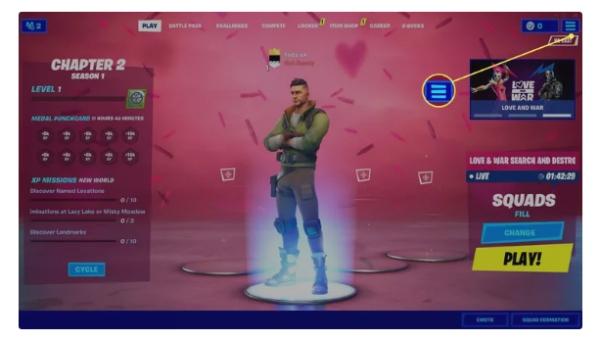
- Choose parental controls and set it up. Once that is done, click next.
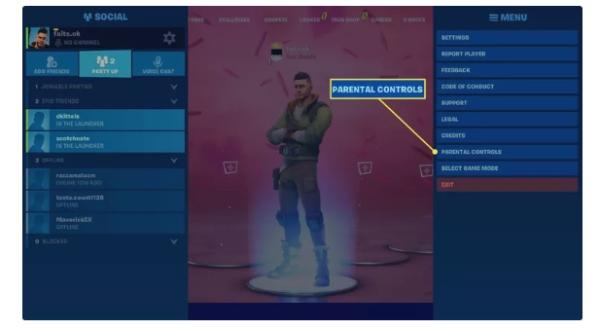
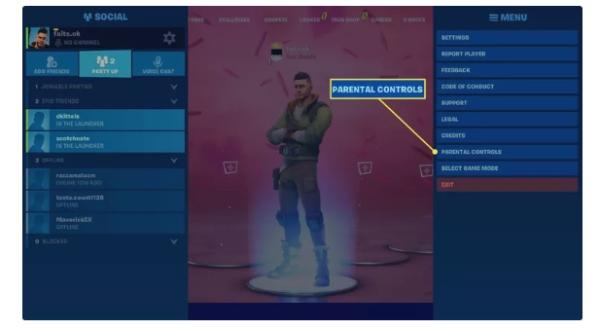
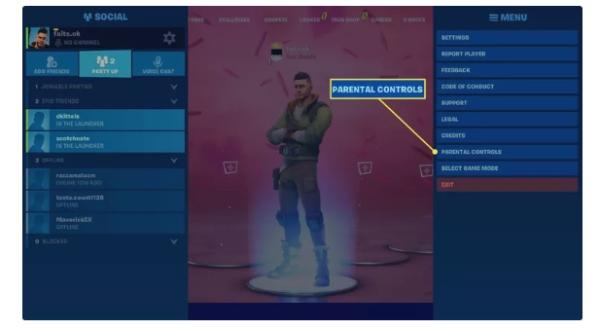
- Enter your six-digit Pin, authenticate it, and press the “Next” button.



- Adjust the parental restrictions to your preference, then click to save the setting.



How to block Fortnite using FlashGet Kids?
FlashGet Kids is a valuable tool. And it can help parents and guardians take charge of their kid’s online presence while playing popular games such as Fortnite. The app helps parents to lay down restrictions to certain game features like the chat, which might expose kids to violent and offensive language. Equally, it helps place time restrictions to guide kids to be more responsible while gaming.
Here’s how you can use FlashGet to block Fortnite:
Download FlashGet Kids on your phone.
Visit https://flashget.kids via browser to download FlashGet kids for child on your kid’s device and launch it.
Register and create an account on your device.
Pair parent’s device to child device.



Give all necessary permissions on your kid’s phone.
Open dashboard on your phone and go to Usage > App limit to block app.
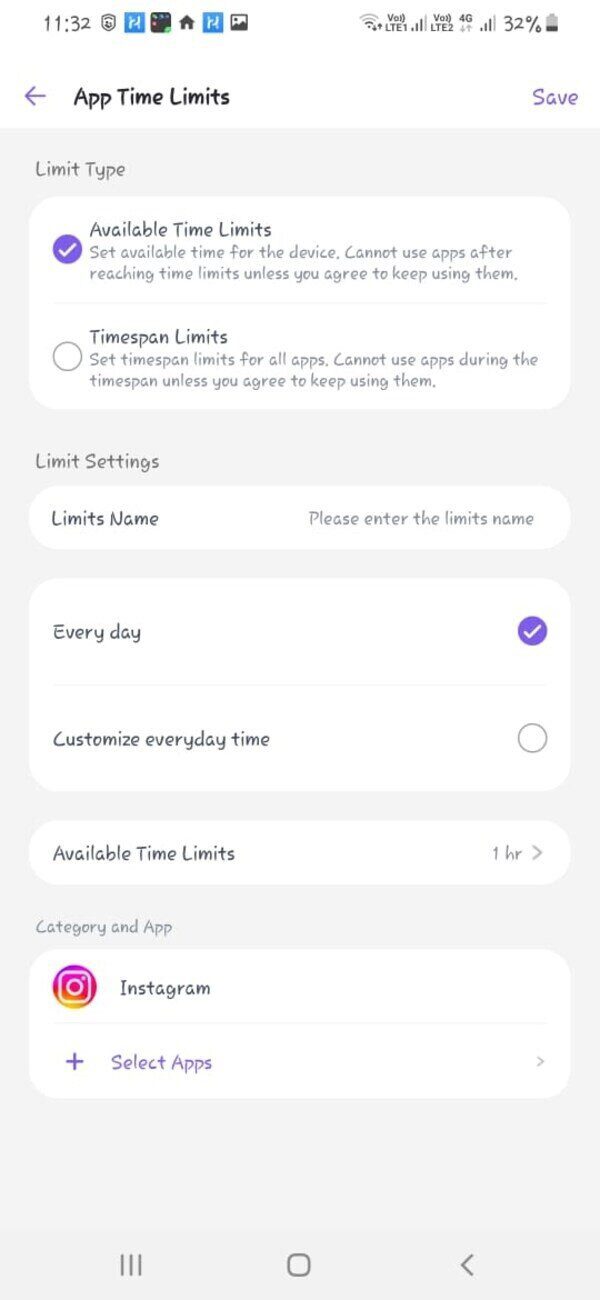
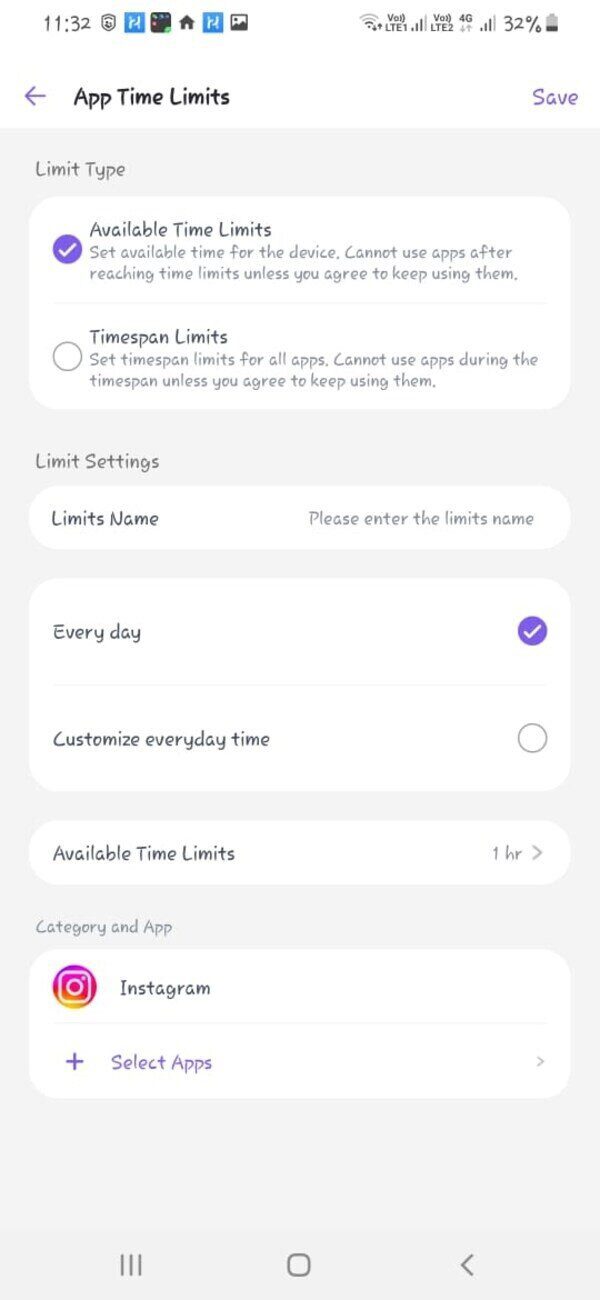
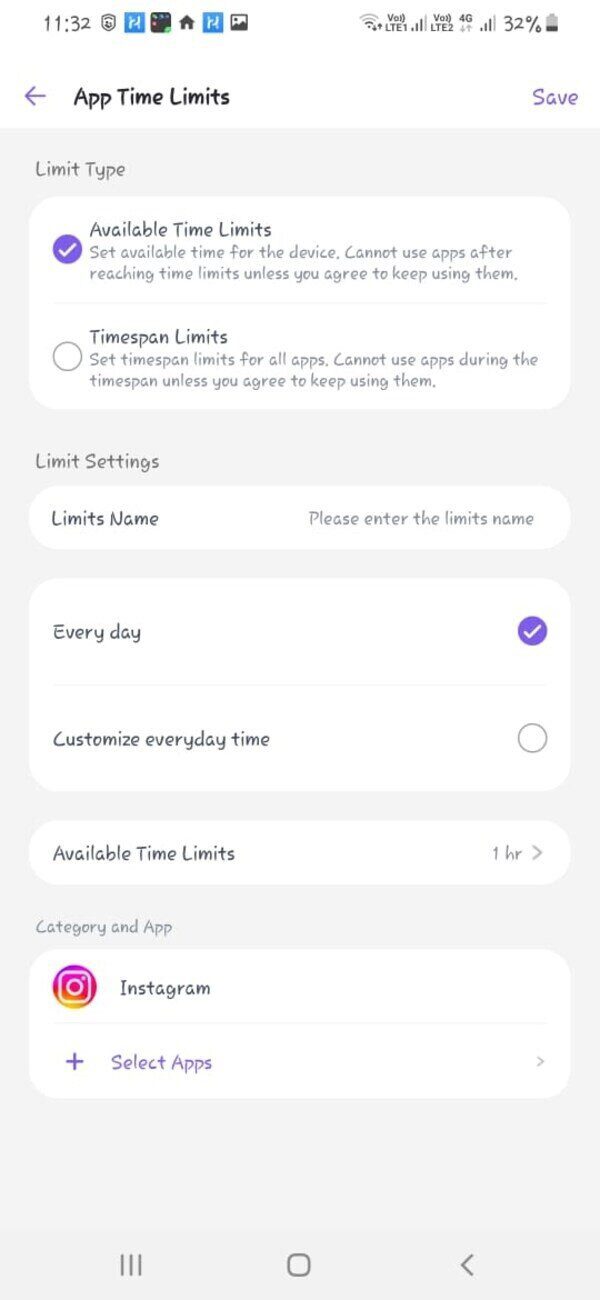
How to turn off parental controls on Fortnite?
While setting up Fortnite parental control is integral, there comes a time when your kids are old enough and mature to take care of themselves, and at that point, you’ll need to let go of the restrictions. To help you, here are steps to turn off Fortnite parental controls:
Fortnite parental controls how to turn off?
- Choose the “Settings Menu” in Fortnite.



- Locate your “parental controls” section by clicking “Settings.”



- To obtain access to the options and insert the six-digit Pin.
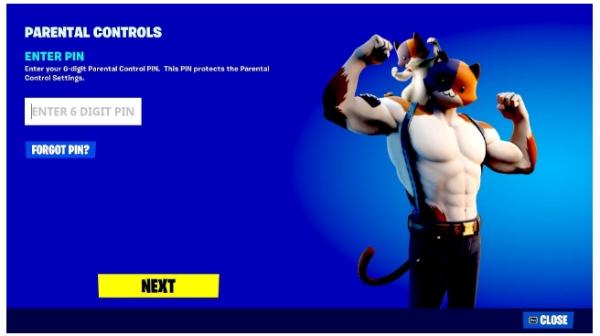
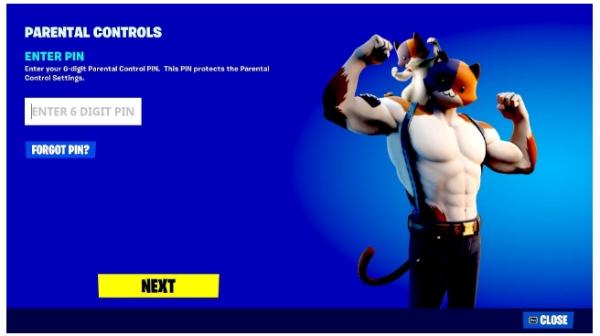
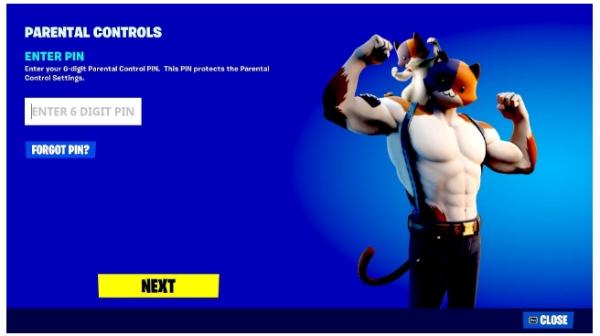
- Disable Fortnite parental control by locating the setting you had initially placed and undoing them to reset it back to its normal state.



So, in this way, you can solve how to disable parental controls on Fortnite.
How to turn off parental controls on Fortnite without password?
It’s impossible to turn off parental controls on Fortnite without a password or parental controls PIN because Epic Games has a powerful Parental Controls system. Also, if you’re trying to create a new account, unfortunately, this won’t work because you need to use and enter credit card number to confirm age.
But there’s an option. If the player is mature and their age can’t not use parental controls. Then you can remove it.
Closing thoughts
Fortnite has a massive impact on our kids physically and mentally. As such, it needs some form of regulation to ensure they are not affected, leading to irreparable consequences. That means parents should take up Fortnite parental controls and FlashGet Kids to ensure their kids are the same every time they are online. However, you must be keen with the steps above to avoid messing up and causing other setting challenges you want to avoid dealing with.
FAQs
Fortnite parental controls PIN not working?
Method 1 Check you Wi-Fi connections. Please make sure your Wi-Fi connection is good.
Method 2 If your Fortnite parental controls PIN is not working, you can reset your Fortnite parental controls PIN. Here are the steps to reset parental controls PIN
Since Fortnite parental controls share Epic Games parental controls.
You can navigate to https://www.epicgames.com/account/parental-controls and log into your account.
Enter “6-digit PIN” you set > “CONFIRM.”
There will be “MANAGE YOUR PARENTAL CONTROL PIN” > “Change PIN.”
And then you can enter your new parental control PIN.
If you have forgot the PIN, you could reset it.
Tap on “Forgot Your PIN?” > “Parental Control PIN Reset.”
Tap on “CONFIRM.” And check your email and follow the instructions to reset your PIN.
Can you control who your child plays Fortnite with?
Yes, it’s possible to have a say in the individuals your kids interact with while playing Fortnite. This means you get to protect your kids from violent language that they might encounter from other players. Moreover, with Fortnite parental control, you can limit your kid’s screen time and block certain game features that you believe are unfavorable to their general well-being. Alternatively, you can use FlashGet Kids, which has admirable features that help parents control their kid’s activities.
How do I get my parent’s permission to play Fortnite?
While Fortnite might be irresistible, it has a specific addictive aspect that doesn’t sit well with parents. That means you’ll be denied access to the game from time to time. However, you can always plead with your parent by having an open and honest conversation about it and proving to them that you’re responsible enough to be allowed to participate in the game despite some of its daunting features.
How do I add friends on Fortnite with parental controls?
Fortnite has a friend game system you can use to incorporate your friend. This helps you receive and send friend requests while restricting certain players you might not want to join your space. To do this, set up a parental account and confirm by inserting the pin to proceed. Once you have completed this process, you can incorporate friends.
How do you filter age on Fortnite?
Even though the game is meant for kids above 13 years of age, it is common to find younger kids participating. However, there aren’t specific age restrictions, but you can restrict certain content and the time your kids use while playing. You only need to head over to the settings and ensure you add the commands you need. Alternatively, you can try out FlashGet Kids, which has impeccable features to help parents monitor their kid’s gaming habits based on their age bracket.

