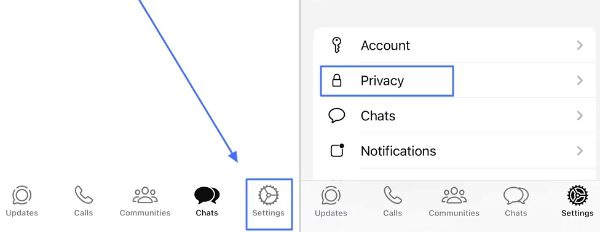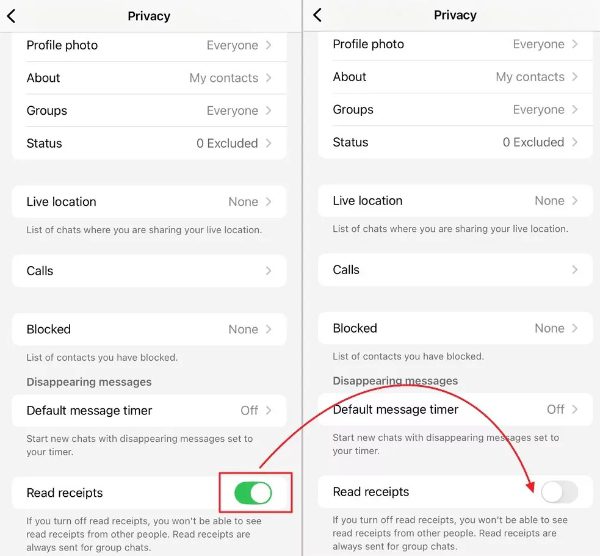WhatsApp is one of the most used messaging apps around the world, with billions of active users. The platform incorporates a check mark system to denote the status of a message. These are basic symbols in WhatsApp chats, but they can be confusing, including one check and two check marks with different colors. So, it is critical to know what the WhatsApp message delivery indicators mean.
It facilitates communication and removes anxiety around the message delivery status. This article details what one tick on WhatsApp means, its variations, other message status indicators, and how you can interpret them. Keep reading!
What does one check mark on WhatsApp mean?
The first status symbol you notice when you send a message on WhatsApp is a single grey check mark. One check mark on WhatsApp means:
- The message is sent and posted on the WhatsApp network through your device.
- The message is sitting on the server awaiting transmission to the recipient’s device.
- It is delivered based on the state of the device, web connection, and the availability of the app.
This system works in both individual and group chats, though group chats have additional considerations.
It is important to mention that one grey check does not imply that the message was read, or even opened. One should not, therefore, believe that receiving a single check means you are blocked or overlooked. More frequently than not, the reason is not personal, but technical or situational.



Breakdown of all WhatsApp check marks
Various WhatsApp check marks show the status of a message. Each has its meaning and helps convey information. According to the resources from Gallabox, WhatsApp’s message open rate is as high as 98%, far exceeding that of email, reflecting its centrality as a messaging tool for both personal and business users. Also, SQ Magazine reports an 88% WhatsApp read receipt rate. More statistics highlight the impact of WhatsApp and the need to learn these markers and settings. Knowing about them would make you understand the process of your communication.
| WhatsApp Check Marks | Meaning |
| One grey check mark | Message sent from your phone but not delivered to the recipient. |
| Two grey check mark | Message delivered to the recipient’s phone but not yet read. |
| One blue check mark | Message delivered and the recipient has read it. |
| One grey check mark (group chat) | The message hasn’t been delivered to one or more group members. |
| Two grey check mark (group chat) | The message has been delivered to all group members. |
| Two blue mark (group chat) | All members in the group have read your message. |
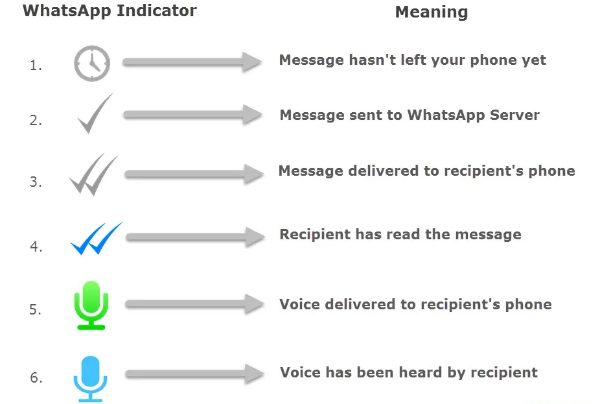
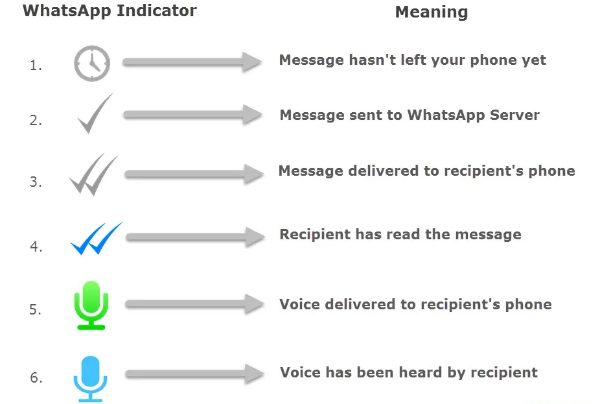
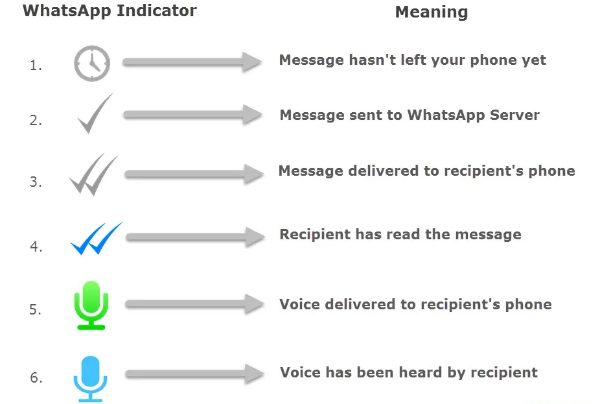
Generally speaking, these check marks offer a clear and effective method of delivering the status of the message and the reader’s status. Most of the time, the message will stay on one tick in a WhatsApp group chat. Still, you can use the message info feature to check the members who have read your message.
Every message leaves a mark; know what indicators mean, track someone wisely.
Why does a message show only a single tick on WhatsApp?
It is typical for a message to be hung in one of the grey ticks for several reasons, usually technical, whereas others refer more to the availability of devices.
The significant causes are:
- The recipient’s phone has no internet connection: Cutting off the Internet prevents WhatsApp messages from being sent and delivered, including many causes, such as the phone being turned off, or being in Airplane mode. A damaged phone, poor signal, or network loss can prevent message delivery.
- Unavailable phone number of the contact: The recipient of the designated phone number deleted WhatsApp. Or the number being deactivated.
- You’ve been blocked by the recipient. Blocking prevents the message from being delivered, leaving your message permanently stuck at a single grey tick.
- Network server or WhatsApp server-related problems: In some cases, issues with the user’s servers or WhatsApp can result in delayed or lost messages.
- App or device bugs: Occasionally, the app may contain bugs in status indicators, which may require reinstallation and updates.
The note: one grey tick doesn’t necessarily mean you’ve been blocked or ignored. It is the current status that reflects the conditions of delivery.
Troubleshooting: If it’s stuck on one check on WhatsApp
In case you send a message in WhatsApp but it stays on one grey tick too long, the following are some of the fixes that you can look at:
- Make sure your Internet connection is available and stable.
- Confirm if a server problem: Send another test message. If all messages have the same mark, there may be an outage with the app servers.
- Check the contact’s details: Ensure the number is still available on WhatsApp and that the saved number is correct.
- Ask a mutual contact to text the recipient: This will help identify if the recipient is blocking you.
- Update apps: Continuing the use of an older version of WhatsApp can cause operational problems.
- Restart the app: Restarting will clear temporary errors and may restore the ability to send messages and see a status.
- Clear WhatsApp cache: Excessive cached memory can sometimes affect message processing.
- Avoid sending messages repeatedly, as this may lead to rate limiting or temporary bans due to spamming, which can result in a stuck status.
These procedures are effective in addressing all issues related to stuck single ticks. If the problem persists, it’s likely because the recipient has blocked you or they’re offline permanently. However, before you jump to conclusions, just wait a couple of hours and check again.
How to turn off WhatsApp read receipts?
WhatsApp offers privacy features. It is up to the user whether to turn read receipts on or off. When you turn off read receipts, WhatsApp does not show the blue check mark after you read a message. Thus, you are also not visible to others with a blue tick that signifies that you have read their message. So, it is important that you always check the read receipt settings on your device.
This option is only available for individual chats. WhatsApp still displays read receipts for group chats and voice messages.
Turn off read receipts on WhatsApp:
- On the phone, open your WhatsApp.
- Click on the settings icon on the bottom right of your screen.
- Click Privacy.
- Find “Read receipts.” Tapping on the toggle switch turns it off.
This is a small step that can make your reading activity confidential. Even when you read something, only grey ticks will show it to other users. Although this will enhance privacy, it will tend to lessen transparency in dialogue. It may be inconvenient for people who rely on read receipts for confirmation.
Conclusion
The check marks in WhatsApp are essential for confirming message status. Users sometimes misinterpret the meaning of the grey tick. It simply indicates that you have sent a message, but not yet reached the destination device. Understanding the meaning of each symbol can help relax minds and improve communication. The reason messages are stuck on one tick could be due to technical, network, or privacy issues; it does not always mean the receiver blocked you.
You can solve most message delivery problems by using the above-mentioned troubleshooting tips. Moreover, understanding the use of read receipts will enable users to adjust privacy options as they wish.
For parents who want extra peace of mind, tools like FlashGet Kids can help track WhatsApp activity responsibly, ensuring children stay safe while communicating online. This app also allows you to limit your child’s WhatsApp use time and detect any toxic words in messages to protect them from online hazards. This knowledge, combined with the right tool, will help you achieve a clear, calm, and connected WhatsApp experience.
FAQs
Not always. A grey tick mainly implies that the message has failed to deliver due to device and network problems. However, if you can’t see the recipient’s profile picture, then they may have blocked you.
No, the message containing one grey tick has not been delivered to their devices. WhatsApp stores the message on its servers until the recipient connects their device.