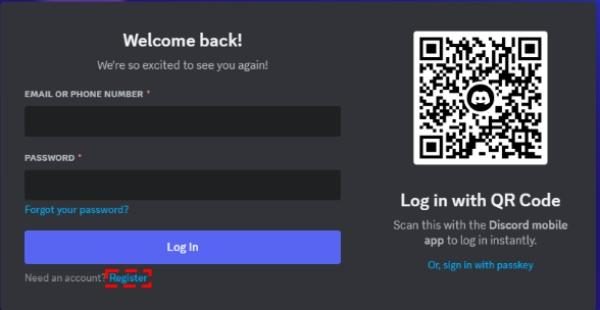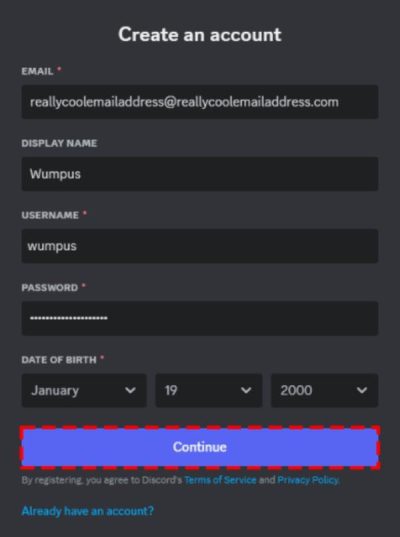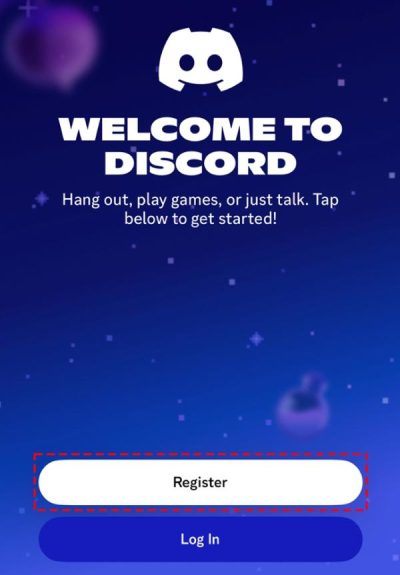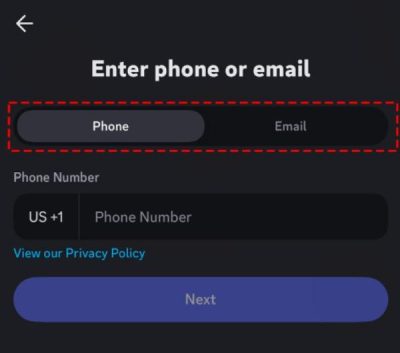The sign up process on Discord may appear daunting to users who are new to this widely used communication tool. But in fact, it is easy to get going once properly guided.
Discord has risen to be the destination of choice for gaming communities, study groups, and professional teams around the globe, unifying millions of users via voice, video, and text chat.
This article will therefore present a step-by-step guide on how to create a Discord account, safely and securely. With a particular focus on how to protect younger users.
What is Discord?
Discord is a multi-purpose and widely used communication application. It enables individuals to chat with other people through voice, video, and text messages.
It was originally created to cater to the needs of gamers. But it has now become a huge platform for all kinds of communities, including artists and hobbyists, students and professionals.
It’s like a modern-day forum, but with powerful real-time communication tools that give you the impression you are all in the same room.
Among the most notable features of Discord is the orientation towards communities, structured within the framework of so-called servers.
Anyone can make a server, and it’s free. And in each of these servers, you can create different channels about different things.
This gives a structure to the conversation, and it avoids cluttering things up.
For example, a gaming server might have individual channels for a particular game and a channel for sharing general chat.
Discord features
- Video and voice chat. Great for real-time conversations in gaming, meetings, chats with friends, or any other voice conversation.
- Text messaging. Supports images, GIFs, and custom emojis.
- Creation and customisation of servers. Every person is able to create their own online community with regulations, a moderation tool, and various functions for different users.
- Screen sharing and streaming. Excellent to use in a team project or as a tool for informal sharing.
Overall, Discord boasts a user base of more than 150 million monthly active users, making it more than just a gaming tool.
The simplicity of the platform and its potent community-building features have attracted it to anyone interested in a place to meet people with the same interests.
Why sign up for Discord?
The Discord sign up process does much more than grant you access to a new messaging app. It introduces you to the world of an interactive and dynamic online experience.
Through a Discord account, one can join many different communities focusing on any possible interest, whether it is in gaming, coding, mental health, or even professional networking.
These are some of the major advantages of registering.
- Be a part of active communities. After signing up, you will be able to access thousands of public servers or get invites to private servers. You get to meet people with similar interests to you and have common passions.
- Make your niche. You are able to create your own server with friends, classmates, co-workers, or family. To ensure everything is organized, each of the servers can contain several channels, roles, and permissions.
- View exclusive material. Many servers provide exclusive posts or closed chats. This is where only signed-in subscribers may have access to early content, rewarded materials, or special events.
In addition to the social benefits, Discord is an effective team working tool.
- For students. With the help of study groups and class servers, it becomes convenient for exchanging notes, brainstorming, and getting in touch.
- For teams. Discord enables small businesses and remote workers to host meetings, delegate tasks, and control projects in a real-time environment.
- For creators. It has been used by streamers, artists and musicians to expand their reach to audiences and develop active fanbases.
Discord account elevates the way you communicate, collaborate, and belong all in one place. This is in a way that is customized to what you need.
Protect your child’s online interactions with Discord using effective content filters.
Discord sign up: step-by-step guide
Starting your Discord sign up process is quite easy and straightforward, regardless of whether you are using a computer or a mobile device.
In order to be able to browse servers, participate in voice chat, and communicate with like-minded people on Discord, it is necessary to create an account.
On the desktop
Here is a step-by-step guide to allow new users – and their parents – to sign up safely and confidently from their desktops.
- Step 1. Go to the Discord official site using your favorite browser.
- Step 2. To begin creating an account, click the Login button at the top right of the page. Then click the Register button directly under it.
- Step 3. Enter your e-mail address, select a username, come up with a good password, and provide your date of birth.
- Step 4. Fill out CAPTCHA to prove that you are not a robot.
- Step 5. After this, go to your email inbox. A Discord verification message should be there; click Verify Email.
- Step 6. When it has been verified, go back to Discord and tap ‘Continue to Discord’ in order to access your account.
On the mobiles:
The following are straightforward steps to guide first-time users- and their parents to sign up safely using their mobile phones.
- Step 1. Download the Discord app from the Google Play Store or the App Store and open it up.
- Step 2. Tap Register at the welcome page.
- Step 3. Either select a phone number or an e-mail address to register with and enter the contact that was selected.
- Step 4. Type in the verification code you received on the phone or validate your email.
- Step 5. Enter a display name, username, password, and your birth date.
- Step 6. Fill out the CAPTCHA box.
- Step 7. Choose or leave out adding a profile image.
- Step 8. You may give others the option to locate you through email or perhaps telephone.
- Step 9. Now your Discord account is set and can be used.
Is Discord safe for kids?
Although Discord is a popular app used to have fun, learn, and collaborate, it is crucial that parents are aware of its safety measures before letting children join.
The site has an age restriction of 13 years and above. This is in line with the U.S. Children’s Online Privacy Protection Act (COPPA).
Technically, though, young children could use the platform with parental consent and active adult supervision. This is especially true when engaging in educational or personal group use.
Nevertheless, even though Discord has its own advantages, it was not originally created with children in mind.
This implies that parents have a role to play in ensuring their child’s safety in Discord. That is both during and after the Discord sign-up process.
Among the dangers that Kids face on Discord, there are.
Unwanted messages from strangers
Discord enables anyone to send friend requests and direct messages (DMs) to other people on the same server. This leaves room for unsolicited stranger contact.
In a 2023 Thorn research study, about twenty percent of the teens said they had been approached online by someone they did not know and attempted to have a sexual discussion.
An FBI Internet Crime Report noted that platforms that have anonymous messaging, such as Discord, are becoming more popular in exploiting children and in grooming behaviors.
Exposure to inappropriate content
Even when children do not actively seek it out, public or lightly moderated Discord servers are capable of exposing children to explicit discussions or graphic images.
According to an analysis by Common Sense Media, teenagers said they encountered sexual or violent material when surfing the Internet on such websites as Discord.
Discord does have community rules and automated moderation features. However, they are not enforced in every server and so may result in inconsistent application when filtering content.
Cyberbullying and harassment
Unmoderated servers or small group chats can be hotspots of bullying, exclusion, and toxicity. Parents are more likely to miss it, since Discord is not as open as other social media.
A study by the Pew Research Center indicated that 59 percent of adolescents reported being harassed online in some way. This is usually on sites that depend on chat-type communication.
Admittedly, Discord does offer reporting tools. However, teens are less likely to report acts of bullying due to the fear of consequent social backlash.
How to protect your kids when they use Discord?
It is important to make sure that your child is safe when signing up on Discord and using the platform with its open communication capabilities.
Discord has built-in options to make it safer, but external parental control can be used to extend supervision.
Using Discord’s built-in features
Discord has incorporated a number of features that provide users and, by extension, parents with some degree of control regarding the safety of their child.
Once you are through with the Discord sign-up process, the first thing you should do is to set up these settings. This is how parents can use them.
Set privacy settings.
Ensure “Keep Me Safe” is turned on. It will automatically scan to detect and block inappropriate media content in direct messages.
Restrict who can reach your child.
In Friend Requests settings, change to accept only friend requests made by mutual friends or turn it off completely.
Apply server moderation.
Advise your child to go to well-moderated servers. These are normally well defined in rules, with bots that weed out bad content. Moderators are there to intervene in situations as they arise.
Turn on two-factor authentication.
Put an additional security measure on your child’s account so that it can not be hacked or accessed by strangers.
Block and report features.
Ensure that your child understands how to block people and report inappropriate behaviour or content to Discord’s Trust & Safety team.
Unfortunately, while such functions are useful, they do have certain limitations. Kids can turn them off, whereas parents cannot really access the contents of actual messages.
Enhancing safety with FlashGet Kids



To have more thorough control, parental control app FlashGet Kids provides solid capabilities that ensure child safety on Discord over and above its native tools.
Accessible on iOS and Android, it can offer real-time information and control, which makes the signup and use of Discord safer.
FlashGet Kids will assist in the following way.
1. Monitor Discord activity and screen time
FlashGet Kids provides in-depth daily usage reports about a child and their use of apps, including time spent in Discord.
This enables the parents to monitor and regulate kids’ screen time so that the online and offline activities are balanced.
2. Set app blockers and time limits
With FlashGet Kids, it is possible to restrict access to Discord at predetermined times, e.g., school time or bedtime.
It is an effective approach for supervision, especially when there is a need to avoid distractions.
You also have the option of putting the app on a time limit, where it automatically locks after a particular time set.
3. Real-time alerts for risky interactions
The Alerts feature performs AI-based content analysis that detects unsuspecting messages or keywords regarding inappropriate content, cyberbullying, or predatory behavior.
In case your child has risky interactions, you will be notified immediately. And parents can then be in a position to act swiftly to counter possible dangers.
4. View activity logs
FlashGet Kids has options to give detailed logs of activities involved in and the app used. This can help parents to get a clearer image of how their child is behaving online.
It will especially be helpful in the detection of strange patterns or new contacts that necessitate discussions with your child.
Conclusion
The Discord sign up procedure is a sure way to become a member of a rich and diverse community. One in which communication is predominantly via text, voice, and video.
Though the benefits of Discord are significant, they can only be achieved by taking adequate safety precautions. By using apps such as FlashGet Kids in cases involving children.
By being prepared and taking the necessary precautions, your kids’ experience on Discord can be fruitful and safe.