Parents today worry about their teens as dating apps like Tinder become basic parts of their social lives. The best way to teach teens safe Tinder habits begins when you learn what they post and do on the app. Here you will discover how to build a proper Tinder profile while exploring ways to protect your information and handle suspicious profiles. Moreover, you will learn to track and manage your child’s online behavior through FlashGet Kids and guide them about staying safe online.
What is a Tinder profile?
A Tinder profile, quite simply, is your introduction to the world of online dating. It is only a kind of virtual business card for a less than meaningful kind of relationship. Users upload pictures and generate a bio and filter for which they prefer to be matched with. The thing this app is so popular for is the ‘swipe’ option that allows people to swipe right if they want to take someone further and swipe left if they don’t. If he swipes right and she also swipes right at him then it is a match to start talking.
Thus, to succeed before the Tinder game, it would be almost mandatory that you make a good first impression. This one is all about visuals and simplicity, so it’s crucial that bio and photos are compatible. The issue with crafting profiles for teens is that they create oversharing or attention seeking content which is usually territory that is dangerous. At the same time, the Tinder profile is our personality, honest and completely and truthful.
Helping teens navigate Tinder safely.
How to make a perfect Tinder Profile?
The best Tinder profile shows who you really are while keeping you safe and showing off your interests in an appealing way. Beyond selecting quality photos you must present yourself honestly by revealing your real interests and personal beliefs. So, teens need to put extra effort into making their ideal profiles to protect themselves online while remaining secure.
The right profile needs a strong bio about fun traits plus perfect pictures that show your style and keep your private life safe from exposure. A professional online profile helps you find compatible matches while creating a good base for online relationships. This section will show you everything you need to build an exceptional Tinder profile.
Essential elements of a perfect Tinder profile:
1. Profile pictures matter:
- Click on individual high quality and high res shots.
- No group photos or anything that’s over photoshopped.
- Photographs cannot be vulgar; they have to be appropriate for the given age.
2. Crafting the bio:
- Short and catchy works best.
- Mention interests and favourite things to do and interesting facts.
- Do not add the names of schools or specific places.
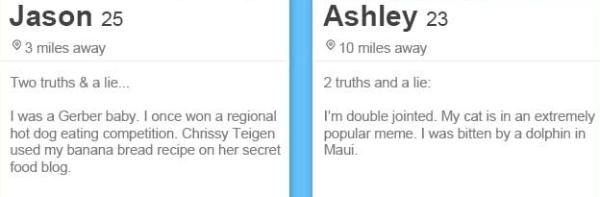
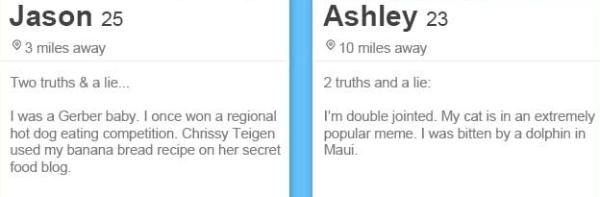
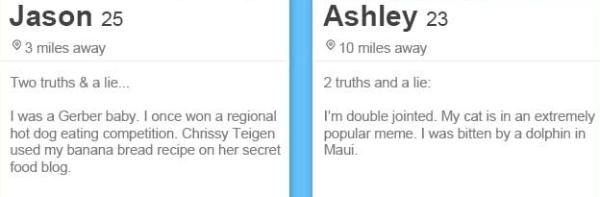
3. Setting preferences:
- Set the age filter and distance filter to the default reasonable range.
- Ask for truthfulness from potential matches, as being in contact with a minor can land you in jail or worse!
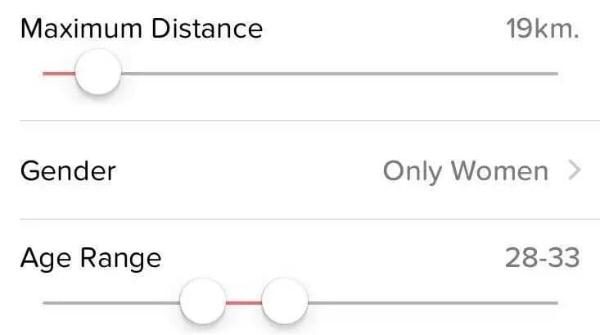
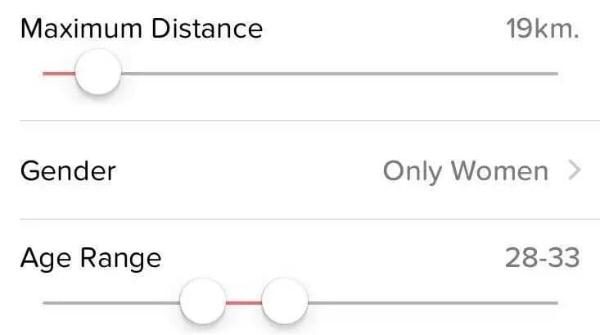
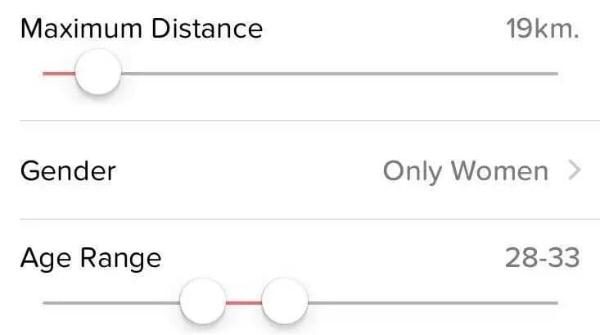
Safety-0riented additions:
– Use built-in safety tools: It is recommended to activate Tinder’s photo verification feature.
– Encourage authenticity: don’t be too reckless or too misleading.
– Talk about boundaries: Define what the profile content should contain and how the message should be delivered.
Your perfect Tinder profile shows who you really are plus keeps you safe. Always use your best solo image that is simple and provides a real look at who you are. Write a brief description about yourself that shows off your personality as well as your favorite activities while keeping contact information out. Use practical distance and age limits to find secure and real connections. Moreover, you can rely on Tinder’s photo verification features to ensure you are never paired up with anyone who’s underage or lying about their age.
What to do if your Tinder profile is reported
Although it is true that if you get reported on Tinder, that can feel like a digital slap on the wrist, that doesn’t necessarily have to be the case. As stated earlier, for whatever justifiable or unforeseen reason multiple reports can be initiated. Whether it is a misconception of a fact or an actual issue in the profile, one has to be aware of how to work with it.
Common reasons a profile might be reported:
- Inappropriate content: Anything that violates Tinder content policy which is in the bios section or profile’s pictures.
- Fake profiles: A profile can be banned if they have wrong pictures or lying about age.
- Harassment or spam: Communicating messages to users in the wrong way or with much pressure.
- Underage users: Some children may be easily reported and even removed since tinder only allows people over 18.
How to resolve a reported Tinder profile:
First, go check Tinder’s notification or contact their support if you can read the Review and why you were reported.
Then, in case your Profile has been categorized into content related issues, don’t worry all that is needed is to take down any obscene picture or if there is language that is considered risky in Bio, just remove them.
Finally, if you believe the Report was unfair you can appeal the Report through Tinder support.
Preventing future reports:
- Stay honest: Do not expand falsehood and fake content.
- Use age-appropriate Images: It is important to ensure that selected pictures are indeed of the portrayed user’s age and zero any content that can be best described as pornographic.
- Encourage respectful messaging: It’s good practice not to be pushy or too sexual.
If you find yourself here, where your teen’s Tinder profile is now reported, you might have a good teaching moment. Examine the topic of appropriate manners on the internet and proper steps on how to be safe for each other honestly. Any online news can just be accurate information about a young user’s digital experience.
Privacy and security tips for profile
Tinder is fun but it is also an area where safety comes into play especially for teenagers using it to get dates online. This is a good example where distinction between safe communication and harassment can be as basic as having the privacy settings enabled.
How to adjust Tinder’s privacy settings for protection:
- Limit profile visibility: One of these is that with Tinder you can easily block your profile from everyone that is not a match with you.
- Turn off location sharing: To deny people visibility of your location, turn off the accurate coordinates of your place.
- Selective profile matching: For an even safer experience opt for the feature “Only Show Me To People I’ve Swiped Right.”
How to manage personal information:
Adults and teens will share more than they need to post and even feel uncomfortable with the posts. It’s about minimizing exposure but not the complete extinction of self expression.
– Avoid sharing sensitive details: Tiny: No last names, school names or where they like to hang out.
– Use tools like FlashGet Kids:
Screen Mirroring: It enables parents to actually monitor what the teen posts, live.
App blocking: Thus, you have the option to set which applications can be used on the phone and the time allowed for each app on the phone.
Activity Logging: presents a record and overall analytics of how your kids use their mobile phone.
How to manage inappropriate interactions:
- Block suspicious users: Instruct young adults to unfollow people who offend them.
- Use Tinder’s report feature: Let them know how Tinder can be informed when the messages are negative or when they receive unwanted messages.
- Encourage communication: Well your kid should feel safe telling you that they feel uncomfortable with anyone.
So don’t take your digital privacy lightly. What your kids need to know to avoid anyone getting close to their profile, and how to ensure mature behavior. You should also respect the teen’s space to foster more trust and address overall issues of safety on the net.
How to find your child’s Tinder profile that’s hidden from you?
Teens are also, to the best of my knowledge, total masters of secrecy. They may also go the extra mile in a way that if one were to use dating apps like tinder, they would hide the activity. As a parent, however, it’s important to be aware of what your child is doing on the internet without being overbearing of course, for security’s sake.
Why teens hide their Tinder profiles:
- Desire for Independence: They demand freedom from parental surveillance.
- Fear of Judgment: Again teens might feel that they will be scolded or their messages will otherwise not be understood.
- Peer Influence: Secrets are fun if you like risking and secrets are surely to happen if friends push you into it.
Tools to find hidden Tinder profiles:



Parents can do this without totally eroding trust within the children.
- Screen Mirroring with FlashGet Kids: Be able to view all current, past activities your teen has been involved in by watching their phone in real time mode.
- App Blocker: If you have to, put a restriction on Tinder or whatever application they are going to install next.
- Activity reports: Just don’t think that they’ll be clever and remove the fact that they have a dating app on your phone. Because you will find out how long they have been using the app.
- Location Tracking: Monitor your child whether he or she is going somewhere after school to meet potential partners; maybe they met them on Tinder?
Proactive steps (without full snooping):
- Open conversations: Dating apps should be talked about conventionally and not in a hush way.
- Set clear boundaries: You should set guidelines regarding how they are to utilize their apps.
- Stay updated on tech: Be aware of some apps that these teens use in dating and social networking.
I understand that invasion of their privacy is something you cannot do but safety cannot be compromised here. Sites like FlashGet Kids which are used in conjunction with sincere conversation does seem to offer a good blend of safety and privacy.
Conclusion
Parenting today is not a joke at all. The world of Tinder is confusing, and a little terrifying, for parents: From the basic swiping pattern to hidden profile. As we have seen, if you apply the right measures you can manage your teenager’s use of Tinder without going mad.
If you know what Tinder is, how to help them build safer versions of it, respond to reports. And remember listeners for privacy configurations, you’re already moving in the right direction. Also do not forget that software such as FlashGet Kids (screen sharing, applications locking, screen time control) can be on your side.
Stay informed. Stay connected. Finally, but probably most importantly, you should remain open. You’ve got this!

