Have you been curious about how to implement parental controls on Nintendo Switch? Nintendo Switch is an impressive console that kids can use to unwind after a long day.
But it also has its downside: lack of concentration, poor sleeping habits, addiction, and poor academic performance. With that, you need to find a way to implement authentic and functional parental control to help manage kids.
From time limits to restricting purchases, this piece has everything you need to know about Nintendo Switch parental controls and how you can get around them. So without further ado, let’s jump straight into it.



What should you know before installing parental controls on Nintendo Switch?
Several critical factors must be considered before installing parental controls on a Nintendo Switch. Understanding these factors will help you make informed decisions and ensure that parental control features or apps effectively meet your family’s needs.
The features of the Nintendo Switch parental controls
To know how to protect kids from gaming addiction, you need to understand precisely how Nintendo Switch parental controls work.
On top of that, you also need to know some of the key features it offers. So here is what you need to know:
Age limits
Utilize age restrictions to control access to games on your Nintendo Switch based on their age ratings. By applying these limits, you can ensure that your child only plays games appropriate for their age and maturity level.
Regulate communication with strangers
Safeguard your child by preventing them from sending or receiving messages from individuals outside their designated “Friends” list.
Time limits
Set specific time limits for daily play or choose specific days of the week when the Nintendo Switch can be used. The console will provide reminders when only a few minutes are left and suggest that players stop playing at the designated time.
Restrict purchases
Take control of purchases made through the Nintendo eShop and Nintendo website by disabling credit card transactions. This prevents unauthorized purchases and gives you greater oversight.
| Features of Nintendo Parental Control | Description |
| Age Limits | Restrict access to games based on age ratings. |
| Time Limits | Set daily playtime limits or designate specific days when the Nintendo Switch can be used. |
| Restrict Purchase | Disable credit card purchases on the Nintendo eShop and Nintendo website. |
| Regulate communications with strangers | Prevent sending or receiving messages from strangers outside the “Friends” list. |
| Compatibility | The Nintendo parental control is compatible with both Nintendo Switch and Nintendo Switch Lite. It is also compatible with both iOS and Android operating systems. |
Age-appropriate settings
Consider the age and maturity of your child when configuring parental controls. The appropriate restrictions and settings may differ for a young child versus a teenager. Adjust the settings to ensure they align with your child’s developmental stage and parenting values.
Communication and trust
Installing parental controls should be accompanied by open communication with your child. Explain to them the reasons behind the restrictions and set expectations for responsible gaming.
Building trust and maintaining an ongoing dialogue about digital habits will help foster a healthy relationship with technology.
Customization and flexibility
Parental control settings should be customizable to suit your family’s needs. Look for options that allow you to set specific time limits, block or allow certain games or apps, and monitor online interactions. Flexibility is essential as your child grows and their gaming habits evolve.
Password protection
Create a strong and unique password to prevent your child from bypassing or altering the parental control settings. Ensure the password is not easily guessable, and avoid using personal information that can be easily associated with you or your family.
Regular review and adjustments
Periodically review and adjust the parental control settings based on your child’s age, maturity, and evolving needs. As your child grows older and demonstrates responsible gaming behavior, you may gradually loosen some restrictions while maintaining supervision that aligns with your family’s values.
Parental Involvement
Parental controls are not a substitute for active parental involvement. While the settings can help manage and monitor your child’s gaming activities, remaining engaged and interested in their gaming experiences is crucial.
Stay informed about the games they play, discuss their online interactions, and encourage a healthy balance between gaming and other activities.
Learn about the Nintendo Shop
The Nintendo eShop is a critical part of the gaming experience you need to know. This is the section where kids shop for new games.
As a result, you need to know and understand how it works so that you can implement restrictions. Here are a few tips to help you understand the Nintendo shop better:
1. Head over to the eShop: You can access the eShop from the menu of your kid’s Nintendo switch. It’s highlighted by the orange shopping bag.



2. Navigate the interface: Explore all the available options like the ” Coming Soon,” “Best Seller,” and “Deals.”
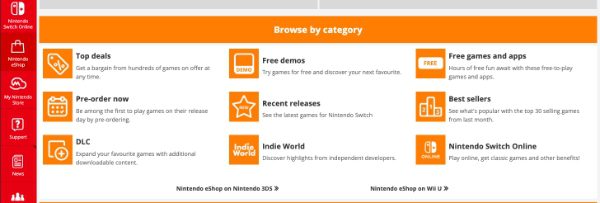
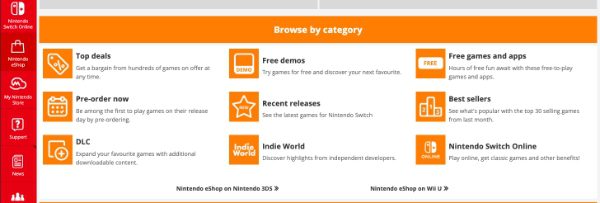
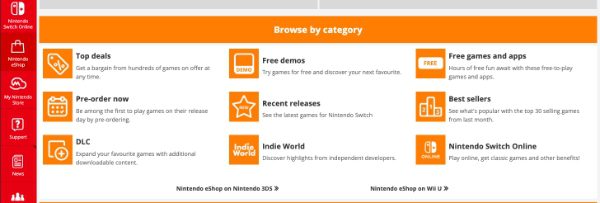
3. Search function: If you want to look for specific apps and games, you can do so by using the search bar. This will help you identify apps faster.
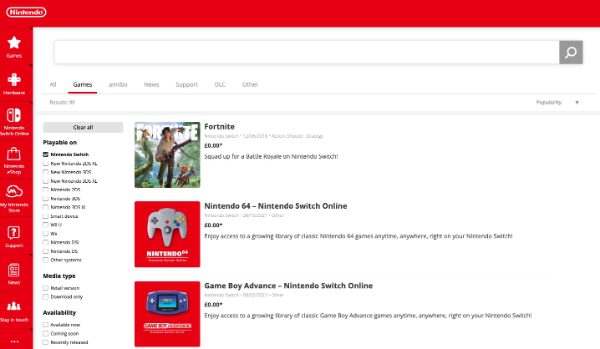
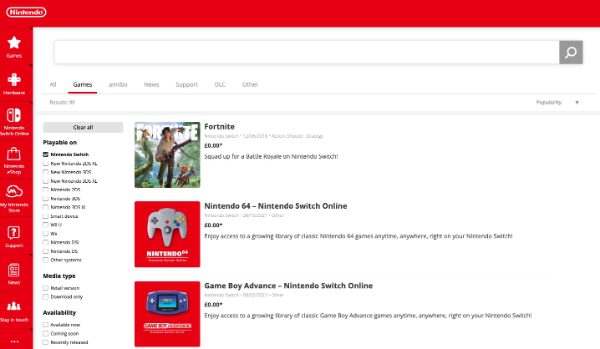
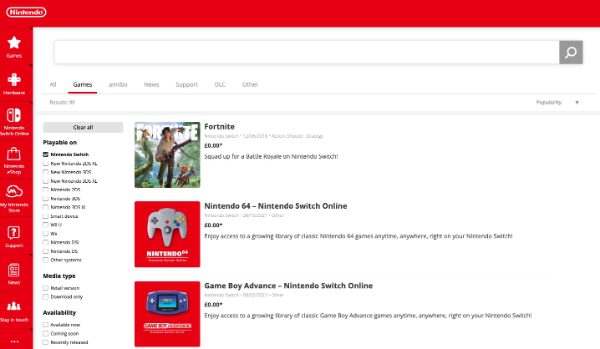
4. Game details: To access more information about the game, you’ll have to click on it. This will include the age rating, release date, description, and genre.
5. Purchasing games: If you intend to purchase a game, you’ll have to enter your Nintendo account details. Once the payment is confirmed, the game will start installing.
Whether you have the standard Nintendo Switch console or the handheld-only Nintendo Switch Lite, you can use the parental control features to set restrictions, manage playtime, control access to games, and regulate communication for your child’s gaming experience.
Please note that certain parental control features may have slight variations or limitations depending on the firmware version of your Nintendo Switch console. It’s recommended to ensure your console runs the latest firmware to access the full range of parental control options available.
Does parental control on Nintendo Switch deliver?
Yes, Nintendo’s parental control delivers the function it is set to accomplish. Their flexibility and endless features make it a go-to parental tool to ensure kids do the right thing at the right time. To help you know more about what it does, here is a breakdown of what to expect:
What can you do using the Nintendo Switch parental controls?
Nintendo Switch parental controls offer several features and functionalities to help parents manage and monitor their children’s gaming activities. Here are the main capabilities provided by the Nintendo Switch parental controls:
Game Rating Restrictions
With this feature, parents can set restrictions based on the age rating of games. The system uses the age ratings assigned to games by various rating organizations (such as ESRB in North America or PEGI in Europe) to determine which games can be played. Parents can choose an appropriate age rating level, and the Nintendo Switch will prevent children from accessing and playing games with higher age ratings.
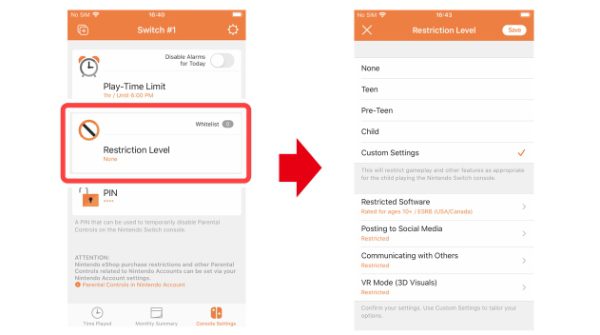
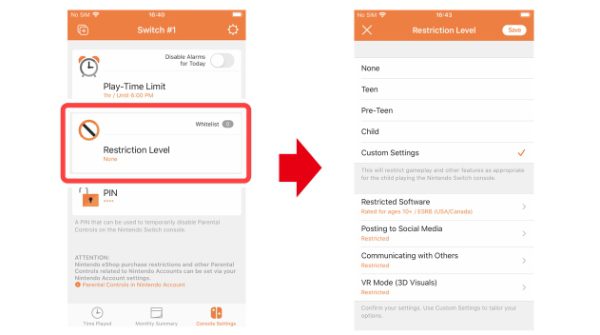
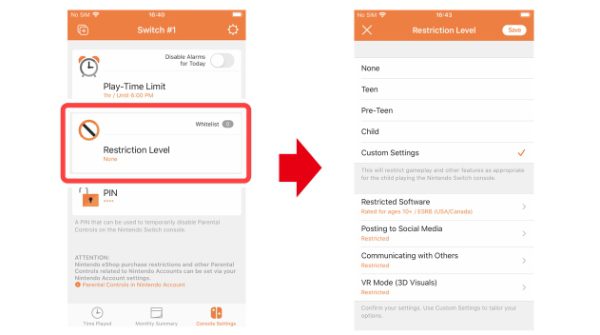
Screen Time Management
This feature allows parents to set daily limits for their children’s gaming time on the Nintendo Switch. Parents can specify how long their child can play daily, and the system will enforce these limits. The child will receive notifications when their playtime is about to end, helping them manage their gaming time effectively.
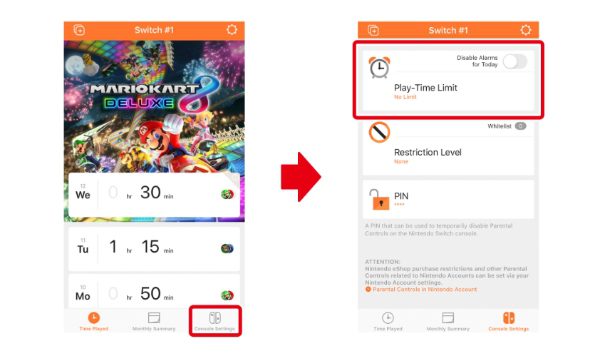
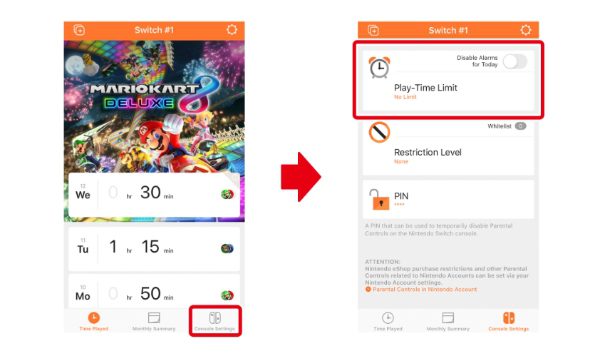
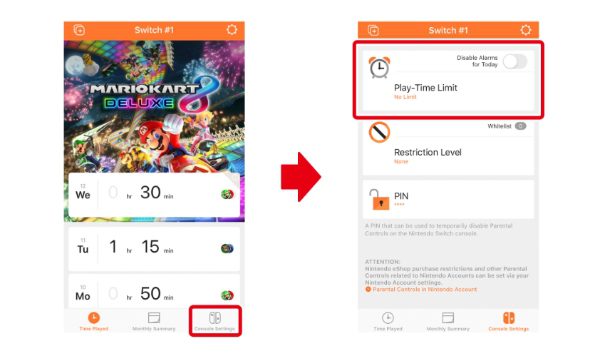
Internet Access Control
Parents can use this feature to restrict their child’s access to games’ online features and multiplayer modes. By enabling this control, children can only play games in offline or single-player mode, preventing them from engaging in online interactions with other players.
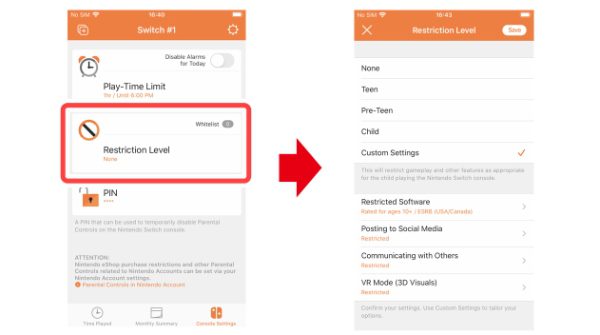
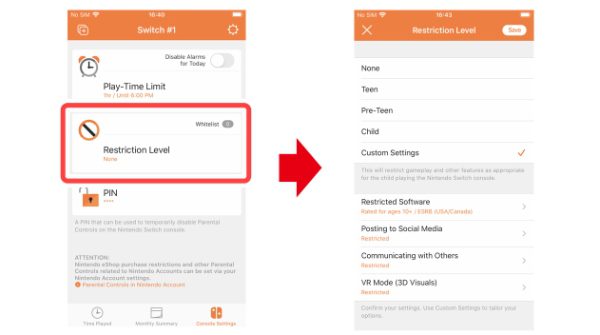
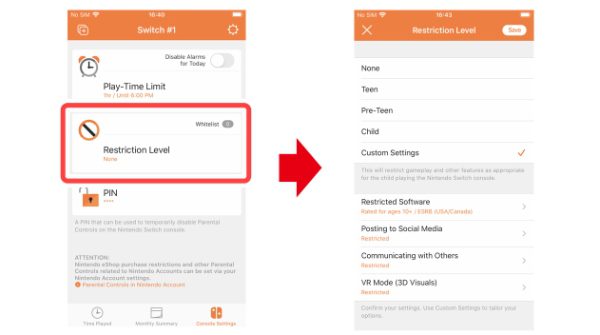
Social Feature Restriction
With this feature, parents can manage their child’s ability to communicate and interact with others online. Parents can disable features like voice chat, messaging, and sharing screenshots or videos, ensuring a safer online experience for their child.
eShop Purchase Restriction
This functionality allows parents to control their child’s purchasing ability from the Nintendo eShop. Parents can set restrictions to prevent unauthorized purchases, ensuring their children cannot buy games or additional content without their permission.
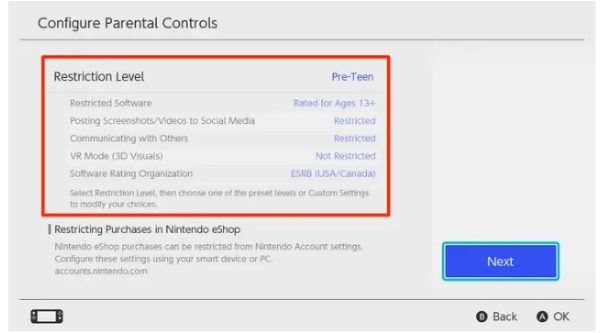
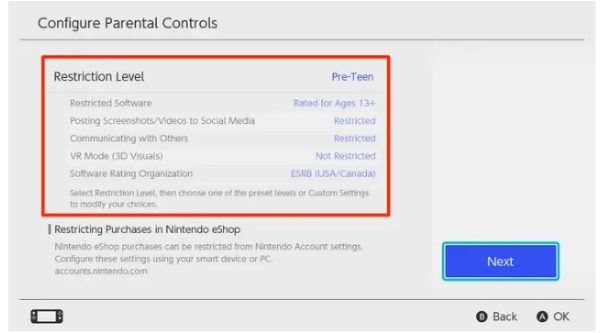
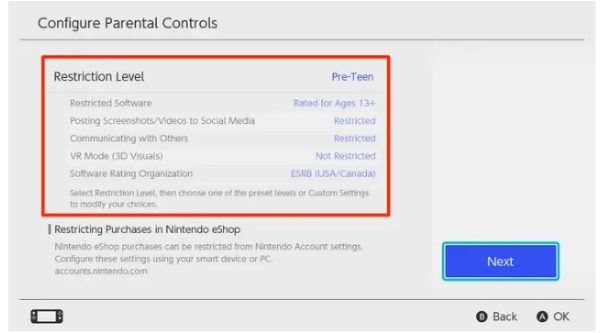
Reports
Nintendo Switch parental controls also provide detailed activity reports, allowing parents to monitor their child’s gaming activities. These reports provide information on the games played, playtime duration, and online interactions, helping parents understand their child’s gaming habits.
Remote Control
Parents can remotely control the Nintendo Switch parental controls settings from their smartphone or computer. This allows parents to adjust settings, set restrictions, and monitor activity even when not physically present with the console.
Is Nintendo Switch parental control app good for kids?
The Nintendo Switch parental control app offers a range of useful features for managing kids’ gaming experiences.
However, it is vital to note that no parental control method is foolproof, and children may find ways to circumvent these controls without their parents’ knowledge.
While the app provides effective tools for supervision, it is not a guaranteed method of complete control over kids’ activities. Vigilance and open communication with children about responsible gaming habits remain essential for effective parental oversight.
Kids still need to understand online safety
Parents play a crucial role in guiding their children on online safety. Parents can create a safe space for children to share their online experiences and concerns by fostering open communication.
So, it’s important to teach children to protect their personal information and be cautious when interacting with online friends or strangers. By emphasizing privacy, teaching critical thinking, and encouraging children to seek parental guidance when in doubt, parents can help instill responsible online behavior in their kids.
Kids should learn the dangers of irresponsible gaming behaviors
Parents should guide their kids on the dangers of irresponsible gaming behaviors, including setting limits on screen time, balancing activities, and addressing potential risks like physical health issues, neglecting responsibilities, and social isolation.
Open conversations, clear rules, and responsible gaming habits set a foundation for a healthy approach to Nintendo gaming.
Closing thoughts
Parental involvement and guidance are crucial for a safe and balanced gaming experience. Nintendo Switch is an impressive gaming console you can control using the Nintendo Switch parental controls app.
While it has useful features such as screen time limit and purchase restrictions, it may have some limitations. For example, some kids have, at some point, overrode the controls without their parents being aware.
While open communication and setting boundaries are vital, parental control tools like FlashGet Kids app can further enhance these efforts.
With its screen time limit feature, parents can set specific time restrictions on gaming sessions, promoting healthy habits. The app’s app-blocking feature allows parents to selectively block access to games or apps, giving them control over their child’s gaming experience.
By incorporating the FlashGet Kids app, parents can create a safer and more balanced digital environment for their children, fostering responsible gaming habits and ensuring their well-being.

