If your kids are young and vulnerable to inappropriate and aggressive content, it’s time to implement parental controls on Youtube. Youtube is a well-established platform with multiple contents based on user’s preferences.
While the content found on Youtube can be informative and innovative, it can also be detrimental to kids’ overall well-being.
If you don’t know how to use parental controls on Youtube, it’s easy to do so. In this post, we will discuss how to set up and use parental control on Youtube properly.
Parental control on Youtube: Why Youtube Kids?
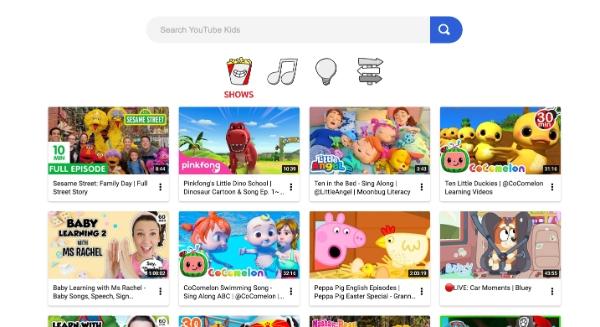
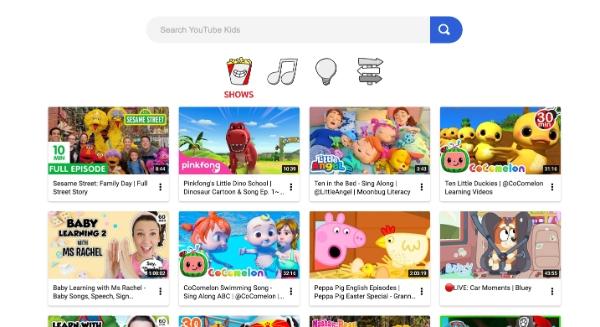
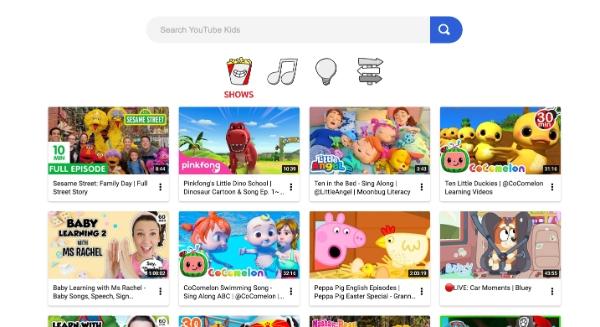
Youtube Kids is an online platform designed for kids below 13. As such, it’s full of educational content, regulated music, and TV shows suitable for kids’ consumption.
While users can download the app on their Android or iOS devices, you can also secure it directly from the official website.
The best part about each platform is that you can have different profiles for all your kids so that they can keep up with their favorite cartoons.
Keep reading to learn more about Youtube Kids and its incredible features:
What are the features of YouTube Kids?
While the main Youtube app expose your kids below 12 years to mature content, Youtube Kids is the exact opposite.
It’s a platform well-designed for kids to have a safe experience. Here are some features to help you understand what Youtube kids offer.
Kid-friendly content
Youtube Kids provide filtered content suitable for kids’ consumption. From cartoons, TV shows to regulated music, kids can enjoy themselves without being subjected to any harm.
Parental controls
While Youtube Kids is a safe space for children, there might be content that might still not alight with your parental values. As such, Youtube allows you to set kids’ profiles for all your kids and monitor their activities and the content they enjoy.
Timer
Youtube Kids has an incredible feature where parents can simply implement a timer to decide how long youngsters should stay on Youtube. This helps kids allocate most of their time to completing other tasks.
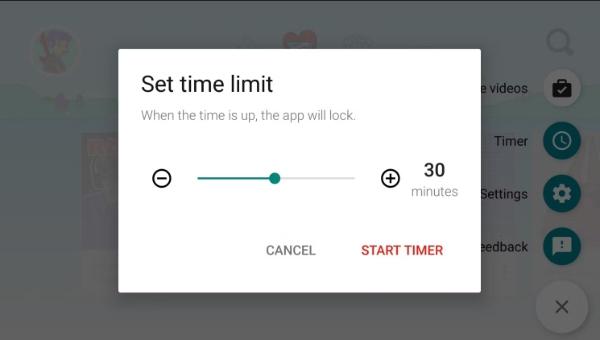
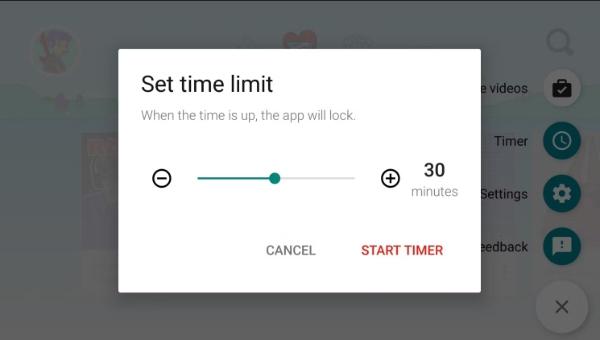
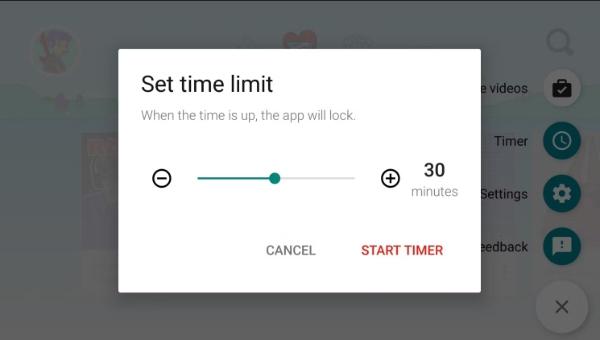
Search restrictions
The best part about using Youtube Kids is that it has search restriction features that filter the results when kids search for content. This makes it impossible for them to interact with inappropriate material.
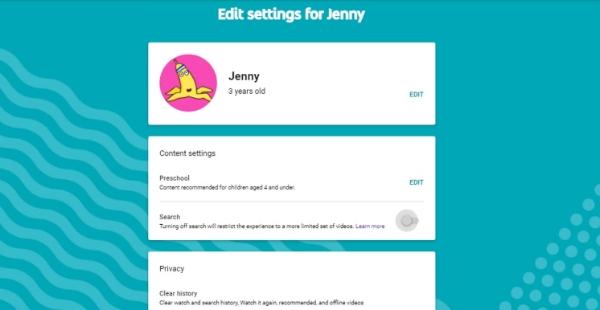
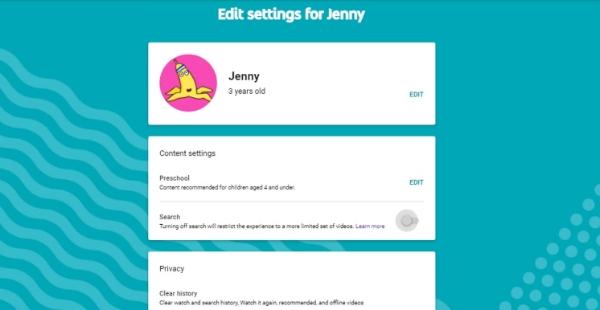
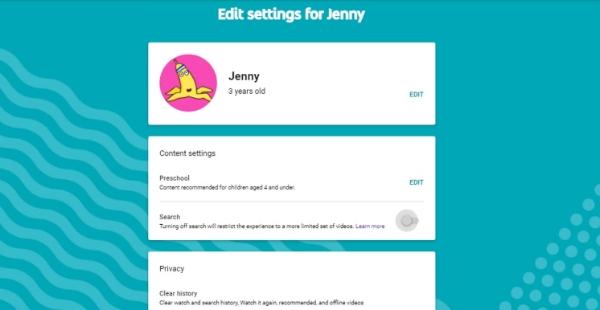
Customized experience
Youtube Kids ensures children improve their viewing experience by personalizing their content picks by highlighting what they’d prefer to be suggested. This helps them save time when hunting for a TV show or cartoon.
Ad-free videos
The Youtube kids feature allows kids to enjoy content without displaying ads. Adds often redirect kids to other sites and sections on the internet that kids are suitable to manage or experience.
Offline viewing
If downloaded, kids can enjoy their favorite TV show offline. This ensures they can enjoy themselves even when the internet connection is limited.
What is the YouTube Kids app compatible with?
Another essential aspect of using Youtube Kids is compatibility. It enables users from around the globe with different devices to access its services. Here is what you need to know about youtube based on its compatibility.
Devices
The best part about using Youtube Kids is accessing it from any device. This platform is available on iPads, iPhones, Android, and tablets. This makes it easier for all users to use it and implement parental control from anywhere.
You can access this app on smart TVs. However, this is solely determined by the maker and the model.
Alternatively, you can secure it from other streaming media players such as Roku, Chromecast, Apple TV, and Amazon Fire TV. All this makes Youtube Kids your go-to platform for kids to have a good time while having a safe digital presence.
Locations
Another appreciated function of Youtube Kids is that users worldwide can access it. You can enjoy the platform’s full potential after downloading it, whether from the UK, the US, or even Canada.
You should check the country resource provided while using the platform to ensure you review any changes and additional information you might need.
Operating System
The YouTube Kids app works with many different devices and operating systems. The app may be installed on Android smartphones running Android 4.1 (Jelly Bean) and subsequent versions.
YouTube Kids may be accessed on iPhones and iPads running iOS 10.0 or later for iOS users. Additionally, depending on the individual brand and model, YouTube Kids could be accessible on certain smart TVs.
Verifying your device’s compatibility is crucial to guarantee a flawless experience with the YouTube Kids app.
Browser
While you can download Youtube Kids on App store on iOS or Google Playstore on Android, you can also access it through the web browser on your laptop or computer. For users who have already signed it, you can use the following:
- Chrome 50+
- Firefox 44+
- Edge 14+
However, if you’re signed out, you’ll have to use:
What ages should parents use parental controls on Youtube?
Determining when to implement Youtube parental control on your kids can be a nightmare. Nonetheless, it’s something you have to do at some point to ensure kids aren’t vulnerable to inappropriate content. Here is a clear breakdown of the ages you should use Youtube parental controls.
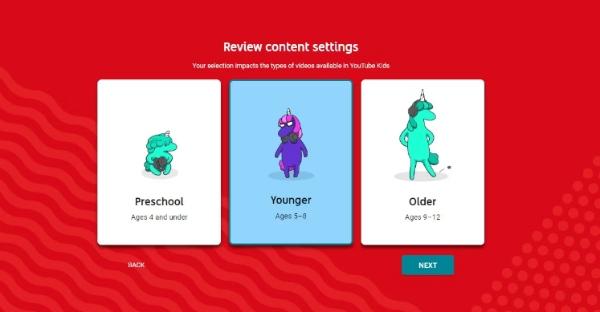
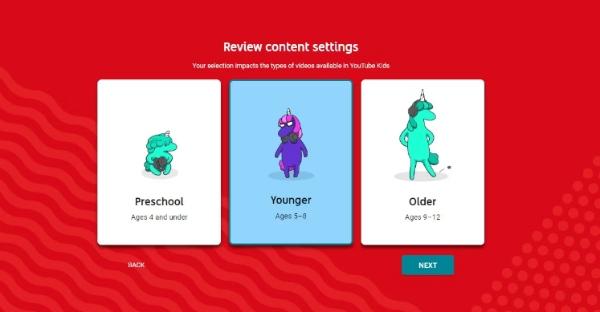
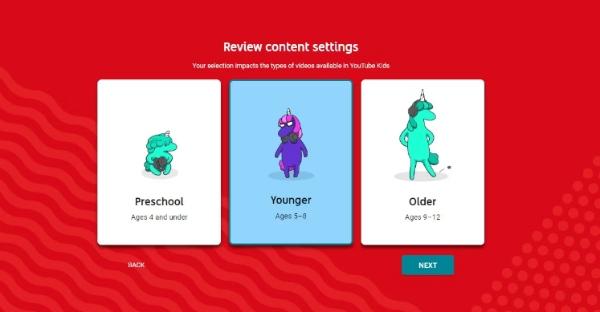
Preschool (under 5 yrs)
Preschool or kids under 5 should have strict parental control as they’re vulnerable to aggressive and inappropriate content. The only content they should interact with is educational, playing, and creativity-boosting videos.
Having strict parental controls is because they might stumble on bad videos without knowing. So it’s always good to take the upper hand and implement restrictive measures before it’s too late.
Younger (5-7 years)
For kids between 5-7 years, you can loosen the restrictions by availing content like music, art and crafts, and cartoons which boost their creativity.
However, it’s important to note that you’ll need to be keen since their curiosity would have increased, and they would want to find out more. That means you must effectively filter potential harmful content to their mental health.
Older (8-12 years)
Kids between 8-12 years focus more on music and online gaming videos. While gaming can be a great way to relax and unwind over the weekend, you must restrict games promoting violence and harsh language. You must adjust your parental control system to fit this age bracket.
Are parental controls on Youtube app safe for the kids?
Even though Youtube parental control has safety measures to ensure kids have an exciting and positive digital presence, it’s still not foolproof. Below is more information about whether Youtube app parental control is safe for kids:
You can set up a restricted mode
It’s no secret that Youtube parental controls have a great system that enables parents to set time limits and restricted modes. The restricted mode filters inappropriate or adult content from kids’ reach or suggestions.
That also means parents can set how long kids can spend on Youtube. This guarantees a clear balance between kids’ online presence and physical encounters. You can also block certain content or Youtube channels with negative messaging that can harm kids.
Parental controls are not perfect
Even though there are a lot of great features like restricted mode, content filter, and time limits that you can enjoy from using Youtube parental control, there is a ton of others you’re missing out on.
One of the reasons why using Youtube Kids is much better is because certain inappropriate content may often slip from the restrictions and be available to kids. Worse, this can happen when you’re not around and can do nothing about it.
Furthermore, Youtube Kids is designed for children, making it easy to manage. It also has more control features, which you’ll find quite useful.
How should you view Youtube parental controls?
Youtube parental controls have incredible features to protect kids’ online presence. However, Youtube Kids is the best option if you want more control, features, and an easy way to control kids’ digital presence.
While Youtube Kids is the most preferred choice, it also has disadvantages. Here are some of the disadvantages you should know about:
Content Recommendation
Even though Youtube Kids uses search algorithms to recommend content for kids, some videos might not suit preschool kids. Moreover, not all recommendations may match the youngster’s preference.
Limited Content
While Youtube Kids is a great platform for managing kids, it has limited content. This means kids have a limited selection compared to the real Youtube, which is unlimited.
Limited Content Filtering
Although the aim of parents might be to filter content on Youtube kids effectively, some will eventually resurface without permission. This makes kids more vulnerable to inappropriate content.
To help you learn more about Youtube Kid’s customer dissatisfaction, here are a couple of reviews about YouTube parental controls from parents to give you more insight:
Youtube Kid’s customer
1.”The interfaces are confusing, requiring frequent switches between URLs and the app. Forgetting your password while logged in is a nightmare. Reconnecting devices like the television is a frustrating process involving toggling between the app and the website. Additionally, the parental controls are ineffective since tech-savvy kids can easily bypass them, accessing whatever content they desire, including unproductive YouTube channels.” Robert Heitzler.
“It has a massive casting issue. I have tried to cast it to Chromecast using the account I just created without any satisfaction. Ideally, the issue began on my 2 year old’s tablet when I logged into her account using my phone to see if the problem persisted. And now, I also can’t use my phone to cast while the WiFi is working perfectly fine.” Dani S.
“One of the main challenges about using Youtube Kids blocking features as it comes back when a different language or uploader. Moreover, its almost impossible to use the cast section. Another challenge I’ve experienced is there is too many inappropriate content and getting rid of all of them is a nightmare. It automatically casts to the TV without permission, making it even more frustrating.” Lisa Brewer.
If you’re looking for more comprehensive features, you should go for third-party apps such as FlashGet Kids, which has incredible features you’ll find useful. This app is easily accessible and usable within a few simple steps.
FlashGet Kids is an incredible app that takes screen management to the next level. It helps parents to set effective time limits so that young ones don’t get addicted to their devices. This is a great way to help kids be disciplined with their time and allocate it to the right tasks.
Closing thoughts
Children need to be effectively protected from negative digital content for kids to grow up knowing the right information and morals. Specifically, they need protection from YouTube’s inappropriate and aggressive language portrayed in certain videos and channels.
While you can use Youtube Kids to limit some of the kid’s Youtube activities, it does not have advanced features to take parenting to the next level. Fortunately, with FlashGet Kids, an incredible app, you can protect your kids effectively from bad content.
Besides that, FlashGet Kids enables parents to monitor their kid’s live location to know their whereabouts. Parents can also set up geofencing on the FlashGet Kids app, which helps them mark certain regions where kids should not pass.

