Engaging in an interactive conversation with an AI Chatbot is fun for users of all ages. But you know every technology has some shortcomings. So, parents should pay attention to it. This blog will cover Poly AI, which is another amazing AI platform that allows people to chat with AI characters. You will go through how to download Poly AI, what are its features, its built-in safety features, tips for parents, and many more. So keep learning!
What is Poly AI?
Poly AI focuses on building next-generation customer service applications based on customer service Artificial Intelligence technology (Character AI).
In other words, it aims at making chatbots that are able to deal with customers without human interventions as the chatbots. And provide more human-like Gemini-like responses. The company builds these bots for different business areas such as retail, banking, telecom and so on.
In recent years, technology has mainly comprised NLU (which lets machines know the actual meaning behind text) and ASR (which converts spoken language into words). It allows the integration of voice-ordered AI assistants into commercial business structures. This type of technology can assist with answering frequently asked questions. Moreover, I handled customer complaints, offered help, and made recommendations.
Poly AI offered as a cloud deployment. Therefore, supports different client interfaces such as mobile phones, PCs, web browsers, and enterprise applications. It has a presence worldwide, including the US, UK, Europe, and many others.
Moreover, Poly AI offers various pricing schemes depending on the business. The costs are usually based on how much the customer uses the service. This based on the number of engagements or the level of the chatbot’s functionalities.
About the Poly.AI team
The people behind Poly AI are all experts in artificial intelligence and conversation technology. Poly AI possesses a team of researchers, including the current CEO, Nikola Mrkšić. Nikola Mrkšić is a computer scientist (CS) specialist in NLP and AI from Cambridge University. The company works on developing the most efficient and human-centred conversational interfaces for its customers.
Poly AI is still a privately held company, with its founders and relevant investors retaining equity. The business’s growth has been remarkable since its commencement, and it now employs approximately 100 to 200 staff. This consists of AI engineers, data scientists, product design teams, and other members. They are all working together to enhance the platform’s operational and market scope.
Collaboratively, these talents help the company be at the forefront of developing innovative chatbots that enhance customers’ interactions with the service’s hospitality. They are also working to enhance these technologies, hoping to improve communication between people and computers.
Safeguarding kids from characters AI chatting, make Poly AI safe for family
Key features and safety measures of Poly AI
Poly AI stands out because it has several key aspects that revolutionize the customer interaction activities of every business organization.
- NLU and ASR: The main advantages consist of natural language understanding (NLU). It allows the spoke areas to communicate with reciprocal chatbots that are able to give human-like rationale to complicated issues. A further striking attribute is automatic speech recognition (ASR). It enables phone customer service to interact with the voice of the user addressed to the AI-I assistant.
- Multi-channel support: This implies that Poly AI chatbots not only run on websites but also on mobile applications and messenger applications. This means that the customers can reach out to the company wherever they may be.
If we talk about the safety measures implemented for user safety, then the following factors are the prominent ones;
- Data privacy: Every interaction a user has will remain encrypted. So, no users will lose their data through the ongoing interaction. Nevertheless, Poly AI does not breach the basic principles of such practices. It consults with EU National laws such as GDPR and data and information for users within the European region.
- Content moderation: Poly AI employs content moderation through an NSFW filter designed for moderated interactions within the platform. This is to keep the conversations professional and to avoid discourse and language that may reflect negativity. You can toggle the filter on and off or adjust it according to the business’s needs to serve only approved aggressors.
Moreover, to keep up with such threats, the technology platform is subject to constant new security threats, such as thermosetting audits and tests.
All these measures contribute to ensuring that users and companies can use the platform safely, with the assurance of privacy and security in focus.
How to play Poly AI on PC and mobile?
Regardless of whether users prefer PC or mobile, Poly AI extends access to its platform without forming a consensus. A PC user can perform full features within a web browser without downloading any other applications. The convenient alternative for mobile users is to install the application (even if it uses APK files) or simply use their web browsers.
There are steps that you will need to adhere to if you want to access Poly AI on PC and mobile. However, the steps will vary depending on the device. Here’s a simple guide:
Using Poly AI through the website on a PC
If you want to access Poly AI on your PC, then observe the following procedures to get a hassle-free experience:
Requirements:
- Operating system: Windows 10 or Mac OS 10.12 and more.
- Browser: Chrome, Firefox, Edge or any other modern web browser.
- A good internet connection to enhance faster operations.
Ways to access Poly AI by step-by-step manner:
- You can use any preferred web browser and visit the official Poly AI website.
- In case you already have the login details, simply enter them to access the account. In case you don’t have the account, you need to give a few details in order to create a free account as prompted.
- After logging in, you will find yourself on the main dashboard. This is the area where clients can set their preferences, see their activity, and set how the chatbox responds.
Navigation tips:
- There is a scrollable menu on the left sidebar, with headings such as bot setup, customer data, analytics, etc.
- For all users wishing to use Poly AI alongside other services such as CRMs, click on the integration and follow the straightforward instructions.
There’s no need to set up similar applications through your iPad. Just follow these steps and reach out to Poly AI.
Setting up Poly.AI on mobile
To set up Poly AI on your mobile device, you must download the app or access it quickly using a browser. Detailed instructions are below;
Downloading Poly AI app on Android (via APK):
- If the application is geo-locked near the Play Store, the only choice left is to obtain the APK file from a reputable website.
- Open your smartphone’s settings. Select security, and make sure “Install from unknown sources” is on so you can download the Poly AI app.
- You can install the app by clicking on the APK file, which will be available in the downloads folder.
- Open the app. After installing it, sign in with your Poly AI login credentials or register for a free account.
➢Useful features of this Android app:
- Working efficiently with chatbots in messaging apps.
- AI assistance is available using the mobile phone’s voice functionality.
- Capacity to manage customers’ business while on the move.
Downloading Poly AI using an iOS device:
- Launch the App Store and search for the application Poly AI. Need to click on the download button to start the installation process.
- Once you have installed the application, you must either login to your account or open the app and set up an account.
➢Features of the application on iOS devices:
- Same as Android but with better performance with Apple UI features.
- Customers can get instant alerts about their queries in real time.
Using the mobile browser (alternative):
- Just open any trending mobile browser like Chrome or Safari, which is modern.
- Open the Poly AI portal and log in/sign up.
- Once you access the account, you can perform all Poly AJ functions just like in the desktop application.
Does Poly Al have an NSFW filter?
Absolutely! Poly AI has a built-in NSFW filter and aims to ensure that all conversations are at a professional level and appropriate. This filter is particularly important for companies practicing customer service with an AI interface. It prevents cases of abuse or obscenities from the chatbot.
The NSFW filter investigates messages for offensive language, offensive content, and a generally inappropriate theme. You can say everything that qualifies as “Not Safe For Work.” Whenever such texts will appear, the filter will either refuse to send the message at all or send a message. That is so all members have the chance to enjoy the platform in a safe way.
The filter is adjustable, allowing companies to define the level of sensitivity based on what they deem appropriate. For example, some sectors may need to introduce more stringent policies regarding content or restrictions. At the same time, other sectors may not be that stringent in the conversations.
So, implementing the NSFW filter is important in protecting the brand’s image, meeting some operational standards imposed in the industry, and ensuring a good user experience. It ensures that no inappropriate content is communicated and that every interaction is relevant and professional.
How to enable or bypass the NSFW filter?
How to enable the NSFW filter in Poly AI:
- Log into your Poly AI account through the website or the app.
- From the dashboard, go to the settings menu.
- Look for the content moderation part and switch the NSFW filter “on.” Move the adjuster, if any, and settle on any levels that would fit appropriately. This ensures that your chatbot filters out inappropriate content and ensures that conversations are safe and professional.
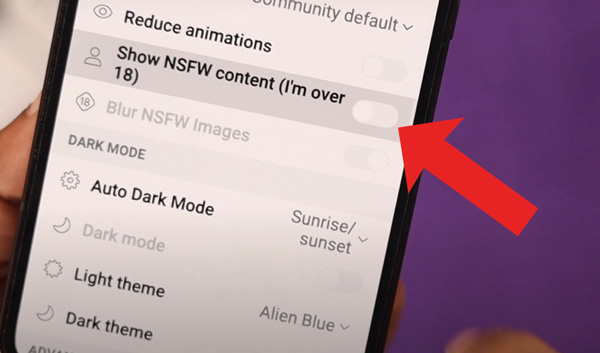
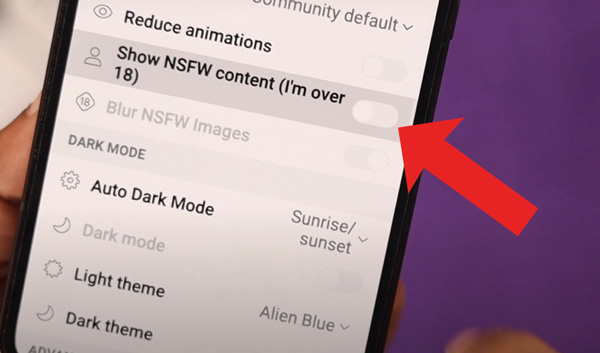
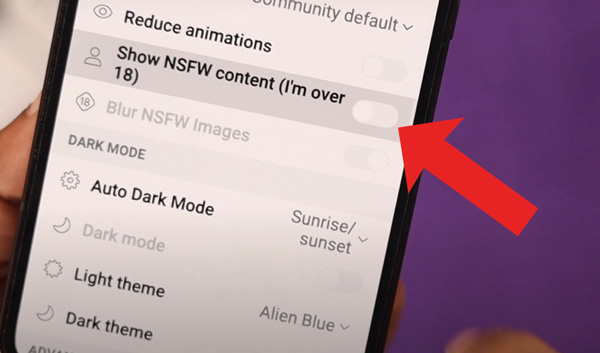
Bypassing the NSFW filter
Bypassing the NSFW filter is not recommended in general and is not provided as a simple guide. It may involve adjusting certain system parameters or using the involved software, typically under risk conditions. This would entail exposing oneself to other discrete materials.
Bypassing the NSFW filter is a measure that is a safety risk to users because it invites them to view risks. Letting users see such materials can be damaging to the reputation of brands. It can lead to legal action and create a breach of user agreements or government regulations. It also increases the chances of experiencing a negative response from customers.
Still, if you want to take a step in this regard, there are some tricks that you can apply;
- Try the Character AI jailbreak prompt.
- Try rephrasing the prohibited terms, but avoid using explicit language
- You can create a private bot and add NSFW
Is the Poly AI safe for families?
With an in-built NSFW filter that helps block inappropriate content, Poly AI takes some precautionary steps to ensure safety. This is to say that it is more family-friendly in terms of engagement with virtual character AI chatbots. This technology is said to be intended largely for business use. Hence, there is a need to exercise caution when it comes to its incorporation into consumer services.
PolyAI focuses mainly on enterprise usage and is not optimised nor offers specific content or services that target children. We see this is being because it is utilized by businesses to streamline customer service and call center operations so children don’t typically use it. So, there are no age restrictions regarding children mentioned in their public documents. But, if we talk about its age rating then it is appropriate for 17+.
However, understand that the aforementioned concerns are quite limited, particularly for younger children. Parents should consider employing other measures to protect their children from inappropriate content and activities.
Safeguarding kids from virtual characters AI chatting
Make a schedule: To avoid overuse of screens and AI platforms, fix time for studies, play, and online activities. In a limited time, kids would not find themselves stubbled across inappropriate content.
Open conversation: Develop a friendly relationship with your children. If they experience something disturbing, they should inform you immediately.
Use parental control software: Make sure to use a parental control app like The FlashGHret Kids app.



FlashGet Kids is an application that has been developed to enable children to avoid engaging in risky online activities, such as through virtual AI chatting.
Here are some of the most important FlashGet Kids features for family use:
- Screen Monitoring: Using this, parents can watch their kid’s mobile screens from anywhere in the world. And see if they are talking about anything inappropriate with Character AI.
- App Blocking and Time Limits: This function allows parents to limit the use of each app and even block it. So, there is no need to worry about addiction to talking with an AI.
- Activity Reports: You will always have reports of what the child is doing online. It includes what kinds of AI-based chatbots the child interacted with.
- Content Filtering: With this feature, FlashGet Kids now allows you to block all adult apps and not worry about AI suggesting inappropriate links to your kids.
- Keyword Detection: This function allows you to add prohibited keywords ( like adult, sex, dating, movie names, etc. ). Parents will get an instant alert if their kids try to type those words.
Final thoughts
Poly AI is an advanced conversational AI platform capable of processing voice using natural language understanding and speech recognition. It also includes an NSFW content filter. It is usually quite safe for families, but extra controls are needed.
But there’s nothing to worry about because FlashGet Kids can shield your kids from danger. This ensures children’s conversations and interactions with character AI chatbots do not go against the accepted standards.
Frequently asked questions
Can Poly.AI see your chats?
No, Poly AI cannot see any of the personal chat content since it does not view or access the chat content. The data is collected to enhance customer experience, but the individual chats are not retained or supervised.
Does Poly.AI allow NSFW?
There is an NSFW content filter that is built in Poly that allows to blocking of any offensive content. Hence, ensuring a professional relationship. In normal situations, that filter will block any attempts to display anything that they should not. Hence, it ensures that the dialogue is clean.
Do l have to pay for Poly Al?
Yes, generally, payment is needed for Poly AI. It works on a custom basis and suggests pricing plans according to features and usage. It may differ from a business’s requirements.

