TikTok is the most popular app used to record and upload short videos these days. However, the TikTok watermark can be annoying sometimes, especially when you wish to repost your clips. Luckily, some people have come up with simple and costless methods for eliminating this watermark. In this article, we will describe five of the best approaches to remove TikTok watermark. We will go into detail with the necessary recommendations. Furthermore, we will suggest actions for parents who want to teach their children the correct usage of these video-sharing apps.
Can I remove a watermark from a TikTok video?
Yes, it is possible. But before you do that, let me explain how TikTok adds watermarks and why. Post-production watermarks logo of the TikTok app as well as the username of the clip’s maker appear in each posted video. The watermark serves the purpose of advertising the TikTok app. It also gives credit to the original material provider in case of relaying.
What needs to be taken into account is how it will affect the quality of the video when you remove a watermark. The watermark appears at two corners of the video, basic cropping might not always work. That said, many other methods somewhat work, but you have to use mobile apps or online resources to do that.



Is it legal to remove watermarks?
It is unlawful and unethical to undo what a watermark adds to a video. Watermarks are placed by TikTok to act as a reminder that both TikTok and the respective creators are the rightful owners. If the user is simply erasing the watermarks to have a ‘clean’ copy to store on Google Drive or their phone then there is no such problem.
However, when people take the video and delete the watermarks to re-upload it on a different platform then it becomes illegal. If you want to share the material without the watermark, especially for business purposes, this could be viewed as plagiarizing the material as it distorts the source of origin.
Follow these two guidelines:
- Limit the amount of content you take from a source if you’re going to be quoting it often.
- Avoid using TikTok videos commercially without permission from the creator.
- If the creator himself naturally wants to cross-post their original video on other social platforms, there aren’t any legal issues or repercussions.
On the whole, the elimination of a TikTok watermark for private purposes is rarely an issue but for reposting on Instagram, YouTube and so on, it is necessary to obey the law on copyright.
5 practical ways to remove the TikTok watermark
Now, we will look at five steps to follow if you want to learn how to remove TikTok watermarks.
| Method | Convenience | Requires download | Quality loss |
|---|---|---|---|
| Save before posting | High | No | None |
| Cropping watermark | Moderate | No | Impacts frame size |
| Watermark remover app | High | Yes | Minimal |
| Use an online tool | Moderate | No | Depends on the tool you choose |
| Erase with the editing tool | Moderate | Yes | Minimal |
Method 1: Save the TikTok video before posting without a watermark
It is most effective to get rid of the watermark if you haven’t shared the video yet. So, there is no way the watermark could be placed on your video in the first instance.
Follow these steps:
- Use the TikTok editor to make your video.
- After making all the necessary changes, hit the “Next” button.
- Before pasting the link to the video, click on the button “Who can view this video” and select “Only Me.”
- Post the video as private.
- Navigate to your profile and open the freshly presented video.
- Click on the three horizontal dots (represented by the Share icon) and choose “Save Video”.
- The video will be downloaded without any TikTok logo on it, and it will be accessible from saved videos on your phone.
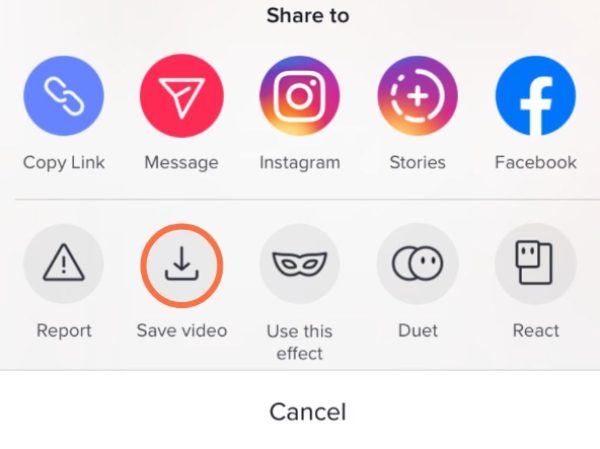
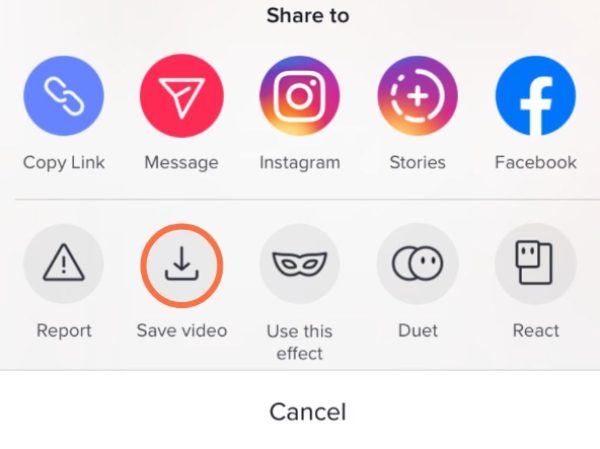
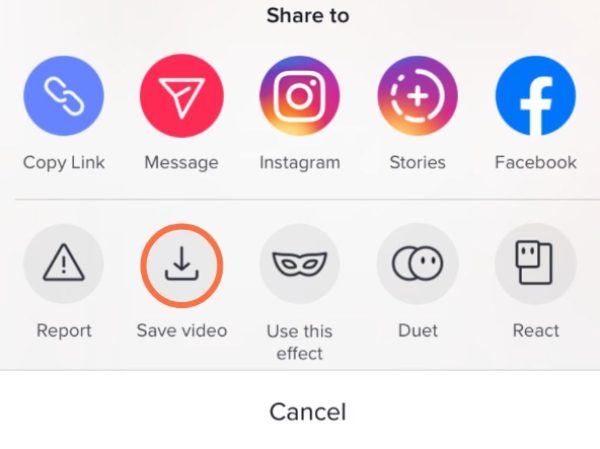
This method works because TikTok places the watermark when you upload the video to the public. By making it private first, you don’t let the watermark appear on the screen.
Method 2: Crop the watermark out of the video (iPhone/Android)
Fortunately, both iPhones and Android phones have some basic editing tools that make this process quite simple. Bear in mind that cropping will cover some parts of the video frame. Therefore, the logo must be placed in insignificant areas.
For iPhone:
- Open the Photos application and search for the TikTok video.
- Click on Edit, and now select Crop.
- By dragging the frame, you can take the watermark out of the video.
- When done, click Done to save your changes.
Cropping the watermark out on Android:
- From the phone Gallery, click on the video of your choice.
- Press on the Edit option/user icon, which is normally a pencil-like icon.
- Crop it and you will see the watermark is missing.
- Save your edited video.
Method 3: Using the watermark remover app
Some applications are created particularly to eliminate watermarks from videos. Most of these apps can be installed on iPhones and other Apple gadgets together with Android devices. Some of the famous apps are SnapTik, SnapSave, and Video Eraser. They are user-friendly and easy to navigate.
How to use SnapTik to remove a watermark:
- Go to the App Store or Google Play Store and install the application.
- Open TikTok and click the share icon to get the video link then click the copy link option.
- Open the input box on SnapTik where you need to insert the link.
- Press Download and wait until the downloading is over.
- The watermark will not appear on the video and it will be saved to your phone.
Method 4: Remove the TikTok watermark via the online website
If you don’t wish to download any application, several online tools will do the job for you hassle-free. These tools are easy to use and may be reached from any browser.
Here are some popular online tools:
- HitPaw: A website that can help you process your TikTok video and remove the watermark swiftly.
- TikMate.cc: A free online application through which you can simply copy-paste a TikTok link and download the TikTok video without any watermark.
- MusicallyDown: One more site that removes the TikTok watermark for free after a few clicks only.
How to delete watermark from saved videos using online tool:
- Open any of the websites I’ve listed above, like HitPaw, on your browser.
- Upload your video onto this website.
- Choose the AI video watermark remover tool.
- Let the video process for a couple of seconds.
- Save and download the final video after the watermark has been removed.
Method 5: Eraser TikTok watermark using an editing tool
If you want to have more control over the final appearance of the video, using a video editing app will let you remove the watermark efficiently. The best part about an editing tool is that you can add filters, new effects, icons, and much more. It gives you more flexibility to be creative and to give a unique touch to the video.
Applications such as CapCut, Video Eraser, or Videoleap will allow you to do that without any loss of quality.
How to remove the TikTok watermark in CapCut:
- Download the application for the eraser watermark feature.
- Open it and upload the TikTok video you’ve created.
- Tap on Edit and select the Remove Watermark option.
- You can use the crop or erase tool to remove the watermark from this video.
- After this, export the video back to your phone.
Bonus tip: How to monitor your children’s video content activities
If you want to be certain that your child is protected while using the internet, follow this guide. With video-sharing applications such as TikTok, children can watch all sorts of clips, some of which may not be appropriate for their age.
Fortunately, some applications can be installed on the target device that will give you the ability to control your child’s video content interactions. One such application is FlashGet Kids, which can easily assist parents in tracking their children’s activity on the Internet.



This free app allows you to:
- Monitor extended usage and history that demonstrates how much time your child spends on TikTok, YouTube, and other video hosting platforms.
- Set restrictions for using apps and games, thus making sure that the child spends limited time using video hosting services.
- The ability to recognize keywords, which can notify you if your child is typing or using that specific word in their feed.
This app is very convenient to use. It can bring a sense of calm for parents because they can easily stay in touch with all of their children’s online activities.
Conclusive notes
It is easy to remove TikTok watermark when you have the right tools to do it. It will make your videos cleaner for individual use or to share with family. So whether the choice is to crop or take advantage of online tools, the right option is always there. With the methods mentioned in this guide, you can remove any watermark hassle-free!
Also, monitoring tools are helpful in case of your kids’ protection. It is essential to be aware of what your children do online. The best parental control application for this purpose is FlashGet Kids. It provides premium features like screen time, app blocker, daily usage, live monitoring, and screen mirroring. You can stay in the loop with your child’s activities with this app at all times!
People also ask
Should l watermark my TikTok?
Yes, applying a watermark over the TikTok video prevents the removal of your identity when your content is reposted. This is particularly helpful to people who are interested in expanding their followers and their overall reach.
How do I save a TikTok draft to my camera roll?
You cannot fully edit a video on TikTok and then save it to your camera roll before sharing it. But you can make it private and share the video to your timeline. Then go to your settings before sharing and choose only me.
Which is the best app to remove a watermark from the video?
SnapTik is one of the best applications and is good at removing the watermark from the TikTok video. This is due to its better user interface and reliability. Videoplace and Lomik are similar to Video erasers but there are other more sophisticated creation tools such as CapCut.

