Snapchat’s self-deleting messages have enchanted millions of users. However, sometimes, one wishes to save a hilarious snap or a heartfelt moment without notifying the sender.
Welcome to the hidden process of screen recording snapchat without them knowing which allows you to save their Snaps and Stories!
This guide explores the mysteries of the digital world and allows you to satisfy your desire to grab those moments on the internet without being noticed.
Does Snapchat notify when someone screens record?
Yes, Snapchat informs users when somebody captures a screenshot of the snaps or records the chat. This is one of the core privacy features of Snapchat. Here’s how it works:
Use Snapshot to screenshot anytime
- For Snaps (photos and videos). If the receiver takes a screenshot or screen records the snap that you have sent to him or her, you will receive a notification such as “[Username] took a screenshot!” or “[Username] screen recorded!
- For Stories. If someone screenshots or screen records part of your Snapchat story, you will see a screenshot icon next to their name under the story views.
- For Chats. If someone screenshots or screen records your chat conversation, the message will appear in the chat saying, “[Username] took a screenshot!”
This prevents a user from saving a message or picture without the sender’s knowledge, which is in accordance with Snapchat’s principles.
However, there are loopholes people employ when wanting to avoid being detected such as using another device such as phone to record the PC screen.
How to screen record on Snapchat?
It is highly unethical and potentially unlawful to capture someone’s Snapchat without informing him or her in advance.
However, here are some general methods people might use to screen-record Snapchat:
- Built-in screen recording. Many mobile devices have built-in screen capturing feature (e.g., iOS Screen Recording and built-in Android Screen Capture). Snapchat can alert the other party if a recording is being made. Please ensure that there are no notifications.
- Third-party apps. Some apps can record screens without knowing the company behind Snapchat. However, such apps can be risky. They may expose your device to various security and privacy threats.
- Using another device. You can record the screen of the device you are using. For instance, you can use another phone or a camera to take a picture of the phone screen on which Snapchat is opened.
- Airplane mode trick. Open the Snapchat on your mobile phone and load the snap or story. Switch on airplane mode and make sure the Wi-Fi is disabled; then you can watch the snap/story and record the screen. Once done, erase Snapchat’s cache, exit the app and finally, turn off the Airplane Mode.
How to record Snapchat chats without them knowing?
FlashGet Kids is an app that parents can use to monitor their children’s activity on social networks, including Snapchat.



By following these few simple steps and installing FlashGet Kids, you will be able to use all the functions in order to record Snapchat chats without the other party being aware of it.
When setting up FlashGet Kids, follow the following steps:
- Download and install the FlashGet Kids app on your phone from Play Store or App Store.
- Register a FlashGet account to sign up and use the app. If you already have an account, please sign in to continue.
- Go ahead and download and install the FlashGet Kids app for child on the targeted phones.
- Next, bind the FlashGet Kids parental control app on your phone to the kid’s version on their phone. You’ll key in a 9-digit code from the parental control app onto your child’s phone.
- Follow the prompts on your kid’s phone to allow the app to access other phone features like the camera. Ensure that FlashGet Kids is permitted to access phone activities, such as Snapchat, on the child’s device.
- To enable screen recording, use screen mirroring.
All the recorded activities will be stored in the control panel for you to review. If necessary, you can watch the recorded screen activity and listen to the one-way audio.
With these steps, you will be able to configure and use FlashGet Kids to spy Snapchat chats appropriately and correctly.
How to screen record video on Snapchat without them knowing?
It is possible to record video chats on Snapchat without the other person’s knowledge, and this is legally and ethically wrong.
However, these aspects should be taken rather seriously before one can go on. However, here are some methods people might use to record video chats on Snapchat discreetly:
Built-in Screen Recording
Many mobile devices come with built-in screen recording options; however, Snapchat can recognize such actions and inform the other party.
Here’s how you can try to avoid detection:
iOS Devices:
1. Locate the Control Center and tap on the screen recording icon.
2. Switch on the Airplane Mode and off the Wi-Fi to ensure no interruption during the recording.
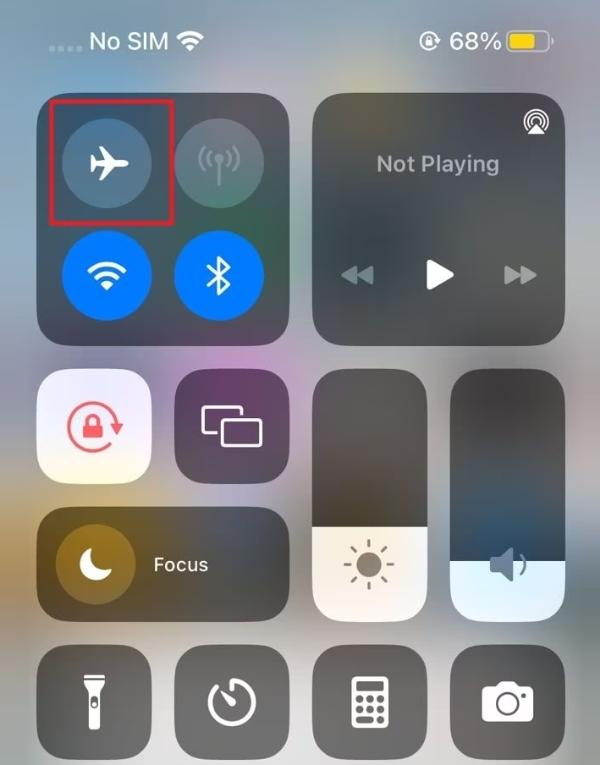
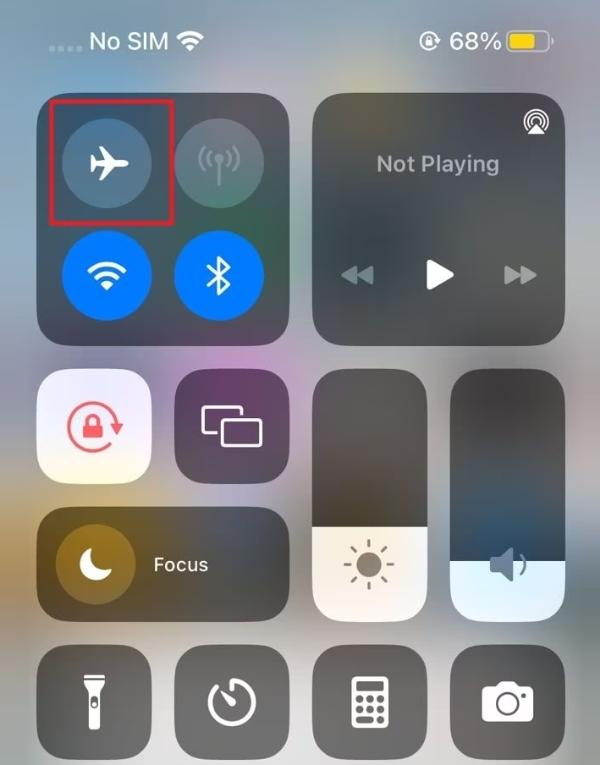
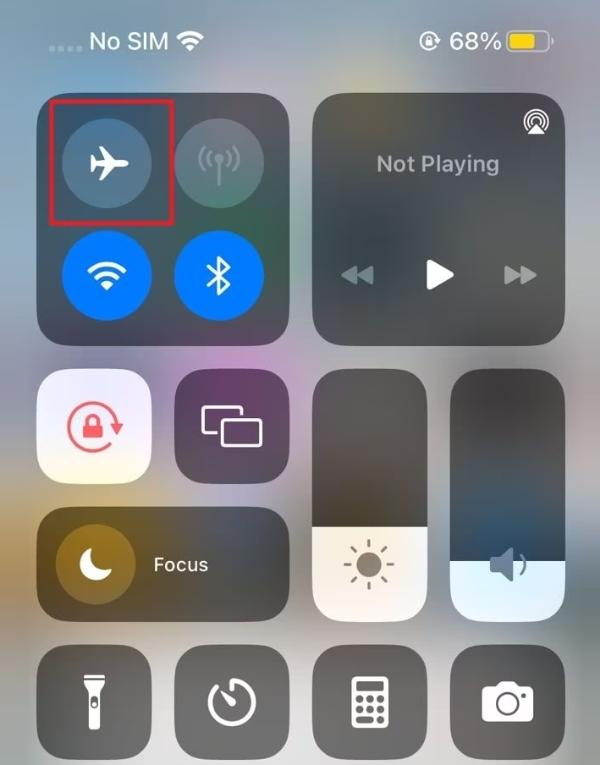
3. Initiate a video call on Snapchat.
4. Switch off Airplane Mode and stop the recording after the chat is over.
Android Devices:
1. Go to the control center and check whether the Screen Recording is included.
2. Pull down the notification shade and tap on the Screen Record icon.
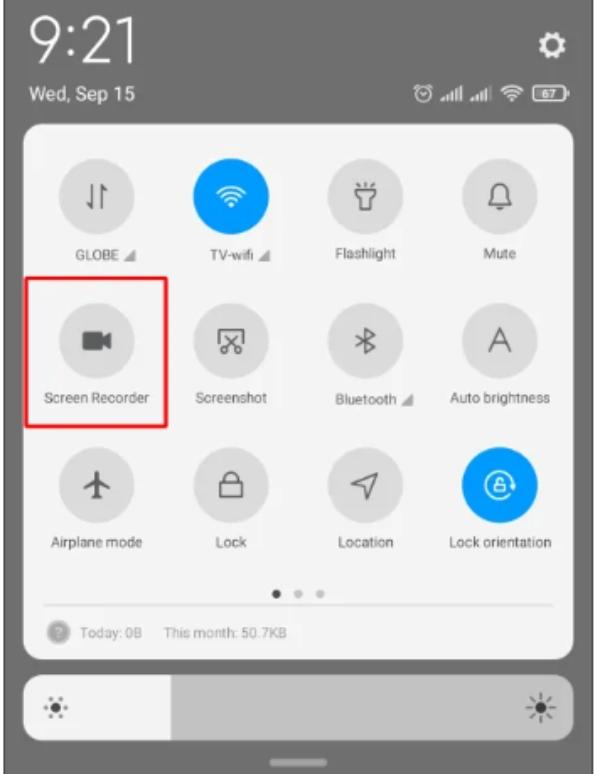
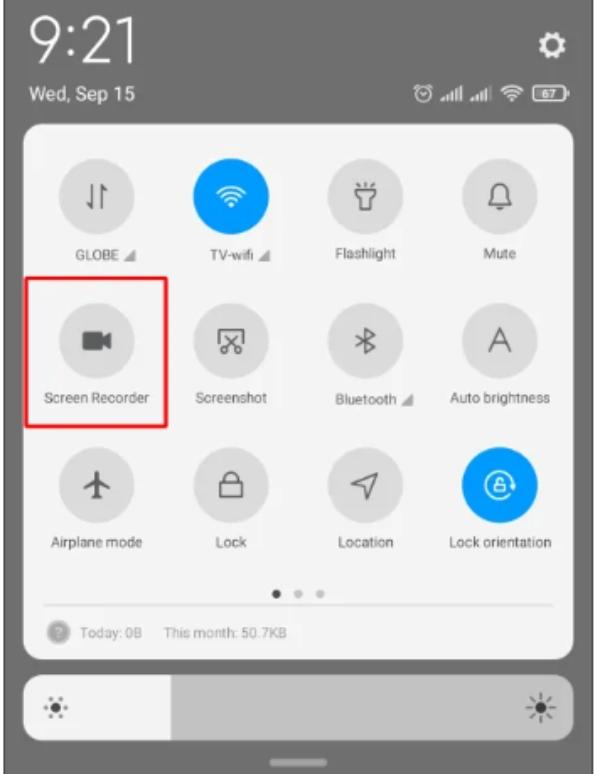
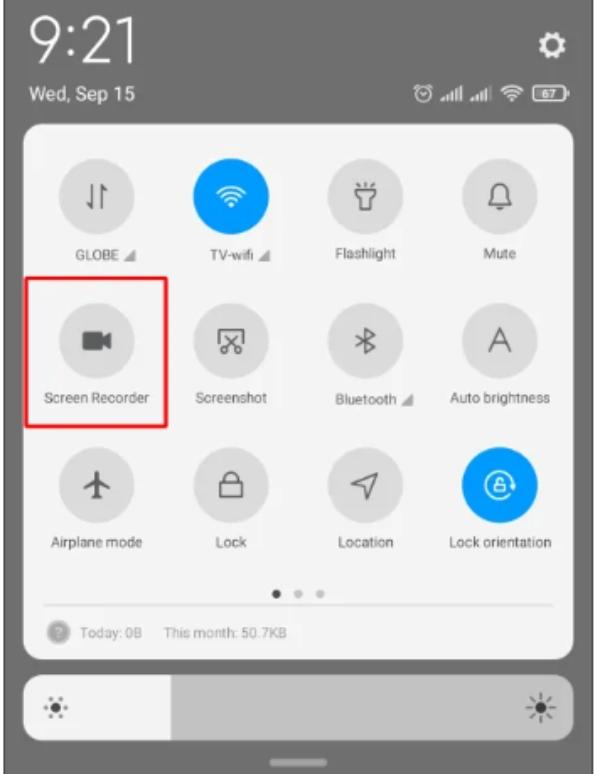
3. Begin the Snapchat video call.
4. Once done, pause or finish the recording, which appears in the Photos library.
Third-Party Screen Recording Apps
Some third-party apps can record the screen and Snapchat will not detect them.
Ensure the app is trustworthy to avoid malware or privacy breaches, although some apps might still notify Snapchat:
Steps:
1. Go to the app store and download a reliable screen recording app.
2. Set up the app to secretly capture the screen.
3. Go into the Snapchat app and begin the video call.
4. A third-party app should be used to record video chats.
5. Record from the time the Snapchat video chat is about to begin.
6. After the chat, stop the recording and save the file.
Using Another Device
This method involves using a second device to record the screen of the device used for Snapchat:
Steps:
1. Hold the second device (phone, tablet, or camera) in front of the first device in a way the screen will be visible on it.
2. Angle the second device so that the screen is well captured without any distortion.
3. Begin the video chat on Snapchat and make sure the second device is set to record.
4. Switch off the recording on the second device when the chat ends.
Parental Control Software
Some parental control software offers features to monitor and record activities on social media apps like Snapchat:
Steps:
1. Download a reliable parental control application, for instance, FlashGet Kids, on the target device.
2. Set the application to track and capture screen actions.
3. View recorded video through the app control panel.
How to save a Snapchat video someone sent you without them knowing?
It is hard to save a snap that a person sent you without them realizing it because Snapchat has privacy features that let the person know someone screenshotted it.
However, here are some of the ways that people might employ in order to download Snapchat videos secretly.
Using Airplane Mode:
1. Open Snapchat and make sure that the video is fully loaded in the chat section.
2. Switch to Airplane Mode to turn off connectivity to the internet.
3. Take a screenshot or screen record to save and watch the video.
4. The final step is to close Snapchat and clear the cache on the app, which works effectively.
- iOS: Go to Settings > General > iPhone Storage > Snapchat > Offload App (then reinstall).



- Android: Settings > Storage > Other Apps > Snapchat > Clear Cache.



5. Switch off the Airplane Mode and connect to the internet.
Using Another Device:
1. Open Snapchat on the principal gadget and watch the video.
2. Hold another device, such as a smartphone or camera, to capture the screen of the primary device on which the video is playing.
Screen Mirroring:
1. Reflect smartphone screen on a computer or another device using applications like QuickTime for iPhone and iPad or scrcpy/Vysor for Android gadgets.
2. Take a video of the mirrored screen using the screen recording software on the computer.
3. Record the video from your computer screen while playing it on Snapchat.
4. This method enhances the quality of the recording and makes it hard for Snapchat to track the users.
Third-Party Apps:
1. Download and acquire a third-party screen recording app from a reputable store.
2. Launch the screen recording app of your choice and begin the recording process.
3. Launch Snapchat and watch the video side by side with the screen recording on.
4. Pause the recording when the video is over.
By following these methods, you can save a Snapchat video discreetly, but it is essential to act ethically and within the law at the same time.
Conclusion
With the growth of technology, people are interested in services to screen and record Snapchat discreetly, but there are crucial ethical and legal implications. But by following the techniques described above, you will be able to save that hilarious pic or a touching moment without the sender knowing. Proper technology utilization and parental controls, such as Flash Get Kids, make the internet safer for all users.
FAQs
Why does Snapchat say I’m screen recording when I’m not?
Snapchat may think that screen recording is being done due to some apps running in the background, the phone settings, or even OS issues. To avoid this, close unnecessary apps, update Snapchat, or restart your device.
What does screen recording do on Snapchat?
Screen capture on Snapchat records the entire screen and saves snaps, stories, or chats as a video. However, a notification always appears to the sender that their content has been recorded for security purposes.
Is screen recording secure?
Screen recording is, in fact, a device feature. However, the security of screen recordings depends on how the recorded data is stored or shared. Remember to lock your device, use proper passwords, and be wise when recording content to share or post online.

