Have you ever wondered whether Snapchat messages disappear after viewing? Yes, they do! Snapchat, unlike most social messaging apps has disappearing messages feature that allows messages to disappear once the receiver views the message. However, the question is, do Snapchat messages disappear completely and is there a way to control it? In this straightforward guide, we’ll unravel the various mysteries of Snapchat chats and how the “disappear after viewing” feature operates.
Do Snapchat messages disappear?
Yes! Chats sent between the sender and receiver are deleted by default in 24 hours once viewed. However, you can still set Chats to disappear immediately after viewing or even choose to retain them indefinitely.
Do Snapchat messages disappear if not opened?
Definitely, but they have a time limit. Unopened Snapchat messages are designed to automatically disappear from Snapchat’s servers. Unopened messages will disappear after a given amount of time even when the receiver does not open them. One-on one chats for instance disappear by default after 31 days while unopened Group chat disappear by default after 7 days. Once the recipient opens the chat, the default Snapchat disappearing messages timers kick off which is usually 24 hours by default although you can still customize.
Do Snapchat messages disappear after 24 hours?
Yes, by default, Snapchat disappearing messages are set to automatically disappear after 24 hours after the viewer views them. This is a major feature of Snapchat that makes it so popular among teens who like sending fleeting Snaps ( photos) and messages.
However, you can still make changes to the disappearing messages timers. This change works on both the senders and the recipient servers so you can decide for how long the chat will last before they can disappear. The options are;
- Disappearing once viewed (right away.)
- Lasts 24 hours one viewed ( default.)
- Never disappear ( until you manually delete.)
Unopened messages. Even unopened messages will eventually disappear but they last longer by default( 7 days for group chats and 31 days for direct chats)
Saved messages. If the recipient saves a chat, reacts or replies to a chat, the chat is saved for both the parties until they unsave it no matter the disappearing timer.
Use Snapchat tracker, always in the know
Do Snapchat messages disappear when you block someone?
Yes. However, when you simply block someone on Snapchat it doest actually delete the existing messages for both the sender and the receiver. Your view, basically, a conversation with a blocked contact will by default disappear from the chat history after 24 hours unless you’ve customized the feature. This may include both the saved chats you previously had with the person. Blocked user’s view. The blocked user will be able to view the conversation history even the saved chats. However, they can’t send you new chats or snaps and they can’t see your stories.
What is “Delete chats after viewing in Snapchat?
Delete chats after viewing In Snapchat refers to a setting which by default deletes chat messages after every viewing. It’s usually a built-in setting that works on every chat, not just on the “deleted” chats.
Default Settings. Chats vanish once the sender and recipient view them.
After viewing. At the command of the “Delete chats after viewing,” under your settings, all snaps or texts sent to your inbox get automatically erased from the inbox after viewing them.
Additional delete options available in chat settings.
- 24-Hour After Viewing; Whereby your text vanishes at the end of 24 hours immediately you read through the text.
- Never Delete; Whereby chats will only vanish from the inbox when you delete them manually.
How to change when chats delete in Snapchat?
In direct conversations between two parties, either of the parties may set the snap messages to be erased at the end of 24 hours or so after viewing. In such a case it means that snaps are bound to be visible in the form of chat media within 24 hours.
To change when chats delete in snapchat, the following guidelines are recommended:
Change Your Chat Settings
Step 1. Tap/click the chat tab on the menu.
Step 2. Open the profile icon of the respective chat that you want to adjust the settings.
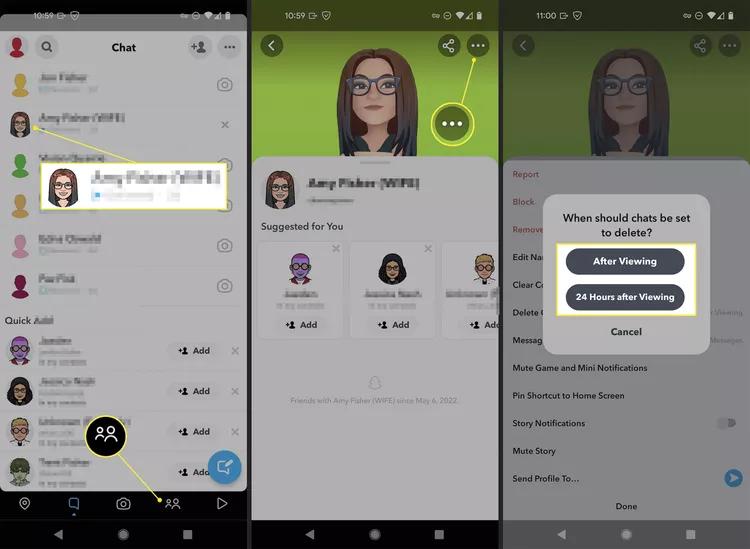
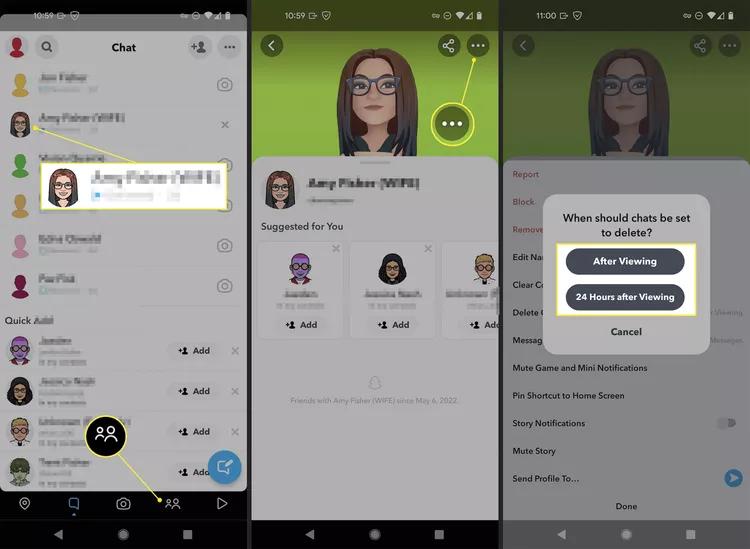
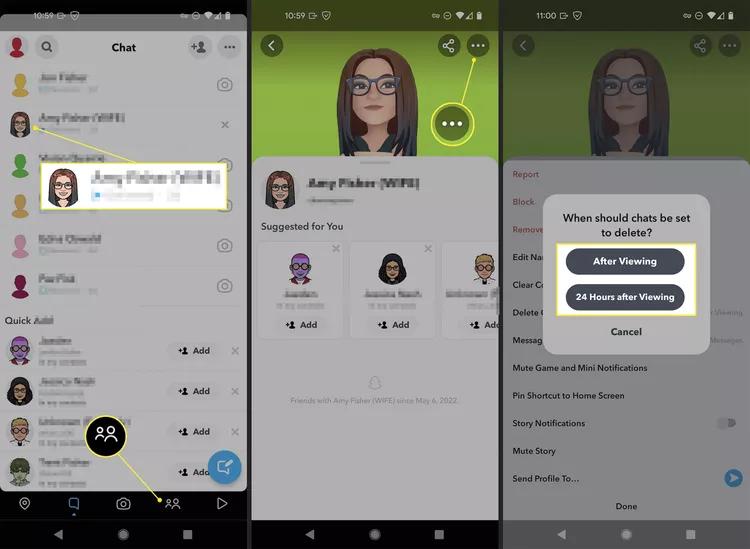
Step 3. Open the three horizontal dots on your upper right of the screen > choose ”Delete Chats.”
Step 4. Select ”After Viewing,” to delete messages automatically after viewing; 24 hours immediately they are viewed so that the messages will last on the screen for the 24 hours.
How to stop my Snapchat messages from disappearing?
One may decide to preserve their chats indefinitely when you save them manually.
How to save Individual Messages
Step 1.Open your snapchat app.
Step 2.Click on the chat icon located at the top left side of your screen.
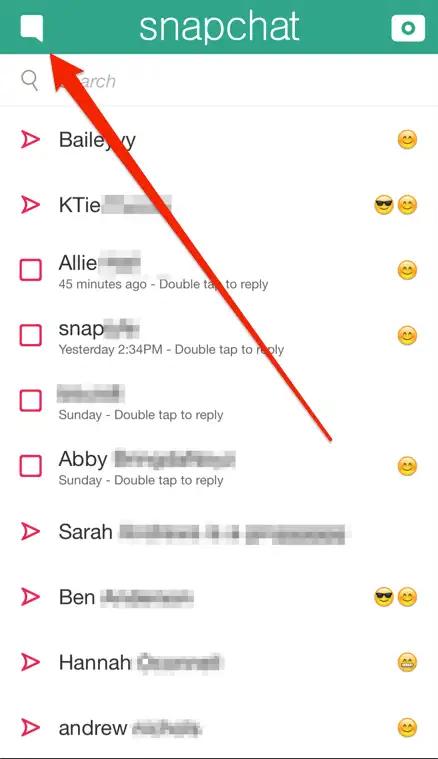
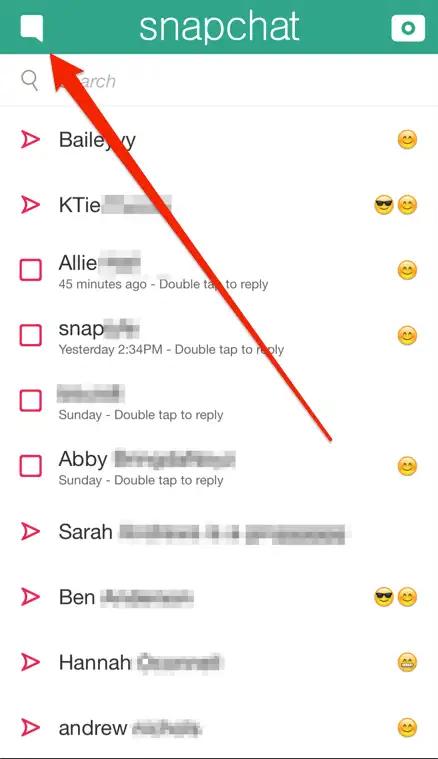
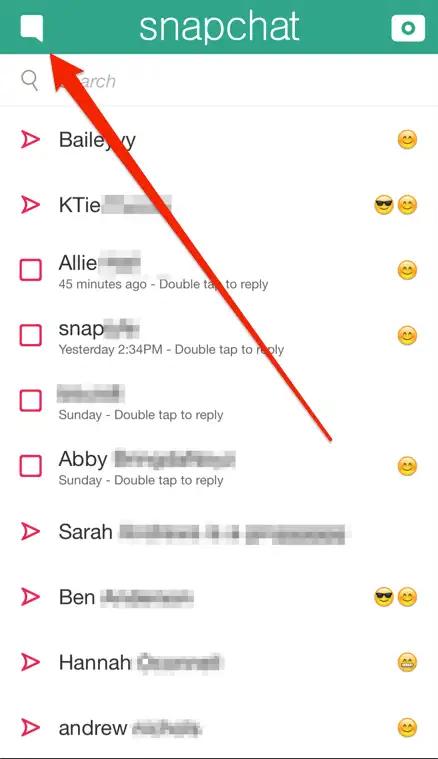
Step 3.Enter the name of the recipient.
Step 4. Insert your message > Tap ”send” (the blue key) at the lower corner of the right-hand side.
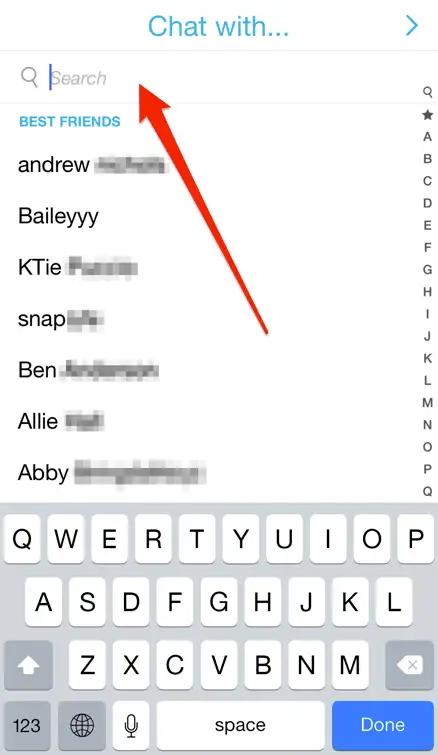
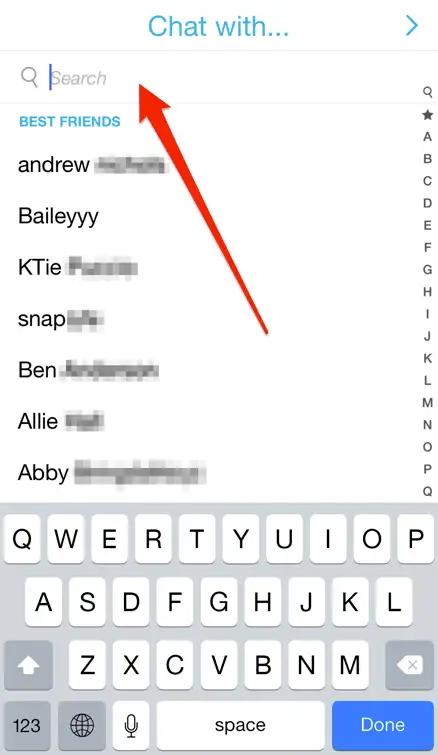
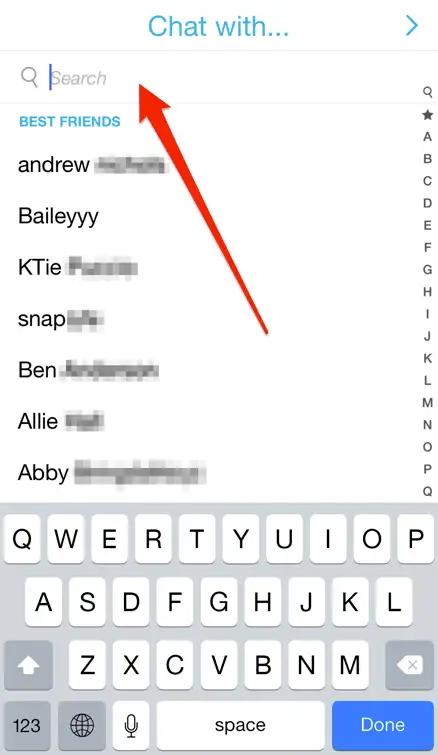
Step 5. Tap on the “Text line” of the message once to save.



Step 6. Tap on the “saved message” once to unsave it.



How to recover deleted Snapchat messages?
Disappearing messages are the main feature of Snapchat, but if you mistakenly deleted a snapchat you really wanted to keep? While it’s not always easy, there are some few options you may consider to recover your deleted Snapchat messages. Here’s two methods you can consider and the likelihood of success in each method.



Method 1. Request Snapchat Support to recover your messages.
Step 1. Access the Snapchat app > Tap “Profile” icon at the top left.



Step 2. Click the ” Setting” icon (cog icon).
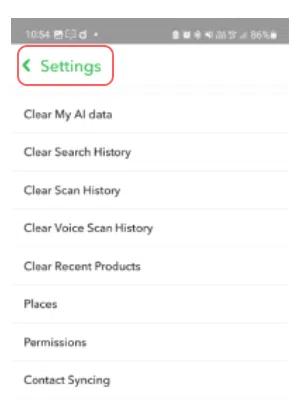
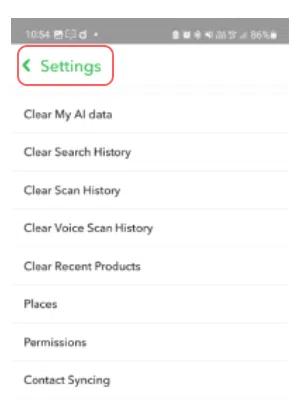
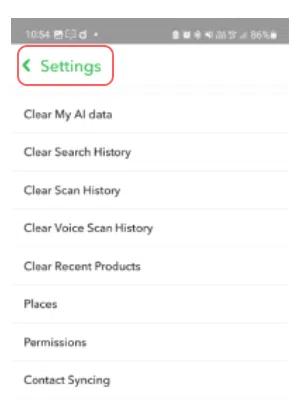
Step 3. Navigate down to the ” My Data” page > Provide your password and username.
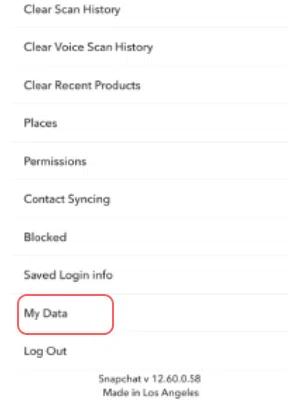
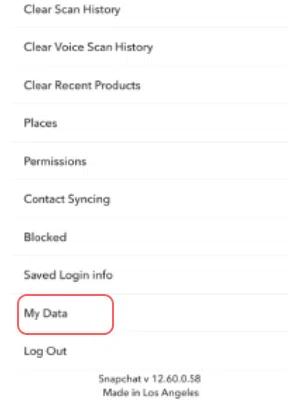
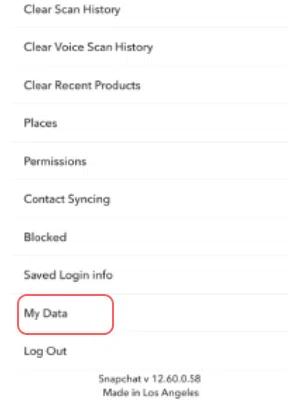
Step 4. After you login, go to ” My data” page > Tap ” Submit Request.”
Step 5. You’ll see a confirmation page. Wait for the Snapchat’s support team to respond. It might take a day or even two to send you a link containing a .zip file with your entire deleted Snapchat messages.
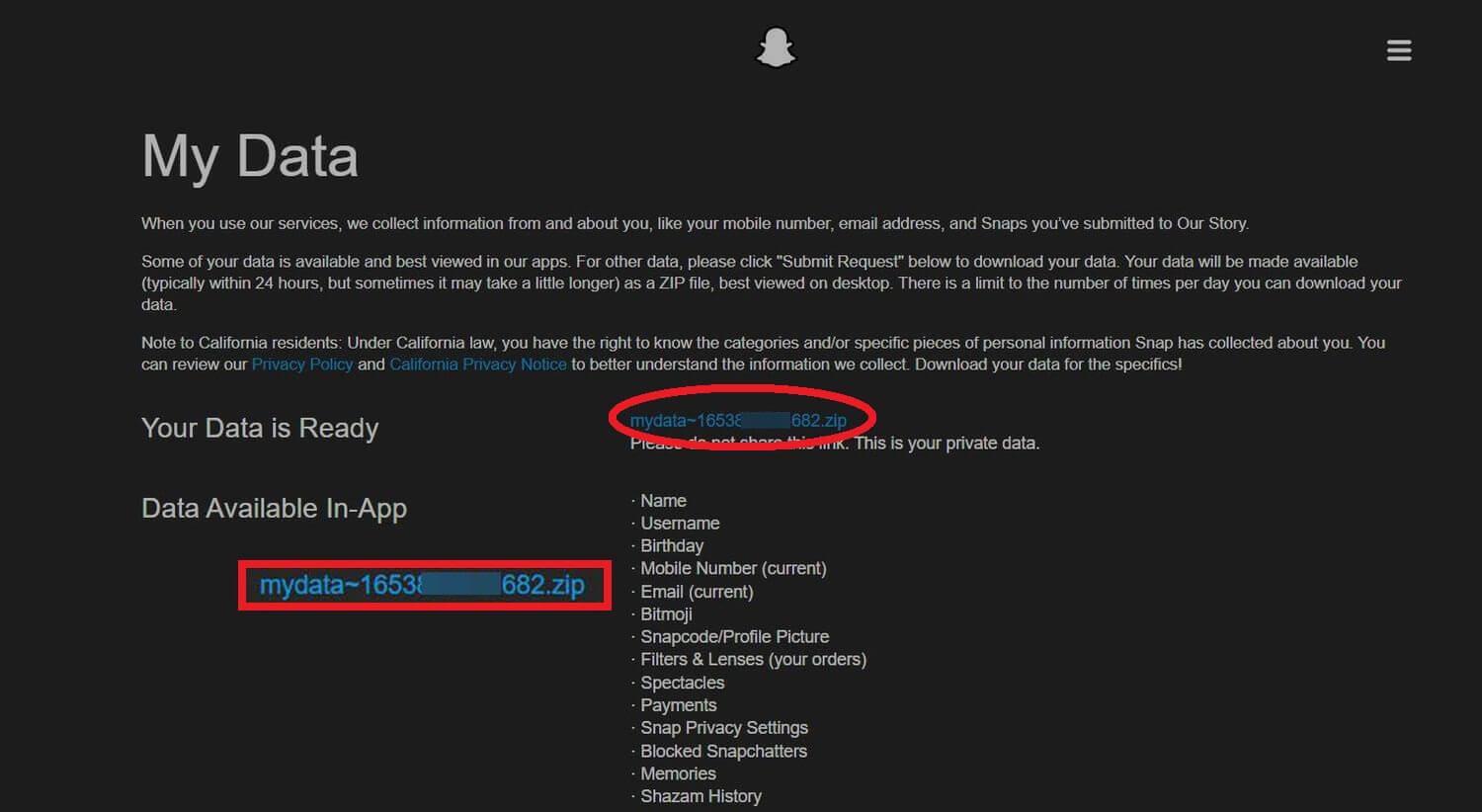
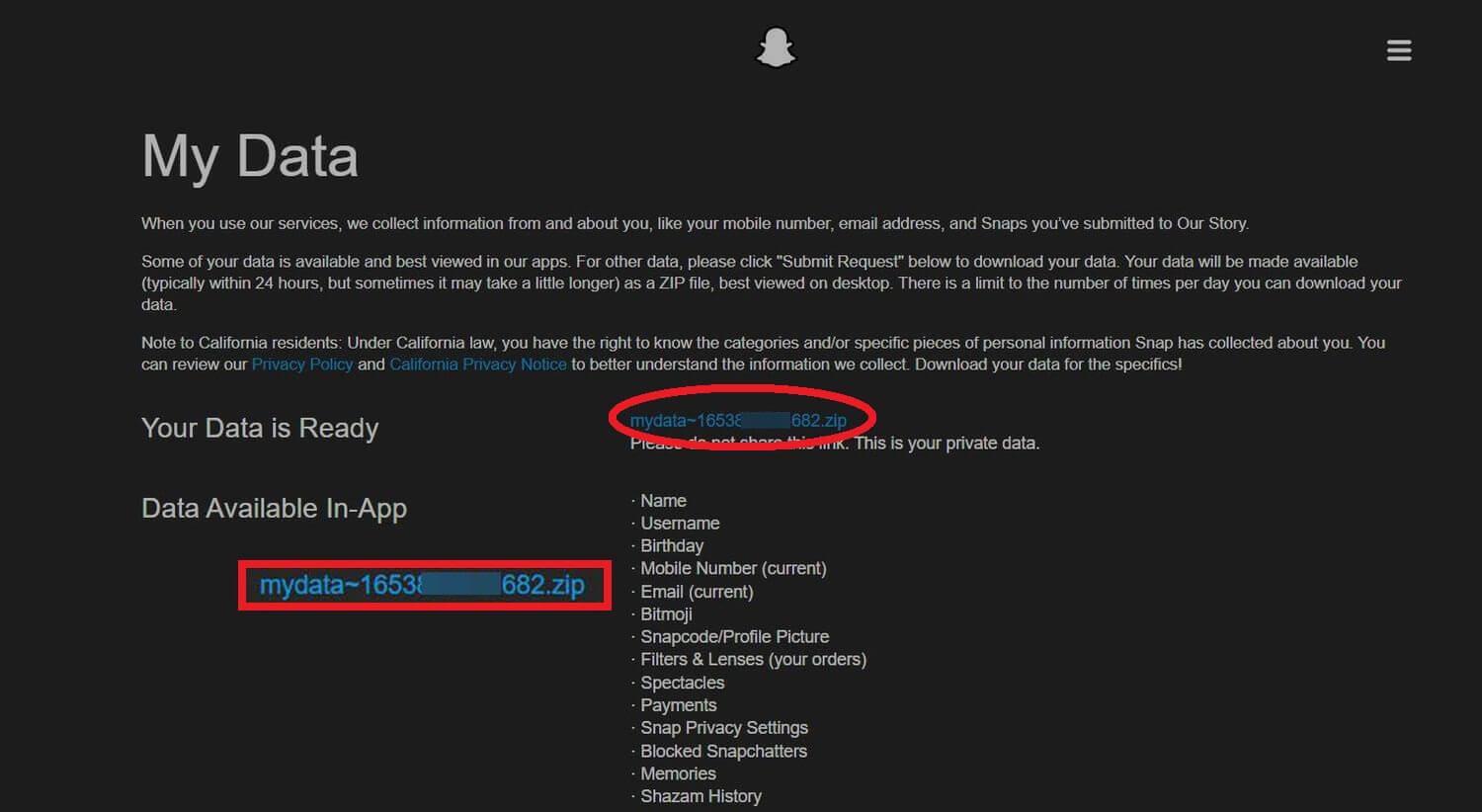
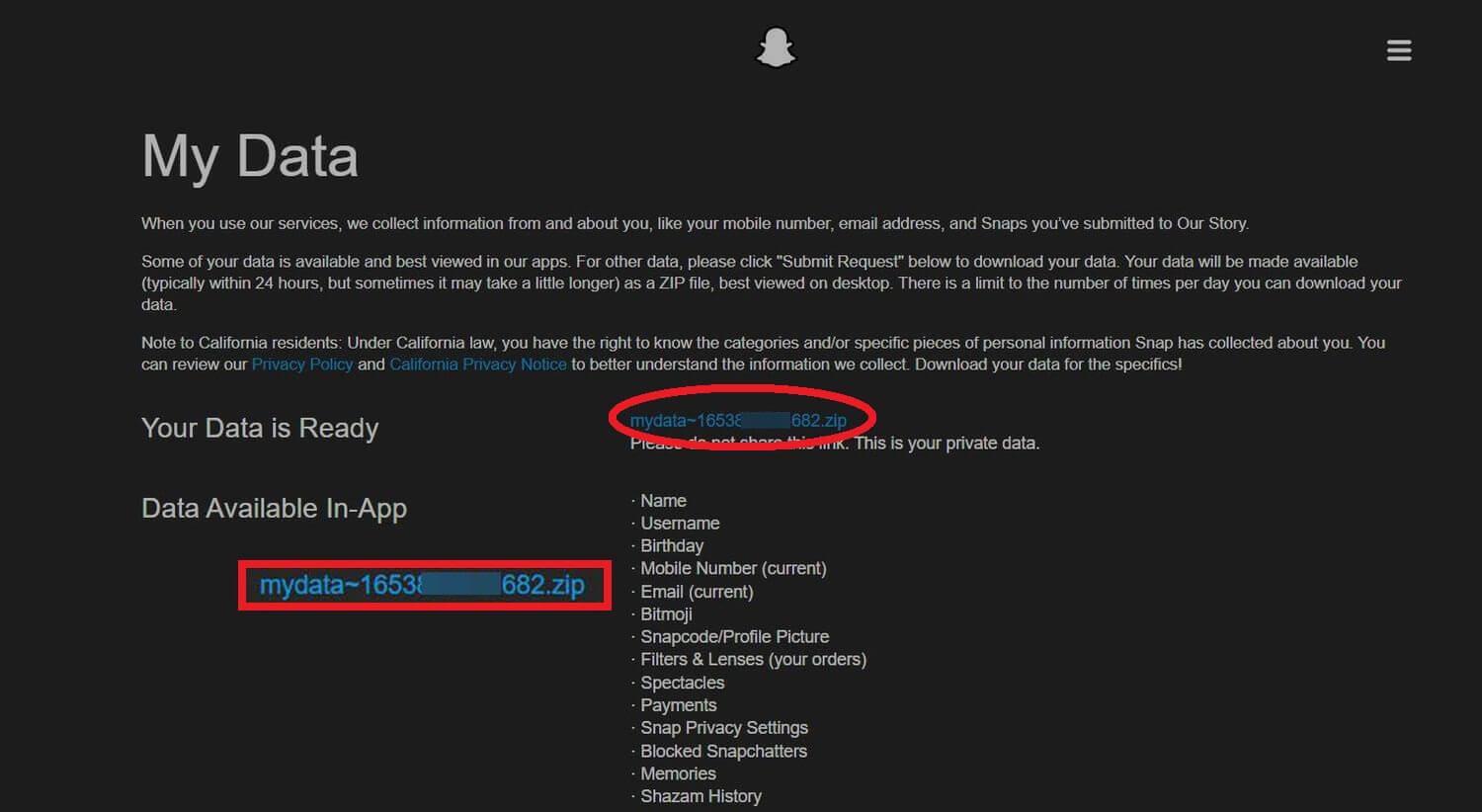
Method 2. Save/ Back up your Snapchat Messages.
When you save Snapchat messages increases chances of retrieving them if deleted by mistake. By simply preserving your messages, you can easily access them within the Snapchat’s app anytime. The method simply eliminates the need to reach the support team and wait for days before your messages are recovered. Kindly follow the steps we discussed above to learn how to save your Snapchat messages.
Method 3. Make a Replay Subscription.
Sometimes trying to recover snapchat messages that you had previously not backed up can be a tough thing. One of the best ways to ensure that every Snapchat is fully backed up is by buying a subscription to Replay, which is simply Snapchat’s premium service. With this subscription, you may literally save anything on your Snapchat or post including your stories, videos and even share them later with your friends.
How to see Snapchat disappeared messages from another phone?
Have you ever wondered if you can ever see what’s going on someone’s Snapchat and especially that Snapchat vanishes immediately after viewing? The good news is that it’s very possible to see in real-time what someone is sharing on their Snapchat’s app using FlashGet Kids Parental Control app. The alerts and notification feature allows you to perform the following but not limited to;
- View all notifications and the target device’s app preferences.
- Receive an alert when the child sends or receives inappropriate content on Snapchat.
- Manage to set time to access the device.
- Generate verification code to allow delete or modify permission.
Here’s how to use the feature.
Step 1. Access FlashGet Kids app on your device and go to ” Notice.”
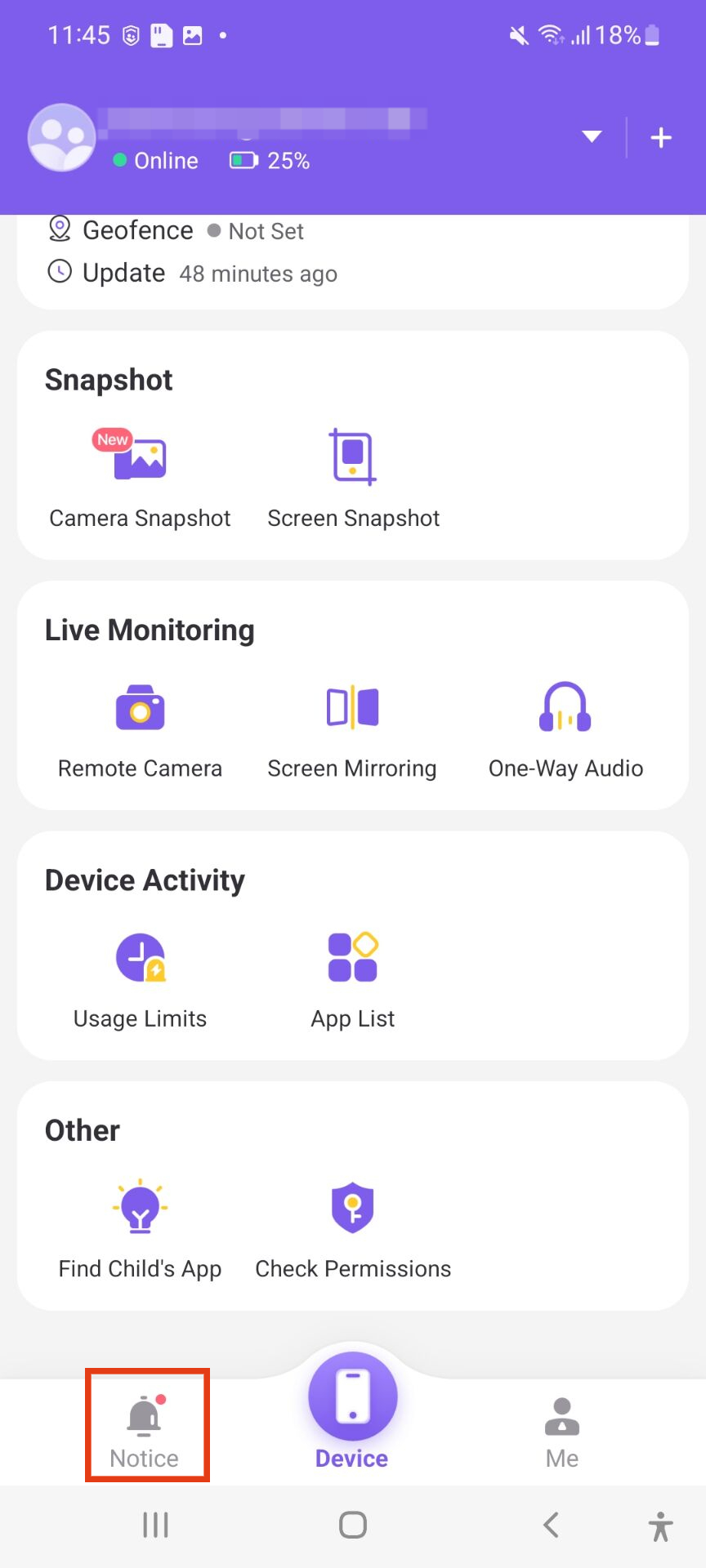
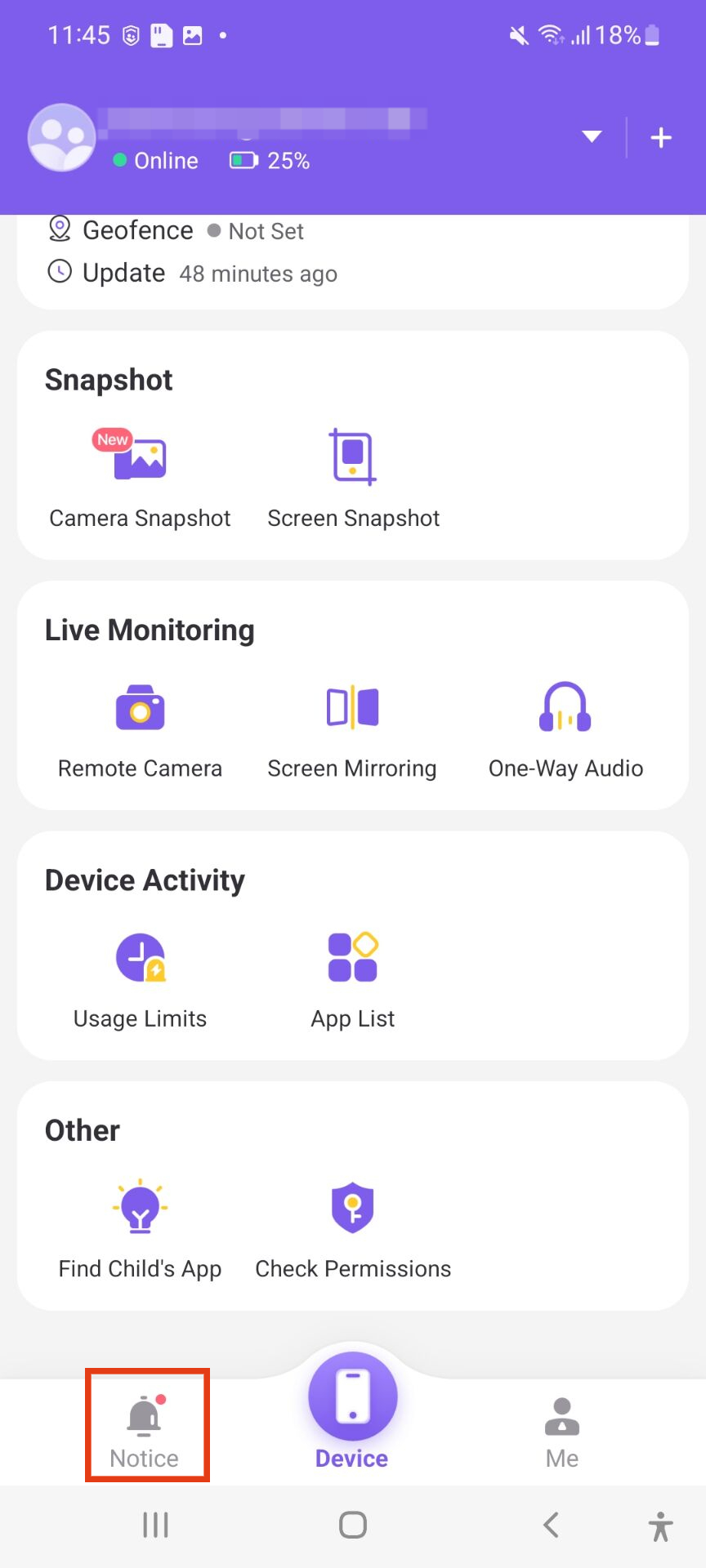
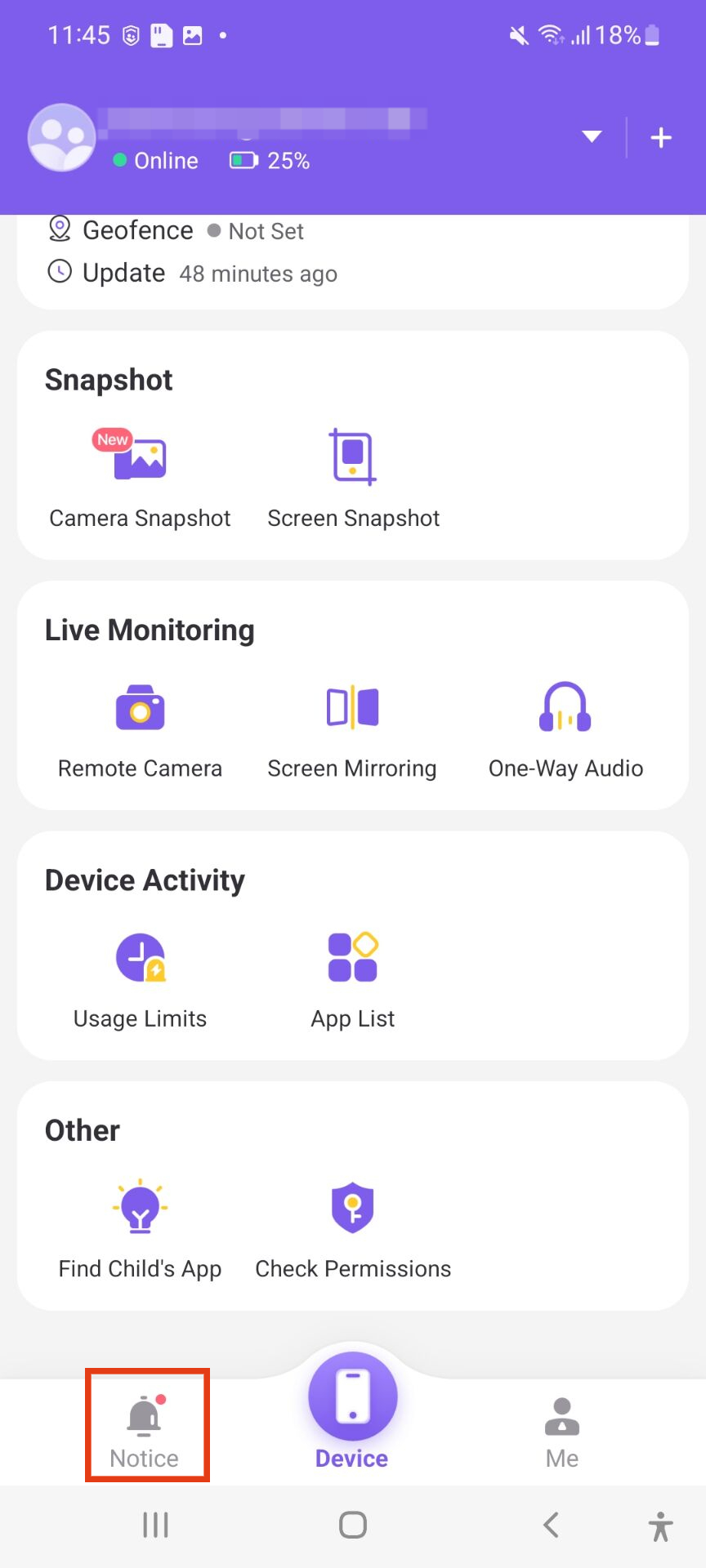
Step 2. Tap on the ” Alerts” button to the phone activities you want to see the disappearing snapchat. Tap on the date to access the phone’s activity history.
Step 3. Tap on the ” Notification” near the ” Alerts” to see the snapchat messages on that phone.
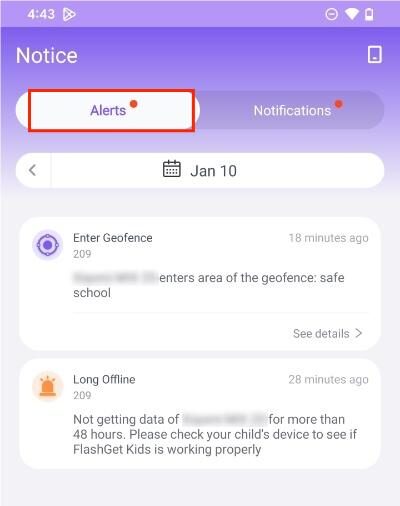
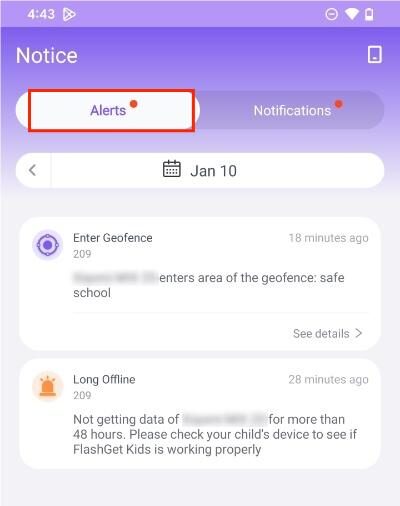
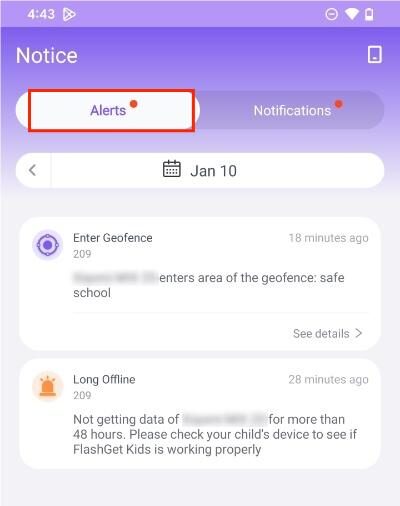
Step 4. Scroll down to the bottom of the messages and see if there’s inappropriate content on the device in real-time.
FAQs
Why would a conversation disappear on Snapchat altogether?
Conversations vanish if all the snaps within it disappear, or if both you and your friend delete the chat entirely.
How do you see messages that disappeared on Snapchat?
Unfortunately, there’s no reliable way to recover disappeared messages. Snapchat designed them to be temporary after viewing.
What happens when someone blocks you on Snapchat?
If someone blocks you on Snapchat, you won’t be able to see their snaps or stories anymore. Messages you send them will also not be delivered.
Why did I receive a chat notification on Snapchat but see no message?
It could be a disappearing message that you can’t see due to Snapchat’s design, or a temporary glitch. Try restarting the app to see if it fixes the issue.
Why are my Snapchat messages delivered but not opened by my friends?
There are a couple of reasons why your messages might appear delivered but not opened. Your friends might have seen them but not responded yet, or their phones could be offline.

