No doubt, Snapchat is the feature-packed most popular social media platform that keeps upgrading the features of its paid subscriptions from time to time. Yes! Have you ever noticed a mysterious badge of planets revolving around the sun across a friend’s profile on Snapchat? That is basically the Snapchat planets, a part of the Friend Solar System, another upgraded feature of Snapchat. Well, do you want to know what is the meaning of those Snapchat planets?
So, in this article, we will uncover Snapchat planets meaning, how it works, controversial features, parental guidance about safety on social media, and many more. So keep learning!
What are Snapchat planets?
“Friend solar system is a feature available for Snapchat Plus subscribers, it gives them an exceptional way of looking at their friend relationships.”
It allows users to view their friends as planets revolving around the sun (the sun is represented by themselves). The aim of the feature is, therefore, to make you visualize how strong or close your friendship is with someone on this social media platform.
Well, if you have Snapchat Plus and open a friend’s profile, you might see a solar system icon. By tapping on this symbol, various planets, each representing one friend, will appear. They are organized based on the frequency of interactions that you have had with them.
For instance, if they often send snaps and messages or create stories that attract your attention more than any other people do, then their planet will be closer to your sun. The positions range from the closest planet, Mercury, to farthest Neptune.
The concept behind Friend Solar System is to make friendships even more interesting and visually eye-catching. Having fun with friendships like these creates curiosity, and you can observe how your solar system changes depending on your social habits.
This encourages people to interact more with their friends so that they can move closer to the sun.
Stay informed and keep your kid safe and balanced with our all-in-one app.
Snapchat planets’ meaning and order
Alright! As you know, each Snap planet’s position on the scale indicates how often you interact with them on Snapchat. Let’s break down the meaning of all the Snapchat planets in order.
| Snapchat planets | Meaning | Order |
|---|---|---|
| Mercury | This is the planet that is closest to your sun. If a friend is your Mercury, they are the ones you most converse with through Snapchat. | # 1 |
| Venus | Venus is the second from the Sun. A friend who means a lot to you but not as much as your Mercury friend. | # 2 |
| Earth | This is a friend who still keeps in touch with you and interacts with you regularly, though not among the top two. | # 3 |
| Mars | The planet is slightly further away. It’s a planet that stands for those friends with whom we have fewer encounters than our closer ones but also matters to us. | # 4 |
| Jupiter | Jupiter actually represents an outer planet, meaning a friend whom you meet at times. They may still be part of your social circle, but they don’t chat as often as they do with inner planets. | # 5 |
| Saturn | Saturn stands for those far-away friends where there is little or no interaction between each other. You barely communicate with this person. | # 6 |
| Uranus | Uranus means someone you rarely interact with. Friendships can be very remote. | # 7 |
| Neptune | Being the furthest planet, it suggests that he/she seldom interacts with friends. Thus implying such friendships are no longer active and weak bonds exist between them. | # 8 |
What does the order mean?



As we discussed a while ago, the orders of Snapchat planets tell users who are their closest friends on Snapchat. To maintain their position, users should maintain their interactions with each other. It’s just an easy, fun way to understand social networks better and keep us active on Snapchat.
How does Snapchat Friend Solar System work?
Snapchat Friend Solar System is a new feature only available to Snapchat Plus subscribers that shows how close they are to other friends on the platform by representing “Best Friend emojis” – planets in a solar system. You must have also learned about the solar system from various readings and know how all the planets revolve around the sun. Similarly, this feature showcases the same.
- To enable the Snapchat Friend Solar System, you and your friend must both be subscribed to Snapchat Plus.
To enable your Friend Solar System, follow these steps:
Step 1. Open your Snapchat app and click on your profile.
Step 2. Now go to settings and click “Snapchat +.” Now, you can buy a subscription (monthly, six months, or yearly) or start a free trial.
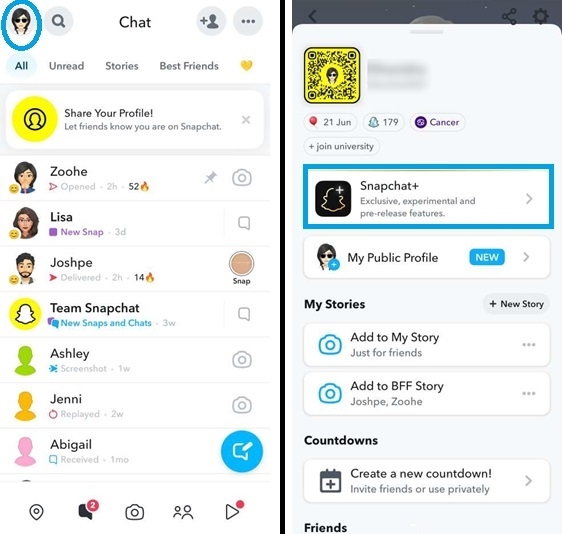
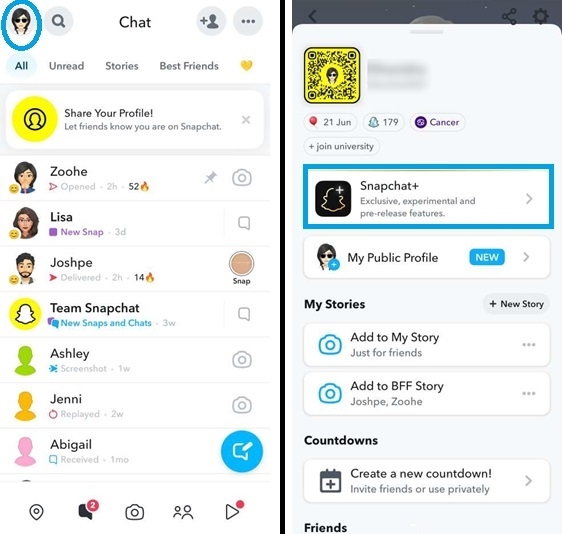
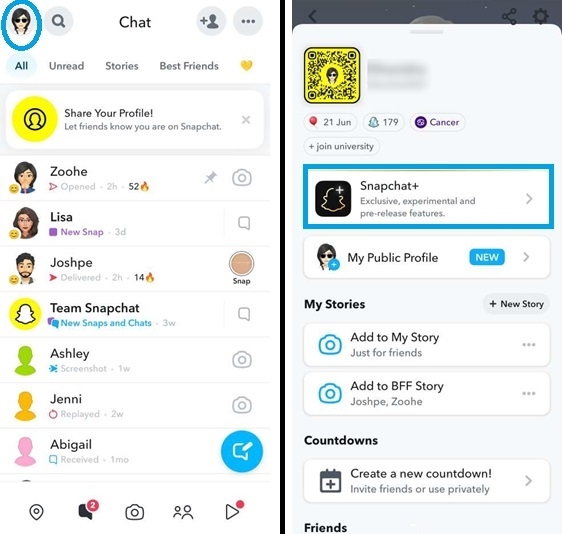
Step 3. After this, You will find an option “solar system”; simply turn on the toggle and click “ok” to confirm.



This interaction-based algorithm aims to show how closely users interact with each other through the movements and positions of the Snapchat planets. Moreover, it might encourage higher frequency communication patterns among friends using this tool. This makes it easier for people like us who still use Snapchat but want something different than before.
How do you see the Snapchat planets?
You can easily see the planets on your account. Here is how to:
Step 1. Ensure you and your friend have subscribed to Snapchat Plus.
Step 2. Start by opening your Snapchat chat list.
Step 3. Tap on a friend’s Bitmoji or profile picture from the best friend list.



Step 4. If both of you are Snapchat Plus subscribers, a small solar system icon will appear next to their names. To check the planet, just tap this icon. Here, each friend shows up as a planet according to the frequency of Snap chatting with them.



Tips and tricks to improve your planet ranking
After learning the meaning and order of Snapchat planets, we can clearly see that its position can be improved by regularly communicating with friends. Below is what you can do to get a higher ranking:
- Send regular Snaps: Develop a habit of sending snaps daily. Frequent snapping helps keep you active and maintain high scores.
- Engage in conversations: Use chats all the time. Regular texting lets other users know they are still using Snapchat with friends.
- React and respond to stories: Watch your friends’ stories and react to them. The more you interact with their stories, the more visible you become in their Friend Solar System.
- Snapchat together: Use Snapchat with your friends. Use lenses, filters, and games as a group. Engaging in activities together can improve your connection and increase your ranking.
- Keep your Snapstreaks alive: Keep snapping back and forth without breaking the chain.
Why is Snapchat planets a controversial feature?
Snapchat Friend Solar System is controversial, especially among parents and young users. You have got the meaning of those Snapchat planets, we will explain the reason behind the controversy.
Mostly, controversy has been based on how this feature may create anxiety and social pressure. Snapchat encourages competition within its social sphere by comparing friendships to celestial bodies.
For younger users, the Friends Solar System could worsen insecurities linked to self-esteem and popularity. Such periods of being a distant planet relative to peers might discourage one from further engagement, thereby fostering feelings related to exclusion. Furthermore, excessive use of snap chats also tends to happen since people sometimes want to stay relevant to what is happening within the said friend’s solar system.
There are many online users who have expressed concerns. Some of them feel that they have been ranked lower than they thought, affecting their perception of self-worth. Others, on the other hand, claim that it promotes excessive competition and superficial friendship analysis.
For instance, one user wrote on Twitter how distressed she was when she found out her closest friends were very far from the sun, while another person said that he started doubting whether his friends were real or not.
Yes! Parents, educators, and mental health practitioners have shown significant opposition to Snapchat’s feature for young people due to these concerns.
Parents’ guide to ensure kids’ safety and fun on Snapchat
We all know that Snapchat is a popular application among kids and is known for sharing pictures and videos that vanish after being viewed. Knowledge of its features is the first step to ensure your child’s safety on the app.



- Understanding the diverse features of Snapchat
Snapchat has different features, such as Snaps, friend emojis, Stories, and more. Familiarize yourself with these features so that you can see how your child is using the app.
- Monitor kids’ interactions
Watch who your child is talking to on Snapchat. Confirm that they only communicate with people whom they know and trust while online. In addition, they have frank discussions about their internet friends and communications if there are any strange or worrying interactions.
- Adjust Snapchat privacy settings
Snapchat gives users the option of adjusting privacy settings to determine who can look at their Snaps and Stories. Always make sure that your child’s account is set to “Friends Only.” They should, in turn, avoid accepting friend requests from unknown users. Review these settings regularly to ensure they stay current.
- Set boundaries and guidelines for kids
Talk about it with your children by laying down the conditions under which Snapchat will be used together as a family unit. This comprises not giving out personal information, avoiding inappropriate content, and being mindful of what one posts online. Henceforth, putting boundaries upon time spent on the app in order to prevent addiction.
Apart from this, parents can checkout Snapchat planet ranking and reviews to get a better idea.
A quick overview of FlashGet Kids
To monitor Snapchat usage completely, you can employ the FlashGet Kids app.
“FlashGet Kids is a parental control app that allows parents to monitor the screen activities of their children 24/7 by sitting anywhere in the world.”
FlashGet Kids has many advanced features that have proved beneficial in protecting your kids from false online connections and internet toxicity. The most highlighting features include;
- Live Monitoring: It keeps you updated regarding their social media engagements, including but not limited to Snapchat.
- Usage Reports: Receive comprehensive information on app usage and hours spent on different apps and sites by your child.
- Screen Time Limits: Set daily or weekly limits on your kids’ screen time. This will help them spend less time on their devices.
- App Blocker: If needed, you can even block access to specific dangerous or inappropriate apps using this feature.
- Content Filtering: Prohibit improper content together with websites. You can customize keyword detection to alert you to any age-inappropriate material your child is viewing.
Through FlashGet Kids, parents have access to a range of tools designed for monitoring and safeguarding kids online and offline. The additional key safety features include live location tracking and Geo-fencing, as well as your kids’ movement timeline.
FAQs
How do I change my Snapchat planets?
Unfortunately, users cannot manually modify Snapchat planets. However, you can interact more with your friend by sending snaps and messages or viewing his/her content, which may affect the Snapchat planet. Moreover, both you and your friend need to buy a Snapchat premium subscription and get access to premium stars.
Why can’t I see the planets on Snapchat Plus?
When you are unable to witness the planets on Snapchat Plus, make sure that you are using the latest app version and have enabled Snapchat Plus. Some features may require a subscription or specific settings.
How can you quickly make someone your #1 best friend on Snapchat?
The quickest way to make someone your #1 best friend on Snapchat is through constantly sending and receiving Snaps from them. The more frequently they become your top friend by merit of higher interaction.
Can you see other people’s best friends on Snapchat?
You cannot see other people’s best friends on Snapchat, only yours and their ranking, since you can’t view those of others.
Why did Snapchat remove planets?
Snapchat didn’t remove planets; they’re just disabled by default for now. Users who like them can manually turn on the “Solar System” option in the settings section.

