Telegram is everywhere. This makes it an instant hit with teens, trendy, fast and it does so much more than your typical messaging app and that’s how it got so popular so quickly. Parents should know, however, what “Telegram secret chat” means and what it provides—and what its pros and cons are. They’re not your average chats. Kids talk to people on Telegram you can’t see, and that isn’t a good thing.
For that, here is a little guide that will break down the key things every parent should understand about Telegram, how to be safe using it (and still control their children’s phones), and how the safety and privacy debate can be balanced.
What is Telegram secret chat?
‘Telegram secret chat’ might scream spy movie, but it’s actually a super private type of way to chat. Secret chats are special chats designed to be pretty secure compared to regular chats. That obviously means there is encryption — so only the sender and the receiver can see the messages.
However, Telegram doesn’t stop at encryption. So these chats are super private as they’ve thrown in self-destruct timers, screenshot notifications, and device-specific access.
Things to know about Telegram secret chat:
- End-to-End Encryption: Secret chats mean messages will be only readable by people chatting. We also want to add that these messages are not stored on Telegram’s servers either.
- Self-Destruct Timer: They can set messages to disappear after a time and no chat history is left behind.
- No Forwarding Allowed: To keep it secret, you can’t share the contents of secret chats with anyone else. A secret chat is a chat that no one can see.
- Device-Specific Access: Secret chats can’t be accessed on any device unless on the device that it was being created or delivered to. It works that way so if your teen switches phones, the chat remains on the old phone.
For teens loving this feature, with all these layers of privacy, it isn’t a surprise. But for parents, knowing how to work with the “Telegram secret chat app” will allow them to know what kids are doing and how to talk about safety online and disciplined behavior.
Ensure they’re chatting safely with a little help
How to use secret chat in Telegram?
If your teen is using Telegram secret chat then it’s a good idea to break down how it works step-by-step.
Setting up a secret chat on Telegram
Starting a secret chat is surprisingly easy:
- Open the Telegram App: Open up Telegram on your device.
- Select a Contact: Start a secret chat with someone by opening a normal chat with them first.
- Start Secret Chat: Open their profile and “tap more”, then choose ‘Start Secret Chat’, and confirm.
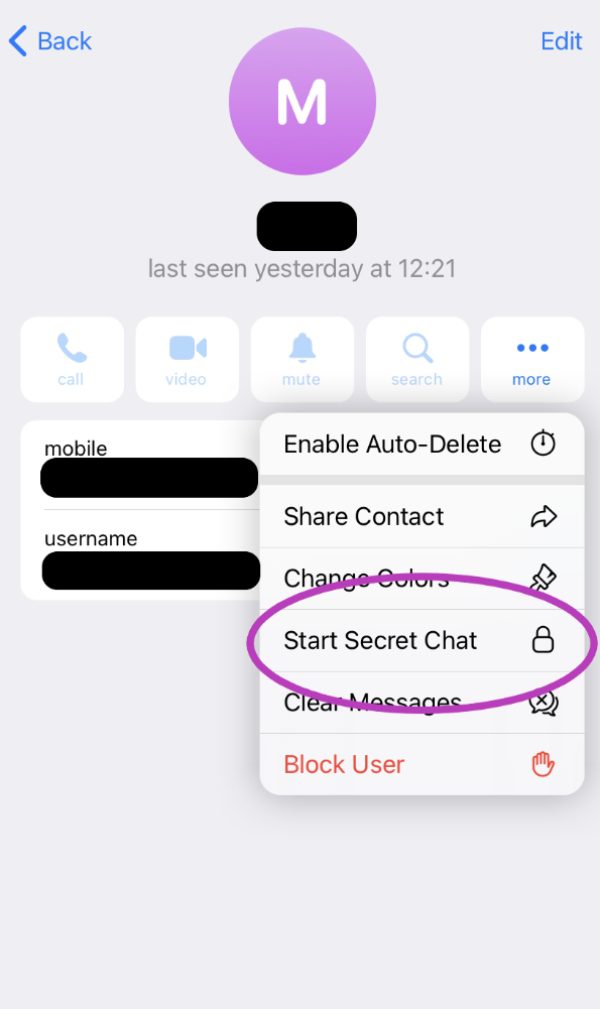
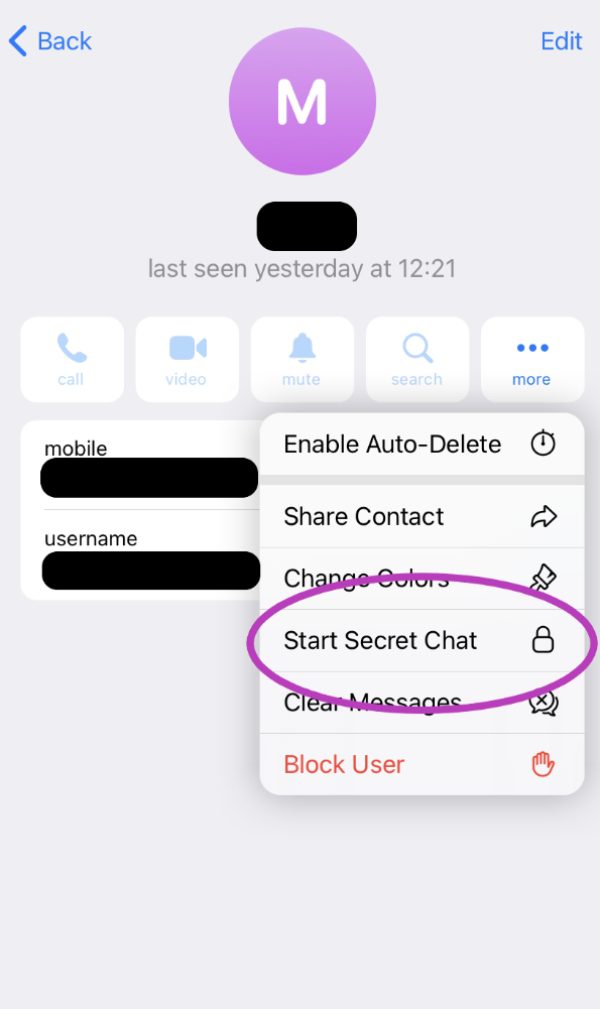
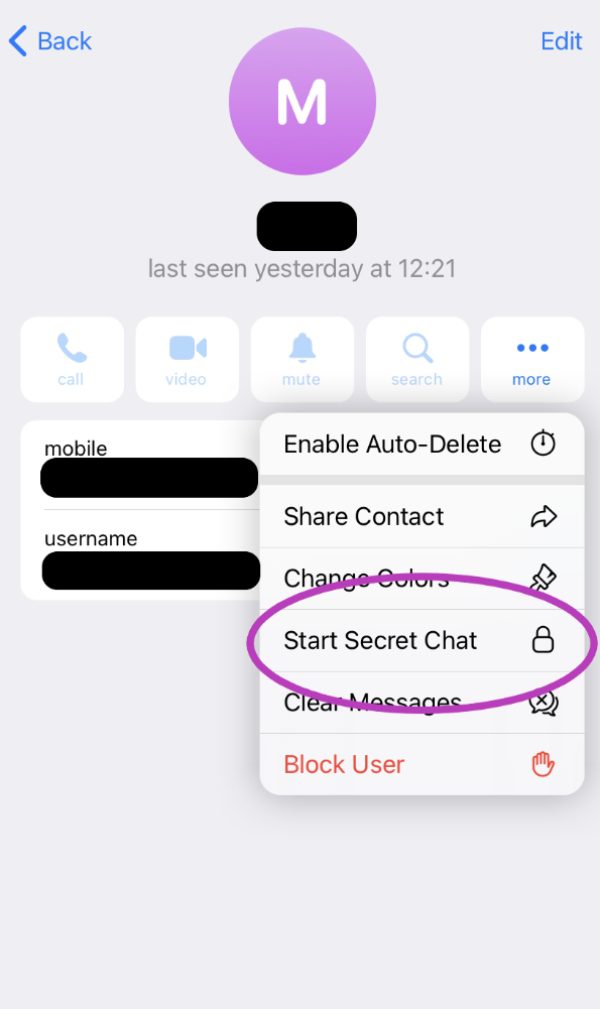
You’re in a private chat that you cannot access from any other device. Just like that. The process is simple, but the privacy settings that are hidden make it quite a different experience than regular text.
Sending messages in secret chat
Making messages in secret chat works exactly like regular messaging, with a few extra privacy perks. Here’s how it works:
- Type Your Message: Like you would in any other chat.
- Hit Send: All messages received are immediately encrypted, thereby being secure from the moment they are sent.
- Share Media: In addition to photos, videos, and audio, there’s also the sharing of documents and secure files – all encrypted for privacy.



Everything you send is locked down in secret chat. It can mean freedom for teens who know what they share won’t be shared or saved by other people.
Self-destruct timer in secret chat
One of the standout features is the self-destruct timer which lets you set a time frame for a message to be visible.
- Choose a Time Limit: So tap the clock icon and set the timer (5 seconds, 1 minute, 1 hour, etc)
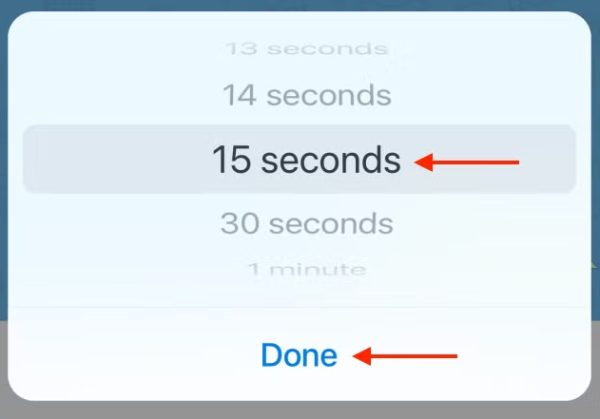
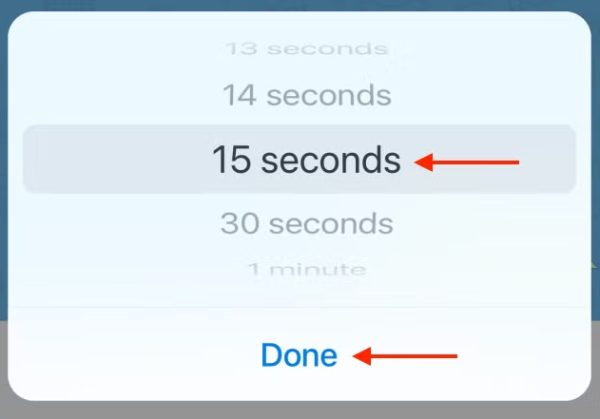
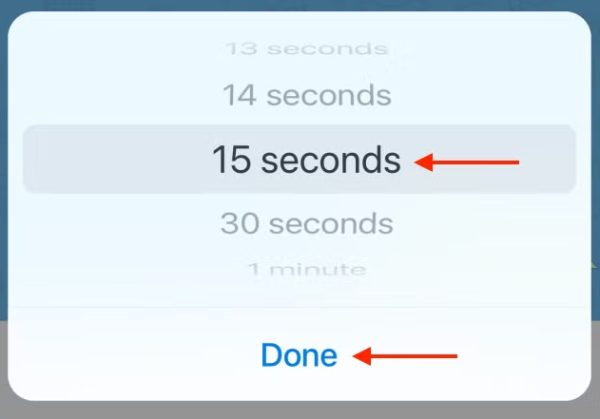
- Messages Disappear: The message disappears from the chat when the timer ends. Poof!
Much will be worrying for parents with the self-destruct timer. For teens, it’s about keeping things private amidst a race for the bottom in what seems like a digital race to nowhere. But it does mean there is no way to see old messages ever again if you worry about their content.
Why teens love Telegram: Cool beyond secret chats features?
Many features of Telegram appeal to teenagers. Here are just a few:
- Group Chats with Hundreds of Members: Teens can either join or create groups with their friends, community, or fan club. Vibrant social spaces are created by some groups that allow thousands of members.
- Channels for Broadcasts: It’s channels that were meant to be, one-way messaging streams that allowed them to follow their favorite creator, news outlets, or influencer.
- Media Sharing: For Telegram this also means that it supports large media transfers, from pictures to videos, GIFs to files. This technology is great since teens love to share and make memes, clips, etc.
- Privacy Settings Galore: Then teens can pick and choose who sees their profile, contact details, and if they are online or not. But this is a lot of privacy flexibility and that gives them a lot of control over what their presence is on Telegram.
- Customizable Themes and Stickers: With unlimited themes, wallpapers, and sticker packs, teens can make each chat feel unique on Telegram.
Between its range of features, Telegram is more than a messenger app, it’s like a little social network for teens.
Can you save pictures from secret chat on Telegram?
And it’s here where it begins getting interesting, especially for parents. In secret chat, pictures can be shared but are difficult to save.
- Self-Destructing Photos: Like messages, photos that disappeared in secret chat can last 30 seconds. They disappear after a certain amount of time and the other users won’t be able to access them again.
- Screenshot Prevention: Saving photos is discouraged by Telegram, but it isn’t 100 percent foolproof. It actually turns out that sometimes screenshots are taken even if the self-destruct timer is off.
When it comes to the “Telegram secret chat save photo” question, here’s the bottom line: Telegram attempts to stop saving photos, but it’s not 100% effective. For example, another device could take a photo of the screen, in order to make the content available to a friend.
For parents, this is a reminder: Private doesn’t equate to permanent safety. However responsible photo sharing is still encouraged. That way, your child won’t get exploited after doing something stupid.
Telegram secret chat VS. normal, what’s the difference?
There are two levels of privacy: regular chat and secret chat on Telegram. Here’s a breakdown of their main differences to help people who think telegram secret chat is safe:
- Encryption: End-to-end encryption is only done in secret chats. Data is still encrypted on Telegram’s servers but regular chats aren’t.
- Self-Destruct Timers: Self-destruct timers are offered by secret chats, but not on normal ones.
- Accessibility Across Devices: Secret chats are locked to one device, and normal chats are available across any device.
- Message Forwarding: Secret chats don’t forward messages like regular chats do.
Is Telegram secret chat safe?
Is it safe for teens? It’s absolutely in terms of protecting privacy. In principle seems fine, but in terms of monitoring and accountability, not so much. The secret chat feature isn’t about security, so parents should know what it’s for. A secret chat doesn’t make teens invincible, teens may be online in a secret chat and feel like they’re ‘safe.’
While Telegram’s secret chat is secure, it doesn’t prevent any risk, in particular, if someone screenshots the chat or somebody writes things further, who uses another phone and photographs the chat. That’s why it’s important to talk with your teen about privacy and the boundaries of security. Otherwise, they might do something that they’ll regret for the rest of their life.
Limitations of Telegram secret chat
But Telegram’s secret chat isn’t all Paranoia. Here are some limitations:
- Only Available on One Device: If your child switches phones, they lose access to their secret chat history.
- No Backup for Secret Chats: Unlike normal chats, secret chats aren’t backed. Once you delete a message, it’s just gone for good.
- Overconfidence in Privacy: Secret chats, according to teens, may seem like entirely private conversations, but others can still capture or record conversations.
- Exposure to Risky Content: A very tough topic; Telegram isn’t a safe space in terms of inappropriate content. So, kids could get caught up in the “Telegram sex chat;” or “Telegram porn chats.” Although Telegram has policies against explicit content, they do not apply them strictly.
Parents can better understand the realities of Telegram’s limitations and risks if they know what conversations to have with their kids about online safety.
How do parental control apps address Telegram’s secret chat?
As a parent, it’s hard to balance trust with supervision. Fortunately, there are parental control apps that can still help without making your child’s phone look like a police station. One example is FlashGet Kids, a reliable one that allows monitoring without breaking too much privacy.



Why should you choose FlashGet Kids?
FlashGet Kids is popular among parents for a few reasons:
- App Usage Monitoring: Find out how much time your kid goes through Telegram and other applications.
- Keyword Alerts: When chatting with people whose terms are not safe for kids, FlashGet Kids will let you know.
- Screen Time Limits: Setting limits on what app your child can use helps your child manage the time on the screen.
- Notification detection: This will help you get all the updates your child gets on their mobile device.
- Location Tracking: See where your child is when they use Telegram.
You can use FlashGet Kids or any other parental control app to bridge the gap between privacy and safety. You’re giving kids the freedom, but you’ve got a layer of oversight from mom and dad.
Conclusion
The app Telegram is exciting, but also complex. Teens will find endless ways to chat, share, and connect with others. For parents, though, the potential for risks is obvious, and that goes doubly so for a Telegram secret chat feature. The key is finding a balance.
Have a conversation about online safety with your child as a parent. Secret chats may offer privacy, but they’re not a secure thing. Help your teen understand. Remind them it’s a privilege and remind them of the responsibility that comes with it. Encouraging healthy boundaries, and responsible sharing. Also, remind them that sharing issues can help towards a more suitable solution.
If approached correctly, you can help your child navigate through Telegram in a safe way, so they’re free and you are at peace too. Similarly, I’d also suggest that you pair up your supervision with FlashGet Kids. This parental control tool will ensure you won’t ever have to worry about your child’s digital safety.
People also ask
No, Telegram doesn’t notify any other person who has the photo on their phone when you save it. It tries to discourage it in secret chats but anyone can save a picture in a normal conversation.
Once you delete secret chats, which only include the sender and recipient, they’re gone forever and there’s no backup. Nonetheless, if regular chats have not been deleted on the other devices they may still be present.
There’s no such thing as secret groups on Telegram. Secret chat is one on one.
Secret chat may not be available in outdated app versions, or for regional restrictions.
Not by default. Messages in a secret chat are however self-destructible, based on the chosen timer.

