Telegram is a success for fans of privacy. It is fast, secure and to the best of my knowledge it is the total privacy package! But there’s a catch: Telegram places a demand on you to hold a phone number. What if you don’t want to? Can we get around this? Absolutely! Well, let’s not waste much of your time and continue to discover how to get Telegram without a phone number.
Telegram loves phone numbers. They are used for confirmation, to ensure contacts, and for enforcing security. It also ensures that You are not a bot or spammer or some other creepy thing. But here’s the thing: Not everyone would like to share the true number.
In this article, I will explain how you can create an account on Telegram without a phone number. And we’ll explore what to do to skip it, maintain personal information to remain unseen by others, and so on. If you require full privacy or just something that isn’t tacky or obvious for patrolling eyes — we’re here for you.
Why use Telegram without a phone number?
We just have to face the fact not everyone’s into sharing their real phone number. While Telegram promises encryption and security, here are the main reasons people avoid linking their personal digits:
- Privacy Concerns: We live in the digital age. Privacy is a luxury. Giving Telegram your number might feel as though you’re tossing over a portion of your identity.
- Avoid Spam and Scams: But some users fear connecting their number to Telegram may result in more annoying calls or texts from people they don’t know.
- Short-Term Use: Not everyone wants a permanent telegram account. Perhaps, you only need it for a single project, event, or group chat. It feels needless, after the point so you would avoid adding your number.
- Paranoia? Not Really: Do you believe for sure that none of your contacts can find your number (you have to set it that way on Telegram after creating your account)?
You can even trust Telegram, but do you trust everyone who will get access to your number? Telegram’s flexibility is its elegance. You can communicate with the users by means of only usernames. Well, what’s the use of these numbers? Let’s get into it!
{trykids start}
Worried about your real phone number leaking when registering Telegram?
Use a parental control tool to keep your kids safe online
{trykids end}
How to sign up for Telegram without a phone number?
The fun part here is to get started with Telegram without using your real phone number. Luckily, there are some ways to do that. There are enough methods here to choose from whether you are tech savvy or cautious.
Method 1: Using a virtual number
One of the easiest means of Telegram registration are virtual numbers. These are good numbers for keeping anonymity and operating through the online services.
Steps to use a Virtual Number:
Step 1. First, choose a Virtual Number Provider: A couple popular ones are Google Voice, TextNow, or PingMe. Some services are free, and for some you will pay a small fee.
Step 2. Next, create an Account with the Service: You need to register for a virtual number via the website or app of the provider.
Step 3. Obtain the Number: After you set up, you’ll get a virtual phone number.
Step 4. Use It on Telegram.
Step 5. Receive the Verification Code: The code is usually sent by the virtual number services via text / app notification.
Step 6. Enter the Code on Telegram: Simply verify and then you’re good to go!
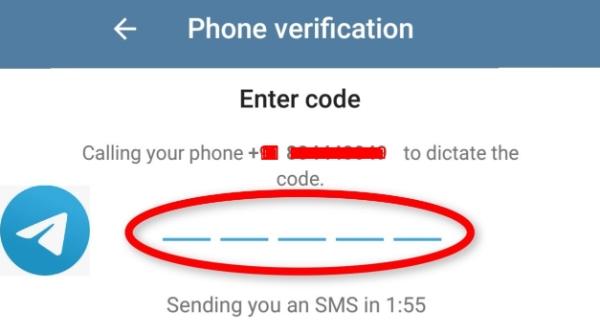
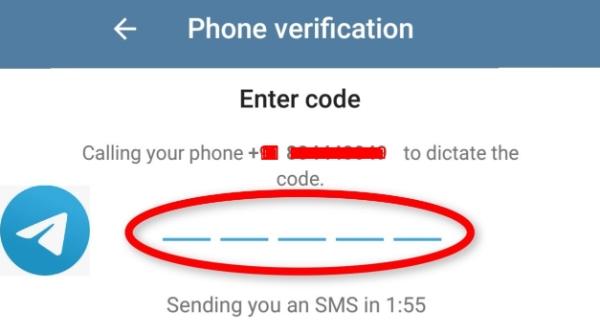
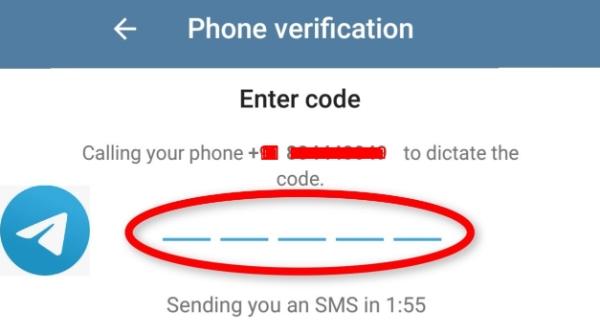
Pros:
- Great for preserving privacy.
- Accessible from anywhere.
- This can also be used for other apps.
Cons:
- Telegram may block some virtual numbers.
- Account issues can arise, if numbers expire.
Tip: Stick to reputable providers. It sounds good to get free options but paid service provides reliable and secure work.
Method 2: Using a landline number
Surprisingly, good old landlines can still get the job done! However they don’t get SMS but you can bypass this limitation.
Steps to use a Landline Number:
Step 1. First, enter Your Landline Number: Type in your landline number instead of a mobile one during the Telegram sign up.
Step 2. Choose Call Verification: If Telegram can’t send an SMS (obviously, you can’t open it on landline) just choose the call verification option.
Step 3. Answer the Call: Telegram will dial your landline and give you a verification code.
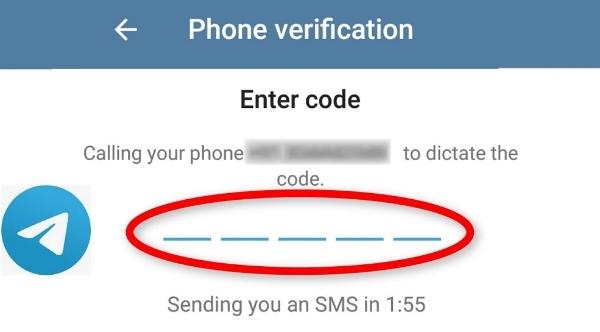
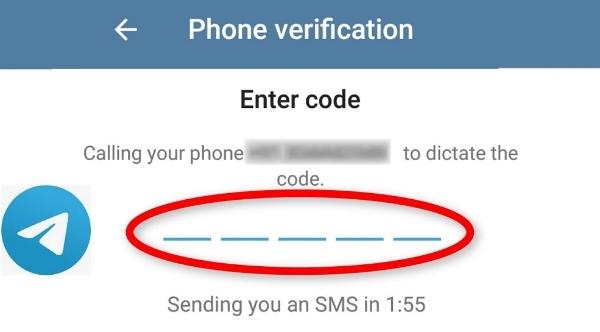
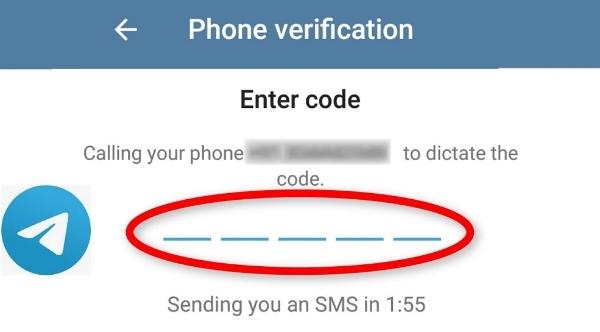
Step 4. Enter the Code: Then proceed with the account creation process.
Pros:
- Best for those who don’t own mobile phones.
- Landlines aren’t going anywhere— they’re a permanent option. They don’t ‘expire.’
Cons:
- Landlines aren’t portable—can’t take them with you.
- When registering, you will need to be near the phone.
You won’t find landlines as trendy, but they do the job. Guess grandma’s phone can sign you up for Telegram now.
Method 3: Using a secondary number (SIM or Burner)
Have you got an additional SIM card lurking around? Maybe a burner phone you got for emergencies? Telegram registration is awesome with these.
Steps to use a secondary number:
Step 1. First, insert the SIM Card: Insert the secondary SIM into a compatible phone and activate it.
Step 2. Start the Telegram Registration: During the process, use the secondary number.
Step 3. Receive and Enter the Code: You will receive this verification code by SMS or call.
Pros:
- Reliable and secure.
- Works with temporary and long time accounts.
Cons:
- Buying a SIM or a burner phone is expensive, too.
- Anonymity is also compromised if you own SIMs registered in your name.
Burner numbers are ones that scream mystery. However, it might be a hassle for some people to manage burner phones.
Method 4: Third-Party apps or services
There are apps such as Hushed, MySudo, and Burner that are specifically created for the task of giving you a temporary number. If you don’t like virtual numbers or SIM cards, they’re a great alternative.
Steps to use Third-Party Apps:
Step 1. First, download a Trusted App: Pick a reputable one and providers such as Burner or MySudo.
Step 2. Purchase a Temporary Number: These apps will let you buy disposable numbers for a period of time.
Step 3. Use the Number for Telegram: Enter it during registration.
Step 4. Verify and Discard: after verification, you can even dispose of numbers.
Pros:
- Temporary or anonymous use is exactly what it’s perfect for.
- Easy to set up and manage.
Cons:
- Use too frequently and costs can add up.
- It’s regionally based, availability depends on where you are.
Anonymity gets dressed up in a modern twist with third party apps. It is a secret identity in Telegram!
How to use Telegram without a phone number?
After successfully signing up for Telegram without using your real phone number, the second thing you need to learn is how to still continue to utilize Telegram without compromising your privacy. Here are some effective strategies to ensure you can use Telegram without needing a phone number again:
Stick with the registration number:
No matter if it’s a virtual number, landline or a burner phone, make sure you’ve easy access to the number you used for registration. Verification codes for account recovery or security usage are sent by Telegrams on occasion. If you lose access to this number you might be locked out of your account.
Turn off contact syncing:
Disable contact syncing so that Telegram doesn’t automatically link your account to your phone contacts. In Settings go to Privacy and Security and then Sync Contacts. To prevent Telegram from scanning your phone book, turn it off.
Rely on usernames:
Connect yourself to other users with your Telegram username rather than sharing your number. Under Settings find the Edit Profile option and then the Username option. Here, you can either find or create your username. This means that other people can message you without your number.
Use anonymous features:
Telegram boasts that it has privacy by design features like the secret chats and disappearing messages. These are tools to keep your interactions as confidential and as secure as possible.
If you stick to these practices though, you could still enjoy Telegram while requiring as little a phone number as possible for your day to day use.
Potential limitations of using Telegram without a phone number
While Telegram might sound like the ultimate privacy hack for being usable without a real phone number, there are downsides.
- Account recovery issues: Did your registration number get lost? Say goodbye to your account. This is because Telegram needs the number for recovery.
- Security risks: Disposable apps or virtual numbers and burner phones aren’t nearly as private as personal SIM cards.
- Possible bans: There are some methods like free virtual numbers which may get their IP blacklisted by Telegram’s system and get a ban on your account.
- Not Ideal for long-term use: So disposable options are fine if you’re working on a short term project, but they aren’t great for long term usage.
And lastly, these methods are not technically illegal but they may be disapproved by Telegram terms of service. Weigh the risks before you play it, and then proceed accordingly.
Tips for maintaining privacy while using Telegram
To maintain privacy on Telegram, there are a few simple but effective steps one takes. Whether you’re avoiding nosy contacts or striving for complete anonymity, these tips will keep your account secure and private:
Hide your phone number:
You can hide your phone number from others. Open Settings and proceed to Privacy and Security > Phone Number > click on Nobody. This guarantees that even your contacts along with your Telegram number will not see.
Use a username:
Rather than providing your phone number, use Telegram’s username feature. Select a special username that does not disclose your identity. First, to set it up, go to Settings > Edit Profile > Username > and select something secure. Use this username to connect with other people.
Enable two-step verification:
Enabling two step verification adds another layer to security. Click Settings, Privacy and Security and Two-Step Verification. Change the password to something that you’d use on a different account. That way, it will prevent unauthorized access even if you have someone with your verification code.
Turn off contact syncing:
Turn off contact syncing so Telegram doesn’t automatically link your account to the people in your phone book. You will find this option under Privacy and Security to turn off the syncing.
Restrict profile visibility:
Make adjustments regarding who can see your profile picture, status and activity. For tighter control, set these preferences to Nobody or My Contacts.
With these steps you can make use of Telegram’s capabilities while preserving your privacy.
Bonus: Protect your kid’s privacy on Telegram
It is possible to have fun and engage children with Telegram, but not without danger. It is as a parent you will want to ensure their privacy and security while they go on to explore the app. Here are some practical steps to safeguard your child’s online experience:



Monitor their activity:
Keep an eye on who your child is chatting to, the groups they join and what they are accessing. Build trust and awareness by encouraging open conversations about their online interactions.
Set privacy controls:
Change Telegram’s settings so you share fewer details with others.
Head to Settings and then Privacy and Security.
Change Phone Number visibility to Nobody.
Prevent profile picture and status to be viewable by My Contacts or Nobody.
Disable contact syncing:
If you don’t want Telegram automatically linking their Telegram account to people in your or their phone book, turn off contact syncing.
Use FlashGet Kids:
FlashGet Kids is a Parental Controls tool for your Telegram account. It lets you know what’s going on, sets limits, and blocks inappropriate content, without any hassle. Moreover, it has all the monitoring and restrictive features you might need to remotely keep an eye on your child.
If you use these steps, you can guarantee that your child’s Telegram experience will be safe, secure, and age appropriate. Let me tell you how protecting freedom has never been that easy before!
Conclusion
Telegram is a game changer in messaging but not everyone wants to share his/her phone number. You can use Telegram without a phone number with creativity and the right tools. With virtual numbers, landlines, or burner apps you have an option for everyone. Moreover, if you’re concerned about your child’s digital safety even outside Telegram, apps like FlashGet Kids can be a lifesaver. They can keep up to date with everything your child does on their phone and even alert you when they are involved in anything dangerous.
Stay private. Stay secure. Read the world with Telegram, and without any strings to your digits.

