Have you ever had the experience of saving something on Instagram and then never seeing it again? This is where Instagram drafts really come in handy – or not. Many of us have screamed this internally: ‘How to find drafts on Instagram?’ That is usually with posts, Stories, and Reels.
So, here, you’re about to get those sneaky drafts out with easy steps and actionable tips too. Let’s dive in.
What are Instagram drafts?
Instagram is less stressful and way more creative with drafts. Here’s what they’re great for:
- Work in progress: Come back later and start a post, Story, or Reel. Great for inspiration strikes, but not a moment to spare.
- Caption brainstorming: Write a draft post; testing out captions or hashtags.
- Content consistency: Preview edits without posting them live and keep your grid aesthetic intact.
Influencers, marketers and casual users of all kinds can make use of the drafts. Whether you’re rehearsing your latte shot angles or mapping out the next big campaign, drafts allow you to put something down without the fear of it being the final product.
Types of IG Drafts
Instagram drafts come in three categories, each tailored for different content types:
- Post drafts: It saves unfinished photo and video posts, including captions, edits, and tags.
- Story drafts: Drafts mean your story doesn’t have to be ready for its 24 hour debut. You can even save text Stories, sticker Stories, and doodle Stories.
- Reel drafts: As video creators, these are gold. With reel drafts, you can save your video clips, effects, and edits — and go back and change, update, and perfect them any time.
In short, IG (yup, that’s Instagram lingo) drafts are your creative safety net. So how do you save these brilliant creations? Keep reading.
Protect kids from any potential risk on Instagram.
How to save drafts on Instagram?
If you are in the know, saving drafts is super easy. For its part, the process differs for each content type (posts, Stories, and Reels). So, let’s break it down.
Posts
- Start creating a post: First, open Instagram, tap the plus (+) icon up top, then select Post. Add your photo or video.
- Edit your post: Filter, brighten and fiddle with other sliders. Put a caption there or leave it idle for the time being.
- Go back: Instead of uploading, tap the back arrow at the top left to get back to the default text screen and you’ll see the ‘Save Draft’ option instead of ‘Post’.
- Save your draft: If you prefer, choose Save Draft and your work will be kept safe until later.
Stories
- Open the Story camera: You can open up Instagram’s Story mode by swiping right from the main screen.
- Create your Story: You have the ability to add photos, text, stickers, or anything else you like.
- Save the draft: Instagram will ask if you want to save your Story draft when you tap the back arrow in the very top left. Select Save Draft to keep it.
Reels
- Record or upload clips: Head over to the Reels tab and begin to make your video. You can add music, effects, or filters.
- Edit your Reel: Change transitions, trim clips or tweak your video.
- Save your draft: When you’re finished, tap the back arrow to leave the editor and Instagram will ask you if you want to save your Reel as a draft.
This allows you to save drafts in case you’re working on the perfect photo edit, a clever caption, or a Reel that’s on par with Hollywood trailers.
How to find drafts on Instagram for post, Story & Reels?
Saving drafts is one thing. Finding them later? Instagram wants to see how patient you are though. Here is the ultimate guide to locating drafts for all types of content.
How to find post drafts on Instagram?
Instagram stores post drafts in a slightly hidden place. Here’s how to access drafts on Instagram.
Step 1. Open Instagram.
Step 2. Select “Post”: It will show you to the gallery screen where you select photos or videos to upload.
Step 3. Look for Drafts: You’ll notice a Drafts section near the top of your gallery. If you have previously saved a post, it will be right here.



Step 4. Edit or post your draft: Pick up where you left off by tapping the draft. You can change it or jump out and post it.
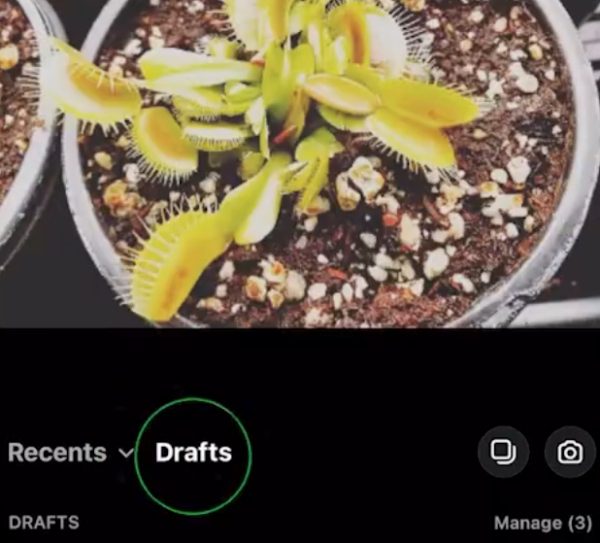
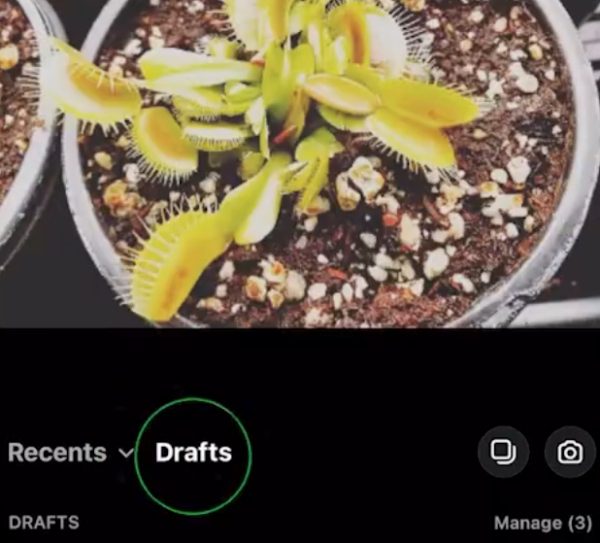
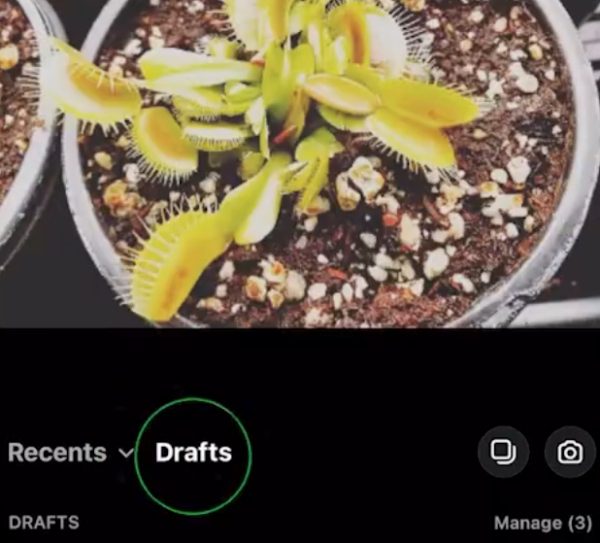
Quick tip: If you don’t spot a “Drafts” section there are two reasons for this: you didn’t save the draft properly or the app deleted it after some time. Instagram doesn’t keep drafts for all eternity, unfortunately.
How to access Instagram Story drafts?
Instagram Story drafts are a bit trickier to locate, but with this guide, you’ll find them easily:
Step 1. Open the Story camera: The camera is just a swipe right from the home screen.
Step 2. Tap the gallery icon: Go to the bottom left corner and tap Gallery.
Step 3. Select “Drafts.” You’ll see a Drafts folder at the top. Swipe up on the screen to see all of your saved Story drafts.
Step 4. Edit or post: You can open a draft to make changes or to share it directly.
Important note: There’s an expiration date for story drafts! They’ll disappear like your motivation on a Monday morning if you don’t use or edit them within seven days.
How to see Reel drafts on Instagram?
The IG app stores reel drafts separately. To find them:
Step 1. Go to your profile: To check your profile, tap your profile picture at the bottom right.
Step 2. Open the Reels tab: It’s the clapperboard icon that sits between your posts and tagged photos.
Step 3. Look for the “Drafts” folder: You’ll see your drafts up top on the Reels page.
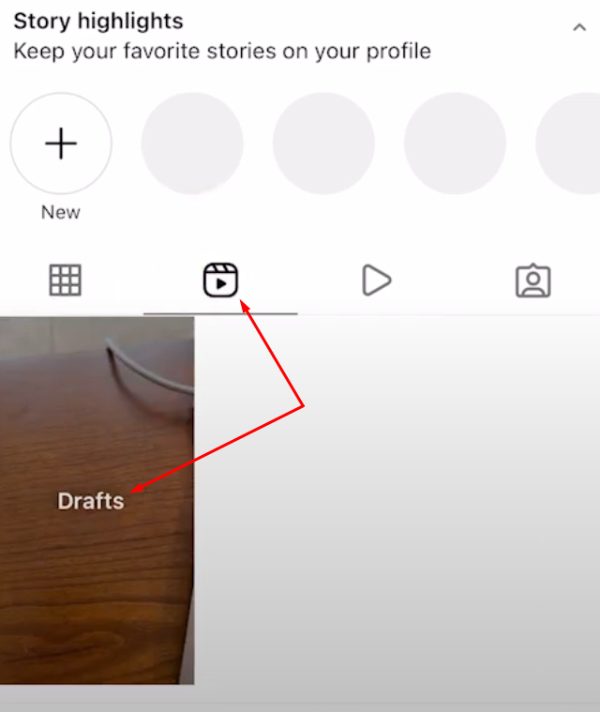
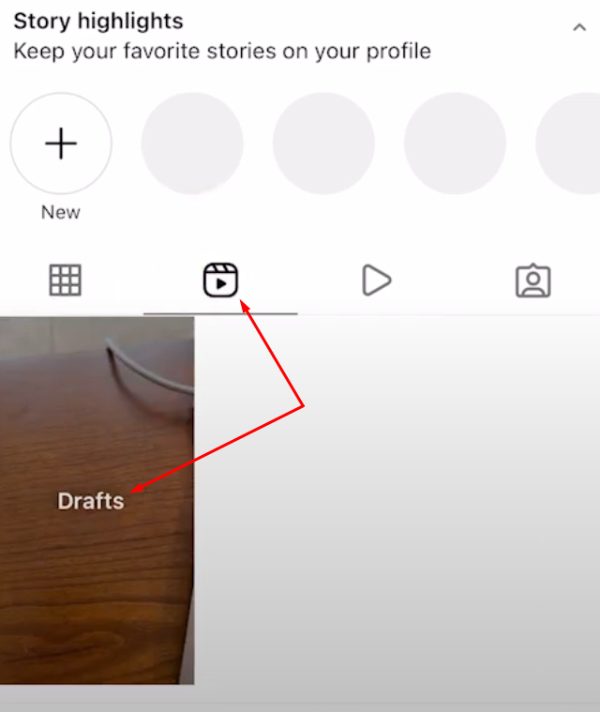
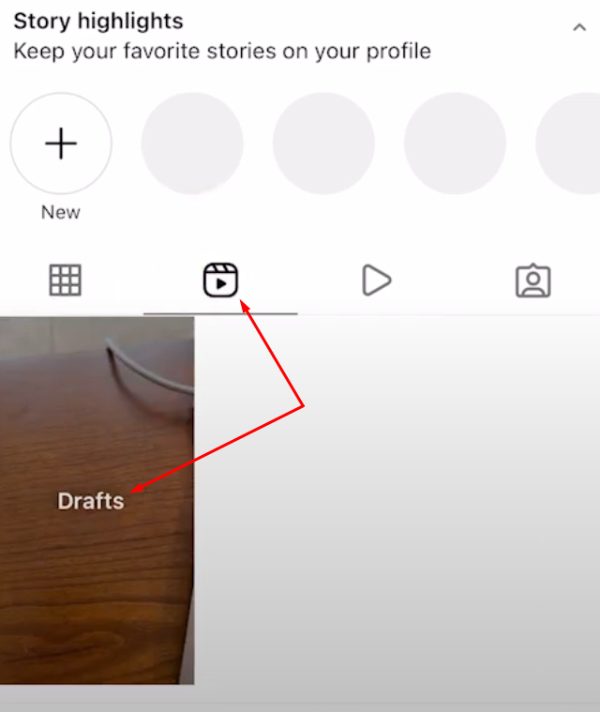
Step 4. Open and edit: You can tap a draft to resume editing or post right now.
The reel drafts aren’t stored on the Instagram servers. So, all of your Reel drafts will disappear if you delete Instagram or change your phone. This is why it’s always a good idea to backup important videos elsewhere.
Why can’t you find your draft on Instagram?
It’s frustrating to lose drafts though there’s usually a reason. Here’s why your drafts might be missing:
- You didn’t save it: Your work isn’t instantly saved by Instagram. If you didn’t confirm ‘Save Draft’ and you closed the app, it’s gone.
- Draft expiration: Story drafts perish after seven days, so don’t coddle them.
- App updates: Instagram sometimes deletes saved drafts during the update. When it does happen, it’s rare but annoying.
- Device limitations: Drafts are saved locally to your phone. They’ll disappear if you uninstall the app or change devices.
So, to stop this, always double check that you have saved drafts and do not update apps that are not necessary when you are creating content.
How to manage Instagram draft effectively?
If you’re a busy creator, managing drafts could be boring, but it very much is lifesaving. Here are some tips to keep things under control:
- Start by organizing your drafts: It can be from the angle of the upload schedule or aesthetics or anything else that suits your brand.
- Delete unused drafts: Too much work can result in cluttering of your workflow. Purge anything you don’t plan to post on a regular basis.
- Backup important content: Save photos, video or captions offline. Instagram can often malfunction, and you don’t know when your stuff will be removed.
- Edit in stages: Treating drafts as mini projects. One by one, work on something you can handle (like captions) until you build up the momentum and the content list.
- Check frequently: However, your drafts should not sit for weeks. Instagram does not promise indefinite storage, so upload them often.
Instagram is so fickle these days—it’s awesome, but the one thing that I would say is that a little draft management goes a long way.
Bonus: how can parents monitor kids’ activities on Instagram for safety?
Instagram drafts can show you what your kids are preparing to post online. Here’s how to use this feature to promote safety:
- Set ground rules: Discuss what it’s okay to post on Instagram. Discuss risk to users of over sharing personal information.
- Monitor with tools: Keep track of your child’s social media through parental control apps like FlashGet Kids. Without invading your child’s privacy, these tools help you set limits but also protect your child.
You can stay involved to help your kids make safer choices online, especially with these parental control tools. Consider them a digital guard that will always keep an eye on your child in their online adventures. There are a ton of predators and pedophiles on social platforms these days and it is your job to keep your kids safe. So, don’t lag behind and take a proactive approach when it comes to protecting your children.
Wrap up
So, if you wanted to know how to find drafts on Instagram, for posts, Instagram Stories, but especially for the newest Instagram Reels, you now know. We’ve also dealt with why drafts disappear at times and how you can manage it like a pro.
Keeping an eye on Instagram activity doesn’t have to be a battle for parents. Monitoring becomes easy and non-invasive with tools such as FlashGet Kids.
Keep on top of organization, keep being creative, and above all: don’t lose those drafts!
FAQs
When you go to post something like a picture, reel, or even a story, there will be a drafts section in your gallery. You can access this section to edit and upload your drafts.
Just start creating a new post to access the drafts folder on IG. From there, you just have to tap on the desired draft to edit or upload it.
Story drafts last seven days. Post and Reel drafts will be delete when you remove them or the app updates.

