Envision a phone that only has what is necessary for the child, keeps the child responsible, and has the distractions and added dangers of the internet disabled. A phone with no internet access may seem far-fetched, but it is a perfect fit for young children or first-time users. This article delves into the key advantages and uses of these exceptional gadgets and outlines how you can choose the right ones for your child.
Is there any phone with no internet access?
Yes, there are phones that do not connect to the internet on the market that are exclusively different from traditional smartphones.
They offer anonymity away from the World Wide Web’s distractions and possible pitfalls related to the use of the Internet.
These phones take away internet accessibility, promote imagination and physical socialization, and reduce gadget consumption.
Beyond promoting mindful technology use, these devices offer numerous advantages:
- Safety: The lack of internet connection implies no seemingly harmless and completely safe exposure to lewd content or threats on the web.
- Parental control: It can be reassuring for parents to know that while their offspring have the phone, they can only make calls and send messages.
- Focus and concentration: Lack of internet use means that children can adequately dedicate their time and efforts to books and extracurricular activities.
- Simpler design: Handsets that lack internet capabilities are generally easier to use and not as flashy, which can be suitable for young children.
If you desire your child to remain connected, but have no way of blocking internet dangers then a non-Internet phone is an acceptable solution.
Choose the best phone for your kids and monitor their device usage with FlashGet Kids.
Choosing a phone with no internet access: What you should know
In order to be able to choose a phone with no Internet access that can fit the needs of your family, there are certain things that you ought to consider.
Here are some you must consider before choosing a phone with no internet access:
- Compatibility: To avoid compatibility problems, the device should support the network of the carrier of your choice. Find out the frequency bands and cellular technologies (GSM, CDMA, etc.) supported to ensure voice and text message connectivity.
- Battery life: Since these phones do not support an Internet connection, battery management is essential. Search for models with large battery capacities and power-saving features to allow longer usage between charges.
- Durability: Durability is highly valued among children, select phones with heavy duty designs, reinforced body materials, and reinforced screens to absorb impact and scrapes.
- Camera quality: Some parents may also be interested in devices with decent cameras for taking pictures or developing their artistry through photography.
- Ease of use: Ensure the user interface and navigation system are friendly according to your child’s age of dependence.
- Brand reputation: Check the manufacturer’s reputation, other buyers’ experience, and post-purchase services of the product you want to purchase.
Top kids non-internet phone-2024 tested
Mobile phones without Internet capability give your child a means to communicate safely yet deny them access to undesirable information.
Let’s discuss the top, strongest contenders in the 2024 market, intended to protect your child and ease your mind.



1. Light Phone II
The Light Phone II is a sleek device meant for those who want a device that doesn’t distract and disrupt.
This innovative, minimalist device includes communication, messaging, and an alarm clock but does not feature internet connectivity or application options.
Light Phone II is an e-ink phone that has received positive reactions from tech lovers and advocates of minimalism.
Advantages for Kids
- It is very easy to navigate, which will be useful if a child is trying to manage his or her first mobile phone.
- Durable construction to withstand falls and shocks in the long run.
- They also maintained an exceptional battery life.
2. Gabb Phone:
The Gabb Phone is a simple and non-internet connectivity phone designed for kids only.
It also features strong parental control features such as; location tracking, contact control and content filter that are useful in keeping an eye on your children.
This phone’s rugged build and easily navigable interface make it ideal for parents who want to get their children a safe mobile device.
Advantages for Kids
- The app also enables parents to decide on the type of app to download, contacts allowed, and time limits.
- Also, there are built-in GPS tracking features to monitor your child’s location.
- Enables usage of only allowed and reviewed applications to prevent your child from getting access to questionable content.
- The Gabb messaging feature allows all communication to occur only with contacts on the whitelist, making online interaction safer.
3. Wise Phone II
The Wise Phone II models are among the non-internet phones in the market today and has a chic look and pattern.
It has features such as a music player, education applications, and a rear camera for taking photographs.
However, based on easy-to-adjust settings, the Wise Phone II presents a perfect mix of usability and kid-safe features.
Advantages for Kids:
- Arrives with educational applications and games that are helpful for the child’s learning process.
- It includes options such as an built-in dictionary and translator, which will let the kids explore the language.
- It is very convenient for parents as they can customize the phone’s interface using certain applications and functions appropriate for their children’s age.
- Other advanced features for the kid’s enjoyment include a camera and a flash media player.
4. Troomi
Troomi is not a typical phone as it has features of a phone that are safe for kids.
Specifically designed for children, Troomi allows two-way calls and texts with approved contacts only and has GPS navigation for child safety.
Parents are able to control various options and watch their children’s activities through convenient applications.
Advantages for Kids
- The familiar and long-lasting form of the phone is suitable for young children who might lose a phone in a situation.
- Parents and kids can use a distinctly visible SOS button for safety and comfort.
- Parents have full control of features and contacts, which makes it safe for their children.
5. Pinwheels
Pinwheels has an interesting concept where a phone is provided with an option of setting the level of internet integration.
This allows one to set restrictions that can change as the child grows up. Pinwheels include calling, texting, a camera, and limited access to allowed applications and websites.
Parents can put restrictions on the time children spend using it, as well as filter the content through a separate application.
Advantages for Kids
- Parents can limit their kids’ internet usage by offering only safe content and gradually increasing it over time depending on the kids’ use of the internet.
- Having permission to access educational apps can improve learning.
- Keep features, content, and apps clean to make screen time safe and enjoyable for children.
6. Nokia 3310
The Nokia 3310 is one of the most iconic phones, and it has somehow made a comeback in recent years. It is cheap, highly durable, and has a long battery life.
It can make calls and send text messages, and a few games are installed in it. The Nokia 3310 is especially suitable for children who need a simple phone and do not want to spend a lot.
Advantages for Kids
- Provides a host of features that enable children to stay engaged.
- The camera enables children to document time and make good use of their imagination.
- Available pre-loaded offline games are more enjoyable and allow screen time to be managed.
7. Jitterbug Flip 2
The Jitterbug Flip 2 is essentially a traditional flip phone but with some contemporary functionalities added to the mix.
This is a flip phone that is mainly designed for calling and texting but it has a simple interface best suited for children.
It is also equipped with a primitive camera and an exclusive emergency button. Parents can control features and interactions using the associated application, which is easy to navigate.
Advantages for Kids
- The overall layout of the flip phone is traditional and understandable, even for young kids.
- Closely centers on the efficiency of making and taking calls with clear sound quality.
- In the case of emergencies, it offers an added measure of security.
- The device is controlled via a smartphone application that allows managing features, contacts, and monitoring usage.
8. Doro Secure 580
The Doro Secure 580 is an improvement on the conventional flip phone design but it comes with additional functions suitable for the older child.
It consists of phoning and messaging, a camera, a spacious touchscreen, and a dedicated help button.
The phone also has a basic design of buttons that are large enough for kids to hold and press. By practicing parental control, the features may be regulated, and the usage may be observed.
Advantages for Kids
- Larger screens and keys that could be easily managed by the bigger children.
- The camera can be entertaining, and the dedicated assistance button for it is helpful.
- Optimized for calling and answering with high-quality voice.
- Controls features and contacts and tracks the usage through an application.
Is a phone with no internet access necessary for kids?
The question of whether it is right to allow your child to possess a phone without an internet connection is one that cannot be easily answered.
Here, one can identify possible threats and obvious opportunities of Internet usage, and parents regulate the balance between these two factors.
Parents may need to take these factors into account and make decisions based on their context and view on parenting.
Some of the potential harms the Internet presents to children:
- Exposure to inappropriate content: The Internet is a very big and uncontrolled territory where children can become exposed to explicit or wrong information.
- Online predators and cyberbullies also pose dangers on the Internet, particularly to children, as it is difficult to recognize the person behind the screen; predators can harass, abuse, or groom children.
- Privacy and security risks: Users may share personal information or fall victim to scammers, identity stealers, or cybercriminals, which threatens their privacy and security.
- Excessive screen time and addiction: This is because unrestricted internet access causes children to have excessive screen time, which affects their physical, mental, social, and academic lives.
With that said, there are also a number of ways the internet can be beneficial to children.
- Educational resources: Having internet, children can gain knowledge, education materials, learning programs, and online courses that help them to develop their knowledge.
- Communication and social connections: Social networks enable children to make social contacts, including interactions with friends and relatives.
- Digital literacy and future preparedness: Socializing and availing children of the use of technology and software is a crucial step toward future academic performance.
- Creativity and self-expression: The Internet also provides children with opportunities to be creative through using arts, music, writing and other productions in multimedia.
FlashGet Kids: Safe internet access for kids
The internet is an enormous and fascinating environment where children can freely play, learn, and socialize but the internet also poses some risks.
Fortunately, there is a useful tool called FlashGet Kids which will provide the required options to let the child have fun on the internet safely.
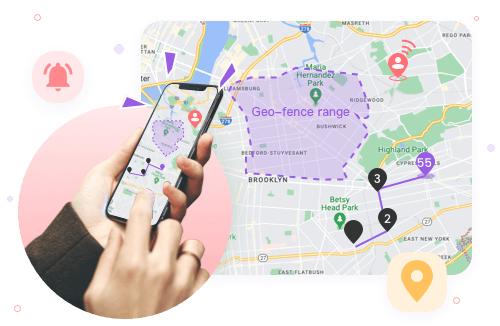
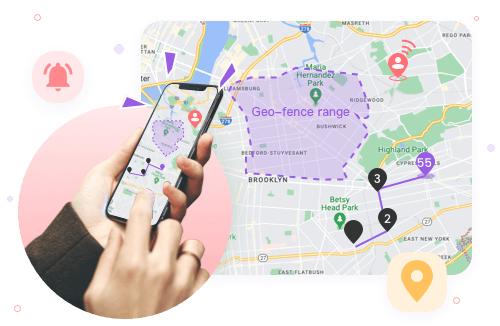
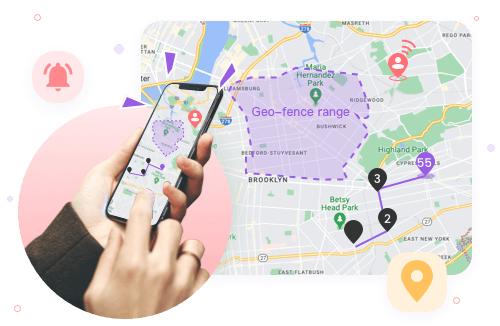
- Time management and scheduling
To maintain responsible internet use, FlashGet Kids offers to restrict the amount of time spent online, as well as schedule it.
This feature is useful for controlling the amount of time that children spend on the internet and promoting a better balance between online and offline time.
- Remote monitoring and reporting
FlashGet Kids has a parent control center where the parents can monitor what their child is doing on different sites or applications on the internet.
Additionally, parents can generate detailed reports, enabling them to stay informed and address any concerns promptly.
- Restricted app installation
FlashGet Kids restricts the installation of unauthorized applications, preventing children from accidentally downloading potentially harmful or inappropriate apps.
This feature ensures a controlled and curated app ecosystem, further enhancing online safety and security.
- Location tracking and geofencing
FlashGet Kids offers location tracking and geofencing capabilities, allowing parents to monitor their child’s physical location and set boundaries for permitted areas.
This feature can provide peace of mind and enable timely intervention if necessary.
With its comprehensive suite of features, FlashGet Kids empowers parents to create a safe and controlled online environment for their children.
This helps to foster responsible internet usage and protect them from potential threats and harmful content.
FAQs
Can you get phone service without internet?
Yes, you can get phone service without internet access. Many basic phones and feature phones only support voice calls and text messaging without any data or internet connectivity.
Can you have a mobile phone without data?
Absolutely. There are mobile phones designed specifically for voice calls and texting without any data or internet capabilities. These are often referred to as non-internet or “dumb” phones.

