Today, let’s learn how to choose the best music player App for kids.
Music has been a source of entertainment and inspiration for years. It has become an essential part of life for children and adults alike. Music can play a larger role in child development if we carefully supervise it. That’s why responsible developers have introduced special music players for kids.
Many believe music uniquely affects a child’s physical, cognitive, and emotional development. Children constantly go through learning phases, and music may help them learn and absorb things more conveniently.
In this article, we will learn about the importance of music for kids. We will also explore the features and benefits of good music apps for kids. Additionally, you will learn how to ensure that your kids use these apps safely.
Benefits of music for children



Children learn by what they see and hear. Music has many benefits for children. We have recently seen the evolution of kids’ YouTube channels full of music, colors, and lyrical rhymes. Parents like their children to watch those channels to develop multiple skills and social norms.
Let’s explore some of them in the section:
Cognitive development:
Music can play a huge role in children’s cognitive development. Children can listen to special music that is aimed at shaping their thoughts. Parents encourage their kids to listen to such music to develop their brains. Music remains an important part of children’s development of cognitive skills from playgroup to teenagers.
Emotional growth:
Music directly impacts a person’s emotions. It can have a special impact on a child’s emotions. But that depends on the type of music and the lyrics used in a song or jingle. Parents may like their children to listen to music that promotes love and mutual respect. If a song is about loving your parents, kids will develop their emotions accordingly.
Motor skills:
In addition to cognitive and emotional development, kids learn and develop their motor skills via music. They learn to interact with digital instruments and interfaces. And they may develop special interests in musical instruments like flute, guitar, and piano, which augments their motor skills development. They learn to operate mobile phones and smart TVs in a digital environment.
As you have read the importance of music for a child’s development, you need to be careful about what your kids watch and listen to. You must decide what kind of music player is right for your kid. That’s why responsible platforms like YouTube have introduced special apps for kids, i.e., YouTube Kids.
You may not want your kids to use the usual music apps for adults. These apps may play music that’s not appropriate for your kids. So, choosing the right music player for kids is highly important.
Features of a great music player App for kids
A great music app for kids has features that ensure that the app remains appropriate for kids. Let’s have a look at the required features that make a music app good for kids:
Friendly interface:
Any app for kids must have a special interface appropriate for kids. The app must be simple to use and have easy-to-use features. Kids must be able to switch through songs easily.
No ads:
Most apps earn money by running ads. If a music app for kids is loaded with ads, kids may go astray. Depending on the nature and content of the ad, kids may also get information that’s not appropriate for them.
Minimum paid features:
Many ads have paid features and in-app purchases. But an app for kids should not have paid features. Kids may accidentally go to the paid feature options, which leads a user away from the app. Kids will not be able to buy paid features and will go astray.
Educational setup:
The app should have a setup designed to enhance a kid’s level of education. A great music app for kids may have integrated the modern features of approved musical theories.
Engaging ambiance:
A great app for kids should be designed engagingly. Kids should find that app engaging in every way. They must be able to interact with the options to play, forward, and change the music items.
Levels for kids:
Kids have different age levels. We cannot treat all the kids similarly. A great music app should have different levels for kids of different ages. Younger kids may only be allowed to listen to preschool music. The levels may advance for older kids.
Fun element:
A music app should be educational and beneficial for kids, but it should not look like a classroom. Kids should find the app fun to engage with and play music for themselves. A great app for kids uses striking colors that impart great visual appeal.
Some Music Apps for kids sharing
Let’s explore some of the top music apps for kids sharing. These apps have the right features for kids’ entertainment, grooming, and education. We will highlight the top features of these apps. It will help you select the right music app for your kids.
Super Simple – Kids Songs



Super Simple is a music app for kids on the Google Play Store. It has a rating of 3+ and thousands of downloads with good reviews.
Following are some of the key features of this app:
- Simple features for learning and fun for kids.
- Especially beneficial for preschool kids.
- Educational songs and shows are also used in schools to teach children.
- No ads are shown to give a smooth music experience.
- Weekly new content for kids.
- Offline mode is also available.
Piano Kids – Music & Songs



Piano Kids is a music app for kids. It has songs and other fun activities for children interested in music. It has over 500 million downloads and good reviews from users. This is one of the apps used to increase a child’s development, boosting their social, intellectual, and social skills.
Here are its key features:
- Kids can learn to play different music chores using musical instruments.
- The app includes learning opportunities using musical activities.
- Kids have the option of coloring different things.
- And kids can learn to play different songs to use their music-composing potential.
- Kids can also explore different sounds to increase their knowledge, including animals, cars, and toys.
- The app also includes games for kids.
Kids Music (Lite)



Kids Music (Lite) is also a good app for kids. It has over 500 thousand downloads and is rated 3+. This app has simple yet useful features for kids interested in music.
The following are its main features and benefits:
- Simple and intuitive app interface for kids.
- Kids can learn to play music from the basics.
- Teaches kids about using keyboards for music and other musical instruments.
- The reward system on this app incentivizes kids to play and learn more.
- The app teaches kids about different genres of music.
- Simple quizzes to keep children connected throughout their musical experience.
SongBox
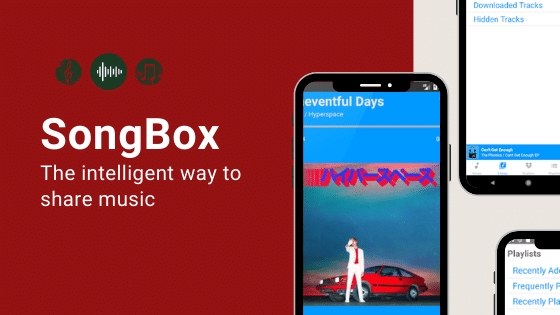
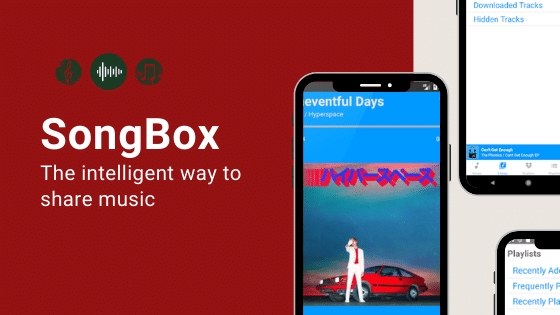
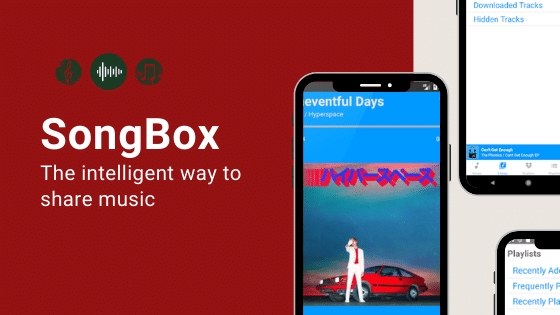
SongBox is a relatively less popular app on the Google Play Store. But it is also a great app for your kids to enjoy music safely. It has hundreds of downloads and is rated for everyone.
Here are its main features and benefits:
- A simple app for kids to let them listen to and enjoy music.
- Instead of providing multiple activities, this app focuses on providing a simple music experience to kids.
- Provides a curated approach to provide kids with a better way to explore the musical world.
- The song box music player has a simple interface and is easy to use.
- Better organization of songs and playlists.
- Parents can approve the songs to be exchanged with the selected contacts.
How to choose the best music player app for kids?
Parents may wonder how to select the best music player app for their kids. Although it may sound like a simple and straightforward decision, it still requires a curated approach. You should also check if the app will show appropriate content for kids according to their ages.
The app must also be easy to use and have educational and fun aspects. Let’s have a detailed overview of the factors you may consider while selecting a music app for your kids:
Filter them based on children’s music app standards
You must filter the available music player apps to check if they follow the specific standards considered safe for kids. You can evaluate the standards by having the following points in mind:
Appropriate music: Every music or song is not meant for kids. So, an app must be able to host music items or songs that are appropriate for kids. It should filter out the songs meant for adults.
Safety features: A good app for kids must have options like parental control. Parents must be able to set some restrictions based on their children’s ages. Parents can filter the music content and restrict their children from using certain songs or musical items.
Usability: A good music app for kids must have a kid-friendly interface. It should have the right color scheme for kids and easy-to-use features that are easy for kids to use.
Educational aspect: Kids are always in a learning mode. A music app must play a constructive role in a kid’s education and give them fun elements to stay connected.
Help children use it safely by FlashGet Kids
Using the abovementioned tips, you may carefully select the best music app for your kids. But what if the app you selected for your kids doesn’t have parental control features? You and your kids may like the music player. But can you allow your kids to keep using it for hours?
A good music player app may have useful features for kids, but you will still want your kids to use that app within safe limits. Therefore, you need an excellent parental control app. FlashGet Kids is one of the simplest, most useful, and top-rated apps for parents. Parents who want their kids to have a safe and secure experience of using apps prefer using the FlashGet Kids app.
Let’s check out how this app can help your kids enjoy their musical journey:
App time limits:
The FlashGet Kids app allows parents to limit the time their kids spend using a certain app. You can set daily and weekly limits for your children’s app use. You can also set the timing for your kids to use music or any other app. This will ensure your kids don’t overuse a music app, compromising their other important activities.
App blocker:
Suppose your kids download music apps that are not recommended. You can restrict your kids from using those with the help of FlashGet Kids. You can block unwanted apps on your child’s phone. They will not be able to download or use those unauthorized apps.
Live notifications:
The FlashGet Kids app sends you live notifications when your kids perform new activities on their devices. This allows you to stay connected with your kids remotely. You don’t need to check your kids’ phone activities manually; this feature will keep you updated at all times.
Screen mirroring:
The FlashGet Kids app mirrors your kids’ phone screens. Using the screen mirroring option, you can directly check what your kids do on their phones. This lets you have a live view of your kids’ activities on their devices. You can intervene in time to stop your kids from using unsafe apps or getting involved in unsafe activities on their devices.
Conclusion
Music is an important part of our lives and helps shape a kid’s personality. But you must always be careful about the kind of music your kids will listen to. A wrong musical approach may lead your kid in the wrong direction. That’s why you need to select the right music player for kids. You can get help from the apps we recommended in this article. You must combine a good music app with a parental control app like FlashGet Kids to ensure the foolproof safety of your kid’s musical experience to achieve good long-term results.

