Snapchat has always been an attraction for the younger audience because of its disappearing messages. Teens can get pretty wild on this app, and it is especially notorious for sexting. Still, you can’t deny that Snachat’s disappearing messages offer decent privacy. This app is great for keeping in touch with sneaky links. And its utility is further enhanced by time sensitive Snapchat notifications. These notifications are handy for busy users who often keep their phone in the “Do Not Disturb” mode. The following article will build more on how you can use these Snapchat notifications and why they are important.
What does time sensitive mean on Snapchat notifications?
The time sensitive notifications on Snapchat are meant to grab immediate attention from the users. These notifications usually hold high priority and aren’t blocked by any focus mode apps on your phone. Whereas with standard notifications you can approach them on your own time, time-sensitive notifications are intended to seize your immediate awareness. This means that these notifications will also come through even if your phone is in a “Do Not Disturb” mode.
The time-sensitive alerts deliver important Information that you may miss if you don’t respond immediately. These are examples of if one of your friends sends a snap that is available for only a limited time, and if there is some time-bounded event going on, then Snapchat will mark these as time sensitive notifications. That way you can reply or react quickly, keeping your interactions dynamic and timely like Snapchat itself.
- Urgency. If the information to be delivered is of relevance and based on time (disappearing snaps or live events), the notifications will be set as time-sensitive.
- Top priority messages from users you communicate with often are more likely to be marked time-sensitive.
- Do Not Disturb. Overrule your mobile’s Do Not Disturb settings and deliver notifications in time when these alerts are engaged.
Personally, I find these notifications to be pretty handy. I can easily block off unnecessary notifications with the “Do Not Disturb” mode and the important ones will still make their way through by relying on the time sensitive nature. This way, Snapchat makes sure that you never fail to get a hold of any vital moments or pieces of news from your friends or colleagues.
Is time-sensitive on Snapchat only for one person?
The time-sensitive messages on Snapchat do not have to be for only one person. This change extends to notifications across the platform. Any notification that is important enough (a snap from a friend, a group chat message, or a reminder about an event, for example) can be marked as time-sensitive by Snapchat.
It will prioritize notifications based on your interaction with the app. Eg, snaps or messages from your BFFs or your besties are probable to be stamped more urgently. It makes sure you have a powerful connection to those who matter to you the most. Moreover, if you are a content creator, you can stay more connected with your audience by using these features. Read more about these notifications here.
- Possible sources: Time-sensitive notifications can originate from chats between individuals, group messages, or the app.
- Priority Interactions: The more you interact with a user on Snapchat, the more it tops your notification list.
- Platform Updates: things like security warnings, or new features on Snapchat, might also be classified as time-sensitive.
Use best Snapchat tracker to stay informed.
Why do my Snapchat notifications say time sensitive?
The whole point why Snapchat notifications are time-sensitive is to underscore their urgency. If a notification says that it is time-sensitive, then you need to recognize that you need to open it right away. Reasons your Snap notification may be marked like this by Snapchat.
- The importance of the Message. If a snap or chat includes time-sensitive content (anything that withers away or is live), then it will be time-sensitive.
- Interaction Frequency. When there is interaction with a frequent user, their notifications are classified as time-sensitive, to ensure you receive their updates so they are not lost.
- App Updates/Alerts. Time-sensitive events such as new feature drops or updates to terms of service from Snapchat can occur.
- Event Reminders. A notification reminding users about upcoming events or notifications for reminders for scheduled actions within the app may also fall into this category.
You might want to manage your attention by understanding why some notifications are time-sensitive so that you do not miss important updates. The Snapchat algorithm ranks notifications based on how timely and important they are, and therefore the most important messages are always on the top.
What is an example of time sensitive notifications?
Time-sensitive notifications in Snapchat can range wildly, depending on the context. Here is a handful of examples of what could be considered a time-sensitive notification.
- When you get a snap from your top BFF, the Snapchat app might mark it as urgent and time sensitive.
- If you have a security problem with your account, e.g. someone is trying to log in to an unknown device, Snapchat will send a notification that alerts you in time,
- You also have time sensitive notifications such as an announcement of new features or changes in functionality in the app that may need your immediate attention.
- Snapchat might throw up a notification to remind you to check those unread messages from your close friends.
How to turn on time sensitive notifications on Snapchat?
Enabling time-sensitive notifications on Snapchat is a straightforward process. Here’s how you can do it:
1. Unlock your iPhone and go to the settings app.
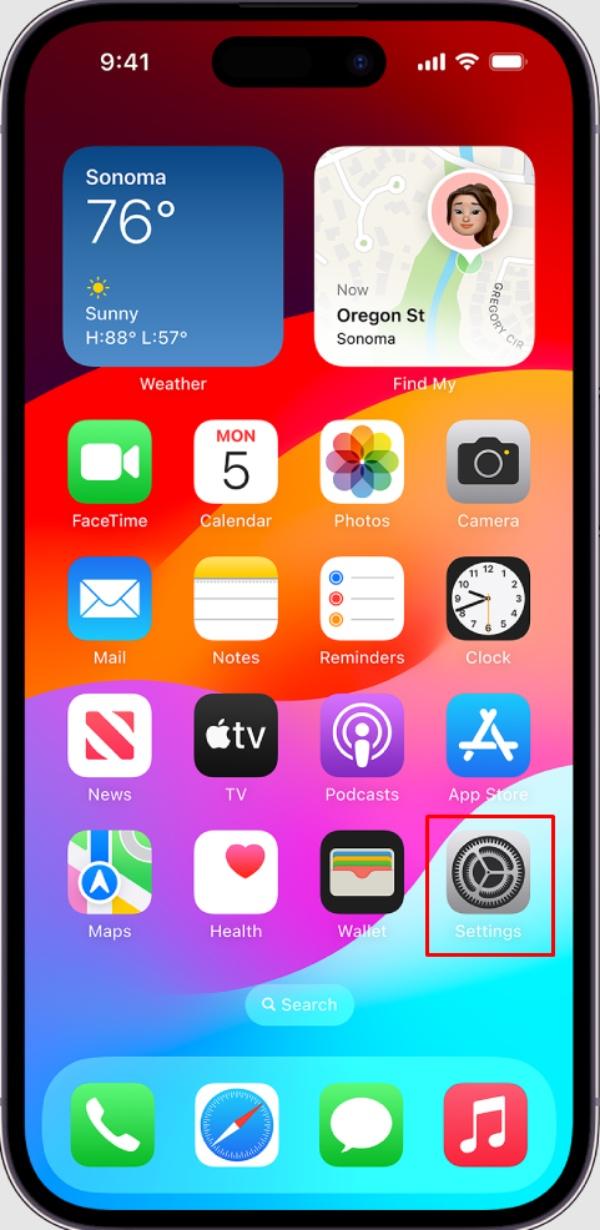
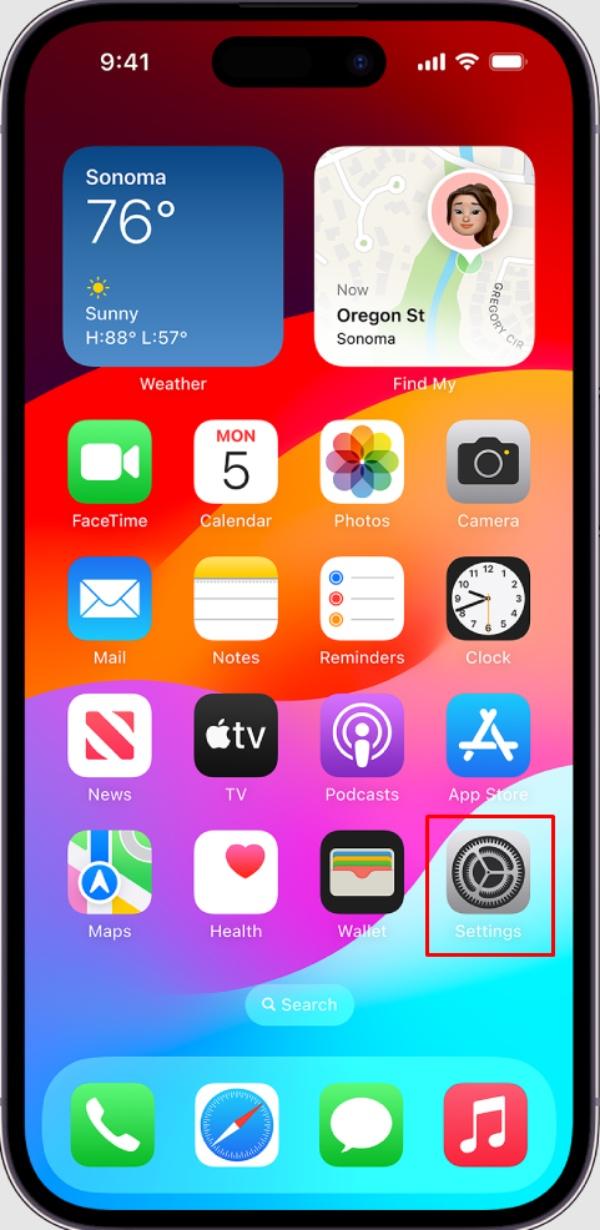
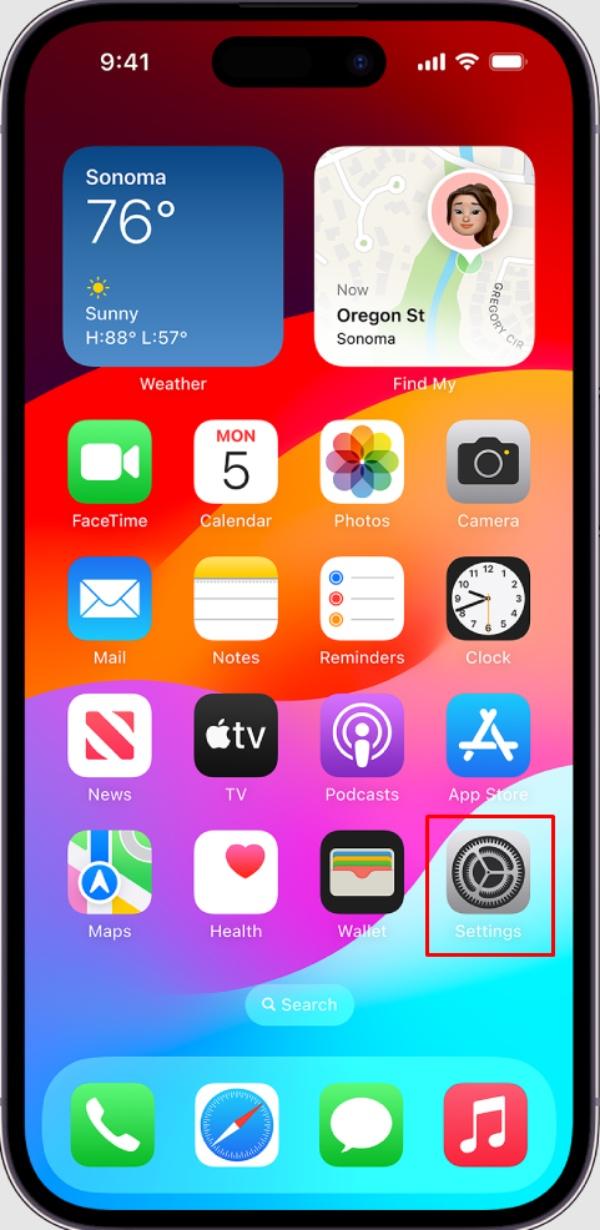
2. Find the notification option and tap on it.
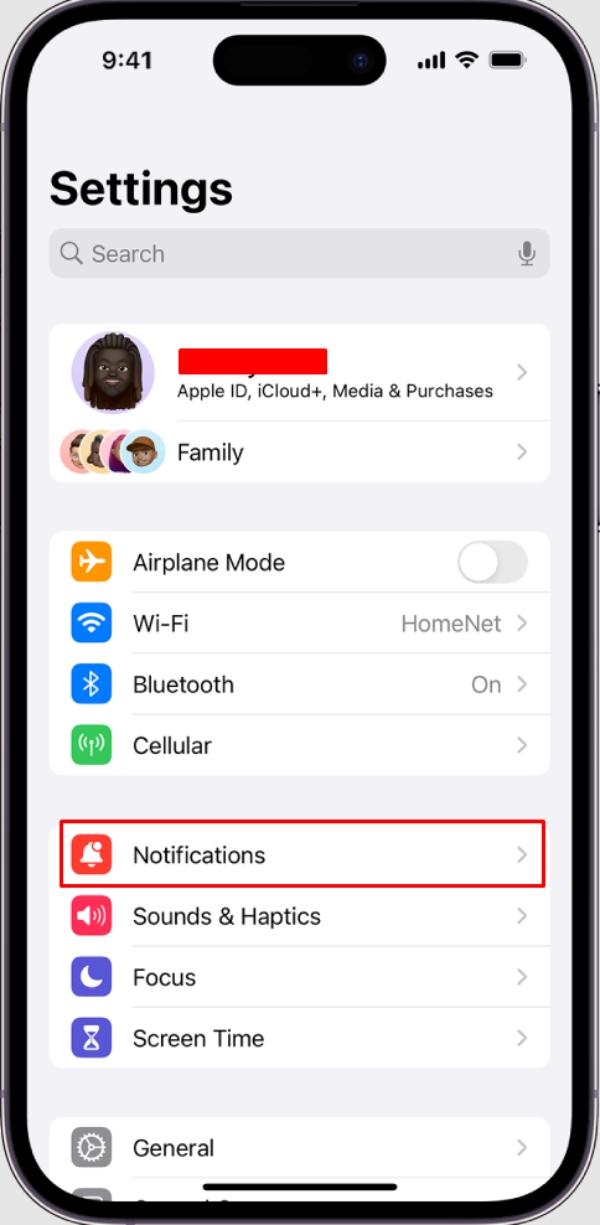
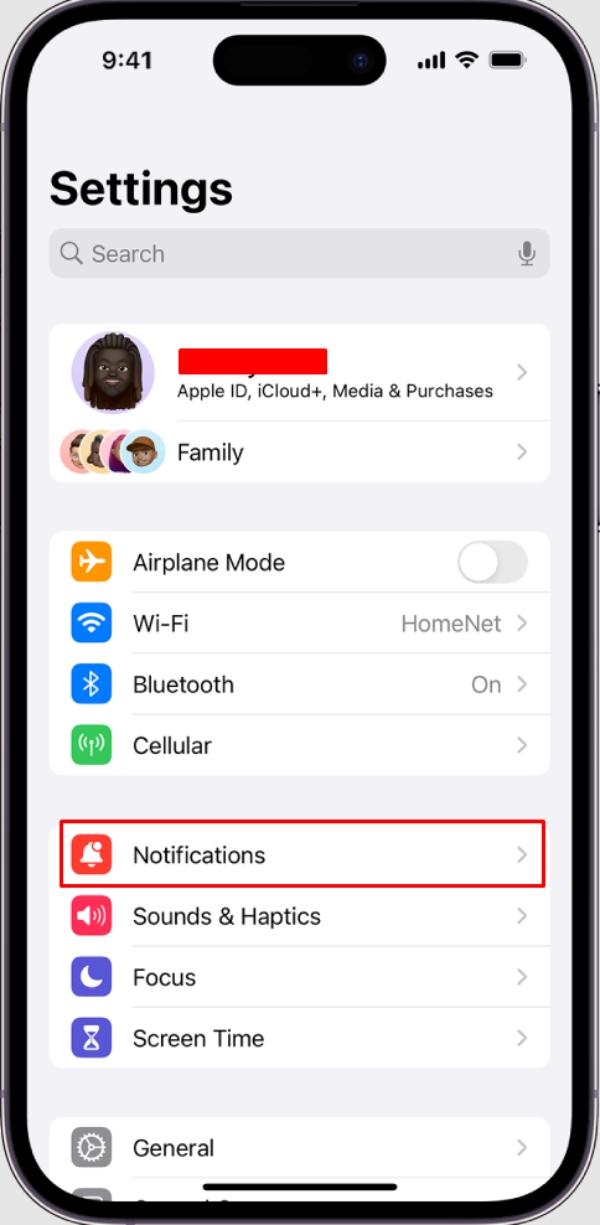
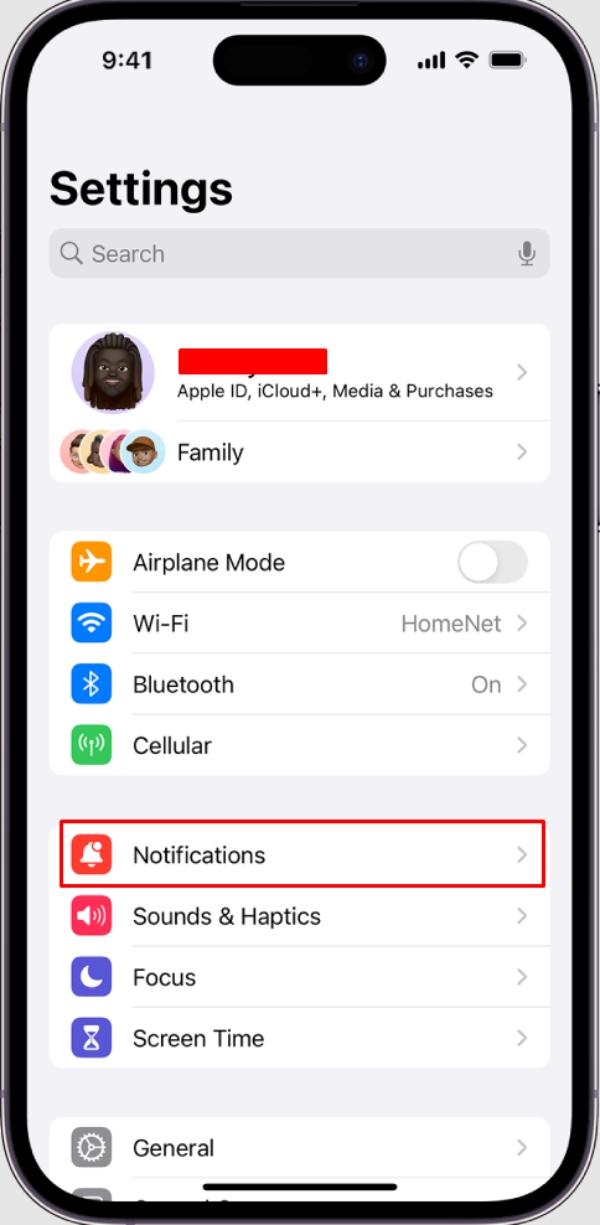
3. Go to the Snapchat app within the given list.
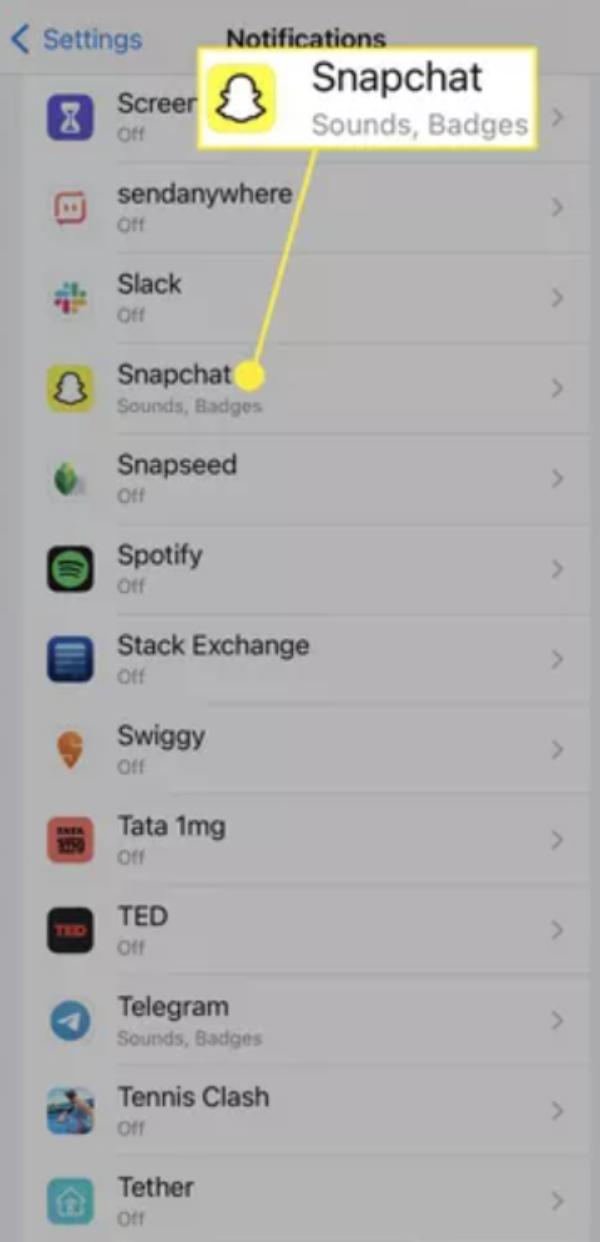
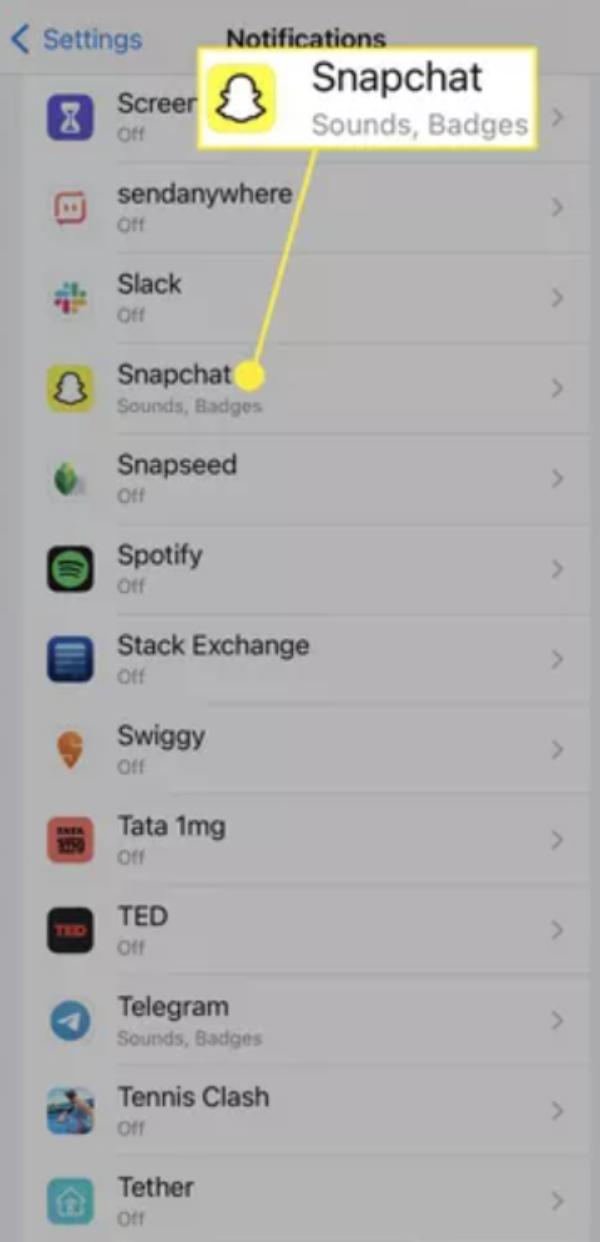
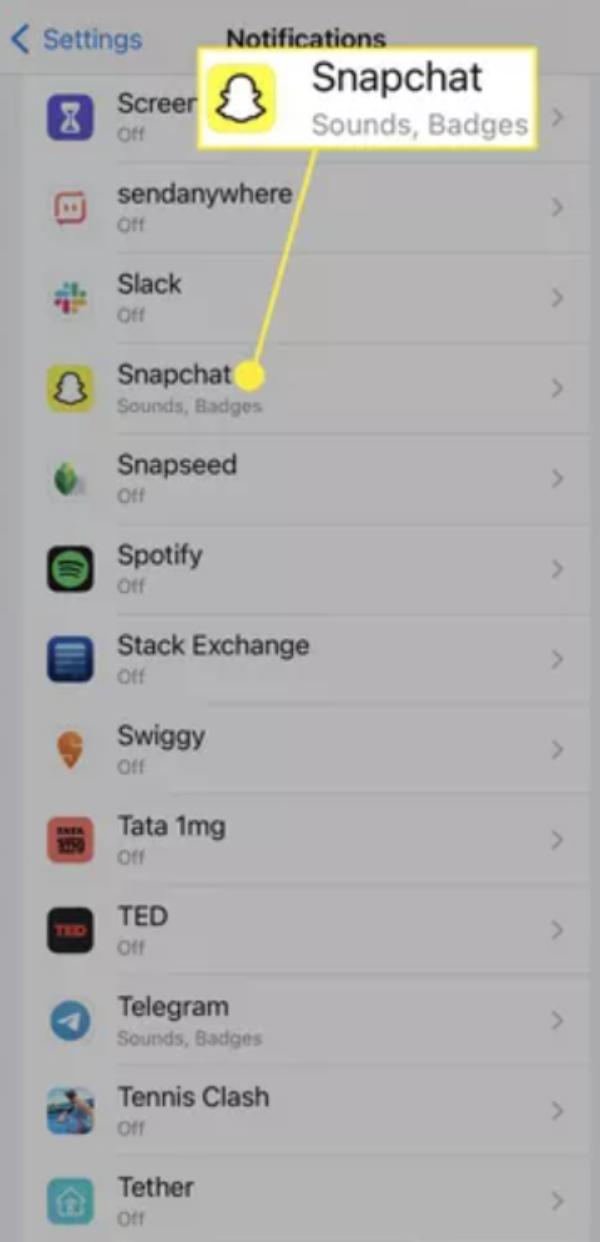
4. Toggle on the Time Sensitive Notifications on Snapchat.
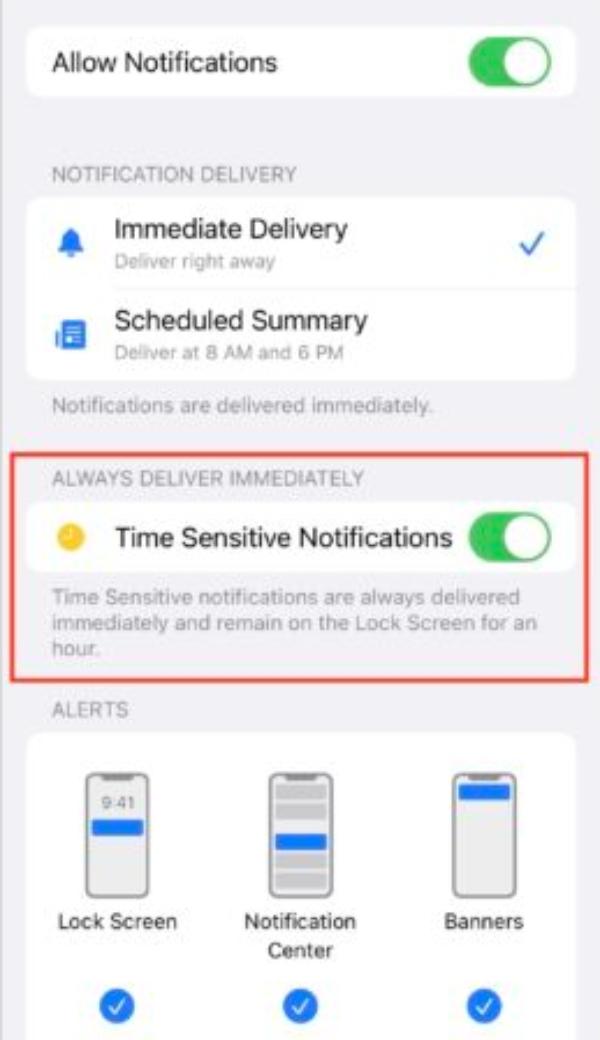
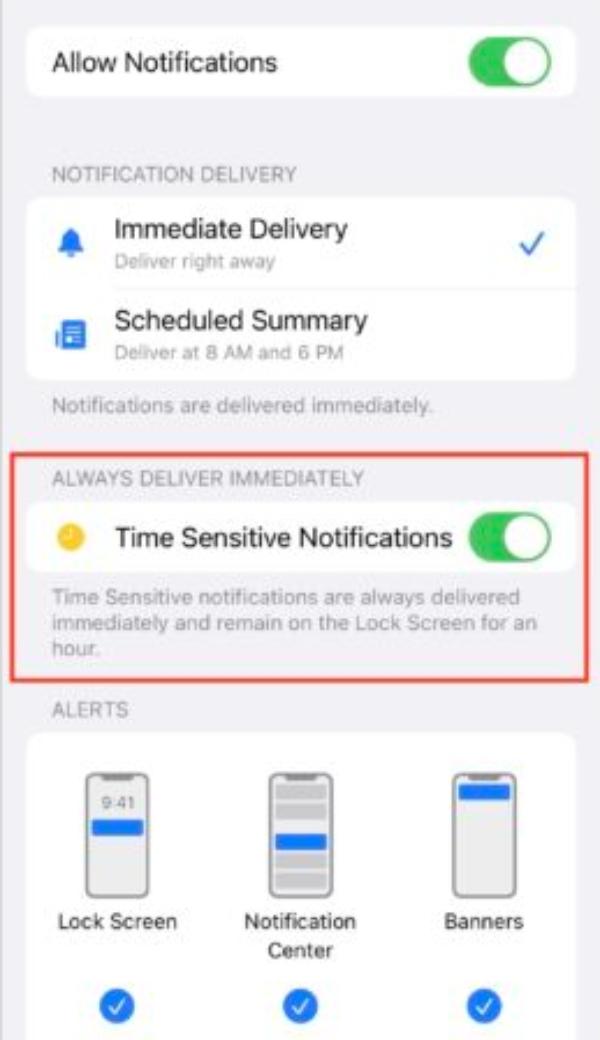
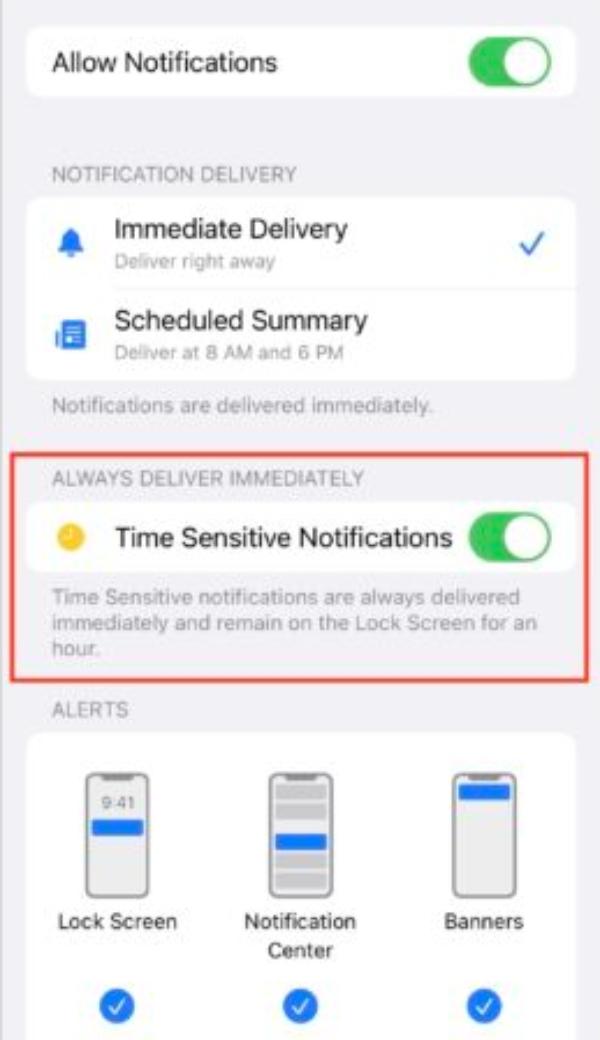
Sadly, there aren’t any further customizations within the Snapchat application that can help you regulate the content. Moreover, you will find this feature missing in Android devices and it is only limited to iOS units. So, don’t waste your time trying to modify Snapchat notification settings on your Android device.
How to turn off time sensitive notifications on Snapchat?
If you often get annoyed with such notifications and find that they aren’t worth your attention, then you can turn them off pretty easily. The process is pretty similar to the steps I’ve listed above. So, just follow this guide.
1. Go to the notification settings on your iPhone.
2. Find the Snapchat app.
3. Toggle off the time sensitive Snapchat notifications.
Turning off time-sensitive notifications allows you to control how and when you receive updates. It makes your Snapchat experience more tailored to your preferences. This can help reduce notification overload and allow you to focus on the alerts that matter most to you.
How to see someone’s Snapchat notifications?
Even though I have been hyping up Snapchat up to this point, it can be scary for parents to think that their kid can be getting explicit Snaps from a stranger. Sadly, kids can be pretty dumb and they will hide everything from their parents. So, you’ll have to keep your child safe from predators and pedophiles on Snapchat by tracking their notifications.
Options like FlashGet Kids can come in pretty handy when you wish to keep an eye on your kid’s every move. This app is a one-stop parental control solution that will offer advanced notification tracking and app monitoring tools. Here is how you can set up FlashGet Kids to keep your child safe.
1. Download and install FlashGet Kids on your phone.
2. Set up the parent account after launching the app.
3. Download the FlashGet Kid app for child on your child’s phone.
4. Pair both apps by following the in-app instructions.
5. Use the notification tracker to keep track of every alert your child gets on their phone.
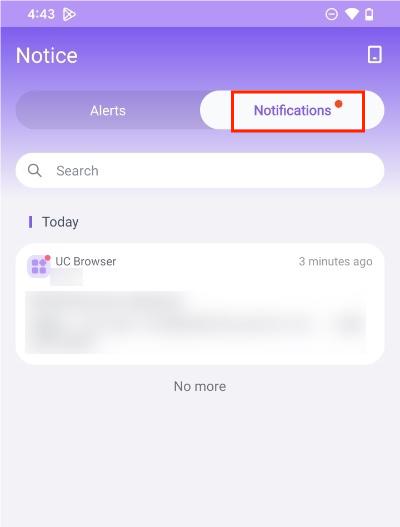
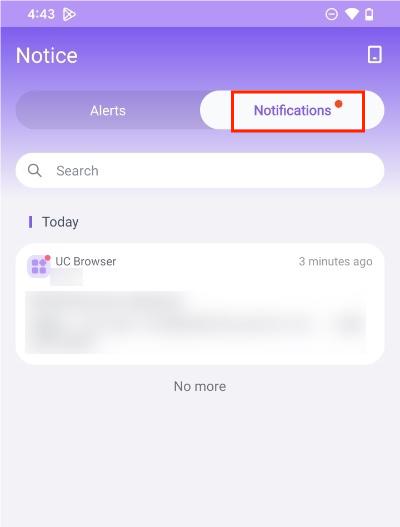
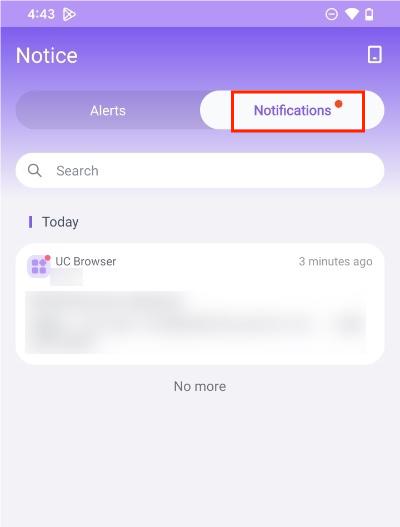
The best part? You can further rely on features like remote snapshots and screen mirroring to see everything your child does on their device. This tool was designed with concerned parents in mind, and you’ll never have to worry about your child’s digital activities again. So, test it out, and I can almost guarantee that FlashGet Kids will be all that you need for your family’s digital safety.
Conclusion
Since our digital world moves so fast, those time sensitive Snapchat notifications are an integral part of staying up to date. By relying on these features, your engagement and interaction on the platform will increase as well, since these are notifications about important updates and messages. By knowing what time-sensitive notifications are and how they function you can more easily control your communication and keep aware of essential matters on Snapchat.
On top of that, if you’re worried about your kid’s activities on this platform, you can rely on FlashGet Kids to monitor them. There are several notification tracking features on this app to help you get access to every notification that your child gets on their phone. This feature will help you monitor your child’s urgent messaging, event alerts, and security updates thereby, making sure that you do not miss out on any important interactions.
In a nutshell, Snapchat’s time-sensitive notifications are essential for a world in which every second counts. With these features, you are always up-to-date, and always in the picture. So, use this to better your social networking experiences and keep up with your loved ones.
FAQs
Is time sensitive on Snapchat mutual?
The time-sensitive features aren’t shared and are specific for each user. Moreover, the messages or alerts marked as time sensitive are ultimately determined by Snapchat’s algorithm.
Where are the time sensitive notifications on my iPhone?
Urgent time-sensitive notifications will arrive just like regular notifications but the key difference is that they can be set to bypass your “Do Not Disturb” settings. So, you can just consider them high-priority notifications.
What does time sensitive mean on a failed text message?
On some platforms, “time sensitive” on a failed text message might indicate that the message contained urgent information and the failure to deliver it could have significant consequences.
Are sensitive notifications hidden while sharing screens?
Yes, on some devices, sensitive notifications are hidden while screen sharing to protect your privacy.
What is a time-sensitive post on Instagram?
A time-sensitive post on Instagram refers to content that is relevant for a limited time, such as stories, live videos, or posts about timely events that prompt immediate engagement.

