Since the app was founded in 2011, Snapchat notifications have helped users stay up-to-date with their friends’ and family activities. For instance, snapchat notifies you when one of your contacts joins the platform, and even about the latest stickers, filters and editing tools. It’s currently available for Android and iOS operating devices.
However, there are many questions surrounding how these notifications work. From whether you get notified when someone opens a chat to how you can manage them effectively, the questions persists. In this article, we’ll address common questions about snapchat notifications that are on every user’s lips. But before that…
What is a Snapchat notification?
Snapchat notifications are alerts that the app sends to keep you informed about activities related to your account, such as messages from friends, chats received, and updates from the app. These notifications are customizable, and users can choose which ones they want to receive, and which one they do not wish to see. Understanding how Snapchat notifications work is vital in enhancing your user experience.
What notifications do you get from Snapchat?
Snapchat provides various notifications depending on your interactions and settings. You can receive notifications ranging from chats, friend suggestions, message reminders, friends’ birthday, mentions, public story and saved stories notifications, and many more. When we say notifications on Snapchat are customizable, it means you can enable notification of only the activities/things that matter most to you. This way, you don’t get overwhelmed with numerous notifications and neglect those that you should prioritize.
Common questions behind Snapchat notifications
You might be curious about the many notifications you receive on Snapchat, and what could possibly trigger them. Well, this blog holds the answer to your questions. So, let’s explore the common questions that you might have regarding Snapchat notifications, and also give you answers, putting your mind at ease.
Track what matters, Ignore the rest on Snapchat.
Does Snapchat notify when you open a chat?
No, Snapchat does not notify the user that you have opened a chat. However, it will show when a message is delivered and opened, which allows the sender to see if their message has been read. If you are replying a message after opening the chat, the sender will also see that you are typing.
Does Snapchat notify when you save a chat?
No, Snapchat does not send a notification when you save a chat. However, the saved message is highlighted with a gray background for everyone involved in the chat. So, while there’s no notification for saved messages, Snapchat makes it possible for you and the sender to see that the message has been saved. Like we said, Snapchat cares about the safety of its users.
Does Snapchat notify screenshots?
Yes, Snapchat does notify users when someone takes a screenshot of their chat or snap(a video or photo sent to other users). If someone takes a screenshot of your message or picture, you’ll immediately receive a notification. The notification will report to you that the message or picture has been captured. So, you’ll do whatever you wish with the information provided. This is a privacy feature that is solely intended to protect the content and sender.
Does Snapchat notify when you screenshot a story?
Yes, Snapchat does notify users when someone takes a screenshot of a story. Just like chats and pictures, if you take a screenshot of someone’s story, they will receive a notification. Vice versa. With this, the app lets you know that your story or stories, as the case may be, has been saved by someone else.
Does Snapchat notify when you leave a group?
No, Snapchat will not notify any group users when you leave the group. When a user exits a group chat, the other participants will not receive a notification about this. This feature exists just to maintain your privacy, while also avoiding any form of chaos or tension that your exit might cause.
Does Snapchat notify birthdays?
No, Snapchat does not notify birthdays by default. However, If you turn on the “Birthday Party” option, your friends will receive notifications about your birthday. And, if you want to receive notifications for your friends’ birthdays on Snapchat, you can enable the “Mark Friend Birthdays” option. By doing this, Snapchat promotes interactions amongst friends, family and acquaintances, and also makes the celebrant’s day memorable.
Does Snapchat notify when you delete a chat?
No, Snapchat does not notify users when you delete a chat. If you delete a chat, the other person will not be notified. When you delete a chat, the other user in the conversation will not receive any alerts or notifications indicating that you have deleted the chat.
Does Snapchat notify when you view a profile?
No, Snapchat does not notify users when you view their profile. This is one way the app ensures a user’s privacy is prioritized and protected. Also, this lets you discreetly browse through profiles without worrying about the other user knowing you’ve looked up their profile.
Does Snapchat notify screen recording?
Yes, Snapchat will send a notification when a screen recording of a chat or snap occurs. Just like why Snapchat sends notifications of screenshots, this feature is also designed to protect user’s privacy by notifying them when their content is being saved.
Does Snapchat notify when you save a photo in chat?
No, Snapchat does not notify someone when you save a photo in chat. However, both users can see that the image has been saved during the course of the conversation.
Does Snapchat notify when you unblock someone?
No, Snapchat does not notify someone when you unblock them. When you unblock a person, there are no alerts or notifications sent to them. This feature allows Snapchat users to manage their friend list without alarming or informing others. Conversely, Snapchat does notify users when they are blocked. If you try to unblock them, they will receive a new friend request.
Does Snapchat notify when you look at location?
No, Snapchat does not notify users when you view their location on the Snap Map. This means that if you check someone’s location, they will not receive any notification or alert. Location visibility is controlled by privacy settings. The users are not alerted when their location is checked.
How to turn on/off Snapchat notifications?
Aside from the above, Snapchat also notifies you when someone on your contact list joins the social networking app. Seeing that there are many things that could cause a Snapchat notification to be sent to you, we have outlined the ways you can turn on/off your notification, allowing you manage Snapchat notifications effectively. The days you want silence, you can simply turn it off. The day you feel like getting notified about activities on the app, you simply turn on the notifications by following the steps below:
To turn on Snapchat notifications:
Open Snapchat and tap on your profile icon in the top-left corner
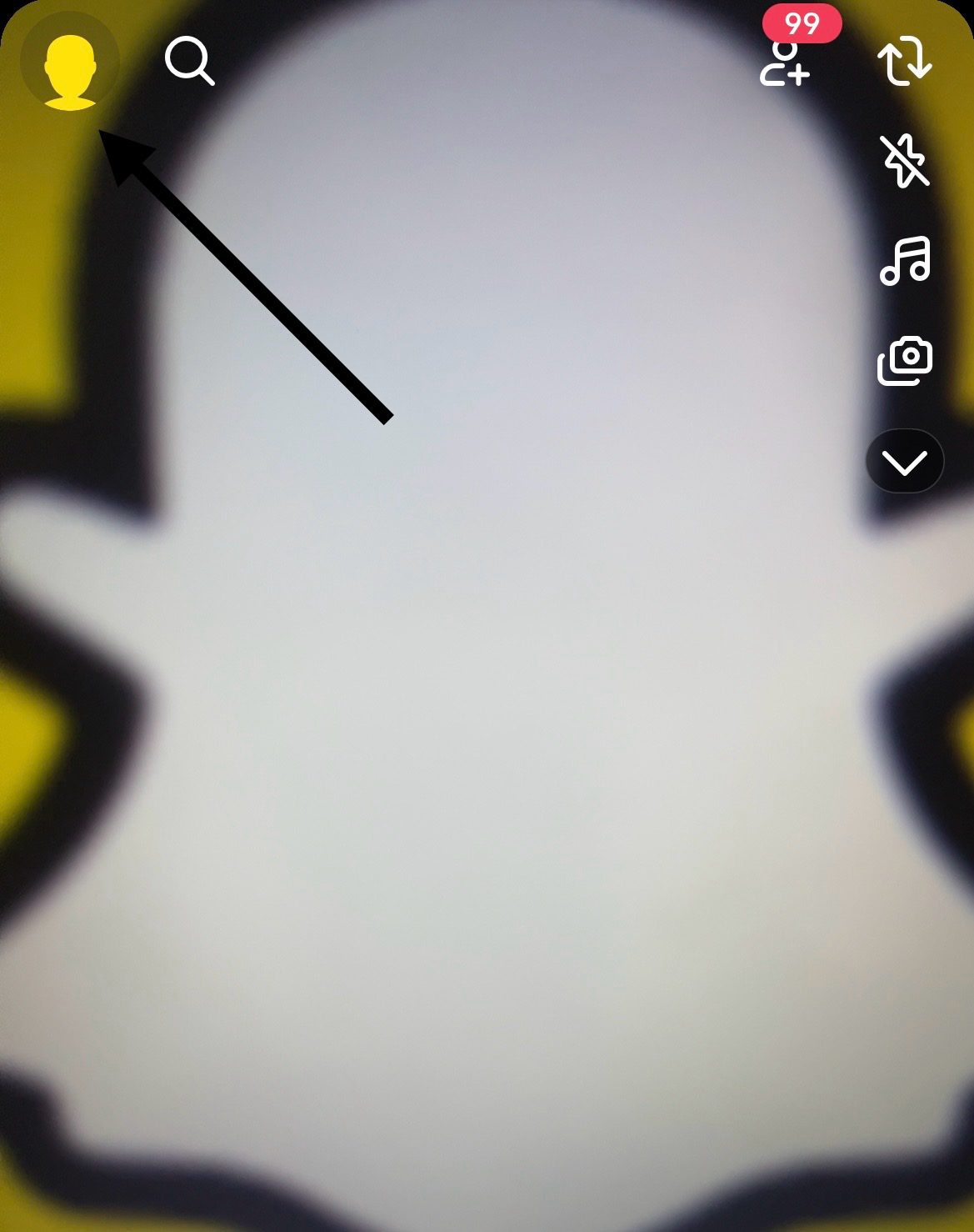
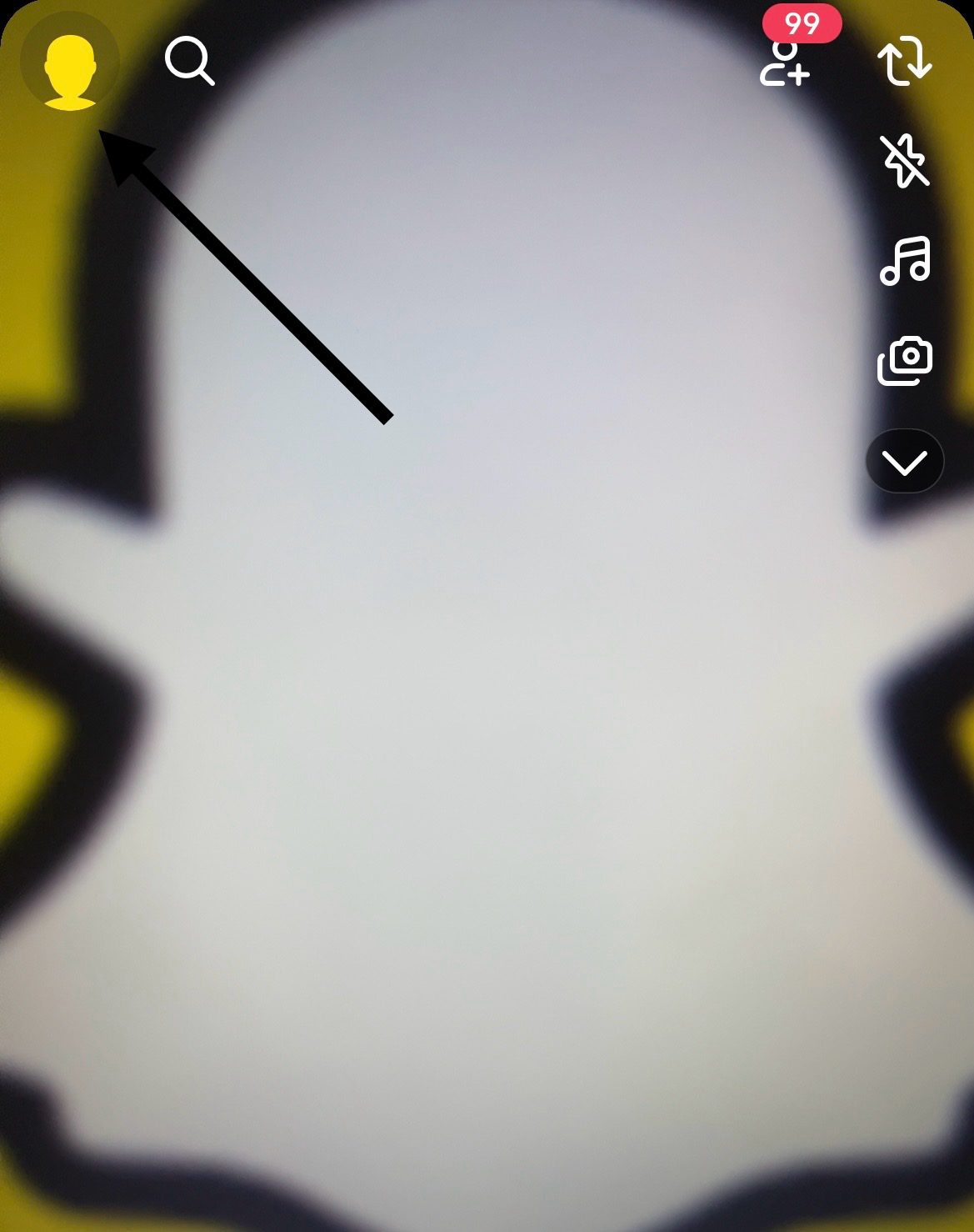
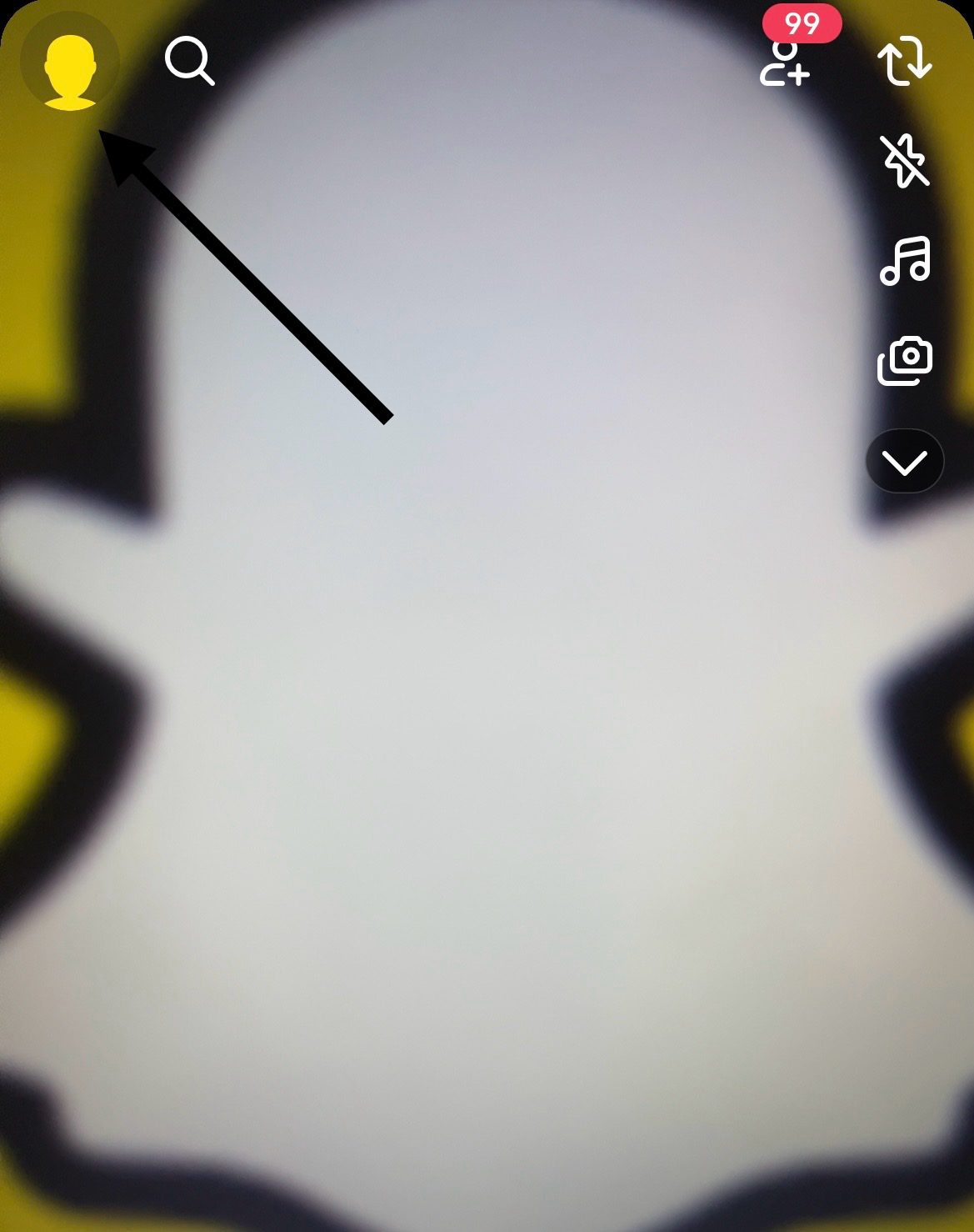
Tap the gear icon (Settings) in the top-right corner.
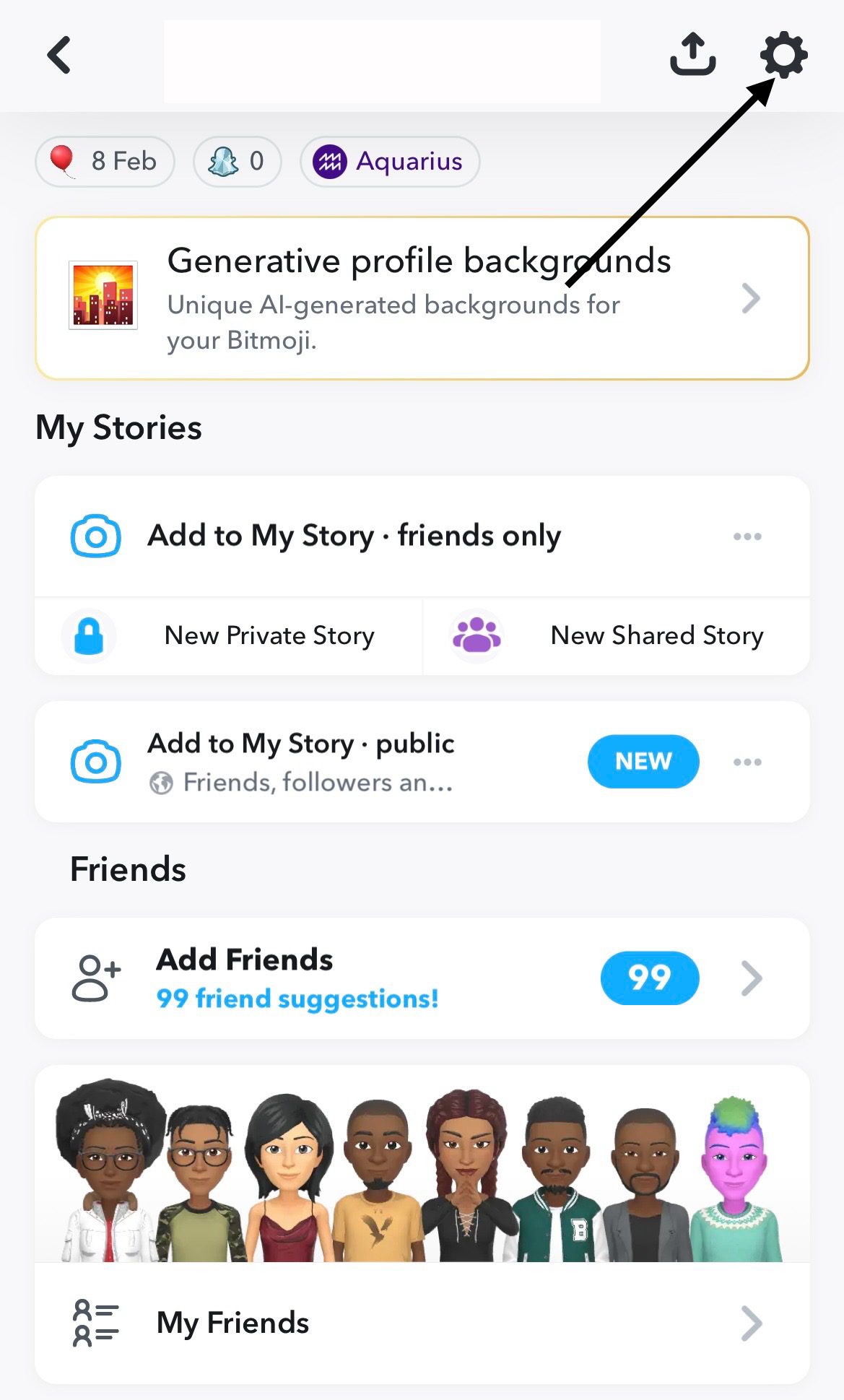
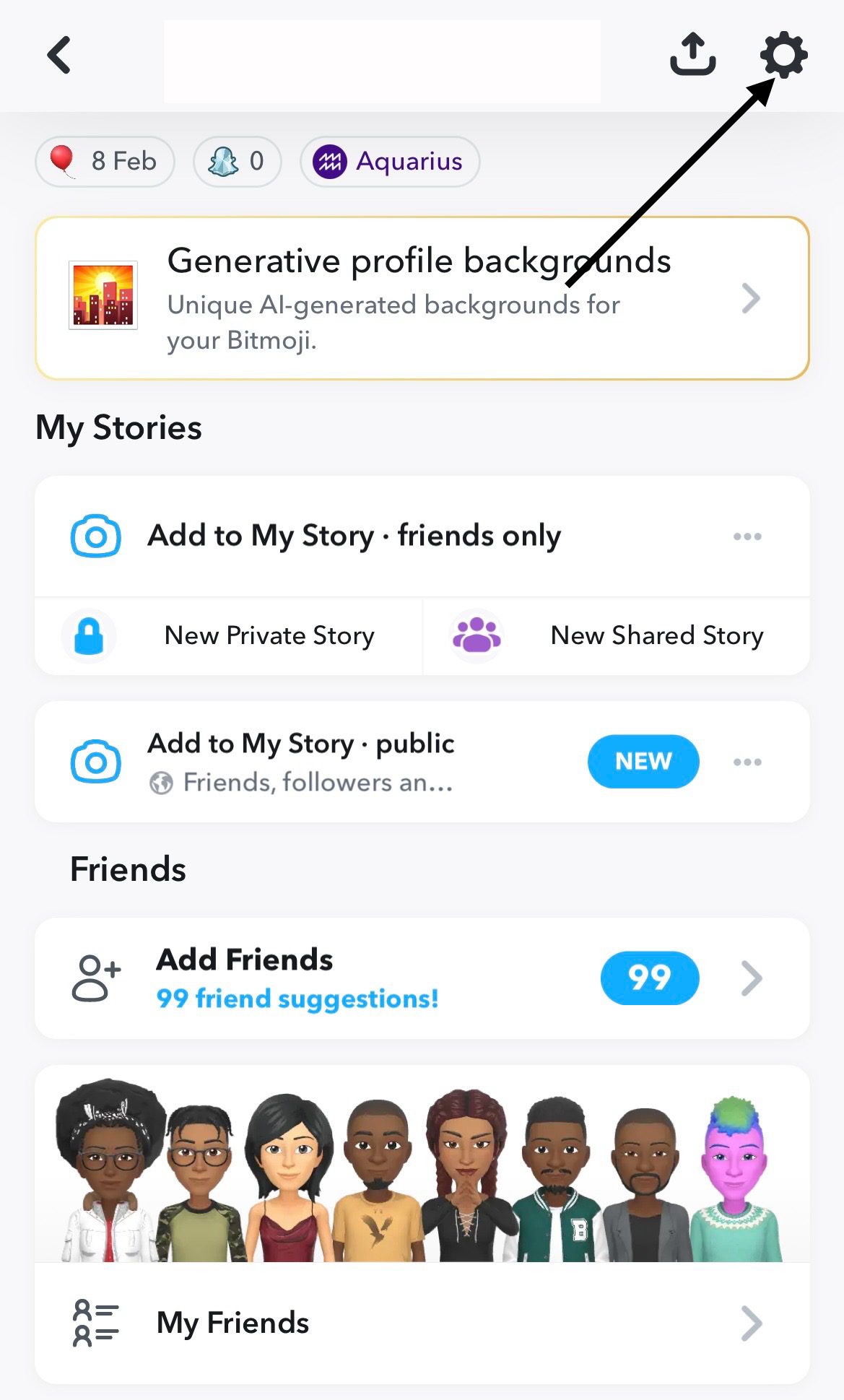
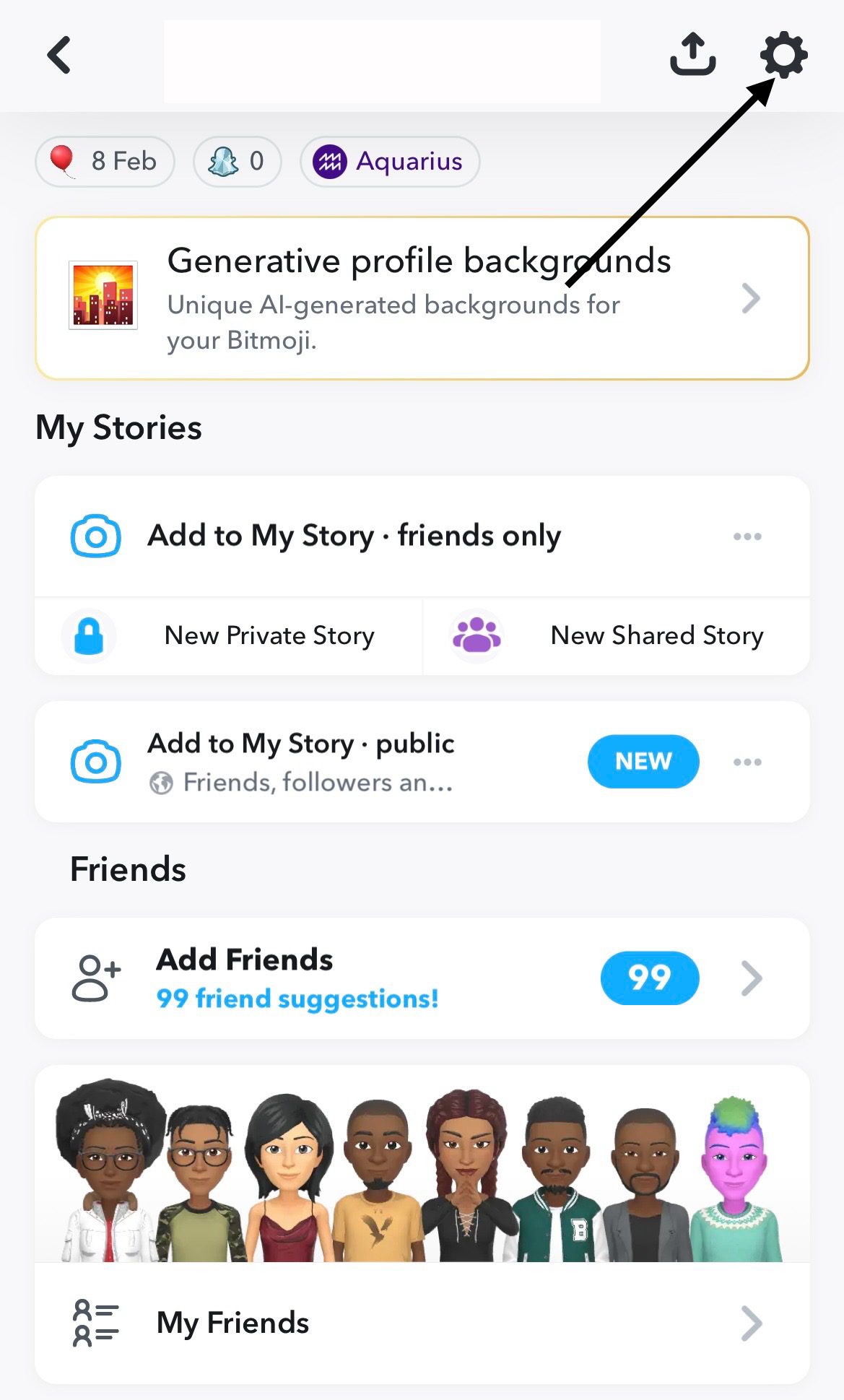
Scroll down and select “Notifications.”
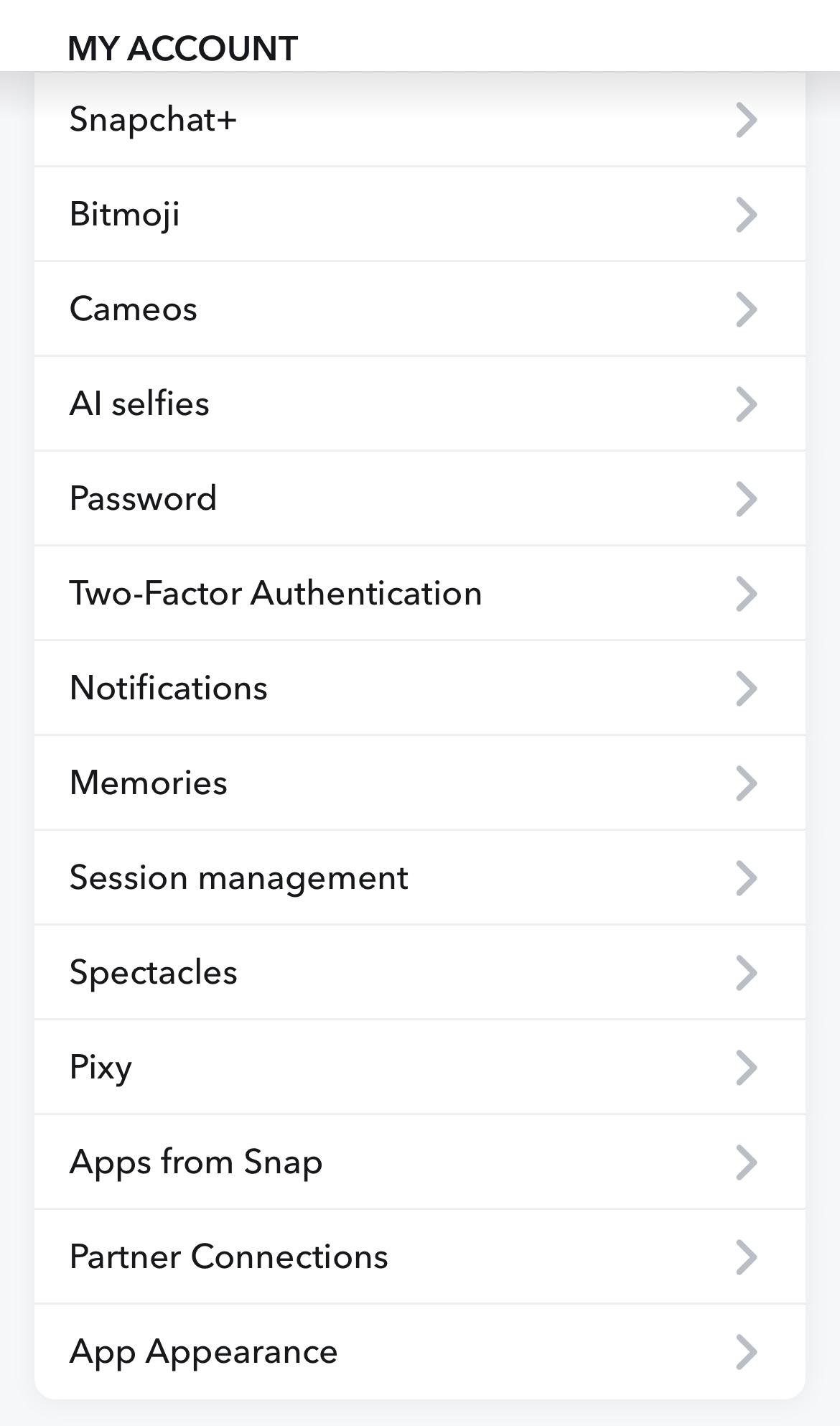
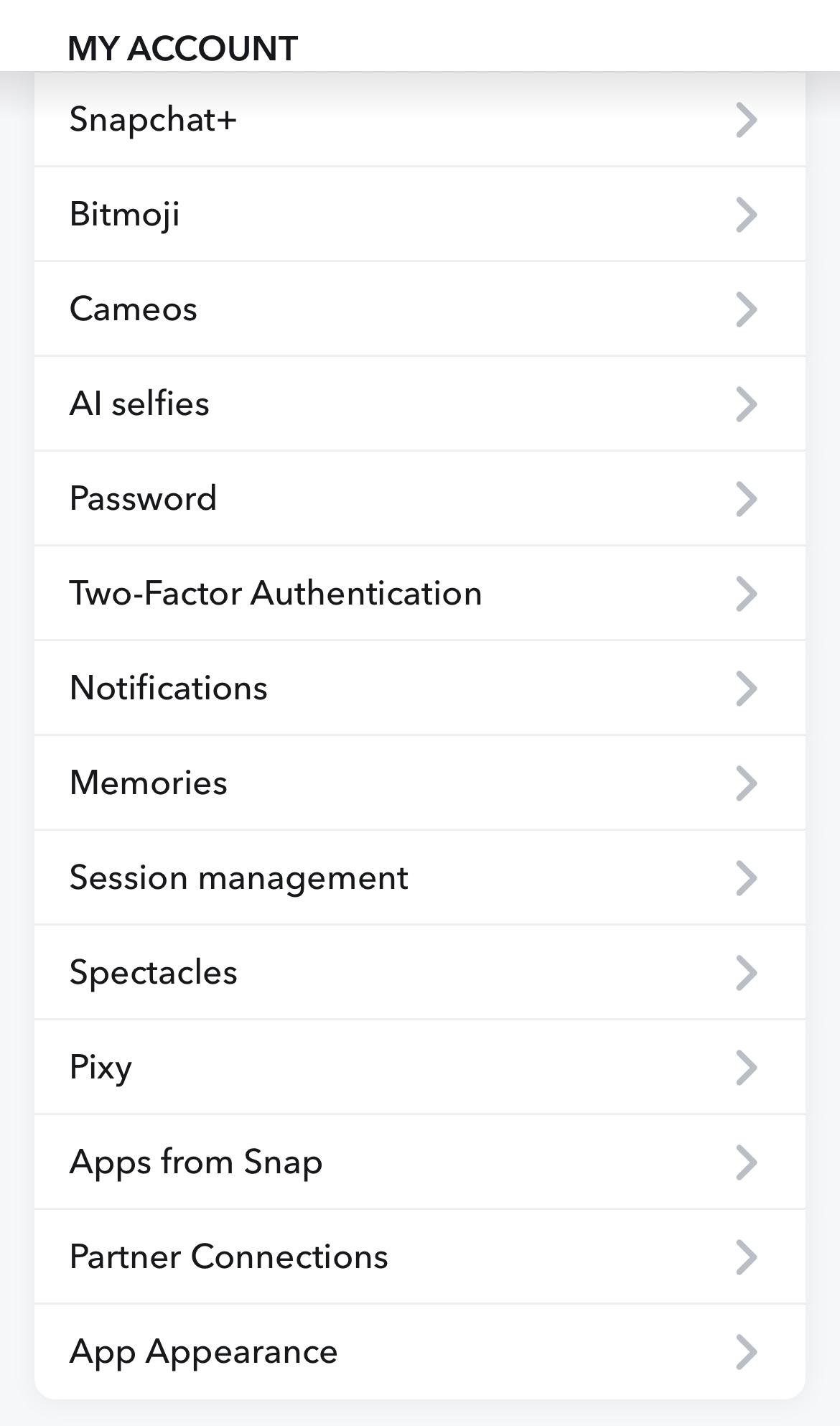
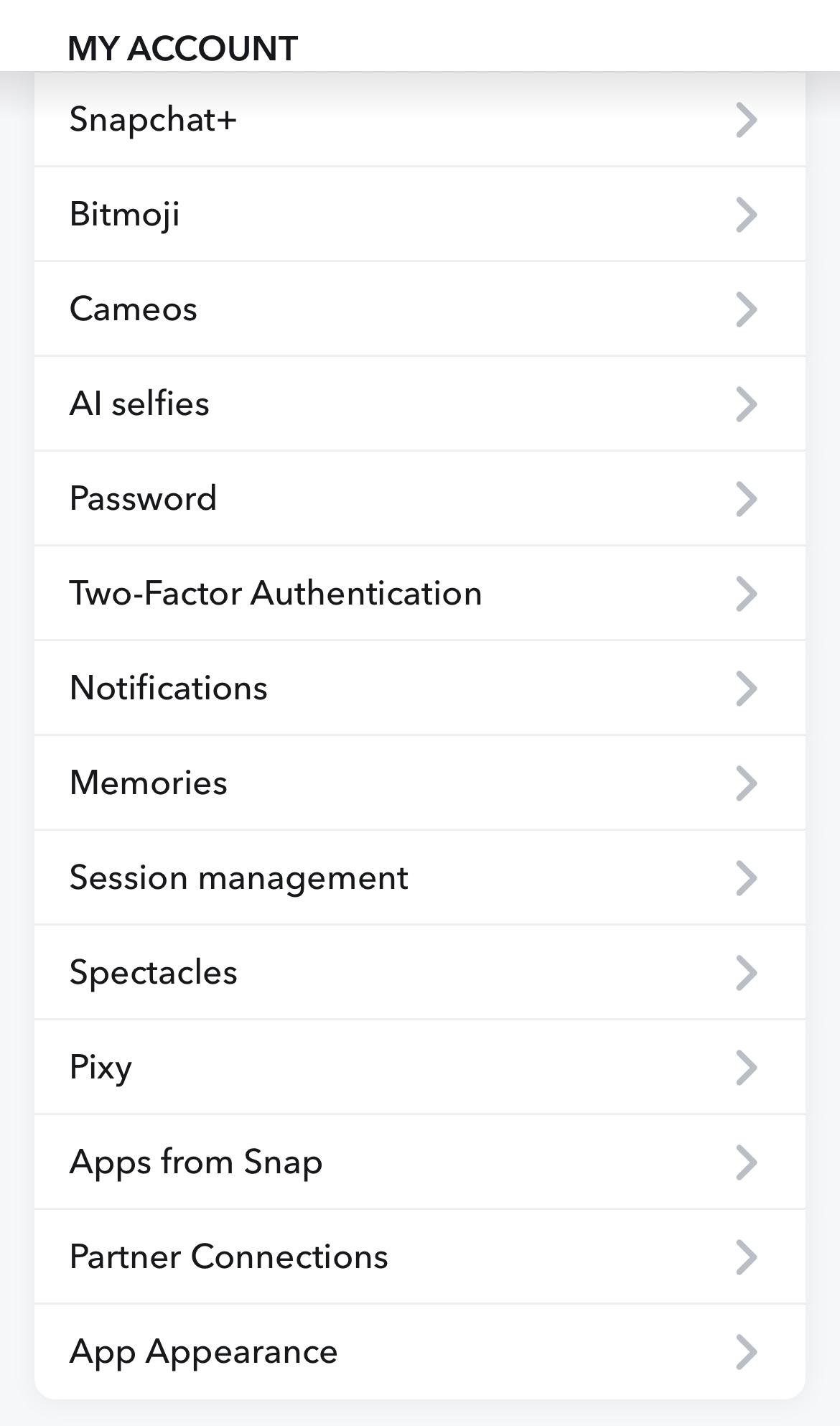
Toggle the switches for the notifications you wish to receive.
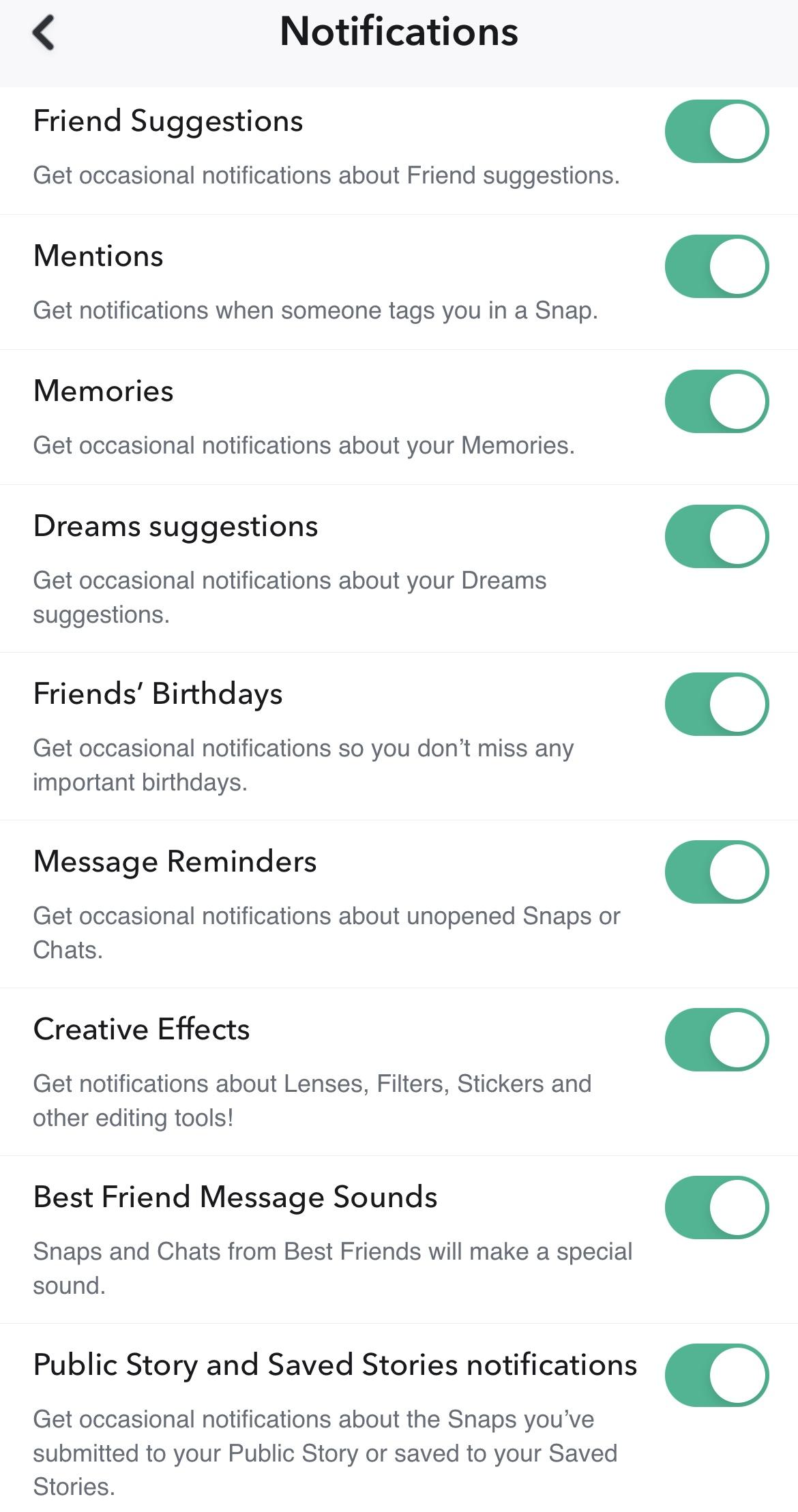
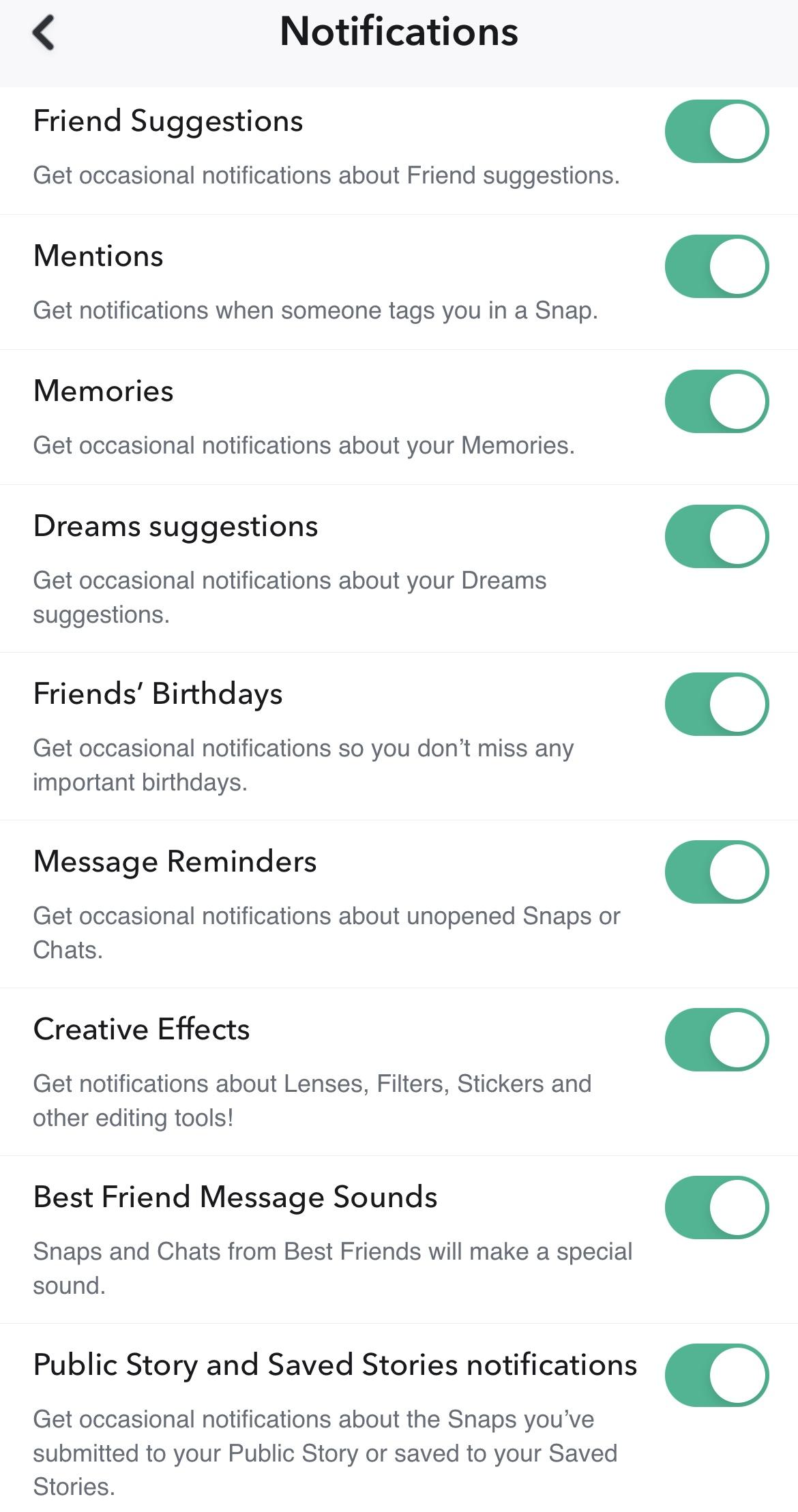
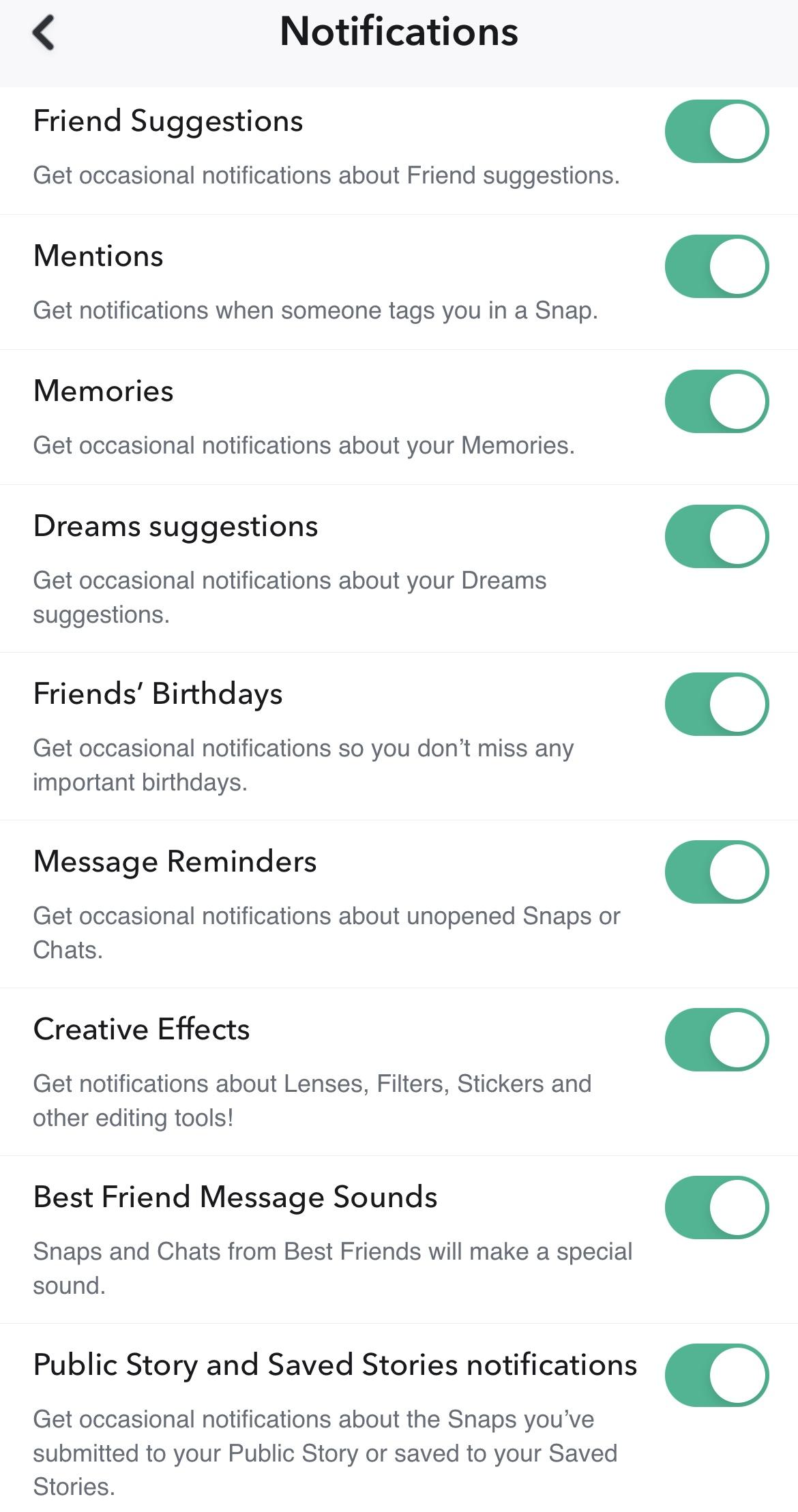
To turn off Snapchat Notifications:
Follow the same steps as above to access the “Notifications” menu.
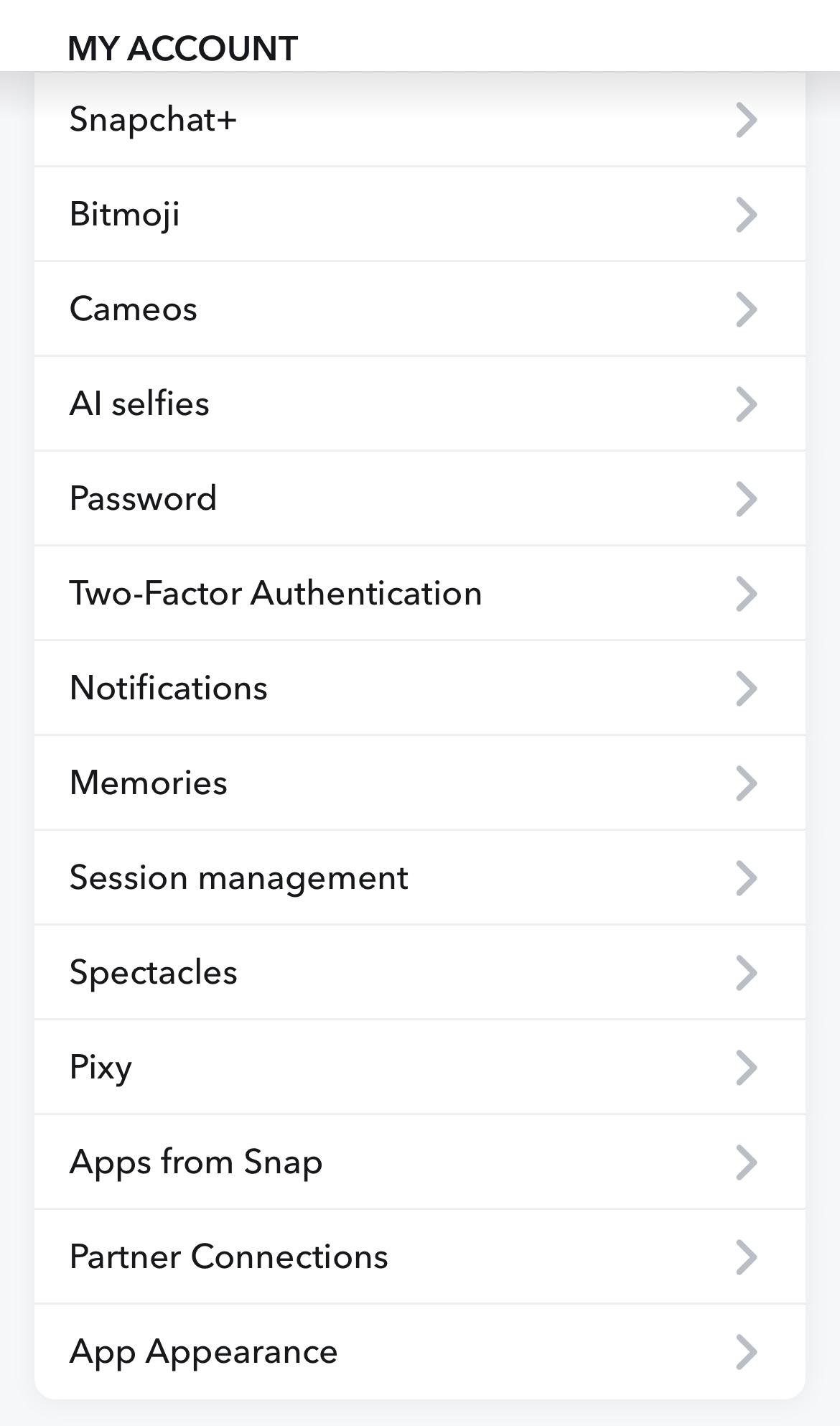
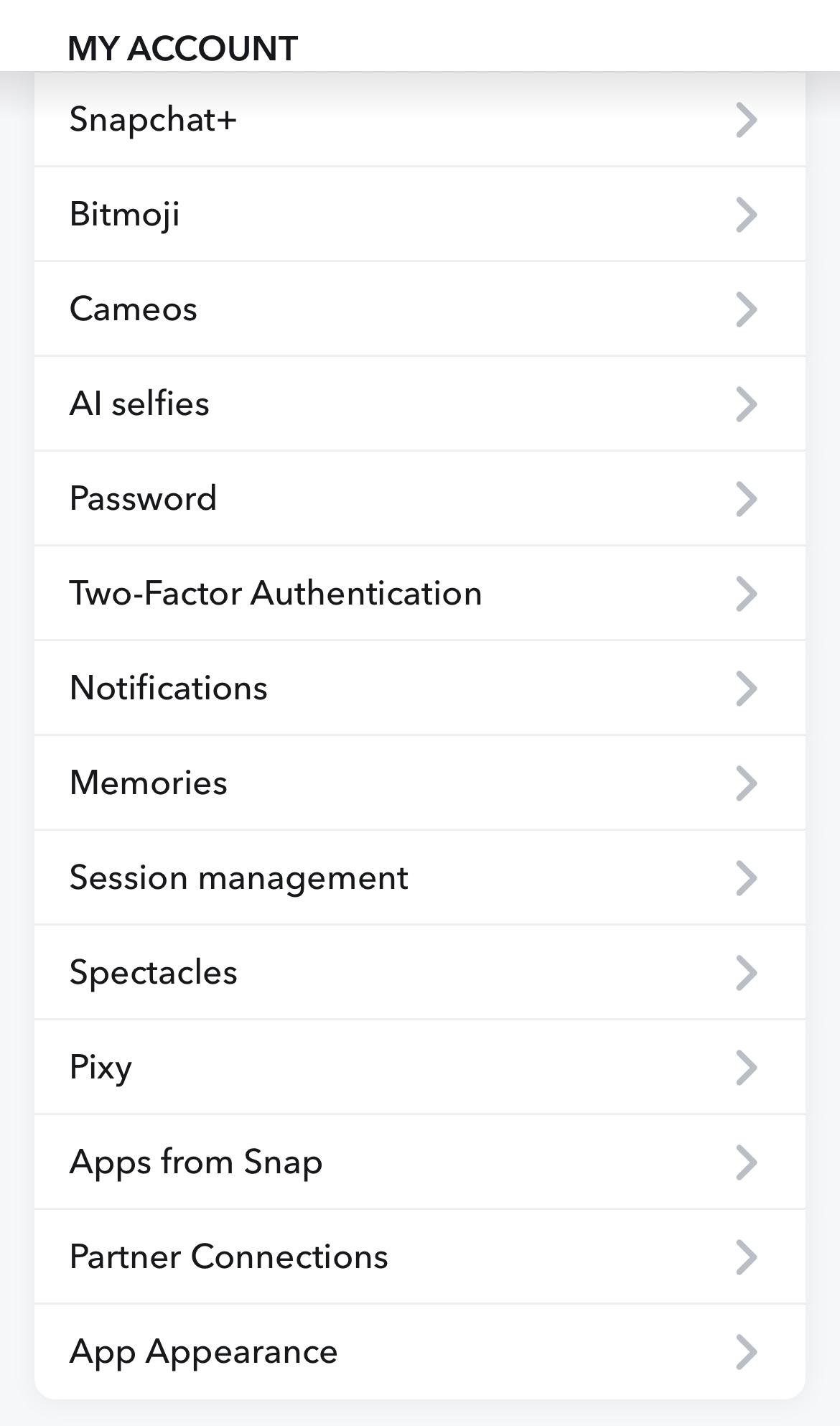
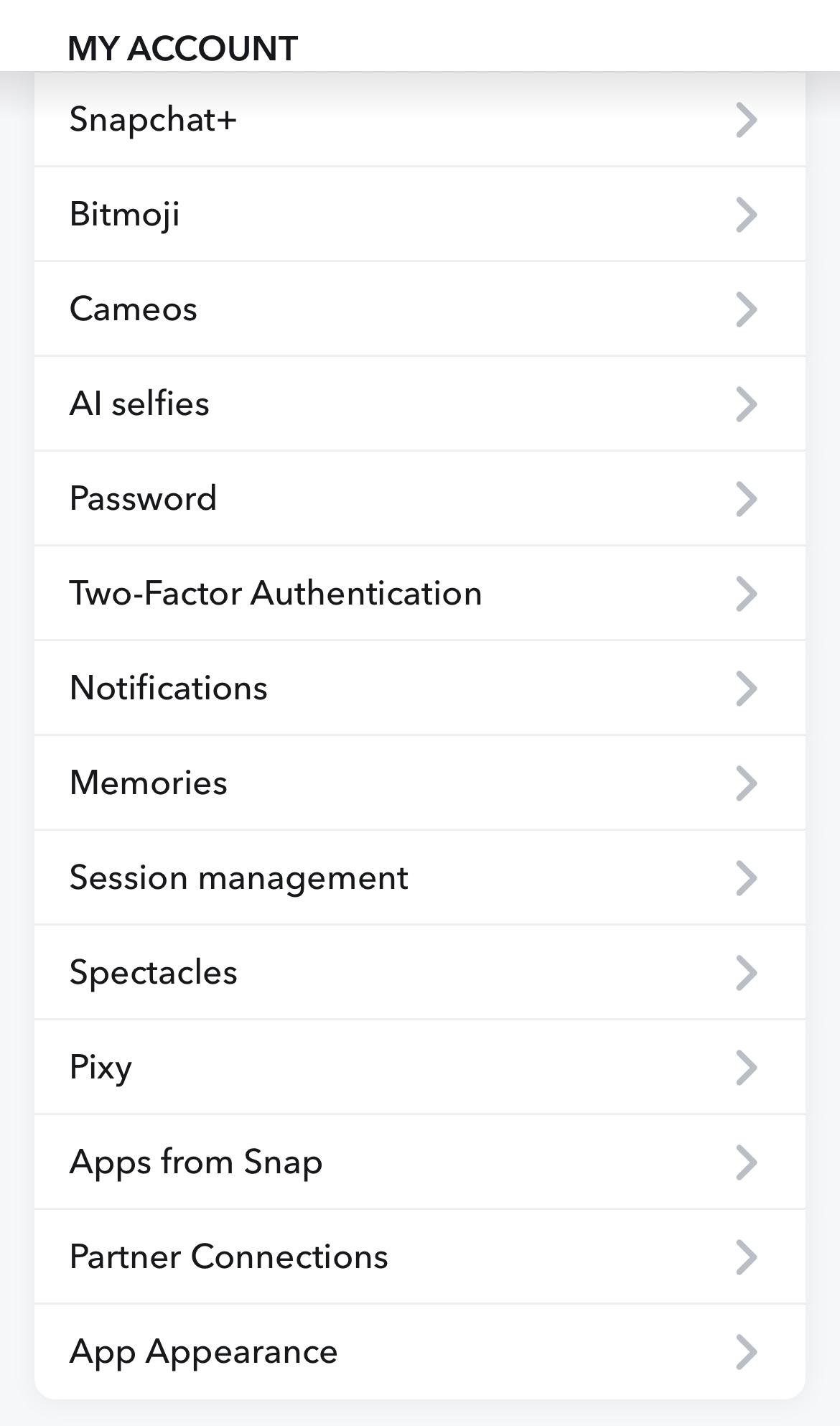
Toggle off the switches for the notifications you no longer wish to receive.
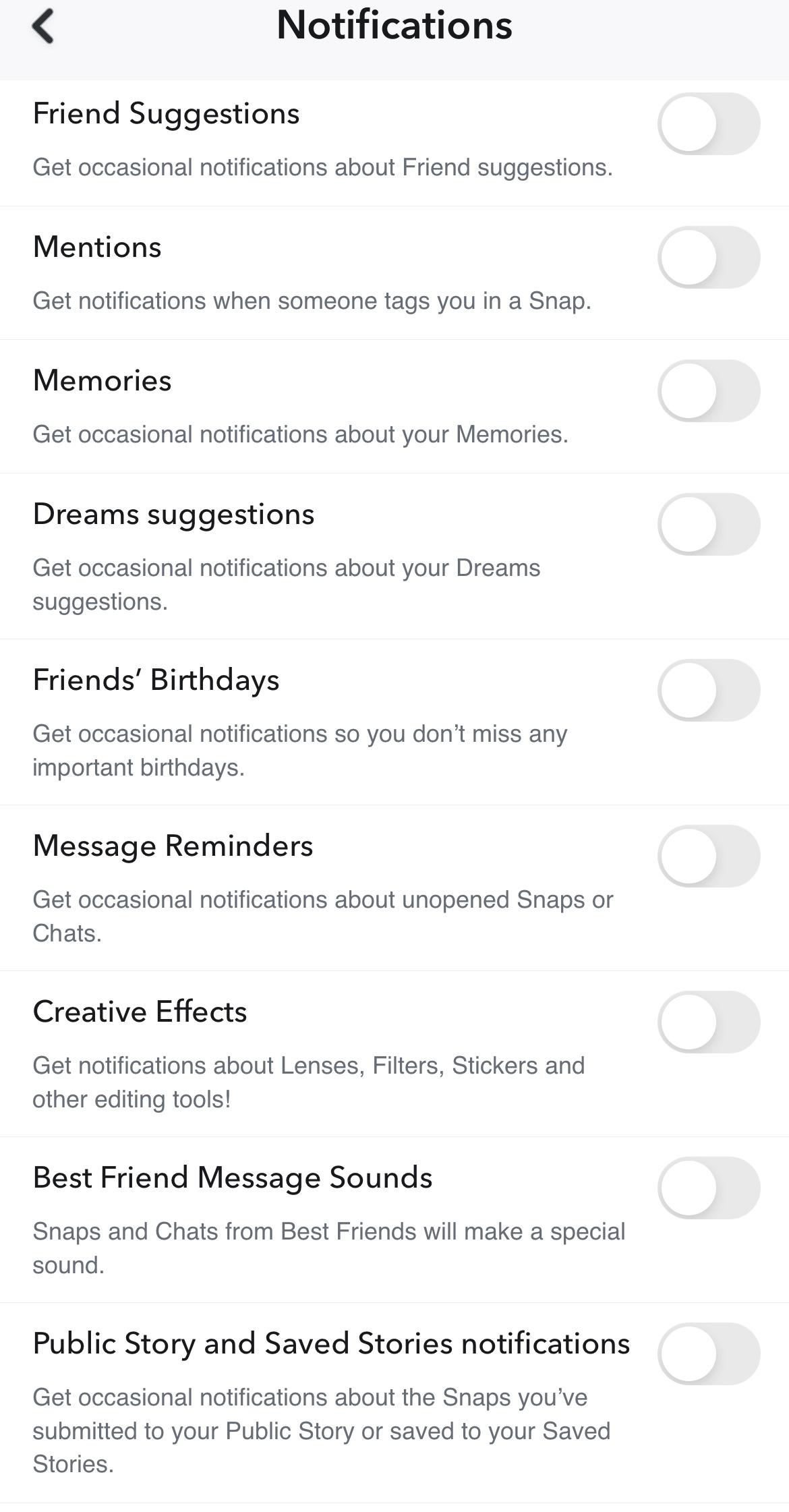
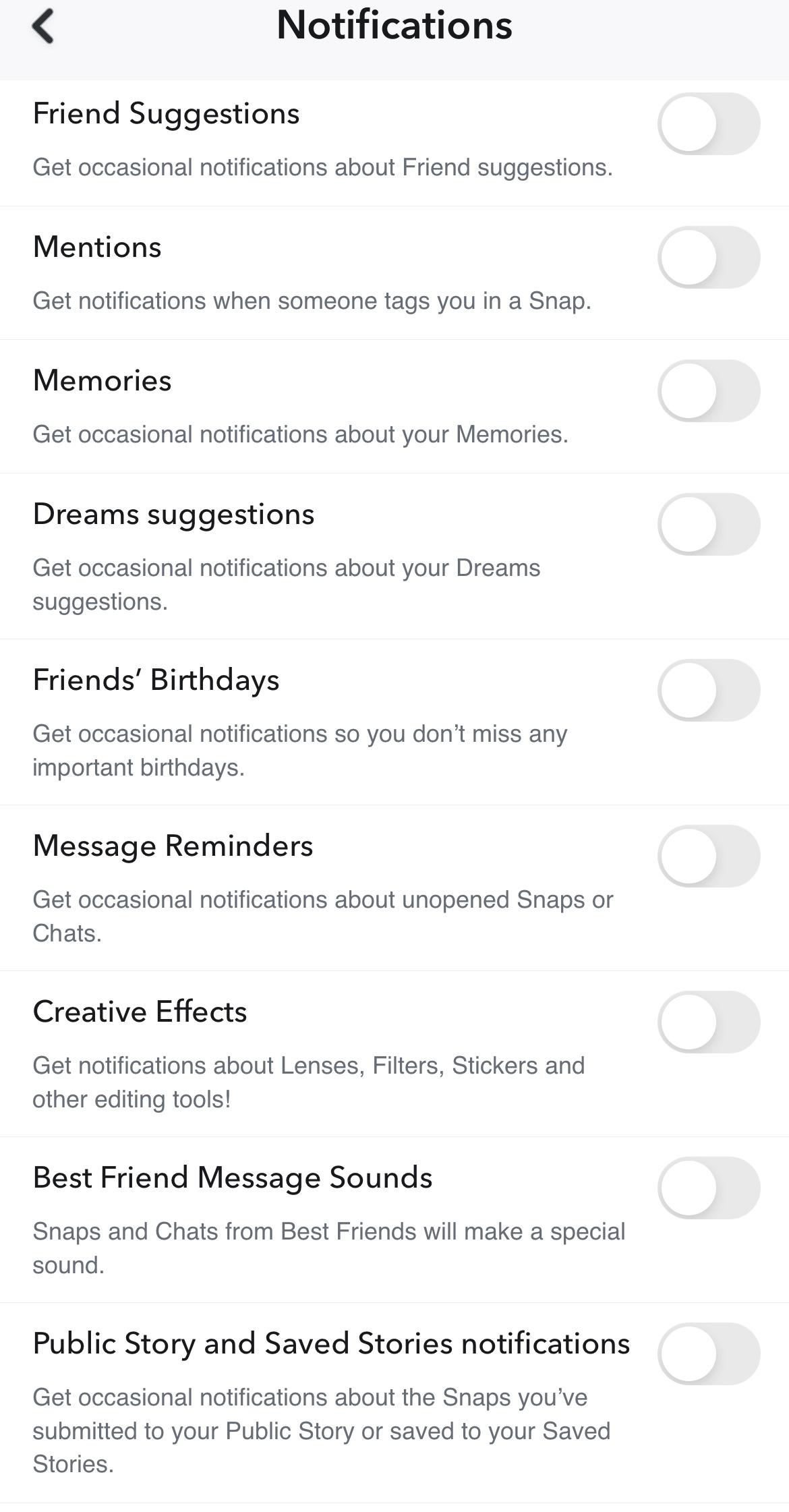
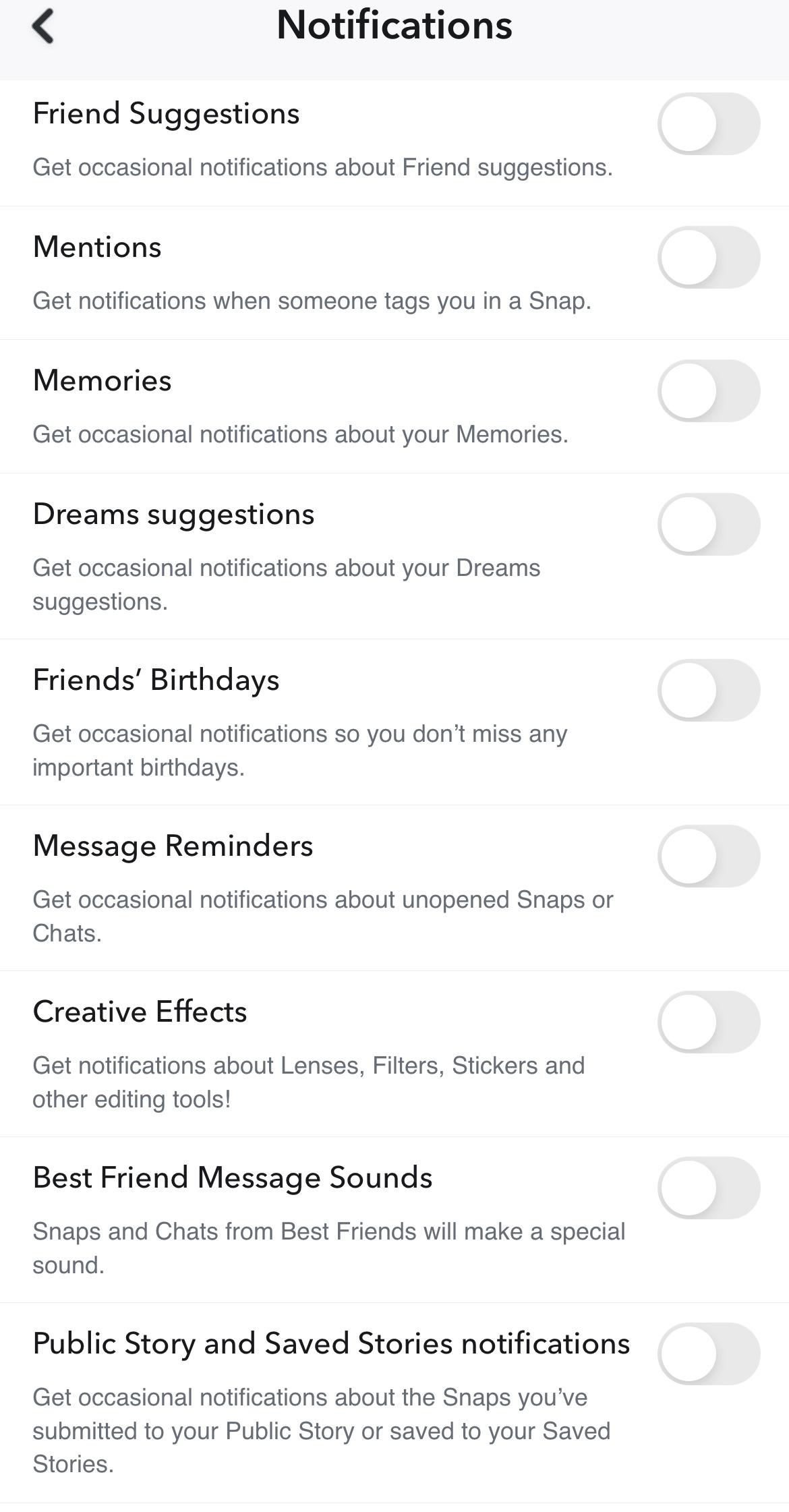
Why are my Snapchat notifications not working?
If you wish to receive Snapchat notifications and you’re unable to, there are several reasons why that could happen:
- Your phone’s Snapchat notifications may be turned off.
- You may have enabled Do Not Disturb mode on your device
- Snapchat app permissions may have been restricted for notifications.
- Your internet connection might be unstable, preventing real-time notifications.
How to fix if Snapchat Is not sending me notifications?
We’ve answered the question regarding why your snapchat notifications may not be working. We have also found solutions. So, if you would like to start receiving notifications again, kindly do the following. One of these would fix the problem:
1. Check Notification Settings: Check your phone settings and see if you’ve granted Snapchat permissions to send notifications to your device. To do that:
Go to settings and scroll down to find the list of apps on your phone
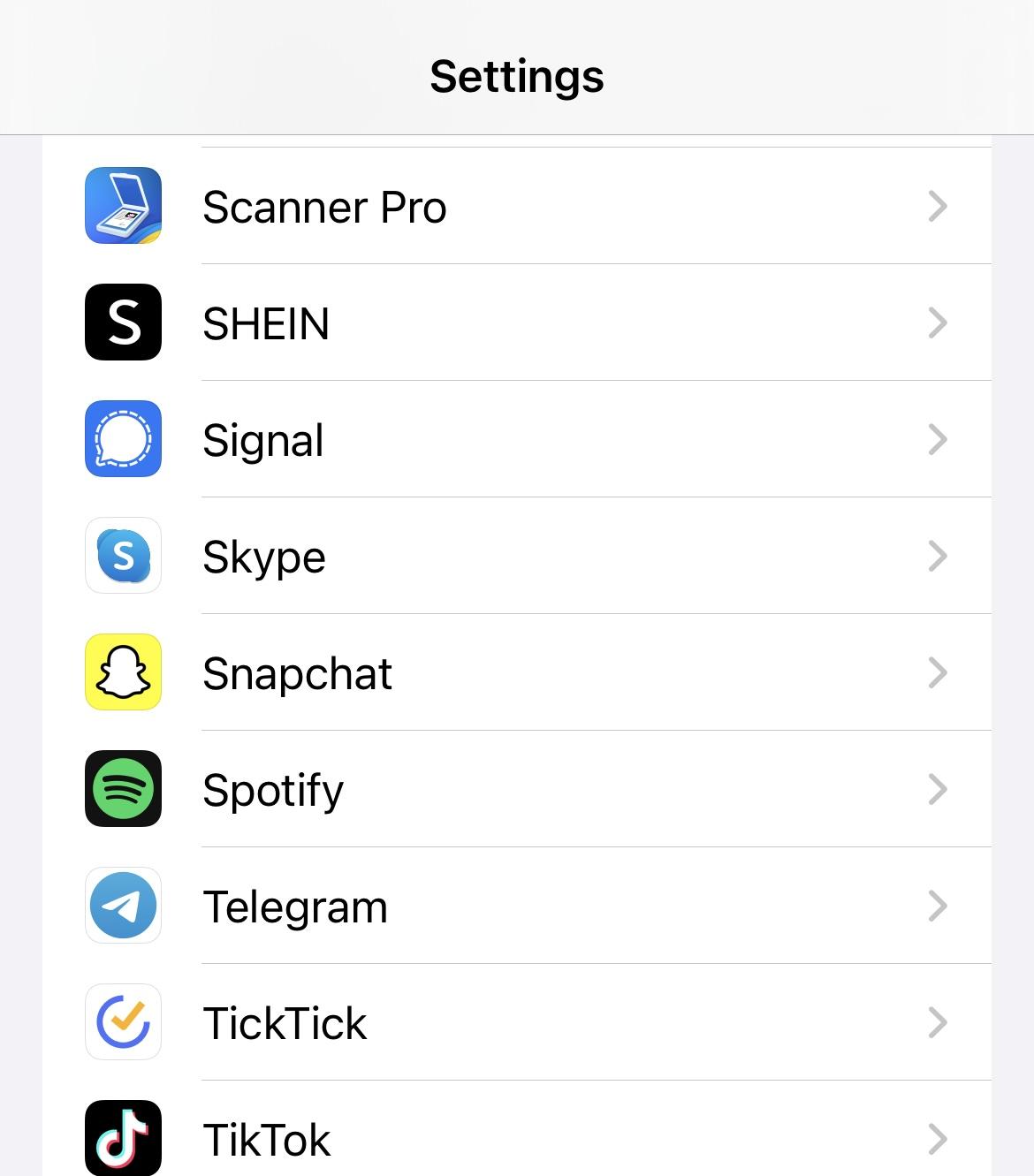
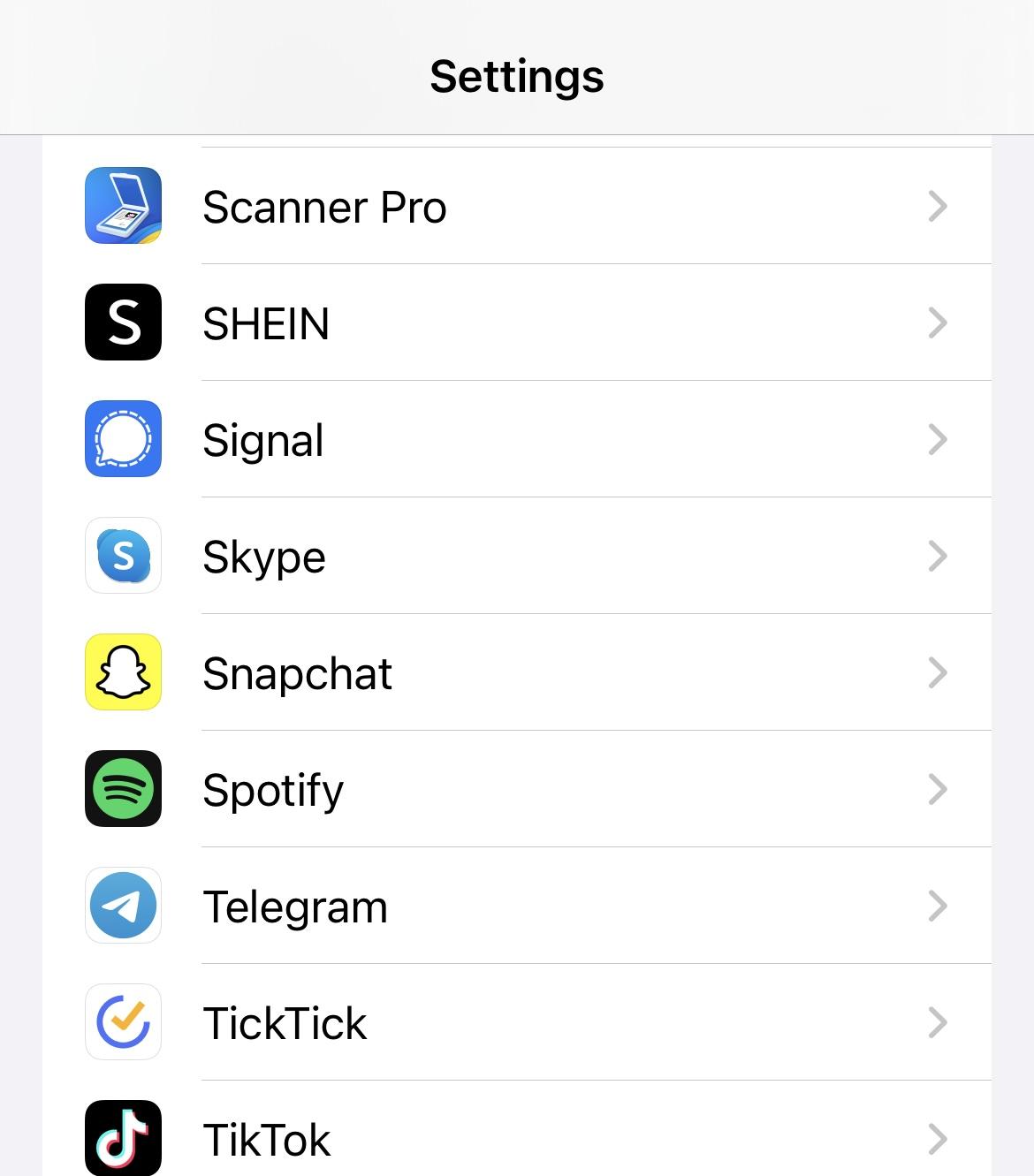
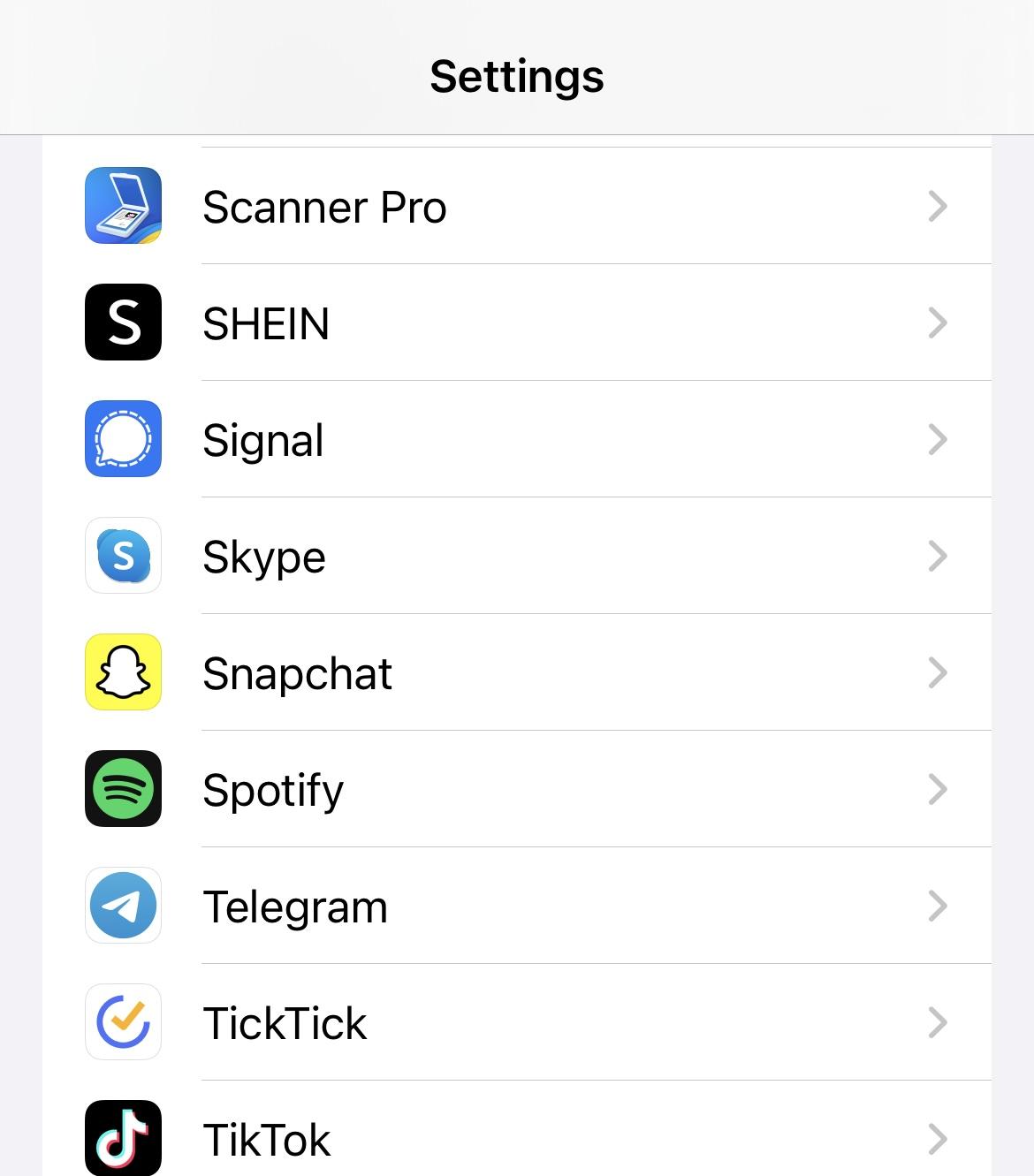
Find Snapchat and click on Notifications
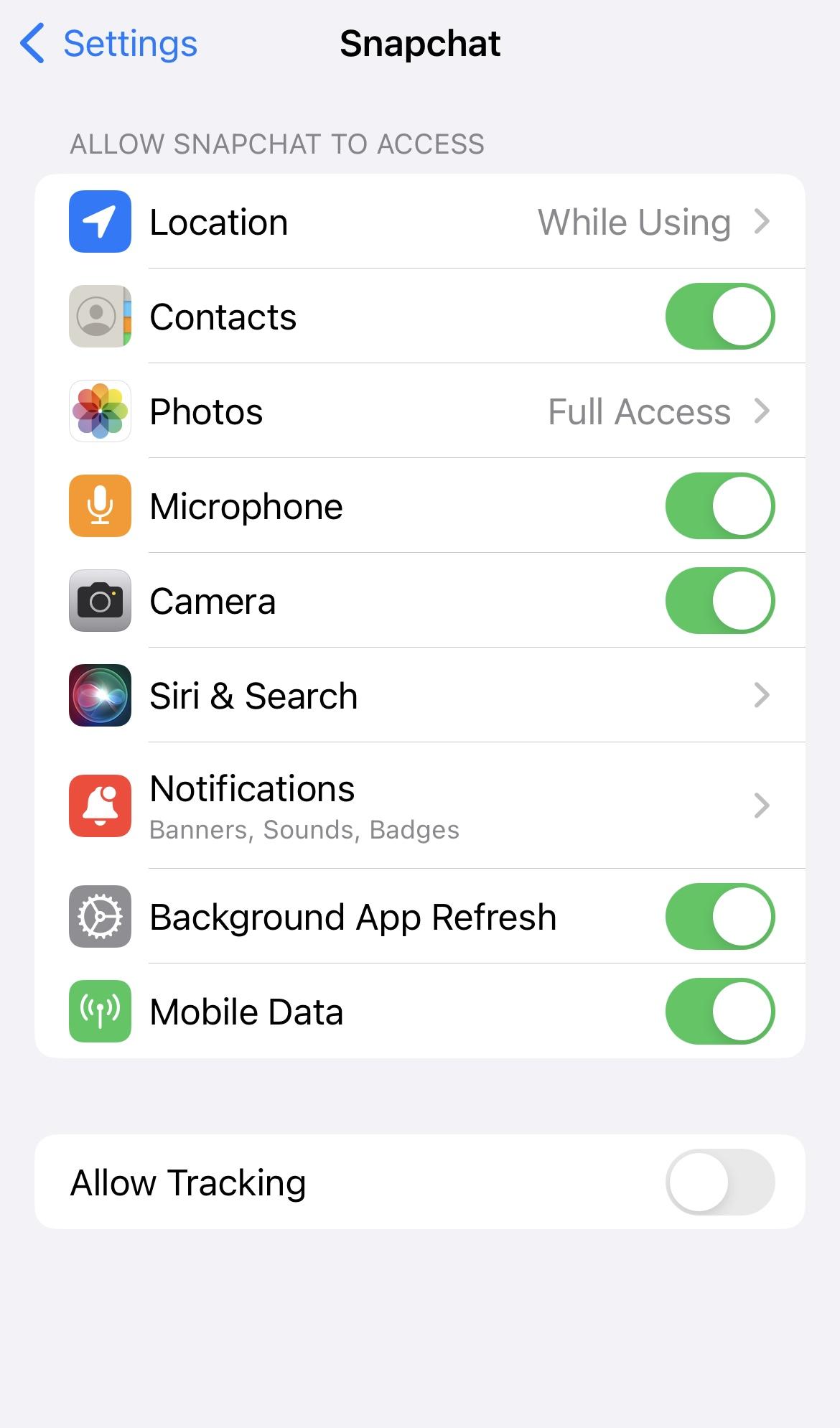
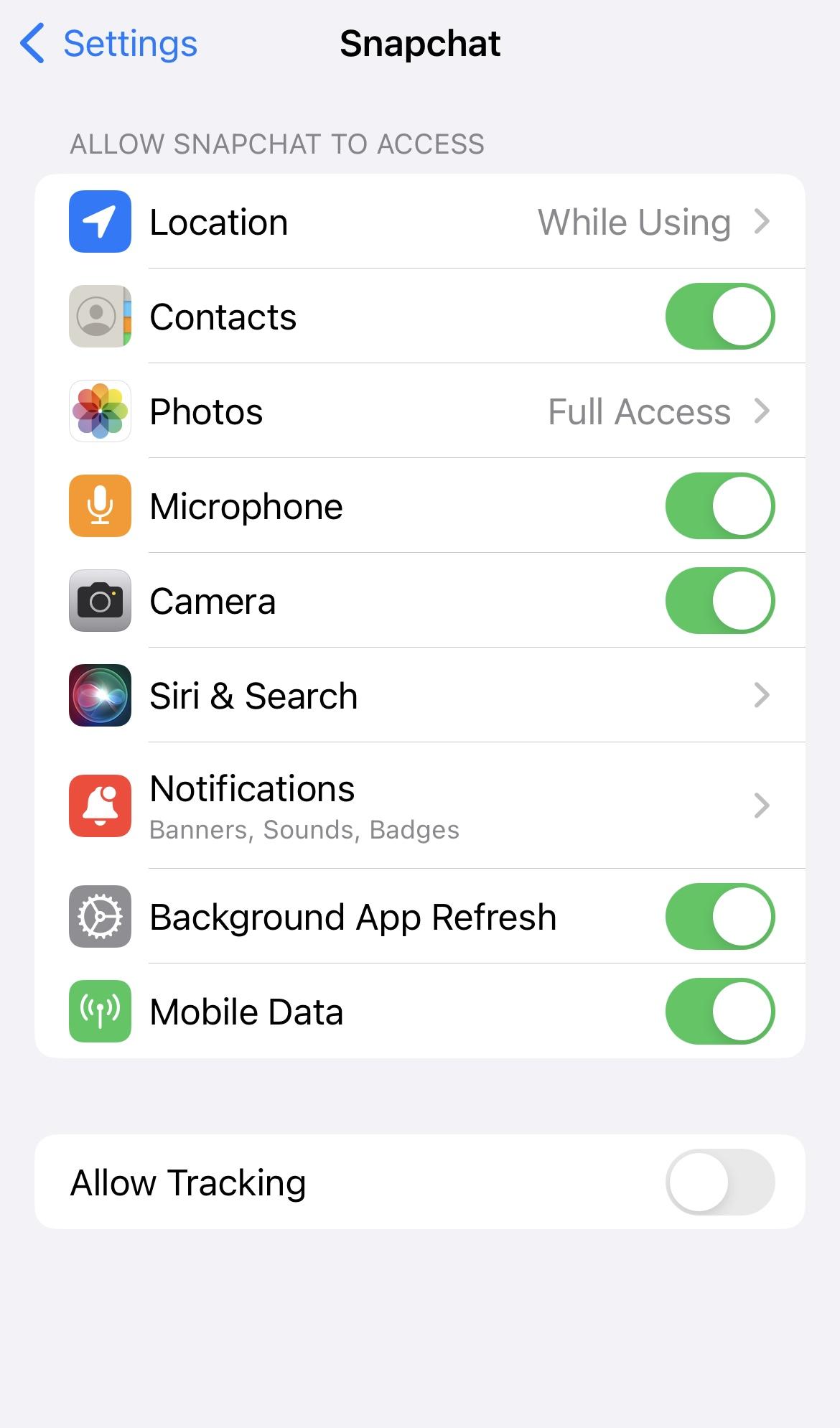
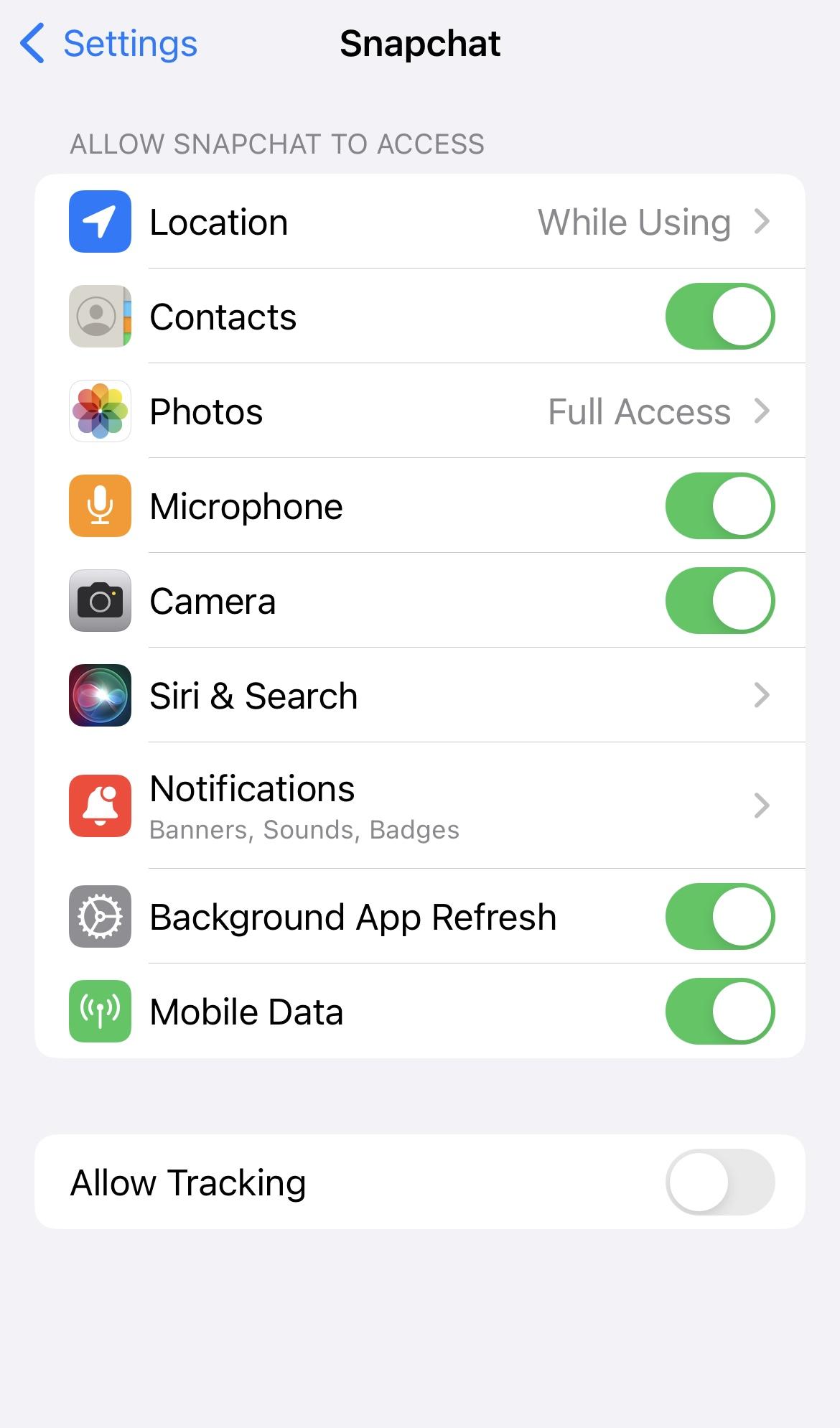
Allow Notifications
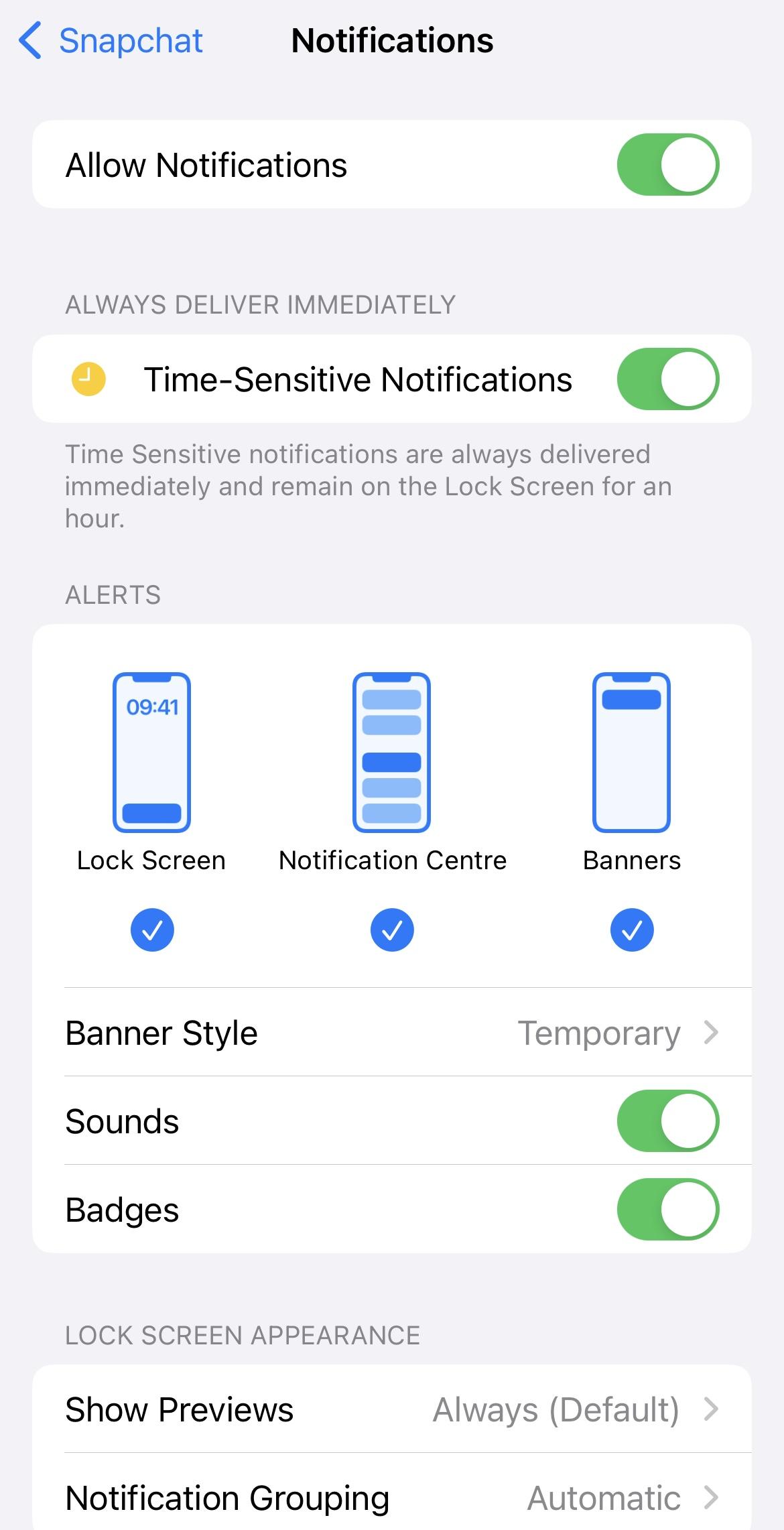
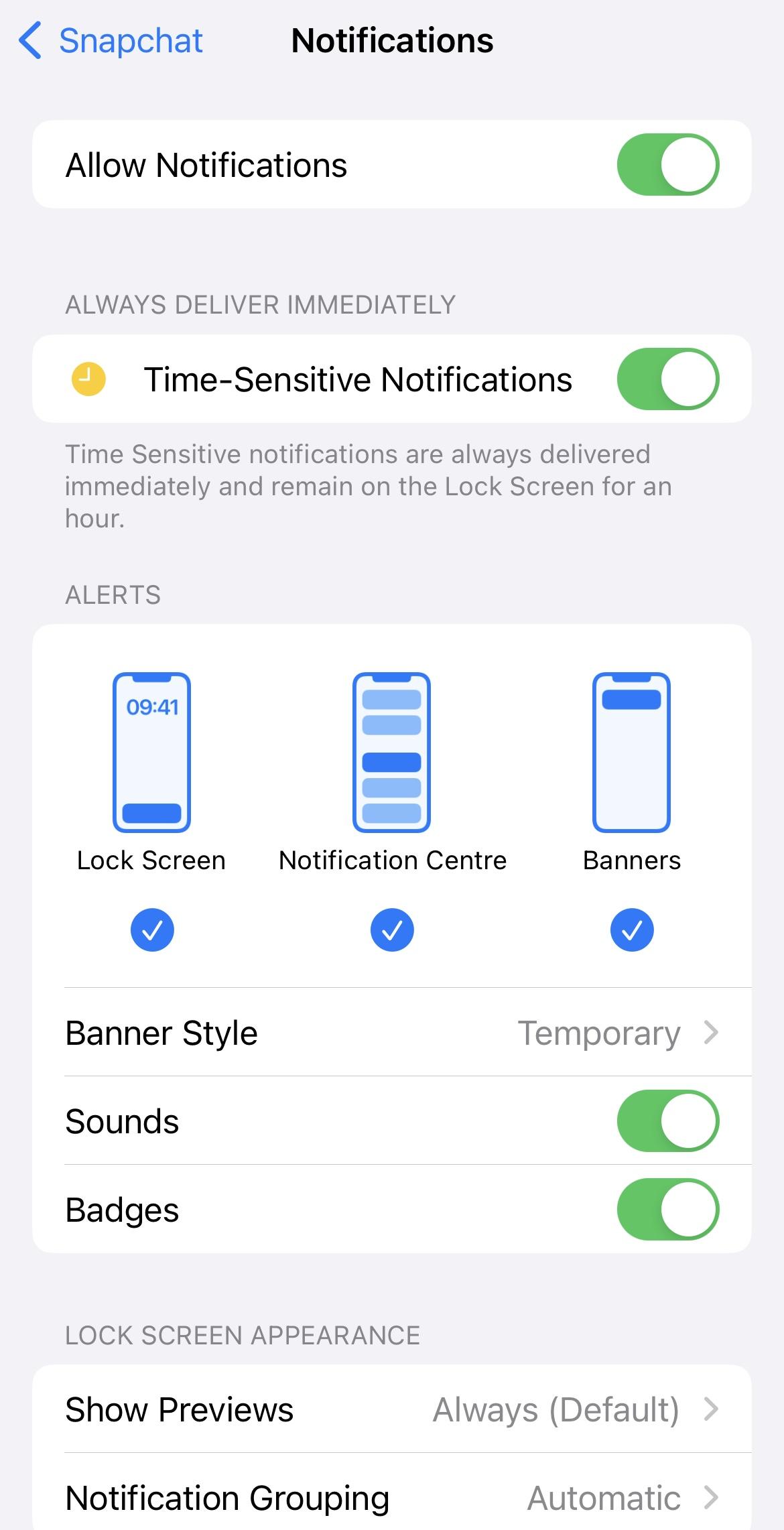
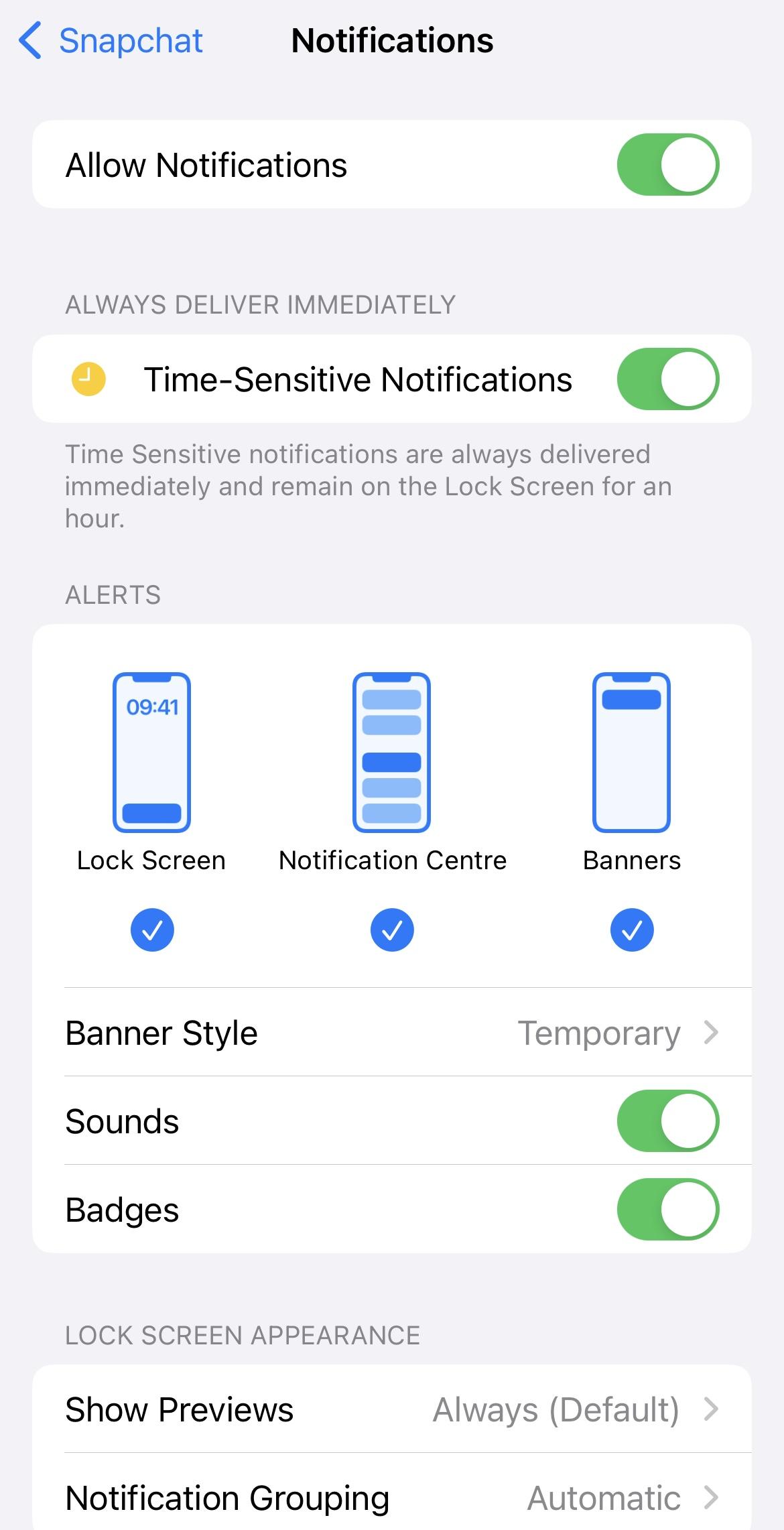
Also, check your Snapchat settings using the steps we’ve shown in the section that says, “How to Turn on/off Snapchat Notifications” to make sure you’ve turned on notifications.
2. Update the App: Via your apple store or play store, search for Snapchat and update it. Always use the latest version of this app to get all of the benefits, including notification benefits.
3. Restart your device: If you’ve been receiving notifications from Snapchat and it suddenly stops. Hours later, still nothing. You should restart your device. Sometimes, a simple restart can fix Snapchat notification issues.
4. Clear App cache: Go to your phone’s settings, find Snapchat under apps, and clear the cache. Most android phones come equipped with an app called cleaner. As the name implies, this app cleans, with a single click of it. It clears residuals, memory, and cache files.
5. Disable Do Not Disturb: Check if you’ve enabled Do Not Disturb (DND). If you have, kindly disable it. Whenever your phone is on DND mode, it blocks all notifications. That means, you won’t receive notifications from any app, including Snapchat.
How to see your kids’ Snapchat notifications?
If you want to monitor your child’s Snapchat notifications, using a parental control app like FlashGet Kids will really come in handy for you. FlashGet Kids has features that allow parents to monitor their child’s activities, manage their screen time, and keep an eye on content accessed through Snapchat, and it’s highly recommended by parents and guardians who use it.



The features include:
- Screen Mirroring: If you’d like to see all your child’s Snapchat notifications, then screen mirroring should be enabled. It’s a spectacular feature that lets you view the contents of your child’s screen on your device, and in real time.
- Notification: This feature grants you unlimited access to all notifications that Snapchat sends to your child. Be it daily interaction, Snapstreaks, or whose story is being viewed.
- Usage Report: This is designed to monitor all of your child’s daily and weekly activities on Snapchats. And this report includes notifications
How to download FlashGet Kids?
- Visit FlashGet Kids download page https://flashget.kids/ to download and install the app on your device.
- Alternatively, you can download and install FlashGet Kids via your App Store (iOS devices) or Play store (Android devices)
- Get a FlashGet account by following the registration process.
- Via the download page, download and install FlashGet Kids on your child’s device. It’s an APK file, so you’ll need to give your phone permission to download from unknown sources.
- Bind both your device and that of your kid by agreeing to the Terms of Service and Privacy Policy using your device. You’ll be given a code. Input the code into your child’s device to complete the process of binding both devices.
Bonus: Can you open a snap without someone knowing?
Snapchat usually notifies a user when you open a snap. But if you are looking for a workaround for this feature, and you’d like to open a snap without the sender knowing, there’s a solution for you.
First, you enable Airplane Mode to disconnect your device from the internet before opening the snap. Once you’ve viewed the said snap, turn Airplane Mode off.
The only downside to this is, Snapchat will eventually send a notification to whoever sent you the snap, whenever you reconnect to the internet. This method only delays sending the notification for as long as you are disconnected from the internet.
FAQs
Does Snapchat send a notification if you accidentally slide into chat but don’t type anything?
No, Snapchat does not notify someone you enter a chat unless you send a message or type something.
Can someone tell if you half swipe on Snapchat?
No, half swiping to preview a chat without opening it does not notify the other user. The other user only gets notifications when you type something, send a message or save what they’ve sent.
What happens if you don’t open a Snap within 24 hours?
If you don’t open a Snap within 24 hours, it will disappear from the chat unless it was sent as a text or chat message. If it was, it will remain visible to you until after 31 days.

