Are you concerned about ensuring kids’ safety and managing their online behaviors? Well, technology has made it easier for one to track kids’ online activities. However, the sheer number of monitoring applications in existence can make it hard to find one that suits you perfectly. Stay calm; this guide will highlight some of the best alternatives to consider when looking for the best app to track kids. So, let’s delve into this fascinating breakdown to ensure he/she remains safe always, which also offers you peace of mind.
What is the best way to track my child?
Frequent communication: The first and foremost step is to call or message your child constantly and keep them in touch, so you always know where they are and what they are doing. However, this way has a downside that your kids may lie or they may be in danger and unable to reply to you.
Wearable devices: These days there are smart watches and tracker devices ( like tags, cards, and keyrings ) which can work independently by connecting to GPS directly and then sending the location back to the servers and then on parents’ phones. These wearable devices are very accurate and reliable but your kid may remove them or the kidnappers may throw them away.
Third-party tracking apps: Finally, last but not least are the digital tracking apps, like Apple Find My, which transmit the location of the target phone. These apps are mostly free or have a small fee, and the best point about them is that, unlike wearable devices, you don’t have to charge them or take care of them. However, on the downside, normal tracking apps need the permission of the mobile owner ( kid ) to work, and if they choose to disable it, you won’t be able to do anything.
Fortunately, this problem can be solved by parental control apps like FlashGet Kids. These apps have strict policies against deletion so your kid won’t be able to disable it. Moreover, they offer advanced features like Geo-fencing, speed alerts, notifications, social media monitoring, and lot others so you can see what they are doing or even planning for.
Tips for choosing the best app to track kids
For parents who are looking forward to track their kids through the use of a best app like this one, there are several factors that should be put into consideration:
Check features: First and foremost, ensure that the application has important features such as location tracking, geofencing, and screen time management.
Content monitoring or text tracking can be other significant advanced features depending on what you want.
User-friendly: The third concern in selecting a good app for this purpose is its simplicity of use. Managing this app would be easier when the app is simple to set up and designed with an intuitive layout.
Reviews and reputation on user review websites will tell a lot about how effective and reliable it is.
Another aspect that ought to be considered here is compatibility. An iPhone or Android phone should support the app you settle for.
Age appropriateness means that you need to go for an application which has been designed in relation to your child’s age bracket. There are those meant for the young kids while others have many more options appropriate for teenagers.
Pricing: Compare different pricing plans and see if they would be your budget range. Also, look into apps that offer great value and any free trial periods so that one can test them out before committing themselves.
These considerations will help you select which applications meet your family’s needs most effectively.
Quick list: The 15 best apps to track kids in family tracking
| FlashGet Kids | Apple Screen Time | Google Family Link | Qustodio | Kaspersky Safe Kids | Norton | OurPact | Bark | Net Nanny | Findmykids | Life360 | FamiSafe | ClevGuard | mSpy | FamilyTime | |
|---|---|---|---|---|---|---|---|---|---|---|---|---|---|---|---|
| Pricing options | Free | Free | Free | 99.95 per year | 17.99 per year | $50-$60/year | $6.99/ month | $5-$15/month | $39.99/year | $5.99/month | $7.99/month | $9.99/month | $29.99/month | $29.99/month | $27/month |
| Age requirements for children | 4+ | Under 18 | Under 13 | None | 3 ~ 18 | 11 or up | 4 and up | 6 and up | 5 and up | 3 and up | 13 and up | 4 and up | 6 and up | 12 and up | 4 and up |
| Screen time limits | ✅ | ✅ | ✅ | ✅ | ✅ | ✅ | ✅ | ❌ | ✅ | ❌ | ❌ | ✅ | ✅ | ❌ | ✅ |
| Detailed usage report | ✅ | ✅ | ✅ | ✅ | ✅ | ✅ | ❌ | ✅ | ❌ | ❌ | ✅ | ✅ | ✅ | ✅ | |
| Block inappropriate apps | ✅ | ✅ | ✅ | ✅ | ✅ | ✅ | ✅ | ❌ | ✅ | ❌ | ❌ | ✅ | ✅ | ✅ | ✅ |
| Real-time location tracking | ✅ | ✅ | ✅ | ✅ | ✅ | ✅ | ✅ | ❌ | ❌ | ✅ | ✅ | ✅ | ✅ | ✅ | ✅ |
| Location history | ✅ | ✅ | ✅ | ✅ | ✅ | ✅ | ✅ | ❌ | ❌ | ✅ | ✅ | ✅ | ✅ | ✅ | ✅ |
| Geofencing | ✅ | ❌ | ✅ | ✅ | ✅ | ✅ | ✅ | ❌ | ❌ | ✅ | ✅ | ✅ | ✅ | ✅ | ✅ |
| Notifications tracking | ✅ | ❌ | ✅ | ✅ | ✅ | ✅ | ❌ | ✅ | ❌ | ✅ | ✅ | ✅ | ✅ | ❌ | ✅ |
| Content monitoring | ✅ | ❌ | ✅ | ✅ | ✅ | ✅ | ❌ | ✅ | ✅ | ❌ | ❌ | ✅ | ✅ | ✅ | ✅ |
| Text(SMS) monitoring | ✅ | ❌ | ✅ | ✅ | ❌ | ✅ | ❌ | ✅ | ✅ | ❌ | ❌ | ✅ | ✅ | ✅ | ✅ |
| Inappropriate content warning | ✅ | ❌ | ✅ | ✅ | ❌ | ✅ | ❌ | ✅ | ✅ | ❌ | ❌ | ✅ | ✅ | ✅ | ✅ |
| Interact with your child | ✅ | ❌ | ✅ | ❌ | ❌ | ❌ | ❌ | ❌ | ❌ | ❌ | ❌ | ❌ | ❌ | ❌ | ❌ |
| Watch your child’s screen | ✅ | ❌ | ❌ | ❌ | ❌ | ❌ | ❌ | ❌ | ❌ | ❌ | ❌ | ❌ | ❌ | ❌ | ❌ |
| Listen to the ambient around your child | ✅ | ❌ | ❌ | ❌ | ❌ | ❌ | ❌ | ❌ | ❌ | ❌ | ❌ | ❌ | ❌ | ❌ | ❌ |
| Remotely access to the camera on kid’s phone | ✅ | ❌ | ❌ | ❌ | ❌ | ❌ | ❌ | ❌ | ❌ | ❌ | ❌ | ❌ | ❌ | ❌ | ❌ |
| Track call logs | ✅ | ❌ | ❌ | ✅ | ❌ | ❌ | ❌ | ❌ | ❌ | ❌ | ❌ | ❌ | ✅ | ✅ | ❌ |
The best family tracking app to track kids
FlashGet Kids is one of the best family tracking apps for kids and gives parents a broad range of features at affordable prices. Families may use this application as it goes beyond simple location tracking to include other parenting control tools. Let’s explore its features and benefits;



Usage reports: This app enables parents to know how much time their kids spend on specific apps. Thus, they may take measures to balance their activities.
App blocker: It allows parents to make a list of blacklists and whitelist apps. Thus, kids can’t open blocked apps.
Content filtering: This feature helps kids in safe browsing on the internet by blocking all explicit content.
Keyword detection: FlashGet Kids allows parents to set keywords related to inappropriate content. If kids try to type that keyword, an alert will be sent to the parent’s phone, no matter where they are in the world.
Location tracking: You can also track your kid’s location. Moreover, due to its geofencing feature, if kids leave the specified location, they will instantly be altered.
Screen time management: FlashGet Kids helps parents to manage the screen time of their kids during sleeping or study hours. It will help kids to focus on their studies and prevent them from mental and health problems.
Real-time screen mirroring: It allows parents to keep an eye on kids’ phones in real-time. Thus; parents can see what type of content their kids are watching by sitting in one place.
Notifications and alerts: This feature helps parents to protect their kids from potential online dangers.
The best free app to track and manage kids’ screen time
Managing screen time is essential for kids’ development, and these free apps provide helpful solutions to assist parents in maintaining a healthy digital equilibrium for their children.
Apple Screen Time
Features
- App limits help users to set daily time limits for particular applications.
- Communication limit feature to control who your kids talk to and for how much time.
- Owing to its downtime feature, you can schedule the time for specific apps, especially close to bedtime.
- Content & Privacy Restrictions feature is used to block explicit content and manage privacy settings.
Benefits
- Promotes healthier screen time behavior among children.
- Parents can protect kids from online threats and other crimes.
- Keep your kids safe from exposure to explicit content at an early age.
Google Family Link
Key features
- App Activity Monitoring to keep track of applications used on your child’s phone.
- App Approval is needed to manage which apps your kid can download from the Play Store.
- You can lock your child’s device immediately when required owing to its remote Locking feature.
- Screen Time Management allows you to establish the average daily limits, as well as bedtimes for kids’ gadgets.
Benefits
- It enables children to effectively manage their time.
- Pause screen time instantly through remote locking.
- Parents are kept informed about app usage and content access restrictions.
Findmykids
Key features
- This app has a Sound Around feature that allows parents to hear what is going on around their kids.
- Real-Time Location Tracking helps to keep an eye on your child’s activities 24/day.
- Location History allows you to check where your kid has been throughout the day.
- App Usage Monitoring helps in showing the amount of time spent on different apps by kids.
Benefits
- It aids parents in promoting outdoor activities by controlling screen time.
- It monitors both the location of children and their apps to see if they are using gadgets excessively or not.
OurPact
Key features
- App Blocker for blocking particular applications or games.
- Real-time location tracking of your child is now possible with Family Locator.
- A web filter has been created to stop kids from accessing inappropriate sites automatically.
- Screen Time Management helps to create schedules, such as when apps are available & blocked.
Benefits
- The additional layer of security offered by the web filter and family locator provides protection online and offline.
- Parents can use app blocker and schedule apps for kids when they are supposed to do specific activities at specific times.
In short, all above discussed applications provide a variety of options that allow parents to manage their child’s screen time, helping them develop a balanced approach towards technology.
The best location-tracking app for kids
For parents who want peace of mind about their child’s location, we are going to discuss some third-party software that enables them to track their location in real-time.
FlashGet Kids
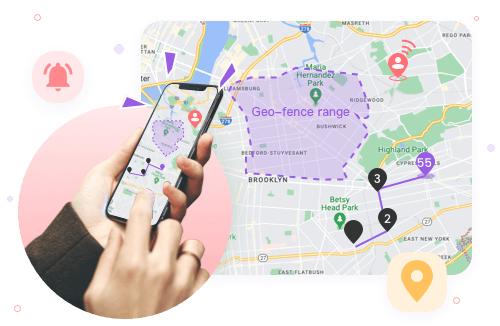
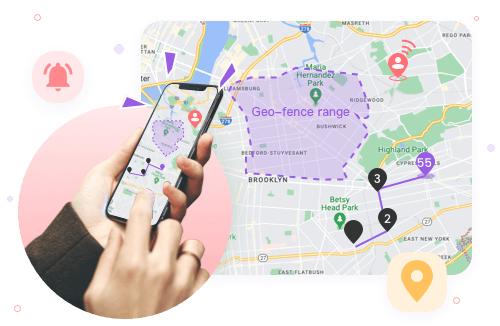
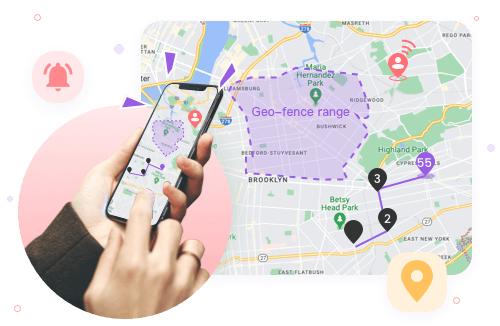
FlashGet Kids is a flexible family tracking app with advanced location-tracking capabilities designed to safeguard children online and offline.
Features and benefits
- Geofencing: While using this tool, you can create virtual zones around certain places like home and school. When such zones are penetrated by a child who tries to cross its borders from outside or inside them, the parents get notified instantly about this movement, making it possible for them never to lose sight of their children at any point.
- Location History: With FlashGet Kids you can look back on where your children were during a particular time frame; by doing this you get insights into their daily routines thus enabling discovering strange habits or other activities that should be given additional attention.
- GPS Tracking in Real Time: FlashGet Kids provides real-time updates on the current positioning of your child so that you always have knowledge about where your kids are whether at school, friend’s or even while traveling.
Qustodio-Parental control app
Features and benefits
- Live GPS Tracking: This app features real time GPS Tracking that enables parents to see the location of a child at any given moment.
- Geofencing: This lets parents create virtual fences around places like home, school or a friend’s house. These are virtual boundaries set by parents around a particular zone like home or school. Once a kid enters or leaves the demarcated area, an instant message pops up on the parent’s phone, alerting him/her about this eventuality.
- Location History: Parents can know where their kid went over some period using the Location History feature on Qustodio. This view helps reveal daily habits or identify irregularities as well as give more understanding than real-time updates would show you.
Thus, these features associated with Qustodio’s location tracking reflect very helpful directions for parents who want to guarantee their kid’s safety as well as their proper involvement into everyday and excluded situations.
The best app to track kids’ phone usage
Tracking children’s phone use in today’s digital world is more than just a precautionary measure. So, with the help of the best app, parents can keep track of kids’ screen time, their app usage. It helps to promote balanced online behavior among their young ones.
Bark-parental control app
Features and benefits
- Activity Logs: This keeps track of everything a child does online thereby giving you a comprehensive picture of who he/she talks with online through Facebook Messenger or WhatsApp etc.
- App Usage Statistics: You can get insights about how much your kid uses each specific app on his/her smartphone.
- Social Media Tracking: It can monitor various social media platforms for any warning signs that may indicate something potentially dangerous to your child’s welfare.
- Phone Calls and Text Messages Monitoring: It means that even without reading chats or messages parents will be alerted if there is anything suspicious in them like bullying or bad language use.
Thus, parents can have peace of mind knowing that they are always involved, even if not physically present, because of whatever happens while away from home.
NetNanny
The software tracks every digital activity while at the same time offering content filtering options to protect children against online threats.
Features and benefits
- App Usage Tracking allows you to know how long your child spends on different apps.
- An overview of apps used by your child throughout the day and websites visited are examples of what is available within the activity log section.
- Content Filters work efficiently in blocking off illicit websites or materials on social networks hence ensuring there’s no obscenity while browsing through webpages.
- You can also decide when your kids should be allowed to use their phones, which is very important as it saves me from continuously reminding them, “It’s bedtime,” or “You cannot play any games now because Daddy says so.”
Thus, it helps kids become responsible users of electronic devices through understanding that they have set limits for using screens. It prevents them from getting addicted to playing video games for hours. Moreover, encourage them to do homework or practice some sport outside.
The best app for monitoring the content of kids’ mobile
Here, we’ll provide insight into the apps which enable you to keep an eye on content being seen by kids via mobile phones.
Norton Family
Features and benefits
- Parents can disallow some apps for a child to install or use owing to its app blocking feature.
- It helps detect inappropriate search terms in search engine queries conducted by children, thus keeping an eye on their online safety.
- Norton Family has robust filtration systems that are capable of blocking access into forbidden sites along with inappropriate content which is defined by the user.
- Its social media monitoring feature helps to keep an eye on kids involvement on social media sites like Facebook, Twitter, and Instagram. Thus, helps to ensure that their kids are protected from cybercrimes or other online dangers.
Kaspersky Safe Kids
Features and benefits
- This app blocks harmful websites and ensures that kids only get to access suitable online content.
- The software tracks social media interactions, warning parents about anything suspicious or wrong thereabout.
- Parents can supervise applications they consider as not appropriate giving them better control over what children can use. This is only possible due to its app management feature.
Thus, Norton Family and Kaspersky Safe Kids both provide a range of tools for protecting your child while online. These parental control apps help to protect them from explicit material on the internet. Thereby making it impossible for their young minds to be affected by some things which may ruin them for life.
Final verdicts
In a nutshell, FlashGet Kids is our top recommendation for families owning iPhone and Android phones who are in search of the best app to track kids. This app provides affordable features aimed at helping budget-limited families remain in charge of their children’s activities. Nonetheless, Apple Screen Time and Google Family Link are great options when parents want something basic without many functions and free of charge respectively.
Frequently asked questions
Is AirTag good for tracking kids?
For tracking children, AirTag is not the most suitable as it does not have real-time tracking and lacks safety features, which are better than other alternatives available for users of both iPhone and Android.
What is the best app to track your child’s location on an iPhone?
The FlashGet Kids app is the best application through which you may keep track of your kid’s location on their Apple device. It has more advanced options compared with free ones and ensures a user’s safety when using iPhones or Androids.
Should l choose a free kid tracker app?
Free apps usually do not have all necessary features and do not guarantee proper levels of security. In terms of comprehensive tracking on iOS/Android, it makes more sense to pay for apps like FlashGet Kids.

