These days, you can watch just about anything on Google. Even though this platform boasts that it has a phenomenal content monitoring and filtering system, kids can easily access pornography by using Google. Moreover, social media also offers an abundance of provocative content to the audience. If you’ve allowed your kid to use a phone before they are 15, they will likely be exposed to such horrendous content sooner than later. The only surefire method to prevent such outcomes is to block off all access to social media and the internet for your child. Otherwise, they will end up losing their innocence and become addicted to mature content. Keep reading to learn more about content monitoring for parental control apps and social media.
What is content monitoring for parental controls apps?
Content monitoring for parental control apps is how such apps extract and restrict data to keep your child away from harmful content. These apps will constantly monitor everything that is going on on your child’s mobile screen. From there, you can engage options like web filtering and website blockers to restrict your child’s access to porn. The whole point behind content monitoring for parental controls apps is to restrict what your child can watch on their phone.
The exact monitoring dimensions can vary depending on the parental control app that you’re using. However, most tools are designed to block harmful content and vulgar language. Some apps also offer features to restrict violent content on your child’s device. One thing here is that the parental control tool will require advanced permissions from your child’s device to block off all the provocative content. So, you’ll have to spend a while setting up such tools. From there, you’ll be able to access some of the following features with the help of content monitoring from the parental control app.
- Web filters to get rid of mature websites.
- Content filters to blur out all the provocative content.
- Keyword detector to alert you when your kid is searching for something inappropriate.
- Text and email monitoring to make sure your child is not getting targeted by a predator.
These are just some of the features you’ll benefit from when using parental control apps for content monitoring. All of these features are a must to keep a child safe as they learn how to browse the digital world.
How does social media content monitoring work?
Social media content monitoring relies on collecting and analyzing data based on predefined keywords. The processes can vary by a little margin depending on the mentoring tool that you’re using. However, the basic premises will always remain the same. These are the three parts that you need to consider when relying on social media monitoring.
- Defining keywords: This is the first step, and you will have to set up all the keywords that you wish to include or research. This is the most important step, as the collected data will only be relevant as long as it contains the defined keywords. So, if you’re a marketing agency, it might be worth it to focus most of your time on choosing the right keywords.
- Data collection: Once the suitable keywords have been selected, you can rely on any social media content monitoring tool to collect data on these keywords. Keep in mind that the context may vary by quite a lot depending upon the keywords you choose. So, it will take a while to sort through all of the raw data you collect in the next step.
- Through analysis: This is usually the last step, where you go over all the raw data and try to contextualize and categorize everything using your research metrics. It helps a lot to set up standards for the collected data beforehand. That way, your final analysis won’t be swayed by the abundance of data you collect throughout the second step.
Most of the time, all of this data is collected by marketing agencies to better target their audience. This data will mostly contain public comments, mentions, and posts. So, you don’t have to worry as much about your personal data getting leaked through this process.
What is the best social media monitoring apps for parents?
When it comes to parental control apps that can control social media, parents have to consider a lot of factors. Ideally, they are looking for an app that can give them a complete picture of their child’s social life. Now, you might think that this is an invasion of privacy. However, you can’t be more wrong. The internet and social media are filled with predators and pedophiles, and it is your job as a parent to protect your kid with social media monitoring apps. So, don’t hesitate when choosing a suitable tool to protect your child. Here are some factors that we should consider when choosing the best social media monitoring app for parents.
- Notification monitoring to see texts.
- Keyword alerts to know when your child is getting curious about sexting.
- Remote snapshots are used to capture proof of inappropriate behavior by the children.
- Screen mirroring to peek into whatever your child does on their phone.
- App blocking and usage limits to limit your child’s time on social media.
- Ideally, an app that meets all of these criteria is rated five stars, and you won’t have to worry about its performance. So, if you have been unable to find a suitable app so far, keep reading.
10 best social media monitoring apps for parents
FlashGet Kids content monitoring app
FlashGet Kids is a content monitoring app that will help you monitor everything your child does on their phone. Its features aren’t just limited to social media; they expand to content on all browsing apps as well. So, you can rest assured that your child will not be able to access harmful content after you’ve set up this application.



Features
- Live monitoring and screen mirroring.
- Remote snapshots.
- Daily usage tracker and app blocker
- Notification tracker.
- Keyword tracker.
Pros
- It offers all the advanced features you’ll need in a monitoring app.
- Fairly easy to set up.
Cons
- Slightly decreases the battery standby on the target phone.
Rating
4.7 stars.
Google Family Link
Google Family Link is the easiest parental control tool and content monitoring application that you can use to monitor your child. However, it is pretty easy to bypass, and your child will spend no time removing all the web filters.
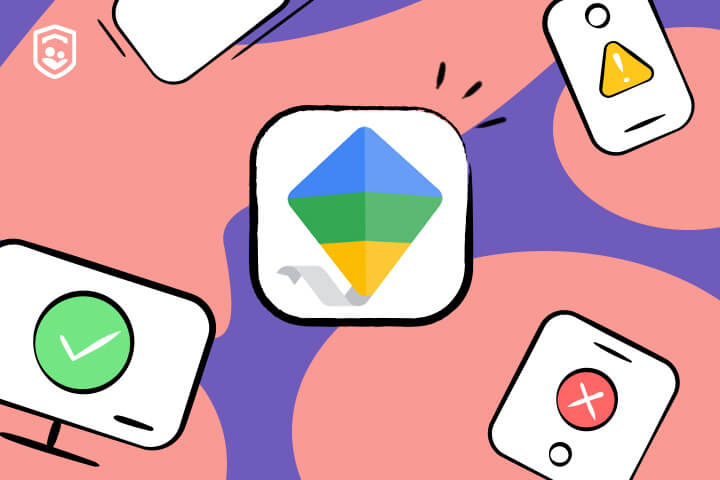
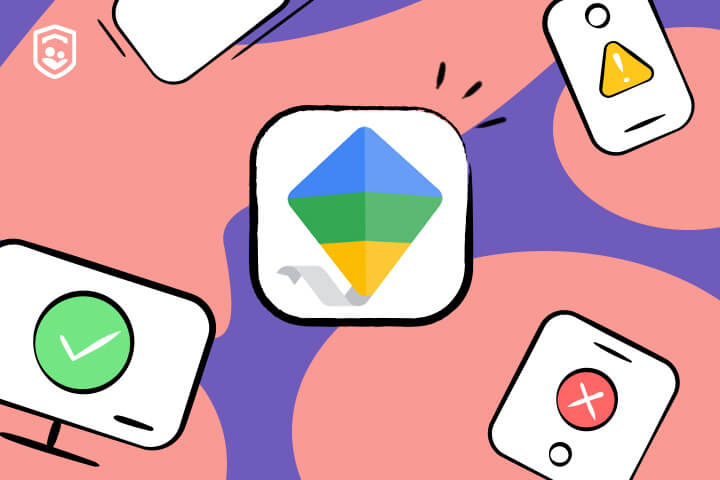
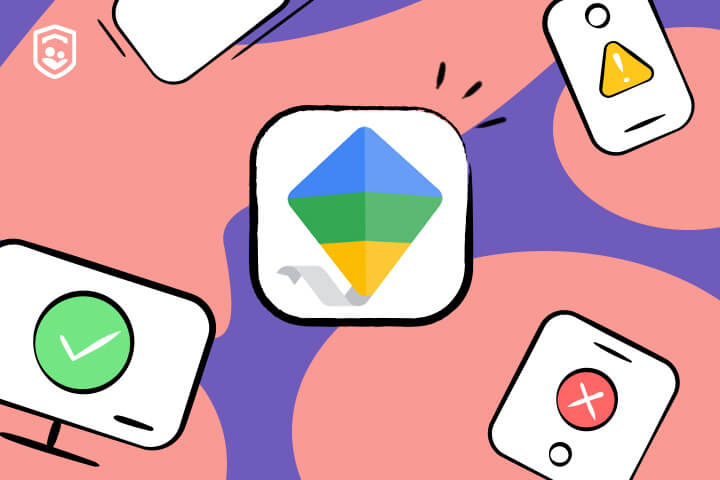
Features
- Screen time limits.
- Web filtering.
- Content restrictions are based on maturity ratings.
Pros
- Effortless for parents to set up.
- Minimal glitches and errors.
Cons
- Limited features.
- Easy to bypass.
Rating
3 stars.
Qustodio Parental Control App
Qustodio has been one of the oldest players in the market for quite a while now, and it is known for its app blocker. Even though it doesn’t offer the same quality of features as FlashGet Kids, your child will have a hard time trying to bypass its restrictions. Moreover, you will have prompt access to all the activity reports.



Features
- Quick screen time and app time management.
- Simple game and social media blocker.
- Web blocker for porn and mature content.
Pros
- The web blocker is pretty decent.
- It offers detailed activity reports.
Cons
- Limited features to track messages and posts.
Rating
4.2 stars.
Net Nanny
If you have multiple children and need a one-stop solution, then Net Nanny is your best pick. This application offers a simple dashboard that offers details on everyone. So, whenever your child tries to access mature content or wants to watch something inappropriate, Net Nanny will be quick to block it. Moreover, you’ll get immediate alerts about your child’s behavior.
Features
- Family feed dashboard to keep an eye on everyone.
- Detailed web blocker.
- Quick app blocking accessibility.
Pros
- This is a decent dashboard for quickly judging your child’s activities.
Cons
- Doesn’t offer advanced features like screen mirroring.
Rating
4.5 stars.
Bark
When it comes to keyword detection, Bark will always take the lead. Even though this application is somewhat more expensive than other options listed here, it is the safest bet for most parents. You will be able to get prompt updates whenever your child is texting something inappropriate. Similarly, it offers basic features like a web blocker and content filter.



Features
- Monitor cyberbullying and online predators.
- Quickly manage alerts.
- Filter websites and apps.
Pros
- The most reliable keyword detector in the market.
- The app blocker will keep your child disciplined.
Cons
- Slightly more expensive than other monitoring tools.
Rating
4.6 stars.
Famisafe
FamiSafe is primarily marketed as a location tracker and screen time manager. However, that’s not all. Many parents rely on this app to detect sensitive images. The ability of this application to blur out all the inappropriate stuff is what makes it worth mentioning in this list.



Features
- Blocking dating and gaming apps.
- Screen time.
- Blocking websites.
- Detailed app usage reports.
- Blocking sensitive words.
- Blurring provocative images.
Pros
- The content filter is pretty reliable and quick to block all images.
Cons
- It doesn’t offer any tracker to monitor texts.
Rating
4 stars.
mSpy
When you’re talking about a complete one-stop monitoring tool, then mSpy should be your first pick. It will monitor just about anything you want on your child’s phone. It will track each app and each communication media and even record calls for you. So, if you don’t want to compromise your child’s safety one bit, try using mSpy.



Features
- Access to all private chats.
- Managing online activity.
- Managing calls and recordings.
- Reading Emails and SMS.
Pros
- The most thorough monitoring tool in the market.
Cons
- It is pretty expensive.
Rating
○4.5 stars.
uMobix
uMobilx is similar to mSpy in terms of features and pricing. However, many people have said that it is somewhat easier to set up. So, if you’re not a technical genius and want to avoid the extra hassle, going with uMobix isn’t a bad idea either.
Features
- ○Access to call logs.
- ○Key logger.
- ○All social apps monitoring.
- ○Browser history access.
- ○Contact history.
Pros
- Offers access to all social platforms.
- Easily captures keystrokes within all text conversations.
Cons
- The price is similar to mSpy.
Rating
4.5 stars.
Hoverwatch
If you’re looking for a blend of a complete spy tool and a basic parental control application, then go with Hoverwatch. With this application, you will be able to get all the benefits of an advanced spy tool without spending as much money. Even though this application mainly targets businesses, you can still use it to keep an eye on your children.



Features
- Records calls and all audio.
- Record all of your kid’s social activities.
- Records texts and keywords.
- Alerts parents about location activity.
Pros
- Somewhat more affordable than other advanced tools.
Cons
○It can take a lot of time to set up and configure.
Rating
○4 stars.
Canopy
When you’re talking about letting your child explore the digital world, Canopy can be a good companion. The smart filter used by this application will protect your child from harmful content in real-time. So, whether they are browsing social media or using their web browser, they won’t be exposed to anything inappropriate.
Features
- Removal and sexting alerts.
- Location awareness.
- Social app management.
- Quick monitoring from the app dashboard.
- Decent real-time smart filter.
Pros
- Inspect images and videos in real-time to keep your child safe.
Cons
- The app blocker is easy to bypass by reinstalling the app.
Rating
4.2 stars.
| Features | Compatibility | Ratings | |
|---|---|---|---|
| FlashGet Kids | Screen mirroring and notification tracking. | iOS & Android | 4.7 |
| Google Family Link | Maturity ratings for the web filter. | iOS & Android | 3 |
| Qustodio | Restricts access to all social apps. | iOS & Android | 4.2 |
| Net Nanny | Offers a simple dashboard to monitor all children. | iOS & Android | 4.5 |
| Bark | Amazing keyword detection. | iOS & Android | 4.6 |
| FamiSafe | Blurs sensitive images in real-time. | iOS & Android | 4 |
| mSpy | Real-time access to everything going on on the target’s device. | iOS & Android | 4.5 |
| uMobix | It records all conversations and calls. | iOS & Android | 4.5 |
| Hoverwatch | It offers quick alerts when kids search for inappropriate stuff. | iOS & Android | 4 |
| Canopy | The smart filter keeps harmful stuff away from your child. | iOS & Android | 4.2 |
How to monitor social media content?
You can rely on any one of the options I have listed above to monitor social media content on your child’s phone. I prefer using FlashGet Kids because of its affordable subscription package and advanced screen mirroring features. So, you can try out the same app as well to manage your child’s social time. Here is how to set up social media monitoring with FlashGet Kids.
1. Download and install FlashGet Kids on your phone.



2. Create an account on this app after launching it.
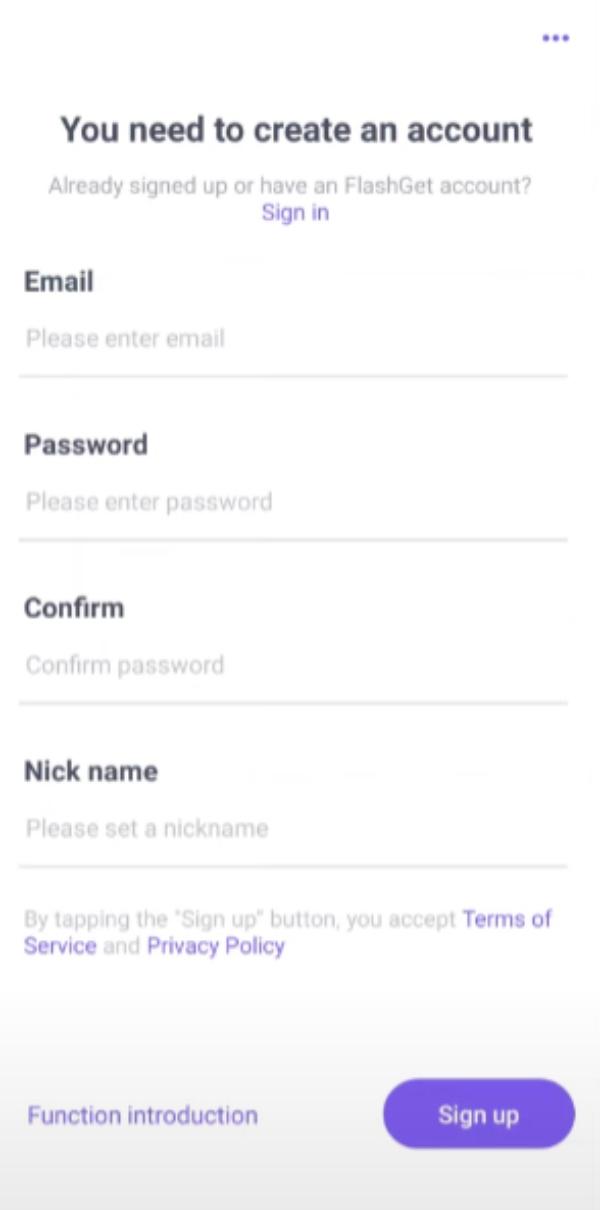
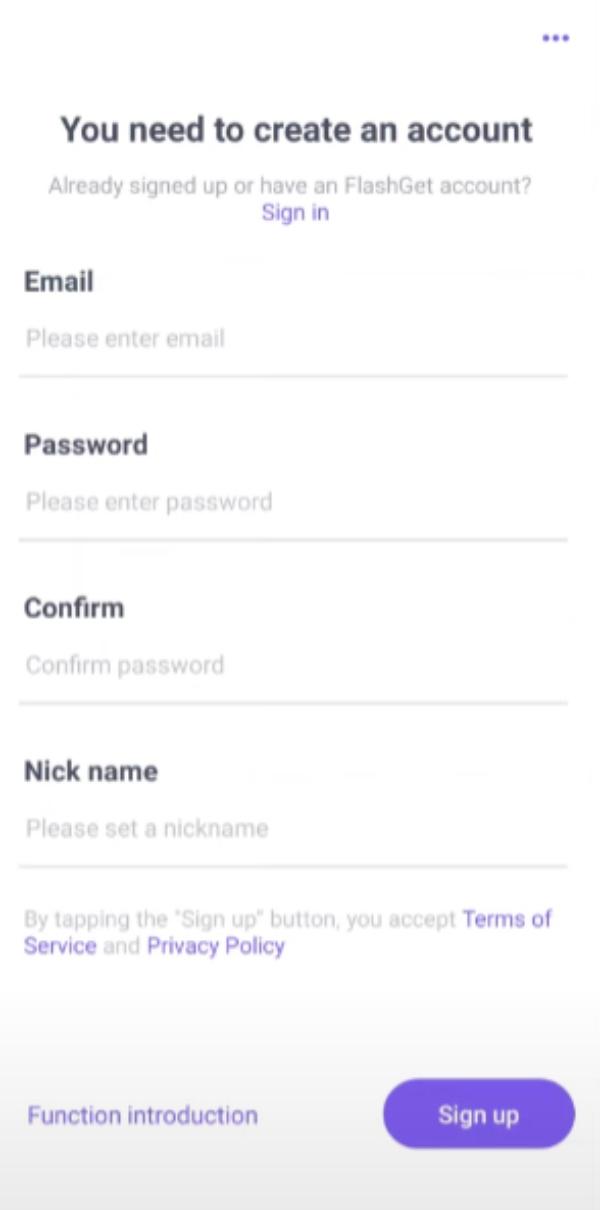
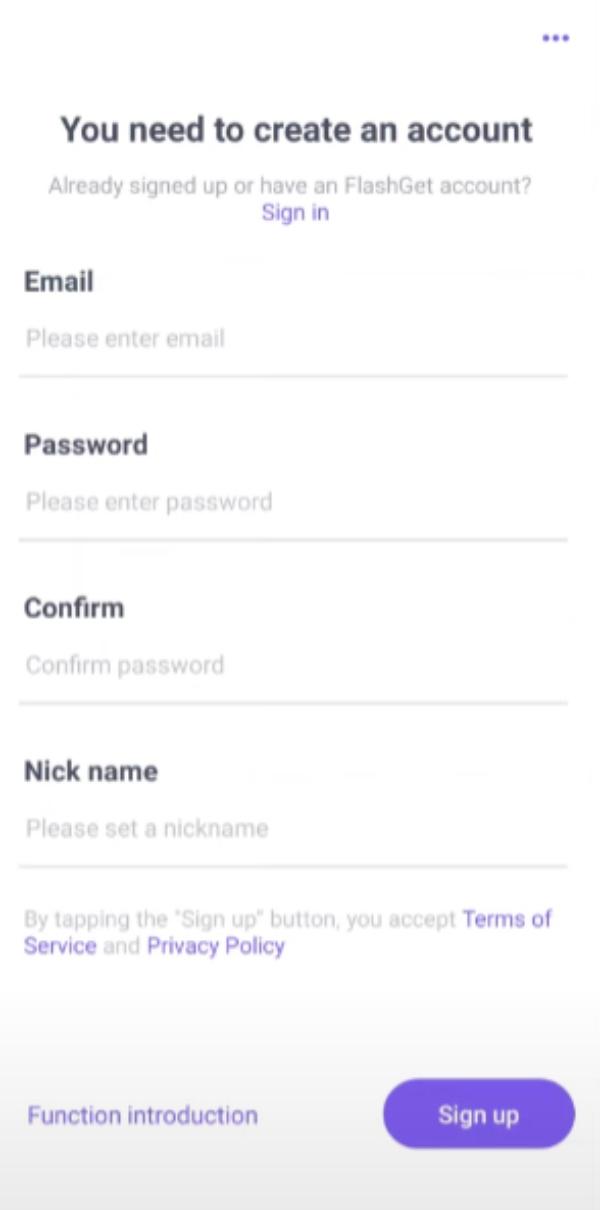
3. Download the kid’s version of FlashGet Kids on your child’s phone.



4. Pair both apps by following the instructions within the parental control app.



5. Set up keyword detection and notifications.
From there, you will be able to keep an eye on all the activities, including the text messages that your child gets. On top of that, you can access the screen mirroring feature under the live monitoring section to see whatever your kid does in real-time. So, test out FlashGet Kids right away to direct your child accordingly.

