These attributes are not just figures on the screen – they are electronic handshakes by which the current generation’s teenagers interact with their friends. This article seeks to assist parents in understanding what Snapchat streaks are and how to use this feature in a healthy manner.
What are Snapchat streaks?
Snapchat streaks or Snapstreaks are formed when you and your friend exchange Snaps for 3 consecutive days, each within 24 hours. The streak is shown with unique signs.
- Flame🔥Emoji: It shows up directly next to your friend’s name in a chat, indicating that you are currently on a streak.
- Number. It shows the number of days you have kept the streak going.
- Hourglass⌛Emoji. It means a streak is about to expire, and there are less than 4 hours left. You should send or receive a Snap to save the Snapstreak.
- 100💯Emoji. It is a specialty tag marking 100 days of streak succession.
What is the purpose of Snapchat streaks?
Snapchat streaks have different roles and functions in social interaction among young people.
- Maintaining friendships and building community. Streaks involve keeping communication going on a daily basis, which is a part of the community spirit.
- Enhancing user engagement. Snapchat streaks make users come back to the app daily to sustain their streaks.
Snapchat streaks are playful and entertaining while allowing users to check in on friends and contribute to the app’s development.
Detailed rules: How to start Snapchat streak and keep it alive?
To create and sustain a Snapchat streak, individuals have to follow several rules that will facilitate interaction.
- Choose someone you would like to begin a streak.
- Take an image or shoot a video and post it directly from the Snapchat camera.
- The friend is required to reply to your Snap within 24 hours of you snapping them.
- Both users must go on sending and receiving at least one Snap each day for three days in a row. After this time, the streak will start. A flame sign will appear next to the friend’s name, showing that you are now on streaks.
In short, to maintain a streak, you should ensure daily interactions. Some important factors need to be met: Exchange Snaps within 24 hours and ensure Snaps are taken with the camera. Chats do not count towards the streak. Only a photo or a video Snap in the direct message with the friends counts. Moreover, watch for the hourglass emoji; it indicates that the streak is about to expire.
How does Snapchat streak break?
Snapchat streaks are fun and interactive but are relatively sensitive and can be lost easily. Here are some of the most frequent possible causes of streaks’ termination.
- Missed Snaps: The streak can be broken if one of the users does not send or receive a Snap in the 24-hour period.
- Technical issues: Streaks can be broken by technicalities, issues with the app, or an update. These issues may often cause Snaps not to be delivered or even to be delivered much later, breaking a streak.
Interrupting a streak can have several consequences for the user’s experience.
– Disappointment. People spend their time keeping streaks, and when they are interrupted, they always feel let down or angry.
– Loss of motivation. The competitiveness of streaks may also contribute to getting users back to the app every day. Suspension of this streak may affect this motivation and, in turn, reduce interaction in the platform.
– Social impact. Many people use streaks as a way to gain social status or as something to boast about to friends. Losing a streak can cause the intended user to lose their ‘status’ within their Snapchat community.
Of course, it is disheartening when this streak is lost. But one must not forget that Snapchat is a way for people to message their friends. If a streak becomes too tiring or takes too much time, then just let the streak go.
Snapchat streak recovery
Users who want to recover a broken Snapchat streak can use the support feature. Here are the steps to follow.
- Open the app and press on your profile picture located in the upper left corner of the screen.
- Navigate toward the settings menu. This is done by clicking on the wrench symbol located at the top right corner of the interface.



- Find the “Support” section and click on “I Need Help.”
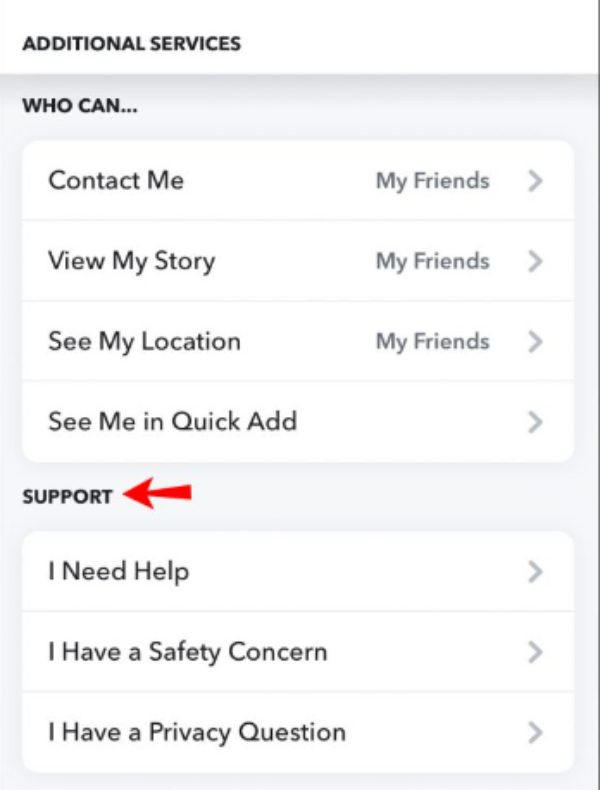
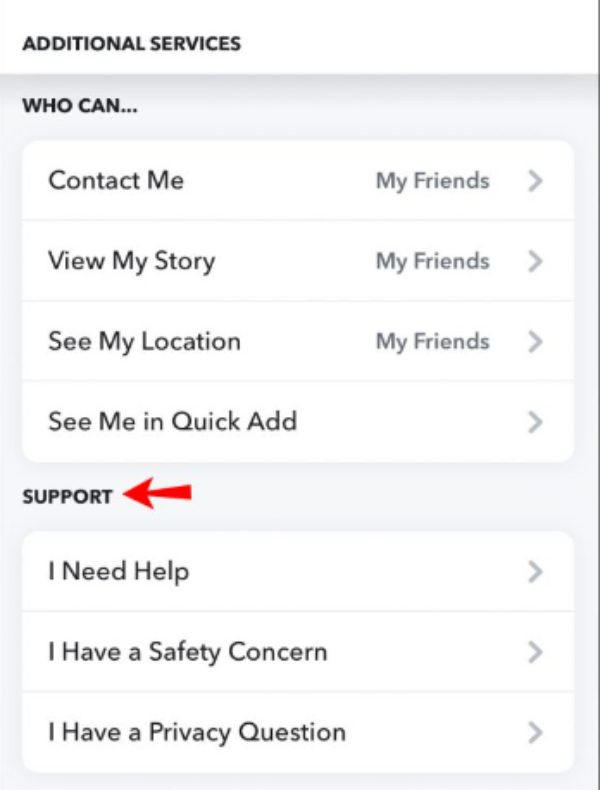
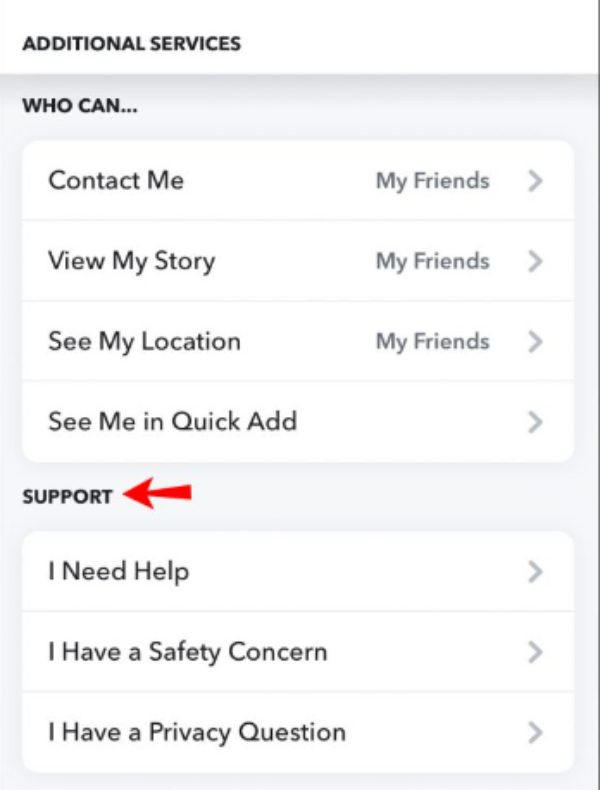
- Select the snap streaks problem and click on My Snap Streaks disappeared.



- It will also require you to input your details, such as your username, email, and the username of the friend with whom you lost the streak.
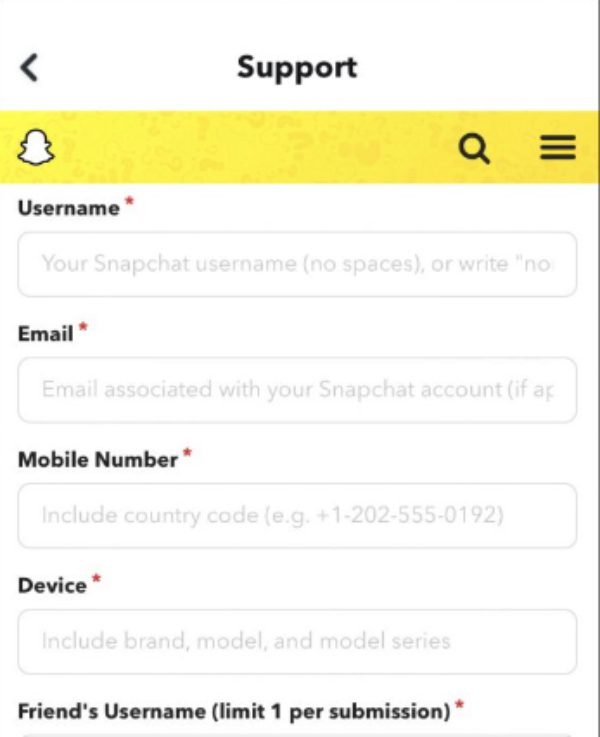
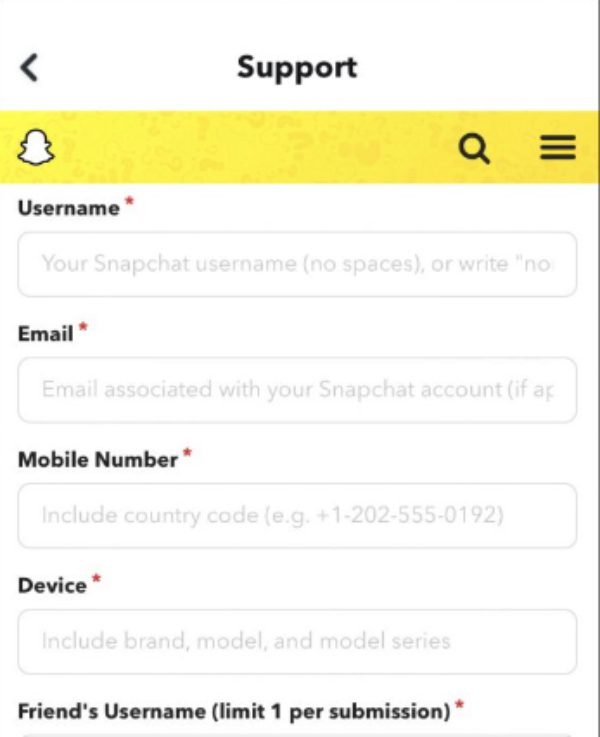
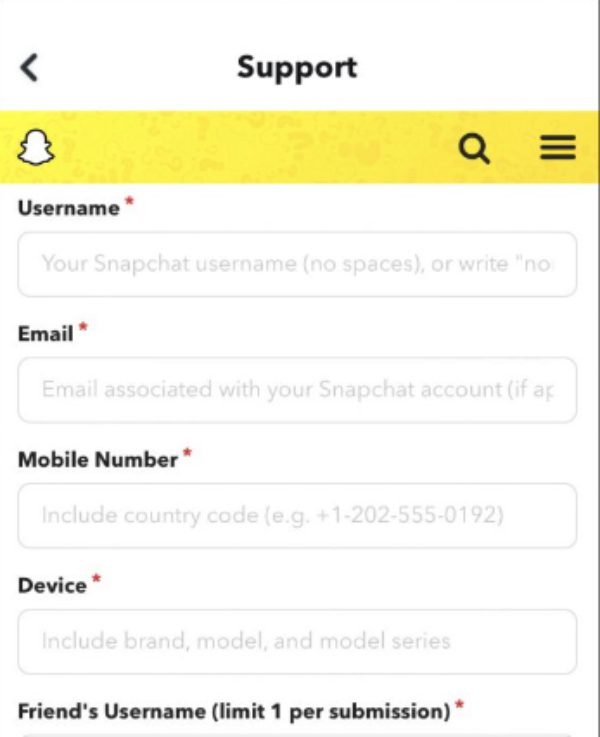
- Upon providing your personal information, you should also complete any CAPTCHA that you might be required to do.
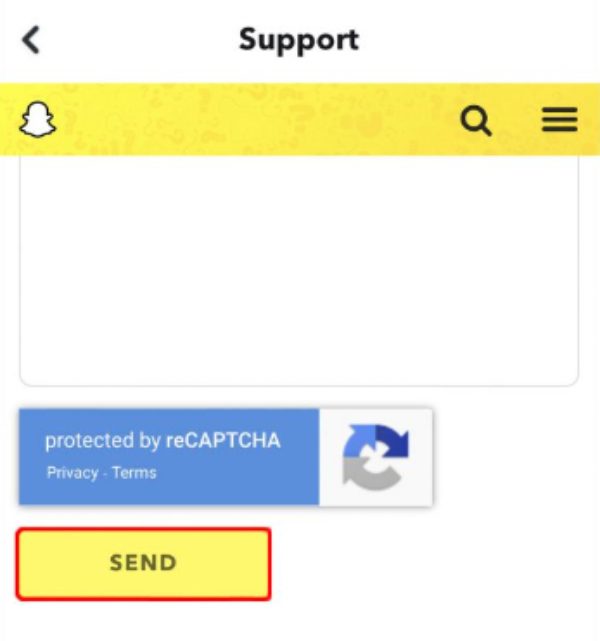
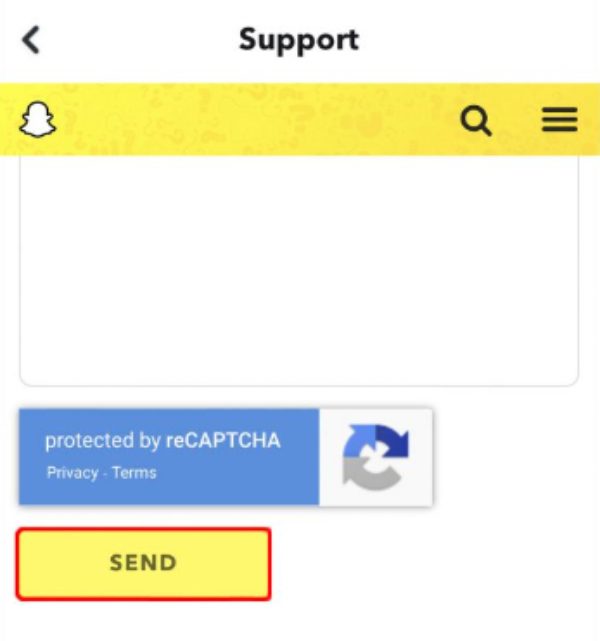
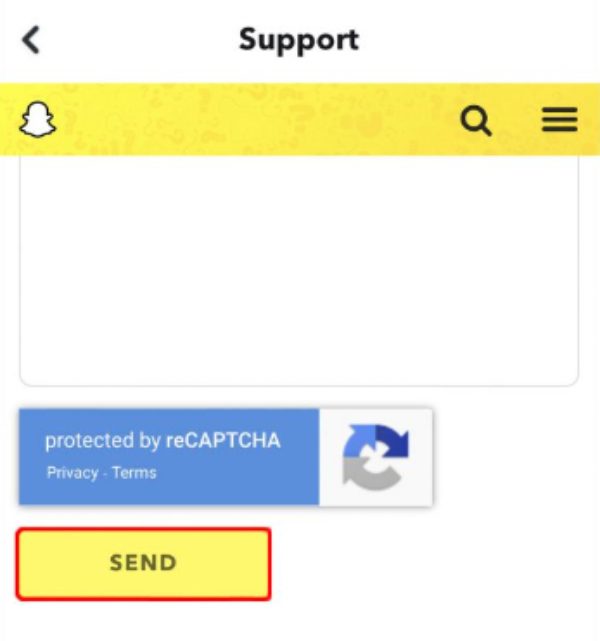
- Submit your request and wait for a response from Snapchat’s support team on your streak recovery.
If you want to reduce the chances of losing your Snapchat streaks, here are some things to do.
- Daily engagement. Ensure that you send and receive at least one snap a day to your streak partner to ensure the streak is on.
- Set reminders. If you have a lot of things to do, include phone reminders or alarms that will remind you to send snaps.
- Watch for the hourglass icon. Be careful with the hourglass emoji, which means you have limited time to send a snap and continue the streak.
Following these recovery steps helps users have a better chance of avoiding losing these precious streaks.
What’s the difference between snaps and streaks?
Snaps are the main type of content utilized in the application. They can be photos, videos, or a combination of both, usually with filters or lenses and alongside text. Snapchat messages are usually created to be temporary, and the recipient has only one chance to see them, thus being quite informal and casual.
Streaks, in contrast, encourage the users to achieve a consecutive amount of sending and receiving Snaps with friends. To maintain a streak, users are expected to send a Snap and receive one every 24 hours.
Snaps and streaks complement each other, making the application easier to access and allowing users to be creative.
Snaps are the fundamental pieces of content that people share and interact with. They enable artistic freedom and interaction with friends.
Streaks add an element of fun to using the app, and people need to check in daily to maintain relationships.
What parents should know about Snapstreaks?
Research done by Pew shows that Snapchat is mostly used by teenagers. In fact, 65% of U.S. adults under 30 report using Snapchat. This high engagement level is questionable as it is likely to lead to addiction and the corresponding mental health complications.
Here is some information about these effects.
- Social media and peer stress. The hits of keeping a streak alive puts social pressure on teens. They may choose to spend more time snapping on the app rather than relating with people physically. Streaks may create a competitive setting where teenagers see themselves in a competition with other teenagers.
- Time consumption. Total time spent on the platform can be significant as of the teens who use Snapchat, 51 percent visit the app daily.
- Impact on mental health. The experience of constant communication necessary to preserve streaks can worsen problems connected with self-identity and mental health.
The following are red flags parents should be on the lookout for. They are signs that their child is spending too much time on Snapchat or is an addict.
- Constant checking: Teens look at their phones for Snaps or notifications in improper places (such as while eating or during a class).
- Neglecting responsibilities: Learners forgo homework or spend time with their families to continue a streak or hang out on the platform.
- Emotional distress: They may frown or be restless when they cannot send Snaps or when a streak might be getting close to breaking.
- Sleep disruption: They sacrifice nighttime sleep or wake up early in the morning just to keep their Snapchat going.
As amusing as Snapstreaks could be, parents should be aware of their effect on teenagers. They should try to maintain a balance between virtual and live communication.
Tips for maximizing the fun of Snapchat streaks for teens
Parents should make sure that their children are not misusing their freedom to use Snapchat and act responsibly.
Below are some important tips on how best to get the most out of Snapchat streaks and handle probable issues.
Set clear expectations
- Discuss boundaries. Include your teens in a discussion about how Snapchat can be used responsibly and when they should avoid it.
- Monitor usage. Use parental controls to keep track of your teen’s Snapchat usage and even limit the time spent on the app.
Promote safe use of the internet
- Educate about cyberbullying. Explain to your teenagers the risks associated with cyberbullying and generally prohibited behavior towards other people in cyberspace.
- Promote privacy awareness. Make sure your teens know how to keep their information private on Snapchat and what information to avoid sharing.
Foster healthy digital habits
- Promote social contacts. Influence your teen to spend time with friends & do activities that do not include devices such as phones or computers.
- Set limits on app usage. Set sensible time standards for children’s interaction with devices, including Snapchat usage.
Use FlashGet Kids for safety and monitoring



Parental control apps like FlashGet Kids enable you to track your child’s activity secretly. This app will assist you in monitoring how often your children use the apps and guarantee they do not engage in inappropriate online activities. With this app, you can:
- Tracking app and phone usage: The FlashGet Kids app lets you have a better understanding of your kids’ digital habits, what apps they prefer, and how much time they spend online. The daily usage reports also guide you in regulating their specific app use. It also enables you to restrict access to certain apps with the App Blocker feature.
- Set screen time limits: Limit kids’ time on screen and help them build healthy habits and engage in other activities. With this powerful tool, you can set specific time and location limits remotely for their device usage, such as school day and dining time.
- Screen mirroring: You can effectively see what your kids are doing online in real-time from your phone. The key detection feature enables you to spot any inappropriate content your teen may view on social media platforms.
Final thoughts
Today, understanding popular teen apps is crucial for parents to guide their teens’ social interactions. As we mentioned above, Snapchat streaks are a hit feature for fostering friendships and encouraging daily communication among young people, but it’s also essential to recognize the potential pressures it brings.
We encourage open discussions about how to use apps responsibly and set healthy boundaries to help reduce stress and prevent addiction. Utilizing tools such as FlashGet Kids can further enhance parents’ understanding of their children’s online socialization. Keep balance in digital engagement rather than solely focusing on monitoring.

