You can find millions of apps on Play Store, each offering different value to the users. However, not all the popular apps are for teens or kids. Instead, each app will feature its own rating, and you need to keep your child away from adult apps. Otherwise, they will be able to access mature content directly from their phones. It is pretty common for parents to wonder about the best apps for teens. Everyone knows that teens can be pretty curious about mature content, and the responsibility to keep them safe online falls on the parents. So, let’s discuss a few apps that might interest your teens.
18 best teen-tested and parent-approved apps for teens
If you are looking for apps for your teens, here are 18 apps that may suit your needs. It covers social media apps, learning apps, fun apps and budgeting apps. Check the apps listed below to see if your teens are using them.
Social media apps for teens
Instagram is one of decent apps for teens to socialize, and it helps people share their day with their friends. Your teen can easily share achievements, post stories, and follow famous people on this application. If used correctly, Instagram can be a great way to socialize and expand your social circle.



What should parents know:
Age rating: at least 13
There is also an abundance of adult content and predators on Instagram. However, if you set up parental controls within Instagram, it can become a safe application for your teen. Moreover, make sure to remove unwanted followers from your child’s account and teach your teen how to protect their privacy.
TikTok
TikTok is another social apps for teens and adults who like to create and consume short-form content. It is especially popular among teens and allows them to share creative content with their friends. Users can also follow their favorite creators or tags within this application to keep up with the current trend.



What should parents know:
Age rating: 13+
Some creators like to gather attention with suggestive content that might ruin your teen’s brain. So, you will need to rely on TikTok’s parental controls to filter content.
Snapchat
Snapchat offers users a quick way to share about their day with quirky photo and video filters. The receiver of your photo or video will only be able to view it once (or replay it once) after you’ve sent it to them. If they choose to save or screenshot your picture, you will get a notification immediately within the app. Other than this cool photo and video-sharing method, you will get access to SnapMap and funny stickers within any text chat.
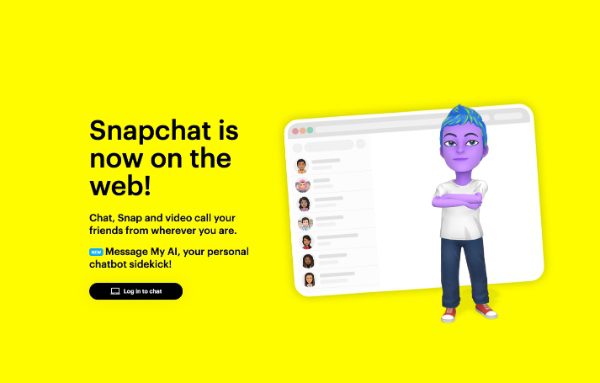
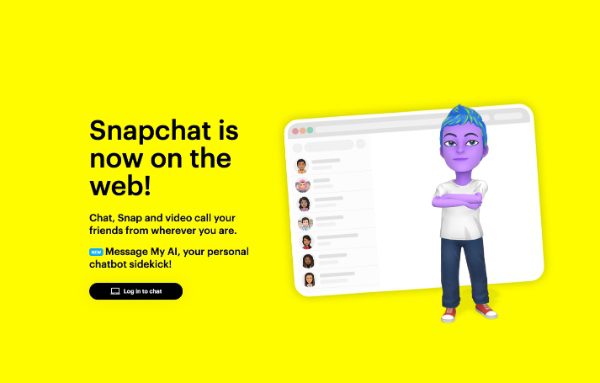
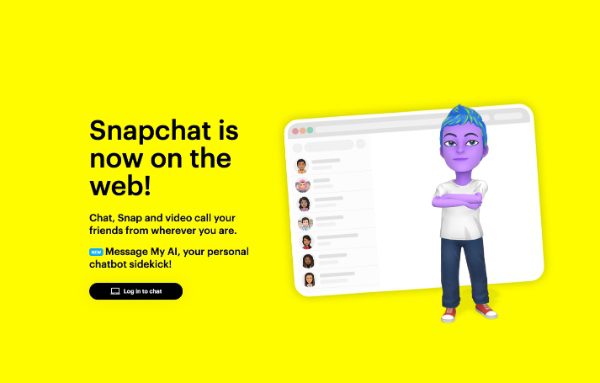
What should parents know:
Age rating: 13+
Parents should know that Snapchat is notorious for sexting. Teens might use its unique photo-sharing method to share explicit photos of themselves with their current partners. However, you can still use the Snapchat family center to ensure your child’s safety.
BeReal
BeReal application gives a real insight into any person’s life through its sharing timers. Users will get an alert on their phone to capture a photo (with both front and back cameras) and share their day. There is minimal planning and content filtration on this social app, and it focuses on authenticity.
What should parents know:
Age rating: 13+
The possibility of explicit content and exposure to explicit content is still possible in BeReal. Sadly, there aren’t any parental control features within this application that can help you keep your child safe. Still, you can make sure your child’s account is private and that they don’t add any strangers within BeReal.
WhatsApp is one of the most used texting applications that your teen can use to chat with their friends. This application can be used to share videos, photos, and even documents with your contacts. So, if your teen is having trouble collaborating with their school buddies, consider letting them use WhatsApp.



What should parents know:
Age rating: at least 13
Your kid can accidentally share their location and media with a stranger. Moreover, the possibility of your child getting bullied is always present in this application. So, you will have to be proactive about your kid’s online safety when he is using WhatsApp. Sadly, there aren’t any dedicated parental control features within this application, and you will have to restrict the privacy settings manually.
Learning apps for teens
Duolingo
Duolingo is a great way to learn new languages. It offers proven strategies and quick, bite-sized lessons to the users. However, you might have to pay for its premium plan to unlock all features. It is one of my personal favorite apps, and it will surely help your teen learn a new language.



What should parents know:
Age rating: 13 (If kids are under 13, parental consent is required.)
This app is suitable for kids, and there is also a kid’s version of Duolingo. Some features within this application restrict user’s access to the leaderboard and chat. However, this app is generally considered safe for kids 13 and above.
Khan Academy
If your kid is interested in learning new things or to sharpen their mathematics skills, Khan Academy is the best app. This educational app will offer a ton of free courses and exercises to keep your child occupied. Moreover, your kid can prepare for any aptitude test, like the SAT, within the app.
What should parents know:
Age rating: 13+
Khan Academy is a safe app for all kids and adults, and it doesn’t allow any direct interactions with strangers. So you don’t have to worry about any parental control features when your child is at Khan Academy.
Swift Playgrounds
If your teen is interested in coding, Swift Playground is the best way for them to start. This application is primarily targeted towards programmers where they can start experimenting. Even if your teen doesn’t have any prior programming or coding experience, Swift Playground will teach them from step 1.
What should parents know:
Age rating: 10+
This is an educational app that only offers exercises and content to users. There isn’t any explicit content or possibility of interactions with predators.
Kahoot
Kahoot is one of the most famous apps that allows your teen to create fun quizzes and activities. It takes a few minutes to create games on different topics within the application. So, if you want to increase your kids’ general knowledge, I’d suggest that you encourage them to download this application.
What should parents know:
Age rating: under 16
Kahoot is generally a safe application for your child, and you don’t have to worry about explicit content. However, your kid can still get addicted to this application, and you need to regulate their mobile time.
BBC Bitesize App
The BBC Bitesize app will help your teen cover tricky topics with infographics and video content. The quality of educational content within this app is phenomenal. However, it only covers major topics. So, if your child is studying a unique subject, they might not find this app useful.
What should parents know:
Age rating: 3-16+
There isn’t any harm in letting your kid spend time on this application. They will learn a lot and improve their knowledge of many subjects.
Fun apps for teens
Minecraft
Minecraft is a cool sandbox game that allows players to freely build anything within the game. There is no limit to what a player can do in Minecraft, and the general objective of this game is to defeat the ender dragon. However, the job doesn’t end there, and players can keep playing to expand their base.



What should parents know:
Age rating: 10+
There are public and private servers within Minecraft where your child can get cyberbullied. So, make sure to disable chat and all web links within your child’s application.
YouTube
YouTube is a supermassive entertainment platform where your teen can access content from thousands of creators. There are billions of videos on this platform on every topic. So, your child can learn something exciting or entertain themselves pretty easily with the application.



What should parents know:
Age rating: at least 13
Sometimes, creators will try to upload suggestive content to get more attention from the viewers. Luckily, YouTube is pretty strict about its content policy, and suggestive content gets flagged quickly. However, you can further put parental control restrictions on your child’s viewing experience by using Google Family Link.
Webtoon
Webtoon is another entertainment application for teens, where they can browse through many manga and novel genres. These online comics can be fun for a kid to read, and they spark your child’s creativity. So, if your kid likes to read, Webtoon is a great way to start.
What should parents know:
Age rating: 13+
There aren’t any parental control features within this application. However, the only interaction your child might have with a stranger is through the comment section. So, don’t worry about anyone approaching your child within the app.
Twitch
Twitch is a streaming service where people can interact with their favorite creators live. It’s also one of the apps to make friends for teens. The content offered on Twitch is not bite-sized, and it is famous for its long-form content. So, if you don’t want your child to have a short attention span, introducing them to Twitch is a good idea.



What should parents know:
Age rating: at least 13
Sadly, there is explicit content on Twitch. However, you can let your kid enjoy their time on Twitch within your supervision. There are many child-friendly streamers on this platform that will keep your child entertained for hours.
Netflix
If your child likes to binge movies or TV shows, then Netflix is a good option. Depending upon where you live, your child will be able to access a ton of content within this application. Moreover, you will be able to check the rating of the selected content to decide if it is suitable for your child or not.



What should parents know:
Age rating:
All (Young Children) (TV-Y, TV-G) (G)
7+ (Children) (TV-Y7, TV-G) (soft PG)
10+ (Adolescents) (TV-Y7-FV, soft TV-PG) (hard PG)
13+ (Teens) (hard TV-PG, soft TV-14) (soft PG-13)
16+ (Older Teens) (hard TV-14, TV-MA) (hard PG-13, R)
18+ (Adults) (TV-MA) (NC-17, unrated)
You can create a separate profile for kids and set up content ratings accordingly. That way, you will not have to worry about your kid watching mature content.
budgeting apps for teens
Greenlight
Greenlight is a budgeting app for parents who want to teach their teens financial responsibility. It helps parents build healthy financial habits, which can improve children’s money-budgeting experiences and protect their identity and safety.
What should parents know:
Age rating: 8 to 22
Greenlight offers a debit card for teens with customizable parental controls. Parents can teach children how to make money decisions wisely, including seting spending limits, assigning chores, and tracking their teens spending in real-time.
Busykid
Busykid is a good option for parents to help them manage their kids’ budgets. Parents can teach their children about money management, responsibility, and work ethic.
What should parents know:
Age rating: 5-16
Parents can assign chores to their children and pay them for completing those tasks. The app divides earnings into categories such as savings, sharing, and investing, aiming to instill financial literacy at a young age.
FamZoo
FamZoo is a Prepaid card and a family finance app for your families. It helps parents better control family bank and help kids raise importance of financial topics.
What should parents know:
Age rating: Any age, even kid under 13
Parents can mange the budget flexibly. It helps to build your family’s financial literacy. Parents can set up automated allowances, rewards for chores, and even loans to teach teens about borrowing responsibly.
Should parents limit screen time for teens?
Screen time limits are a must for kids as they don’t have any self-control. To set up these screen time limits, you can start out with FlashGet Kids, the best parental control app for teens. It is a third-party parental control tool that will keep your kid away from excessive mobile usage. You can download it from the Play Store or the App Store and use the in-app instructions to set up your child’s device.
The best thing about FlashGet Kids is that even the most motivated teen won’t be able to bypass its restrictions. This application features a hidden mode, and it is next to impossible for a child to use their device past the defined screen limits. Moreover, you can always monitor and track your child’s device usage with the additional live monitoring features in FlashGet Kids. So, consider using this tool to keep your child protected and disciplined.
FAQs
How much screen time is considered appropriate for teenagers using apps?
Usually, three hours per day is more than enough for kids.
What are the potential risks associated with teenagers using apps?
Your kid can get cyberbullied or targeted by a predator when they are using social apps.
Can apps positively contribute to a teenager’s development and learning?
Depending on the app, your kid can learn a lot from these tools. However, you need to regulate how much time your child spends on these apps.

