Rakuten Viber is a well-known cross-platform chat application for instant text messages, free voice and video calls. It is also easy to share files, photos, and videos on this platform. Millions of people choose Viber because of its privacy and simple user interface. It is compatible with Mac, Android, Windows and iOS. The online status visibility is a crucial part of Viber. Online status represents whether a user is accessing the platform or not. Digital boundaries can be put in place by managing visibility. This article will teach you how to check or hide your online status on Viber. The guide is suitable for Viber free calls and messages on every platform: Android, iOS, PC, or Viber web.
What does Viber online status mean?
The online status indicates whether someone is available for a conversation or not on the Viber app. It improves the overall communication experience and helps contacts know when to chat, call, or send messages. However, not everyone wants to show when they are available. They do not want to get pressurized to respond to issues immediately or to attract undue attention.
- Online: The user is active on the platform.
- Offline: The user is not available at this moment.
- Last Seen: It displays the last time the app was visited by a user. Example: Last seen today at 8:00 AM.
Online status and “last seen” are typically displayed on a per-contact basis within individual chat windows. Once you access the Viber app, it automatically switches to online. It will be visible to all contacts (excluding the ones that have been blocked). When the user turns off the application, it shows the last seen status.
It is important to mention that the online context denotes the usage of the app in the foreground or background, but does not indicate the active interaction of the individual with the device. The status is sometimes kept online briefly due to notifications, background sync, or app process.
“Online” vs. “typing”
The real-time activity indicators given by Viber are twofold:
- Online: This means that the user is actively using the app.
- Typing: Shows a user is typing a message in a particular chat.
The “online” indicates that a person is available on the platform, and the symbol “typing” provides a more instant state of affairs regarding interaction. The difference in activity status can help users assess presence.
Invisible when you need it, available when you want it. A guide made it simple.
How to know if someone is online on Viber?
It may be helpful to know whether a contact is online to determine the right time to send messages or calls. Viber has signs you can check to ensure smooth communication after you sign in.
- Step 1. Launch the Viber app and check the ‘Chats’ or ‘Contacts.’
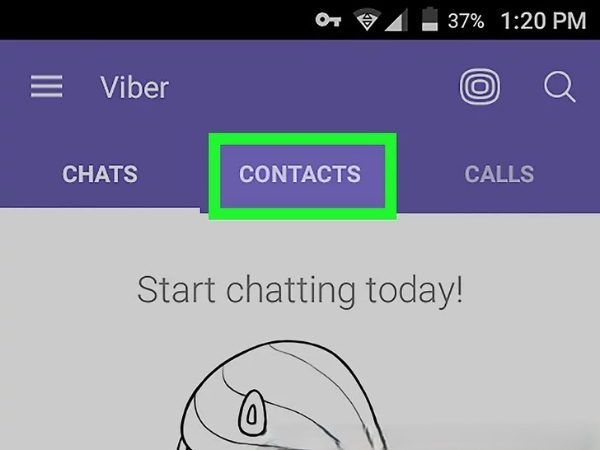
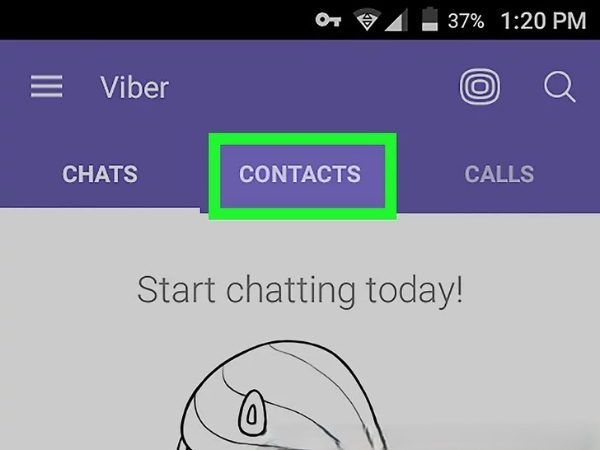
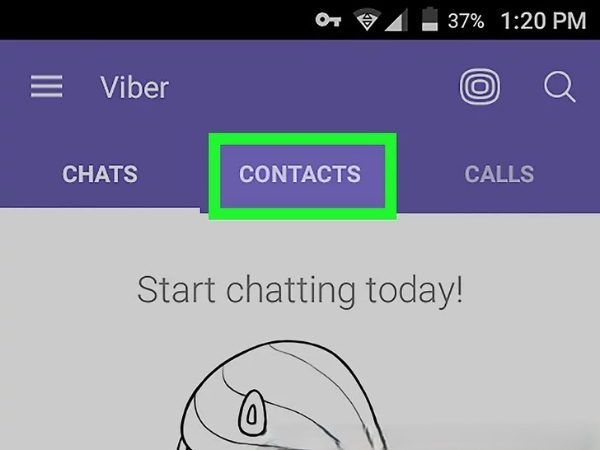
- Step 2. Open the chat of the person whose status you want to check. Or you can choose from the contact list and start a conversation.
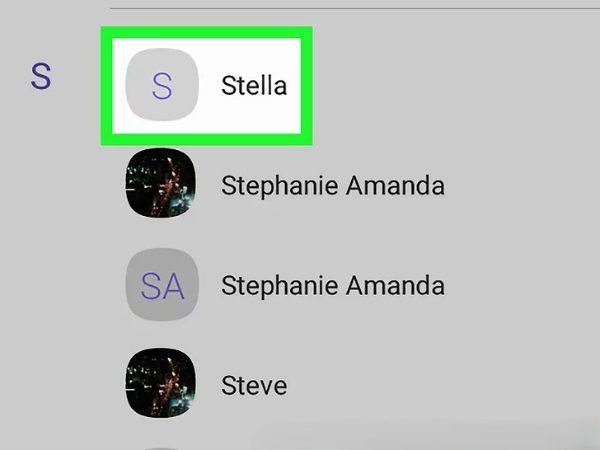
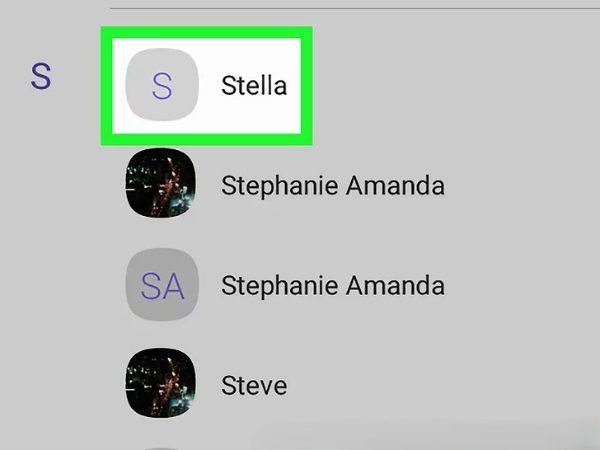
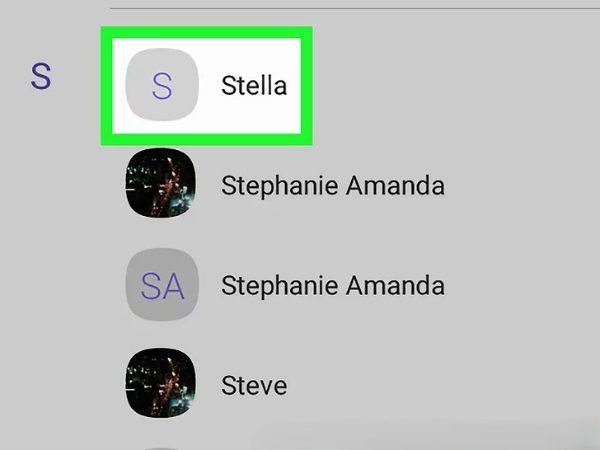
- Step 3. Under the contact’s name, you may see the indicator ‘Online’, which indicates that the person is currently active on Viber.
- If they’re typing, you’ll see the “Typing…” status below their message field.
If someone is offline, there is a label to indicate their last access time on Viber.
If no status appears, the user either hides their activity or blocks you from viewing it.
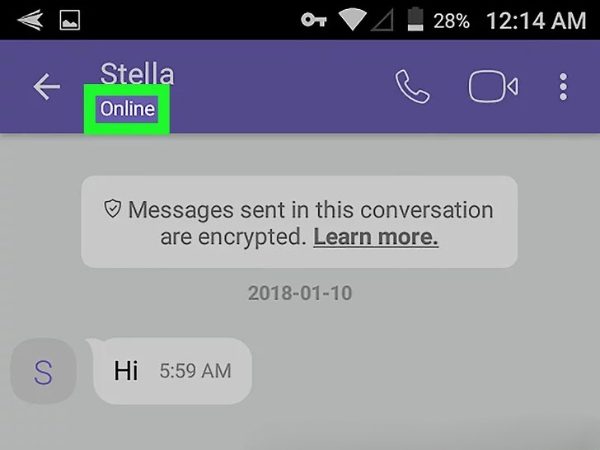
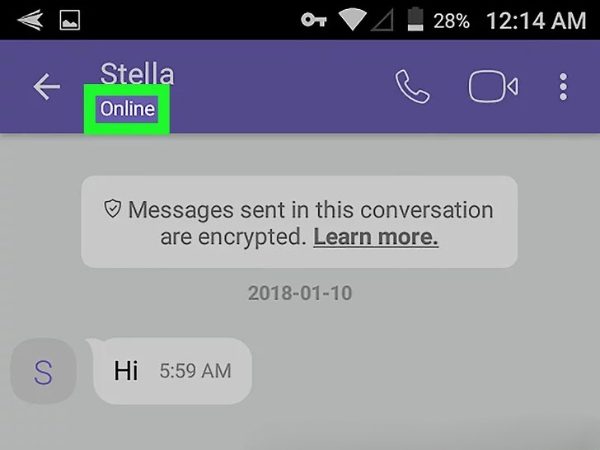
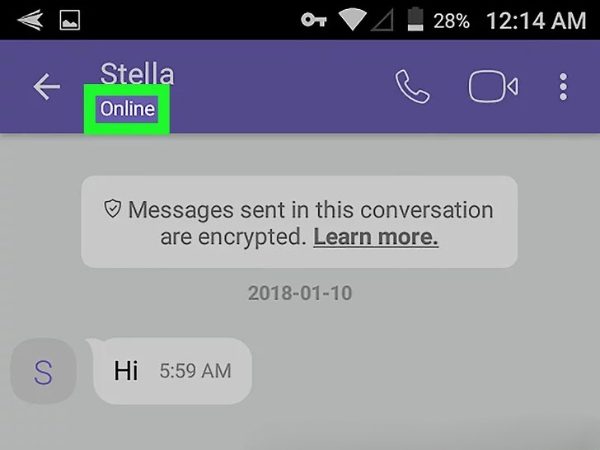
Some users may not allow you to view their online status:
- The Viber account owner has hidden their online status.
- Both you and the contact have chosen to keep the status private (visibility is mutual).
- You and the other user may not have saved each other as contacts.
- The contact blocked you.
- The contact has already turned off the ‘Last Seen’ and ‘Online’ settings.
- Status refresh delays may occur due to network or app issues.
How to hide online status on Viber app? (Android&iOS)
Many Viber users take privacy seriously. Going invisible on Viber means you can have private conversations without showing any activity status or indicating when you are available.
How to hide status on Android?
- Step 1. Launch Viber on your Android phone. Tap the three horizontal lines icon to access settings.
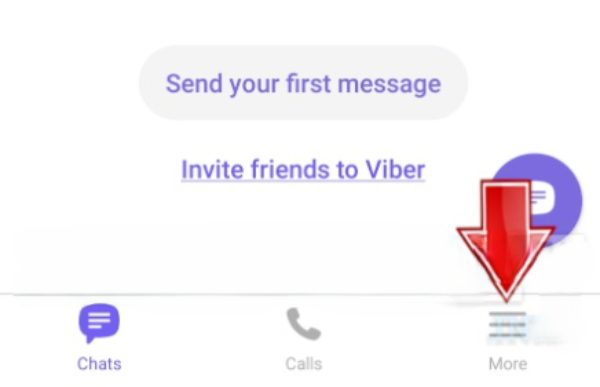
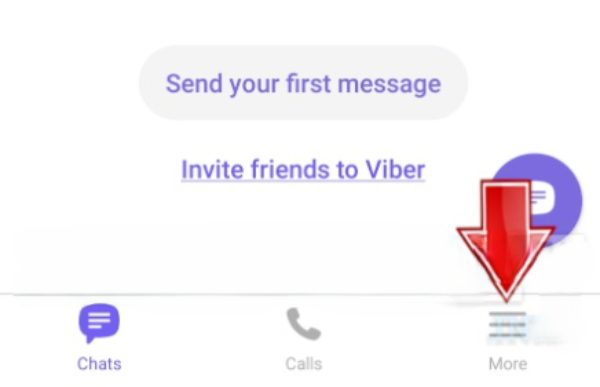
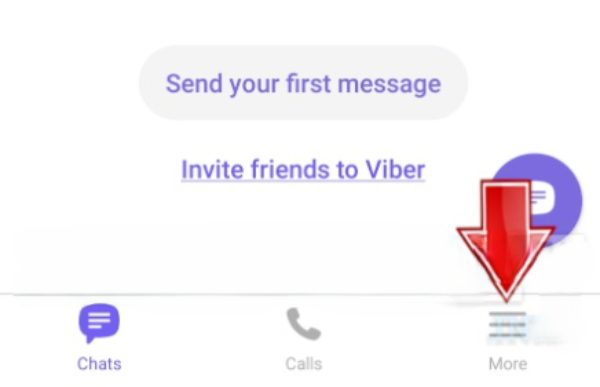
- Step 2. From the settings menu, select ‘Privacy.’
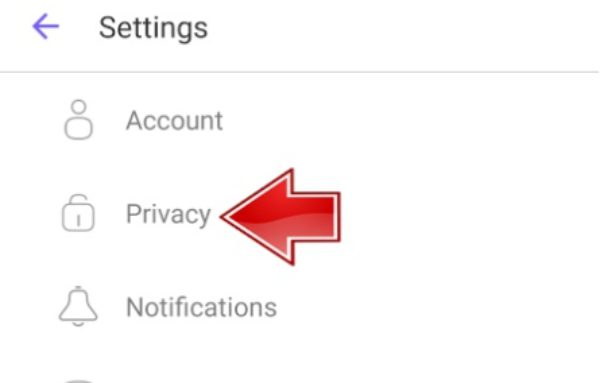
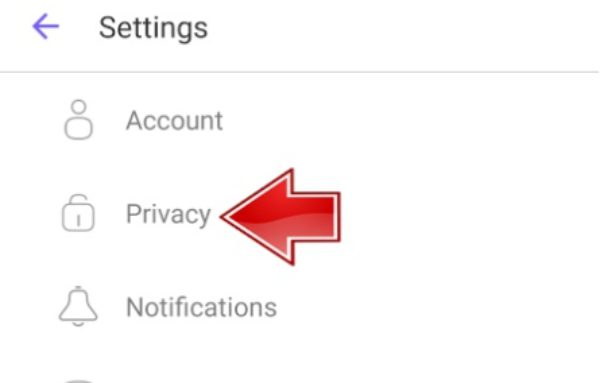
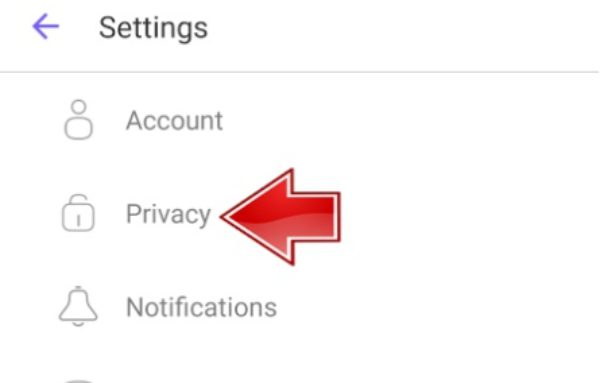
- Step 3. You can turn off “Share ‘online’ status.”
For added privacy, you can disable the ‘Send seen status’ and ‘Share using app’.
Quit settings: The changes are automatically saved.
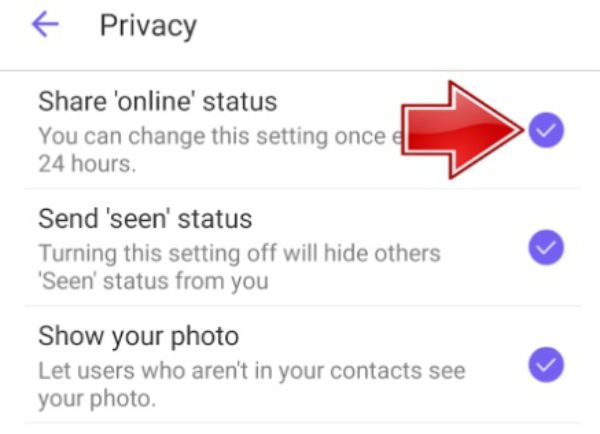
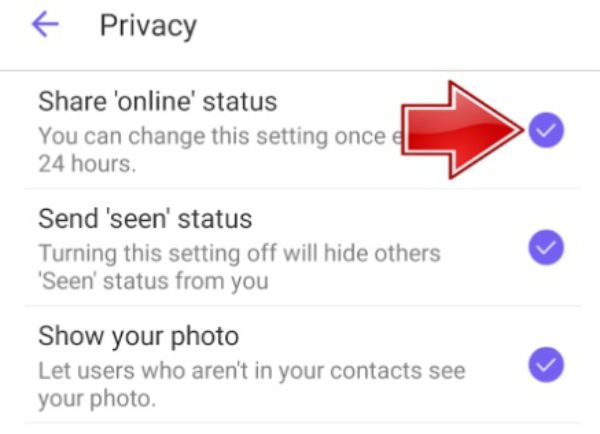
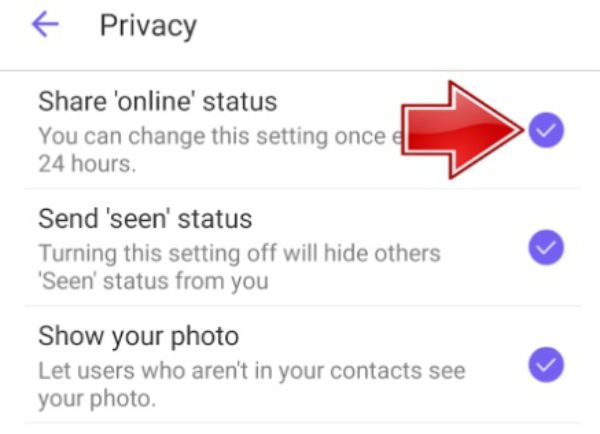
Hide your Viber online status on iPhone
The steps are actually the same as above, just with a slightly different app interface.
- Launch Viber on your iPhone or iPad.
- Click on the ‘More’ > Settings > Privacy.
- Disable ‘Share ‘online’ Status.’
The app also saves any changes automatically when you exit the settings.
What happens when hiding status?
When you hide your online status:
- Other users cannot know that you are online.
- It conceals your last-seen timestamp.
- You will also not be able to see the online status of other people.
- Viber handles this as a two-way privacy option.
- There will be no rush to answer, as no one will know about your activity status.
If you change your mind, you can re-enable status sharing by following the reverse steps. Or, you can subscribe to Viber Plus to get the Invisible mode. This advanced feature allows you to hide your online status and read receipts while still seeing others’ as long as theirs are enabled.
Why do people choose to hide their online status?
Lots of users care about their privacy and opt to conceal their presence in the online world. It may be due to various reasons:
- Privacy: Users would like to have control over what is visible.
- Distractions: By going out of sight, the status will conceal any undesired incoming messages or calls.
- Expectations: When users hide their online status, they avoid pressure to reply right away.
- Safety: Hiding online status can help safeguard against stalking or harassment in certain scenarios.
- Boundaries: People might desire to put a distinction between work and personal time without displaying schedules.
- Parental Controls: Parents often hide the online status of their children in order to protect them from online threats.
Is Viber online status always accurate?
Viber online status is generally accurate, but there can be some discrepancies due to connectivity issues or delayed updates. Several factors affect its accuracy:
- Background app: Viber can indicate that it is online even when the app is minimized or running in the background.
- Network connection: Poor network conditions might cause the app to delay updating the status.
- Limitations of the device: There is a difference between Android and iOS in how they treat background apps. It results in different behavior when it comes to status updates.
- Privacy control: When users turn off status sharing, the app hides their activity.
- Bugs and glitches: Sometimes, bugs or outdated versions may display incorrect status information.
Practical implications:
People should not rely solely on online status for real-time availability. A person may stay online but appear offline in the app. On the other hand, there may be someone who is offline and then returns in the next moment. Users should treat status indicators as communication guides and consider other contextual cues.
Viber online status not showing: What to Check
If a status fails to appear or update, users can follow these steps to fix it:
- Viber version: Make sure that you have the latest version of Viber installed.
- Privacy: Check privacy settings and whether it is set to hide the status of other people.
- Check contacts: Make sure both users save each other in their contacts and do not block one another.
- Internet connection: Make sure that you have stable network access.
- Reboot app/device: Restarting the app or device often fixes temporary glitches.
- Inquire: Your contact might have deliberately switched off their status.
- Reach out to support: If you encounter any technical difficulties, please contact the official Viber support.
Bonus: How to track your kid’s Viber chats?
For younger users, monitoring online activity and managing Viber’s privacy settings is essential for ensuring safe communication. Third-party tool – FlashGet Kids is a trustworthy assistant to help monitor your kids‘ app usage and active time periods. Here’s what you can get:



Detect Viber hidden chats: The “Notification tracking” feature syncs notifications that appear on your child’s device, such as messages from apps like Viber. Note: It only records the notification but never decrypts or reads any message content.
App blocking & Time controls: If needed, you can block Viber completely or limit screen time on your kid’s device remotely.
Screen mirroring & Snapshot: It enables you to capture on-screen activity in real time (even if they are using Viber).
FlashGet Kids does not decrypt Viber communication and the messages stay secure. However, the combination of that visibility with app-blocking and screen/viewing tools fosters a monitoring solution that ensures your child’s safety.
Conclusion
Viber is one of the most popular communication applications that offers free messages and calls. The online status functionality is crucial in terms of confidentiality and social aspects. Users check online status to determine when contacts are available. Concealing personal status increases anonymity and regulates interactions. Finding the right balance between visibility and privacy is the key to maintaining digital relationships appropriately. Viber allows users to customize their settings, making the use of the application more convenient and safe. Families can protect children best by using trusted control tools.
FAQs
If you are experiencing issues regarding connection or messaging, please check Viber on the official social media channels or help center. Real-time outage maps or forums may show useful service updates.
Yes. Viber is available as a desktop client application on Windows, Mac, and Linux. This synchronizes messages and calls to your mobile.
Yes. Viber builds on your phone number as the ID technology. Contacts can see your number unless you block them or restrict visibility through settings.
No. Viber does not alert users when someone takes a screenshot of chats or calls.
Just like any other service, one should exercise caution and use safe online dating practices.

