Snapchat has continued to evolve, finding new ways to keep people connected. One way the app does it is by using a feature called Quick Add. With this feature, Snapchat shows you a long list of people you may know, allowing you to add and build a connection with them quickly. We will focus extensively on explaining what Quick Add is on Snapchat and how to use it effectively here.
This blog is also helpful to parents who are looking to manage a child’s Snapchat friends list better. An understanding of those subjects is important for anyone looking to manage Snapchat connections.
What is Quick Add on Snapchat?
The name of this feature gives an inkling as to what it does. Quick Add on Snapchat is a feature that the app uses to help users discover and add new friends as quickly as possible. The suggested friends aren’t just some random people. They’re based on mutual connections, shared groups, or synced contacts.
How does Snapchat Quick Add work?
With Quick Add, Snapchat suggests people you might know. This makes it easier to connect with individuals you have common links with without having to search manually. It works by identifying possible connections you might have with these people using certain algorithms. For instance, if you add about fifteen of your high school classmates to your Snapchat friend list, the chances that Snapchat will suggest a few more classmates in the coming days would be quite high. And this is all thanks to the Quick Add feature.
Snap, share, and safety. Enjoy Snapchat with peace of mind using a trusted Snapchat tracker.
How does Snapchat pick people for Quick Add?
Typically, Snapchat analyzes your social interactions and suggests people you might know, adding them to your Quick Add list.
The factors below determine who gets to be on your Quick Add list:
Mutual friends: Before Snapchat suggests someone to you, you must have something in common with the person. And one of those is mutual friends. If you share many friends with someone, Snapchat is more likely to have that person on your Quick Add. They believe you know who the person is. As such, the app helps facilitate your connection.
Synced contacts: When you download Snapchat, you will have the option to sync your contacts. Saying yes to this action gives the app access to your phone’s contact list. Over time, this feature will suggest people in your contact list who have joined Snapchat.
Location settings: The location-sharing feature works hand in hand with Quick Add on Snapchat. Users who are in the same geographical area as you may also appear in your Quick Add. Snapchat assumes that you might have come across one another and would like to connect. Using Quick Add makes connecting much easier for you.
How to add friends using Quick Add?
Understanding what Quick Add is on Snapchat helps you realize how the above factors contribute to the list you often see on the app. This would help you know, beforehand, the kind of people you’d find on Quick Add as you scroll down.
To add friends using Quick Add, you simply have to follow the steps:
- On Snapchat, navigate to the Add Friends tab.
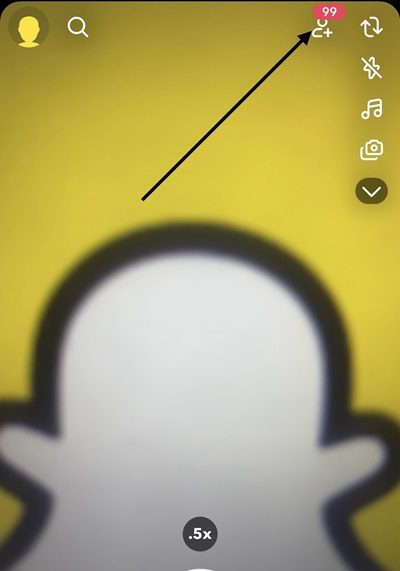
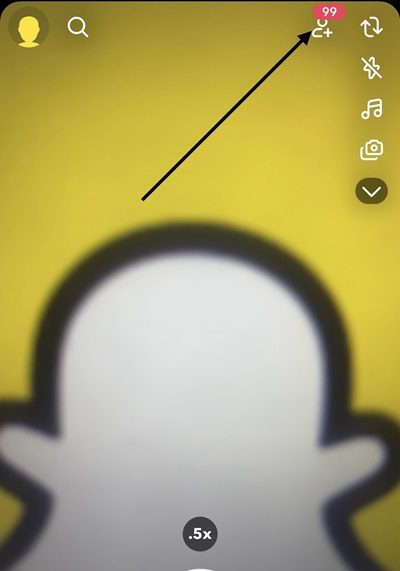
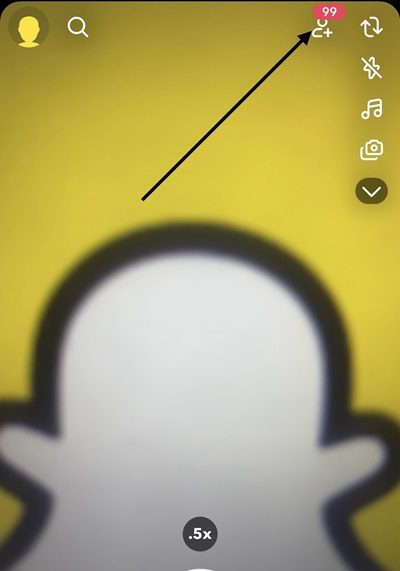
- Scroll down to the Quick Add section to find a number of people.
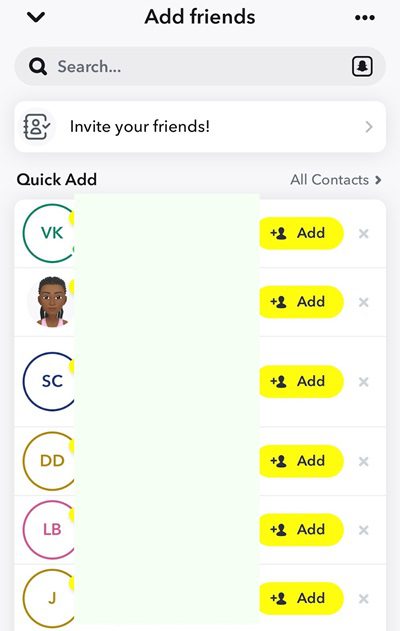
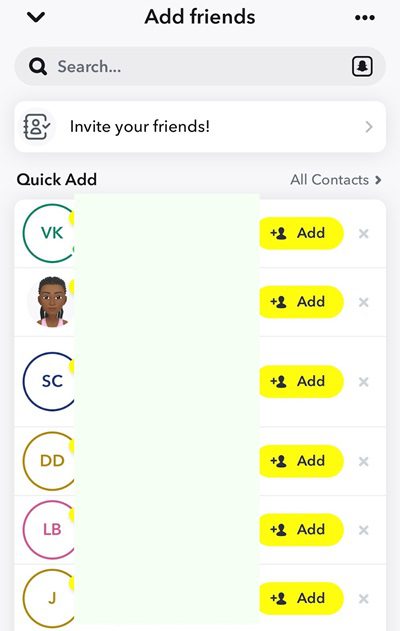
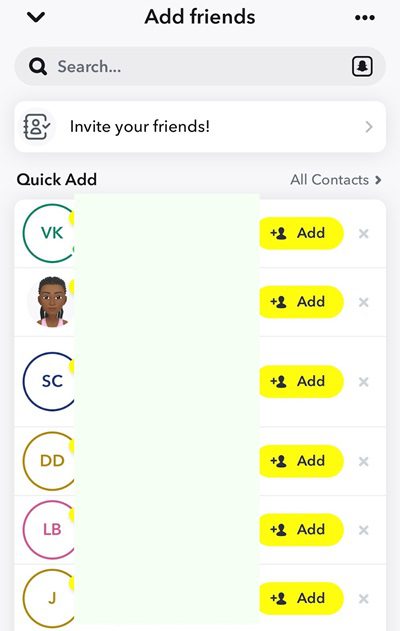
- Then, tap the “Add” button next to the person you wish to connect with.
Snapchat will send the person a friend request. They can choose to accept or decline.
How to turn off Quick Add on Snapchat?
If you prefer more privacy and don’t want to appear in other people’s Quick Add lists, here is how to go ghost mode. This stops you from being suggested as a friend to others:
- Open Snapchat and tap your profile icon.
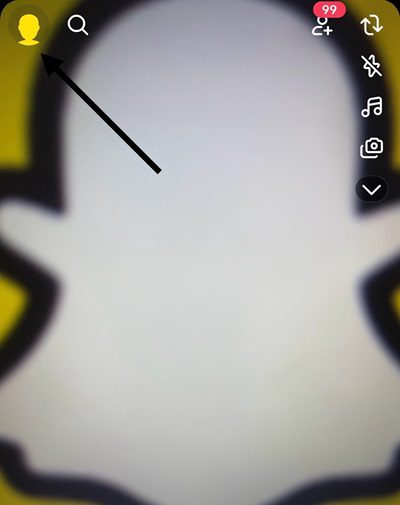
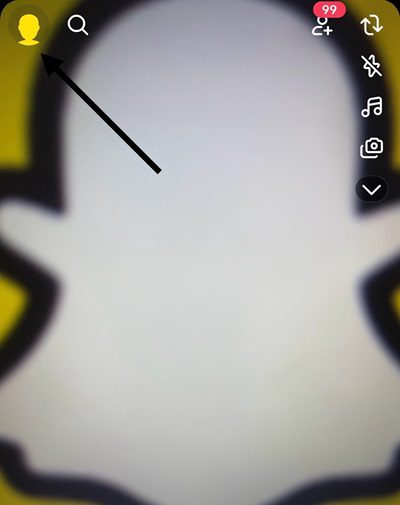
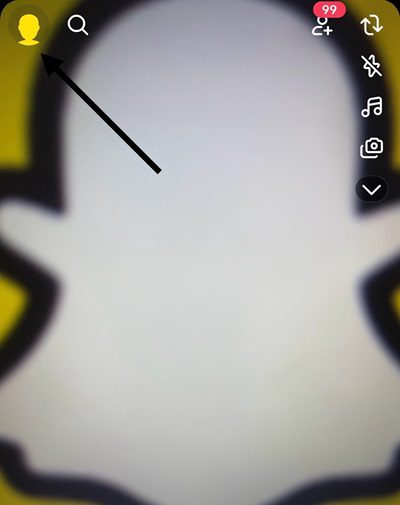
- Tap the settings gear in the top-right corner.
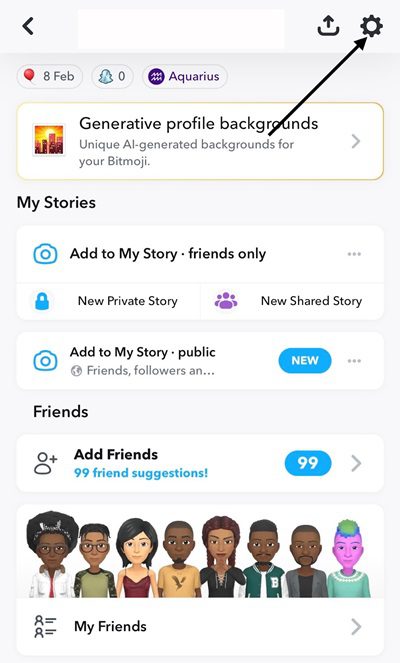
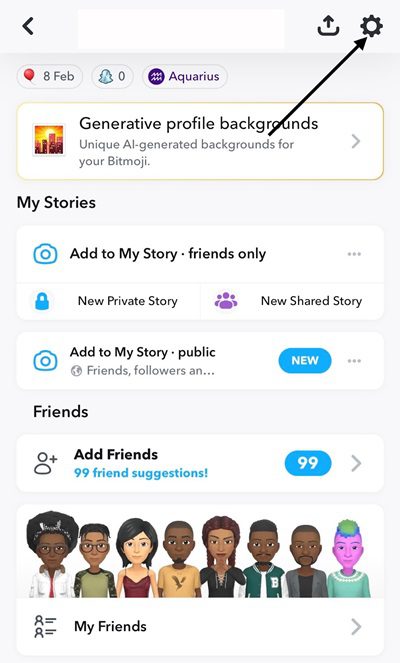
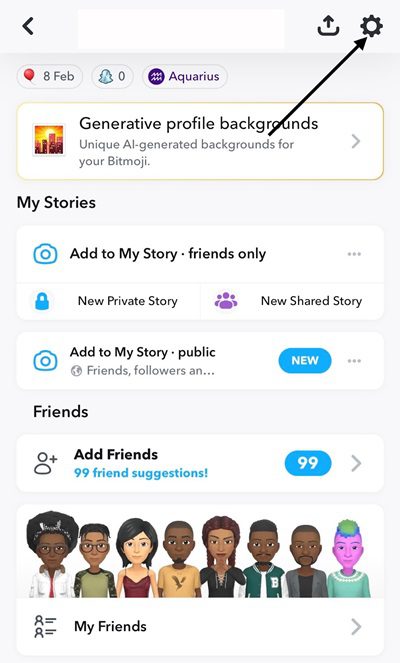
- Scroll down to Privacy Controls, and select “See Me in Quick Add.”
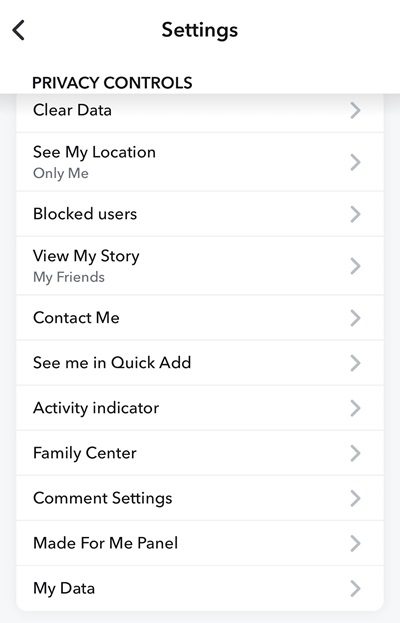
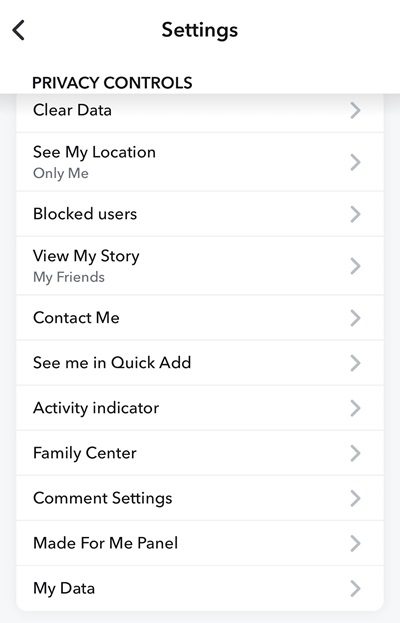
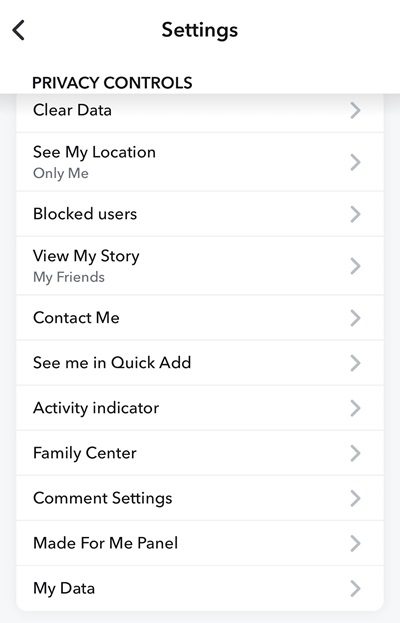
- Toggle off the option.
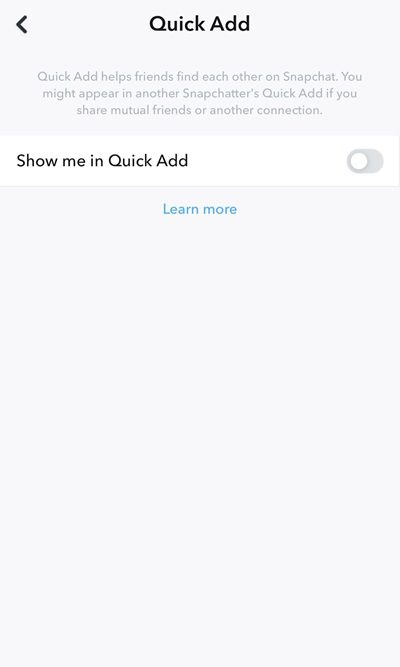
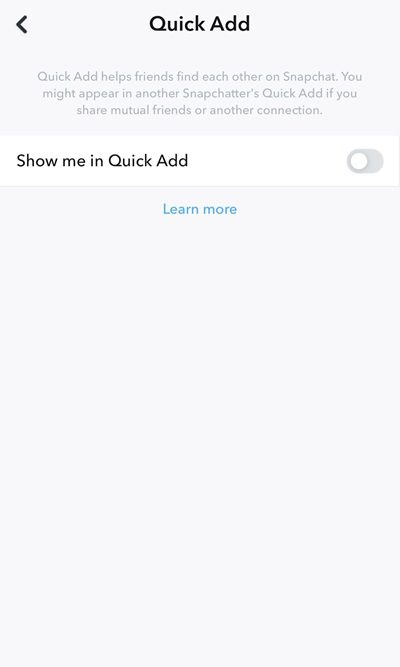
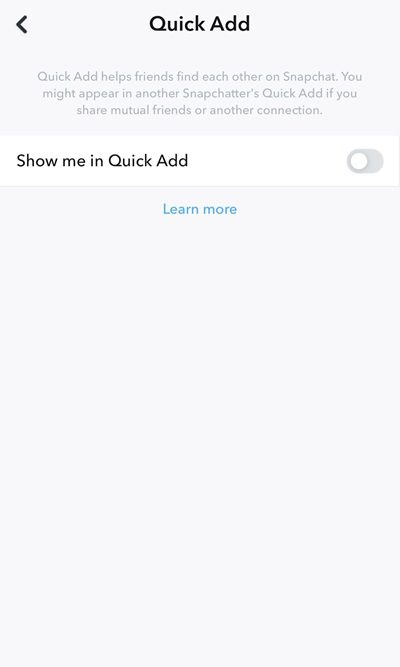
By disabling this feature, other Snapchat users won’t see you on their Quick Add.
Managing your Quick Add on Snapchat
Turning on Quick Add gives you a number of suggestions to help you expand your social circle. However, it can be managed through these means.
Manage who can find you on Quick Add:
- Open your Snapchat profile, tap the Settings (gear icon) > select “Privacy” > “Contact Me.” Here, you can adjust Quick Add settings.
- You will get two options: “Friends & Contacts” or “Friends.” Restrict it to “Friends” and customize visibility to specific contacts.
Remove unwanted Quick Add suggestions:
You can swipe left on unwanted suggestions to hide them. Follow these steps:
- Open your Snapchat and tap the Add Friends button (a “+” sign). Then, scroll down to the “Quick Add” section.
- Find the person you want to hide on your Quick Add. Tap on the “X” next to their names.
- If you remove someone by mistake, tap “Undo” to add them back to your list.
How to completely remove Quick Add suggestions?
If you wish to completely stop the Quick Add feature from sending you notifications about people you may know, there are two ways to do that:
Remove synced contacts:
- Go to Settings on Snapchat > scroll down to “Additional Services” > tap “Contacts.”
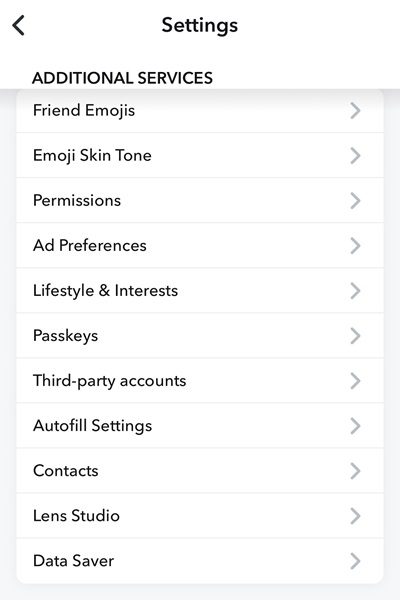
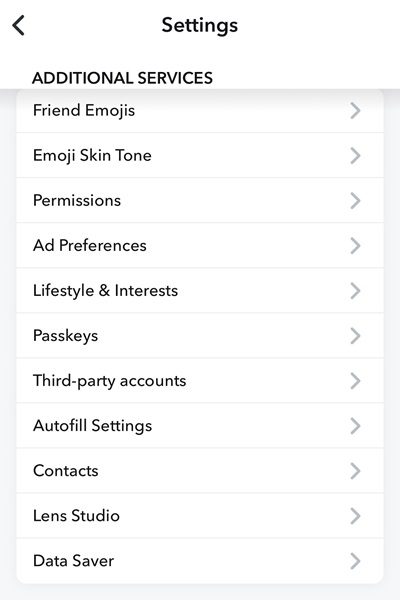
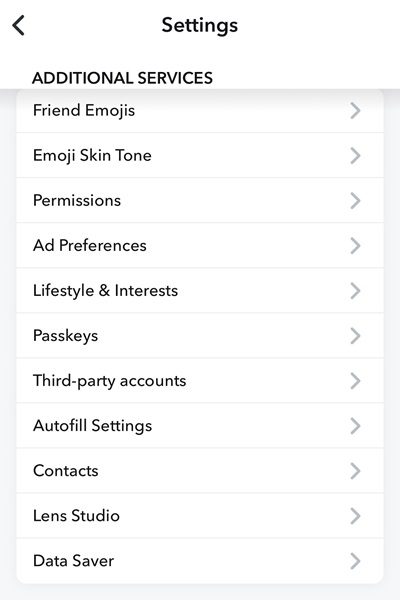
- Then, turn off syncing by choosing “Remove synced contacts.”
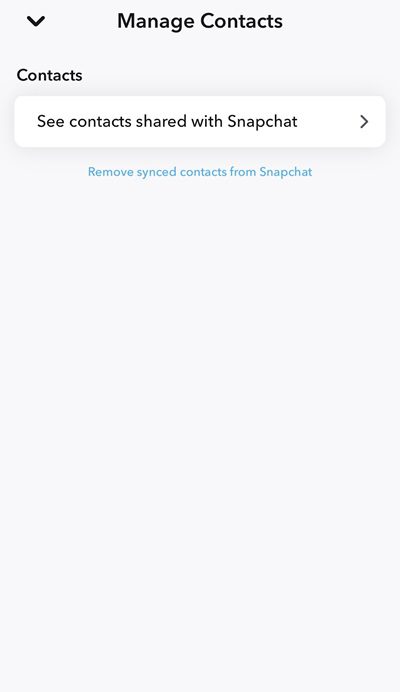
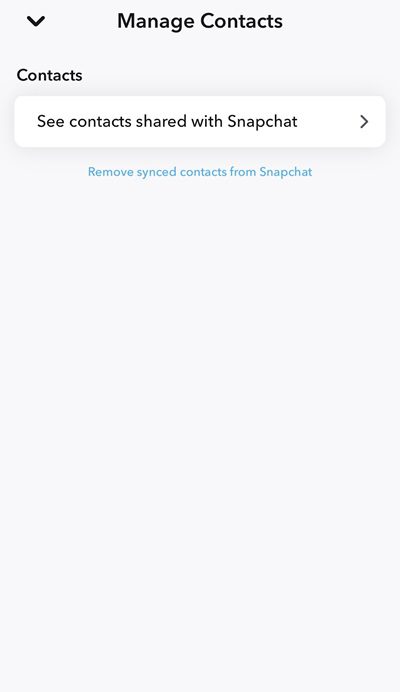
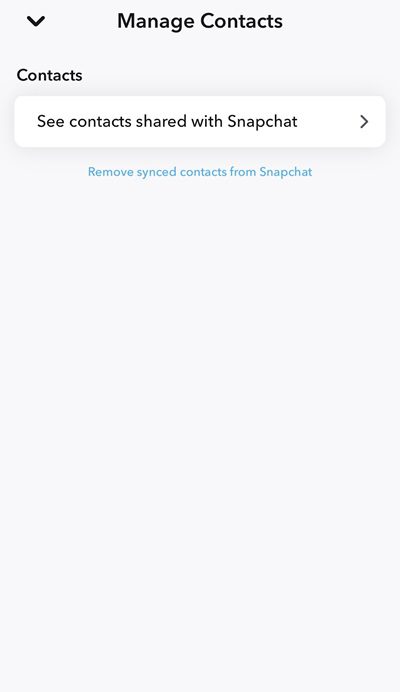
Note that after removing synced contacts, you may still see a few people on your Quick Add list for some other factors. For instance, if you share mutual friends with someone, they can still appear on your Quick Add.
Adjust app permissions:
- Go to your phone’s Settings > Apps, and find Snapchat. Disable access to your contacts.
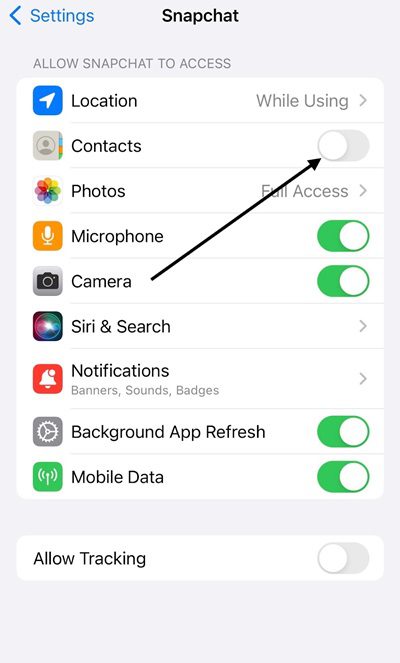
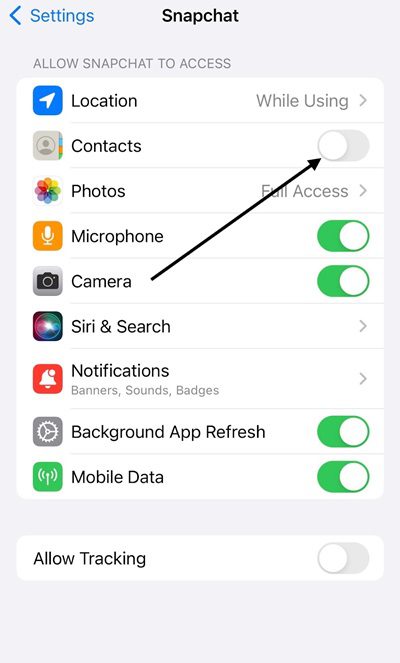
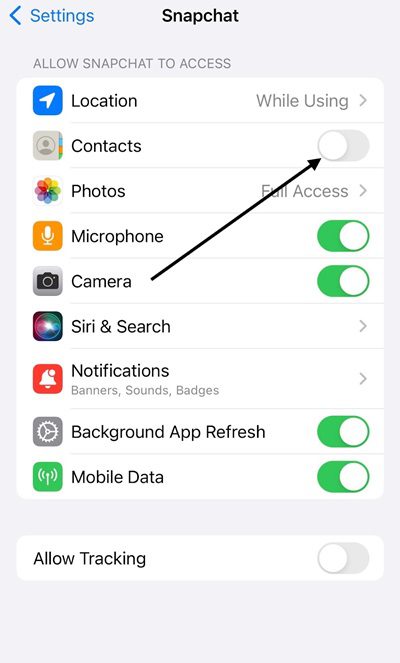
Pros and cons of using Quick Add on Snapchat
For any Snapchat user, including the parents of young Snapchat users who might be concerned about the Quick Add list, this section would definitely clear your doubts. As you already know, there are pros and cons to using the Quick Add on Snapchat. They are:
Pros:
- Expand your child’s social network quickly.
It’s an easy way to connect with people from the same geographical area, etc. From there, kids go on to build impactful connections with these people. And they don’t even need to put much effort into finding these people; Snapchat does the work.
- Engage in local networking with people who share mutual contacts.
It’s said that a friend of a friend is a friend. Snapchat believes in that. That is why the app suggests people who are connected to those around you. So you can easily connect and interact with people with whom you share mutual interests.
Cons:
- The risk of bullying and harassment.
Some people on the Quick Add list might not be connected to your child’s friends for the right reasons. This opens a window that exposes your child to the wrong people.
- Privacy concerns.
One of the ways that Snapchat identifies people they can include on Quick Add is based on users’ location. Concerns may arise over the app accessing user data, particularly location data.
- Unwanted friend requests.
Users may receive friend requests from irrelevant or unknown users, potentially affecting their experience on the platform.
Bonus: How can parents monitor kids‘ Snapchat interactions?
Snapchat is filled with all kinds of users – the good and the bad. Stranger people pose a series of risks. Adults may identify those harms easily. But that is not the case for vulnerable kids. As a parent, monitoring your child’s Snapchat activities is necessary for their safety. Aside from managing Quick Add on Snapchat with the methods mentioned above, parents can:
▶ Converse with kids about responsible social media use. You can teach your children to only add people they know, not just on Snapchat. Additionally, they should not share personal information online, such as real name, home address, school, etc.
▶ Regularly check your child’s privacy settings. Check to see that all settings that might put them in harm’s way have been turned off.
▶ Invest in parental control tools. One that is of high value is the FlashGet Kids app. It offers comprehensive features to help parents effectively monitor kids’ online activities and manage their device usage, while keeping them safe and fun. Those features include:



- Screen Mirroring: It displays whatever is on the child’s screen to your phone in real time.
- Notifications: It allows you to sync your child’s text messages, notifications (like Snapchat new requests), and even low-battery alerts.
- Remote camera and one-way audio: You can remotely activate the child’s phone camera, and then you can see what’s happening in the child’s surroundings. While a camera lets you watch, audio lets you listen and record the sound.
- Location tracker: FlashGet Kids on your child’s device will keep track of their location. You can either view the live location or check the location history to see where your child has been. This can be useful if they plan to meet with other Snapchat users.
- Geofences: This feature specifically lets you build a digital fence around your child. Whenever they leave or enter a safe zone, you are notified.
Final takeaways
Understanding what Quick Add on Snapchat is and how to manage the friend list is a useful skill for every Snapchat user. You can easily turn on and off the Quick Add feature, and it does have its benefits. It can bring you close to people who might be a useful connection; meanwhile, it can also bring harm. So, it’s important to monitor and adjust privacy settings, especially for kids, to protect them.
FAQs
Does Quick Add show random people?
No, Quick Add suggests people based on mutual friends, contacts, and location sharing. Everyone shown to you is somehow connected to you.
Are you on someone’s Quick Add if they are on your Snapchat?
It’s very likely, but not 100%. Appearing on someone’s Quick Add depends on factors like mutual friends and synced contacts, not just being someone’s Snapchat friends.
Is Quick Add on Snapchat safe?
While generally safe, Quick Add can be harmful if you interact with strangers. Or give out sensitive information to the wrong person. So, it all depends on the communication. That is why Parents should monitor their children’s Snapchat activities using FlashGet Kids.

