Watching an undelivered WhatsApp message on the screen is one of the most frustrating experiences a user can encounter. This resembles the feeling of speaking into an empty space. It can happen when you are trying to reach your closest friend or loved one through WhatsApp. A messaging failure on WhatsApp creates more than just an inconvenience because it could be an emergency situation. But don’t panic yet! Several methods exist to remove the Whatsapp messages not delivered issue. Let’s dive in!
Does one grey tick on WhatsApp mean I’m blocked or messages are not delivered?
People tend to fear the single grey tick which appears on their device screen. You recognize that one gray tick which silently mocks your unread message until you find out that your message failed to reach its destination. But what does it really mean? Are you blocked? The status remains a mystery.
Here’s the breakdown:
- A single grey tick appears when the delivery of your message cannot proceed.
- The grey tick marks that your message successfully departed but remains awaiting delivery to the target phone.
- Delivery failure results from disconnected phones or weak connection signals or no internet access.
- The message delivery can be hindered when the recipient has disabled app notifications or the app runs in the background.
What it doesn’t mean:
- Blocked? Not yet. A blocked user results in no appearance of the delivery confirmation icon with grey color. The texts you send remain undeliverable to the target user.
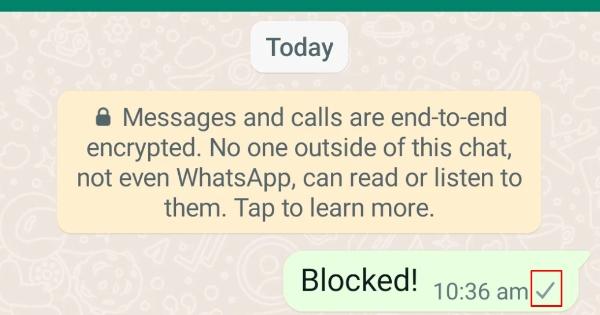
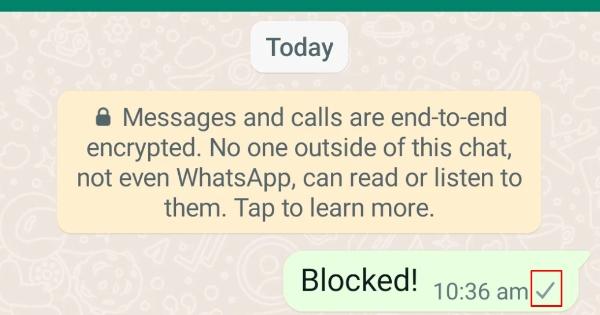
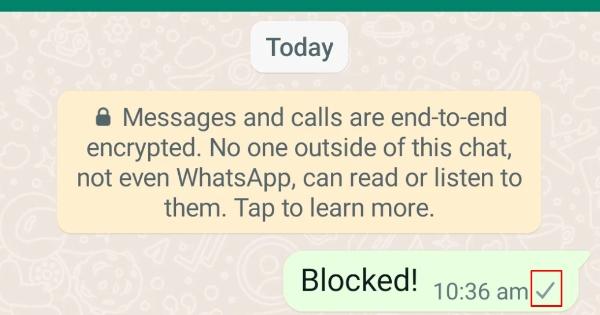
- Delivery Delays? Absolutely. A technical glitch or server hiccup might cause these delivery delays which can be resolved independently without any issues. The communication problem might solve itself within a few minutes of waiting time.
Are You Blocked?
- You’d know if you’re blocked. The message stays stuck with one grey tick as sending fails while your blocked friend stops showing their last seen status or profile picture updates.
- Bottom line? Don’t freak out yet. The appearance of a single grey tick implies that the person is handling something temporarily.
Use parental controls to monitor your teen’s WhatsApp interaction
Why are my WhatsApp messages not delivered?
When your message fails to reach its target you end up monitoring an empty grey tick mark as you ponder about the delivery failure. The reasons for message delivery failure can be identified through these main factors:
No internet connection (sender or recipient)
- A disabled internet or unreliable connection from your end prevents your WhatsApp message from being sent. You need either Wi-Fi or mobile data connection to use WhatsApp properly.
- A message gets stuck no matter how minimized you think your steps were since the recipient remains without internet connectivity. No Wi-Fi, no delivery.
App/server issues
- Network problems with WhatsApp service cause occasional outages of the platform. Server malfunction occurs only rarely. The server outage of WhatsApp completely blocks all message delivery because the servers stop functioning.
- The app malfunction creates problems during which your texts fail to reach the recipient because of bugs or crashes. The app issue can possibly be resolved by either performing an update or reinstall.
Airplane Mode or Do Not Disturb
- The delivery of messages is prevented due to Airplane Mode as long as any sender or recipient has this mode activated on their device.
- The Do Not Disturb setting does not stop messages from reaching their destination yet prevents users from receiving message alerts. The message will stay hidden from the recipient who leaves the app active. They need to open the app for the message to appear.
Phone turned off or app deleted
- Phone off status makes it impossible for you to transmit your message to the recipient. Users will receive their messages after they restore power to their device.
- A user who has either deleted WhatsApp from their phone or uninstalled the app will receive no message from you.
Blocked by the recipient
- Your message remains undelivered in all cases where someone has blocked you. All you will observe is the one single grey tick. This method shows certain indications because the absence of both grey ticks marks coupled with a deactivated profile and dis availability of last-seen status confirms blockage.
How to fix WhatsApp messages not delivered?
Stop worrying about WhatsApp messages not sending since we have several helpful solutions at hand. The list below contains multiple easy steps for resolving messaging problems:
Check your internet connection
The internet connection stability remains essential because WhatsApp relies on it to deliver messages. Slow Internet or no connection will let this one grey check mark stay put.
Steps:
- Both WiFi and a stable network connection should be checked to ensure communication flow. Open another application to verify your internet connection or start your web browser to determine internet functionality.
- Mobile data users need to verify their device connects successfully to the available network. You should verify your position in a coverage region by enabling or disabling airplane-mode.
- You should use the alternate network when your current connection becomes slow. Moving between Wi-Fi networks and mobile data may resolve the problem sometimes.
Restart the app or your device
The importance of this issue depends on your app stability because any device malfunction prevents message transmission.
Steps:
- Close then reopen your WhatsApp application by swiping it away from the list of current running applications.
- Perform a phone restart if the first application restart proves unsuccessful.
Reinstall or update WhatsApp
The delivery of WhatsApp messages depends heavily on its software versions. Installing the application update brings users the most recent version containing fixed program bugs.
Steps:
- You should update your WhatsApp application by visiting the designated app store for new versions. Updates often contain bug fixes which enhance program speed.
- If the update process fails, perform a fresh installation by uninstalling the app. Typically the backup of your chats should be done before you remove the application.
Verify contact is active
The outcome of your WhatsApp messages being delivered depends on whether the person you text has their account active or not because deactivation will prevent your messages from reaching them.
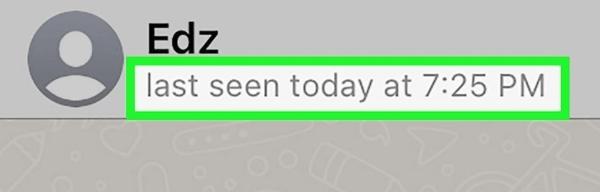
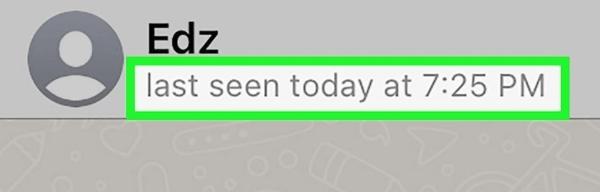
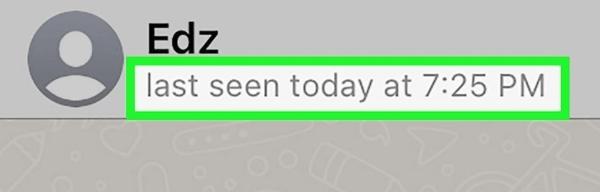
Steps:
- Look at their profile to check if you can see their last seen information and profile picture display.
- Calling a user who disabled their account or removed WhatsApp application yields similar delivery difficulties because their account remains inactive.
Check privacy settings
Privacy settings also play a role in delivering your WhatsApp messages.
Steps:
- Users can access Blocked Contacts under Settings > Account > Privacy to remove blocked contacts from their list.
Parental tips: What to do when your kids didn’t receive WhatsApp messages?
Parents can get worried when their children fail to answer WhatsApp messages. You find yourself asking if the problem lies in your child disregarding your texts or the communication platform itself. Follow this approach to handle the situation.
Understand tech issues vs. Intentional ignoring
It is best to evaluate a potential tech issue before assuming your child avoids your communication. Their device may show poor signal, have a drained battery or the airplane mode is turned on. Check back with your child later when any delivery or technical problems should be resolved. Do not be quick to jump to conclusions.
Use alternative ways to communicate
When WhatsApp stops working you should try communicating through different methods.
- Text message: If WhatsApp fails or your child does not use it often, a basic text message will reach them successfully.
- Phone call: For emergencies you should call their phone number directly. The classic methods for communication can deliver results when new technology fails.
- Email: Email functions best as a supplement for official communications with older people who access email frequently.
- Social media: Kids these days rely heavily on social media platforms for communication. You can try contacting them through these platforms if WhatsApp fails.
Use parental control tools to check device activity
Some children may intentionally avoid communication with their parents. If that is the case, apps like the FlashGet Kids parental control system lets you monitor their phone usage. FlashGet Kids allows you to:



- Monitor app usage: View how long your child uses both WhatsApp and other mobile applications through our monitoring system.
- Track messaging activity: See which messages your child sent and received on WhatsApp to watch for unusual chat habits.
- Check device location: Verify their actual location to determine their status.
- Set Time Limits: Control the number of hours they use their device to prevent prolonged screen fixation.
FlashGet Kids helps you control phone activity through geographic alerts and distant phone lockouts to monitor your child’s smartphone use. The tool gives you comfort by letting you observe without disrupting personal privacy.
Keep open communication
You must establish a free talk space with your children. Feel free to ask questions about unopened messages since presuming the worst may not be accurate. Handle the situation quietly without investigating what they did or losing patience. Inquire about technical issues and the difficulties they face at school.
Teach your child that they can discuss all problems including phone difficulties with you. Create a relaxed environment and have open conversations with them. Once you adjust your approach, you will resume your communication swiftly.
Conclusion
The main reasons for WhatsApp delivery issues involve basic technology breakdowns and network connectivity issues. Users need to remain both composed and active in their problem-solving approach. You must verify your internet connection status while you restart the app to investigate if your recipient experiences any difficulties with the message. Parents should maintain clear communication with their children while using FlashGet Kids as an observation tool to check device usage and guarantee safety without violating privacy rules. A composed and knowledgeable mindset along with proper action allows you to handle issues successfully.
FAQs
The appearance of a single gray tick shows your message transmitted without receiving confirmation of delivery. The delivery of your WhatsApp message stands uncertain because the receiver might have their device operating offline or having connection issues.
Lacking both updates from the profile and a second grey tick indicates you have been blocked by the recipient. However, if that’s not the case then it most likely involves network issues, app glitches, and server problems.
Every message that fails to reach its recipient stays in the WhatsApp server for thirty days. The message will disappear from WhatsApp’s storage after the expiration time runs out without the recipient becoming available online.

