WhatsApp security issues have now emerged as a major concern as more and more people use this app to communicate in daily life or even at work. Even though WhatsApp has built-in features such as end-to-end encrypted messaging, certain vulnerabilities can be exploited.
In this blog post, we are going to sort out the most common WhatsApp security issues. In addition, you will find several tips on how to use the app safely.
Is WhatsApp safe?
WhatsApp has adopted end-to-end encryption whereby the messages can only be read by the sender and the recipient. This implies that the WhatsApp server does not even have the capacity to view the content of conversations you engage in.
If you send a message, it is encoded on your machine and can only be decoded via the receiver’s machine.
Not even the developers or admin of WhatsApp can intercept these encrypted messages. Once delivered, messages are saved on your device and not on the WhatsApp server.
Pros of WhatsApp’s safety
- It ensures that message interception by hackers is hard as it uses strong encryption algorithms.
- Vulnerabilities are solved through security updates on a regular basis.
- The app offers privacy settings that put the user in charge.
- No archives of the messages are stored on the central servers once they have been delivered to their intended target.
Cons and potential issues
- Cloud backups may also not be as safe as the actual application.
- Flaws in the app or OS can be leveraged, which puts its users at risk.
- Attacks categorized under social engineering are still possible (for instance, impersonation).
- The disappearing messages feature makes inappropriate content or scams difficult to track.
- WhatsApp is part of Meta, which was formerly known as Facebook, thus raising concerns about data sharing.
WhatsApp is generally safe to use as a day-to-day communication tool. But as with most social applications, they are not without some potential danger. Users should familiarize themselves with practices that can be adopted in order to enhance security in the use of technologies.
Common security issues with WhatsApp in 2024
As much as the end-to-end encryption of WhatsApp offers security, it is not without flaws. Here is a list of some of the problems that users likely experience.
Data breaches and malware
While WhatsApp messages are encrypted, hackers can exploit vulnerabilities in the encryption protocols. Malicious software can be used to compromise devices, allowing attackers to access WhatsApp messages and contacts. Besides,
While WhatsApp messages are encrypted, hackers can exploit vulnerabilities in the encryption protocols. Malicious software can be used to compromise devices, allowing attackers to access WhatsApp messages and contacts. Besides, some third-party apps that integrate with WhatsApp are not secure and may expose user data.
Phishing scams
This involves sending fake messages through the WhatsApp platform from genuine sources. The users are duped into clicking on the links or made to part with their personal details. Another risk is clone attacks. Cybercriminals can hack WhatsApp accounts and pretend to be the actual users to fool their victim’s contacts.
Cyberbullying
WhatsApp has a feature that allows people within the group to open new accounts with fake identities. This makes it hard to catch the incidences of cyberbullying. One of the primary dangers of group chats is the high prevalence of cyberbullying within them. This is due to the absence or limitation of discipline or rules.
Unauthorized access
If a phone is lost or stolen, a user’s communication on WhatsApp may be compromised. This is especially true if the user has not enabled two-factor authentication. Moreover, a hacker may try to gain unauthorized access to a target’s WhatsApp account by conducting a SIM swap. They ask the telecommunication provider to transfer their phone number to a new SIM card owned by the attacker.
Lack of parental controls
The application does not offer parental monitoring and effective measures to prevent children from viewing adverse content and risky communications. Parents can only manually block certain strange accounts on kids’ WhatsApp.
Other security concerns
- Group invite links. Group invite links that are shared can be exploited by malicious actors to include unnecessary persons within a certain group.
- Media sharing. WhatsApp allows users to share media files such as images, videos, and documents. This aspect can lead to leakage of sensitive information or exposure to inappropriate content.
- Location sharing: Sharing your location frequently has the potential to lead to a violation of your privacy or even your safety.
This information helps minimize the risks associated with WhatsApp-related threats and protect your account from unauthorized access.
Features to help overcome WhatsApp security issues
Here’s a guide on how some of the security features on WhatsApp can be activated.
1. Two-factor authentication
The steps for enabling this feature on WhatsApp are as follows.
- Open WhatsApp, and tap the three vertical dots on the top right corner of the screen.
- Click on Settings > Account > Two-step verification.
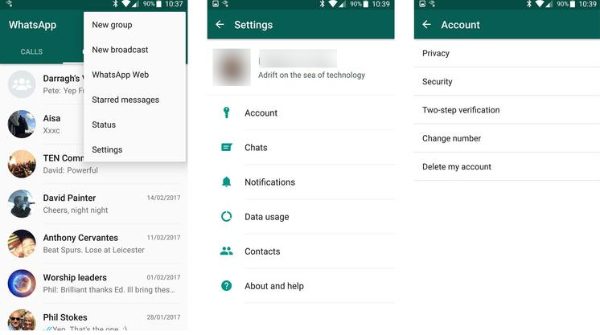
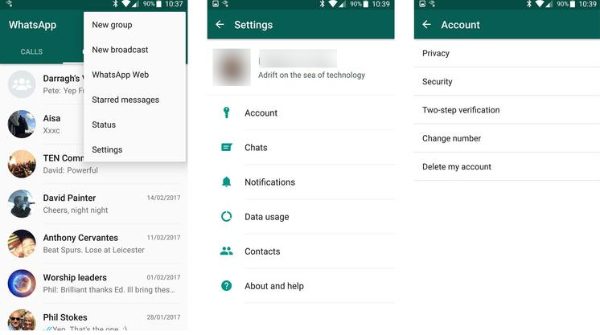
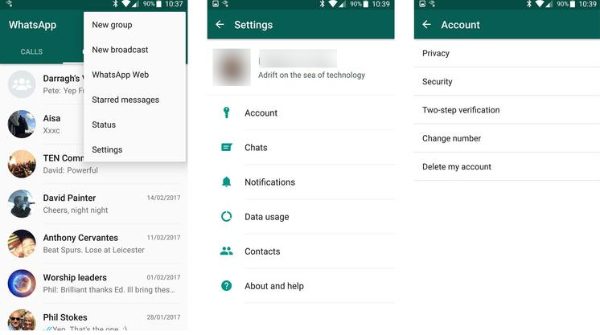
- Enable the two-step verification. Then, input your preferred six-digit PIN of your choice. Confirm the entered PIN by retyping it.
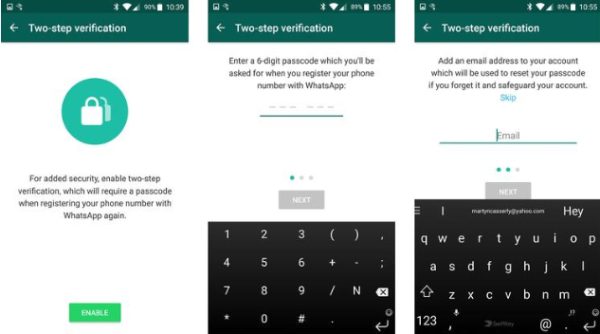
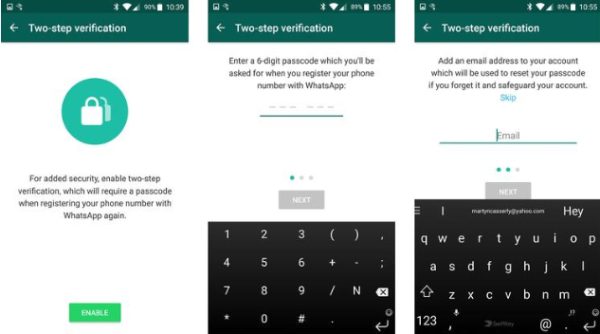
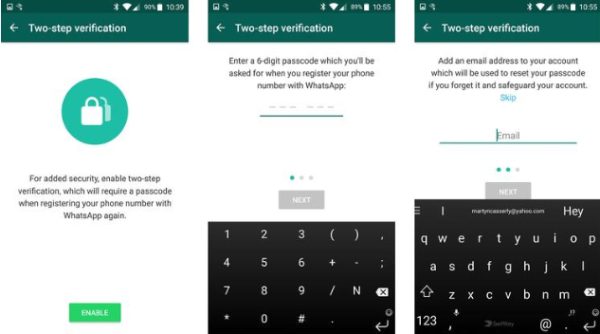
- There is also an option to input an email address for password recovery as well.
2. Disappearing messages
Vanishing messages enables you to send messages that self-destruct after a certain amount of time has elapsed.
This is how you can activate disappearing messages on WhatsApp.
- Open the WhatsApp chat you want to do this with.
- Tap on the contact’s name at the upper part of the conversation screen.
- Choose “Disappearing messages” > “Continue.”
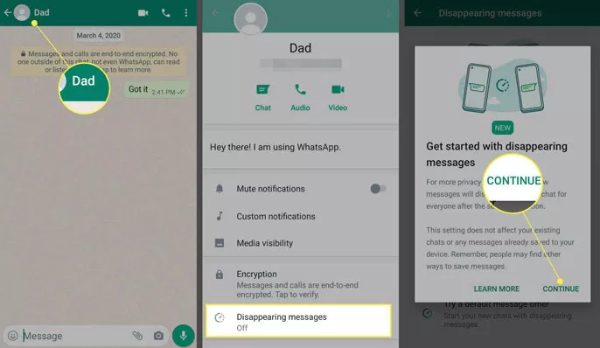
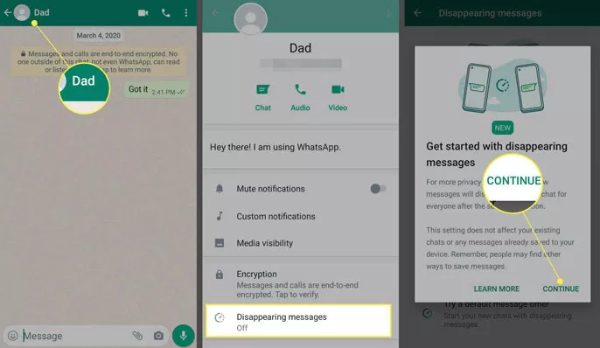
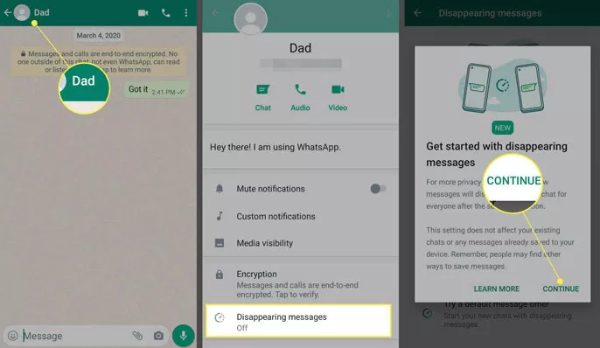
- Set up how long the messages should be available after they were sent (24 hours, one week, or three months).
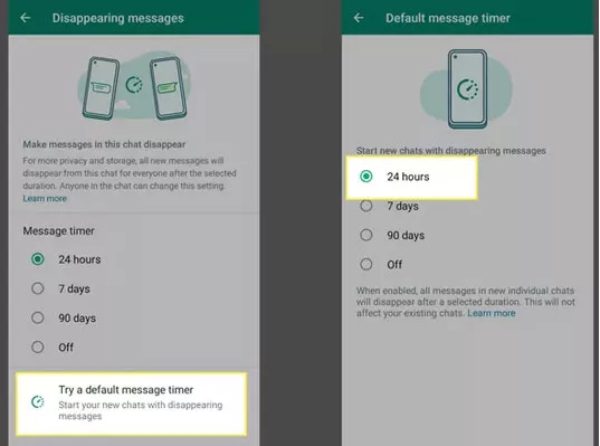
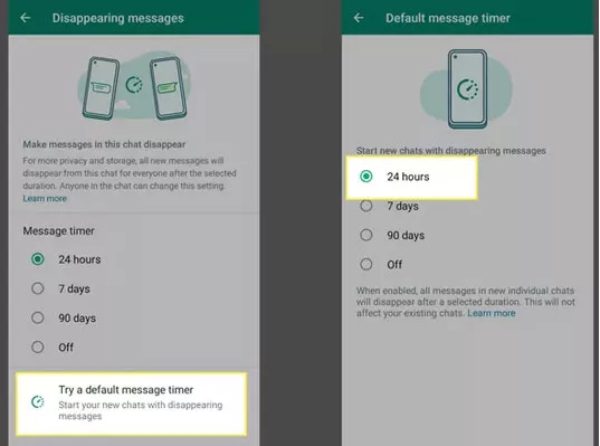
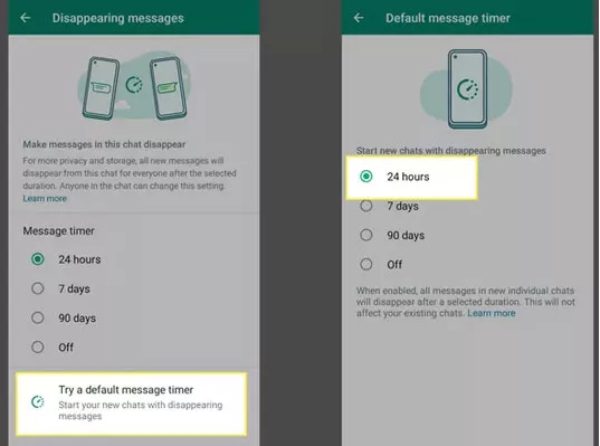
3. Device Verification
Device Verification provides an option to check all the devices where the given WhatsApp account is currently logged in.
The following are the steps on how to use it.
- Open the WhatsApp > Settings > Linked devices.
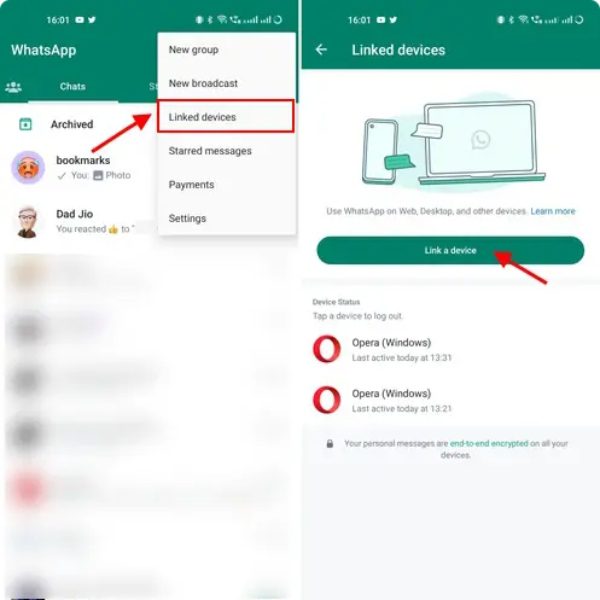
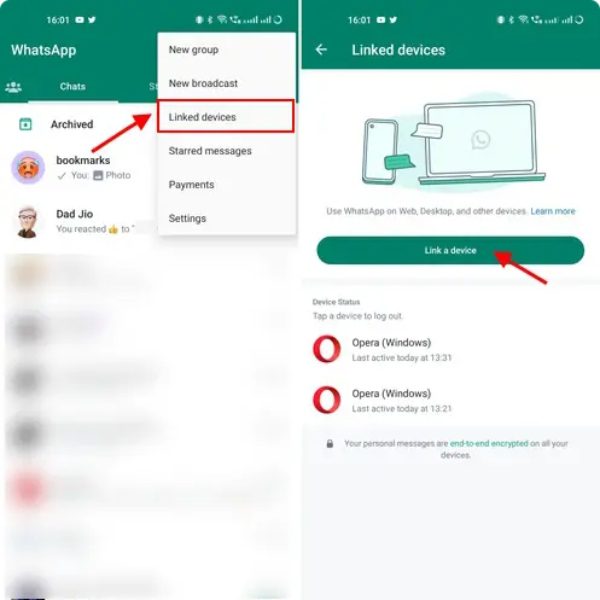
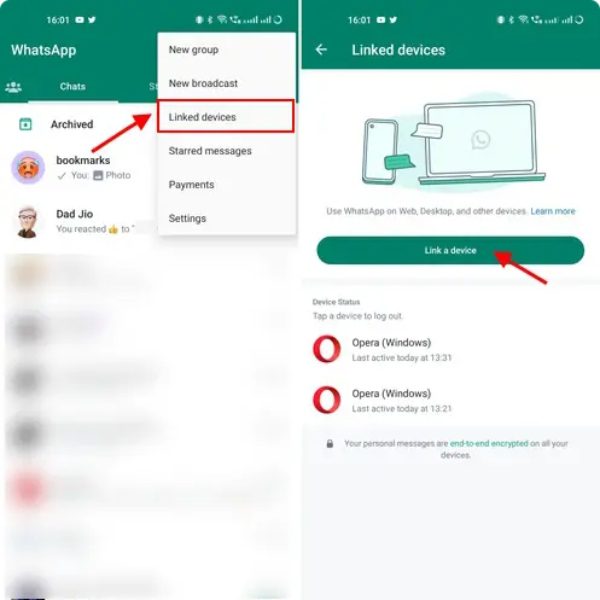
- You will get a list of connected devices to your current logged-in WhatsApp account.
- If you see a device you do not know, you can tap it and then tap Log out.
4. Encrypted backups
WhatsApp backups are encrypted by default on both Android and iPhone. However, you can add another layer of security to your backups by putting a password on them, too.
- Launch the WhatsApp application on your device and reach the “Settings” option.
- Tap on “Chats” > ”Chat backup.”
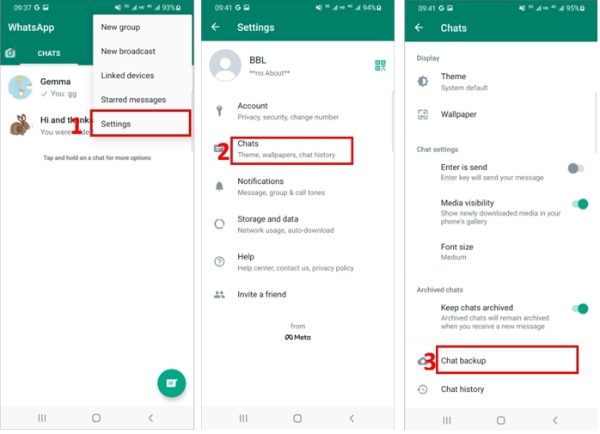
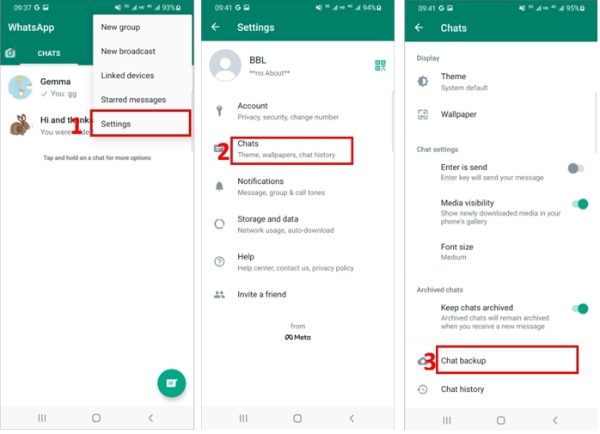
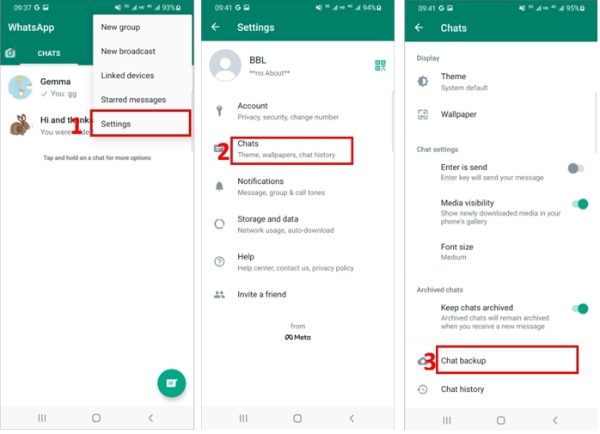
- Enable the option labeled “End-to-end encrypted backup. ”
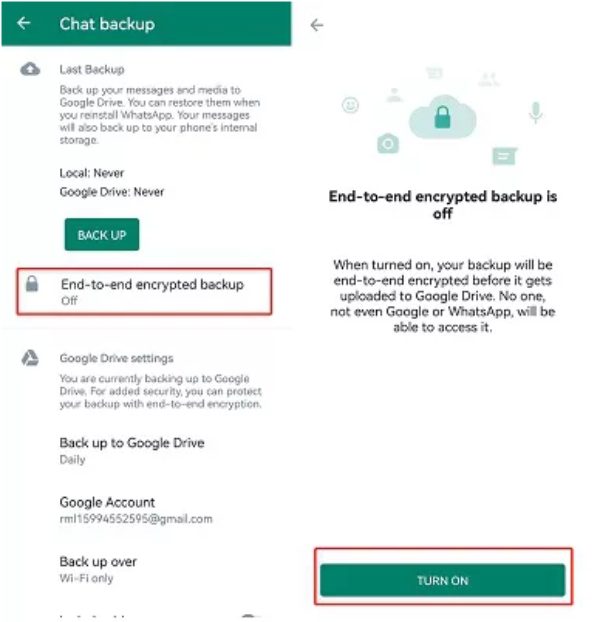
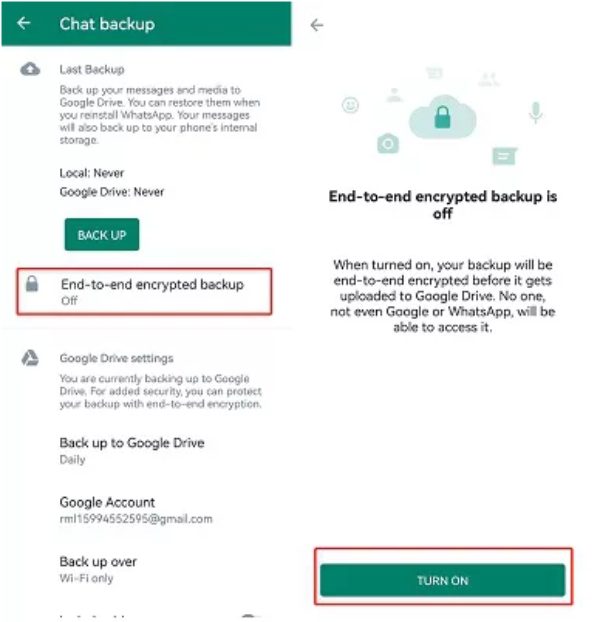
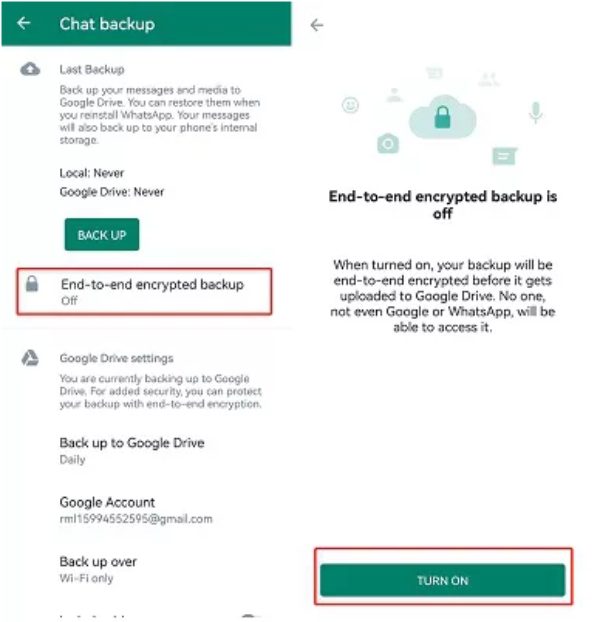
- Set a password, and do not forget it. This password will be essential if you ever need to recover your backup and access the encrypted information.
5. Disable auto-save
The following is how you can disable the auto-download of media in WhatsApp.
- Look for three vertical dots, preferably in the top right corner of the page.
- Select Settings > “Chats. “
- Switch “Media Visibility” off.
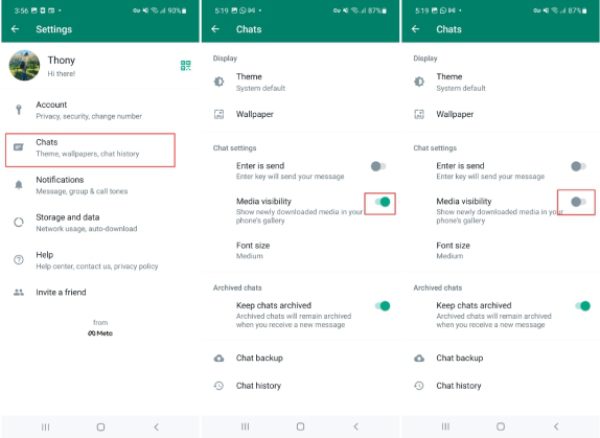
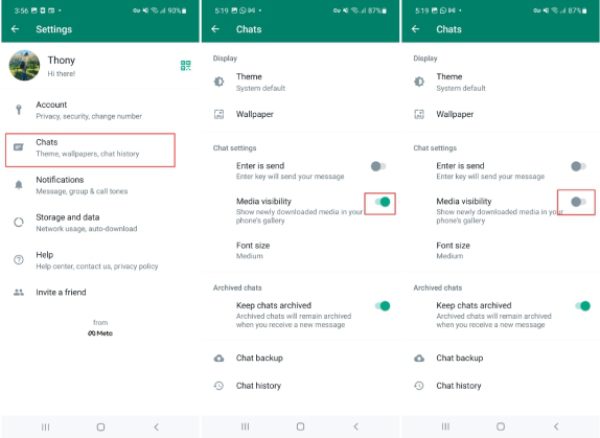
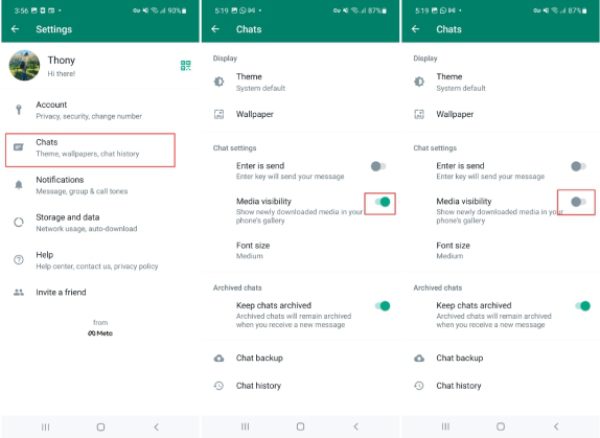
6. Set App Lock
For you to set the app lock on WhatsApp, you need to have an Android device. Below are the procedures to follow to set it up.
- Navigate to the Settings menu and select Privacy.
- Scroll down and select “Fingerprint Lock.“
- To enable the feature, turn the corresponding specific toggle on.
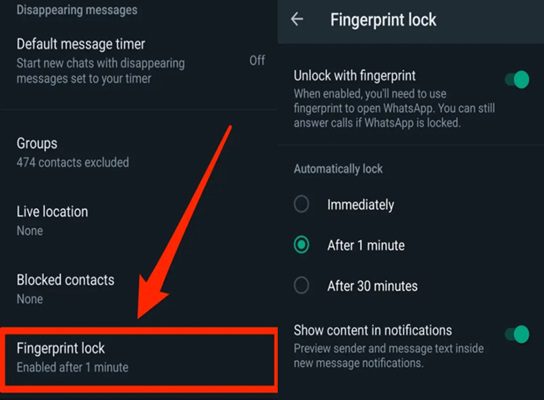
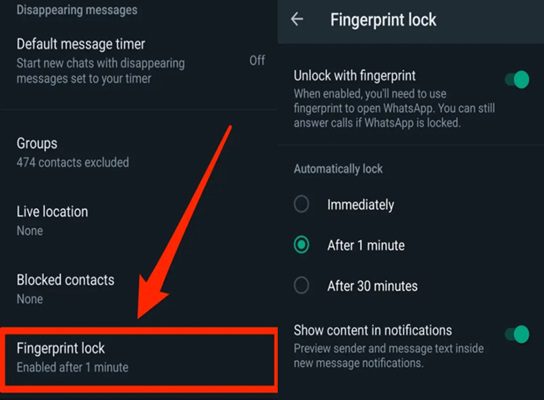
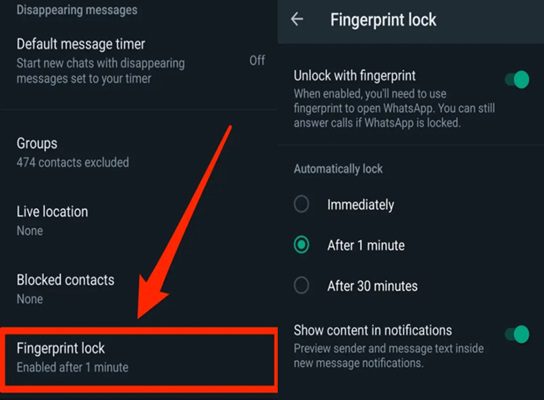
7. Adjust privacy settings
To change your privacy settings in WhatsApp, follow the following steps.
- Tap the three dots to open Settings > Privacy.
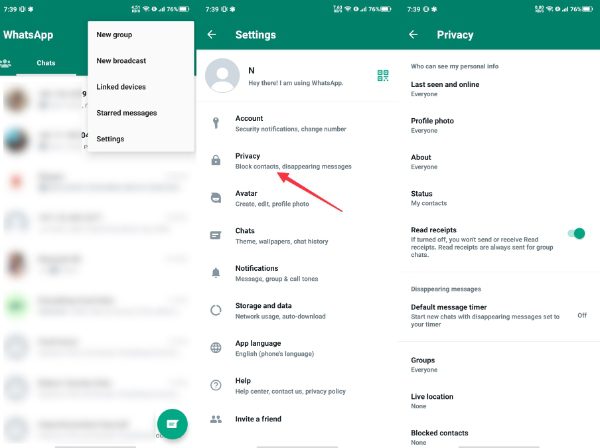
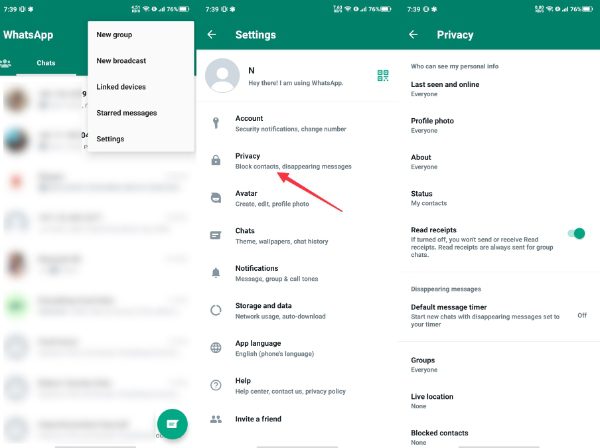
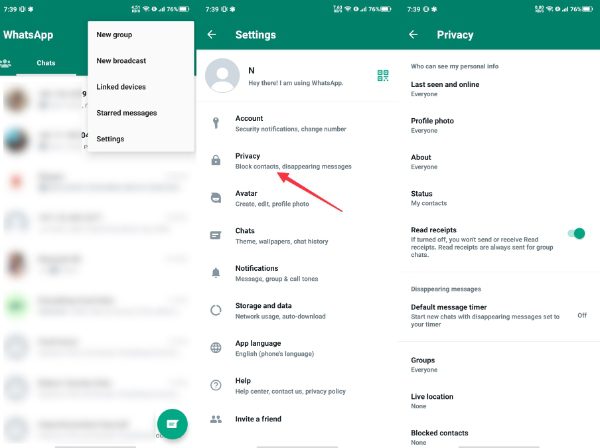
- As for privacy settings, you can control who can see your last seen, profile photo, about you, status update read receipts, and silence unknown callers options. These features have four options you can choose: Everyone, My contacts, My contacts except, and Nobody.
WhatsApp security tips for parents and children
Here are some other useful tips that will assist you and your kids stay safe while using WhatsApp.
- Educate about online safety
Explain to children the necessity of preserving their privacy on the Internet and the possible consequences of sharing their data. Discuss the issue of permanency of the messages that are sent online and the need to reflect before posting.
- Set clear guidelines
Set limits on whom your children can communicate with on WhatsApp (for example, only contacts of friends and family). Talk with your kids to set an acceptable usage time and discourage communication without limits.
- Keep communication open
Instruct the children to come to you anytime they experience anything adverse or suspicious on WhatsApp. Listening to children’s needs and giving them support. Find out about their experience on the internet without being too inquisitive.
- Be careful regarding group discussions
Remind children to be wary of joining group discussions, particularly those with unknown participants. Regularly check and explain to them how to get out of groups that make them feel awkward.
- Implement parental controls
WhatsApp does not offer many parental control options. There are other applications available, such as FlashGet Kids, that can assist in overseeing children’s WhatsApp activities and also other social media interactions. FlashGet Kids offers features including:
- Live monitoring of kids’ phones
- Screen time limits
- App usage reports
- Location tracking
- Notification syncs
- Content filtering
FlashGet Kid’s monitoring tool will watch your kid’s online activities and whereabouts. When used together with WhatsApp’s native safety measures, parents can make the app safer for children.
Final words
There are still concerns about Whatsapp security, particularly for parents whose children are using the application. While applications like WhatsApp have functions such as end-to-end encryption, one has to be weary when using them.
The best prevention strategy for Whatsapp security issues is to get informed and make digital literacy a priority for your family.
When used correctly, WhatsApp is safe and can help an individual keep in touch with close families and friends.

