The SOS alerts have been long common on Android and iPhone devices. However, you’ll still find many people asking “Why does my phone say SOS?” on online discussion forums. Most of the time, the SOS alerts may be brought about by network problems, SIM problems, or software glitches. Let’s further define SOS, how to remove SOS from iPhone or Android, and prevent future problems.
What does SOS mean on iPhone & Android?
Phones were first produced as an emergency communication tool. This tradition is transferred to modern smartphones. A report prepared by Enlightenment Economics states, “In the immediate aftermath of a disaster, the contribution of mobile is substantial thanks to the speed with which cellular networks can generally recover from damage, usually within hours or at most a few days.” Luckily, the SOS feature can be translated as a universal distress signal.
Overall, the SOS feature, when it is on your phone, can only do one thing: it shows that you no longer have normal cellular connections, but you can still make emergency calls.



- SOS meaning on iPhone
An SOS can be displayed in the upper left or right-hand corner of an iPhone. This is instead of the normal signal or carrier display. The SOS mode available in the iPhone only allows the user to only make calls to emergency services. Normal text messages, calls, and mobile data are not applicable.
- SOS meaning on Android
Android phones utilize the same indicators, occasionally with minor changes. Android models mostly have an Emergency Calls Only warning or a red icon or just SOS. The impact is similar: it is only possible to call emergency responders like 911, 999, or other similar numbers.
- iPhone and Android SOS mode differences.
- Terminology: The term “SOS” or “SOS only” is frequently used by the iPhone. However, Android can make use of terms like Emergency calls only.
- Location of display: The iPhone displays the icon in the status bar. Android placements are brand-dependent.
- User Experience: Both block messages, regular calls and data and only emergency calls.
- Restoration: In both platforms, service is restored automatically upon finding a valid network.
In both systems, SOS mode is a component of a global initiative to ensure the safety of the users, particularly in the case of traveling or natural catastrophes. The indicator’s visibility serves as a guideline and an alert.
Use parental control app to protect minors from potential risks online.
Possible causes: Why does my phone say SOS?
The majority of the users will observe SOS due to the inability of their phone to connect to the valid carrier signal. This may occur because of low coverage, tower outages or when you are not within the range of your service provider. Let’s cover
- Another typical cause is the SIM card errors.
The broken, lost, or loose SIM card disrupts the regular operation. The phone will fall to SOS mode in case it fails to read the required information. Even the dust or debris located in the SIM slot can cause problems with the service.
- Travel mix up and roaming.
You may not be connected to your carrier when you travel to a country or even in a rural location where the networks are not compatible. This usually switches on SOS mode. International roaming misstatements are also common drivers.
- Account or billing issues
In case your service plan expires or the account gets suspended, the carrier may prevent the general service. They should, however, still open access to emergency numbers. Phones understand those obstacles by displaying the SOS signal.
- Turning off airplane mode
The Airplane mode is used to shut down all network activity. So, when you turn it off, the phone might go into SOS mode before resuming normal operations.
- Failure of programs, code and updates
Major iOS or Android updates sometimes introduce bugs that affect carrier detection. The SOS notification may appear with a persistent software defects or old operating systems that are not able to identify valid networks.
- Hardware failures
Antenna malfunction, water damage, internal issues or other physical problems can stop a phone from functioning correctly. Most of these problems are nearly impossible to repair without the help of a professional.
Quick methods for iOS & Android: How to get phone out of SOS mode?
The connection can be rebuilt in a short time. This part details the essential steps of troubleshooting and fixing the iPhone and Android version of the SOS alert. The methods are simple. Attempt all the steps and consult a specialist, if you remain confused.
How to turn off SOS on iPhone?
Turn off iPhone in SOS mode through the following steps.
Step 1Check airplane mode
- Swipe into Control Center. In case the airplane icon is orange, press it to disable. Allow the status to change after 10 seconds. In case it is successful, normal service is restored.
Step 2Toggle cellular data
- Go to Settings > Cellular. Turn off Switch Cellular Data, wait five seconds, and switch it back on. Watch for a signal. This fast reboot tends to recover the network.
Step 3Reinsert the SIM card
- Turn off your iPhone. Find the little tray of SIM card. You can open it using a SIM tool or paperclip. Peel off and place in again the SIM. Turn the phone on. Wait to detect a network.
Step 4Restart iPhone
- Keep pressing the power and either volume button until slide to power off appears. Turn off the device. Wait 10 seconds. Press the power button to switch it on again.
Step 5Revise carrier settings
- Open Settings > General > About. Find the update option and tap to update. These updates are silent at times and they may need to restart.
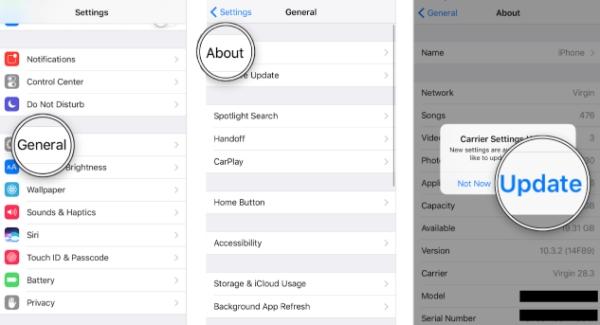
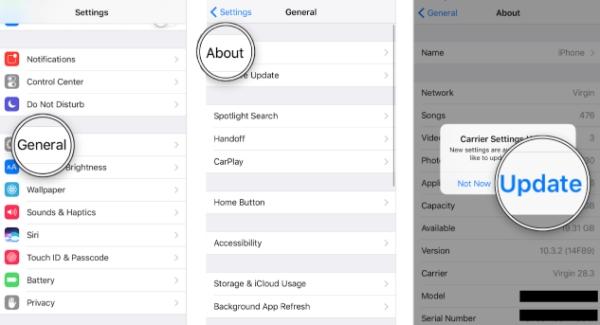
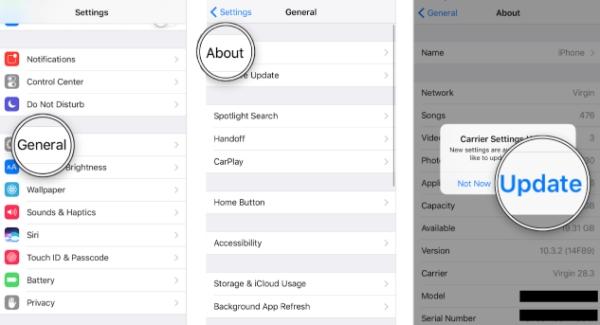
Step 6Reset network settings
- Go to Settings, then General, then Transfer or Reset iPhone, and then Reset Network Settings. This reformats Wi-Fi networks, passwords and cellular settings. Use it only if other steps fail.
Step 7Content support carrier
- This is the point at which you should call your provider using a different phone, in case still you see iPhone stuck in SOS mode. They can also identify account-related issues, tower problems or defective SIMs.
How to fix Android phone stuck in SOS mode?
You can follow these steps to fix Android SOS problems.
Step 1Toggle airplane mode
- Swipe down to access the the Quick Settings menu. Turn Airplane Mode on. Wait ten seconds. Disable Airplane Mode. Monitors a recovered network image.
Step 2Check SIM card
- Turn off your phone. Open the SIM card slot. Take off and wipe the SIM by wiping it with a clean cloth. Add the SIM again carefully, and start the device.
Step 3Restart your device
- Hold the power button of your phone. Tap Restart. Wait till the phone reboots and finds a network.
Step 4Select carrier network manually
- Go to Open settings, Connections (network and internet) mobile networks network operator. Choose your carrier in case you have not done it.
Step 5Update device software
- Click on settings, system, software update. Install any updates which are available. These can correct malfunctions of network signals.
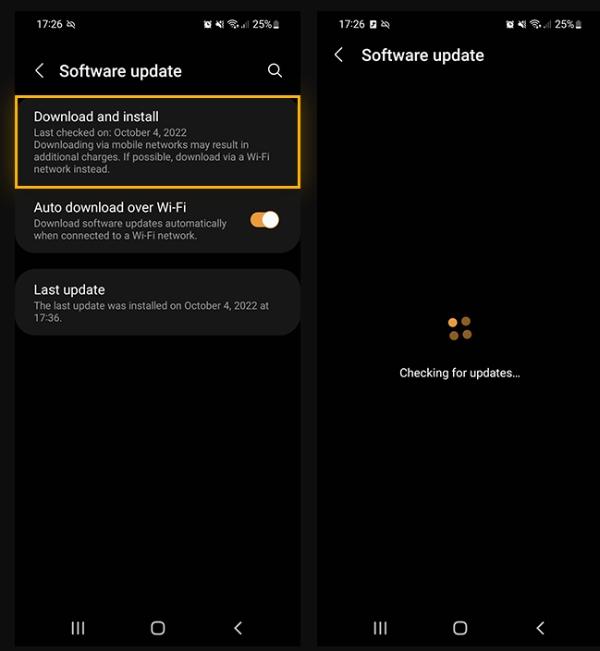
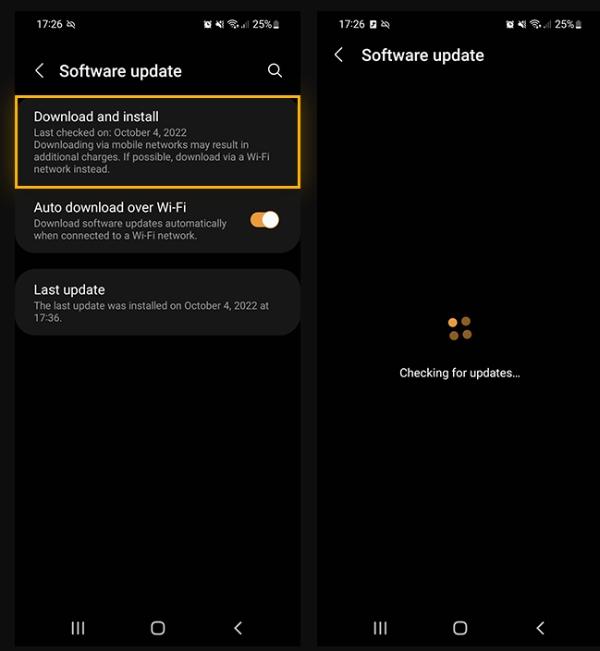
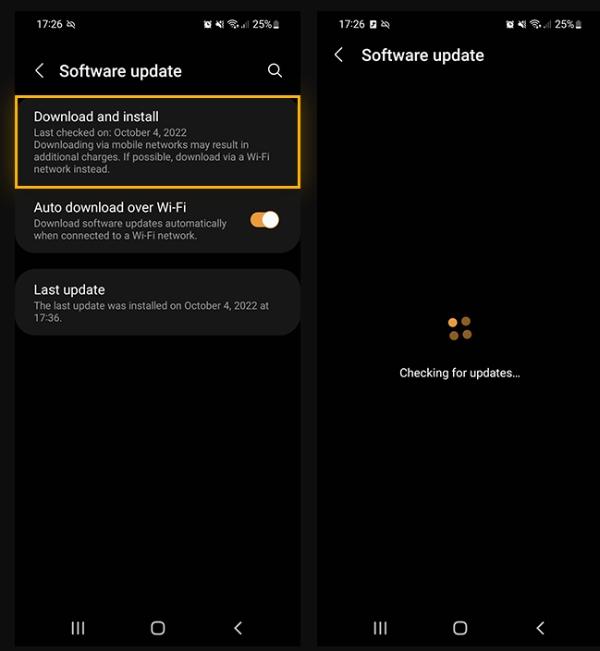
Safety concerns: Can SOS be triggered accidentally?
Manufacturers designed phones to provide quick access to SOS services. Some emergency functions are usually activated by tapping physical buttons in a predefined order. Users can activate iPhone SOS mode by pressing the side and volume buttons at the same time. This can occur without the intention.
- Risk with newer devices
Newer machines are more sensitive in their controls. A small push can activate the SOS feature. Putting your phone into your overcrowded bag, or fiddling with it in your pocket, may make it go off by mistake.
- Accidental SOS is quite a frequent occurrence.
Accidental emergency calls from smartphones and smartwatches are increasing due to features like crash and fall detection, placing a strain on emergency services in various regions. Authorities and manufacturers have issued guidance on adjusting device settings and advising users not to hang up on accidental calls. For more details, visit BBC.
- In some instances, the users knew too late, when authorities called them back.
- Others panicked in the wake of the emergency alarm after it went off in a loud bang.
The majority of the accidental SOS calls are non-harmful. The user either ends the call or reports the mishap. Yet, false alarms can consume resources of an emergency responder due to repetition. Authorities report an increase in accidental SOS dispatches caused by smartphone triggers.
Are there any risks of accidental SOS?
Real-life consequences can be as a result of accidental triggers. These are:
- Authorities take false calls seriously.
- The system can share your name and address in real time, creating a privacy risk.
- Raised alarm may bring about confusion or embarrassment to the family.
- Some phones even update their location in real-time to emergency contacts, and accidentally broadcast your movements.
- In extreme cases that are consistent, repeated accidental calls might attract warnings or fines.
- Some iPhone and Android systems even text preset contacts increasing personal anxieties.
Parents often worry that their teens might trigger an SOS call accidentally, causing major problems. One solution to this is relying on parental control apps. An example of such a tool is FlashGet Kids, which allows parents to check the status of their child’s phone remotely. When a teenager’s phone goes to SOS mode, the parents lose access, and they might get a quick alert. From there, they can intervene directly to manage their child’s mistake.
What to do if your phone still keeps going to SOS mode?
Sometimes, even conventional solutions cannot help. SOS mode can sometimes point to serious hardware problems or network constraints. In such situations, you should follow these steps:
- Ensure that you’ve paid your carrier bills.
- Insert your SIM card in a different phone. In case SOS re-emerges, then there is a likelihood that the SIM is the issue.
- Trying a complete factory reset is the last resort that you should use when you have saved your data.
- Go to your carrier or other authorized service provider with the device. They can run diagnostics.
- Request a new SIM if you suspect the old one is damaged.
- In case of iPhones, Apple will be able to test the logic board defects.
Precautionary measures: How to prevent your phone from getting stuck in SOS?
To prevent SOS mode, here are some easy steps:
- Stay up to date on your software. Regular updates fix bugs and improve carrier compatibility.
- Be careful with your SIM card. Avoid dropping or bending it.
- Keep your phone in a case to prevent the buttons from being exposed.
- Know which SOS shortcut to use on your particular device and attempt to prevent accidental use.
- Establish emergency contacts that are properly set up in case of actual requirement.
- Parental control apps like FlashGet Kids can give parents insight into the health of the devices of children and adolescents.
- Keep re-booting your machine to clear the random glitches.
- You should get in touch with your carrier in case you are going overseas. Ensure roaming and partner coverage.
Wrap up
Phones display SOS when only emergency calls are available. This may occur through signal loss, SIM card faults, account fault, software faults or hardware fault. These technical realities are what provide the answer to the question of why my phone says SOS.
So, you need to ne active in the maintenance of devices and familiarize yourself with the safety functions of your phone. A well-equipped user is able to work with “SOS” mode in a calm and efficient manner. There is a greater security and reliability level that is upheld by fast action and good habits.
FAQs
The SOS mode indicates that your mobile phone is unable to connect with its carrier, which restrict network access to emergency calls only.
Only SOS refers to the fact that your device is not capable of being connected to regular service but it can make emergency calls.
It can experience network unavailability, SIM problems, or carrier limitations that lead to the lack of service.
Turn off Airplane Mode, reset SIM, restart phone, or re-boot network connection.
The device notifies emergency services and authorities. From there, emergency responders can call you directly.


