It is important to maintain contact with your children especially if they are still young. However, it becomes a cause for concern when you’re not receiving any calls on your phone. You might wonder, “Why is my phone blocking calls?” in such situations. The reasons will be explained to you together with the solutions so that you do not miss your kids’ calls. This article lists the most frequent reasons for blocked calls and offers effective ways how to unblock them. So, keep reading if you’re in a similar predicament.
Why is my phone blocking calls?
Even though the problem can be off-putting, the good news is that many of the causes are easy to understand. Moreover, you can quickly solve them with basic troubleshooting. However, before you jump to a solution, go over these brief reasons why you’re not getting any calls.
The DND mode
A major reason could be that your phone’s call-blocking feature or the Do Not Disturb mode is on. If either of these settings is activated, your phone will block all incoming calls. DND mode is helpful when you don’t want to be disturbed during a meeting or when you are sleeping. However, if it gets activated by mistake, it can prevent any call from coming through including that of your children.
Spam or block list
It is also common to find phones with in-built spam filters or a way of blocking certain numbers. Perhaps, you have accidentally included a number in your block list. Also, your phone can handle calls from some numbers and deny others through the blacklist feature from the service provider. This feature is meant to help you filter out undesired calls. Still, it can, at times, block the safe numbers too.
Carrier issues
Gone are the days when phone problems were only associated with the phone itself, sometimes it’s the carrier. If there is an interruption of the network or services, then calls may be missed or blocked. There are certain circumstances in which your phone may be working fine whilst calls do not go through due to network failure in your locality. In this case, one may need to contact the carrier to see if this is the problem.
App interference
Applications that are developed to handle calls, secure calls, or even the ones used to control kids’ access to phones can hinder your phone from ringing. These apps however can be helpful but they could be misconfigured. So, you’ll need to either disable or adjust any and every call management app on your phone.
OS glitches
There are times when your phone’s operating system may have a temporary issue that does not allow a call through. This can occur at the time of software update. Such problems can be solved by rebooting your phone.
Network settings
If your network preferences aren’t adjusted properly, then your phone might rely on a weaker connection as its primary source. This misconfiguration can stop some calls from coming through. Luckily, this issue may be solved by wiping out the network settings. From there, your phone will automatically pick the strongest connection without considering your preferences.
Location tracking that works – even if your phone is blocked!
How to unblock calls on your phone
Once you’re sure about the actual issue with your phone, fixing it could become easier. Here are some possible methods you can try out!
1. Settings and call blocking and spam filter
- Go to call settings.
- Choose Select Blocked Numbers or Call Blocking.
- Check the list of contact numbers that have been blacklisted.
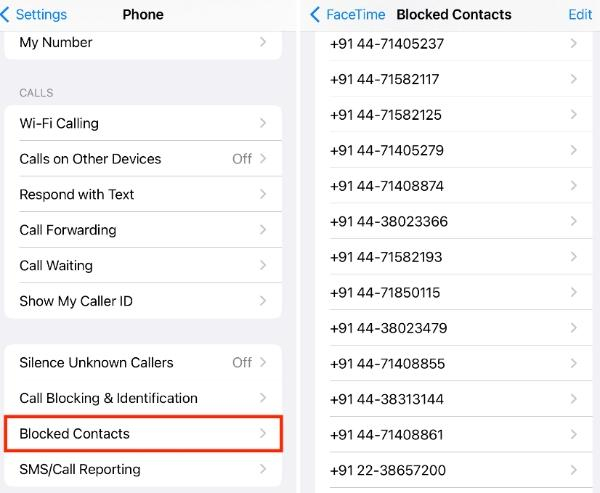
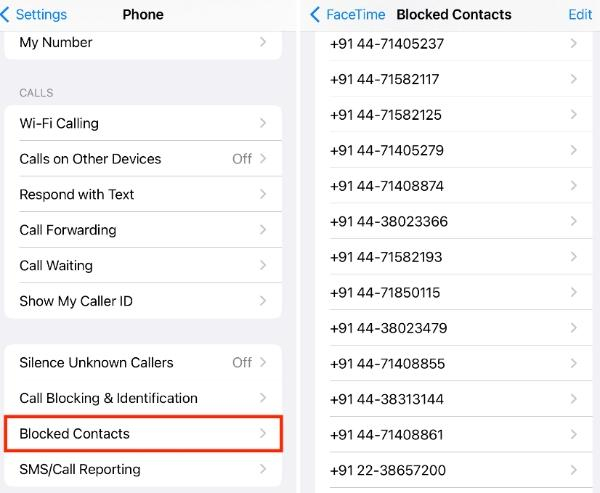
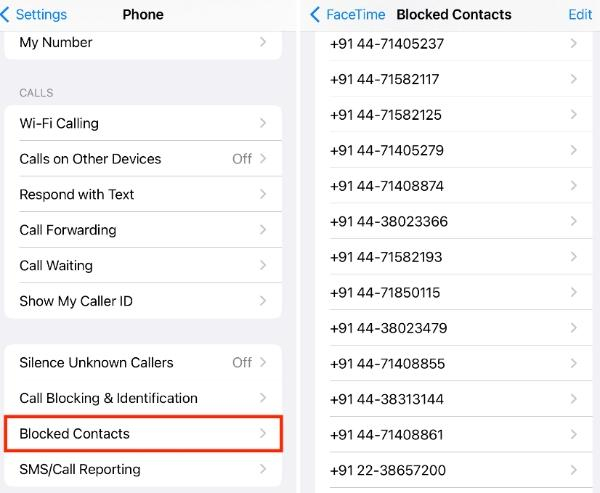
If there is a number that you wish to unblock, then you have to select the number and delete it from the list.
2. Turn off the do not disturb mode
- Swipe down from the top bar to access the notification shade or the control center.
- Find the Do Not Disturb icon which is common to be a moon or a circle with a line.
- If it’s activated, you will need to tap the icon to turn it off.



3. Restart your phone.
At times, one only needs to restart the device and the problem will be solved.
- Press the power button of your phone until you see the power options then choose to restart.
- Then when the phone turns on, ask your friend to make a test call to check if the problem has been rectified.
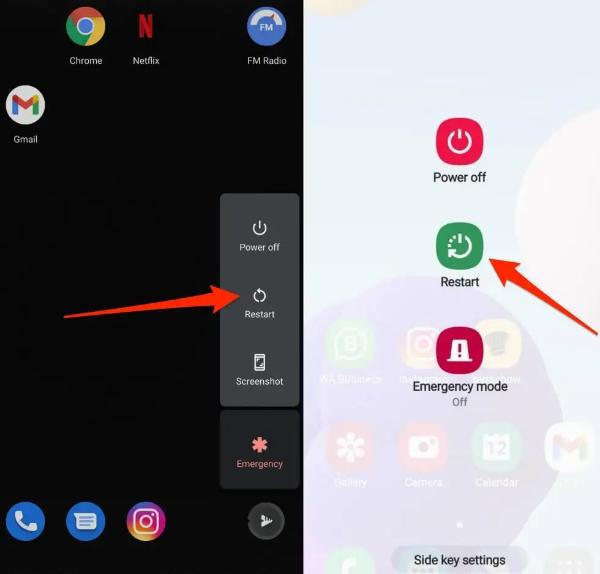
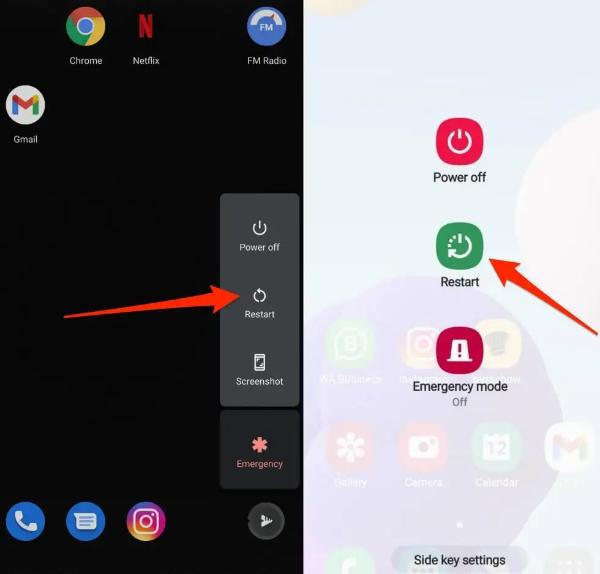
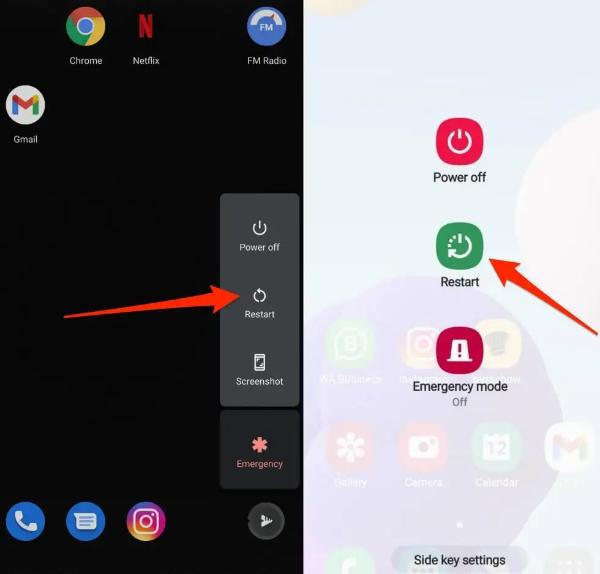
4. Check for software updates
- Go to the phone settings, then find the system or software update option.
- If there is a new update, then download and install it.
- After this, switch off the phone and switch it on again then try to check if the problem is still there.
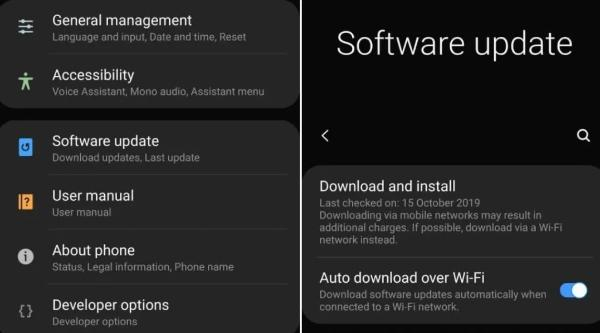
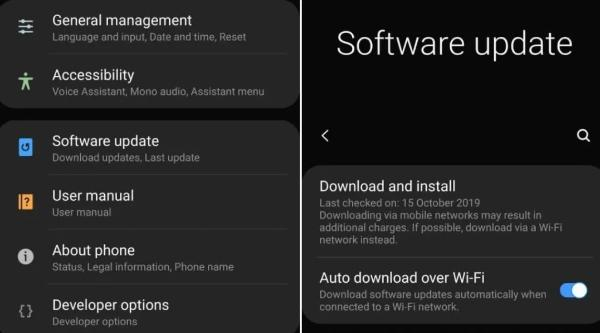
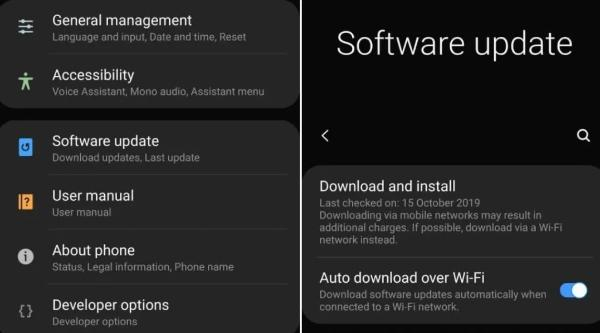
5. Uninstall or disable third-party applications
- Check any third-party application that deals with calls, messages, or security.
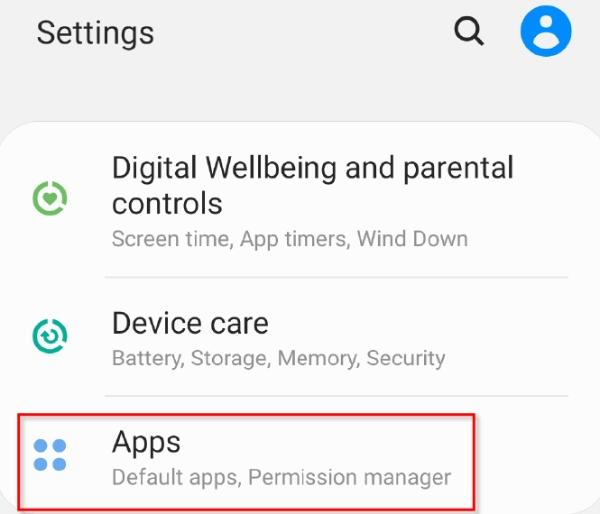
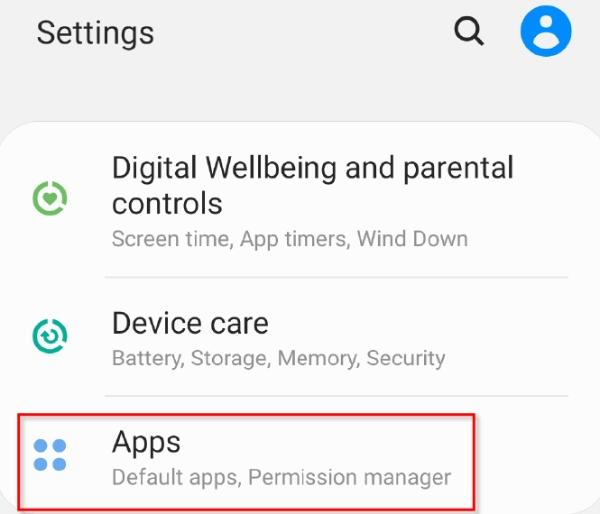
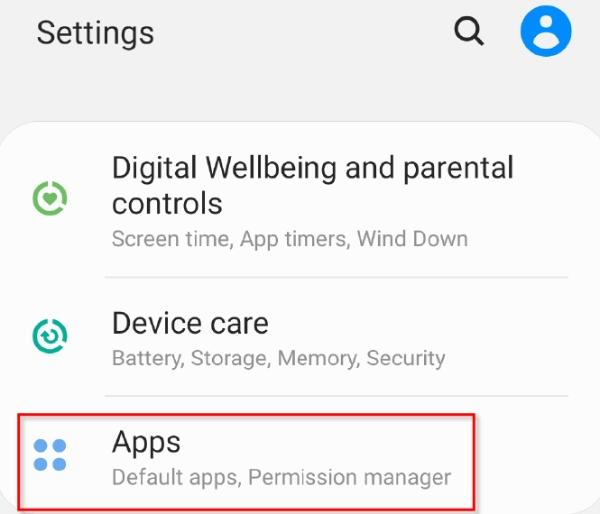
- If you find an outdated app is the cause of the problem then for some time deactivate the application or uninstall it.
- Once you have uninstalled the app try checking if you can receive calls on your phone again.
Lastly, if the above methods do not work, then it may be high time to contact your carrier. It will also assist in determining if the issue is with your phone or with the network itself.
Preventing call blocking in the future
Your job isn’t done yet. It is imperative to make sure that you never have to ask “Why is my phone blocking calls.” Here are a few tips to help you out.
– Weekly review blocked numbers.
From time to time, every week, for instance, make some time to check your blocked numbers list. This will allow you to see if there are any blocks that you have made by mistake. From there, you can fix them before they become an issue. It’s something that seems easy enough to do and yet can save a lot of time and stress.
– Creating exemption in do not disturb mode.
If you rely on the Do Not Disturb mode, then it is advisable to ensure that it is set up in the right way. Almost every phone has the option to set some contacts as ‘do not disturb exceptions.’ So, calls from your children won’t be blocked at all in the DND mode.
– Keep your phone updated.
Ensure that you update your phone whenever there is an update available to avoid minor performance bugs. There isn’t any point in delaying updates, as they offer security improvements and better optimization.
– Third-party apps.
Most of the time, people look for quirky third-party apps to manage their calls and messages. These apps add a nice flair to your communication. However, this flair does come at a cost of performance issues. You will find many people complaining about performance issues with such apps. So, if you’ve downloaded any call management too, consider disabling it.
Hopefully, these precautions will help make sure that your line of communication remains open, especially with your children.
How can you know your children’s real-time location when your phone is blocked?
In any society, probably the greatest concern for any parent is the security of his or her children. But you may also face situations where your children reject your calls. This could be due to them being in a rebellious phase or when they are angry. Fortunately, there is a way to track your kid’s location and mobile activities without being nosey with parental control apps.
Meet FlashGet Kids, a one-stop parental control solution to assist parents in tracking down their children’s location and their activities. FlashGet Kids has several features that enable you to monitor your child’s location in real-time.
There are many security features within FlashGet Kids and one of them is Location Tracker. This feature enables you to track your child’s location in real time on a map. No matter whether they are in school, with friends, or somewhere that you did not expect, you can easily find out their location using your phone.
Geo-fencing is also another important component of FlashGet Kids. With the use of this feature, you can define particular zones that the device should monitor. For example, your home your child’s school, or even their favorite playground. So, as your child walks in or out of any of these specified zones you will be alerted instantly.
FlashGet Kids also offers several other features that help you manage and monitor your child’s phone usage:



- Screen Time Management: Make sure that your child does not spend a lot of time using the device. With this feature, you can set the time they are allowed to use their phone. So, they don’t waste all their time on addictive gaming apps or browsing through endless reels on social media.
- App Monitoring: Monitoring which apps your child is using is a powerful way to know what your child is doing. You can also observe that they are spending much of their time on a specific application or using applications that are not suitable for their age. From there you can set some restrictions or block them.
- Keyword Detection: FlashGet Kids comes with a keyword detector that will help up set up custom alerts. If your child says or reads anything inappropriate on social media, you’ll get an alert immediately. From there, you can intervene and save your kid from potential predators.
- Notification Monitoring: This way, you will be able to see the list of the incoming calls and messages of your child. It is especially useful to figure out with whom they are interacting. Moreover, you won’t miss a single update your kid gets on their phone.
Conclusion
It is very annoying and may cause a lot of problems especially for parents to encounter communication complications. Such issues may be due to basic phone settings, call-blocking features, do-not-disturb mode, software bugs, or even other third-party applications. Fortunately, all these problems can be solved without much of a hassle with the help of several simple techniques.
Likewise, when you are dealing with rebellious or moody children, you can always count on parental control applications like FlashGet Kids. This app will assist you in knowing where your child is, controlling the time that he or she spends on the screen, and watching over his or her every move. Moreover, this app will still work even when your children have blocked you and your calls. With such solutions, it is possible to ensure the safety of the child and the fact that the child is being observed at all times.

