It is so irritating when your phone powers itself down. Sometimes, when you are doing something very important with your gadget, it switches itself off without notice. Have a seat! The solution is in your hand. This articlewill cover why my phone keeps turning off on its own, how to stop automatic turning off and restarting of your phone, as well as other possible solutions you can use at such times. So keep learning!
Why is my phone turning off by itself?
There are many reasons why my phone keeps turning on and off. Here’s the lowdown:
Battery issue:
One of the common causes of this issue is an unchargeable battery. Time makes batteries weaker and less able to hold charges for as long as they used to. In your case, it could be a weak or dead battery that turns off abruptly every now and then. The frequency of this may rise with age in an old phone that has undergone several charge cycles.
Overheating of the device:
Excessive applications can result in the heating up of mobile phones too much. Also, using heavy games or spending long hours under direct sunlight.
Software bugs:
Sometimes software bugs lead to unprogrammed mobile shutdowns. This usually happens after software update or incorrect operation of some application. Moreover, some cases of sudden hang-up arise due to corruption in system files.
Malfunctioning apps:
Some apps like those which are poorly designed or out-dated can crash and close your smartphone completely. If you find out that your gadget gets switched off instantly when you just open it, consider uninstalling the app.
Hardware issues:
Like internal hardware defects such as looseness in connections or worn-out part may cause random cessation of operation within a short time. Alternately when walking in a rainy season and the device falls down it gets spoilt thus causing immediate freezing up.
Power key failure:
Your phone may switch off by itself if the power button does not work or fails to respond. The issue can be due to physical damage or when dust and dirt enter the device.
Battery calibration:
Sometimes, this may happen because the phone software is misreading the battery level due to calibration errors. This means that even when your phone has enough battery life, it will just black out because of this problem. At times, performing a battery recalibration (that is, draining it and then charging it fully) can help in such a situation.
Virus/malware:
It is rare to find that your smartphone could contain malware or viruses that cause behavior like turning off without permission. These signs require you to conduct antivirus scanning on the device or do a factory reset.
Memory problems:
When the memory (RAM) is overloaded, a phone will shut down. This happens most commonly when many apps are run at once or a heavy app uses too many resources for the phone to handle.
Outdated operating system:
Moreover, unexpected shutdowns sometimes happen as a result of having obsolete operating systems on phones.
To deal with this problem you should determine what is causing the issue by noting when and how frequently the shutdowns happen. Sometimes it will only require you to do basic things like restarting your device, updating its software or uninstalling any problematic apps. In other instances let somebody else diagnose and solve any hardware-related issues of this kind.
Monitor and stop harmful apps on the kid’s phone, and maintain device health.
How can you stop your phone from turning off by itself?
If your mobile device keeps shutting down without warning, there are several steps that you can take. These are aimed at common causes like software bugs, battery issues, or settings. Here’s an in-depth guide on how to overcome this problem:



Battery health check:
Step 1) On your device, go to settings, then click on Battery.
Step 2) It might say ‘Battery Health’ depending on the model of your phone.
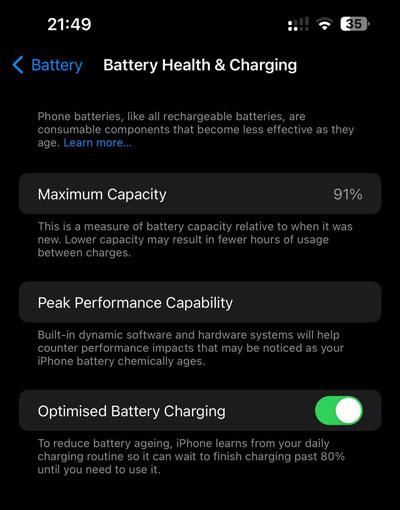
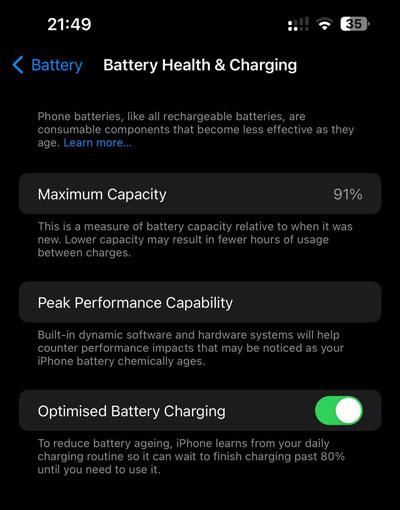
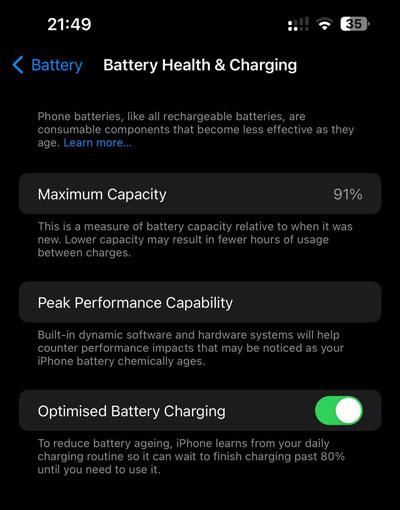
If it has a low battery health reading, replace it. Please remember not to use until completely drained before charging again for better battery life.
Software update:
Open Settings > System or About Phone > Software Update.
Tap on “Check for Updates”.
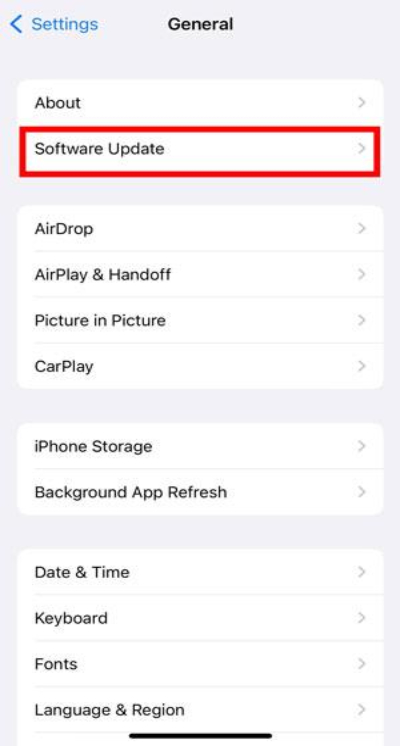
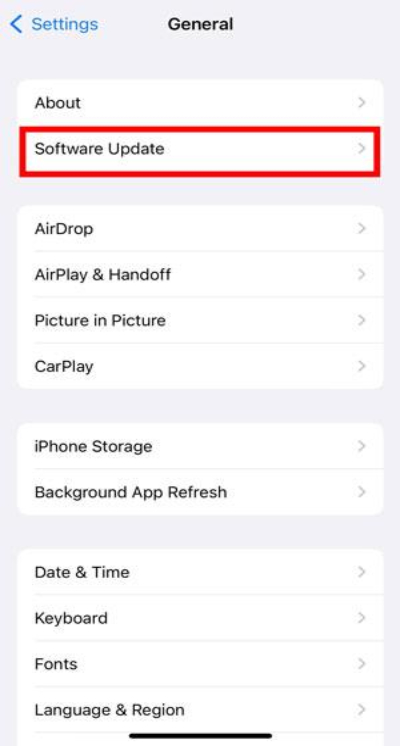
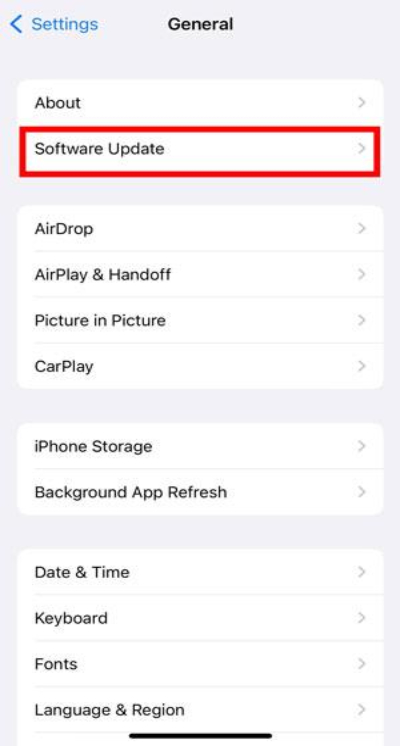
Then, download and install any updates that are available, as these usually fix bugs and improve system stability.
Phone restart:
Hold down the Power button until you see the power menu.
Next, click on Restart.
It is as easy as this to get rid of minor software glitches that slow it down.
Clear cache & data of problematic apps:
Proceed to Settings, Apps, or App Management.
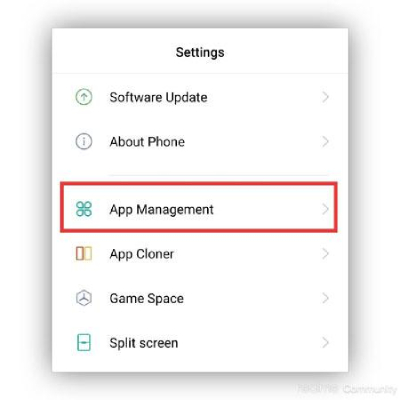
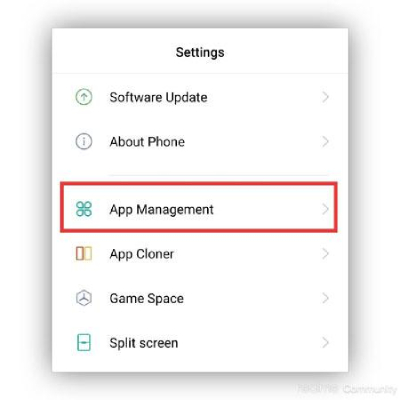
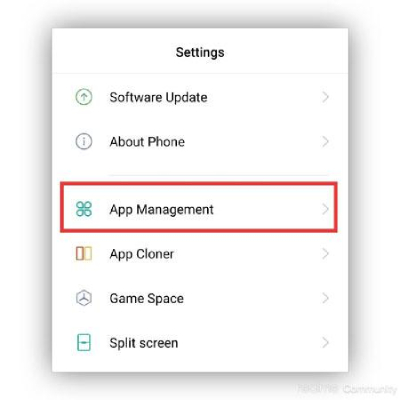
Then, choose an app that may be causing problems for you.
Now tap Storage>Clear Cache.
If not, then clear data, which implies resetting the app, but sometimes this can address issues leading to the phone shutting down.
Power settings adjustments:
Begin by opening settings, then display, and lastly, sleep or screen timeout.
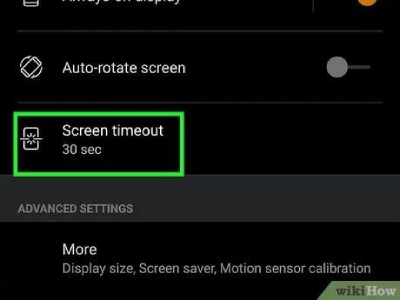
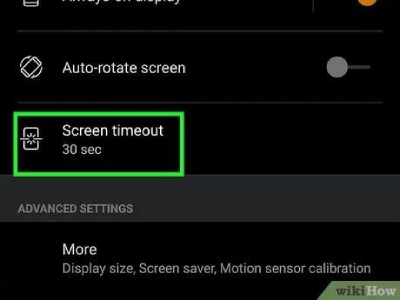
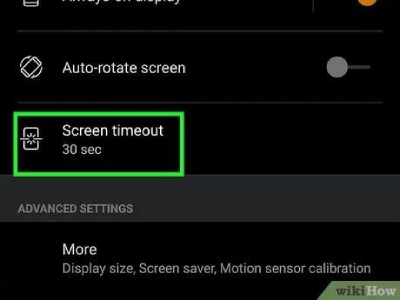
Set your phone in such a way that it does not turn off for long periods of time before it goes off, i.e., five minutes or ten minutes.
Also, find if there is any battery-saving mode that, at times, makes the phone shut itself down in order to save power; switch it off whenever possible.
Overheating check:
If you have any cover on your device, take it away because its overheating problem may get worse. Also, do not use your handset while charging or when directly sunlit.
This action protects the telephone from overheating, hence shutting it down. Let your gadget cool down before using it again.
Reset app preferences:
Go to Settings > Apps
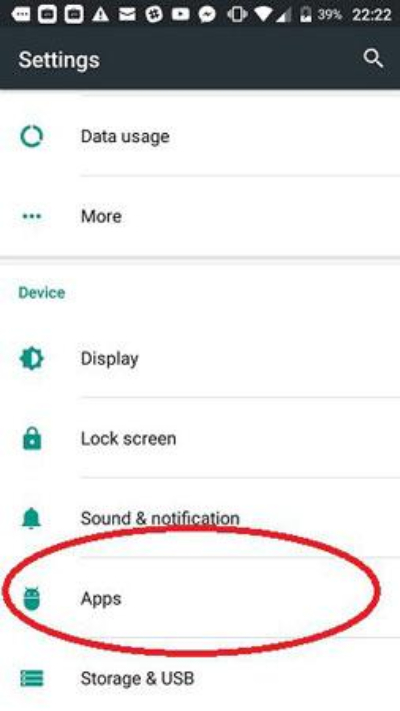
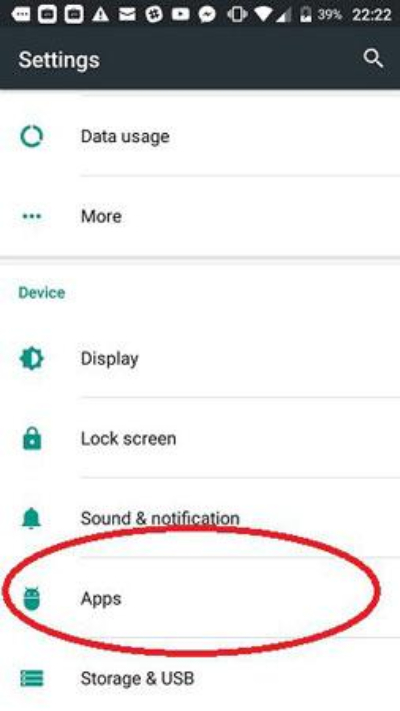
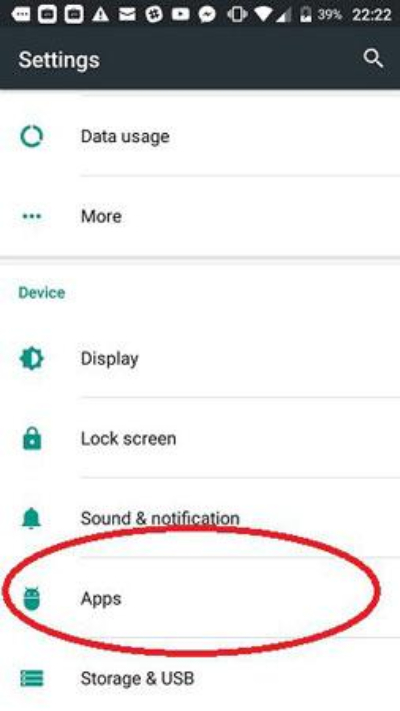
Click on Reset App Preferences from the dots menu.
This will reset all app permissions and preferences without erasing user data, thus resolving conflicts that might cause phone shutdowns.
Factory reset as last resort:
Also, ensure you have backed up any vital information before carrying out the factory reset if all else fails.
Go to “Settings” > “System” > “Reset” > and then press “Factory Data Reset.”



Next, make certain that your phone is confirmed for a reset before proceeding. Thus, as it removes everything, ensure that you have everything important copied.
With these measures in place, your smartphone will not automatically switch off. However, if this still persists, then it could be due to hardware issues. Therefore, you are advised to consult with a professional technician.
How do I stop my phone from restarting itself?
Sometimes, restarting a person’s mobile device repeatedly may be frustrating and awkward when it is inconvenient. These include software bugs, application incompatibilities, and even hardware malfunctions. The steps below will lead you on how to solve the issue of a phone that keeps rebooting:
Bear in mind that some of the means by which you can prevent your mobile phone from turning off by itself are pretty much the same. But let’s go through them one by one so that we may see a clearer way.
Update your software:
Open Settings, then open System or About Phone.
Tap on Software Update or Check for Updates.
Then click on the app and tap Uninstall. This helps users remove improperly functioning apps that may provoke such difficulties.
Restart your phone:
Press the power button until you get the power menu.
Tap Restart. Sometimes, refreshing any temporary bug or re-initializing any system process can help.
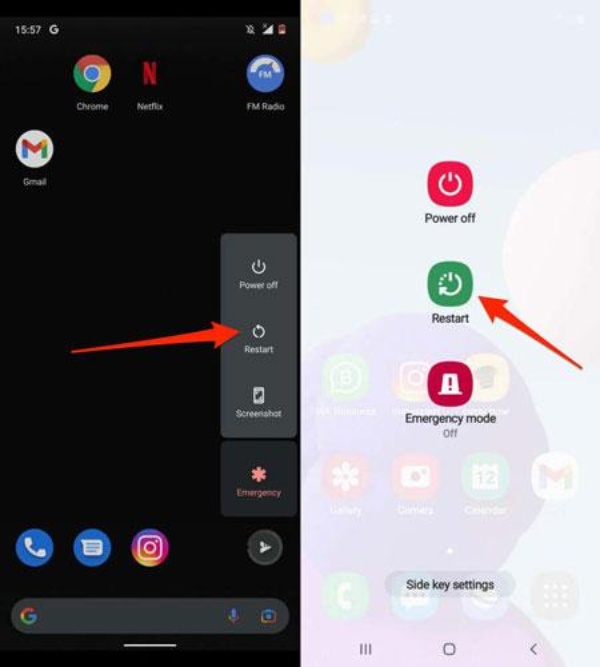
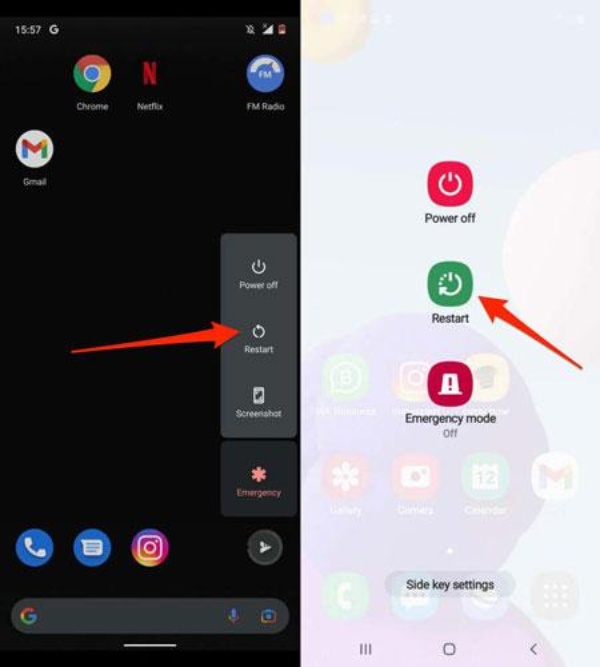
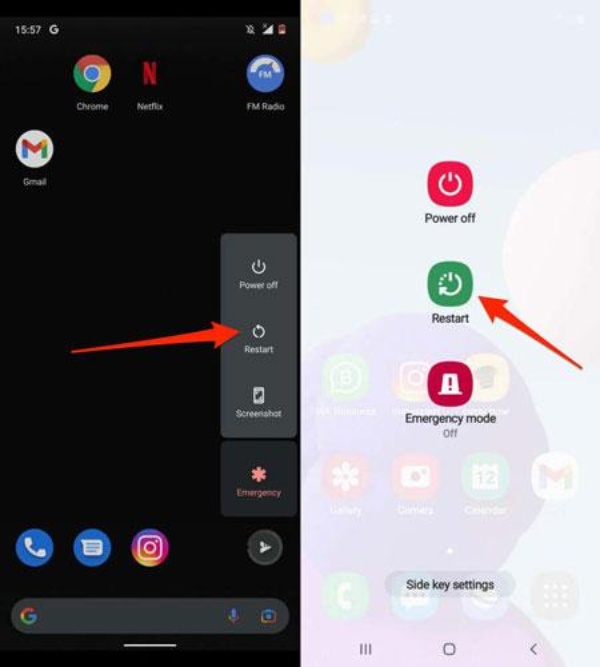
Uninstall problematic apps:
Go to Settings > Apps or App Management.
Then, look at the apps that have been installed most recently on your device, especially those that were installed before the phone started to restart itself.
This will help you remove any rogue application that could be behind the issue.
Scan for malware:
Get a reliable antivirus app from the Play Store.
Scan your phone completely for any viruses and malware that may result in restarting the phone.
Follow the steps given by the app in order to clean off all threats discovered.
Enter safe mode:
Press and hold down the power key until the Power menu appears on the screen.
Next, press and hold (long press) power off; the safe mode option should be there; hence, select it.
If your phone does not reboot even while running in safe mode, it means there could be a third-party application causing such an error. Hence, delete all those recent applications you downloaded one by one until you get to know the original one responsible.
Check battery health:
The battery health is very important because this is what primarily determines if your phone will either turn on or off.
To do this, you go through settings, battery, and finally, battery health. Yes, if the battery’s health has decreased significantly, it may cause an unexpected restart hence replace the battery in case.
Disable auto-restart:
Some mobile phones come with an auto-restart feature that is used for maintenance purposes.
Go to settings>battery>auto-restart.
Make sure it is off so your phone will not restart automatically.
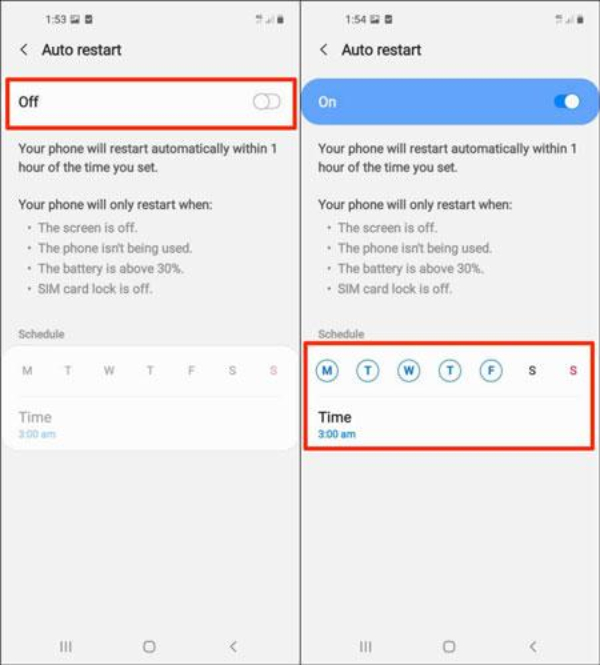
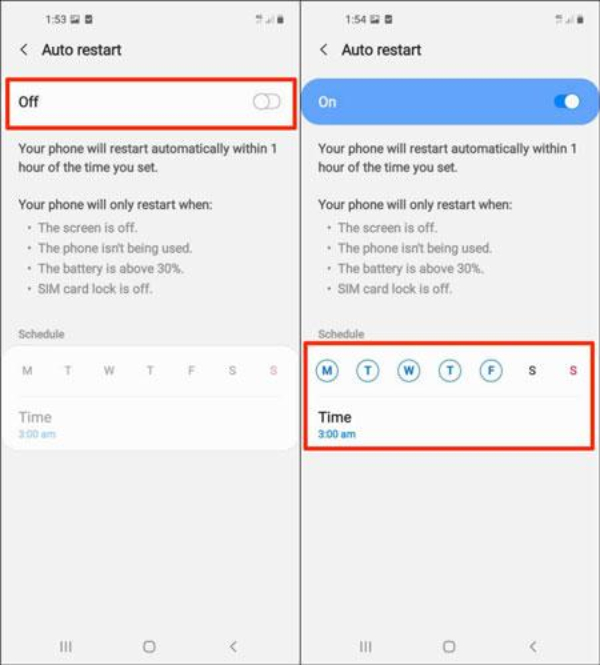
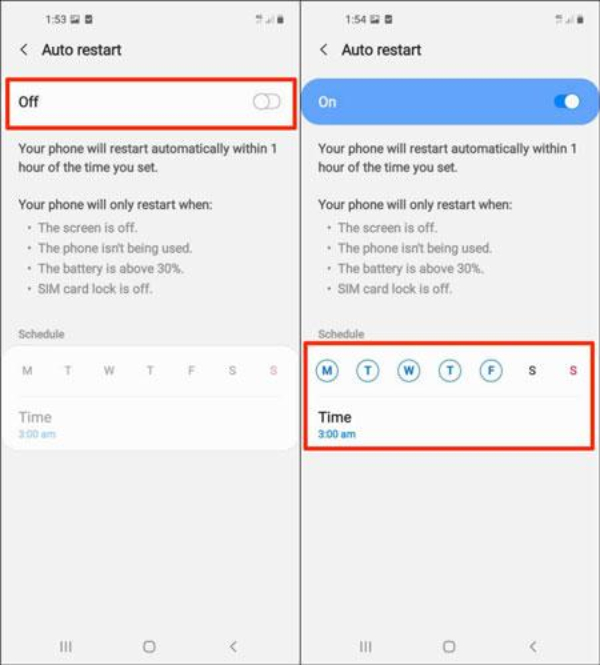
You can stop your phone from restarting itself this way, but maybe ask for help from specialists. If you have reset it and the smartphone continues to reboot, then possible problems are connected to a hardware malfunction.
Other ways to prevent your kid’s phone from unexpected shutdowns and maintain device health
Our mobile phone keeps on shutting down for their proper installation or due to some errors. As an adult, we may be able to identify and avoid such apps but what of our children? They just want games, and most of them are scams. Don’t worry; you can make use of FlashGet Kids to monitor and control the apps on the kid’s phone. It helps parents manage and control their children’s phones and prevent them from downloading unsafe apps. let’s learn more:
App Blocker:
FlashGet Kids has an app blocker as among its most helpful features. This allows parents to stop certain applications from being installed on their child’s phone. An app blocker is used so that harmful apps that cause them to go off unexpectedly are prevented in the first place. Hence, only authorized and secure programs are allowed to download, reducing crashes resulting from other bugs in the software.
Screen Mirroring:
With this function, parents can know what their children have for now and how much they play with it. In order to be able to get rid of malfunctions or breaches of device security if any, parents may constantly track the use of apps by children, including malfunctioning applications on phones or breaches in device security.
Screen time management:
This aspect of screen time management helps parents control their children’s phones, too. Phone heating up and quick battery draining lead to unexpected shutdowns that are stopped through it.
Locations tracker:
The app has location tracking as well as geofencing, where parents can create safe zones for their children. However, it implies that they would not want a mobile device to get lost or spoiled due to careless use.
So, FlashGet Kids offers an integrated solution for controlling kids’ phone activities, thus minimizing abrupt shutdowns and securing digital space.
Conclusion
In conclusion, there are several reasons why my phone keeps turning off like that, which include low battery power, system crashes, or virus-infected programs. In order to maintain its best condition, update your machine regularly and control settings of apps, among other things.
Additionally, to avoid these problems, parents should monitor the way their children use mobiles. To help with this, FlashGet Kids will block harmful applications on insecure sites and keep records of how long the screen has been on while setting limits. These attributes are what guarantee guardians that their gadgets are prone to crashing and hiccuping.

