When purchasing a subscription, some users may notice that the price displayed during payment does not reflect the promotional discount. Here’s why this happens and what you can do:
Discounts apply only to the first billing cycle
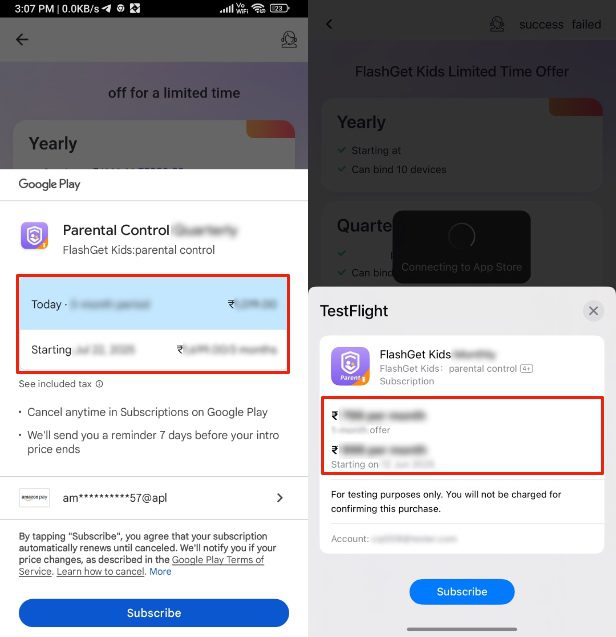
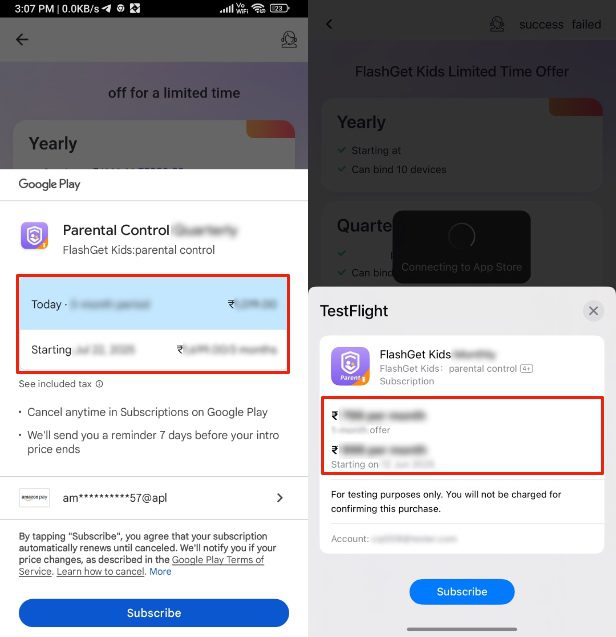
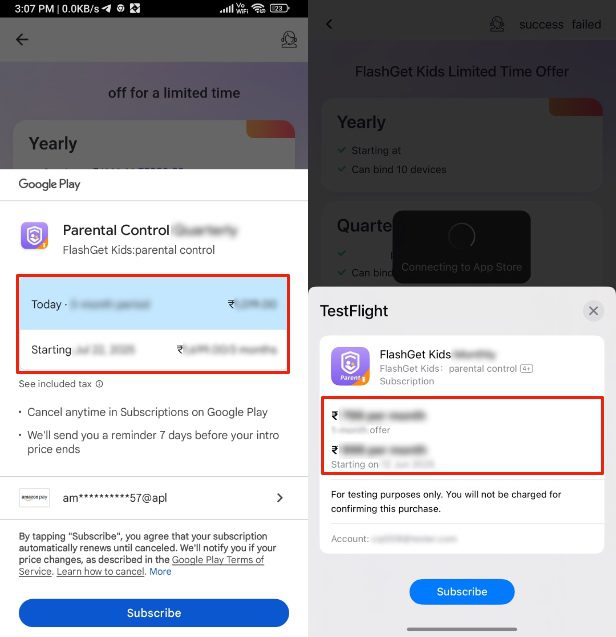
- Today Price: This indicates the amount you’ll pay for the first billing cycle, including any applicable discounts.
- Starting Price: This shows the amount for automatic renewal in the next billing cycle, which will be at the standard rate.
FlashGet Kids offers discounts exclusively for the first billing cycle. Upon renewal, the subscription reverts to the standard price. Therefore, during payment, the pop-up will display both the discounted price for the first cycle and the regular price for subsequent cycles.
UPI payment display issues
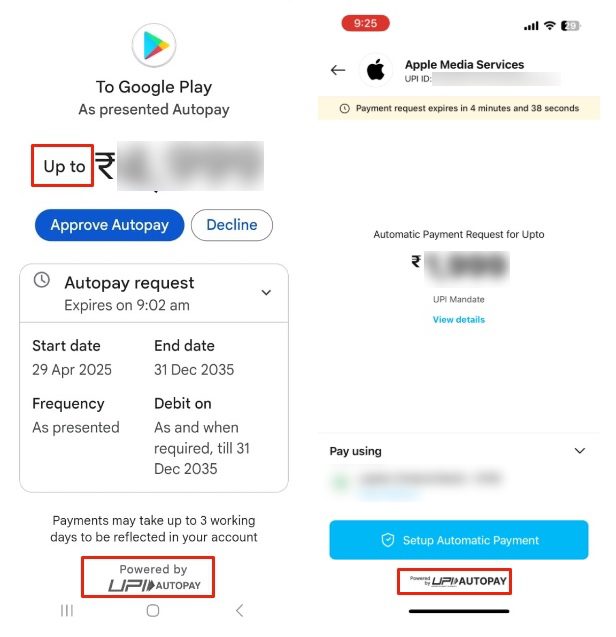
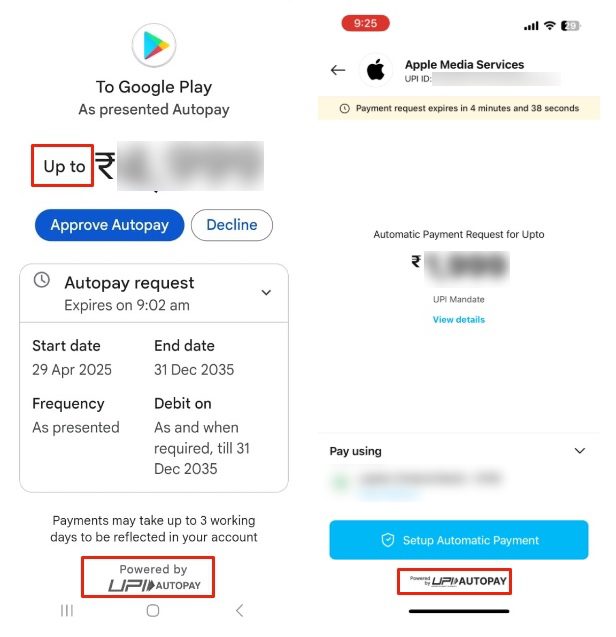
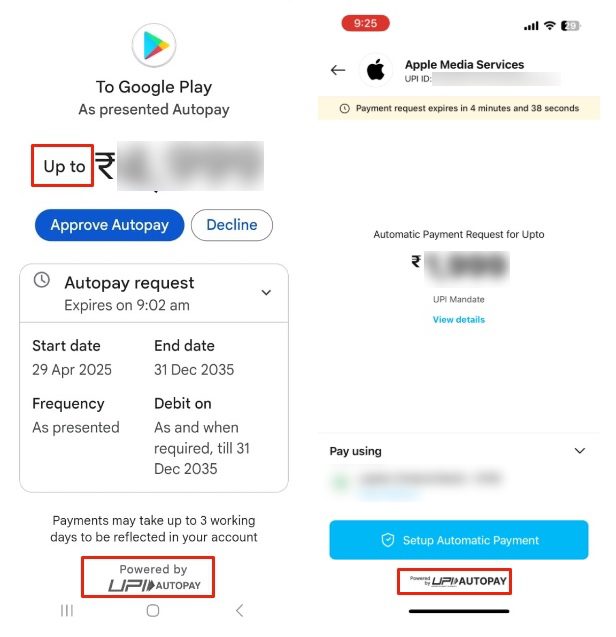
If you’re using UPI for payment, be aware that UPI may display the highest price within the subscription cycle, rather than the discounted first-cycle price. This is merely a display issue; rest assured, the actual charge will reflect the discounted price for the first billing cycle.
How to proceed
To take advantage of the discounted price for the first billing cycle, simply click “Continue Payment” to complete your purchase.
For more information on managing or canceling your FlashGet Kids subscription, please refer to our help center: How to manage FlashGet Kids subscription?

