YouTube is a great source of entertainment and education but it also poses some challenges for parents who want to block their kids from unwanted content. Unfortunately, YouTube porn is finding ways to bypass the company’s filters sometimes.
YouTube has been trying to keep explicit content off the site but misleading video thumbnails and titles and wrong categorization sometimes let adult content slip into search results.
So parents should be aware and take matters into their own hands to keep their kids away from nasty content. This article will go into the risks of porn on YouTube, how it handles adult content and how to keep your child safe online.
Is there porn on YouTube?
While YouTube has strict policies regarding porn content and usually is quite active in moderating videos, YouTube porn videos and explicit materials still manage to find their way onto the site from time to time.
Videos that may be YouTube porn films could pass through cracks due to their misleading thumbnails, titles, or tags, employed in trying to outsmart the automatic filtration system. Such tricks mostly dupe browsers into clicking on inappropriate content, which does not necessarily get flagged down for immediate pick-up.



Moreover, sometimes the YouTube recommendation system suggests videos that, though seemingly irrelevant to explicit content, turn out to have inappropriate material. But the real problem is with younger audiences-the place where these videos are mixed into recommendations or searched results without one having to search for explicit content.
Protect kids from any potential risk on YouTube.
Details on YouTube content guidelines and restrictions
YouTube has rules in place for what can be posted on the site. If they are followed, they ensure no explicit content, violence, hate speech and other obscene stuff.
YouTube’s stance on adult content
YouTube has made it clear that they don’t allow any adult content, videos or YouTube porn. According to their Community Guidelines, pornographic videos with nude scenes, sexual content or explicit language are not allowed unless they are educational, documentary or art. They allow the content in case of art but with an age restriction so the video is not visible to immature audiences.
Violence and other dangerous content
YouTube is just as strict with violent or graphic content. Except for news or documentaries, YouTube doesn’t allow videos that show violence, gore or harm to a person or animal. Content that incites violence, glorifies terrorism or promotes hate speech is also not allowed.
Enforcing content policies
To enforce these rules, YouTube uses a combination of automated systems and human moderators. Automated systems use artificial intelligence to scan videos for inappropriate content by looking at visual and audio elements. They can catch some explicit imagery, offensive language and violence. No automated system is perfect; sometimes they can miss nuanced content and flag some acceptable material.
When the algorithm flags a video, human moderators will review it to see if it violates the guidelines. They were also taught to consider the context and intent because not everything is a violation. Maybe a video about sex education in a straight forward and educational way would be okay, but the same information given in a sexualized or inappropriate way would be a violation.
YouTube has improved its automated systems but with millions of videos uploaded every minute some will slip through the net. The platform asks its community to flag inappropriate content and that’s an extra layer of policing.
Why YouTube is a concern for parents?
YouTube is so popular worldwide that media covers tutorials, classes and all sorts of entertainment. But there are risks that the service poses to minors which parents should be aware of. These risks are directly related to probable exposure to explicit content and video consumption addiction to mental health and development.
- Explicit content: The first and foremost issue a parent faces is the chance of the child stumbling upon inappropriate content—YouTube porn videos, violent activities or topics meant for adults. Although YouTube has strict policies and filters in place, these don’t always work.
- Video consumption addiction: Secondly, the addiction to YouTube itself is another big issue. Its algorithm is designed to auto-recommend videos with the most views and what the viewer likes. For kids, this means they tend to spend hours on screens at the expense of physical activity, social interaction and even sleep.
- Mental health and developmental hazards: Excessive time spent on watching YouTube can affect a child’s mind and his or her overall development in many ways. Excessive use of digital media has been linked to attention disorders, anxiety, and reduced social skills in many studies.
Considering that YouTube can be a great source of learning and fun, all the aforementioned issues need to be monitored actively by the parents: Time limits setting, discussing what kind of content your child is going to watch, and encouraging open conversations about safety online.
How to report explicit content on YouTube?
If you think that some content on YouTube is not appropriate and is explicit, you must report it to the authority to keep the viewers’ watching environment safe at least for minors. Reporting videos that violate community guidelines has been made pretty easy by YouTube.
Here is a little guide to reporting explicit content in a few steps:
Step 1. Open the video which has inappropriate or explicit content and which you want to report. Sign in to your YouTube account before you proceed.
Step 2. You will see an icon containing three vertical dots (⋮) below the video player. Click this icon to see more options available.
Step 3. Under that, there is a drop-down that says “Report.” Click that, and it will show you more of a new window or dialog box with its reporting categories.
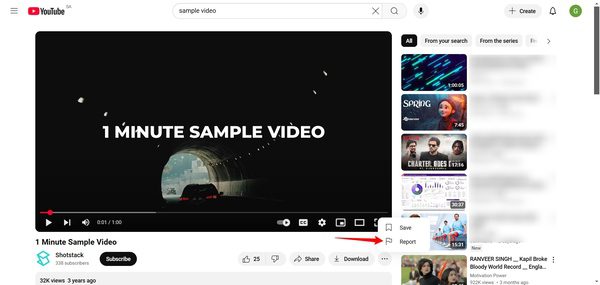
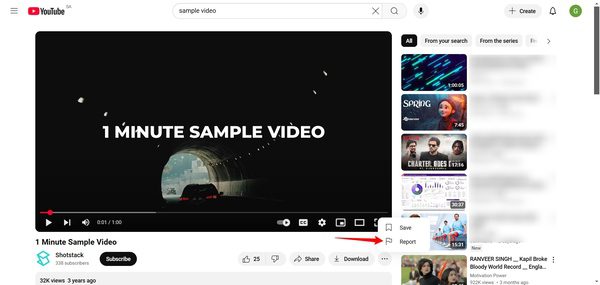
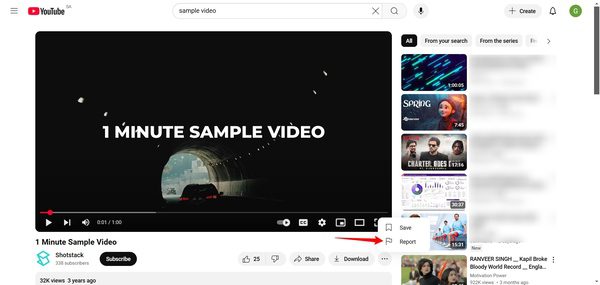
Step 4. YouTube will give you a list of reasons for reporting the video, such as:
- Sexual content
- Violent or repulsive content
- Harmful or dangerous acts
- Child abuse
- Hate speech
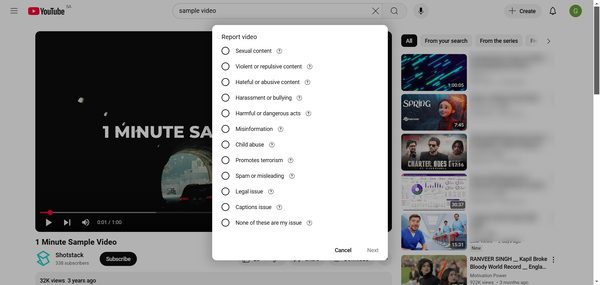
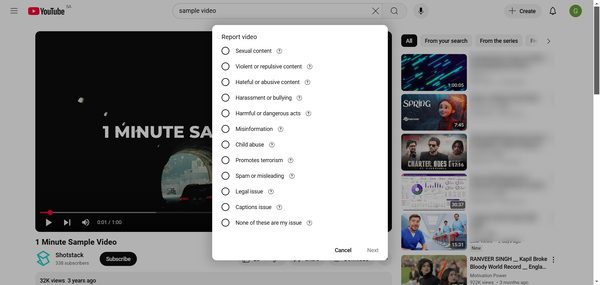
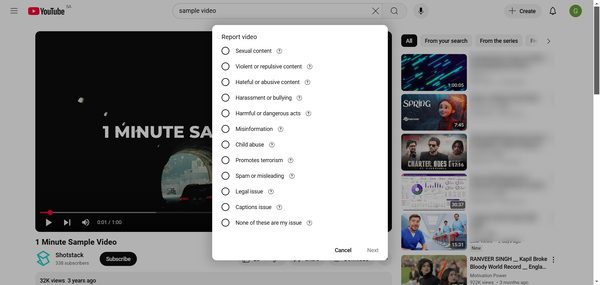
Click on the option that best describes what’s wrong with the video. Click on “Sexual content,” or whichever option would fit.
Step 5. YouTube may further ask for details or comments about the issue. You can give a reason in short for your report.
Step 6. Click the “Submit” button to confirm the report. The video will then be reviewed by YouTube, and if it does not abide by their rules, it will be taken off or restricted to the age limit.
How to safeguard kids from inappropriate content on YouTube?
Let’s investigate how in fact you can safeguard your kids from bad content on YouTube:
1. Enable YouTube’s restricted mode
Restricted Mode is one of the features inbuilt on YouTube that automatically filters all possible inappropriate content from the site. Given below are the steps to be followed to switch on Restricted Mode.
Step 1. Open YouTube in a browser or app.
Step 2. On the Web, click your profile icon, appearing on the top right side, and then select Settings; on mobile, tap your profile picture and head to settings.
Step 3. Click the correct tab “Restricted Mode” depending on your device used.
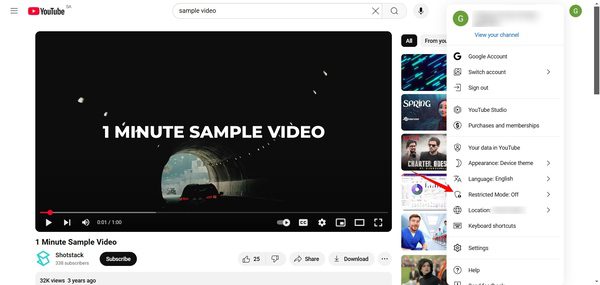
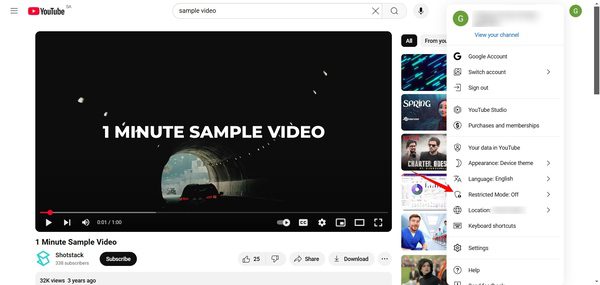
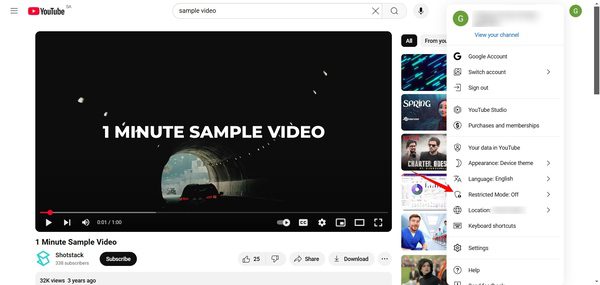
Step 4. Slide the “ACTIVATE RESTRICTED MODE” switch towards the on position.
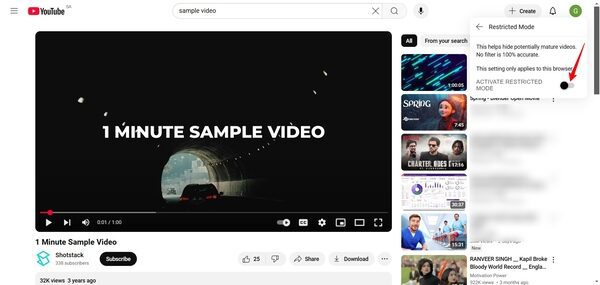
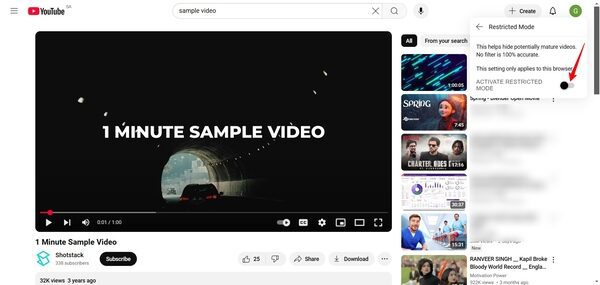
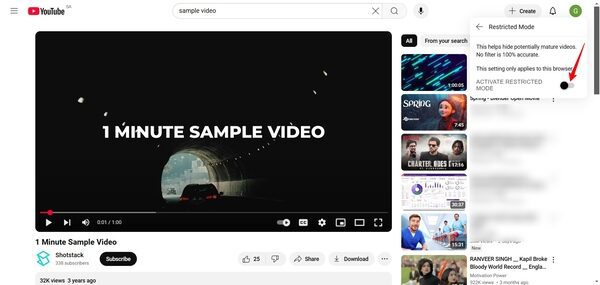
2. Set up parental controls on YouTube
YouTube has parental control settings that help parents manage what their children can view. Here’s how to activate and customize these controls:
Step 1. Access your YouTube profile by clicking your profile picture and then click “Settings.”
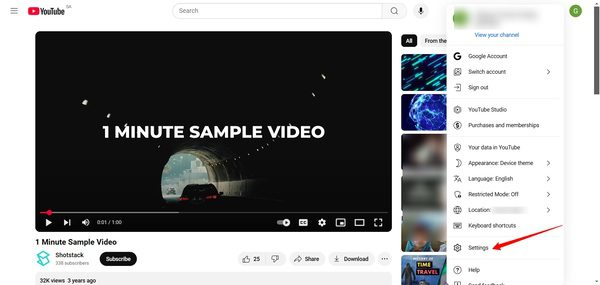
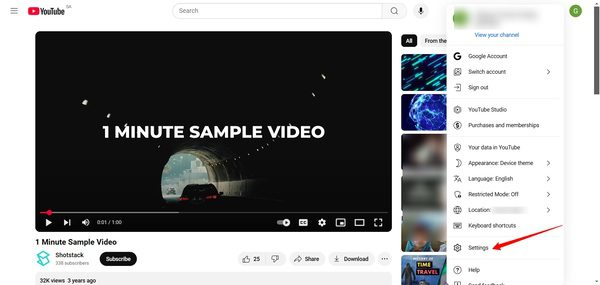
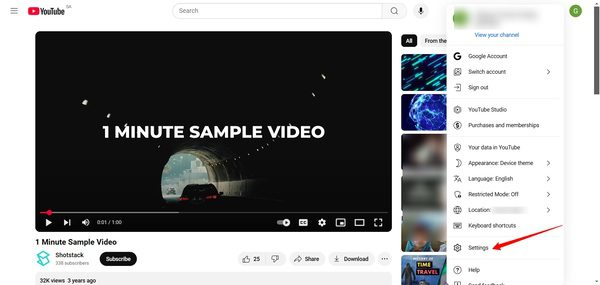
Step 2. From the “Accounts” option, look for the “Family Center” option and click on it.
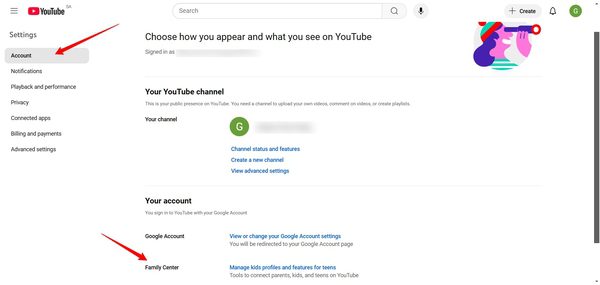
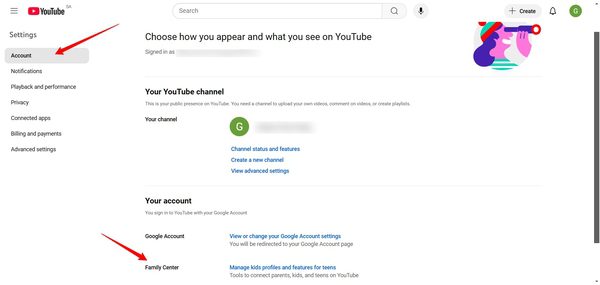
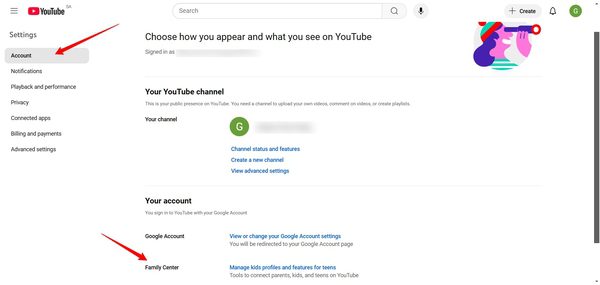
Step 3. From the new window that opens, click “Add a YouTube Kids profile” option.
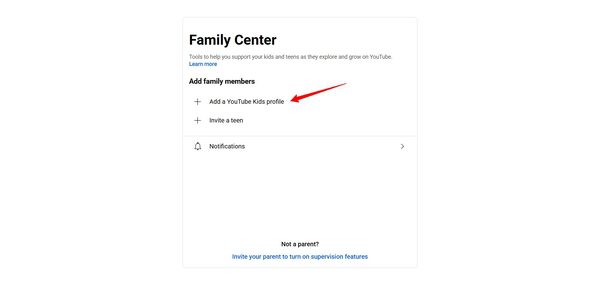
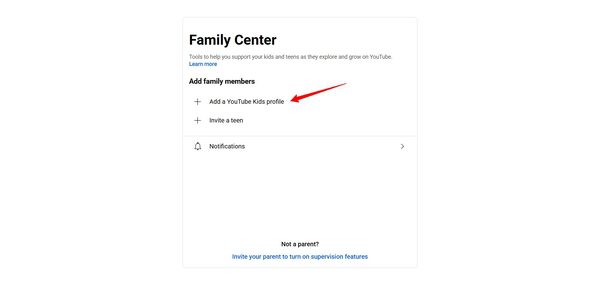
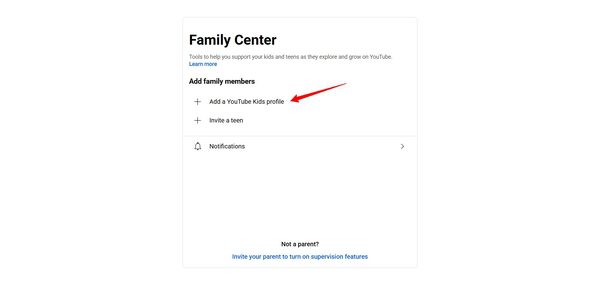
Step 4. Set up a child account in the app and customize preferences, such as content age group and search permissions.
3. Use parental control apps to monitor YouTube activity
Want to supervise and control your kid’s digital activities in a way that takes minimal time from your busy schedule? You should consider a parental control app. It’s one of the best ways to control what’s happening on your kid’s phone.
But which parental control app should you use? With so many apps out there that claim to help you control app usage on your kid’s phone, you’ll be confused to choose the right one.
If you want all the monitoring features in the most affordable price, you should consider FlashGet Kids app. It has features to monitor YouTube activity efficiently.
To do it, follow these steps to monitor YouTube activity with FlashGet Kids:
Step 1. Download and install FlashGet Kids app (parent version) on your device.
Step 2. Download and install the FlashGet Kids app (Child version) on your kid’s phone. While installing, you need to allow the device permissions.
Step 3. Bind both apps with each other using the email IDs. You should have access to both emails for successful binding.
Step 4. Head to the dashboard > “Device Activity” > “App List” on the FlashGet Kids (Parent version). Then you can check the daily usage of your child’s phone app. Select a specific app (YouTube) for which you want to know the activity of your kid.
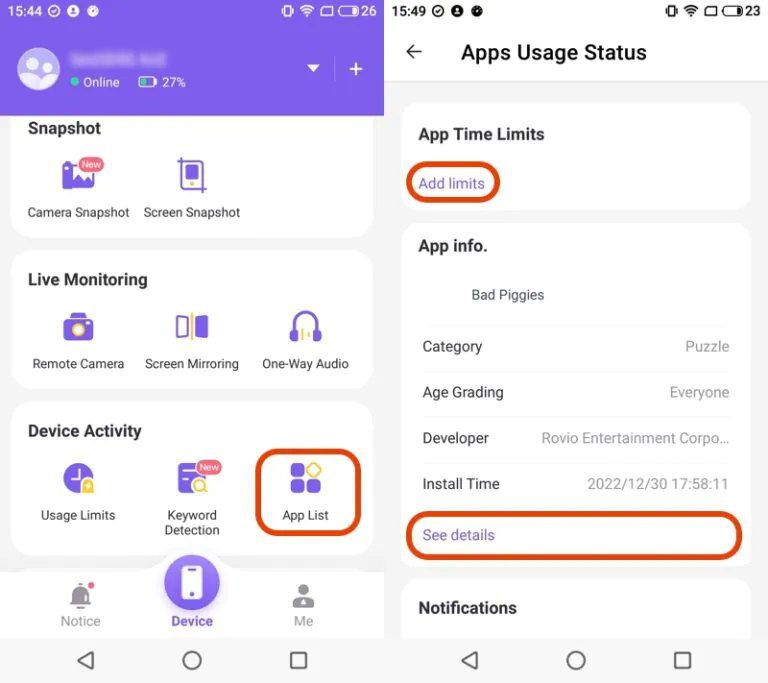
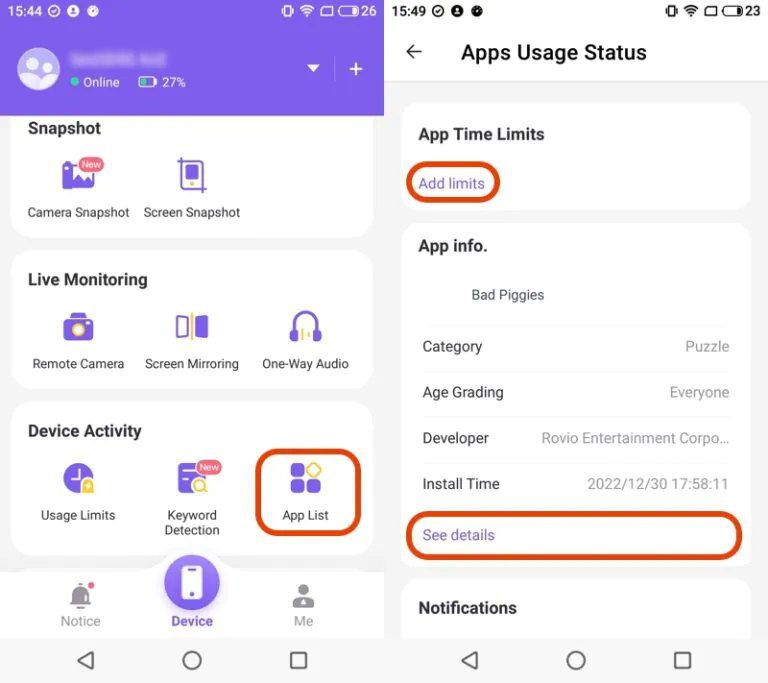
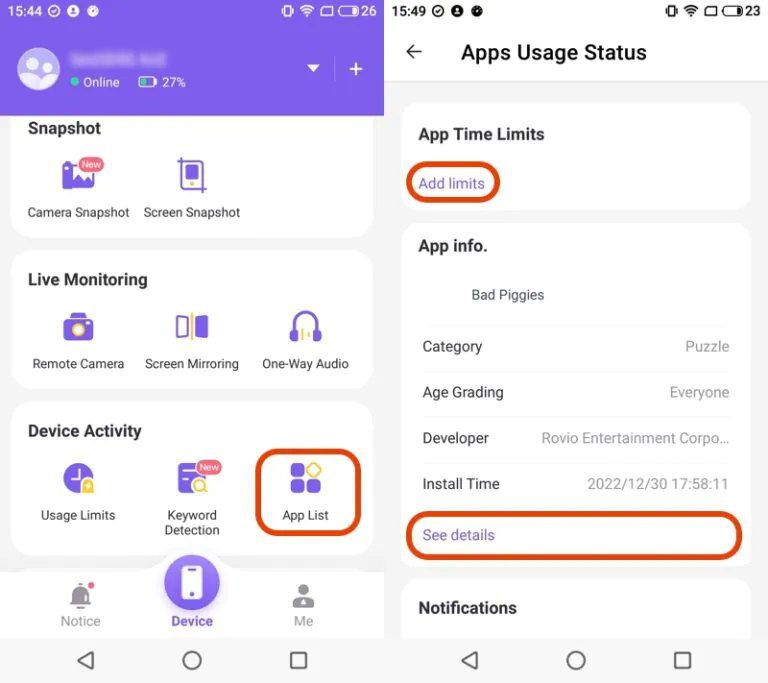
Step 5. You will have a detailed overview of the usage patterns of the app you selected (Select YouTube).
Step 6. You can also limit the usage of any app. You can set weekly or daily time limits for your kids.
4. Teach your kids online safety
It’s not just about the tech; education plays a part. Your kids should be taught how to use YouTube responsibly and to recognize bad content.
Use these when talking about online safety tips:
- Set boundaries: Clearly state how long they can be on YouTube and what type of videos they can watch.
- Recognise bad content: Explain what bad content is and tell them to report or tell you if they see something they shouldn’t.
- Talk openly: Get to a point where your child can chat with you about what they’re doing online.
- Decide responsibly: Teach them the thinking behind the choices they make about the videos they watch or who they talk to online.
Conclusion
YouTube brings great content to the viewer; but it exposes kids to YouTube porn videos and other non-kid friendly content. Set Restricted Mode, Parental Controls or more full featured third-party tools like FlashGet Kids. Teach online safety to kids and encourage responsible behavior. To help parents with all the solutions under one roof, FlashGet Kids is the best tool featuring options to track activity on YouTube and block explicit content for a safer space. Take control of your kid’s digital life today with FlashGet Kids and combine technology with some hands-on parenting for peace of mind.
FAQs
Yes, YouTube allows 18+ videos under very strict rules. They are age restricted and categorised so they can only be used in an educational, documentary or artistic way that ensures they won’t reach minors without verification.
YouTube can be a safe place if there are proper safeguards like enabling Restricted Mode, using YouTube Kids and parental monitoring of children’s activities. Sometimes even then, inappropriate content may appear which requires parents or guardians to supervise.
No, YouTube filters and rules block porn content but some of the inappropriate videos may bypass that. Parents who want extra safety should use tools like Restricted Mode, parental controls or apps like FlashGet Kids.

